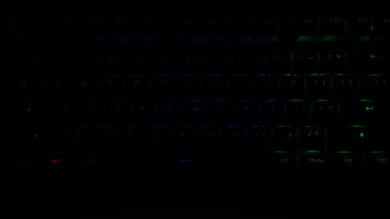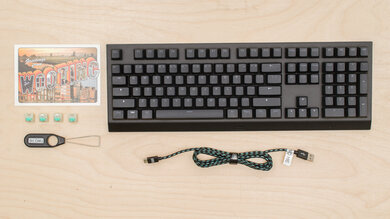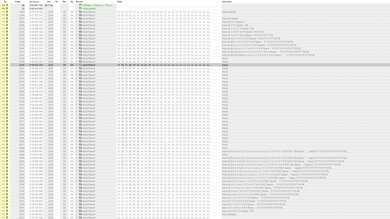The Wooting two HE is a wired gaming keyboard with specialized Gateron Lekker switches installed that let you adjust the pre-travel distance in a wide range by hair-thin increments of 0.1mm. These switches work differently from standard mechanical or optical switches as they use magnetic Hall Effect sensors rather than a metal contact point or a laser to register a keypress. Like the Wooting one, this model also has an Analog Mode, so your keypresses can mimic the inputs of a joystick, and a Tachyon Mode to reduce any input latency. However, the Wooting two HE features notable upgrades, including PBT keycaps rather than ABS and a much wider range to adjust your pre-travel distance.
Our Verdict
The Wooting two HE is an amazing keyboard for gaming use. Its latency is extremely low, and you can use the companion software to enable several additional features designed to enhance gaming performance. Importantly, you can adjust the pre-travel distance on a per-key basis so you can get the sensitivity of your keypresses right where you want it. On top of its software features, it's also a well-built unit that offers a nice typing experience. However, it lacks an included wrist rest, making it uncomfortable to use for long periods.
- Feels well-built and solid.
- Many additional features to enhance gaming performance.
- Companion software is available on all major operating systems.
- Incredibly low latency.
- No included wrist rest to improve comfort during long typing sessions.
The Wooting two HE is a good keyboard for office use. It offers a great typing experience and feels well-built. Its companion software is fully compatible with all major operating systems, so you can customize the board to your liking regardless of what operating system you use. It's also quiet to type on, thanks to the linear Gateron Lekker switches installed. Unfortunately, it has a high profile and a rather aggressive incline, and it doesn't come with a wrist rest, so it feels uncomfortable to type on for long periods.
- Feels well-built and solid.
- Companion software is available on all major operating systems.
- Great typing quality.
- No included wrist rest to improve comfort during long typing sessions.
- Wired-only.
The Wooting two HE is a wired-only keyboard, so it isn't suitable to use with mobile devices.
The Wooting two HE is a good keyboard for programming. It feels well-built, and it offers a great overall typing experience. You can use this keyboard in a Windows, macOS, or Linux setup, and its companion software is available on all major operating systems. There's also full RGB backlighting with individually-lit keys, and the key legends are shine-through, so you can easily read them in the dark. Unfortunately, typing for long periods can cause wrist strain as it lacks an included wrist rest. Also, you can't program full macros to a key, but you can program up to four actions per keypress.
- Feels well-built and solid.
- Companion software is available on all major operating systems.
- Great typing quality.
- No included wrist rest to improve comfort during long typing sessions.
- Wired-only.
The Wooting two HE is a wired-only keyboard, making it a poor choice to use with home theater PC setups. It also lacks a trackpad for any on-screen navigation, so you'll have to use a separate peripheral. On the upside, it does have full RGB backlighting, so it's easy to see your keys in the dark.
- Feels well-built and solid.
- Great typing quality.
- No included wrist rest to improve comfort during long typing sessions.
- Lacks a trackpad for on-screen navigation.
- Wired-only.
The Wooting two HE has amazing raw performance with superb single-key and multi-key latency. It also has full n-key rollover and an effective update rate of 1000Hz that isn't bottlenecked by other latency components. Overall, this keyboard provides an exceptionally consistent and responsive experience suitable for gaming in any genre at any competitive level.
- Feels well-built and solid.
- No included wrist rest to improve comfort during long typing sessions.
Changelog
- Updated Jan 06, 2026: Our Test Bench 1.4.3 update adds clearer terminology and new measurements to our Keystrokes test group. For more details, see the full changelog.
- Updated Oct 02, 2025: Our 1.4.2 Test Bench Update makes changes to the Hardware Customizability test group. We've created a new Magnetic Switch Compatibility test and renamed our previous PCB Socket test to Mechanical Switch Compatibility. See our full changelog.
- Updated Aug 26, 2025: We've converted this review to Test Bench 1.4.1. This update removes the Key Release test and a video element from the Multi-Key Latency section, resulting in minor score changes. See our full 1.4.1 changelog for details.
- Updated Jun 21, 2025: We've updated this review with our new Test Bench 1.4 methodology. It adds a new Output Type classification in the Switches box, indicating whether the keyboard's output is non-adjustable, adjustable, or analog. It also introduces a new Adjustable Input Granularity test, which improves comparability between keyboards with adjustable input.
Check Price
Differences Between Sizes And Variants
The Wooting two HE only comes with Gateron Lekker Linear60 switches and only comes in one colorway: black. There are a few different language layouts available, which come with ABS or PBT keycaps, depending on what layout you get. We bought and tested the ANSI United Stated layout with PBT keycaps; you can see the label of our unit here.
Note: Wooting has told us that mid-cycle with this keyboard, they've changed to an internal component, changing from an AVR-based microcontroller (MCU) to an ARM-based one. The older AVR-based version was retired in early 2023; the more recent models are the ARM versions. While the unit we bought and tested has W041 in the serial number, denoting the AVR-based MCU, they note that keyboards with a serial number that includes W042 have the ARM-based MCU that can produce some performance benefits. However, we can't confirm these claims. Wooting also states that both MCU versions fall within Wooting's testing specifications for their marketed latency.
If you have the W042 version of this board and your performance doesn't align with our results, let us know in the discussions.
Popular Keyboard Comparisons
The Wooting two HE is a wired gaming keyboard using specialized Hall Effect switches that allow you to set the actuation point between 0.1mm and 4.0mm. Hall Effect switches differ from standard mechanical and optical switches because they use an electromagnetic matrix rather than a metal contact point or a laser to register a keypress. This method allows for a wider range in which you can set your actuation point, and it means the keyboard can recognize how far you've depressed a key with more accuracy. This keyboard also has an analog mode, which allows you to mimic joystick controls using your keyboard. Other keyboards, like the SteelSeries Apex Pro, also use Hall-Effect switches, but the range for customizing the actuation point isn't as wide. Similarly, the Razer Huntsman Analog lineup allows you to adjust your actuation point, but these keyboards use optical switches, which aren't as accurate, and the feature doesn't always work correctly.
For more recommendations, check out our picks for the best gaming keyboards and the best mechanical keyboards overall. Or, if you're on a bit of a budget, you can check out our picks for the best gaming keyboards under $100.
The Wooting two HE and the Wooting 80HE are both analog gaming keyboards with Hall effect switches. The two HE has a larger, full-size form factor, while the 80HE has a compact 80% form factor. The 80HE also offers better raw performance and support for a higher maximum polling rate of 8000Hz. Additionally, the 80HE features a gasket mount design, providing a softer, more cushioned typing experience. It's also available with either a zinc alloy or plastic case, while the two HE is only available with a plastic case.
The Wooting two HE and the Wooting 60HE are similar mechanical gaming keyboards that use Gateron Lekker Linear 60 switches. Both keyboards offer exceptional gaming performance and a high degree of customizability via companion software. The primary difference between these two keyboards is their size. The Wooting two HE is a full-size keyboard. It also has a pair of flip-out feet that provide an additional incline angle. On the other hand, the 60HE is much smaller with a compact (60%) form factor. It has a fixed incline and includes a carrying strap, which the Wooting two HE lacks.
The SteelSeries Apex Pro and the Wooting two HE are both wired-only gaming keyboards with Hall Effect switches inside. You can adjust the pre-travel distance on a per-key basis on both keyboards, but only the Wooting has an "Analog Mode." When you enable Analog Mode, your keypresses mimic joystick controls, so the more you depress your key, the more intense the action occurs in-game. The Wooting also has several software features that you can enable to enhance game performance. On the other hand, the SteelSeries has more hardware features built into the keyboard, like a USB pass-through, a volume wheel, and a small OLED screen.
The Razer Huntsman V2 and the Wooting two HE are both wired-only gaming keyboards with some key differences. The Wooting uses a specialized switch allowing you to adjust the pre-travel distance on a per-key basis. You can also enable an Analog Mode, which makes the keys act as joystick controls. On the other hand, the Razer uses linear Optical switches, which have a light actuation force and short-pre travel distance, but you can't customize them like the switches on the Wooting.
Test Results

The Wooting two HE has an excellent built quality. The chassis is made of plastic that exhibits barely any flex, while the top plate is solid aluminum. The keycaps are double-shot PBT with a rough texture that feels great on the fingertips and provides a bit of extra grip. On the bottom of the board, the eight silicone feet do a good job keeping the board in place. There are also grooves for cable management, so you can hide your cable out of view.
The Wooting two HE has alright ergonomics. It has one incline setting to help alleviate some wrist strain, but it would feel more comfortable overall if you use a wrist rest. Unfortunately, this keyboard doesn't have a wrist rest, but you can purchase one separately from Wooting.
The PCB has north-facing LEDs, and the switches are installed north-facing out of the box. Due to this north-facing orientation, there is a possibility of interference with some aftermarket sets of Cherry MX profile keycaps. However, it's worth noting that Gateron has changed its recent designs to avoid North-facing interference, so this should be uncommon.
While you can rotate the switches 180 degrees into a south-facing orientation this significantly impacts backlight clarity for the shine-through keycaps. It can also affect actuation accuracy and may potentially damage the PCB, so we don't recommend it.
The Wooting two HE comes with a USB-A to USB-C braided cable. There are cable management channels built into the bottom of the board, meaning you can tuck it away from view during use. While the cable feels good, it does retain some kinks from the packaging.
The Wooting two HE is wired-only.
In addition to the Windows key lock, full anti-ghosting, and NKRO features that are commonly found on gaming keyboards, the Wooting two HE has a ton of extra features that are accessible using the companion software. Notably, you can adjust the pre-travel distance between 0.1mm and 4.0mm in very precise increments of 0.1mm. You can enable an "Analog Mode" so your keypresses mimic joystick controls. In this mode, you can also map controller buttons to your keyboard. However, it's important to note that this feature is only compatible with games that support Xinput or DirectInput.
"Tachyon Mode" disables your RGB lighting effects to optimize for input speed. It reduces the latency overall when enabled but can cause stability issues if you enable the mode while using analog controls. While you can't program full macros on this keyboard, it does have two multi-input features. The "Dynamic Keystroke" feature allows you to program up to four actions to different levels of the keypress, while the "Mod Tap" feature lets you program up to two actions per key. With the Mod Tap feature, you register the first action by tapping the key and the second action by pressing and holding the key. There's a "Rapid Trigger Mode" that dynamically changes the actuation and reset point of your keypresses to reduce any travel time between repeated keypresses.
If these features weren't enough, the Wooting two HE also has media hotkeys and 16MB of onboard memory storage.
If you want a similar, full-size analog gaming keyboard with a customizable OLED screen, check out the SteelSeries Apex Pro Gen 3.
The Wooting two HE offers great typing quality. The keycaps are made of double-shot PBT with a slightly rough texture that provides additional grip during use. The keys themselves have a bit of side-to-side wobble on them, especially the alphanumeric keys. The larger keys feel very stable and have very little wobble to them. The keyboard has a standard layout, so the keys don't feel cramped, and there isn't a learning curve for using it. The Gateron Lekker switches offer a nice typing experience. While they're a linear switch, they offer a bit of resistance that feels nice to type on, and since you can adjust the pre-travel distance, you're in control of how sensitive your keypresses are. Unfortunately, due to the lack of a wrist rest, you may feel some wrist fatigue during long periods of use. Also, the acoustics aren't as pleasant on this keyboard as you'll likely bottom out the keys frequently, and there aren't any sound-dampeners around the switch housing.
The Wooting two HE is quiet to type on thanks to the Gateron Lekker Linear60 switches installed on the board. There aren't any sound-dampeners around the switch housing, so typing may be louder if you tend to bottom out the keys.
The Wooting two HE uses Gateron Lekker Linear60 switches. These switches differ from standard mechanical switches as they use magnets inside of them rather than a metal pin contact point. With these switches, you can adjust the pre-travel distance between 0.1mm and 4.0mm in increments of 0.1mm. A variety of measurements were taken to check the consistency and accuracy of this feature, and the results found that the actual recorded pre-travel distance is within 0.1mm of the programmed pre-travel distance, so it performs very accurately and consistently.
The measurements shown above use the default pre-travel setting (1.0mm). The actuation force remains the same regardless of what you have your pre-travel distance set to.
The Wooting two HE has superb single-key latency performance and delivers an extremely consistent and responsive-feeling experience for playing games in any genre at a casual or competitive level. This measurement was obtained using the settings designed to deliver the lowest latency possible. Tachyon Mode was enabled, and the pre-travel distance was set to 0.1mm.
This keyboard offers outstanding multi-key latency performance, making this keyboard a superb choice for playing any game that requires additional keystrokes while multiple keys are pressed and maintained. As with our Single-Key Latency test, we obtained these results with Tachyon Mode enabled and the pre-travel distance set to 0.1mm.
This keyboard has excellent data transmission performance. It can send multiple keys per USB report and has full n-key rollover. It also has an effective polling rate of 1000Hz, making it capable of taking full advantage of its 1000Hz polling rate.
If you're more interested in a full-size gaming keyboard with a higher maximum polling rate of 8000Hz, check out the Corsair K70 MAX.
This keyboard has very good chord split performance, with low 4-chord and 8-chord split delay, making it a good choice for playing games that require many simultaneous inputs, like rhythm games.
The Wooting two HE uses the Wootility software for customization. The software is easy to use and comes with helpful definitions of the various features available. Beyond the usual key remapping, macro programming, and lighting effects customization, Wootility also lets you adjust the pre-travel distance, enable various additional features, and set the board to an analog or a digital mode. In analog mode, you can set analog bindings to your keys to replicate a joystick controller. For example, in a driving game or flight simulator, the keyboard will recognize how far you've depressed a key and register a slight turn or sharper turn. You can assign Xbox or classic controller buttons to your keyboard and even adjust the curve of the analog input from preset options to get the feel from the inputs that you want. There's also a web version of the software called Wootility Web that offers all of the customization options and features.
The Wooting two HE has good overall compatibility. The companion software is available for Windows, macOS, and Linux, and all buttons work as intended on the three systems.