The Dreame X50 Ultra is Dreame's flagship robot vacuum and comes loaded with features. It's the first robot vacuum that retracts its top-mounted room mapping LIDAR sensor, allowing it to pass under low furniture that most LIDAR-equipped robot vacuums can't. Its ProLeap threshold climbing system uses powered legs, allowing it to climb extremely tall, multi-step thresholds. It uses both 3D structured light and cameras for object avoidance. There's also an extendable side brush and mop pad for cleaning along edges and in corners. The docking station is extremely full-featured, as it can empty the dustbin, refill the water tank, add detergent, and wash and dry the mop pads. It heats the mop cleaning water up to 176 °F (80 °C) for superior sanitizing performance.
Our Verdict
The Dreame X50 Ultra is a fair choice for a home with multiple floor surfaces. It does an acceptable job picking up debris off hard floors and a decent job on carpet; unfortunately, it leaves fine debris along edges and in corners. Its flagship-level obstacle avoidance system means it's great at detecting and navigating around obstacles, and its full-featured docking station handles most of the daily maintenance tasks. It's only mediocre on stains, though, requiring several passes.
Excellent object avoidance.
Well-equipped docking station takes care of daily maintenance tasks.
Struggles with fine debris.
Stain cleaning needs extra pass.
The Dreame X50 Ultra is decent at cleaning up after pets. While it's only passable at vacuuming up pet hair out of carpets, it's impressive at detecting and avoiding any waste deposits left behind by your pet. It's not bad at cleaning up muddy stains left by your pet, though it may need an extra pass. The docking station takes care of most of the maintenance work and does a good job of emptying the dustbin of pet hair and keeping the mop pads clean and hygienic. This robot vacuum is also very quiet and unlikely to disturb your pet.
Excellent object avoidance.
Well-equipped docking station takes care of daily maintenance tasks.
Can't pick up pet hair deeply embedded in carpet.
Stain cleaning needs extra pass.
The Dreame X50 Ultra delivers mediocre debris-pickup performance on hard floors. It travels too fast over this surface, picking up medium and large debris but missing a lot of fine material. It doesn't use its extendable side brush much along edges and in corners, so it leaves a fair amount of debris here. It needs an extra pass to get everything.
Quickly picks up medium and large debris from hard floors.
Struggles with fine debris.
The Dreame X50 Ultra offers satisfactory performance at picking up debris from carpet. It easily handles medium and large material but struggles with fine material embedded in carpet, especially along edges and in corners.
Picks up medium and large debris from carpet.
Struggles with fine debris.
The Dreame X50 Ultra delivers acceptable performance picking up pet hair from carpet. It works well enough vacuuming up pet hair sitting on top of the carpet, but it can't pick up the deeply embedded pet hair and ends up leaving a fair amount behind.
Picks up pet hair sitting on carpet.
Can't pick up pet hair deeply embedded in carpet.
The Dreame X50 Ultra is great at obstacle handling. It does an impressive job navigating around your home and getting under furniture that most LIDAR-equipped robot vacuums can't. It's also amazing at avoiding obstacles it encounters. Unfortunately, it tends to get caught up in tasseled rugs.
Excellent object avoidance.
Gets lower under furniture than most LIDAR-equipped robot vacuums.
Gets caught in tasseled rugs.
Performance Usages
Changelog
-
Updated Jan 26, 2026:
We mentioned the newly reviewed Ecovacs DEEBOT X8 PRO OMNI in the Stains box for users seeking better performance.
-
Updated Jun 06, 2025:
Mentioned that the Roborock Saros Z70 takes a different approach to lowering height, eliminating the top-mounted LIDAR sensor in favor of body-mounted solid-state LIDAR sensors.
-
Updated May 15, 2025:
We added the Roborock Saros 10R as an example of a robot vacuum that eliminates the top-mounted LIDAR sensor in order to keep its height low.
- Updated May 01, 2025: Review published.
Check Price
Differences Between Sizes And Variants
The Dreame X50 Ultra is available in Black and White colorways. We tested the Black variant; here is its label.
If you come across another variant, please let us know in the comments.
Popular Robot Vacuum Comparisons
The Dreame X50 Ultra is a flagship robot vacuum that delivers industry-leading obstacle avoidance. It improves on the camera-based obstacle avoidance system implemented in earlier models like the Dreame L40 Ultra by adding a 3D structured light sensor. It also moves the needle for features like threshold climbing, besting other flagship models like the Roborock Qrevo Curv in this regard. Another new feature is a retractable LIDAR sensor for extra low height clearance that other flagships like the Roborock S8 Pro Ultra can't match. The X50 Ultra's docking station is well-equipped and offers standard features for a flagship model: it cleans and sanitizes mop pads, has a self-washing washboard, and sports a washboard filter to keep the system clean. That said, the vacuuming and mopping performance could be better. The Roborock S8 MaxV Ultra performs better on every floor surface, and the Roborock Qrevo Curv has a much better mopping system than the Dreame.
To find other alternatives, take a look at our recommendations for the best robot vacuums for hardwood floors, the best robot vacuums for carpet, and the best robot vacuums regardless of floor type.
The Roborock Qrevo Curv and Dreame X50 Ultra trade blows overall. If you only have hard surfaces in your household, the Roborock is the better choice. It vastly outperforms the Dreame for debris pick-up on hard floor surfaces. However, the Dreame is the winner if you care about obstacle handling performance. It retracts its LIDAR sensor to get under low furniture, and unlike the Roborock, its threshold-climbing system works well without having to add thresholds to the coverage map. Finally, the Dreame has a much better obstacle avoidance system; it can recognize and avoid a wide range of household objects, so you don't have to tidy up before sending it out to clean.
The Roborock S8 MaxV Ultra is slightly better than the Dreame X50 Ultra overall because it delivers better cleaning performance than the Dreame. It performs a lot better on hard floors and pet hair and a little better on carpets. But the Dreame offers features the Roborock can't match, like a retractable LIDAR sensor for better clearance under low furniture and a much better threshold clearance system.
The Dreame X50 Ultra is an upgrade over the Dreame L40 Ultra. The X50's cleaning performance is slightly improved over the L40's, but the X50's obstacle avoidance is quite a bit better. The X50's excellent low height clearance and threshold clearance represent huge leaps forward for Dreame over the L40 Ultra.
The Dreame X50 Ultra is a better robot vacuum than the Roborock Saros Z70. The Dreame can clear high thresholds just as well as the Roborock can, and can get under furniture almost as low as the Roborock does. In addition, the Dreame's obstacle avoidance system performs even better than Roborock's. The Roborock does a better job cleaning hard floors, stains, and pet hair, but the Dreame performs better on carpet. With the Roborock Saros Z70 costing so much more than the Dreame X50 Ultra due to its mediocre robotic arm, you will probably find the performance tradeoffs worth the much lower price.
Test Results


The Dreame X50 Ultra feels impressively well-built. Its body is made from thick, premium plastic. Transparent plastic covers the array of front sensors and lights, and the retractable top LIDAR sensor holding the controls and three microphone ports is finished in a premium-looking rose gold brushed metal. The entire vacuum feels very sturdy and well-balanced, including the dustbin, which has a lot of reinforcement ribbing. The top cover of the robot vacuum is held on by magnets and is removed without tools for easy access to interior components.

The Dreame X50 has a lot of parts that need cleaning, but they're easy to access. The brushrolls are simple to remove, and any hair can be quickly removed by hand since hair doesn't get tightly tangled up in the brushrolls. The docking station does a very good job of keeping the dirt compartment clean, but it's easy to remove the small amount of remaining material and tap dust out of the connected filter into a garbage bag. The side brush requires a screwdriver to remove it, although it's easy to remove the small amount of hair it retains by hand. You should use a prying tool to remove the omnidirectional wheel rather than a screwdriver to avoid marring the finish, though the wheel doesn't gather much hair. The docking station keeps the mop pads clean, but removing them from the mounting plates is a bit difficult because they're attached using Velcro.
The docking station's dirt bag is straightforward to replace and seals tightly, keeping in the dust. It's very simple to refill the clean water tank, and the tank's scale inhibitor is easy to change when needed. The dirty water tank should be emptied after every mopping session and can be cleaned with the included brush. The easily removable mop pad washboard is self-cleaning, but you can use the brush to clean its filter.
See the user manual for more detailed maintenance information.

The Dreame X50 Ultra has high recurring costs and many parts must be replaced frequently. The app and manual make different recommendations regarding replacement intervals, with the manual being more definite.
- Docking station dust bag: You should replace this every two to four months. You can buy these in packs of three from Dreame's website. These are the same bags used with the Dreame X Ultra and L Ultra series, if you're upgrading from an earlier model.
- Filter: This filters the exhaust air from the dirt compartment. It should be cleaned every two weeks and replaced every three to six months. It's available on Dreame's website.
- Brushrolls: These should be cleaned every two weeks and replaced every six to 12 months. They're available as a pair.
- Side brush: This should be checked every two weeks and replaced every three to six months. It's available from Dreame's website.
- Mop pads: The pair of mop pads should be replaced every one to three months. You can get them in sets of four.
Dreame sells optional multi-surface cleaning solution, which you can use with this vacuum. There's a scale inhibitor cartridge in the docking station's clean water tank; you should replace it every 18-32 months (1.5-3 years), but it currently isn't available on Dreame's website.
You can buy most of these parts as an Accessory Kit, which includes:
- Brushroll (pair)
- 2x side brushes
- 2x filters
- 2x dust bags
- 3x mop pad pairs
- 1L multi-surface cleaning solution


The Dreame X50 Ultra's height is given with the top LIDAR sensor retracted—its position when the robot vacuum is recharging in the dock or powered off. With the robot vacuum powered on and the LIDAR sensor extended, the vacuum's height is 11.1 cm (4.4").

The dirt compartment is decently sized for a robot vacuum. Although the dirt compartment has no fill indicator, the companion app will remind you to empty it manually after a while if you've deactivated the auto-empty function.

This full-featured docking station has a large storage capacity, which means you don't have to maintain it as frequently. It has a large 3.2L dust bag, a 4.5L clean water tank, and a 4L dirty water tank, which stores the dirty water from mop washing.
To clean and sanitize the mop pads, the wash water can be heated up to 176 °F (80 °C), which is hotter than most flagship robot vacuums.

Documentation:
- Quick Start Guide
- Warranty card
- Scale inhibitor information label
- User manual
For the docking station:
- Power cable
- Auto-Detergent tank
- Cleaning solution, 200 ml (6.8 fl oz)
- Clean water tank
- Dirty water tank
- Washboard filter
- Docking station ramp extension plate
- 2x dust bags
- Docking station cover
- Cleaning brush
For the robot vacuum:
- Top cover plate
- Dust bin
- Dust bin filter
- Brushroll set
- Brush guard
- 2x mop pad holders
- 2x mop pads
- Side brush
The battery life is remarkable, well in keeping with the Dreame X50's flagship status. But it's only a little better than the Dreame L40 Ultra in Max suction mode and worse in Quiet mode. The dual brushroll, geared climbing system, increased processing power, and more powerful suction motor all contribute to the increased power draw. It returns to the dock for recharging once the battery reaches 15%.

The Dreame X50 Ultra is extremely feature-rich. The top-mounted control panel keeps things simple; most of the features are controlled using the app. There are physical buttons for performing basic tasks, and an LED ring around the LIDAR sensor changes color or flashes to show the robot vacuum's state. Dreame's AI solution, CleanGenius, can decide all the settings for you, based on the input it receives from the vacuum's sensors.
If you'd rather control everything, there are a multitude of settings offering fine-grained control of cleaning and mopping. You can set the vacuum's cleaning mode to Vacuum, Mop, Vac & Mop, or Mop After Vac, and the suction power from Quiet, Balance, Turbo, Max, and Max+, which is only available in Vacuum mode. There are 32 wetness settings for the mop function. You can choose Quick or Standard routing and one to three cycles for each cleaning task.
The robot vacuum will detach its mopping pads and leave them at the docking station if you select Mop-Detach or raise them to avoid dragging wet mops over carpet with the Mop-Raise setting. Some functions control carpet cleaning, like Clean Carpets First, Carpet Boost, for higher suction on carpets, and Intensive Carpet Cleaning, which cleans carpets more slowly. You can also decide whether the Side Brush Rotates on Carpet.
You can control all aspects of the retractable LIDAR sensor, deciding how much clearance it will provide in low-clearance areas, and toggle Collision-Avoidance Mode. Auto-Recleaning sets the robot vacuum to conduct extra passes, and Dynamic Obstacle Area Cleaning makes the vacuum revisit and clean any areas it missed earlier due to avoiding obstacles. It can perform Cleaning Along Floor Direction to avoid scraping across floor seams. You can control Stain Recognition to mop more intensively if stains are detected, and Large Particle Boost increases suction power if large particles are detected.
The side brush and mop pads can be extended into wall edges and corners. You can also decide if the mop will be extended to clean gaps underneath objects with Mop Extension for Gap Cleaning or mop more around furniture legs with Intensive Cleaning for Furniture Legs. You decide when to deploy the side brush and mop cleaning extension features: every seven days with Standard frequency, adaptive with Intelligence, or High Frequency, where the robot vacuum uses these features every time.
You can control how the X50 crosses thresholds with Hurdle Style Obstacle Crossing, which walks the extendable legs over the obstacle one after the other for complex thresholds like sliding door tracks, or with Synchronized Obstacle Crossing, where both legs propel the vacuum over an obstacle all at once.


The Dreame X50 Ultra offers passable hard floor pickup performance. It does pick up medium and large material, but it travels too quickly to spend enough time to pick up all fine debris in one pass. A second pass results in better cleaning, although some material is still left at the edges.
Despite featuring an extendable side arm, it doesn't pick up fine and medium material in edges and corners very well. This is because it doesn't extend its side brush in these locations where it would help.

The robot vacuum delivers decent high-pile carpet pickup performance. It picks up medium and large debris but struggles with fine debris in corners and along edges.
The vacuum misidentified the area with the debris as a non-carpeted area on the first pass and reduced its suction power, resulting in worse cleaning performance. We manually set the whole area as carpet and performed a second pass.

The robot vacuum cleans up most medium and large debris out of low-pile carpet. It has more difficulty vacuuming up fine debris, especially along corners and edges where its suction and agitation is low and its side brush can't move fine particles.

The pet hair pickup is acceptable. The results are underwhelming for a robot vacuum equipped with twin brushrolls, since this design tends to perform better with pet hair, like the Roborock S8 Pro Ultra. By contrast, the Dreame X50 Ultra leaves a fair amount of embedded hair behind and drags around a small amount of hair as well.
The Dreame X50 Ultra's airflow performance is good. It's on the high side for a robot vacuum, so it should be able to move even heavy debris.
This is a very quiet robot vacuum. You won't find it disruptive to conversation or TV watching, whether it's cleaning bare floors or carpet. It's a little louder on bare floors if you activate the Max+ setting, peaking at 63.5 dBa, which you might find a little more annoying.
The docking station's self-empty cycle is much louder at 73.1 dBa, which is loud enough to be bothersome in a family room.
The Dreame X50 Ultra does a great job of adapting to obstacles. It has no trouble navigating around a room, avoiding all obstacles while cleaning tightly around and beneath them. It's especially impressive under low tables where it performs a brief initial pass around the legs, then comes back later, lowers its LIDAR sensor, and cleans very thoroughly underneath. However, it tends to get caught up in tasseled rugs and won't clean underneath a coat rack. It nudges the coat rack a bit at first, then avoids it entirely.
The vacuum's obstacle avoidance is excellent. Its 3D structured light and camera system detects and avoids almost every obstacle, large and small—and most importantly, pet waste. It also cleans tightly to the object, so it doesn't miss a spot. It occasionally gets caught up in USB cables and, more rarely, extension cords, requiring manual intervention.
This robot vacuum's height clearance is decent. It's better than most other robot vacuums equipped with a LIDAR sensor tower because the sensor can be retracted.
The robot vacuum's default safety settings prevent it from going under obstructions too close to the retracted LIDAR sensor. Turning this safety feature off allows it to pass below 9.0 cm (3.5") heights, but with the risk of the vacuum damaging itself or the furniture.
Representing another approach to lowering height, Roborock's flagship Saros series eliminates the top-mounted LIDAR sensor entirely in favor of front and side-mounted solid-state LIDAR sensors. The Roborock Saros 10R and the Roborock Saros Z70 use this technology.
This robot vacuum does a fantastic job clearing thresholds thanks to Dreame's ProLeap system. When it detects a high threshold, the robot vacuum props itself up using legs that extend down from its drive wheels. There's a tiny wheel at the bottom of these legs that's powered from the main drive wheels by gears. The legs fold back slightly when they contact the threshold, tilting the robot vacuum down while still driving it forward. The robot vacuum ascends the threshold either one leg at a time in Hurdle Style Obstacle Crossing mode or with both legs in Synchronized Obstacle Crossing mode.
The Dreame X50 Ultra does a poor job of sealing in fine particles, as they bypass its exhaust filter and are blown straight out of its exhaust port.

This robot vacuum doesn't suck up material sitting in cracks because its suction scoop is positioned too high. This is typical for a robot vacuum. Using the Max+ suction setting doesn't improve the robot vacuum's performance.

The vacuum does an acceptable job of cleaning stains using the highest water flow setting, enabling Deep Pathing, and washing the mop pads before cleaning. It removed some of the stain, and a second pass removed more of the stain. Using detergent didn't make much of a difference after the first pass.
For a model with exceptional stain removal, consider the Ecovacs DEEBOT X8 PRO OMNI.

The Dreame X50 Ultra can't pick up standing liquids.
This robot vacuum has many physical automation features, but the app controls most of them. Only the essentials are present on the vacuum itself. Pressing the Dock button sends the robot vacuum back to the docking station. If you press and hold this button for three seconds, it disables the Child Lock. Pressing and holding the Power/Clean button for three seconds toggles the power state, while pressing and holding this button for 10 seconds forces a shutdown of the robot vacuum. If the robot vacuum is on, pressing the Power/Clean button starts a cleaning task.
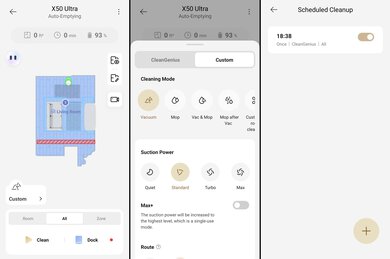
The Dreamehome app is incredibly full-featured and offers fine control over every aspect of the X50 Ultra. Watch this video to see all its menus and features.
First, you should set the robot vacuum on a mapping run of your home using either Fast Mapping or Clean & Mapping. You can see the vacuum's path in real-time as it constructs a map. Once complete, you can create another map for another level of your home, add no-go and no-mop zones, add virtual walls, and identify thresholds. You can divide, merge, hide, and name rooms and add locations of furniture, carpet, curtains, and low-lying areas where the X50 will retract its LIDAR sensor. You can set the direction of floor gaps from vertical to horizontal for tile, hardwood floors, or other surfaces so the robot vacuum won't create wear along the gap with its Cleaning Along Floor Direction feature. Shortcuts allow you to create custom cleaning sequences by room or by zone.
Specific settings are available for pets in the Pet Care menu. You can toggle Pet Recognition and Pet Avoidance and perform Strategic Cleaning around pets, as well as take Pet Pictures to check on your pet with the robot vacuum when you're away from home. To ensure your pet won't walk through wet surfaces, you can set Mopping with Minimal Moisture. You can also adjust the Auto-Empty frequency to deal with shedding and toggle Large Particle Boost to increase suction when the robot vacuum encounters a large mess.
You can toggle obstacle avoidance, control whether the vacuum takes Pictures of obstacles, and turn the Fill Light on or off to help with obstacle detection.
There's deep control over every feature of the docking station, including adding detergent, washing the mop pads after every mopping task, setting the wash water temperature, controlling the docking station's washboard self-cleaning, controlling mop drying time, and setting the Auto-Empty frequency. You can also initiate dustbin emptying, mop washing, and mop drying.
The Voice Assistant can be toggled on or off. You can view valid voice commands and conversation history and set the robot vacuum's Voice Tone, Language, and Volume.
You can turn on the Real-Time Camera and set the Cruise Settings—the schedule and history of cleaning sessions. To remind you that the camera is operating, you can set Quiet, Weak, or Strong prompts. In this menu, you can also control the vacuum, take photos and videos, take pet pictures, have a two-way conversation using the microphone, and turn the Fill Light on or off.
The General Features menu shows you the Accessories Usage, tracking the run time of each replaceable part. This menu lists the Off-Peak Charging, Child Lock, and Robot Notifications settings. You can also access the Help menu here.
