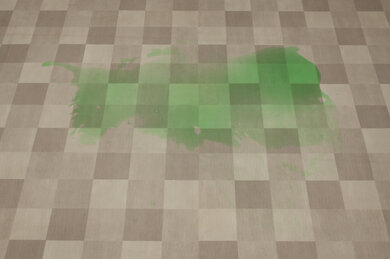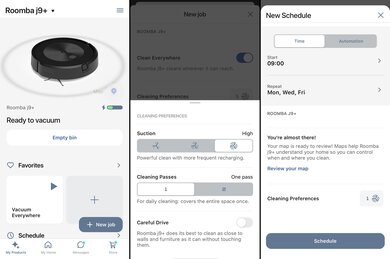The iRobot Roomba j9+ is a premium robot vacuum. It's effectively an improved iRobot Roomba j7, with a slightly more powerful suction motor, a higher capacity battery, and a 'Dirt Detective' system, allowing the vacuum to prioritize cleaning areas with a heavier degree of soiling. Beyond that, it shares much with the j7+, including its self-empty capability, which allows it to transfer debris from its internal dustbin into a dirtbag inside its docking station, and its 'PrecisionVision' RGB camera-based navigation and real-time hazard recognition system that lets the vacuum spot, identify, and avoid hazards like pet waste or electrical cords in real-time.
Our Verdict
The iRobot Roomba j9+ delivers reasonable performance overall in a household with multiple floor surfaces. It does a decent job on hard floors, leaving only a little fine material along wall edges and in corners. It leaves a little more fine debris in these areas on carpet, though it still has reasonable performance here. Its twin rubber brushrolls do a good job on pet hair on carpet. Its obstacle handling is good, with a great obstacle avoidance system brought down a little by inconsistent, unpredictable pathing. The station has self-emptying capability but no mopping maintenance hardware because the j9+ has no mopping ability. This means it does a terrible job on stains.
- Self-emptying capability eases hands-on maintenance requirements.
Good overall debris pickup on bare floors.
Good medium and large debris pickup on carpet.
Hazard avoidance system is mostly effective.
- Inconsistent, unpredictable pathing.
- Basic j9+ model lacks a mopping system.
Can struggle with finer debris on carpet.
Difficulty removing fine debris along walls or corners on bare floors.
The iRobot Roomba j9+ is an okay option for pet owners, with a few caveats. It offers good hair pickup on a variety of surfaces, and its twin rubber brushrolls are a cinch to clean. That said, its Dirt Detective system is more of a hindrance than a help, cutting power as soon as it registers an area as being clean, meaning that some hair can get stuck in its cleaning head instead of being sucked into its dustbin. This variant of the j9+ also lacks a mopping system to deal with any mud or dirt that gets tracked in from outdoors. On the upside, it operates very quietly, which is great if your pet is sensitive to loud noises.
- Twin rubber brushrolls are easy to clean.
- Quiet operation.
- Dirt Detective system is too quick to cut suction power.
- Mediocre filtration performance.
- Basic j9+ model lacks a mopping system.
Has many components that need periodic replacing.
The iRobot Roomba j9+'s debris pickup performance on hard floors is good. It can handle bulky debris well but struggles with smaller material when it's up against walls or pushed deep into corners.
Good overall debris pickup on bare floors.
Difficulty removing fine debris along walls or corners on bare floors.
The iRobot Roomba j9+ does a fair job of dealing with debris on low-pile carpets. Large and medium-sized debris don't pose much of a problem, nor does pet hair. However, it has a hard time with finer debris embedded deep within carpet fibers.
Good medium and large debris pickup on carpet.
Can struggle with finer debris on carpet.
The iRobot Roomba j9+'s pet hair pickup performance on hard-to-clean surfaces like low-pile carpet is good. It'll do a good job of clearing away lighter strands, though you might need to have it run a second pass to deal with shorter, finer hairs. As an added bonus, the iRobot's twin rubber brushrolls are very easy to clean, as they lack any bristles that hair could get stuck on.
Twin rubber brushrolls work well removing pet hair from carpet.
The iRobot Roomba j9+ does a good job of getting around obstacles. It can clean close to furniture like coat racks or table legs and appropriately label potential hazards on its companion app. That said, the overall pathing is erratic and occasionally inefficient. It can also get stuck on shorter hazards like tasseled rugs and power cords on occasion.
Hazard avoidance system is mostly effective.
- Inconsistent, unpredictable pathing.
Performance Usages
Changelog
-
Updated Jul 17, 2025:
We added new types of obstacle avoidance technology to the Obstacle Avoidance test box.
-
Updated Apr 16, 2025:
We've added text to this review for the new tests added in Test Bench 1.0.
- Updated Apr 16, 2025: We've converted this review to Test Bench 1.0, which updates our performance testing to include new tests to evaluate Obstacle Adaptability, Obstacle Avoidance, Height Clearance, and Threshold Clearance. We've also introduced new performance usages. For more information, see our changelog.
- Updated Aug 26, 2024: We've updated the scores in the Hard Floor Pick-Up, High-Pile Carpet Pick-Up, Low-Pile Carpet Pick-Up, and Pet-Hair Pick-Up tests to align with a broader data set. For more information about the reasoning for this update, you can look at our forum post.
Check Price
Differences Between Sizes And Variants
There's only one variant of the iRobot Roomba j9+. You can see its label here.
It's worth noting that iRobot also offers the similarly-named iRobot Roomba j9+ Combo, which is mostly similar to the standard model but features additional mopping capability. It has a mopping pad attached to a swing-out arm and comes bundled with a different base station that empties the vacuum's dustbin and refills its internal water tank. It's important to note that this is a mechanically different appliance that will perform differently.
Let us know in the discussions below if you come across another variant of the j9+.
Popular Robot Vacuum Comparisons
The iRobot Roomba j9+ is a high-end robot vacuum that offers self-emptying and real-time hazard avoidance capability. It looks and feels like a high-end appliance, delivering good overall debris pickup performance. However, there's a significant gulf in overall features and usability compared to many other similarly-priced alternatives, like the Roborock S8. The lack of LIDAR mapping and overly sensitive hazard detection and dirt detection systems result in inconsistent, unpredictable pathing and, at times, incomplete room coverage. You can't change any of its cleaning settings on the fly, and its companion app is buggy and has an unintuitive interface.
If you're looking for alternatives, check out our recommendations for the best robot vacuums, the best robotic vacuums for hardwood floors, and the best robot vacuums for pet hair.
The iRobot Roomba S9 and the iRobot Roomba j9+ each have their own advantages. The j9+ is ultimately the smarter device, boasting a real-time hazard identification system and dirt sensors that allow it to prioritize areas that see heavier soiling. That said, neither system works perfectly. Conversely, the S9 does a better job of actually cleaning, thanks to a more powerful suction motor that's more effective in lifting away heavy debris.
The iRobot Roomba j9+ is essentially an upgraded version of the iRobot Roomba j7+ but with a few added quirks. It has a higher-capacity battery that allows it to run longer on a single charge, but at the cost of a slower charging time and a slightly more powerful motor. Only the j9 features a Dirt Detective system that allows it to identify and prioritize cleaning areas that see heavy soiling, but this feature is a little buggy, frequently throttling suction to save power, even when an area could use more cleaning.
The Roborock S8+ is better than the iRobot Roomba j9+. The Roborock features a LIDAR mapping sensor that allows for quicker and more precise room mapping, and it boasts a lot more automation features, not to mention a more feature-rich and less buggy companion app. The Roborock generates a live map of its coverage area, allows you to change power settings on the fly, and supports pin-and-go functionality. Both vacuums feature real-time hazard identification systems, and though the iRobot's RGB camera-based system does a better job of navigating around obstacles. Meanwhile, the Roborock also features an ultrasonic mopping system that effectively handles dried-on stains. If you want the same capability in the iRobot, you'll need to step up to the pricier iRobot Roomba j9+ Combo model.
Test Results

This vacuum feels amazingly well-built. Aside from its differently colored top plate, it looks and feels almost identical to the iRobot Roomba j7. Its body is made of high-grade plastic, with a gloss-finish outer casing and glossy top cover. The vacuum's front-facing camera features a small LED light to help it see obstructions and hazards. There aren't many obvious weak points in the vacuum's construction, and while its internal dustbin could break if you were to drop it, it still feels sturdier than most other robot vacuums' dustbins. Its dock also feels very well-built and even features premium touches like a leatherette pull tab to lift open the external dustbin lid.
The out-of-the-box setup is very easy. All main parts snap together easily, and pairing the vacuum with the app is simple.
This vacuum has several parts that require regular maintenance, but thankfully, they're quite easy to access. You can also check the 'Maintenance' tab in its companion app to check the estimated service life of certain parts.
- Vacuum dustbin: Since this is a self-emptying vacuum, you won't need to take out its internal dustbin all that often. You can take it out by pressing the button marked with a trash bin on the side of the vacuum. If there's any leftover debris inside the internal dustbin, wipe it out with a dry cloth or tap it against the side of a trash can. If necessary, you can wash it with water, but remove the filter beforehand. It's also worth noting that this component isn't dishwasher-safe. The dirt compartment should dry for 24 hours before you put it back in the vacuum.
- Dock dirtbag: The dirtbag can simply be pulled out of its housing inside the charging station. It isn't reusable and needs to be thrown away when it's full, which is indicated by the status light on the docking station switching from white to red. The status light also turns red when the dustbin is blocked, though you also receive an in-app warning when this occurs. A cover on the dirtbag prevents dust and debris from spilling out when removing it.
- Vacuum Exhaust filter: The filter is located inside the dirt compartment. You can clean it by tapping it against the side of a trash can once or twice a week, depending on your usage habits. You shouldn't wash it with water.
- Brushrolls: The brushrolls can be accessed by lifting the brush guard on the bottom of the vacuum and pulling them out. Depending on your usage habits, you should clean them by removing any hair tangles or debris once or twice a month. Thankfully, since they don't have any densely packed bristles, they're quite easy to clean. Putting them back in place can be difficult since you need to precisely align them in their housing.
- Side Brush: The side brush is under the vacuum, and you should clean it of any stuck-on debris once a month.
- Wheel: You can simply pull the front caster wheel out of the vacuum and then pushed out of its socket. You should clear it of any tangled hair or debris every two weeks.
- Sensors and Charging Contacts: The sensors and charging contacts on the vacuum and docking station should be wiped clean with a dry cloth every two weeks.
The iRobot j9 incurs very high recurring costs since it has several parts that need regular replacing.
- High-Efficiency Filter: You should replace the exhaust filter every two months. A three-pack of replacements can be purchased here.
- Rubber Brushrolls: You should replace the brushrolls every six to 12 months. New ones can be purchased here.
- Front Wheel: You should replace the front wheel every 12 months. You can find a replacement here.
- Side Brush: The manufacturer recommends replacing this every three months. A three-pack can be purchased here.
- Dirtbag: You need to throw away and replace the dirtbag when it's full. A three pack can be bought here.
iRobot sells replacement parts as individual packs, but you can also buy a 'Combo Refill Kit' on its website that includes:
- 1x pair of brushrolls
- 3x side brushes
- 3x exhaust filters
- 3x dirtbags
The iRobot j9+ is on the smaller side for a vacuum with a self-empty station. Not only is the vacuum noticeably more compact than options like the Dreame L10s Ultra, but its self-empty station also takes up fairly little space, being shorter and narrower than the norm.
The iRobot j9+ has a docking station with self-emptying capability. It sucks debris from the vacuum's internal dustbin into a 2.4L dirtbag, just like the + variant of the iRobot Roomba j7. The manufacturer advertises these bags as sufficiently spacious enough to hold 60 days' worth of debris, which aligns with other self-empty stations with similarly sized dustbags. Unusually, the dock also has a storage slot for an additional dirtbag, so there's no need to go fishing around for another bag in a closet or cupboard.
This vacuum has fantastic battery performance. Its max runtime of over 200 minutes is approximately twice that of the iRobot Roomba j7, which is great for longer cleaning sessions where you don't need as much power. The iRobot j9 also outlasts the j7 when running in its 'High' suction mode, though the difference between the two isn't quite as substantial in that scenario. Unfortunately, the j9 takes much longer to recharge than the j7, which does the deed in just over two hours.
Like the iRobot Roomba j7, the iRobot j9 has a front camera to identify hazards like pet waste or power cables and avoid them. It also features a headlight to help the camera see in dimmer conditions. You can toggle between 'Low,' 'Medium,' and 'High' power settings as well. Its 'Dirt Detective' system also identifies areas with more debris and automatically regulates suction as required. Disappointingly for a vacuum in this price range, it lacks a LIDAR sensor for quicker and more precise room mapping, not to mention better performance in poorly-lit homes.
This vacuum does a good job of cleaning hard floors. Its suction inlet is positioned high enough to easily pass over bulky debris like cereal so that it can suck them up without pushing them around. That said, it struggles a bit with smaller material like rice or sand that's piled up against walls or smaller debris that's been pushed deep into corners.
This vacuum's airflow performance is adequate for a robovac. While no specific figures are given, the manufacturer advertises the iRobot j9 as being able to produce 100% more suction than any model in the Roomba I-series lineup. That's largely borne out in testing—this model generates noticeably more airflow than the iRobot Roomba i7.
The iRobot j9 is remarkably quiet. You'll hear what people nearby say even when the vacuum runs in its most powerful suction mode.
This vacuum does a good job of adapting to obstacles. It offers thorough coverage around coat racks or table legs and can recognize most common pieces of furniture, such as full-length mirrors, as potential obstacles. Unfortunately, it's not without its faults. Unlike alternatives with LIDAR mapping, like the Roborock S8, it can't generate a live coverage map and can only output this data after a cleaning job. Its overall pathing is also considerably less efficient than those peers; it cleans in an erratic, frequently unpredictable manner. It can also have some trouble finding its base station, which it finds by identifying a QR code. It also tends to get stuck on tasseled rugs.
The iRobot j9's obstacle avoidance performance is great. The RGB camera-based PrecisionVision hazard identification system allows it to spot bigger hazards like shoes or pet waste on bare flooring pretty consistently. Still, it can bump into shorter hazards like power cords or socks pretty often, thankfully without getting stuck. Its avoidance performance does drop a little on carpet, as it can regularly bump into hazards.
This vacuum can pass under the vast majority of obstacles. Its lack of a protruding LIDAR sensor results in a low-profile design.
The iRobot j9 has decent threshold-clearing capability. While it won't mount really high-room thresholds, it won't have too much trouble navigating over the majority of room dividers.
This vacuum does a mediocre job of handling fine particles, which can bypass its high-efficiency filter and come out of its exhaust.
This vacuum has poor crack-cleaning performance in its default 'Medium' setting. It struggles with drawing up fine debris wedged deep within crevices, and even bumping up its suction power setting to 'High' does little to improve its performance. You can see the vacuum running this test in 'High' here and the aftermath of that second test here.
Note: While in testing, the vacuum's hazard detection system registered the printed labels taped to the ground as obstacles to avoid, and as a result, it cleaned only a small portion of the testing box. This issue was resolved by deleting the coverage map the vacuum had generated and then running it in a 'fresh' state.
This vacuum had no impact on dried-on stains. If you want a similar model that can handle stains, check out the iRobot Roomba j9+ Combo, which boasts a swing-down mopping arm to deal with dried-on messes on hard floors.
The iRobot j9 has an exceptional range of automation features. Most obviously, there's its self-emptying capability, which helps cut down on maintenance. It's also advertised as being capable of recognizing your schedule and suggesting cleaning sessions. It's fully compatible with Amazon Alexa and Google Home devices, meaning you can control it with voice commands. You can control the vacuum without connecting to the iRobot HOME companion app, but you're losing out on a lot of features by doing so. Pressing the main power button starts or stops a cleaning session; pressing and holding it for 2-5 seconds directs it to return to its base station.
The iRobot HOME companion app is decent overall. It has a reasonably broad range of features: you can set cleaning schedules, create custom cycles that use pre-selected power settings and a pre-determined number of passes, view your cleaning session history, and check the estimated service life of various wear components, like the filter, brushrolls, or side brush. You can also select a 'Careful Drive' mode that will emphasize obstacle avoidance, which should keep the vacuum from bumping into things as frequently as it does in its default mode. Once the vacuum has mapped your home, you can use the coverage map it outputs to set up no-go zones that you don't want it to enter. Following a cleaning job, the vacuum will also produce a more detailed map featuring what part of the room it cleaned as well as any hazards it detected, as seen here.
Unfortunately, it's missing out on a lot of other features that are commonplace for models in this price range. There's no live coverage map view, remote control function, pin-and-go capability, and no way of manually adjusting its suction power setting or the number of passes it'll do while it's running a job.
The overall user experience is pretty unsatisfactory too. The app is quite buggy, frequently losing connection with the robot or refusing to accept inputs, and periodically signs you out of your account, forcing you to log in again.