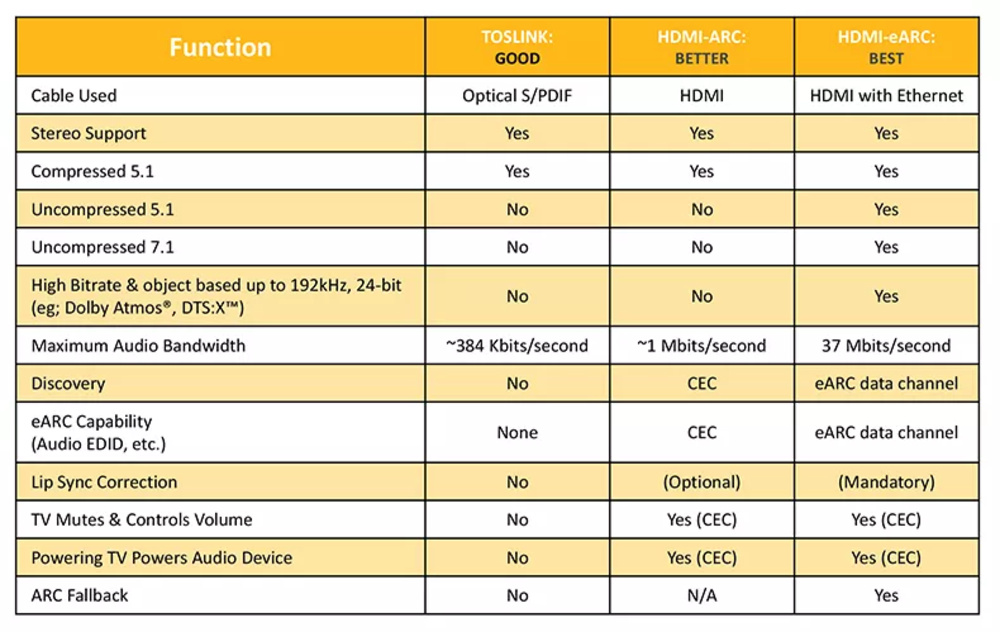You've just unboxed your shiny new soundbar and are ready to listen to your favorite audio content. All you need to do is connect it to your TV to get started.
With many different audio cables and physical inputs to choose from, you'll quickly realize that you have some decisions to make. Fortunately, our soundbar setup guide can help simplify the process. There are a few different factors that influence which cable to use, including the equipment you have and the type of audio content you want to listen to.
Below, you'll find the pros and cons of optical and HDMI connections, as well as the difference between ARC and eARC.

The simple answer is that it's usually best to connect your TV to your soundbar via HDMI ARC.
That said, there may be some instances in which you need to connect over Optical, also known as Toslink or S/PDIF. It's worth going over the similarities and differences between these two options to help you understand what's best for your setup.
Let's start with the similarities. Both HDMI and optical cables can pass digital audio from one device (like a TV) to another. They can both stream stereo content, including most music and older TV shows, as well as 5.1 surround sound formats like Dolby Digital, which you're likely to find on both streaming platforms and Blu-rays.
Most importantly: for most setups, there isn't a noticeable difference in sound quality between the two.
So, how do you choose between them? Well, for starters, there is one big difference. HDMI cables that support the Audio Return Channel standard (ARC) can pass both audio and video signals on one cable. If you use an optical connection, you need to use two cables to connect your devices: an HDMI cable for the video signal and an optical digital audio cable for the audio signal. Listeners who want fewer cables in their setup will find an HDMI ARC connection is ideal.
Also, HDMI ARC enables two-way data transmission between devices over a single connection, unlike Optical. Essentially, you can use HDMI ARC ports as both an input and an audio output. It's especially helpful if you want to passthrough video from a gaming console or DVD player to your TV while playing the audio through your soundbar. With ARC, the HDMI cable connected to the TV can send audio back to the soundbar itself.
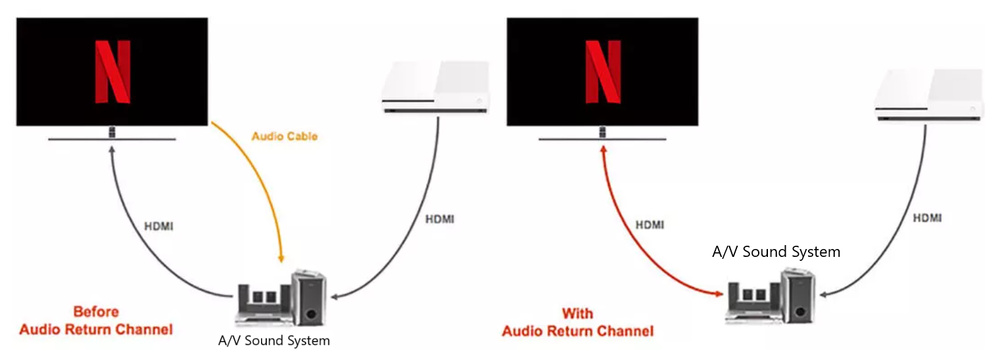
To take advantage of the benefits of HDMI ARC, you'll need to ensure that both your soundbar and your TV have an ARC-enabled HDMI input. Some devices, like older TVs, don't support HDMI ARC, so in those cases, you'll need to stick with an optical connection. Don't worry, though. For most listeners, it's not a big deal. After all, it doesn't make a difference in the overall audio quality.

ARE THERE ANY DOWNSIDES TO ARC?
If both your TV and your soundbar support HDMI ARC, it can streamline your setup process. In some cases, ARC can also help sync up your audio and video to reduce lip-synching issues. It may even assist with HDMI CEC setup so you can easily use your TV remote to control your soundbar's basic functions, like the volume level or turning it on and off.
On the downside, it's up to manufacturers to decide which parts of the ARC standard they want to include. That means that not all ARC-enabled products help with lip-syncing issues. Manufacturers also aren't required to support all relevant audio formats, so a soundbar may not be able to send formats like Dolby Digital or DTS over an ARC connection.
Like optical, HDMI ARC also doesn't have the bandwidth to support high-quality formats like Dolby TrueHD or DTS-HD Master Audio, which are commonly found on Blu-rays. To take advantage of those formats, you'll need a setup with HDMI eARC.
|
Source: HDMI Licensing |
What about eARC?
You've likely come across soundbars that advertise support for eARC (or enhanced Audio Return Channel). What's the difference compared to regular ARC? How do you know which one is best?
While regular ARC supports Dolby Atmos via Dolby Digital Plus, eARC's improved bandwidth lets you stream higher-quality lossless audio formats. For example, it can pass Dolby TrueHD and DTS-HD Master Audio, which are found on many Blu-rays and 4K Blu-ray discs.
Additionally, eARC standardizes lip-sync correction and HDMI CEC support. You can enjoy movies and TV shows without lip-synching issues and control your bar via your TV remote with ease as a result.
Conclusion
If you can, use HDMI ARC to connect your soundbar to your TV; it greatly expands your options and gives you more flexibility for your home theater setup.
That said, if you have an older device, you may need to use an optical connection instead. Fortunately, there isn't much difference in the audio quality between the two.
Both connections support stereo audio as well as common surround sound formats like Dolby Digital. However, if you want to listen to higher-quality lossless formats like Dolby TrueHD and DTS-HD Master Audio, you'll want to ensure that you're connected over eARC. Plus, with eARC, you don't have to wonder whether you're getting lip-sync correction, as it's required under the new standard.