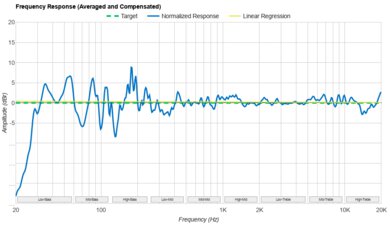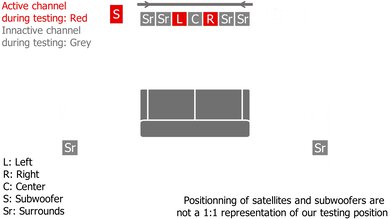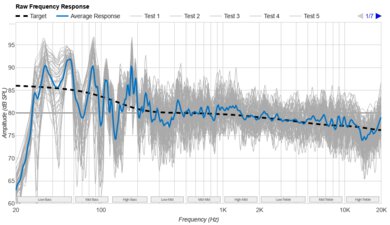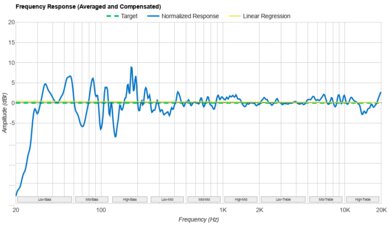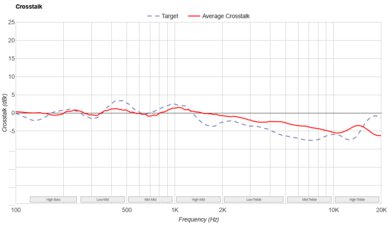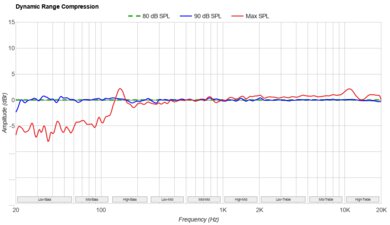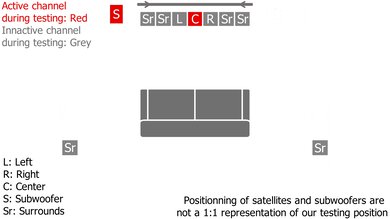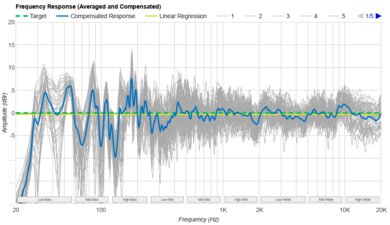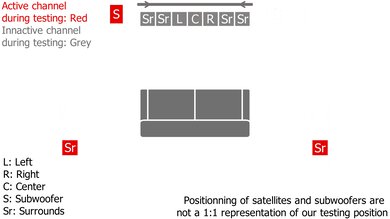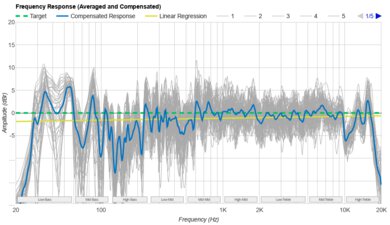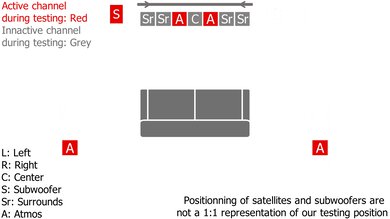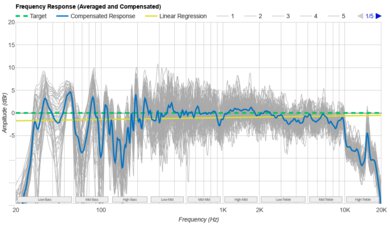The Samsung HW-Q990D is the manufacturer's 2024 flagship soundbar. Replacing the previous year's Samsung HW-Q990C, this bar's standout feature is its HDMI 2.1 support, which allows for 4k at 120Hz passthrough, so it's ideal for playing video games on a newer console or connecting it to your PC if it has a recent graphics card. Like its predecessors, it also has a wide array of sound customization features, including the room correction feature SpaceFit Sound Pro, which optimizes sound to your room's unique acoustics. You can also expect an immersive listening experience thanks to its rear speakers.
Our Verdict
The Samsung Q990D is excellent for mixed usage. This bar can do it all. It has a very balanced and neutral sound, so it sounds versatile enough for movies, TV shows, and music. It delivers thumpy and punchy bass, too, thanks to its subwoofer, and you can even customize its sound thanks to its robust sound enhancement features. This bar supports a lot of different audio formats and can play Dolby Atmos content to give you a really immersive and dimensional audio experience.
- Gets loud.
- Supports Dolby Atmos.
- Lots of sound customization tools available.
- Supports major wireless connectivity options.
- Graphic EQ available only on Standard preset.
The Samsung Q990D is amazing for dialogue and TV shows. It has a dedicated center channel, which ensures that dialogue is clear and easy to follow. You can also access features like Active Voice Amplifier (AVA), which can make voices louder depending on the noise in your room. However, we didn't notice too much of a difference using it. This bar also has low latency, so you won't notice lip-sync errors over any of its connections.
- Gets loud.
- Low latency.
- Lots of sound customization tools available.
- Supports major wireless connectivity options.
- Graphic EQ available only on Standard preset.
The Samsung Q990D is excellent for music. It has a balanced sound that ensures vocals and instruments sound clear and natural in mixes. It also delivers enough bass for genres like EDM and hip-hop, which can benefit from added thump, punch, and boom. If you prefer a different sound, you're in luck because a wide range of sound customization features, like a graphic EQ, are available. This bar can also get loud enough to fill a large room.
- Gets loud.
- Lots of sound customization tools available.
- Supports major wireless connectivity options.
- Graphic EQ available only on Standard preset.
The Samsung Q990D is excellent for movies. Its balanced sound gives all the punch and boom you need to feel sound effects, like explosions with gusto, without drowning out dialogue, which also sounds clear and natural. It also supports many common audio formats, including those on streaming platforms and Blu-rays, like Dolby Digital and Dolby Atmos. Thanks to its satellite speakers, it can create a wide and dimensional soundstage with sound effects that stretch into your space.
- Gets loud.
- Supports Dolby Atmos.
- Lots of sound customization tools available.
- Supports major wireless connectivity options.
- Graphic EQ available only on Standard preset.
Changelog
-
Updated Apr 25, 2025:
The Compared to Other Soundbars and Dimensions - Subwoofer sections have been updated to mention the Samsung HW-Q990F.
-
Updated Mar 31, 2025:
We updated the Inputs/Outputs - Bar section of this review to explain that firmware update 1020.7 bricked this soundbar. If you encountered this issue, please contact Samsung for a free repair.
-
Updated Mar 04, 2025:
We've updated the Inputs/Outputs section after a retest confirmed that the soundbar can be pushed to 48 Gbps, but is set to 40 Gbps by default. The factory default speed is also noted in Video Passthrough to TV.
-
Updated Dec 13, 2024:
The Compared To Other Soundbars and Dimensions - Bar sections now make mention of the Samsung HW-Q930D.
Check Price
Differences Between Sizes And Variants
The Samsung Q990D comes in one color variant: Black. You can see our model's label here. If you come across another variant of this soundbar, let us know in the comments.
Popular Soundbar Comparisons
The Samsung Q990D is an 11.1.4 setup and 2024 flagship model. While it looks and performs largely similar to the previous year's model, the Samsung HW-Q990C, there's one notable change. This bar now supports HDMI 2.1 passthrough, which is great if you're into 4k 120Hz gaming or are using it with a PC. That said, if you're just watching movies and videos from common streaming platforms, you won't benefit from HDMI 2.1 since this kind of content can't take advantage of the technology. Additional features on this bar include a Private Listening mode, which sends all your audio to the rear speakers and minimizes the impact of sound on the rest of your surroundings, and Sound Grouping, which allows the rear speakers to play left and right channel audio, giving you a more stereo sound. It's pretty pricy, though, and you can get a similar sound performance (without HDMI 2.1) with the step-down Samsung HW-Q930D. While the Samsung HW-Q990D has been succeeded by the Samsung HW-Q990F, the differences in pure performance are rather subtle, and many differences can be compensated via EQ, though the Q990F has a new subwoofer design and supports Eclipsa Audio.
If you're looking for more soundbars, check out our recommendations for the best soundbars, the best Dolby Atmos soundbars, and the best soundbars for movies.
The Samsung HW-Q990F is the follow-up to the Samsung HW-Q990D. They're more alike than different with 11.1.4 configurations, similar tunings, features, and performance. The biggest difference is the Q990F has a redesigned sealed subwoofer that rattles less than the ported Q990D when playing back deep bass, but you may prefer the bass tuning of either more. The Q990D, on the other hand, compresses less in the bass at max volume. Otherwise, whichever is less expensive may be the deciding factor.
The Samsung HW-Q990D is a more complete soundbar setup than the Sonos Arc Ultra. The 11.1.4-channel Samsung system includes two discrete satellites and an external sub, as well as up-firing drivers in both satellites and the soundbar. As expected, the sub provides better coverage of the lower frequencies while the extra up-firing drivers enhance the verticality of the listening experience. The Samsung soundbar also has access to an EQ and virtual surround features, and supports HDMI In. That said, if you own other compatible Sonos devices, you can expand your surround sound experience by connecting them to the Sonos Arc Ultra.
The Samsung HW-Q990D and the LG S95TR are top-of-the-line soundbar models, but the Samsung has the edge. Its sound is a bit more balanced out of the box, and it has a better overall performance across all of its channels, including surround and height, which gives you an immersive, dimensional sound. It also supports 4k at 120Hz 10-bit compared to the LG's 4k at 120Hz 8-bit, so you can hook it up to your latest-gen console for crisp, vibrant gameplay on your TV. You may still enjoy the LG if you have an LG TV, thanks to features like WOWCAST Ready, allowing you to wirelessly pass audio from your TV to your bar.
The Samsung HW-Q990D is the next generation of the Samsung HW-Q990C. While both bars largely look the same, one notable change is the addition of HDMI 2.1. The Q990D can passthrough 4k signals at 120Hz, which is great if you're gaming from a next-gen console. It also supports Private Listening, a feature that sends audio only to the satellite speakers, which helps minimize disturbing others, and Sound Grouping, allowing the satellites to play left and right channel content for a more stereo sound. The Q990C may still be worthwhile if you don't need HDMI 2.1. Since it's older, you may be able to find it discounted, making its cost-to-performance ratio a bit more digestible.
Test Results