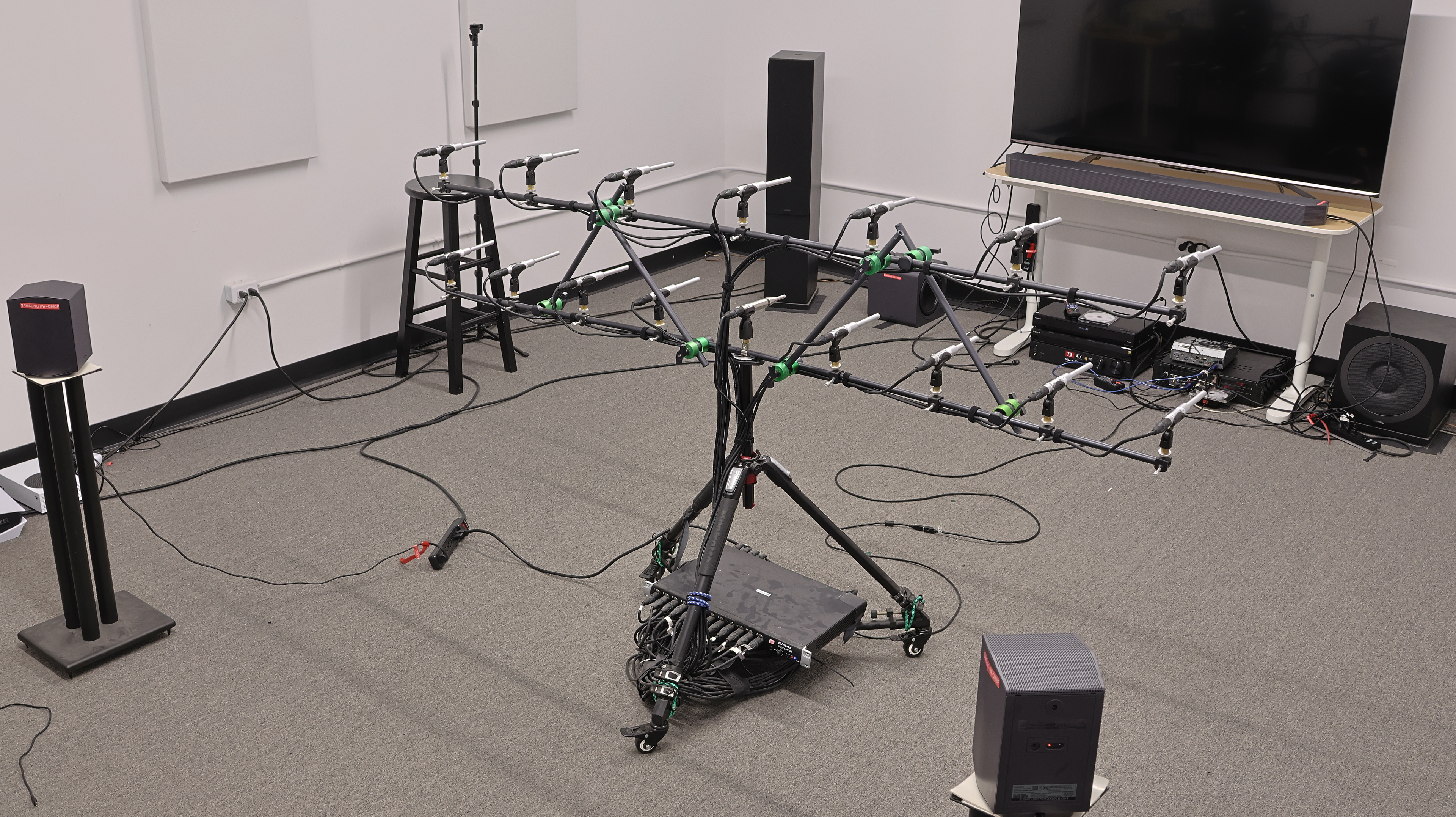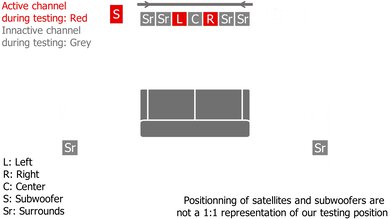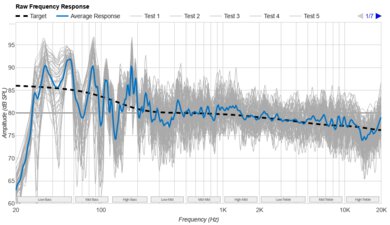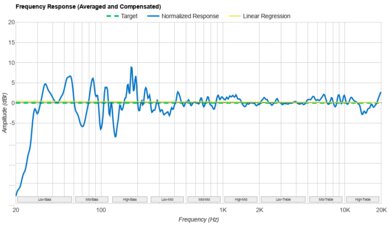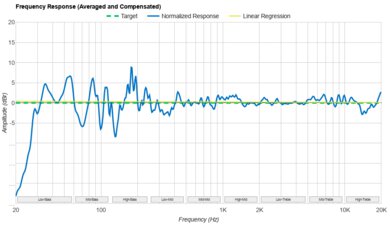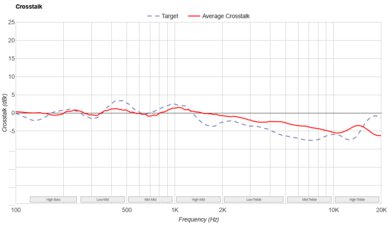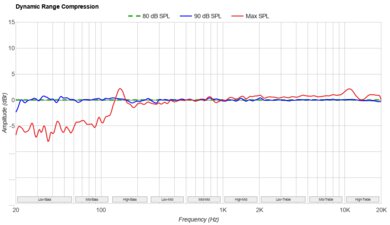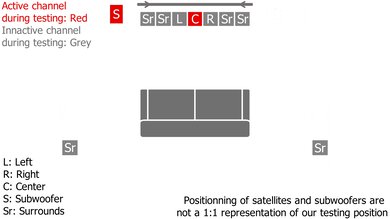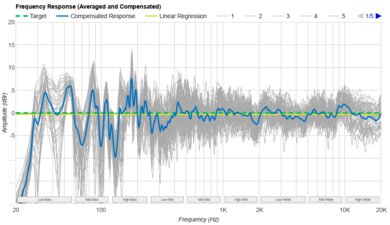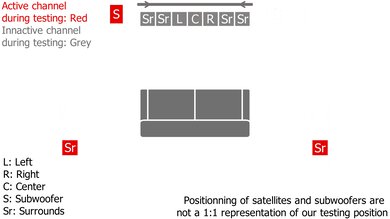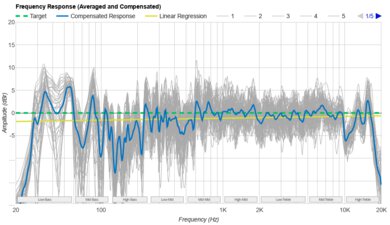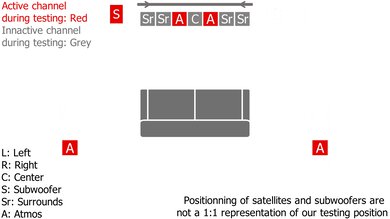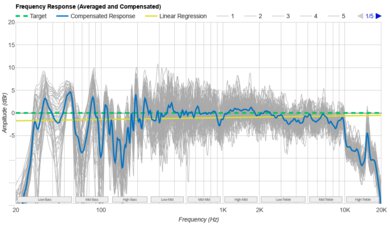The Samsung HW-Q990F is the 2025 flagship update to the previous Samsung HW-Q990D. Besides the colorway facelift, swapping pure black for a softer black, the biggest difference is the new dual-driver subwoofer. This premium soundbar makes incremental alterations over the last generation and continues to support plenty of audio formats like DTS:X, Dolby Atmos, and adds Eclipsa Audio—an open-source 3D format co-created by Samsung and Google.
Our Verdict
The Samsung HW-Q990F is amazing for mixed usage. This premium soundbar is well-rounded with remarkable connectivity and audio format support, so you can throw anything at it, from the latest big-budget blockbuster to AAA gaming to your lossless music collection. Between the comprehensive sound enhancements such as a seven-band graphic EQ, adjustable heights and levels, and two types of voice modes—just to scrape the surface—the soundbar can be tailored to serve just about any need. If you need a hub for your Alexa and a bar that can act as an entertainment hub, this one delivers, with a balanced out-of-the-box tuning that supplies bassy punch, clarity, and detail.
Balanced sound with good focus.
Support for most audio formats.
HDMI 2.1 video passthrough available.
Slightly more bass compression at max volume than previous generation.
The Samsung HW-Q990F is excellent for dialogue-heavy content and TV shows. The soundbar uses room correction to tune the response to your space. Its discrete center channel reproduces clear and detailed speech that you can hear stand out from the mix. There are also two types of voice modes to help dialogue cut through busy mixes (if necessary), though the difference is quite subtle. You can also EQ the sound to your tastes or choose Night mode for late-night series binges. The soundbar can also handle all the most common audio formats used on TV streaming platforms with low latency.
Balanced sound with good focus.
Support for most audio formats.
HDMI 2.1 video passthrough available.
Slightly more bass compression at max volume than previous generation.
The Samsung Q990F is amazing for music. Its balanced sound with automatic room correction reproduces your music with plenty of low-end rumble, mostly even mids, and a detailed top-end. Its stereo soundstage gives music a natural width, and instruments and voices cut through across the field. You can cycle through the sound modes for wider or more focused sounds. In ‘Standard’ mode, you get access to a seven-band EQ to adjust the system's sound to your preferences, too. The soundbar’s wireless compatibility includes Bluetooth, Wi-Fi, Spotify, Apple AirPlay 2, and Roon, so music playback is a breeze.
Balanced sound with good focus.
Support for most audio formats.
HDMI 2.1 video passthrough available.
Slightly more bass compression at max volume than previous generation.
The Samsung HW-Q990F is impressive for movies. With support for all of the common audio formats such as Dolby Atmos, Dolby Digital, DTS, and more, the 11.1.4 soundbar supplies a solid amount of thump to immerse you in the action during exciting sequences. Soundtracks and dialogue sound full and even across the satellites, sub, and bar. In addition to the automatic room correction, you can choose from several Sound Modes (like 'Surround Sound,' 'Adaptive,' 'Standard,' and 'Gaming'), tune the bar via the comprehensive sound enhancement features, and tweak the level and heights of the drivers to suit your space.
Balanced sound with good focus.
Support for most audio formats.
HDMI 2.1 video passthrough available.
Slightly more bass compression at max volume than previous generation.
Changelog
-
Updated Jan 09, 2026:
After retesting, we've updated the Video Passthrough to TV box to clarify that this soundbar doesn't support 8k video passthrough.
-
Updated Oct 06, 2025:
We've updated Audio Format Support: ARC/eARC and HDMI In with supporting evidence that the soundbar supports DTS-HD MA.
-
Updated Aug 07, 2025:
We've updated the review to mention the LG S95AR in Inputs/Outputs.
- Updated Apr 25, 2025: Review published.
Check Price
Differences Between Sizes And Variants
The Samsung HW-Q990F is also known as the HW-Q990F/ZC and HW-Q990F/ZA, and while we expect these models to perform similarly, some features may be regionally available. It comes in ‘Black’ (also called ‘Titan Black,’ depending on your country), which is more of a deep grey or soft black than the pure black of the last generation. You can see the label of our unit.
If you come across another variant of this soundbar, let us know in the comments, and we'll add it to the review.
Popular Soundbar Comparisons
The biggest change to the Samsung HW-Q990F over the previous Samsung HW-Q990D is the redesign of the subwoofer. The HW-Q990F's sub is notably shorter than the ported sub included with the HW-Q990D, with a sealed design that retains the same-sized eight-inch driver, but this time, there are two drivers on the Q990F. Otherwise, the HW-Q990F shares much more in common with the last generation than it diverges.
In the greater premium soundbar market, the Sonos Ultimate Immersive Set with Arc Ultra boasts fewer discrete channels (at 7.1.4) and fewer HDMI ports, which may push you towards the Samsung Q990F. However, with Sonos, you can add and build out your sound system with other speakers from the brand, but the Samsung comes Roon Ready, so you can use the third party to access similar features and control your lossless library. Both bars offer a full and clear frequency response with similar Dolby Atmos frequency responses.
If you have the space, the Nakamichi DRAGON is a different beast altogether—considerably larger with two outboard subwoofers that are twice as tall as the single Samsung sub. Meanwhile, the Samsung Q990F offers tweakability, while still being user-friendly, and besides using room correction, you don't need to do much to get a solid, well-rounded performance with ample wireless connectivity and smart features, while the Nakamichi needs setting up to get the best performance out of it. The Nakamichi is also, unsurprisingly, much bassier out-of-the-box than the Samsung. Then again, the Nakamichi's absence of voice assistance and a Bluetooth-only connection may be moot if you want the third HDMI In port and you have the real estate to house the system.
Much of your choice depends on how you want to use your soundbar, which means you may want to take a look at use cases like the best soundbars for movies, alongside the best soundbars, and the best soundbars with a subwoofer.
The Samsung HW-Q990F is a better all-in-one solution compared to the Sonos Arc Ultra. That said, you can expand the 5.1.2-channel standalone Sonos bar into a surround sound setup by connecting it with compatible Sonos speakers. Meanwhile, the 11.1.4-channel Samsung system includes two discrete satellites, an external sub, and up-firing drivers in both satellites and the soundbar. If you're planning on gaming with your bar, the Samsung has HDMI In support, which can help reduce A/V-desync.
The Samsung HW-Q990F is the follow-up to the Samsung HW-Q990D. They're more alike than different with 11.1.4 configurations, similar tunings, features, and performance. The biggest difference is the Q990F has a redesigned sealed subwoofer that rattles less than the ported Q990D when playing back deep bass, but you may prefer the bass tuning of either more. The Q990D, on the other hand, compresses less in the bass at max volume. Otherwise, whichever is less expensive may be the deciding factor.
The LG S95AR and Samsung HW-Q990F are competing 2025 flagship soundbars. The Samsung is slightly better for most people; it gets louder and supports Eclipsa Audio, an open-source but not widely adopted object-based audio format. The Samsung bar also has an additional two surrounds positioned at the edges of the main soundbar, and the subwoofer isn't prone to rattling during sustained rumbly scenes. That said, if you have an LG TV and want to stream audio wirelessly to your soundbar, or add your TV speakers to your audio setup, the LG soundbar is the better pickup.
The Sonos Ultimate Immersive Set with Arc Ultra and Samsung HW-Q990F are both flagships catering to slightly different needs. The Sonos appeals to people who already have products from the Sonos ecosystem and who are familiar with using their phone as a remote. It has a slightly wider stereo soundstage and a punchier bass by default. Both soundbars have alright performance for height channels, though the Samsung may have an edge due to the greater audio format support. It also has more ports for HDMI In and Optical, which are absent on the eARC-only Sonos (unless you get an adapter for Optical). The Samsung's sound is more balanced out of the box as well, though both have sound enhancements that could tilt either in your favor.
Test Results