- 18.0%Bluetooth Version
- 7.0%Multi-Device Pairing
- 1.0%Quick Pair (Android)
- 1.0%Quick Pair (iOS)
- 22.0%Line Of Sight Range
- 18.0%Latency - SBC
- 2.0%Latency - aptX
- 5.0%Latency - aptX Adaptive (High Quality)
- 20.0%Latency - aptX Adaptive (Low Latency)
- 3.0%Latency - LDAC
- 3.0%AAC Support
Bluetooth is a wireless technology standard for data exchange between mobile devices over short-length ultra-high frequency (UHF) radio waves from 2.400 to 2.485 GHz. Headphones that support Bluetooth can connect to another Bluetooth device, usually a smartphone or tablet, and play media wirelessly. Bluetooth headsets with a microphone can take wireless calls and usually have some sort of control scheme so you can play/pause music or accept/reject a call from your headphones, too.
All Bluetooth protocols must meet the standards of the Bluetooth Special Interest Group (Bluetooth SIG), an international standards organization that oversees the development of Bluetooth technology. Therefore, Bluetooth has several advantages over unstandardized wireless radio frequency (RF) technologies, like lower power consumption, less signal interference, and greater device compatibility. However, Bluetooth devices require a pairing procedure that can be inconvenient and only connect to a limited number of devices.
For our Bluetooth score, we first determine whether the headphones support Bluetooth and, if so, which version. We then look at whether they support quick pairing, which codecs they support, as well as their latency.
Test results
When It Matters
More and more smartphone manufacturers are eliminating the headphone jack from their products in favor of a single USB-C or Lightning connector. While you can always use an adapter to connect your favorite wired headphones, there are more reasons than ever to opt for Bluetooth headphones. Bluetooth headphones provide the wireless freedom you might expect with RF gaming or home theater headsets without bulky wireless stands or limited USB dongles.
Depending on your needs, there are a couple of features you might want to keep an eye out for. If you have the latest and greatest flagship device, you may want headphones that support the same Bluetooth version for better latency and wireless range performance. If you often switch between devices, such as your work PC and tablet, you'll want Bluetooth headphones that support multi-device pairing. If you listen to hi-res content, a codec that can stream that kind of audio with a high bit rate is crucial. Conversely, low-latency codecs are the way to go if you often stream video.
Our Tests
Our Bluetooth tests evaluate the wireless features provided by Bluetooth headphones as well as the performance of supported codecs. We first determine whether the headphones support Bluetooth. If the headphones are not Bluetooth-enabled, they automatically score a 0 in the Bluetooth category box, and all values are set to N/A. If the headphones do have Bluetooth, we determine their Bluetooth version. We then verify if they support multi-device pairing and quick pair (Android and iOS).
However, the biggest component of this test is evaluating latency across multiple codecs. Codecs are software that encode and decode data for transmission between your device and your headphones. There are three main components to codecs:
-
Bit rate (kbps): How fast audio files are encoded or compressed. If a codec has a high bit rate, there will be less compression, resulting in better audio quality.
-
Sampling rate (kHz): The number of samples per second taken of a waveform to create a discrete digital signal.
-
Bit depth (bits): The number of possible amplitude values for each audio sample. It indicates the dynamic range (or the range between the quietest and loudest sounds) of your audio. A high audio bit depth indicates more detail in your audio.
You'll learn about some of the most common codecs further below. Some are designed for low latency, ensuring your audio and visuals stay in sync if you're streaming video. Others prioritize sound quality at the expense of latency. Keep in mind that not every pair of headphones support all available codecs. Additionally, the codec you're using must be supported by both your headphones and your audio device for it to work; otherwise, the headphones will default to SBC codec.
To measure the latency of codecs, we have a PC set up with the following:
-
Voicemeeter: A software that routes audio signals and adds effects.
-
ASIO4All: A low-latency audio driver.
-
An ASIO Interface: A low-latency, high-quality computer soundcard driver protocol. We use the Focusrite Scarlett 18i20 (3rd gen). In this way, we can stay aware of the buffer sizes at different points in the chain. Reaper (DAW): A digital audio workstation, which lets us record and mix audio.
We use a Creative BT-W5 or FiiO BTA30 Pro Bluetooth transmitter, depending on which codecs the headphones support. We pair the headphones with our PC and add it to ASIO4All (in our preferred setup). We then place the headphones' left ear cup on our mic. We can split our audio test file so that one input goes to the headphones tested (device under test (DUT)). A second pair of headphones connect directly to our audio interface. These are the monitor headphones, which allow us to hear the second track that is sent to the audio interface. We record this split audio test track in Reaper as two round-trip latency tracks: one passes through the headphones, and the other bypasses it.
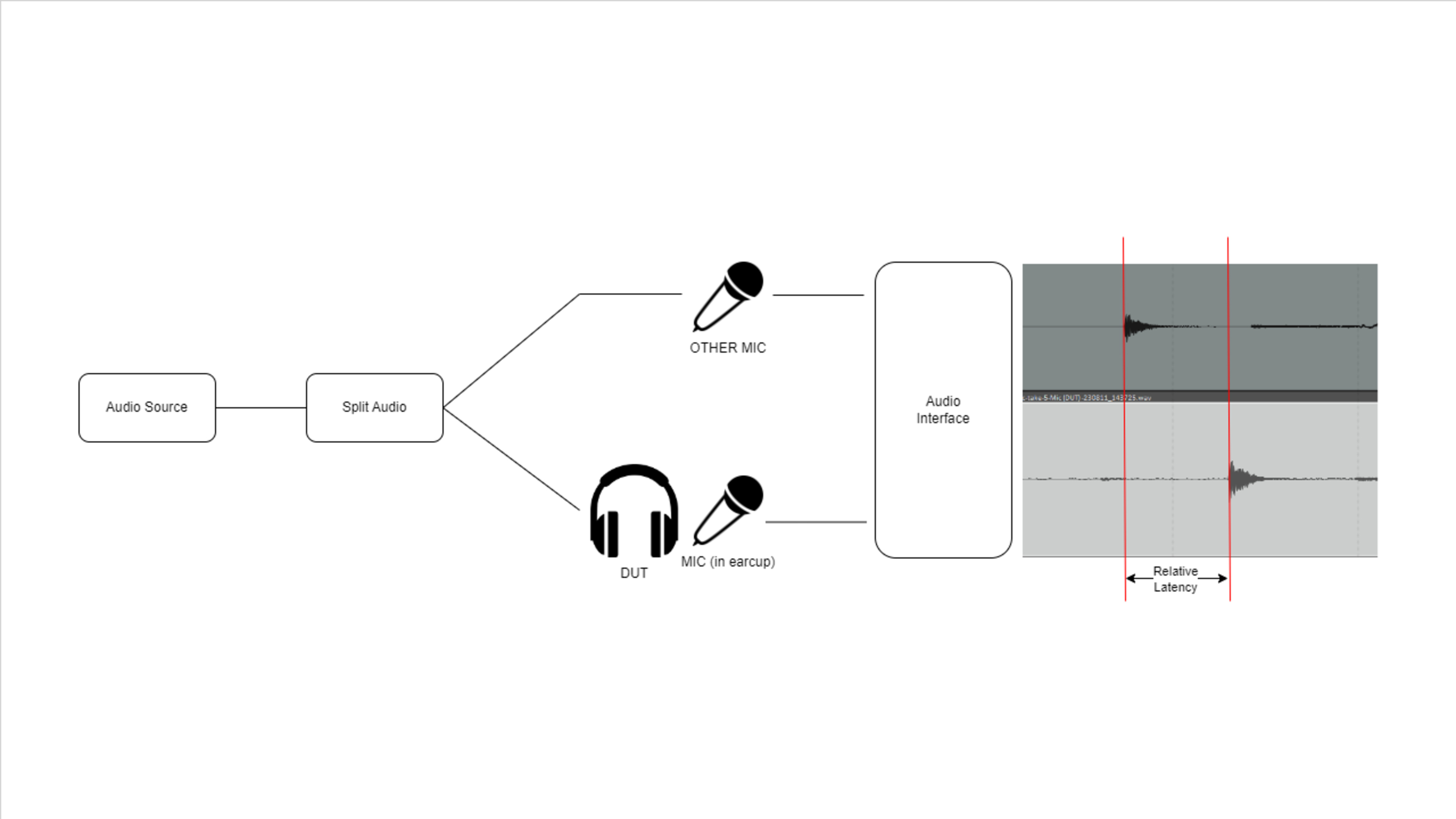
This allows us to compare the recorded waveforms and find the sample number for matching points. We can then find the difference, which can almost entirely be attributed to the additional delay introduced by the headphones tested.
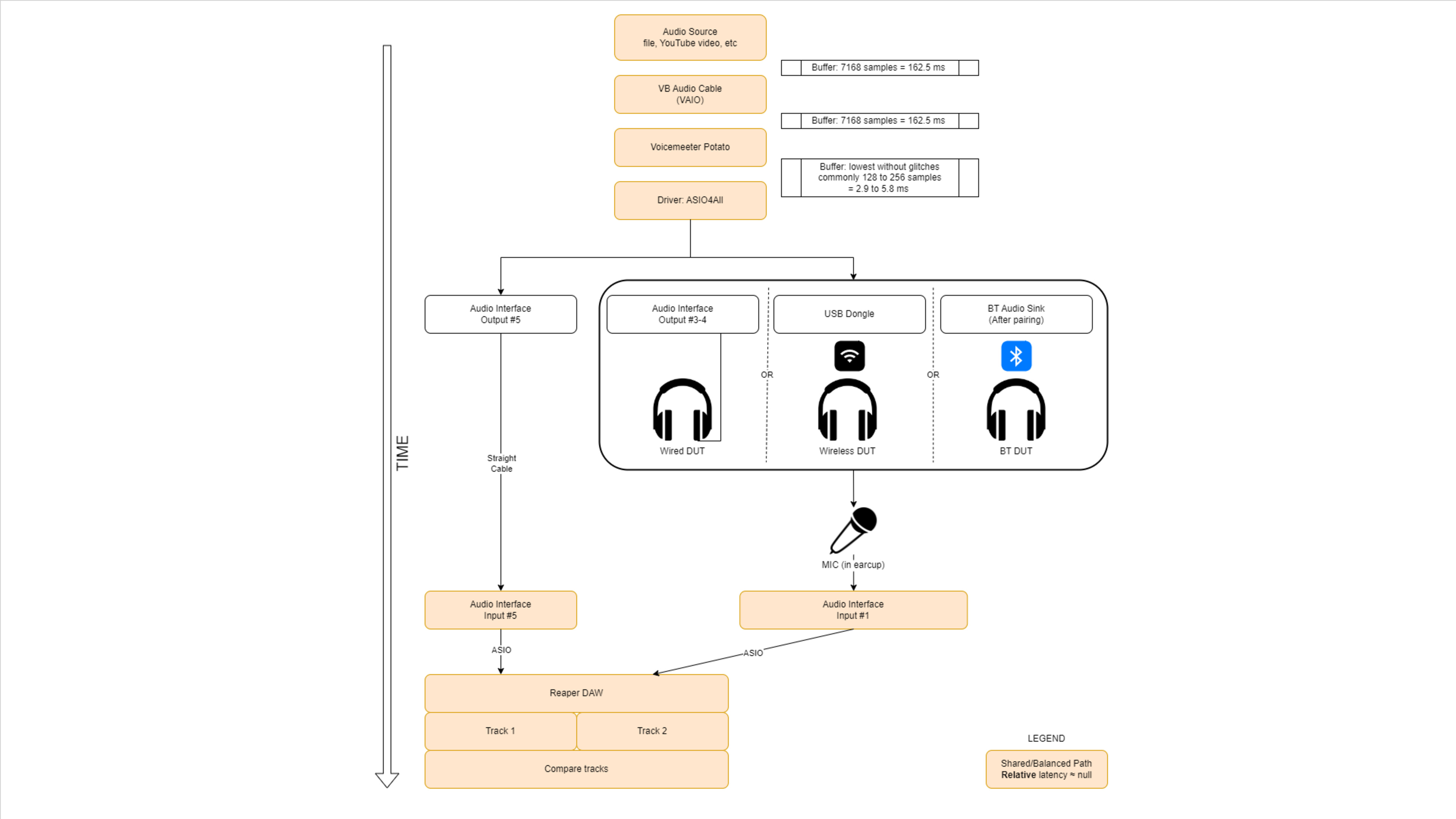 Our default latency setup.
Our default latency setup.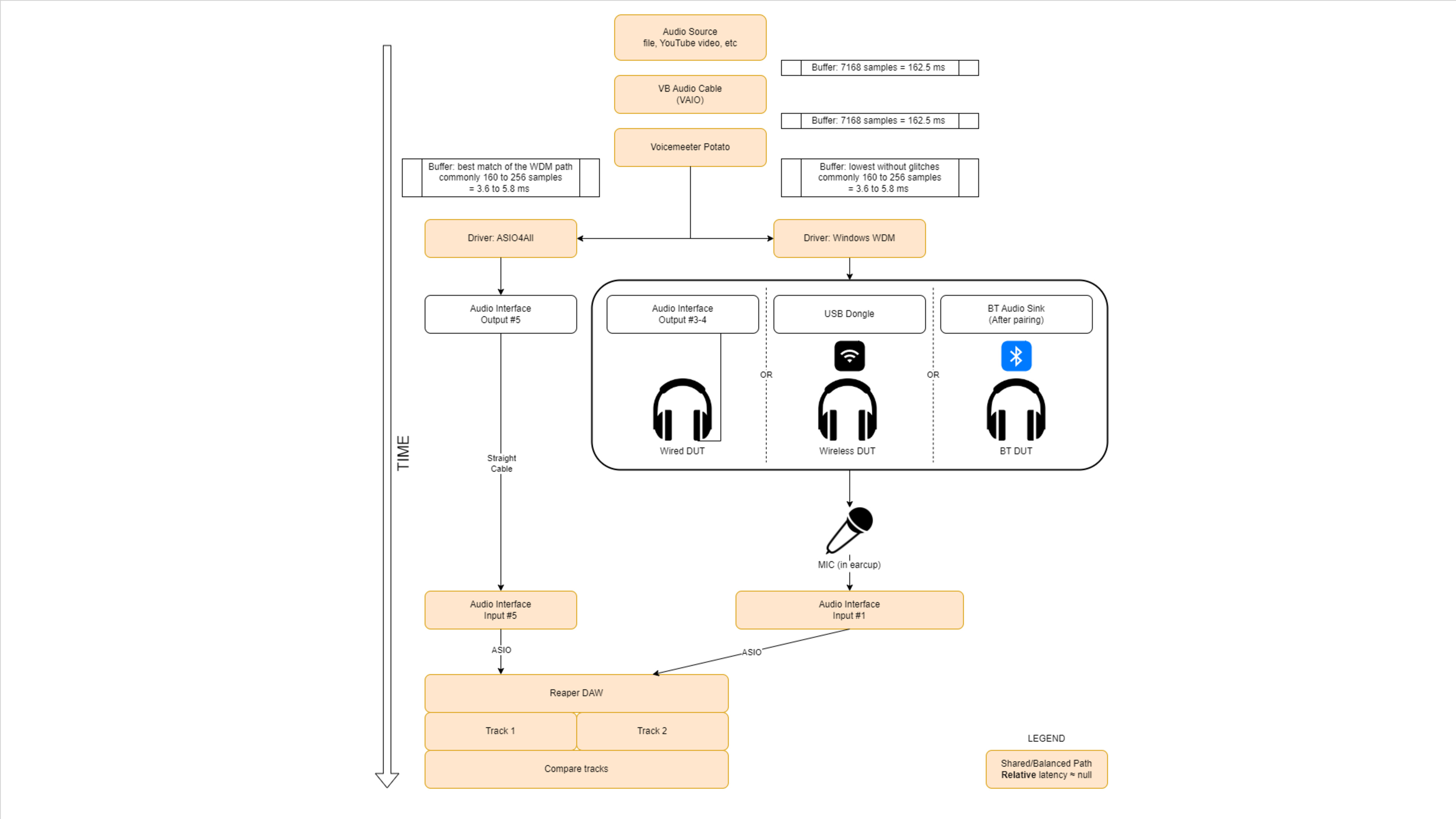
Using this setup, we measure relative latency rather than total latency. True latency means that we need to know all the delays in the chain and offset them accordingly. As a result, our results reflect how the headphones perform under Windows OS, under our test conditions. Some apps like YouTube even have their own compensation features to help reduce audio lag.
That said, this setup allows us to better isolate the impact of our system on our results. At the same time, our latency measurements become relative to our setup. They still provide a general indication of the latency performance you can expect with your own setup, though. Our results are also more consistent and comparable across reviews.
Bluetooth Version
Bluetooth versions vary between headphones and come with a suite of features that improve the data rate of transmission, improve the battery life, or add additional codecs to reduce lag and latency. All Bluetooth standard versions support downward compatibility, which means that a smartphone running Bluetooth 5.0 will still work with headphones that are Bluetooth 4.2 and vice versa.
To test the Bluetooth version, we consult the headphones' documentation to confirm the Bluetooth version, whether through product manuals, specification sheets, or simply checking the box. If we can't confirm the Bluetooth version with the information provided with the headphones, we consult the vendor page of the retailer we purchased the headphones from to see if there is additional information online. If we still can't determine the official Bluetooth version, we report 'Unspecified'.
Multi-Device Pairing
Multi-device pairing lets you connect your Bluetooth headphones to multiple devices with full, simultaneous functionality on each source. Bluetooth headphones with multi-device pairing can connect to a Bluetooth-enabled laptop and smartphone at the same time and play media as well as take calls/use the microphone on both devices simultaneously. Some headphones support partial multi-device pairing, which means they can play and control audio on one Bluetooth device and use the microphone to make phone calls on another.
Many gaming headphones also support multi-device pairing. However, they tend to support Bluetooth on one device and a wireless connection via a dongle on console. We indicate this kind of connection by stating, 'Bluetooth + Console/Non-BT Wireless'.
To test multi-device pairing, we attempt to pair and connect the headphones to two separate Bluetooth devices (currently two Android phones). We then test both media playback and microphone control channels on each device to ensure all channels work simultaneously on both devices. For headphones with a wireless dongle, we'll additionally connect them to a console via their dongle and use Bluetooth to connect them to our Android phone. We repeat the same media playback and microphone control check on each device.
Quick Pair (Android)
If you have an Android device like a Google Pixel or Samsung Galaxy S phone, then you can benefit from quick pairing, which is designed to make pairing your headphones to your device easier. That also means that you don't need to open your Bluetooth settings and manually select these headphones. There are a few kinds of quick pairing, such as NFC (Near Field Communication) pairing, Google Fast Pair, and Bluetooth Swift Pair. For this test, the headphones either 'Yes', support quick pairing on Android, or 'No'. The text will tell you what's supported.
To test for this, we check the manufacturer's documentation and confirm quick pairing implementations with our Android device.
Quick Pair (iOS)
Quick pair lets you easily pair your headphones with your iPhone or iOS device. Headphones with an H1/H2 or W1/W2 chip, like the Apple AirPods Pro (2nd generation) Truly Wireless, are designed to easily pair with your iOS device. Like Quick Pair (Android), there are only two outcomes for this test: 'Yes' or 'No'.
To check for quick pairing, we check the manufacturer's documentation and confirm quick pairing with our iOS device.
Line Of Sight Range
This is the headphones' range when in direct line of sight with the Bluetooth source. This is important if you're listening to audio or watching a video and don't want to sit very close to your audio device, such as a PC or the TV in your living room.
We test for this by connecting the headphones to the same Bluetooth-enabled phone in a large open area, like a parking garage. We then evaluate the distance with a measuring wheel until the wireless connection is too weak to reliably transmit audio without any drops or issues in quality. This distance is also measured three times and then averaged to obtain the line of sight range.
PC Latency (SBC)
Base latency refers to the default sub-band coding (SBC) that most wireless headphones use when connecting via Bluetooth. This typically occurs if the headphones do not have any additional codecs like aptX or AAC. The headphones will also default to SBC if you're trying to use a codec not supported by both Bluetooth devices.
Typical SBC latency ranges between 150 to 250 ms.
PC Latency (aptX)
AptX is a proprietary codec by Qualcomm (previously CSR) that improves audio quality and bit rate efficiency. This means headphones with aptX sound a bit better and less compressed when playing audio wirelessly. They also have a bit less latency than SBC.
Typical aptX latency ranges between 50 to 150 ms.
PC Latency (aptX Adaptive (High Quality))
AptX Adaptive is a codec that automatically adjusts its bitrate between 279 to 420kbps based on what you're playing. It's backward compatible with aptX and aptX HD in stereo headsets.
While you'll experience high audio quality via this codec, it also tends to have 200 to 300 ms of latency. This isn't really a problem if you're just streaming audio, though.
PC Latency (aptX Adaptive (Low Latency))
As previously mentioned, AptX Adaptive is a codec that automatically adjusts itself to the bitrate between 279 to 420kbps based on what you're playing. When you're watching videos or doing something that requires less audio lag, the codec will switch into low latency mode.
This codec tends to have 50 to 100 ms of latency, so while its latency isn't virtually eliminated like most analog connections, it's still low enough that you'll be able to enjoy your content without significant lip sync issues.
PC Latency - LDAC
LDAC is a proprietary codec created by Sony. It uses lossless and lossy compression for streaming high-resolution audio. While you'll find this most commonly in Sony headphones, there have been other adopters of this codec, like Anker, Audeze, and Shure. Usually, to play LDAC from your smartphone or other device, you'll need to see if the feature can be enabled in your device's settings.
This codec has a variable bitrate with three settings: 330kbps, 660kbps, and 990kbps (with an advertised maximum bit depth and frequency of 24-bit/98kHz for high-quality audio). However, reaching max bitrate depends on the stability of your connection, as the codec can control the bitrate based on the network connection. You're likely to start at 660kbps rather than the highest setting, though.
There are a couple of downsides to this codec. For instance, it's not supported on Apple devices. In addition, using LDAC can reduce your battery life. It tends to have high latency, too—between 200 to 300 ms—but this won't really impact you if you're only streaming audio.
Recorded Latency
This track is the combined output of the reference audio track and the tested headphones' track. It allows you to hear the latency for yourself.
Recorded Latency Codec
This lets you know what codec we used for our recorded latency file. We select the codec that users are most likely to use.
AAC Support
AAC (Advanced Audio Coding) is the successor to MP3 and is the default codec for iOS devices, though other devices support it as well. It's expected that its latency should be as low as SBC. However, we can't test AAC latency due to the complexity of testing it on our setup. You can read more about it in our R&D article.
We check for AAC support by pairing the headphones to a Mac computer and checking within the console app.
What Isn't Included
-
Evaluating each codec’s sound quality.
-
AAC latency. This is a complicated issue, which you can read more about in our R&D article.
-
Bluetooth LE (Low Energy) Audio. This is a standard for low-power audio transmission.
-
LC3, LC3+, and proprietary codecs like Samsung's Seamless. Unfortunately, we don’t have the tools necessary to measure these codecs yet.
If you feel there's an item missing that should be included, please let us know in the discussions.
Conclusion
Bluetooth is a wireless standard that lets you connect your headphones to your mobile device without cables. Our Bluetooth score lets you know whether a pair of headphones supports Bluetooth and what kinds of Bluetooth features are offered. Each Bluetooth version has its own advantages in respect to latency and range, and some Bluetooth headphones can even connect to multiple devices or be quickly paired with your devices. If you want to listen to high-quality audio or keep latency down, you'll want to know what codecs the headphones support and their latency.