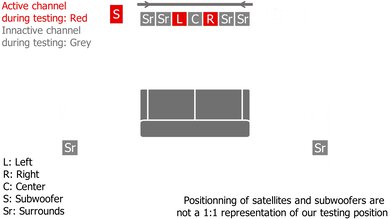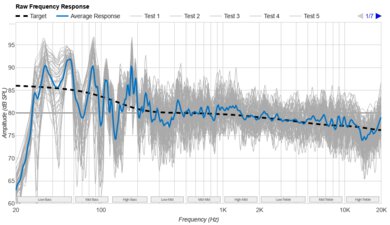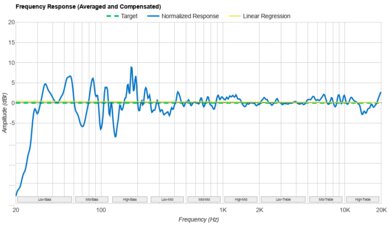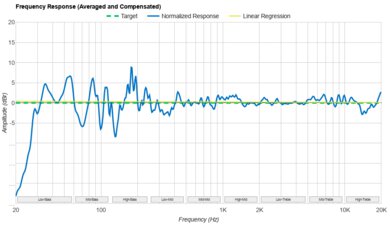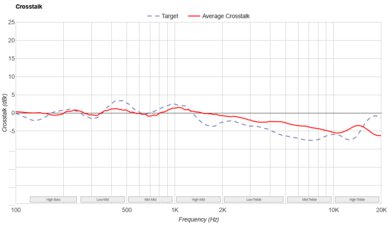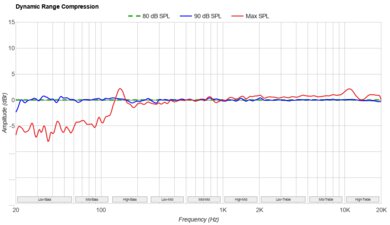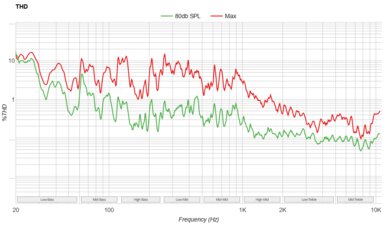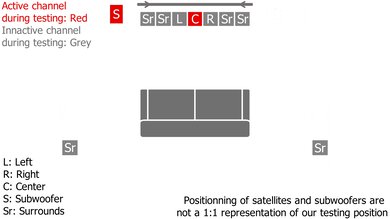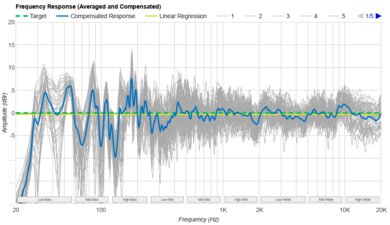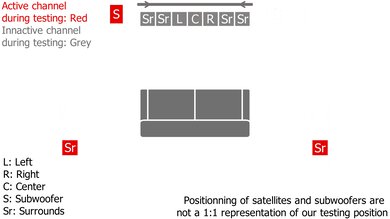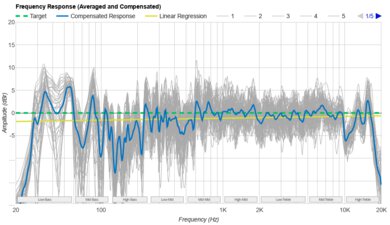The Roku Streambar is a budget-friendly 2.0 soundbar with a built-in media streamer, allowing you to access different streaming platforms like Netflix and Hulu via one interface. It's pretty similar to the Roku Streambar Pro and the Roku Smart Soundbar when it comes to sound quality, but as the manufacturer's smallest soundbar, it's best suited for those who are low on space. Also, there are separate subwoofers and satellites available for those who want to upgrade their setup.
Our Verdict
The Roku Streambar is acceptable for mixed usage. This 2.0 soundbar is ideal for listening to stereo content, which includes most music and dialogue-focused TV shows. Voices in podcasts and sitcoms are clearly reproduced, and instruments in your favorite tunes are detailed in the mix. That said, like with most small standalone bars, you don't feel the rumble in the low-bass during bass-heavy tracks. Its surround sound isn't the most impressive, either. However, you can always upgrade it down the line with a sub and satellites if you want.
- Bluetooth, AirPlay 2, and Wi-Fi compatible.
- Four EQ presets available.
- No room correction.
- Doesn't get very loud.
The Roku Streambar is adequate for dialogue-centric TV shows and podcasts. It's a 2.0 bar, meaning you don't get a discrete center channel to improve vocal reproduction. Despite that, its mids are pretty balanced, so it can still reproduce vocals with some clarity, making it easy to follow the action on screen. There's an adjustable Speech Clarity feature available to make dialogue more crisp, as well as an adjustable Volume Mode to quiet loud commercials.
- Bluetooth, AirPlay 2, and Wi-Fi compatible.
- Dialogue enhancement feature available.
- No room correction.
- Doesn't get very loud.
The Roku Streambar is passable for music. Out-of-the-box, it has a fairly balanced sound, with neutral mids that reproduce voices and lead instruments with detail. As a result, it's suitable for most music genres. Like most small standalone bars, it lacks the thump and rumble in the bass with bass-heavy genres like EDM and hip-hop. A firmware update gives you bass and treble adjustments to customize its sound, but if you want solid bass reproduction, you'll need to add on a separate sub from the manufacturer.
- Bluetooth, AirPlay 2, and Wi-Fi compatible.
- Four EQ presets available.
- Bass and treble adjustments.
- No room correction.
- Really lacking low-bass.
- Doesn't get very loud.
The Roku Streambar is disappointing for movies. Since it's a 2.0 bar, it has to downmix 5.1 surround sound formats like Dolby Digital into stereo to play them. The resulting sound isn't very immersive, and sound effects don't seem to wrap into the space around your couch. You can always add on separate satellites to improve its performance. Unfortunately, you can't watch Dolby Atmos content, which is really disappointing since this format is so common on the streaming platforms found on Roku's media streamer.
- Bluetooth, AirPlay 2, and Wi-Fi compatible.
- Four EQ presets available.
- No room correction.
- Really lacking low-bass.
- Doesn't get very loud.
Changelog
-
Updated Nov 13, 2024:
This review's Audio Format Support - ARC box was updated to mention the TCL S45H.
- Updated Oct 11, 2024: This review has been updated to mention the Roku Streambar SE in the Frequency Response Accuracy section.
- Updated Jan 12, 2024: Added market comparison for the TCL Alto 6 in the Stereo Frequency Response box.
- Updated Oct 23, 2023: Minor updates to review text for clarity.
Check Price
Differences Between Sizes And Variants
This soundbar comes in one color: 'Black'. You can see the label for the model we tested here.
If you come across a version that's different from our test unit, let us know in the forums, and we'll update our review.
Popular Soundbar Comparisons
The Roku Streambar is a budget-level 2.0 setup from 2020. This small soundbar offers access to several streaming platforms in one place through Roku's media streamer. It's a smaller alternative to the Roku Streambar Pro that's ideal for smaller spaces. Of course, there's a trade-off in terms of low-frequency extension, so you notice less rumble in the bass than with the Pro.
For more options, check out our recommendations for the best small soundbars, the best soundbars under $200, and the best soundbars for dialogue.
The Roku Streambar SE is a cheaper, pared-down version of the Roku Streambar. Both come with a selection of wireless connectivity options, including Wi-Fi and Airplay compatibility, as well as integrated access to streaming apps. However, there are some caveats that come with the SE version's price. It compresses much more at max volume and can't get as loud. It also isn't as well-built and doesn't support Dolby Digital.
The Roku Streambar is a smaller alternative to the Roku Streambar Pro. It offers a more compact design, which is great if you're low on space. Because of its small size, it doesn't reproduce as much bass as the Pro, which is especially noticeable with bass-heavy music like EDM. The Pro's remote adds a private listening tool thanks to the headphone jack on the remote, and it has two programmable controls so you can access common voice controls with the press of a button. Otherwise, there isn't much of a difference in their performance.
The Roku Smart Soundbar is a better 2.0 soundbar than the Roku Streambar. These two soundbars have the same physical inputs and sound enhancement features. However, the Smart Soundbar has a significantly better-balanced sound profile and its surround performance is much better, too. It can also get louder, although there are more compression artifacts than the Streambar. However, the Streambar has a better center channel performance.
The Sonos Beam is a significantly better soundbar than the Roku Streambar. The Sonos is a 3.0 setup that's better balanced and has a better center and surround performance. It also has more sound enhancement features and can get much louder, with some compression artifacts present. However, the Roku is a 2.0 setup with more physical inputs. You can also wirelessly stream your favorite audio to the bar using Bluetooth.
Test Results