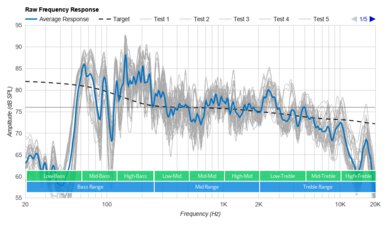The Sony SRS-RA5000 is a sleek and elegant speaker with three up-firing speakers on its top, three drivers in its middle, and an integrated subwoofer. It supports Sony's '360 Reality Audio' virtual surround format, though you can only use it with premium music streaming apps like Amazon Music HD and TIDAL. It also has an 'Immersive Audio Enhancement' feature you can use when '360 Reality Audio' isn't available, advertised to enhance your stereo audio content and make it more immersive; we don't currently test these features. This speaker has great directivity, resulting in a wide and open-sounding soundstage. It also comes with a graphic EQ and presets to customize its sound to better suit your preferences.
Our Verdict
The Sony SRS-RA5000 is alright for music. With its room correction feature turned on, it has a relatively well-balanced sound profile, making it suitable for listening to a wide variety of music genres. Its well-balanced mid-range ensures vocals and lead instruments sound present in the mix. However, it struggles to reproduce low-bass, so you can't feel the deep thump and rumble typically present in bass-heavy music. That said, there's a graphic EQ and presets you can use to tweak its sound to your liking.
- Graphic EQ and presets.
- Great directivity.
- Compression artifacts at max volume.
- Poor portablity.
The Sony SRS-RA5000 is unremarkable for movies and videos. With its room correction feature turned on, it has a well-balanced mid-range, so voices and dialogue in your movies and videos sound clear. However, it struggles to reproduce low-bass, so you can't feel the deep thump and rumble in action-packed scenes. Fortunately, there's a graphic EQ and presets you can use to customize its sound to your liking. It also has great directivity, resulting in an open-sounding soundstage, and there's an 'Immersive Audio Enhancement' feature that's advertised to provide a more immersive sound, though we don't test for this.
- Room correction feature.
- Low latency with iOS and Android devices.
- Compression artifacts at max volume.
- Poor portablity.
The Sony SRS-RA5000 is passable for podcasts. It has a well-balanced mid-range with its room correction feature turned on, so voices and dialogue reproduce clearly, making it suitable for listening to dialogue-centric audio content like podcasts and audiobooks. Its directivity is also very good, so your audio remains clear from most angles. That said, while it can get loud, there are compression artifacts at max volume that can affect the clarity of your audio at louder volumes. It also isn't very portable due to its wired design.
- Room correction feature.
- Great directivity.
- Compression artifacts at max volume.
- Poor portablity.
The Sony SRS-RA5000 doesn't support voice assistants. While it's advertised to be able to be controlled by an Alexa-enabled device, we don't test this since it requires the purchase of a third-party device.
The Sony SRS-RA5000 isn't designed for outdoor use, since it needs to remain plugged into a power source for it to work.
Changelog
- Updated Jul 20, 2021: Updated the text to provide more information regarding Sony's '360 Reality Audio' and 'Immersive Audio Enhancement' features.
- Updated Jun 22, 2021: Review published.
- Updated Jun 17, 2021: Early access published.
- Updated Jun 14, 2021: Our testers have started testing this product.
Check Price
Differences Between Sizes And Variants
The Sony SRS-RA5000 comes in one color variant, 'Black'. You can find the label for the model we tested here.
If you come across other variants of this speaker, let us know in the discussions below, and we'll update our review.
Popular Speaker Comparisons
The Sony SRS-RA5000 is an elegant speaker that's much larger than the Sony SRS-RA3000. It has three up-firing speakers on its top, three drivers in its body, and an integrated subwoofer. It supports Sony's '360 Reality Audio' format which can be found on premium music services like TIDAL, Nugs.net, and Amazon Music HD, though we didn't test this. It also has an 'Immersive Audio Enhancement' feature, which is advertised to enhance the speaker's soundstage when playing stereo content, and to create a more immersive experience, though we didn't test this feature either.
Check out our recommendations for the best Bluetooth speakers, the best Alexa speakers, and the best home speakers.
The Sony SRS-RA3000 is a slightly better speaker than the Sony SRS-RA5000. While the RA5000 didn't display a clear separation between left and right channels when playing stereo content during our testing process, the RA3000 can play stereo content without downmixing it to mono. The RA3000 also has better directivity, resulting in a wider-sounding soundstage. However, the RA5000 is a larger speaker that can get somewhat louder than the RA3000. It's important to note that we haven't tested these speakers' '360 Reality Audio' and 'Immersive Audio Enhancement' features.
The JBL PartyBox 310 is a better speaker than the Sony SRS-RA5000 overall. The JBL is more portable than the Sony since it's battery-powered and doesn't need to remain wired to an outlet to work. It can produce deeper bass and gets louder with slightly fewer compression artifacts at max volume. The Sony has much better directivity, resulting in a more open-sounding soundstage.
Depending on your listening habits, you may prefer either the Sony SRS-RA5000 or the Sony SRS-XB43 overall. The SRS-RA5000 has a better-balanced sound profile and can get slightly louder than the SRS-XB43. It also has better directivity, so its soundstage is perceived as wide and spacious. The SRS-XB43 is smaller, battery-powered, and is better built, making it more portable than the SRS-RA5000. It also supports voice assistants through your smartphone, though its performance isn't good.
The JBL Boombox 2 is a better speaker than the Sony SRS-RA5000 overall. The JBL has a better-balanced sound profile and can get louder than the Sony. While it's slightly larger than the Sony, it's battery-powered and has a built-in carrying handle making it more portable. It's also better built with an IPX7 rating for water resistance, though we don't test for this. That said, the Sony is a sleek-looking speaker that's designed to be used at home, and supports Sony's '360 Reality Audio' virtual surround format.
Test Results


The Sony SRS-RA5000 is a large Bluetooth speaker with a unique shape and three up-firing speakers on its top. Its colors are similar to those of the 'Black' Sony SRS-RA3000, and it's meant to sit vertically on three bronze-like feet. Its touch-sensitive controls are on the sides of the speaker near its top.

The Sony SRS-RA5000 isn't very portable. It's quite large, heavy, and needs to remain plugged into a power source for it to work. This speaker is mainly designed for home use and isn't suitable to take with you when you're on the move.

The Sony SRS-RA5000's build quality isn't bad. The speaker's body is wrapped by a tight fabric, and its three up-firing drivers are protected by a bronze-like metal grille. It sits vertically on three similarly colored metal feet with soft pads to prevent the speaker from scratching the surfaces it sits on. There are also two small grooves on the bottom of the speaker to allow the speaker's removable power cable to pass neatly under it. However, the RA5000 isn't rated for water resistance, and we don't test for this, so we don't recommend placing it next to water sources like sinks.


Update 07/20/2021: We updated the text to provide more information regarding Sony's '360 Reality Audio', and 'Immersive Audio Enhancement' features.
The Sony SRS-RA5000 has a fair selection of touch-sensitive controls similar to those of the Sony SRS-RA3000. Each of the speaker's controls has an indicator light above it to inform you of whether or not it's active and of your chosen settings. The speaker also emits an audible chime each time you tap a button. To turn the speaker on and off, you can press and hold its power button. You can also press and hold this button for two seconds to enter Bluetooth pairing mode. If you want to adjust its volume, tap or hold the + and - buttons. You can double-tap the play/pause button to skip to your next track or triple-press it to skip back to the previous one.
You can enable the speaker's 'Immersive Sound Enhancement' feature and its room correction feature by tapping the button that looks like a music note. You can touch the 'Audio In' button when you want to switch between inputs. Once the speaker connects to the same Wi-Fi network as your smartphone, you can connect it to music service apps like Spotify, Amazon Music HD, or TIDAL by selecting the speaker's name as the main playback device in your music service app; however, this isn't part of our testing process. TIDAL, Nugs.net, and Amazon Music HD are music service providers that support Sony's '360 Reality Audio' surround format, though not all content on these platforms are compatible with the format, and we don't currently test for this.
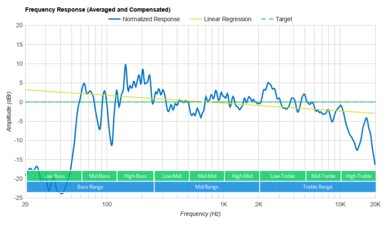
The Sony SRS-RA5000's frequency response accuracy is alright. With its room correction feature turned on, it has a well-balanced sound profile overall, though it can sound slightly boomy. Its well-balanced mid-range ensures vocals and lead instruments sound present in the mix. However, it lacks some low bass, so you can't feel the deep thump and rumble that fans of bass-heavy music tend to enjoy. The underemphasis in the high-treble range can also make some higher-pitched vocals and instruments sound slightly veiled. Fortunately, there's a full graphic EQ along with presets you can use to adjust the speaker's sound to suit your preferences.
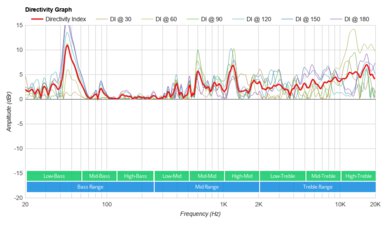
Update 07/20/2021: We updated the text to provide more information regarding Sony's '360 Reality Audio', and 'Immersive Audio Enhancement' features.
The Sony SRS-RA5000's soundstage is alright. Its directivity is very good, resulting in a wide and open-sounding soundstage. However, though the RA5000 has three up-firing speakers, three middle speakers, and an integrated subwoofer, we couldn't hear the separation between the left and right channels while running our stereo test. The manufacturer also doesn't advertise any stereo capabilities for this speaker, so we've deduced that it downmixes stereo content to mono to play it.
Note: The Sony SRS-RA5000 is advertised to support Sony's surround sound music format, '360 Reality Audio', commonly found on premium music service apps like TIDAL and Amazon Music HD, though not all content available on these apps is compatible with the format. It also has an 'Immersive Audio Enhancement' feature you can use to create a virtual soundstage when '360 Reality Audio' isn't available. These features are advertised to enhance the speaker's soundstage and to create a more immersive experience. However, we don't test these features.
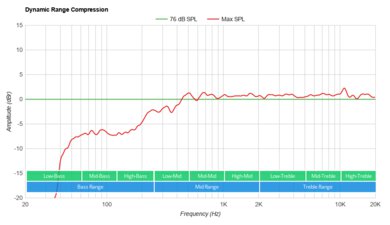
The Sony SRS-RA5000's dynamics performance is okay. While it can get decently loud, some compression artifacts are present at max volume, so your audio may not sound as clean and clear at louder volume settings. For a home speaker with less compression present at max volume, consider the Harman/Kardon Aura Studio 3.
Like the Sony SRS-RA3000, the Sony SRS-RA5000 isn't battery-powered and needs to remain plugged into a power source for it to work. That said, it has a handy power-saving feature that turns the speaker off once it's been left inactive for 15 minutes.
The Sony SRS-RA5000 doesn't support voice assistants, and its microphone is only for its sound calibration feature. This speaker is advertised to be able to be controlled by an Alexa-enabled device when they're connected to the same Wi-Fi network. However, we don't test for this since it would require the purchase of a third-party device.
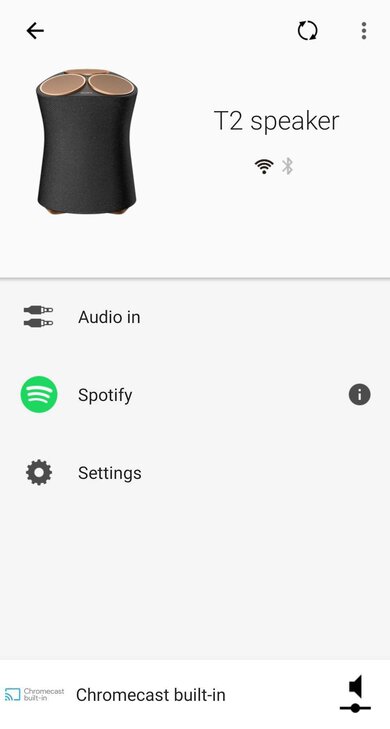
The Sony Music Center app is poor. You can only enable its Party Mode and Multi-room features by adding it to a group using the Google Home app, which some users may find limiting. That said, the Sony Music Center App features a graphic EQ along with presets you can use to adjust the speaker's sound to better suit your preferences. You can also use the app to adjust its up-firing speakers' volume levels and enable its 'Auto-Volume' feature, advertised to automatically adjust the speaker's volume from song to song, though we didn't test this. You can use the app to enable its 'Immersive Audio Enhancement' feature, advertised to enhance stereo content, to make its sound fill an entire room when '360 Reality Audio' content is unavailable, though we don't test for this either.
Other than its power input, the Sony SRS-RA5000 has an AUX input you can use to wire the speaker to your older devices to play your audio.
The Sony SRS-RA5000 has a very good Bluetooth performance, with an outstanding range, so your device can remain paired to the speaker even when it's far away. Also, it has low latency with Android and iOS devices, making it suitable for watching videos and movies over this connection, though some apps compensate for latency differently, and your real-world experience may differ. That said, you can only pair the RA5000 to one device at a time, so you can't quickly switch between your audio sources.
While the Sony SRS-RA5000 is Wi-Fi compatible and supports Google Chromecast, we couldn't play audio from YouTube over a Chromecast connection during our tests. To successfully cast from YouTube, we needed to connect the speaker to the Google Home app first, and it had a very high latency over this connection, so it isn't suitable for watching videos over it. That said, it had no problem casting from VLC, and some apps compensate for latency differently, so your experience may differ.