A few years ago, finding a good laptop under $300 was nearly impossible. These days, you can easily find inexpensive hardware that can play videos and browse the web smoothly and efficiently. Most laptops on this list are Chromebooks because Chrome OS is a much lighter operating system than Windows and macOS, meaning the system requirements are lower. Unfortunately, you won't find any Apple laptops in this article, as MacBooks are much more expensive. We've also omitted the 'best gaming laptop under $300' category since gaming requires powerful hardware that typically costs more.
For under $300, we're talking mostly about laptops designed for general productivity and media consumption, like text processing, web browsing, and video playback. In the case of Chromebooks, just make sure you can do everything through a Chrome browser or Android app, as Chrome OS is limited in the type of applications you can install.
We've tested more than 155 laptops. Below are our recommendations for the best laptops under $300. You can also check out our recommendations for the best laptops under $400, the best laptops under $500, and the best student Chromebooks. If you want to learn more about how we test laptops or our review process, check out this article, where we give you a quick rundown of each step from the moment we purchase the laptop to the final published review.
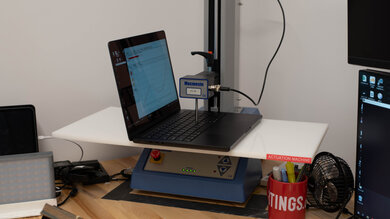
Since 2021, we've tested dozens of laptops every year. We buy our laptops to avoid biases, and following a rigorous methodology, we test nearly every part of the laptop so that we can deliver results you can rely on. We use a wide range of equipment to perform our tests, including a colorimeter, a Mecmesin MultiTest-i System Test Stand, and various performance benchmarking suites.
Want to know more? Check out our How We Test Laptops article, where we give you a broader overview of our review process, from the moment we purchase the product to the final review.
-
Best Chromebook Under $300
 General Productivity7.3Multimedia8.1Gaming3.1Workstation4.4Portability:Brightness:Typing Quality:6.5Touchpad:See all our test resultsBattery Life (Web Browsing):13.3 hrs
General Productivity7.3Multimedia8.1Gaming3.1Workstation4.4Portability:Brightness:Typing Quality:6.5Touchpad:See all our test resultsBattery Life (Web Browsing):13.3 hrsThe best laptop under $300 we've tested is the Lenovo IdeaPad Slim 3i Chromebook 14 (2023). This compact 14-inch model feels reasonably well-built for its price. The battery lasts around 13 hours of light use on a full charge, so you won't have to worry about bringing the power adapter when you're out and about. You get Wi-Fi 6E wireless connectivity, an excellent 1080p webcam, and a decent number of ports, including a full-size HDMI. Chromebooks are generally better suited for younger students or anyone needing to access web content through a browser, as most specialized third-party apps lack Chrome OS support. If that's the case, it's best to get a Windows laptop, like the one we recommend below.
You can configure this laptop with an Intel N100, N200, or a Core i3-N305 CPU and up to 8GB of RAM and 256GB of storage. Most of the configurations are below $300; however, if you can stretch your budget slightly, we highly recommend getting the top-end Core i3 model, which you can often find on sale for around $400 USD on Lenovo's website. Not only will you get more processing power for heavier multitasking, but you'll also get a sharper and brighter FHD, touch-sensitive display. Our primary gripes with this laptop, regardless of the model you choose, are that the keyboard feels mushy, and the touchpad isn't always responsive to inputs.
-
Best Windows Laptop Under $300
 School6.7Gaming5.3Multimedia6.5Workstation6.7Business6.7Portability:Brightness:Typing Quality:6.0Touchpad:See all our test resultsBattery Life (Web Browsing):7.1 hrs
School6.7Gaming5.3Multimedia6.5Workstation6.7Business6.7Portability:Brightness:Typing Quality:6.0Touchpad:See all our test resultsBattery Life (Web Browsing):7.1 hrsIf you need or prefer a Windows laptop, get the Acer Aspire 3 Spin 14 (2023). For a little over $300 USD, you can get this 14-inch convertible equipped with an FHD+ IPS display, an Intel Core i3-N305 CPU, 8GB of RAM, and 128GB of storage. The Core i3 can easily handle things like web browsing and video playback; just don't expect to do anything remotely intensive. As for the storage, you can always add more later since this laptop uses a standard, off-the-shelf M.2 NVMe SSD. Its battery life is okay at around seven hours of light use, so depending on your workload, you might have to plug it in for a short time to get through a typical day.
This laptop feels fairly well-built despite being entirely plastic. Where it falls short is in the overall user experience. The screen is rather dim, so visibility can be an issue in well-lit settings, and it looks washed out, a common drawback of budget devices. The keyboard feels a tad mushy, and the webcam is... well, it's a webcam. Port selection is surprisingly good, comprising two USB-As, a USB-C (with support for charging and video output), an HDMI 2.0, and a headphone jack. Lastly, some models come with the stripped-down S Mode version of Windows, which only supports apps from the Windows Store. You can switch to the full Windows 11 at no extra cost but know you can't go back to S Mode after.
-
Best 2-In-1 Tablet Under $300
 School7.2Gaming3.5Multimedia7.3Workstation3.1Business5.9Portability:Brightness :Typing Quality:6.0Touchpad:See all our test resultsBattery Life (Web Browsing):14.1 hrs
School7.2Gaming3.5Multimedia7.3Workstation3.1Business5.9Portability:Brightness :Typing Quality:6.0Touchpad:See all our test resultsBattery Life (Web Browsing):14.1 hrsOur best 2-in-1 pick is another Lenovo offering, the Lenovo Chromebook Duet 3 (2022). For around $300, you can get a configuration with 8GB of RAM and 128GB of storage. It has a sharp 2000x1200 IPS display that gets bright enough for use in most indoor settings, and unlike most cheap devices, this display has full sRGB coverage, meaning colors won't look washed out. It has a great 1080p webcam for video calls and a detachable keyboard, so you don't have to buy it separately.
Unfortunately, just like any budget-friendly device, there are a few compromises. First, the speakers are bad, as they don't get very loud and sound unnatural, with no bass whatsoever. There's also no 3.5 mm headphone jack, so you'll need a USB-C audio adapter or Bluetooth headphones. Second, the keyboard feels cramped and uncomfortable to type on, making it useful only for short emails and messages. Last but not least: battery life. You can get around 14 hours if you only browse the web, but video playback cuts it to a little less than five hours.
Note: Lenovo has released a new model of this popular 2-in-1 tablet, the Lenovo Chromebook Duet Gen 9 11 (2024). The new version seems to be very similar, with just some minor tweaks. We've purchased this model and will begin testing soon, so stay tuned for the full review. See this model on Lenovo's website.
Notable Mentions
-
Acer Chromebook Plus 514 (2023):
The Acer Chromebook Plus 514 (2023) is an alternative to the Lenovo IdeaPad Slim 3i Chromebook 14 (2023) with slightly better performance as well as a better keyboard and touchpad. Its battery life is shorter than the Lenovo's but still respectable at around 10 hours of light use. It doesn't feel as well-built, though, and its webcam quality is worse even though it has the same 1080p resolution.
See our review -
Acer Chromebook Plus 515 (2023):
The Acer Chromebook Plus 514 (2023) is another good alternative to the Lenovo IdeaPad Slim 3i Chromebook 14 (2023) with better performance. Its main downside is that its battery lasts only around eight hours of light use.
See our review
Recent Updates
May 12, 2025:
We've verified that all picks are still valid and available. We made minor text changes to provide information about the newer Lenovo Chromebook Duet Gen 9 11 (2024).
Mar 18, 2025:
Replaced the Lenovo IdeaPad Flex 5 14 (2020) with the Acer Aspire 3 Spin 14 (2023) because the Acer is cheaper and has more RAM.
Jan 21, 2025:
All picks are still valid and available. No change in recommendations.
Nov 26, 2024:
Removed the Acer Chromebook 315 (2020) from the Notable Mentions because it's near the end of its OS support. Added the Acer Chromebook Plus 514 (2023) and the Acer Chromebook Plus 514 (2023) as Notable Mentions. No change in recommendations.
Sep 04, 2024: Replaced the Lenovo IdeaPad 3i 15 (2023) with the Lenovo IdeaPad Flex 5 14 (2020) because the IdeaPad 3i isn't available.
All Reviews
Our recommendations above are what we think are currently the best laptops you can get for under $300. We factor in the price (a cheaper laptop wins over a pricier one if the difference isn't worth it), feedback from our visitors, and availability (no laptops that are difficult to find or almost out of stock everywhere).
If you prefer to make your own decision, here's the list of all of our laptop reviews, sorted by price from low to high. Most laptops are available in various configurations, and the table only shows the results of the model we tested, so it's best to see the full review for information about other variants.














