While premium laptops have gotten more expensive over time, cheap and budget options have improved significantly in quality. You can easily find great devices that perform just as well as more costly models, from dirt-cheap under-$300 Chromebooks to budget gaming laptops with a dedicated GPU costing up to $1,200. Naturally, there are always compromises when it comes to budget and cheap laptops. Some have a lower-quality display and less processing power or lack features like biometrics, so knowing what matters to you most and what you can compromise on is essential.
We've tested over 165 laptops, and below, you'll find our recommendations for the best cheap and budget laptops. You can also check out our recommendations for the best laptops under $300, the best student Chromebooks, and the best budget and cheap gaming laptops. If you want to learn more about how we test laptops or our review process, check out this article, where we give you a quick rundown of each step from the moment we purchase the laptop to the final published review.
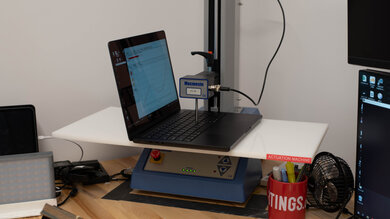
Since 2021, we've tested dozens of laptops every year. We buy our laptops to avoid biases, and following a rigorous methodology, we test nearly every part of the laptop so that we can deliver results you can rely on. We use a wide range of equipment to perform our tests, including a colorimeter, a Mecmesin MultiTest-i System Test Stand, and various performance benchmarking suites.
Want to know more? Check out our How We Test Laptops article, where we give you a broader overview of our review process, from the moment we purchase the product to the final review.
-
Best Budget Laptop
 School7.4Gaming6.1Multimedia6.5Workstation7.6Business7.5Portability:Brightness:Typing Quality:8.0Touchpad:Battery Life (Web Browsing):8.3 hrsSee all our test resultsThermals And Noise:
School7.4Gaming6.1Multimedia6.5Workstation7.6Business7.5Portability:Brightness:Typing Quality:8.0Touchpad:Battery Life (Web Browsing):8.3 hrsSee all our test resultsThermals And Noise:The best budget laptop we've tested is the ASUS Vivobook 16 M1605 (2023), a 16-inch Windows ultraportable. This model feels well-built and isn't overly bulky or heavy for a 16-inch device, so it's still easy to carry. You can get it with an AMD Ryzen 5 or Ryzen 7 CPU, which are adequate to handle general productivity tasks like text processing, web browsing, spreadsheets, and video playback. We recommend getting a model with 16GB of RAM for the best experience. If you can't find a 16GB model or afford the upgrade upfront, you can upgrade the memory yourself later, as this laptop has a standard SO-DIMM memory slot.
The user experience is good; it has a comfortable keyboard, a large touchpad, and a decent 720p webcam. Its 1080p display looks reasonably sharp but a tad dim, so visibility may be an issue in well-lit rooms. You get Wi-Fi 6E wireless connectivity, a fingerprint sensor for quick logins, and a decent port selection with three USB-As, a USB-C, and an HDMI. The USB-C port doesn't support video output, so you'll have to use the HDMI port to connect an external display. Battery life is okay at around eight hours of light use, so depending on your workload, you may have to plug it in for a short time.
Another laptop worth mentioning this 2025 Black Friday season is the ASUS Zenbook A14 UX3407 (2025), which some retailers, like Best Buy, are selling for as low as $549.99 USD (base model with 16GB of RAM and 512GB of storage). If you manage to find one, get this instead, as it's way better than the Vivobook 16 mentioned above. It has a more compact design, a brighter OLED display, better performance, and a whopping 20-hour battery life! The only caveat is that it runs on an ARM-based processor, meaning some x86 programs might not run, so make sure you check for app compatibility first.
-
Best Budget 2-In-1 Tablet
 School7.0Gaming3.5Multimedia8.0Workstation3.7Business5.9Portability:Brightness :Typing Quality:6.0Touchpad:Battery Life (Web Browsing):10.5 hrsSee all our test resultsThermals And Noise:
School7.0Gaming3.5Multimedia8.0Workstation3.7Business5.9Portability:Brightness :Typing Quality:6.0Touchpad:Battery Life (Web Browsing):10.5 hrsSee all our test resultsThermals And Noise:If you like the 2-in-1 tablet form factor, get the Lenovo Chromebook Duet 5 (2021). It's a great option if you just need a simple device for media consumption and web browsing. This model is compact and lightweight, and its battery lasts around 10 to 11 hours of light use. Like other 2-in-1 tablets, you can detach the keyboard to make it easier to hold as a tablet or to save space, which is handy in tight spaces. Its OLED display looks sharp and colorful, and it gets bright enough to combat glare in most indoor settings. There's pen input support and a place to store the stylus on the back cover, but unlike the keyboard, you may have to buy the stylus separately, as it doesn't always come with the device.
As expected for a budget device, there are a few downsides. First, the keyboard and touchpad. The former has a cramped layout, with keys that require a fair amount of force to actuate, and the latter is small and not always responsive to inputs, so you're better off using a dedicated mouse. Next, the speakers sound terrible, producing a boxy, unnatural sound with no bass whatsoever. Last, the port selection is limited to two USB-Cs, one of which you'll need to charge the device. There are no biometrics like a fingerprint sensor or facial recognition camera, though that's fairly typical for Chromebooks.
-
Best Budget Gaming Laptop
 General Productivity5.8Multimedia5.8Gaming7.5Workstation7.6Portability:Brightness:Typing Quality:8.5Touchpad:Battery Life (Web Browsing):4.0 hrsSee all our test resultsThermals And Noise:
General Productivity5.8Multimedia5.8Gaming7.5Workstation7.6Portability:Brightness:Typing Quality:8.5Touchpad:Battery Life (Web Browsing):4.0 hrsSee all our test resultsThermals And Noise:The MSI Katana A15 AI (2024) is the best budget gaming laptop we've tested. There isn't anything really special about this laptop design-wise; it's your typical bulky gaming laptop with angular lines and some RGB backlighting thrown in for good measure. It's still a great option if you're just looking for something that can handle demanding AAA titles without breaking the bank. Configurable with up to an AMD Ryzen 9 8945HS CPU and an NVIDIA GeForce RTX 4070 Laptop GPU, this model can deliver smooth gameplay with high, consistent frame rates. Display options include a 144Hz FHD and a 165Hz QHD panel; we recommend the latter if budget allows, as its faster response time will result in a cleaner image with less ghosting. You'll have to pair it with the RTX 4070 GPU to get the most out of it, though.
Unfortunately, this laptop falls short when it comes to the build quality and overall user experience. Its plastic chassis exhibits a fair amount of flex in some areas, and the hinges feel loose, which can be concerning, as most people will likely open and close the lid regularly. The laptop also generates significant heat and noise under load, with a 49 °C (119 °F) hot spot right in the middle of the keyboard. There's no Ethernet port, but at least you get Wi-Fi 6E onboard. Just make sure you have a router that also supports Wi-Fi 6E or 7 to benefit from the increased speeds and lower latency. Check out our best router recommendations if you want to upgrade your home Wi-Fi network.
-
Best Cheap Laptop
 General Productivity7.3Multimedia8.1Gaming3.1Workstation4.4Portability:Brightness:Typing Quality:6.5Touchpad:Battery Life (Web Browsing):13.3 hrsSee all our test resultsThermals And Noise:
General Productivity7.3Multimedia8.1Gaming3.1Workstation4.4Portability:Brightness:Typing Quality:6.5Touchpad:Battery Life (Web Browsing):13.3 hrsSee all our test resultsThermals And Noise:The best cheap laptop we've tested is the Lenovo IdeaPad Slim 3i Chromebook 14 (2023). It's a great option for younger students or anyone needing a simple device for web browsing and video playback. Although there are many configuration options, we recommend the Core i3 model paired with an FHD touch-sensitive display, 8GB of RAM, and 128GB of storage, which you can regularly find on sale for $400 to $500 USD on Lenovo's website. The cheaper configurations are fine if you have an extremely light workload; just know they'll stutter or slow down more quickly when multitasking and have a lower-quality screen.
The display of the Core i3 model mentioned above is bright enough for use in well-lit settings and reasonably color-accurate. The keyboard feels spacious but a tad mushy, and unfortunately, the touchpad is small and sometimes unresponsive. However, its 1080p webcam is surprisingly good, and its battery life is outstanding at around 13 hours of light use. If you're unfamiliar with Chrome OS, know that this operating system is limited in the type of applications you can install, so you must ensure you can do everything through a Chrome browser or an Android app.
-
Best Cheap Gaming Laptop
 School7.8Gaming8.7Multimedia7.1Workstation8.9Business7.8Portability:Brightness:Typing Quality:8.0Touchpad:Battery Life (Web Browsing):12.9 hrsSee all our test resultsThermals And Noise:
School7.8Gaming8.7Multimedia7.1Workstation8.9Business7.8Portability:Brightness:Typing Quality:8.0Touchpad:Battery Life (Web Browsing):12.9 hrsSee all our test resultsThermals And Noise:The best cheap gaming laptop we've tested is the ASUS TUF Gaming A16 Advantage Edition (2023). Although it's nearly two years old, this 16-inch all-AMD system still holds up pretty well, delivering a fairly smooth gaming experience in demanding games. For less than $1,000 USD, you can get a model sporting an AMD Ryzen 7 7735HS CPU, a Radeon RX 7600S GPU, a 165Hz FHD display, 16GB of RAM, and 512GB of storage. The storage size is the main drawback, as 512GB fills up pretty quickly, but the SSD is user-replaceable (there are two storage slots).
This laptop feels surprisingly sturdy for the price. However, it's rather bulky, so it isn't the best for on-the-go use, and the battery lasts only a little over an hour when gaming. There's an Ethernet port to ensure you get a stable internet connection when gaming online. As for the Wi-Fi adapter, the included one only supports Wi-Fi 6, but like the memory and storage, it's upgradeable. Unfortunately, while thermal throttling isn't a problem, the laptop gets quite hot, with the top portion of the keyboard deck reaching a whopping 54 °C (128 °F).
Notable Mentions
-
Acer Swift Go 14 (2024):
The Acer Swift Go 14 (2024) is another great alternative to the ASUS Vivobook 16 M1605 (2023) if you can afford to spend a little more. It has a nicer display, a wider port selection, better performance, and a longer battery life.
See our review -
Acer Nitro V 16 (2024):
The Acer Nitro V 16 (2024) is a good alternative to the ASUS TUF Gaming A16 Advantage Edition (2023) if you prefer a model with an NVIDIA GPU. NVIDIA's upscaling (DLSS) and Frame Generation generally work better than AMD's implementation, giving you higher frame rates and superior visual fidelity. However, it has fewer ports and is harder to find.
See our review
Recent Updates
Nov 27, 2025:
Added mention of the ASUS Zenbook A14 UX3407 (2025) as a better value alternative to the ASUS Vivobook 16 M1605 (2023) during the Black Friday sale period. Removed the Lenovo IdeaPad Slim 3i 15 (2023) and the Acer Chromebook Plus 515 (2023) from the Notable Mentions because they're no longer available.
Mar 28, 2025:
Verified that all picks are still valid and available. No change in recommendations.
Feb 06, 2025:
Replaced the ASUS TUF Gaming A16 Advantage Edition (2023) with the MSI Katana A15 AI (2024) because the MSI performs better. Replaced the Acer Chromebook Plus 516 GE (2024) with the ASUS TUF Gaming A16 Advantage Edition (2023) because the ASUS can run more games.
Dec 13, 2024:
Removed the Apple MacBook Air 13 (M1, 2020) from the Notable Mentions as it's getting hard to find. Added the Apple MacBook Air 13 (2022) and the Acer Swift Go 14 (2024) as Notable Mentions.
Nov 19, 2024:
Removed the Lenovo Yoga 6 13 (2023) from the Notable Mentions because it's hard to find. Made no change in recommendations, but added the Acer Nitro V 16 (2024) as a Notable Mention.
All Reviews
Our recommendations above are what we think are currently the best cheap and budget laptops you can get. We factor in the price (a cheaper laptop wins over a pricier one if the difference isn't worth it), feedback from our visitors, and availability (no laptops that are difficult to find or almost out of stock everywhere).
If you prefer to make your own decision, here's the list of all of our laptop reviews, sorted by price from low to high. Keep in mind that most laptops are available in various configurations, and the table only shows the results of the model we tested, so it's best to see the full review for information about other variants.
























