There are a few key considerations when looking for a music production laptop. First, you want to make sure the system can handle the workload. That means a fairly competent CPU with at least four cores and a minimum of 16GB of RAM. Memory is particularly important if you work with hundreds of tracks, plugins, or samples. A large storage drive is also crucial, as audio software and tracks take up a lot of space, and you'll also want a good number of ports for other equipment, like a production station, keyboard, or audio interface. Another thing to look out for is fan noise, as you don't want the microphone to pick up the noise while recording. Screen size is a matter of preference, as it depends on whether you use an external display, but if you plan on working on the go, you'll also want to consider the battery life.
We've tested over 165 laptops, and below, you'll find our recommendations for the best laptops for producing music and the best laptops for DJs you can get. You can also check out our picks for the best laptops, the best business laptops, and the best budget and cheap laptops. If you want to learn more about how we test laptops or our review process, check out this article, where we give you a quick rundown of each step from the moment we purchase the laptop to the final published review.
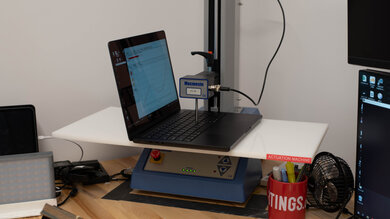
Since 2021, we've tested dozens of laptops every year. We buy our laptops to avoid biases, and following a rigorous methodology, we test nearly every part of the laptop so that we can deliver results you can rely on. We use a wide range of equipment to perform our tests, including a colorimeter, a Mecmesin MultiTest-i System Test Stand, and various performance benchmarking suites.
Want to know more? Check out our How We Test Laptops article, where we give you a broader overview of our review process, from the moment we purchase the product to the final review.
-
Best Laptop For Music Production
 General Productivity8.8Multimedia9.4Gaming6.8Workstation7.8Build Quality:Portability:Maximum Brightness:557 cd/m²Keyboard:Touchpad:Ports:See all our test resultsBattery Life (Web Browsing):15.7 hrs
General Productivity8.8Multimedia9.4Gaming6.8Workstation7.8Build Quality:Portability:Maximum Brightness:557 cd/m²Keyboard:Touchpad:Ports:See all our test resultsBattery Life (Web Browsing):15.7 hrsThe best laptop for music production we've tested is the Apple MacBook Pro 14 (M4, 2024). This exceptionally well-built device has plenty of processing power for even the most demanding music production workloads. Its Mini LED display gives you ample space to see all of your tracks and tools, and its wide port selection lets you plug in multiple peripherals, like your production station, keyboard, audio interface, etc. There's even a high-output headphone jack for hard-to-drive producing/mixing cans. Topping out at 47 dBA, the fans aren't overly loud but still loud enough that your mics could pick up the noise. If you want more screen space and don't mind paying more, get the larger Apple MacBook Pro 16 (M4, 2024). It's the same device but with better-sounding speakers.
For Windows users, we recommend the Lenovo ThinkPad P1 Gen 7 (2024), also a premium workstation laptop that can handle intensive workloads. Unlike the MacBook Pro, this model is available with integrated graphics only, so you don't have to pay for performance you don't need. CPU options range from an Intel Core Ultra 5 to an Ultra 9, and you can get up to 64GB and 8TB of storage. You get plenty of space on its 16-inch screen to place your tools, making them easily accessible, as well as a large, easy-to-use haptic touchpad. Its outstanding port selection includes one USB-A, three USB-Cs (two with Thunderbolt 4 support), an HDMI 2.1, and an SD card reader. Like the MacBook Pro, fan noise also reaches 47 dBA under load, so you'll have to be careful where you place your microphone when recording.
-
Best Upper Mid-Range Laptop For Music Production
 School8.7Gaming6.2Multimedia8.1Workstation8.3Business8.2Build Quality:Portability:Maximum Brightness:448 cd/m²Keyboard:Touchpad:Ports:See all our test resultsBattery Life (Web Browsing):11.6 hrs
School8.7Gaming6.2Multimedia8.1Workstation8.3Business8.2Build Quality:Portability:Maximum Brightness:448 cd/m²Keyboard:Touchpad:Ports:See all our test resultsBattery Life (Web Browsing):11.6 hrsLooking for the best laptop for DJing or music production, but want something a little cheaper than the MacBook Pro? Check out the Apple MacBook Air 15 (M4, 2025). Though not as powerful as the Apple MacBook Pro 14 (M4, 2024) above, it's still fast enough to handle most music production workloads with little trouble. Plus, you don't need to worry about fan noise ruining your recordings since this is a fanless device. You get the same premium build as its Pro siblings, as well as the same spacious keyboard and haptic touchpad. Its main downside is its limited port selection, which comprises only two USB-C ports. One upgrade worth noting on this M4 model is that it can now support two 6k @ 60Hz external displays while still using the built-in screen.
The ASUS Zenbook S 16 UM5606 (2024) is our recommendation for Windows users. At 16 inches, it gives you slightly more screen real estate than the MacBook Air 15, allowing you to keep all your tools easily accessible. It provides a premium user experience as well, sporting a sturdy chassis, a gorgeous 2.8k OLED display, and a comfortable keyboard. It has more ports, including two USB-C ports, an HDMI, and an SD card reader. Unlike the MacBook Air, the Zenbook's SSD is user-replaceable, making it much cheaper to upgrade. This laptop has cooling fans; they're audible, so you might want to keep the laptop a little further away during recording sessions. Also, keep in mind that the OLED display flickers at 480Hz, which might bother people sensitive to PWM flicker.
-
Best Mid-Range Laptop For Music Production
 General Productivity7.9Multimedia8.5Gaming5.1Workstation6.7Build Quality:Portability:Maximum Brightness:381 cd/m²Keyboard:Touchpad:Ports:See all our test resultsBattery Life (Web Browsing):11.4 hrs
General Productivity7.9Multimedia8.5Gaming5.1Workstation6.7Build Quality:Portability:Maximum Brightness:381 cd/m²Keyboard:Touchpad:Ports:See all our test resultsBattery Life (Web Browsing):11.4 hrsIf you want a more affordable mid-range model, check out the Acer Swift Go 14 (2024). Configurable with up to an Intel Core Ultra 9 185H CPU, this 14-inch ultraportable packs plenty of processing power to handle most music production workloads. You can get up to 32GB of RAM and 2TB of storage; the RAM is soldered, so get enough for your needs upfront. As for storage, there are two M.2 2280 slots, so you can easily store thousands of tracks and various audio files, eliminating the need for an external drive. Port selection is outstanding; you get two USB-A ports, two USB-C/Thunderbolt 4s, an HDMI, a MicroSD card reader, and a headphone jack.
Display options include an FHD+ IPS or a 2.8k OLED panel. Both get bright enough for use in most indoor settings; just remember that the OLED is susceptible to permanent burn-in and will drain the battery faster. Speaking of battery life, the Core Ultra 7 with an FHD display we reviewed lasts around 11 hours of light use, enough to comfortably get through a typical workday, and you can charge the laptop via USB-C. Fan noise isn't too bad at around 47 dBA under load, and there's an app to adjust the fan speed if it really bothers you.
-
Best Budget Laptop For Music Production
 School7.4Gaming6.1Multimedia6.5Workstation7.6Business7.5Build Quality:Portability:Maximum Brightness:253 cd/m²Keyboard:Touchpad:Ports:See all our test resultsBattery Life (Web Browsing):8.3 hrs
School7.4Gaming6.1Multimedia6.5Workstation7.6Business7.5Build Quality:Portability:Maximum Brightness:253 cd/m²Keyboard:Touchpad:Ports:See all our test resultsBattery Life (Web Browsing):8.3 hrsThe best budget laptop for music production we've tested is the ASUS Vivobook 16 M1605 (2023). Like our mid-range pick, the Acer Swift Go 14 (2024), this is also an ultraportable. It has a larger 16-inch screen, so you can see more of your tracks and timeline, or keep your tools on the sides for easy access. You still get a nice keyboard, a large touchpad, and decent performance from its AMD Ryzen CPU. Its fingerprint sensor allows you to log in quickly, and its battery lasts around eight hours of light use. Ports include three USB-As, a USB-C (not Thunderbolt 4 or USB4, sadly), and an HDMI.
As this is a budget model, there are a few compromises. First, the display only gets to about 250 cd/m² at full brightness, which is fine for most indoor settings but not for sunny environments or outdoors in broad daylight. Next, the USB-C port doesn't support video output, meaning you can only use the HDMI port to connect to an external monitor. Lastly, you can only get 8GB of memory. If you want 16GB, you must upgrade it via the empty SO-DIMM slot.
-
Best 2-In-1 Tablet For Music Production
 School8.5Gaming6.5Multimedia8.8Workstation7.8Business7.8Build Quality:Portability:Maximum Brightness:536 cd/m²Keyboard:Touchpad:Ports:See all our test resultsBattery Life (Web Browsing):11.5 hrs
School8.5Gaming6.5Multimedia8.8Workstation7.8Business7.8Build Quality:Portability:Maximum Brightness:536 cd/m²Keyboard:Touchpad:Ports:See all our test resultsBattery Life (Web Browsing):11.5 hrsIf you like the versatility of 2-in-1 tablets, consider the Microsoft Surface Pro 11th Edition (2024). Like previous Surface Pros, the design hasn't changed much, as it's still a tablet PC with a built-in kickstand and a detachable keyboard. In fact, you can even use the type cover keyboards made for the Microsoft Surface Pro 8 (2021) and the Surface Pro X. If you don't mind spending a bit more (the type cover is a separate purchase), Microsoft has released a new 'Flex' keyboard, which sports a haptic touchpad and Bluetooth connectivity. The latter lets you use the keyboard even when detached from the tablet, giving you more freedom to position the device or the keyboard to your liking.
The most significant change in this 2024 model is the new Qualcomm Snapdragon SoC. Though not the first Surface Pro to feature an ARM-based chip, Microsoft seems committed to making it work this time with its new Prism emulation. That said, because music production apps and peripherals are more specialized, compatibility might be an issue, so it's best to check that everything works first. You can choose between an IPS or OLED panel, but the display choice depends on the SoC. The Snapdragon X Plus model sports the IPS panel, while the faster X Elite model sports the OLED. The OLED will give you deeper blacks; however, its digitizer creates a 'screen door effect,' which some may find distracting. If that's a dealbreaker, go for the X Plus model, but keep in mind that the X Plus chip is slower.
Notable Mentions
-
Microsoft Surface Laptop 7th Edition 15 (2024):
The Microsoft Surface Laptop 7th Edition (2024) is another good Windows alternative to the Apple MacBook Air 15 (M4, 2025). The main caveat with this laptop is app compatibility because it runs on an ARM-based SoC. This can be especially an issue when it comes to specialized, third-party music production programs, so it's best to check that the app you use works first.
See our review -
Lenovo Yoga 7 2-in-1 14 (2024):
The Lenovo Yoga 7 2-in-1 14 (2024) is a good alternative to the Acer Swift Go 14 (2024) if you prefer a convertible laptop. It has a sturdier build and doesn't get as loud under load, but its battery life is a bit shorter at around 10 hours of light use.
See our review
Recent Updates
Nov 18, 2025:
We replaced the Lenovo ThinkPad X9 15 Aura Edition (2025) with the ASUS Zenbook S 16 UM5606 (2024) as a Windows alternative to the Apple MacBook Air 15 (M4, 2025) because the Zenbook is cheaper, and its top-end AMD Ryzen CPU has better multi-thread performance.
Mar 27, 2025:
Minor text changes to provide information about the new M4 MacBook Air 15.
Feb 05, 2025:
Replaced the HP Spectre x360 14 (2024) with the HP OmniBook Ultra Flip 14 (2024) as an alternative to the Apple MacBook Air 15 (2024) because the OmniBook is a newer model that's easier to find.
Dec 10, 2024:
Replaced the Apple MacBook Pro 14 (M3, 2023) with the Apple MacBook Pro 14 (2024) since the M3 model was discontinued. Replaced the HP Pavilion Aero 14 (2024) with the Acer Swift Go 14 (2024) because the Acer has better performance and provides a superior user experience overall. Added the Lenovo Yoga 7 2-in-1 14 (2024) as a Notable Mention.
Oct 30, 2024:
Small text changes to replace the HP OMEN Transcend 14 (2024) with the Lenovo ThinkPad P1 Gen 7 (2024) as an alternative to the Apple MacBook Pro 14 (M3, 2023) because the Lenovo is available with integrated graphics. Replaced the Microsoft Surface Laptop 8 (2021) with the Microsoft Surface 11th Edition because the Pro 8 is discontinued. Removed the ASUS ROG Zephyrus G14 (2024) and the Lenovo ThinkPad X1 Carbon Gen 11 (2023) from the Notable Mentions because there are better options. Added the Microsoft Surface Laptop 7th Edition 15 (2024) and the LG gram 16 (2024) as Notable Mentions.
All Reviews
Our recommendations above are what we think are currently the best laptops to record music and the best laptops for DJs you can get. In addition to the test results, we factor in the price, feedback from our visitors, and availability.
If you prefer to make your own decision, here's the list of our laptop reviews, sorted by price from low to high. Most laptops are available in various configurations, and the table only shows the results of the model we tested, so it's best to see the full review for information about other variants.
























