Windows is the most widely used operating system, so it isn't surprising that tons of Windows laptops are on the market. You can find ultraportables for general productivity, 2-in-1 convertibles, tablet PCs, gaming laptops, as well as powerful workstations that can replace your desktop PC. There are also many brands, with each company releasing new laptops yearly, making the buying decision even harder. We've compiled a list of our top picks to help guide you, and hopefully, you can find something that suits your needs. To reduce complexity, this article only contains productivity laptops; we have a separate article for the best gaming laptops.
We've tested over 155 laptops, and below, you'll find our recommendations for the best laptops with Windows. You can also check out our picks for the best lightweight laptops, the best 15-16 inch laptops, and the best laptops under $1,000. If you want to learn more about how we test laptops or our review process, check out this article, where we give you a quick rundown of each step from the moment we purchase the laptop to the final published review.
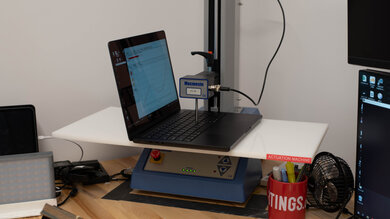
Since 2021, we've tested dozens of laptops every year. We buy our laptops to avoid biases, and following a rigorous methodology, we test nearly every part of the laptop so that we can deliver results you can rely on. We use a wide range of equipment to perform our tests, including a colorimeter, a Mecmesin MultiTest-i System Test Stand, and various performance benchmarking suites.
Want to know more? Check out our How We Test Laptops article, where we give you a broader overview of our review process, from the moment we purchase the product to the final review.
-
Best Windows Laptop
 School9.0Gaming7.7Multimedia8.8Workstation8.4Business8.6Build Quality:Brightness:Typing Quality:8.5Touchpad:Webcam & Microphone:See all our test resultsBattery Life (Web Browsing):15.2 hrs
School9.0Gaming7.7Multimedia8.8Workstation8.4Business8.6Build Quality:Brightness:Typing Quality:8.5Touchpad:Webcam & Microphone:See all our test resultsBattery Life (Web Browsing):15.2 hrsThe best Windows laptop we've tested is the Lenovo ThinkPad X9 15 Aura Edition (2025). This 15-inch model is on the pricey side, but you're getting a lot for the money, including a gorgeous 2.8k 120Hz OLED display, an amazingly comfortable keyboard, a large haptic touchpad, and an excellent 1440p webcam with Windows Hello facial recognition. There really isn't much to complain about the user experience; the only thing to keep in mind is that the OLED display flickers, which might bother some people. Performance is as you would expect of a high-end ultraportable sporting an Intel Lunar Lake chip—plenty fast for general productivity tasks but not ideal for highly intensive workloads like AAA gaming or 3D rendering. Its battery life is outstanding, lasting around 15 hours in light uses.
Another worthy mention is the Microsoft Surface Laptop 7th Edition 15 (2024), also a 15-inch premium ultraportable. As with the Lenovo, the overall user experience is generally excellent. The only notable differences have to do with the display and processor. In the former's case, the Surface uses an IPS panel instead of OLED. The IPS panel gets brighter, and since it's flicker-free, it would be a better option for those sensitive to flickering. It doesn't handle reflections as well, though, and blacks won't look as deep and inky. As for the processor, this laptop uses an ARM-based Qualcomm SoC. Performance is great; just know that many apps don't run natively on an ARM chip, meaning you might come across apps that don't run at all or perform poorly via emulation, so it's best to check for compatibility first.
-
Best Mid-Range Windows Laptop
 General Productivity7.9Multimedia8.5Gaming5.1Workstation6.7Build Quality:Brightness:Typing Quality:7.5Touchpad:Webcam & Microphone:See all our test resultsBattery Life (Web Browsing):11.4 hrs
General Productivity7.9Multimedia8.5Gaming5.1Workstation6.7Build Quality:Brightness:Typing Quality:7.5Touchpad:Webcam & Microphone:See all our test resultsBattery Life (Web Browsing):11.4 hrsIf you don't want to spend too much on a premium model like the Lenovo ThinkPad X9 15 Aura Edition (2025), the Acer Swift Go 14 (2024) is a solid option with only a few minor compromises. One of the standout features of this laptop is performance. Its Intel Meteor Lake CPUs are fast and capable of handling both general productivity tasks and more demanding workloads like programming and photo editing. You also get a wider port selection with two USB-C/Thunderbolt 4s and an HDMI.
The build quality and overall user experience are where this laptop feels a tad inferior compared to the Lenovo above. There's a bit more plastic in the construction, so it doesn't feel as premium, and the design isn't as sleek or modern. It also has a mushier keyboard and a plastic, non-haptic touchpad. A diving board touchpad isn't necessarily a dealbreaker; it just makes it a little harder to perform some actions since you can only click in the bottom half. Another drawback is its battery life, which is respectable at around 11 hours of light use but pales in comparison to the Lenovo's 15 hours.
-
Best Budget Windows Laptop
 School7.4Gaming6.1Multimedia6.5Workstation7.6Business7.5Build Quality:Brightness:Typing Quality:8.0Touchpad:Webcam & Microphone:See all our test resultsBattery Life (Web Browsing):8.3 hrs
School7.4Gaming6.1Multimedia6.5Workstation7.6Business7.5Build Quality:Brightness:Typing Quality:8.0Touchpad:Webcam & Microphone:See all our test resultsBattery Life (Web Browsing):8.3 hrsThe best budget Windows laptop we've tested is the ASUS Vivobook 16 M1605 (2023). This 16-inch model is a reliable everyday laptop that's portable despite its larger screen and relatively sturdy, easy to service. Its AMD Ryzen CPUs are adequate for general productivity tasks like text processing, spreadsheets, presentations, and web browsing. It also has a decent port selection that supports power delivery and fast charging over USB-C, but not video output or Thunderbolt 4. Its battery life is good enough to get through an eight-hour day with light use, but anything more intensive (including video playback) will require you to plug it in to charge.
Although its display is large, the IPS panel looks slightly washed out and isn't bright enough to combat glare in well-lit settings. Also, the speakers sound boxy and unnatural, so this laptop doesn't provide you with the best multimedia experience.
-
Best Windows Workstation
 General Productivity8.2Multimedia8.4Gaming7.2Workstation7.4Build Quality:Brightness:Typing Quality:8.0Touchpad:Webcam & Microphone:See all our test resultsBattery Life (Web Browsing):12.3 hrs
General Productivity8.2Multimedia8.4Gaming7.2Workstation7.4Build Quality:Brightness:Typing Quality:8.0Touchpad:Webcam & Microphone:See all our test resultsBattery Life (Web Browsing):12.3 hrsFor those needing a powerful workstation for demanding tasks like 3D modeling, simulations, or content creation, we recommend the Lenovo ThinkPad P1 Gen 7 (2024). This 16-inch model is configurable with Intel Meteor Lake CPUs, up to a Core ultra 9 185H, and various NVIDIA discreet GPUs, including GeForce and RTX Ada Generation models. You can get up to 64GB of RAM and 8TB of storage, and these components are user-upgradeable, so you can add more later if needed. There are three display options: a 60Hz FHD+ IPS, a 165Hz QHD+ IPS, and a 60Hz 4k+ OLED panel—the latter is best for color-critical work like video editing, as it has full coverage of the DCI P3 color space.
Working on this laptop is a joy. It has a comfortable keyboard, a large haptic touchpad, Lenovo's iconic Trackpoint, and an excellent 1440p webcam. There are plenty of ports for peripherals and external displays, including one USB-A, three USB-Cs (two Thunderbolt 4s), an HDMI 2.1, a fast SD Express 7.0 card reader, and a proprietary charging port. You can charge the laptop via USB-C, but since the USB-C ports can only take up to 135W, the battery will lose charge if you perform intensive tasks at the same time. Linux users can also get this laptop with Ubuntu, Fedora, or Red Hat installed. The keyboard doesn't get very hot under load, but unfortunately, the fans are pretty loud.
-
Best 2-In-1 Windows Tablet
 School8.5Gaming6.5Multimedia8.8Workstation7.8Business7.8Build Quality:Brightness:Typing Quality:8.0Touchpad:Webcam & Microphone:See all our test resultsBattery Life (Web Browsing):11.5 hrs
School8.5Gaming6.5Multimedia8.8Workstation7.8Business7.8Build Quality:Brightness:Typing Quality:8.0Touchpad:Webcam & Microphone:See all our test resultsBattery Life (Web Browsing):11.5 hrsIf you like the 2-in-1 tablet form factor, check out the Microsoft Surface Pro 11th Edition (2024). This line of premium tablet PC has been around for a while, but there are quite a few noteworthy changes in this 11th Edition, the most important being the new Qualcomm Snapdragon SoC. Unlike the Surface Laptop, this isn't the first Surface Pro to sport an ARM-based chip, though it seems like Microsoft is pretty serious about making it work this time around, introducing its new Prism emulation to improve compatibility. That said, like the Surface Laptop mentioned above, it's best to check that the apps you use are compatible.
Also new is the addition of an OLED panel option, though the choice of the display is tied to the SoC—the Snapdragon X Plus model comes with an IPS panel, while the X Elite model has an OLED panel. The latter will give you those deep, inky blacks; however, its digitizer creates a distracting 'screen door effect.' There's also a new 'Flex' type cover; it has a larger haptic touchpad and now supports Bluetooth, allowing you to use the keyboard even when detached from the tablet. Unfortunately, like the stylus, you must purchase the keyboard separately. You still get an industry-leading front-facing camera, a facial recognition camera for added security, and a back-facing camera you can use to scan documents.
Notable Mentions
-
HP OmniBook Ultra Flip 14 (2024):
The HP OmniBook Ultra Flip 14 (2024) is a good alternative to the Lenovo ThinkPad X9 15 Aura Edition (2025) if you prefer a 2-in-1 convertible. It's very similar to the Lenovo in performance and user experience, except that its port selection is a little worse because it doesn't have a USB-A or an HDMI port. It also has a smaller battery, reducing the battery life to around 10 hours in light uses.
See our review -
LG gram 16 (2024):
The LG gram 16 (2024) is another good alternative to the Lenovo ThinkPad X9 15 Aura Edition (2025) with a slightly larger 16-inch display. This model is lighter and more compact even though it has a bigger screen. However, its magnesium alloy chassis doesn't feel as sturdy, and it isn't available with an OLED display. Its 1080p webcam is also noticeably worse.
See our review -
Lenovo Yoga 7 2-in-1 14 (2024):
The Lenovo Yoga 7 2-in-1 14 (2024) is a good alternative to the Acer Swift Go 14 (2024) if you prefer a 2-in-1 convertible. This is a great option for taking handwritten notes or drawing, as it supports pen input. Unfortunately, while it's available with an OLED display, the OLED panel has a lower FHD+ resolution and is limited to a 60Hz refresh rate. Its battery life is shorter but still respectable at around 10 hours of light use.
See our review -
Lenovo ThinkPad P16 Gen 2 (2024):
The Lenovo ThinkPad P16 Gen 2 (2024) is a good alternative to the Lenovo ThinkPad P1 Gen 7 (2024) if you need more processing power. It's available with faster Intel 14th Gen HX CPUs and higher-end NVIDIA GPUs, up to an NVIDIA RTX 5000 (Ada Generation) GPU. It's a very bulky laptop, though, and the overall user experience isn't nearly as good as the ThinkPad P1 Gen 7.
See our review
Recent Updates
Jun 03, 2025:
We've verified that all picks are still valid and available. The picks remain the same.
Apr 04, 2025:
Replaced the Microsoft Surface Laptop 7th Edition 15 (2024) with the Lenovo ThinkPad X9 15 Aura Edition (2025) because the Lenovo has a wider port selection and better app compatibility.
Feb 10, 2025:
Replaced the HP Spectre x360 14 (2024) with the HP OmniBook Ultra Flip 14 (2024) in the Notable Mentions because the OmniBook is easier to find. Small text changes for conciseness.
Dec 19, 2024:
Replaced the HP Pavilion Aero 13 (2024) with the Acer Swift Go 14 (2024) because the Acer has better performance and delivers a superior user experience overall. Removed the Lenovo Yoga 6 13 (2023) from Notable Mentions because it's hard to find. Added the LG gram 16 (2024) and the Lenovo Yoga 7 2-in-1 14 (2024) as Notable Mentions.
Oct 30, 2024:
Replaced the HP Spectre x360 14 (2024) with the Microsoft Surface Laptop 7th Edition 15 (2024) because the Surface provides a better user experience overall. Replaced the Dell XPS 16 (2024) with the Lenovo ThinkPad P1 Gen 7 (2024) because the Lenovo is available with professional GPUs and is more versatile. Replaced the Microsoft Surface Pro 8 (2021) with the Microsoft Surface Pro 11th Edition (2024) because the Pro 8 is discontinued. Removed the Lenovo IdeaPad Slim 3i 15 and the 'Best Cheap' category because it's no longer available and there's no better option. Added the HP Spectre x360 14 (2024) and the Lenovo ThinkPad P16 Gen 2 (2024) as Notable Mentions. Removed the ASUS Zenbook 14 OLED (2024) from the Notable Mentions because there are better options.
All Reviews
Our recommendations above are what we think are currently the best Windows laptops you can get. In addition to the test results, we factor in the price (a cheaper laptop wins over a pricier one if the difference isn't worth it), feedback from our visitors, and availability (no laptops that are difficult to find or almost out of stock everywhere).
If you prefer to make your own decision, here's the list of all of our Windows laptop reviews, sorted by price from low to high. Most laptops are available in various configurations, and the table only shows the results of the model we tested, so it's best to see the full review for information about other variants.
























