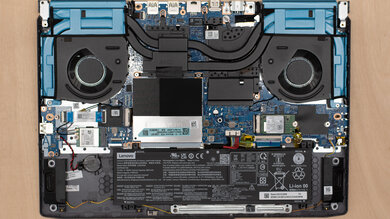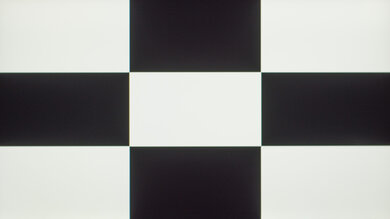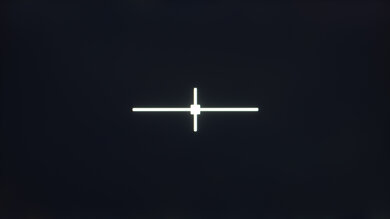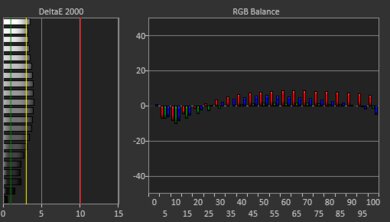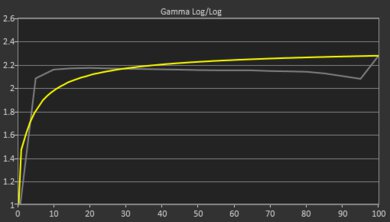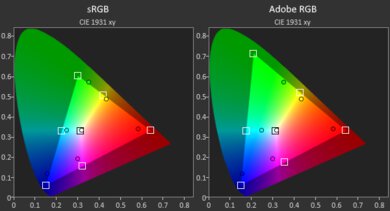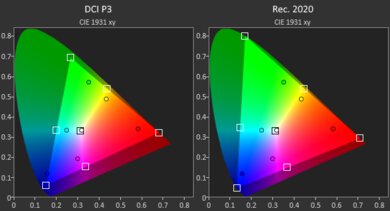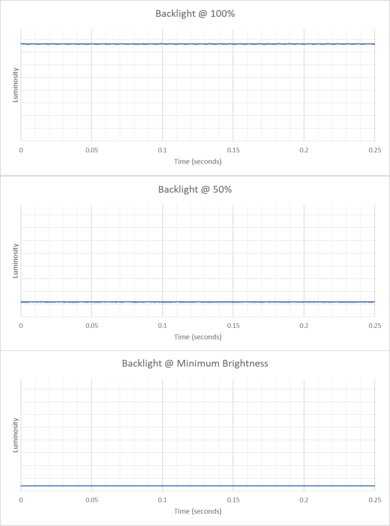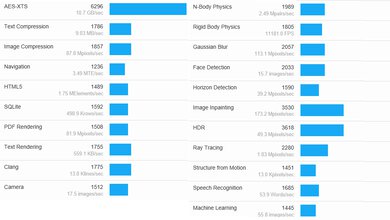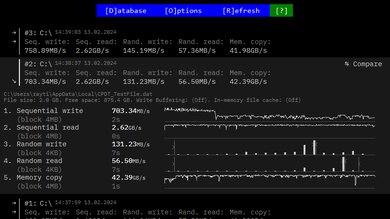The Lenovo LOQ 15 (2023) is a 15-inch budget gaming laptop. It's available with an AMD Ryzen 5 7640HS or Ryzen 7 7840HS CPU and various NVIDIA GeForce RTX GPUs, up to an RTX 4060 Laptop GPU with a TGP (total Graphics Power) of 115W. RAM and storage max out at 16GB and 1TB, respectively; both are user-replaceable. Display options include two FHD panels (60Hz and 144Hz) and a 165Hz QHD panel. It has a full-size keyboard with a Numpad, a 1080p webcam, Wi-Fi 6 wireless connectivity, and a 60Wh battery. Its port selection comprises three USB-As, a USB-C, an HDMI 2.1, an Ethernet, and a 3.5mm headphone jack. The USB-C port supports DisplayPort and charging (up to 140W).
See our unit's specifications and the available configuration options in the Differences Between Variants section.
Our Verdict
The Lenovo LOQ is okay for school use. It has a large, decently bright display, a spacious keyboard, and a large and responsive touchpad. It's available with AMD Ryzen CPUs and NVIDIA 40-series GPUs, which are fast enough to handle light productivity tasks and demanding workloads, making it suitable for students in fields like programming and 3D animation. Its wide port selection includes an HDMI 2.1 and plenty of USB ports, so you likely won't need a dock; however, its USB-C port doesn't support Thunderbolt or USB4. Unfortunately, it isn't very portable, as it's rather bulky and heavy. The battery lasts around eight hours of light use, so depending on your usage, you may need to plug it in to get through the day.
- Large display for multitasking.
- CPU and GPU can handle demanding workloads.
- Display gets bright enough for use in indoor settings.
- Spacious keyboard with Numpad.
- Bulky and heavy.
- Battery might not last through a typical 8-hour day depending on your usage.
- No USB4 or Thunderbolt 4.
The Lenovo LOQ is an excellent gaming laptop. Its AMD Ryzen CPU and NVIDIA GPU can push high frame rates, delivering a smooth gaming experience at 1080p or 1440p. There are multiple display options, including a 144Hz FHD and 165Hz QHD panel; both support VRR to reduce screen tearing. There's no thermal throttling on the CPU or GPU, so you won't experience any performance loss when gaming for an extended period. RAM and storage are user-replaceable if you want to upgrade later on. The battery lasts less than an hour when gaming, though it charges quickly.
- Delivers smooth gameplay with high, consistent frame rates.
- High-refresh displays with VRR support.
- User-replaceable RAM and storage.
- Minimal thermal throttling.
- Doesn't get overly hot or loud.
- Display response time is on the slower side.
The Lenovo LOQ is okay for media consumption. It isn't very portable because it's bulky and heavy, and its battery lasts less than four hours of video playback, so you'll have to bring the charger with you. Its 144Hz FHD display looks reasonably sharp and gets bright enough for use in most indoor settings; however, its narrow color gamut makes highly saturated colors look washed out. You can get a sharper QHD display with better color reproduction but at the cost of an even shorter battery life. Unfortunately, none of the displays are ideal for dark room viewing, as their low contrast makes blacks look gray. Also, while the speakers get reasonably loud, they sound unnatural, with almost no bass.
- Display gets bright enough for use in indoor settings.
- QHD display option with 100% sRGB coverage.
- Flicker-free display.
- Speakers get reasonably loud with minimal compression.
- Bulky and heavy.
- FHD displays look washed out due to narrow color gamut.
- Speakers sound boxy with no bass.
- Battery lasts less than four hours of video playback.
- Blacks look gray in dim settings due to display's low contrast.
The Lenovo LOQ is outstanding for use as a workstation. It's available with AMD Ryzen 7040 CPUs and NVIDIA RTX 40-series GPUs, which are fast enough to handle demanding tasks like video editing, programming, and 3D rendering. You may need an external monitor for your color-correction work, as even the top-end QHD display only has full sRGB coverage. RAM and storage are user-replaceable, so you can add more later. There's no thermal throttling on the CPU or GPU, and while the fans are loud, they aren't overly annoying. Its wide port selection includes an HDMI 2.1 and plenty of USB ports; however, the USB-C doesn't support Thunderbolt or USB4.
- CPU and GPU can handle demanding workloads.
- Wide port selection.
- User-replaceable RAM and storage.
- Minimal thermal throttling.
- Doesn't get overly hot or loud.
- No wide gamut display option.
- No USB4 or Thunderbolt 4.
The Lenovo LOQ is good for business use. Its AMD Ryzen CPU and NVIDIA GPU can easily handle productivity tasks like web browsing, text formatting, and spreadsheets. You can even do more intensive tasks like photo and video editing, which is great for small business owners needing to do a bit of everything. The display provides plenty of room for multitasking, the keyboard feels spacious, and the touchpad is large and responsive. It has a great 1080p webcam for video calls and a wide port selection for peripherals and external displays. The downside is that it's hard to carry around because it's bulky and heavy. You can likely get through a typical 8-hour day on a full charge, but it's close, so depending on your usage, you may need to plug it in for a quick charge.
- Large display for multitasking.
- Display gets bright enough for use in indoor settings.
- Spacious keyboard with Numpad.
- Wide port selection.
- Decent 1080p webcam.
- Bulky and heavy.
- Battery might not last through a typical 8-hour day depending on your usage.
- No USB4 or Thunderbolt 4.
Changelog
- Updated May 07, 2025: We've updated this review to Test Bench 0.8.3, which removes the viewing angle tests and adds a GPU Total Graphics Power comparison in the GPU section. The Pen Input test in the Extra Features section has also changed, as it now shows whether the laptop supports pen input rather than the inclusion of a stylus in the box. See the changelog for more details.
-
Updated Nov 01, 2024:
We've added mention of the Acer Nitro V 16 (2024) as an alternative with better keyboard temperatures under load in the Thermals and Noise section.
- Updated Oct 04, 2024: Added mention of the MSI Katana A15 AI (2024) as an alternative with NVIDIA 40-series GPUs in the GPU section.
- Updated Feb 29, 2024: Review published.
Differences Between Sizes And Variants
We tested the Lenovo LOQ 15 (82XT001TUS) with a 144Hz FHD display, an AMD Ryzen 7 7840HS CPU, an NVIDIA GeForce RTX 4050 Laptop GPU, 16GB of RAM, and 1TB of storage. The display, CPU, GPU, RAM, and storage are configurable; the available options are in the table below.
Note: There's a Lenovo LOQ 15 with Intel 12th and 13th Gen processors (model 15IRH8). Most of our results (build, display, keyboard, touchpad, speakers, webcam) also apply to the Intel version, except for the performance benchmarks, thermals, and battery life.
| Screen |
|
|---|---|
| CPU |
|
| GPU |
|
| Memory |
|
| Storage |
|
| Color |
|
See our unit's label here.
Popular Laptop Comparisons
The Lenovo LOQ is an excellent budget gaming laptop. It performs well, delivering a smooth gaming experience with high, consistent frame rates. The build is decent compared to other laptops in its class, and its battery life in light use is among the best despite having a relatively small 60Wh battery.
For more options, check out our recommendations for the best gaming laptops, the best budget and cheap gaming laptops, and the best workstation laptops.
The HP Victus 16 (2024) and the Lenovo LOQ 15 (2023) are both budget gaming laptops. The HP provides a slightly better user experience overall, and it's available with a more powerful NVIDIA GeForce RTX 4070 Laptop GPU, which is more suitable for gaming at 1440p than the top-end RTX 4060 configuration you can get on the Lenovo. Both laptops have multiple display options; you can get a higher refresh rate if you get the HP with a QHD panel, but the Lenovo's displays support variable refresh rate to reduce screen tearing.
The Lenovo LOQ 15 (2023) is better than the HP Victus 15 (2022) for most uses. The Lenovo is available with newer and faster NVIDIA 40-series GPUs that can push higher frame rates. It also has variable refresh rate support to reduce screen tearing, two M.2 storage slots (the HP has one), and longer battery life. Lenovo has a QHD display option, while HP only has FHD displays.
The Acer Nitro V 16 (2024) and the Lenovo LOQ 15 (2023) are great budget gaming laptops. The Acer laptop offers a better user experience overall. It's better built, its larger display offers more real estate for immersive gaming, and its display options are generally brighter and have higher refresh rates. As far as hardware goes, even though both laptops come with AMD CPUs and NVIDIA GPUs, the Lenovo takes the performance. Its GPUs run at a higher TGP, which results in better performance. However, the Acer has more RAM and storage options; although these are user-replaceable on both laptops, it's nice to get more out of the box if you aren't comfortable adding more yourself.
The ASUS TUF Gaming A16 Advantage Edition (2023) is marginally better than the Lenovo LOQ 15 (2023) for most uses. The ASUS has a sturdier build, a better keyboard and touchpad, a faster SSD, and a longer battery life in light uses. It also has a higher-end 240Hz QHD display option with full DCI P3 coverage, making it suitable for color-critical work. However, the LOQ 15 has a better webcam and doesn't get as hot under load.
Test Results
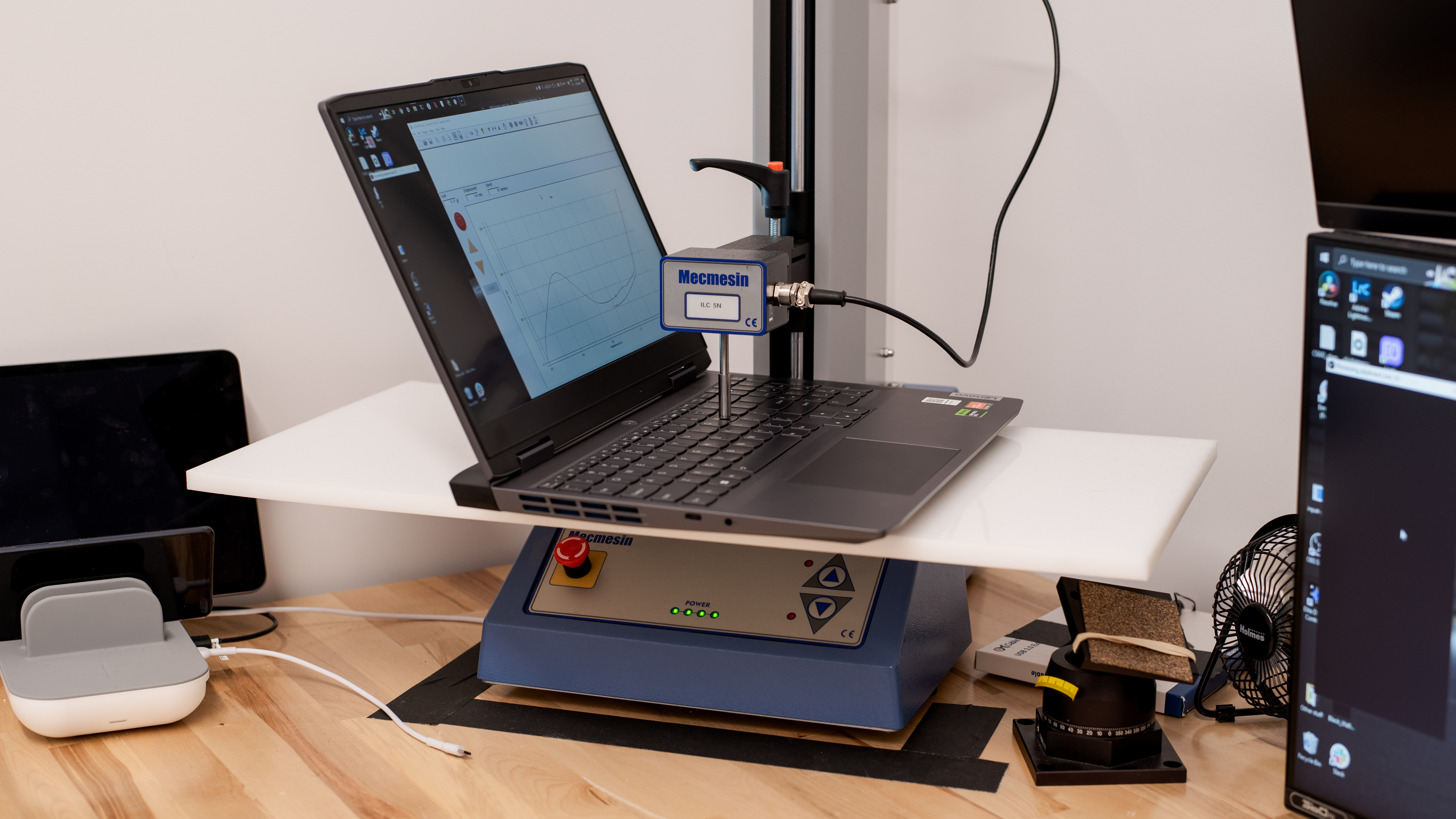
The Lenovo LOQ is only available in a Storm Gray color scheme. See the bottom of the laptop here.
The Lenovo LOQ 15APH8's build quality is decent. It's entirely plastic, which is typical for a budget-friendly laptop. There's a fair amount of flex on the lid and keyboard deck, and the display twists a bit; however, these issues aren't bad enough to be dealbreakers. The laptop feels otherwise well-assembled, except for the display, which isn't lined up with the body when opened, turning the display slightly to one side. The finish doesn't scratch or pick up fingerprints easily, and the feet are solid.
The Lenovo LOQ has many user-replaceable parts, but accessing the internals is challenging. First, you need to remove a few screws holding a panel at the back of the laptop (where the RGB lighting and ports are) and remove the panel. You then need to remove more screws to remove the main bottom panel. There are 13 screws in total, and they're of different sizes, so it's best to keep them organized to make the reassembly easier. A prying tool is necessary to undo the clips, and you'll have to be careful, as the clips feel fragile and can break easily.
See the hardware maintenance manual here.
The Lenovo LOQ is available with the following displays:
- 15.6" IPS 1920 x 1080 60Hz
- 15.6" IPS 1920 x 1080 144Hz
- 15.6" IPS 2560 x 1440 165Hz
A 1080p resolution looks decently sharp on a 15.6-inch screen. You can see individual pixels up close, but this isn't an issue at typical viewing distances. The QHD display is noticeably sharper with a pixel density of 188 PPI, though you'll have to pair it with an NVIDIA GeForce RTX 4060 Laptop GPU to get the most out of it.
As specified in the screen specs section, you can get this laptop with a 60Hz, 144Hz, or 165Hz display. For gaming, getting a model with a 144Hz or 165Hz display is best, as they'll deliver a clearer image and provide better responsiveness. The 144Hz FHD panel doesn't have the best response time, so expect to see some ghosting behind fast-moving objects. There isn't a significant difference in responsiveness between the 144Hz and 165Hz panels, though the latter likely has a slightly faster response time. The 60Hz panel will probably perform like any other 60Hz display on productivity laptops and is the only one that doesn't support variable refresh rate.
The 144Hz FHD display's contrast ratio is good and within the typical range for most IPS panels. However, it's still relatively low compared to other display technologies like VA and OLED. This contrast level makes blacks look gray in dim settings. The other panels likely have the same contrast ratio.
The 144Hz FHD display gets bright enough for use in most indoor environments but is too dim for outdoors in broad daylight. It gets very dim at the lowest brightness settings, which is great for dark room viewing, as it causes less eye strain. The 165Hz QHD display has the same advertised brightness (350 cd/m²), while the 60Hz FHD display has a slightly lower advertised brightness of 300 cd/m².
The display's reflection handling is decent. Its matte coating works well against mirror-like reflections; however, it doesn't do much to reduce the intensity of bright light sources and creates a hazy, halo effect in other areas of the screen, making dark-color content hard to see. Bright reflections are visible when viewing light-color content with the screen at maximum brightness, but they aren't overly distracting.
The display's accuracy is mediocre out of the box. The white balance inaccuracies are relatively minor and hard to spot; however, many colors are visibly off due to the panel's narrow color gamut, especially the highly saturated greens, reds, and blues. The gamma is closer to a flat 2.2 rather than following the curve, making dark scenes too dark and bright scenes too bright.
The 144Hz FHD display has a poor color gamut. It doesn't even have full coverage of the commonly used sRGB color space, making most content look slightly washed out. The 60Hz FHD display has the same color gamut as the 144Hz panel, while the 165Hz QHD display has 100% sRGB coverage.
The Lenovo LOQ laptop has a good keyboard. Its layout feels spacious and is easy to get used to. The keys have a decent amount of key travel and don't require much force to actuate; however, they provide very little tactile and audio feedback, so it's sometimes hard to know if you've actuated a key. Also, key stability is inconsistent, as some keys wiggle more than others. Depending on how you type, you might find that the touchpad is in the way, causing you to rest your wrist in an awkward manner. The backlighting is white, leaning on the cooler side. There are models with a 4-zone RGB backlighting, although these variants are only available in specific regions. The backlight shines through the legends but is a little too dim.
The Lenovo LOQ has a good touchpad. Its size is decent, and it tracks all movements and gestures well. However, dragging and dropping doesn't always work because it’s hard to keep the button pressed while dragging over a long distance. You can only click in the bottom half of the touchpad, which is typical for a non-haptic touchpad, though the buttons feel cheap and plasticky. The touchpad's placement is very much to the left, which can be uncomfortable for some people, as it leaves little room to rest the left wrist.
The speakers get decently loud with minimal compression at higher volume levels. They sound clear but boxy and unnatural, with very little bass.
The Lenovo LOQ has a decent webcam. The image has a fair amount of fine detail, but the colors and tint are slightly off. As for the audio, while voices sound loud and clear over the microphone, there's some background static noise, and sibilants are slightly over-accentuated. There isn't a physical privacy cover; however, there's an E-shutter switch on the right side of the laptop that turns off the camera. Some models have a 720p webcam, so check the specifications if this matters to you.
The Lenovo LOQ has a great port selection. The USB-A port on the laptop's right side supports USB 2.0 data transfer speed of up to 480Mbps, while the two on the back support USB 3.2 Gen 2 data transfer speed (up to 10Gbps). The USB-C port also supports USB 3.2 Gen 2 data transfer speed. You can charge the laptop via USB-C, but it can only take up to 140W of power, meaning the battery will discharge when plugged in if you do something intensive, like gaming. The HDMI is a true HDMI 2.1 port that can output a 4k @ 120Hz signal.
The Lenovo LOQ 15 2023's wireless adapter is a MediaTek Wi-Fi 6 MT7921.
The Lenovo LOQ 15 is available with the following CPUs:
- AMD Ryzen 5 7640HS (6 cores, 12 threads, up to 5.0GHz, 16MB L3 cache)
- AMD Ryzen 7 7840HS (8 cores/16 threads, up to 5.1GHz, 16MB L3 cache)
Both are high-performance CPUs typically found in workstations and gaming laptops, but unlike the more common H-series processors, they run at a lower wattage of 35W. These CPUs can handle fairly demanding tasks like video editing, programming, and gaming. The Ryzen 7 7840HS is noticeably faster than the Ryzen 5 7640HS in multi-threaded applications, up to 30% faster in some workloads.
The Lenovo LOQ 15 is available with the following GPUs:
- NVIDIA GeForce RTX 3050 Laptop GPU 6GB GDDR6 VRAM (95W TGP)
- NVIDIA GeForce RTX 4050 Laptop GPU 6GB GDDR6 VRAM (95W TGP)
- NVIDIA GeForce RTX 4060 Laptop GPU 8GB GDDR6 VRAM (115W TGP)
All three GPUs can handle 1080p gaming; you just have to tweak the settings a bit more on the lower-end RTX 3050 to get over 60 fps in highly demanding games. Models with a QHD display are only configurable with an RTX 4050 or 4060. Naturally, the RTX 4060 is the better option for 1440p gaming, though you might still need to tweak the settings a bit in the most demanding games. The main difference between the 30-series and 40-series GPUs (other than raw performance) is the addition of Frame Generation, a feature that boosts frame rates by inserting A.I.-generated frames. Few games currently support this feature, but as we've seen with DLSS, that number will grow quickly. Regarding the RTX 4050 and 4060's TGP (Total Graphics Power), although they aren't as high as we've seen on other laptops, like the Lenovo Legion Pro 5 Gen 8 16 (2023), the performance difference isn't significant because the power scaling usually plateaus around 90W to 95W on the 40-series GPUs, so anything above that has minimal effect. If you want a similar budget gaming laptop available with NVIDIA 40-series GPUs, which support Frame Generation, check out the MSI Katana A15 AI (2024).
This laptop has a MUX (multiplexer) switch, a feature that allows the GPU to send information directly to the display without going through the integrated GPU, resulting in better performance than on laptops without this feature. The performance difference can be anywhere from 10% to 25%, or more in some cases.
You can configure this laptop with 8GB or 16GB of RAM. The memory is user-replaceable.
You can configure this laptop with 512GB or 1TB of storage. The storage is user-replaceable. There are two slots, one for an M.2 2242 and another for an M.2 2280 SSD.
The Lenovo LOQ has an outstanding overall score in Geekbench 5. The AMD Ryzen 7 7840HS has strong single- and multi-thread performance, making it suitable for general productivity tasks and highly demanding workloads. That said, there are significantly faster CPUs on the market, like AMD's own Ryzen 9 7845HX in the Dell Alienware m18 (2023). The Ryzen 5 7640HS is slower in multi-threaded workloads, as it has fewer physical cores. As for the GPU, the NVIDIA GeForce RTX 4050 Laptop GPU performs well and is suitable for intensive tasks; just know that there are much faster GPUs.
The Lenovo LOQ's AMD Ryzen 7 7840HS CPU performs remarkably well in the Cinebench R23 benchmarks. It has no problems handling demanding multi-threaded applications and general heavy multitasking. The AMD Ryzen 5 7640HS CPU has weaker multi-thread performance but can handle fairly intensive tasks.
The Lenovo LOQ's NVIDIA GeForce RTX 4050 Laptop GPU performs well in the Basemark GPU benchmark, scoring almost identically to the Lenovo Legion Pro 5 Gen 8 (2023) equipped with a 140W version of the same GPU. A GPU overclock feature boosts performance slightly, raising the score to 111933 (a little over 5% performance increase). Among the three available GPUs, the RTX 3050 is the slowest. It's mainly designed for 1080p gaming with medium or low settings. The RTX 4050 is also for 1080p gaming but can handle some games at 1440p, especially in games that support DLSS and Frame Generation. The RTX 4060 can handle most games at 1440p with some tweaks in the settings.
Models with an NVIDIA GeForce RTX 3050 Laptop GPU and/or 60Hz display will likely have longer battery life, while models with a QHD display and/or NVIDIA GeForce RTX 4060 Laptop GPU will likely have shorter battery life.
The Lenovo LOQ 15APH8 with a Ryzen 7 7840HS CPU and RTX 4050 GPU runs Borderlands well. The gameplay is mostly smooth; there are some noticeable stutters, but they don't happen all that often. Turning on the GPU overclock boosts the frame rate to 99 fps at 1080p with high settings, roughly a 9% performance increase.
Civilization VI runs very smoothly. Every configuration can handle this game with no issues. Turning on the GPU overclock feature boosts frame rates slightly to 157 fps at 1080p with high settings.
Counter-Strike 2 runs well. Except for some occasional stutters, the gameplay is very smooth. Every CPU/GPU configuration can push high frame rates in this game at 1080p; you can even play at 1440p with no issues. The GPU overclock feature boosts the average frame rate to 210 fps at 1080p with high settings.
Shadow of the Tomb Raider runs well on the Lenovo LOQ. Except for some occasional stutters, the gameplay is smooth. You can even play this game at 1440p with only a few tweaks in the settings, especially on models with an RTX 4050 or 4060. The RTX 3050 can handle 1440p, but you'll have to lower some settings and use DLSS to get high frame rates. Turning on the GPU overclock feature boosts the frame rate to 130 fps at 1080p with high settings, roughly a 5% performance increase. The large frametime spikes are scene changes and aren't representative of the performance.
The keyboard deck doesn't get uncomfortably hot under load, and the hot spots are near the top of the deck, away from where most people rest their hands. The fans are loud, but the noise isn't annoying, as it's only the sound of whirring fans, not a high-pitch whine. You can change the fan profile, though the other profiles don't seem to do much. If you want a gaming laptop with better keyboard temperatures under load, consider the Acer Nitro V 16 (2024).
The higher-wattage NVIDIA GeForce RTX 4060 Laptop GPU probably runs hotter, but considering the RTX 4050's low temperature, it's unlikely to throttle, as there's a fair amount of headroom.
The Lenovo LOQ has many pre-installed software applications, including:
- AMD Software: Lets you tweak the performance and power settings, check for updates, change the display's color profile, create hotkeys, monitor system status, and view system information.
- Lenovo Hotkeys: Lets you create keyboard macros.
- Lenovo Now: Ads for Lenovo Support Services, like Accidental Damage Protection and Smart Lock (remote lock and data wipe). Also contains ads for Amazon Music, Dropbox, Adobe Acrobat, and Lenovo accessories.
- Lenovo Vantage: Lets you check for drivers/BIOS updates, view system status, change power and audio settings, and view warranty information.
- McAfee: Antivirus and anti-malware application.
- Nahimic: SteelSeries-branded audio customization and configuration utility.
- Solitaire and casual games: Solitaire, FreeCell, Spider, Mahjong, Sudoku, and other casual games.
- Spotify: App for the music streaming service.