Whether you're a professional video editor working for a company or an amateur editing videos for social media, having a laptop with good performance is crucial, as video editing is a demanding task that requires a fair amount of processing power. A powerful laptop will provide a smoother experience when manipulating footage, play high-resolution videos smoothly with fewer frame drops, and render videos in less time. You'll also want to look for a laptop with a sharp, accurate display, preferably one that can reproduce all the colors in the color space in which you work. For the best user experience, you'll also want to consider the quality of the keyboard and touchpad, the port selection, SSD speed, and even the fan noise.
To help you with buying decisions, we've compiled a list of laptops suitable for video editing. This list includes mobile workstations and gaming laptops (yes, gaming laptops are just as good for video editing). However, it won't contain any Chromebooks because most video editing applications don't work on Chrome OS, and Chromebooks usually lack a dedicated GPU.
We've bought and tested over 155 laptops. Below are our recommendations for the best video editing laptops you can buy. You can also see our recommendations for the best workstation laptops, the best laptops for music production, and the best laptops for graphic design. If you want to learn more about how we test laptops or our review process, check out this article, where we give you a quick rundown of each step from the moment we purchase the laptop to the final published review.
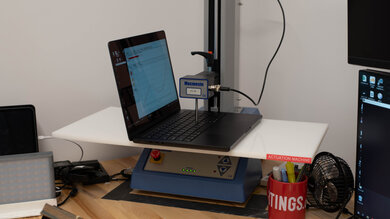
Since 2021, we've tested dozens of laptops every year. We buy our laptops to avoid biases, and following a rigorous methodology, we test nearly every part of the laptop so that we can deliver results you can rely on. We use a wide range of equipment to perform our tests, including a colorimeter, a Mecmesin MultiTest-i System Test Stand, and various performance benchmarking suites.
Want to know more? Check out our How We Test Laptops article, where we give you a broader overview of our review process, from the moment we purchase the product to the final review.
-
Best Laptop For Editing Videos
 General Productivity8.8Multimedia9.4Gaming6.8Workstation7.8Size:14"Ports:Performance Over Time:See all our test resultsThermals And Noise:
General Productivity8.8Multimedia9.4Gaming6.8Workstation7.8Size:14"Ports:Performance Over Time:See all our test resultsThermals And Noise:The best laptop for editing videos we've tested is the Apple MacBook Pro 14 (2024). This exceptionally well-built model delivers an outstanding user experience and can handle even the most demanding video editing projects. Its Mini LED display looks sharp, bright, and color-accurate, with full coverage of the DCI P3 color space. You also get a wide port selection, including an HDMI 2.1 and a full-size SD card reader. While all models can handle video editing, we recommend one with an M4 Pro or Max SoC (the M4 Pro model starts at $1,999 USD), as the base M4 chip will quickly hit its limits in highly complex projects.
This M4 model features a couple of notable upgrades and new features, including a brighter display (up to 1000 cd/m² in SDR when viewing content outdoors), a nano-texture display that further cuts glare, a 12 MP webcam with Center Stage support, and Thunderbolt 5 (Pro and Max models). If you want more screen space and don't mind a bulkier, more costly device, get the Apple MacBook Pro 16 (2024). It's the same device but with better-sounding speakers.
For Windows users, we recommend the ASUS ProArt P16 H7606 (2024). Sporting a stunning OLED display, a powerful AMD Ryzen CPU, and a discrete NVIDIA 40-series GPU (RTX 4060 or 4070), this 16-inch model is well-equipped to handle any video editing projects. What makes it stand out is its touch-sensitive dial, which you can program to quickly access various tools and settings, making your workflow more efficient. Its main drawback is its terrible battery life, which averages around five hours of light use, so you'll have to keep the charger close by. Also, keep in mind that its OLED display flickers at 120Hz, which can bother people sensitive to display flicker.
-
Best Mid-Range Laptop For Video Editing
 School7.4Gaming8.3Multimedia7.7Workstation9.0Business7.7Size:14"Ports:Geekbench 5 (Synthetics):Cinebench R23 (CPU Rendering):Performance Over Time:See all our test resultsThermals And Noise:
School7.4Gaming8.3Multimedia7.7Workstation9.0Business7.7Size:14"Ports:Geekbench 5 (Synthetics):Cinebench R23 (CPU Rendering):Performance Over Time:See all our test resultsThermals And Noise:Our best mid-range pick is the HP OMEN Transcend 14 (2024), a gaming/content creator laptop. This model is available with an Intel Core Ultra 7 or Core Ultra 9 CPU and up to an NVIDIA GeForce RTX 4070 discrete GPU, all capable hardware for video editing. It sports an excellent 2.8k OLED display with full sRGB and DCI P3 coverage, making it suitable for producing SDR and HDR content. While the display's brightness is fine for most indoor settings, it doesn't get nearly as bright as the Apple MacBook Pro 14 (2024) in HDR. Also, its glossy finish doesn't handle reflections all that well. You get plenty of ports to connect peripherals and external displays, including two USB-As, two USB-Cs (one Thunderbolt 4), and an HDMI 2.1. Its battery life also falls short, lasting only around six hours of light use.
Another worthy mention is the ASUS ROG Zephyrus G14 (2024). It's very similar to the HP OMEN Transcend 14, as it also sports a 120Hz OLED display with full DCI P3 coverage and is available with NVIDIA 40-series GPUs, up to an RTX 4070. The main difference is that it's an AMD Ryzen system. The Ryzen CPUs perform well, but some programs, like Adobe Premiere, work better on Intel/NVIDIA systems, so the choice really comes down to which apps you use. Also, this laptop gets hotter and louder under load.
-
Best Budget Laptop For Video Editing
 School7.8Gaming8.7Multimedia7.1Workstation8.9Business7.8Size:16"Ports:Geekbench 5 (Synthetics):Cinebench R23 (CPU Rendering):Performance Over Time:See all our test resultsThermals And Noise:
School7.8Gaming8.7Multimedia7.1Workstation8.9Business7.8Size:16"Ports:Geekbench 5 (Synthetics):Cinebench R23 (CPU Rendering):Performance Over Time:See all our test resultsThermals And Noise:The best budget laptop for video editing we've tested is the ASUS TUF Gaming A16 Advantage Edition (2023). You can configure this laptop with a Ryzen 7 7735HS or Ryzen 9 7940HS CPU paired with an AMD Radeon RX 6700S or Radeon RX 7700S discrete GPU, giving you plenty of processing power for intensive video editing tasks. RAM and storage max out at 32GB and 1TB, respectively—you can add more later, as both are user-replaceable. As for the display, you can choose between an FHD+ or a QHD+ panel. We recommend the latter; it has a higher peak brightness to combat glare and full DCI P3 coverage (the FHD+ display only has 100% sRGB), and its increased sharpness will allow you to see finer details more clearly.
This laptop feels very well-built, considering the price. It isn't overly bulky for a 16-inch device, but it's a 16-inch device nonetheless, so you'll need a fairly big bag to carry it. Port selection is great; you get two USB-As, two USB-Cs, an Ethernet, and a true HDMI 2.1 port. Unfortunately, there's no Thunderbolt 4 or USB4 support. Also, this laptop gets hot and loud under load, and there are no biometrics, like a fingerprint sensor or facial recognition camera.
-
Best Ultraportable Laptop For Video Editing
 School8.7Gaming6.2Multimedia8.1Workstation8.3Business8.2Size:15.3"Ports:Geekbench 5 (Synthetics):Cinebench R23 (CPU Rendering):Performance Over Time:See all our test resultsThermals And Noise:
School8.7Gaming6.2Multimedia8.1Workstation8.3Business8.2Size:15.3"Ports:Geekbench 5 (Synthetics):Cinebench R23 (CPU Rendering):Performance Over Time:See all our test resultsThermals And Noise:If you have simpler projects or only edit videos once in a while, consider the Apple MacBook Air 15 (M4, 2025). Although its Retina display isn't as impressive as its Pro sibling's Mini LED, it's still well-suited for video editing, as it has full DCI P3 coverage and superb factory calibration. You get the same premium build quality as the Pro, as well as the same keyboard, touchpad, and 12MP webcam. With the M4 chip, you can now configure this laptop with up to 32GB of RAM, which should be more than enough for most people. The downside is that RAM and storage upgrades are incredibly expensive, bringing it close to or exceeding the price of a base Apple MacBook Pro 14 (2024).
Performance-wise, the base M4 SoC can handle most video editing tasks. However, it'll struggle in intensive projects with multiple high-resolution streams, causing frame drops and stutters. This is because the base M4 only has a 10-core GPU, and there's no fan to keep the chip cool under load, resulting in thermal throttling. If your work is highly complex, you're better off getting a MacBook Pro with a more powerful M4 Pro/Max SoC. Port selection is another weak point; you only get two USB-Cs and a MagSafe charging port. Thankfully, Apple has upgraded the MacBook Air's external display support, as you can now connect up to two 6k @ 60Hz monitors while using the built-in screen.
Notable Mentions
-
Lenovo Yoga Pro 9i 16 (2024):
The Lenovo Yoga Pro 9i 16 (2024) is another great Windows alternative to the Apple MacBook Pro 14 (2024) if you prefer an Intel/NVIDIA system or are worried about the ASUS ProArt P16 H7606 (2024)'s OLED display flicker. Its Intel Meteor Lake CPU is slower than the ASUS' AMD Ryzen AI 9 HX 370, though, and it doesn't have the programmable dial.
See our review - Dell Alienware m16 R2 (2024): If you want a more powerful laptop, the Dell Alienware m16 R2 (2024) is a good alternative to the HP OMEN Transcend 14 (2024). While these laptops are available with the same hardware, the Alienware model's GPU runs at a higher wattage, providing additional performance. However, the display only has full sRGB coverage, so it's only suitable for people working with SDR content. See our review
-
Lenovo ThinkPad X9 15 Aura Edition (2025):
The Lenovo ThinkPad X9 15 Aura Edition (2025) is a Windows alternative to the Apple MacBook Air 15 (M4, 2025). It has a wider port selection and a user-replaceable SSD. However, some people may find its 480Hz OLED flicker bothersome, as it can cause eye strain.
See our review -
Acer Swift Go 14 (2024):
The Acer Swift Go 14 (2024) is a cheaper Windows alternative to the Apple MacBook Air 15 (M4, 2025). It has a wider port selection, and its Intel Core Ultra 7 processor performs quite well in multi-threaded workloads. The overall user experience isn't as good as on the MacBook Air, as it has a mushier keyboard, a non-haptic touchpad, and a lower-quality webcam. You'll have to get a model with the 2.8k OLED display if you need full DCI P3 coverage; this panel doesn't get as bright, and it flickers, which might bother some people.
See our review
Recent Updates
May 14, 2025:
We've replaced the Apple MacBook Air 15 (2024) with the Apple MacBook Air 15 (M4, 2025) because the M3 model is no longer available. We've removed the Dell Alienware m18 R2 (2024) from the Notable Mentions and replaced it with the Lenovo Yoga Pro 9i 16 because the Yoga Pro 9i is more portable and provides a better user experience overall. We've removed the Microsoft Surface Laptop 7th Edition 15 (2024) from the Notable Mentions and replaced it with the Lenovo ThinkPad X9 15 Aura Edition (2025) because the X9 has better app compatibility.
Mar 25, 2025:
We've verified our recommendations are available and represent the best choices. We also made small edits for clarity.
Feb 03, 2025:
No change in recommendations, as all picks are valid and available.
Dec 09, 2024:
Replaced the Apple MacBook Pro 14 (M3, 2023) with the Apple MacBook Pro 14 (2024) since the M3 model was discontinued.
Nov 20, 2024:
Small text changes to provide information regarding the new M4 Apple MacBook Pros and modifications to the baseline Apple MacBook Air specs. Added the Microsoft Surface Laptop 7th Edition 15 (2024) and the Acer Swift Go 14 (2024) as Notable Mentions.
All Reviews
Our recommendations above are what we think are currently the best video editing laptops to buy. We factor in the price (a cheaper laptop wins over a pricier one if the difference isn't worth it), feedback from our visitors, and availability (no laptops that are difficult to find or almost out of stock everywhere).
If you prefer to make your own decision, here's the list of all of our laptop reviews, sorted by price from low to high. Most laptops are available in various configurations, and the table only shows the results of the model we tested, so it's best to see the full review for information about other variants.




















