Whether you're an amateur or a professional graphic designer, choosing the best laptop for your needs can be challenging. You can easily overspend on a model with features you never use or a device unsuitable for such tasks, like a laptop with a poor-quality display. There are a couple of things to consider when buying a laptop. First and foremost, you want a high-resolution screen that's large enough to work comfortably, and you also want a screen that can display all the colors in the color space in which you work (such as sRGB, Adobe RGB, or DCI-P3), so you know your design is color-accurate.
A good CPU will allow for a smoother experience when manipulating images or applying effects, and if you work on more complex 3D designs, a dedicated GPU may be necessary. Naturally, if you travel with your laptop, you want to look for something portable with enough battery life to get you through the day. The quality of the keyboard and touchpad is also important, and depending on your needs, you'll want to consider the port selection.
We've bought and tested over 165 laptops. Below, you'll find our recommendations for the best laptops for designers you can buy. You can also see our picks for the best laptops, the best laptops for video editing, and the best laptops for photo editing. If you want to learn more about how we test laptops or our review process, check out this article, where we give you a quick rundown of each step from the moment we purchase the laptop to the final published review. We've also updated our test bench to 0.9, which includes new GPU performance benchmarks.
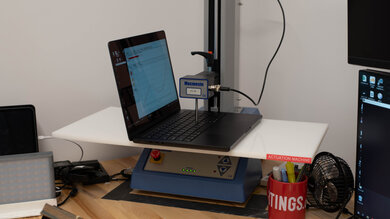
Since 2021, we've tested dozens of laptops every year. We buy our laptops to avoid biases, and following a rigorous methodology, we test nearly every part of the laptop so that we can deliver results you can rely on. We use a wide range of equipment to perform our tests, including a colorimeter, a Mecmesin MultiTest-i System Test Stand, and various performance benchmarking suites.
Want to know more? Check out our How We Test Laptops article, where we give you a broader overview of our review process, from the moment we purchase the product to the final review.
-
Best Laptop For Graphic Design
 General Productivity8.8Multimedia9.4Gaming6.8Workstation7.8Portability:Ports:Battery:See all our test resultsThermals And Noise:
General Productivity8.8Multimedia9.4Gaming6.8Workstation7.8Portability:Ports:Battery:See all our test resultsThermals And Noise:The best laptop for graphic design we've tested is the Apple MacBook Pro 14 (M4, 2024). This 14-inch premium workstation offers a fantastic user experience with its gorgeous Mini LED display, a comfortable keyboard, a gigantic haptic touchpad, and tons of ports. The display's factory calibration is near-perfect, so you can get right to work without further calibration. Apple's M4 Pro/Max SoCs bring exceptional performance and are more than adequate to handle intensive tasks like 3D graphics. The Apple MacBook Pro 16 (2024) is also a good choice if you want more screen space; it has better-sounding speakers but is more expensive and bulkier.
For Windows users, we recommend the ASUS ProArt P16 H7606 (2024), a 16-inch creator laptop with an incredibly sharp 4k+ OLED display. For those who prefer to work with a stylus, the screen supports pen input, but you may have to buy the stylus separately, as it doesn't always come with the device. You can pair its AMD Ryzen AI 9 HX 370 CPU with a discrete NVIDIA GeForce RTX 4060 or 4070 Laptop GPU, giving you plenty of power to tackle highly demanding projects. What makes this model stand out is its programmable, touch-sensitive dial, which allows you to quickly access various tools, streamlining your workflow. Unfortunately, this device gets hot and loud under load, and its battery life is abysmal compared to the MacBook Pro, lasting only four to five hours in light use.
-
Best Mid-Range Laptop For Graphic Design
 School8.7Gaming6.2Multimedia8.1Workstation8.3Business8.2Portability:Ports:Battery:See all our test resultsThermals And Noise:
School8.7Gaming6.2Multimedia8.1Workstation8.3Business8.2Portability:Ports:Battery:See all our test resultsThermals And Noise:If you work on simpler designs and don't need all the graphical processing power of a mobile workstation like the Apple MacBook Pro 14 (M4, 2024) above, check out the Apple MacBook Air 15 (M4, 2025). Though technically a larger device, it's thinner than its 14-inch Pro sibling, making it just as easy to carry around. The downgrades mainly concern the display and ports; its 60Hz Retina screen is sharp and colorful but not quite as impressive as the MacBook Pro's Mini LED panel, and its port selection is limited to two USB-Cs, so a dock might be necessary if you want to connect multiple peripherals or displays. Another downside is that upgrading the RAM and storage beyond the base configuration increases the price significantly, making it nearly as costly as the base MacBook Pro 14.
Our recommendation for Windows users is the Lenovo ThinkPad X9 15 Aura Edition (2025). Also a 15-inch ultraportable, this Intel Lunar Lake model provides a similar user experience as the MacBook Air, thanks to its amazingly comfortable keyboard, easy-to-use haptic touchpad, and excellent 1440p webcam. It has a wider port selection, and its storage drive is user-upgradeable, so you can swap it out for a higher-capacity one later. Its OLED display is arguably better than the MacBook's Retina screen, as it has a higher contrast ratio and higher refresh rate, resulting in deeper blacks and better input responsiveness. However, its 480Hz flicker might bother some people, causing eye strain. This model is also more expensive than the MacBook Air.
-
Best Budget Laptop For Graphic Design
 General Productivity7.9Multimedia8.5Gaming5.1Workstation6.7Portability:Ports:Battery:See all our test resultsThermals And Noise:
General Productivity7.9Multimedia8.5Gaming5.1Workstation6.7Portability:Ports:Battery:See all our test resultsThermals And Noise:The best laptop for designers we've tested in the budget range is the Acer Swift Go 14 (2024). This thin and light model features Intel Meteor Lake CPUs, which are powerful enough to handle fairly demanding tasks. However, like the Apple MacBook Air 15 (M4, 2025) above, there's no dedicated GPU option, so it's only suitable for simpler graphic designs that don't require a lot of GPU processing power. You can get up to 32GB of RAM and 2TB of storage. Unfortunately, only the latter is user-replaceable. You can choose between an FHD+ IPS or a 2.8k OLED panel for the display; the OLED display is sharper and better suited for color-critical work, but remember that it's susceptible to permanent burn-in and will drain the battery faster.
This laptop feels very well-built despite having a little more plastic in its construction than premium models like Apple MacBooks. It has a spacious, albeit slightly mushy keyboard, a large and responsive touchpad, a 1080p webcam with facial recognition support, and a wide port selection that includes two Thunderbolt 4s and an HDMI. The battery lasts around 11 hours of light use; you can charge it via USB-C.
-
Best 2-In-1 Tablet For Graphic Design
 School8.5Gaming6.5Multimedia8.8Workstation7.8Business7.8Portability:Ports:Battery:See all our test resultsThermals And Noise:
School8.5Gaming6.5Multimedia8.8Workstation7.8Business7.8Portability:Ports:Battery:See all our test resultsThermals And Noise:For fans of the 2-in-1 tablet form factor, we recommend the Microsoft Surface Pro 11th Edition (2024). Like previous Surface Pros, this 2024 model is a premium-feeling tablet with a sturdy built-in kickstand, a comfortable Alcantara-covered type cover keyboard, and pen input support. The new Flex keyboard has a larger haptic touchpad that's easier to use, and it's Bluetooth-enabled, so you can use the keyboard even when detached from the tablet, giving you more flexibility to position the device to your liking. You get Wi-Fi 7 wireless connectivity, an outstanding 1440p front-facing webcam, a 10MP back-facing camera, and Windows Hello support for quick logins. Unfortunately, you must buy the keyboard and stylus separately.
The most important thing to know is that this tablet PC runs on an ARM processor. This means that some apps might not run at all, and even if they work through Microsoft's Prism emulation, performance can be a little iffy, so it's best to check that the apps you use are compatible before making any purchasing decision. Another thing to know is that the Snapdragon X Plus model has an IPS panel, while the X Elite model has an OLED panel. The latter will give you deeper blacks, but it exhibits what's commonly known as the 'screen door effect,' meaning its digitizer is visible, creating a grid-like pattern that some may find distracting. The battery lasts around 11 hours of light use, which is pretty impressive for such a thin tablet PC.
Notable Mentions
-
Apple MacBook Pro 14 (M5, 2025):
The Apple MacBook Pro 14 (M5, 2025) is an excellent option if you don't need the processing power of the Apple MacBook Pro 14 (M4, 2024) with an M4 Pro/Max SoC. That said, if you plan to upgrade the RAM and/or storage beyond the base configuration, then the M4 Pro may be a better value since you get more RAM, performance, and Thunderbolt 5.
See our review -
Lenovo ThinkPad P1 Gen 7 (2024):
The Lenovo ThinkPad P1 Gen 7 (2024) is a great Windows alternative to the Apple MacBook Pro 14 (M4, 2024) if you need a model available with NVIDIA's professional discrete GPU for specific workloads. However, it's significantly more expensive than the ASUS ProArt P16 H7606 (2024), and its Intel Meteor Lake CPUs aren't as fast as the ASUS' AMD Ryzen AI 9 HX 370 processor.
See our review -
ASUS ROG Zephyrus G14 (2024):
The ASUS ROG Zephyrus G14 (2024) is a great option if you want a Windows laptop as compact as the Apple MacBook Pro 14 (M4, 2024). It has a 100% DCI-P3 OLED display and is available with up to an NVIDIA GeForce RTX 4070 Laptop GPU. Its AMD Ryzen CPU doesn't perform quite as well as Apple's M4 Pro/Max chips, though, and its battery life is shorter at around eight hours of light use.
See our review -
Microsoft Surface Laptop 7th Edition 15 (2024):
The Microsoft Surface Laptop 7th Edition 15 (2024) is also a great Windows alternative to the Apple MacBook Air 15 (M4, 2025). It runs on an ARM processor, so you must check that the apps you use have a native ARM version or run well enough through emulation.
See our review
Recent Updates
Nov 28, 2025:
Added the Apple MacBook Pro 14 (M5, 2025) as a Notable Mention.
May 13, 2025:
We've replaced the Apple MacBook Air 15 (2024) with the Apple MacBook Air 15 (M4, 2025) since the M3 model is discontinued. We've also removed the Lenovo ThinkPad P16 Gen 2 (2024) from the Notable Mentions because it's getting harder to find, and added the Lenovo ThinkPad P1 Gen 7 (2024) as a Notable Mention.
Mar 19, 2025:
Minor text change to provide information regarding the M4 Apple MacBook Airs. No change in recommendations.
Jan 29, 2025:
Replaced the HP Spectre x360 14 (2024) with the HP OmniBook Ultra Flip 14 (2024) as an alternative to the Apple MacBook Air 15 (2024) because the OmniBook is a newer model that's easier to find. Added the ASUS ROG Zephyrus G14 (2024) as a Notable Mention.
Dec 06, 2024:
Replaced the Apple MacBook Pro 14 (M3, 2023) with the Apple MacBook Pro 14 (2024) since the M3 model was discontinued. Moved the Apple MacBook Air 15 (2024) to the Mid-Range category because it has less graphical processing power, making it less suitable for highly demanding 3D graphics. Removed the Lenovo Yoga 7i 16 (2023) and the Lenovo 6 13 (2023) because they're hard to find. Added the Acer Swift Go 14 (2024) as the 'Best Budget' pick. Added the Lenovo ThinkPad P16 Gen 2 (2024) as a Notable Mention. Removed the ASUS Zenbook 14 OLED (2024) from the Notable Mentions because there are better options.
All Reviews
Our recommendations above are what we think are currently the best options for graphic design. In addition to the test results, we factor in the price (a cheaper laptop wins over a pricier one if the difference isn't worth it), feedback from our visitors, and availability (no laptops that are difficult to find or almost out of stock everywhere).
If you prefer to make your own decision, here's the list of all of our laptop reviews. Most laptops are available in various configurations, and the table only shows the results of the model we tested, so it's best to see the full review for information about other variants.



















