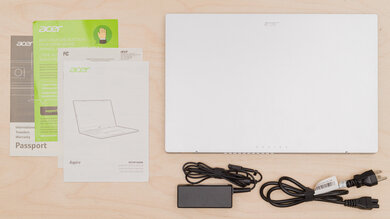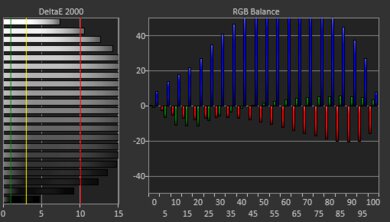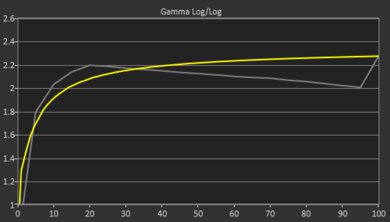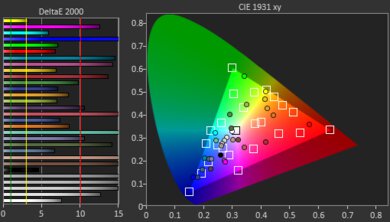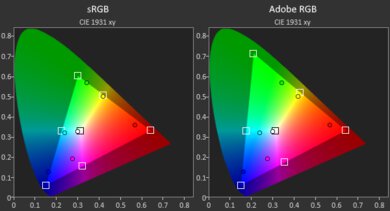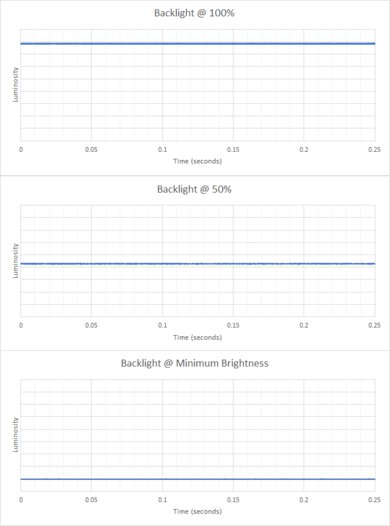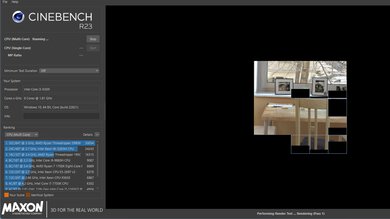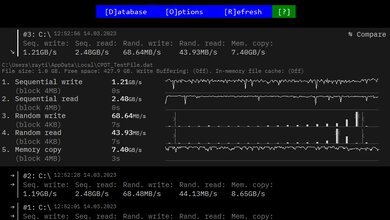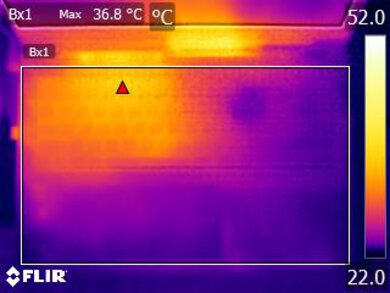The Acer Aspire 3 15 (2023) is a budget ultraportable Windows laptop. It has a 15.6-inch FHD (1920 x 1080) TN display, an Intel Core i3-N305 CPU, and integrated Intel UHD Graphics. RAM and storage max out at 16GB and 512GB, respectively. Its port selection includes two USB-As, one USB-C, an HDMI 2.0, and a 3.5mm headphone jack. The USB-C port supports charging and video output. It has Wi-Fi 6 wireless connectivity and a 40Wh battery.
Our Verdict
The Acer Aspire 3 is okay for school use. It feels reasonably well-built, and it's easy to carry around. The display looks decently sharp and provides plenty of space for multitasking, but it doesn't get bright enough to combat glare. Its Intel Core i3-N305 CPU and integrated graphics can only handle simple tasks, like text processing, web browsing, and video playback, so it isn't ideal for students in more technical fields like 3D animation or modeling. Unfortunately, the battery lasts only around six to seven hours of light use.
- Easy to carry around.
- CPU can handle most light productivity tasks.
- Great port selection.
- TN panel looks dim and washed out.
- Short battery life.
The Acer Aspire 3 is inadequate for gaming. It's only available with a low-power Core i3 CPU and integrated graphics, which aren't powerful enough to handle demanding games. You can play some simple, puzzle-like games, but you'll likely have to play with low graphical settings. Also, it has a TN panel with a slow response time causing noticeable ghosting, and no VRR to reduce screen tearing. It doesn't get hot or loud under load, though, and it has a wide port selection for your peripherals and external display.
- Minimal performance loss under load.
- Fast SSD.
- Great port selection.
- CPU and integrated graphics can't handle demanding tasks.
- 60Hz display with slow response time.
- Can only get up to 16GB of soldered RAM.
- No VRR to reduce screen tearing.
The Acer Aspire 3 is bad for media consumption. Its TN display looks washed out and doesn't get bright enough to combat glare. It also has a low contrast ratio that makes blacks look gray, which isn't ideal for dark room viewing. Although the speakers get loud, they sound unnatural and shouty, with no bass at all. On the upside, it's very portable, and its battery lasts over six hours of video playback.
- Easy to carry around.
- Good battery life for video playback.
- TN panel looks dim and washed out.
- Low contrast makes blacks look gray.
- Speakers sound unnatural and shouty.
The Acer Aspire 3 isn't designed for use as a workstation. While it can maintain near-full performance under load, it's only available with a low-power Intel Core i3 CPU and integrated graphics, which aren't capable of handling demanding tasks. Also, you can only get a maximum of 16GB of RAM, and the memory isn't user-replaceable. It has a wide port selection, but sadly, no Thunderbolt 4 support.
- Minimal performance loss under load.
- Fast SSD.
- Great port selection.
- CPU and integrated graphics can't handle demanding tasks.
- Can only get up to 16GB of soldered RAM.
- Display isn't ideal for color work due to poor color gamut.
- No Thunderbolt 4.
The Acer Aspire 3 is okay for business use. It feels reasonably well-built, and its compact and light design makes it very portable. Its 15.6-inch display looks decently sharp and gives you plenty of room for multitasking; however, its low brightness means you'll have visibility issues in bright settings, and its narrow viewing angle makes it hard to share the screen with someone else. The keyboard feels spacious but mushy, and the webcam's image looks soft and underexposed. Also, the battery lasts only around six to seven hours of light use. On the upside, its Intel Core i3 CPU can easily handle general productivity tasks like text processing, spreadsheets, and presentations.
- Easy to carry around.
- CPU can handle most light productivity tasks.
- Great port selection.
- TN panel looks dim and washed out.
- Short battery life.
Changelog
- Updated May 07, 2025: We've updated this review to Test Bench 0.8.3, which removes the viewing angle tests and adds a GPU Total Graphics Power comparison in the GPU section. The Pen Input test in the Extra Features section has also changed, as it now shows whether the laptop supports pen input rather than the inclusion of a stylus in the box. See the changelog for more details.
-
Updated Nov 28, 2024:
Added mention of the Samsung Galaxy Book4 (2024) as an alternative with a higher contrast display in the Contrast section.
- Updated Aug 20, 2024: Added mention of the Acer Chromebook Plus Spin 714 (2024) as a Chromebook alternative with longer battery life in the Battery section.
- Updated Aug 07, 2024: Added mention of the Acer Aspire 5 15 (2023) as an alternative with longer battery life in the Battery section.
Check Price
Differences Between Sizes And Variants
We tested the 15-inch Acer Aspire 3 with an Intel Core i3-N305 CPU, integrated Intel UHD graphics, 8GB of memory, and 512GB of storage. Our review applies to all variants with a model number starting with 'A315-510P'.
| Screen |
|
|---|---|
| CPU |
|
| GPU |
|
| Memory |
|
| Storage |
|
| Color |
|
See our unit's label here.
Popular Laptop Comparisons
The Acer Aspire 3 is an okay budget laptop. It has a wide port selection and a fast storage drive; however, the overall user experience isn't very good, as it has a dim display and a mushy keyboard.
For more options, check out our recommendations for the best laptops, the best laptops for college, and the best budget and cheap laptops.
The Dell Inspiron 15 3000 (2020) is marginally better than the Acer Aspire 3 15 (2023) for most uses. The Dell has a slightly sturdier build, and it's much more upgradeable because you can replace the RAM. It also has two storage slots, whereas the Acer only has one. The Dell offers more configuration options, including a brighter IPS display and a more powerful NVIDIA GeForce MX330 discrete GPU. On the other hand, the Acer has a faster SSD, and the keyboard doesn't get as hot under load. The Acer has a USB-C port, although you can also get the Dell with one.
The ASUS VivoBook 15 OLED K513 (2021) is better than the Acer Aspire 3 15 (2023) for most uses. Although the build is similar between these two laptops, the ASUS is more compact and lighter, making it easier to carry around. The ASUS has a significantly better OLED display compared to the Acer laptop's TN panel. The ASUS model's screen gets much brighter, provides a better dark room viewing experience, and has full Adobe RGB and DCI P3 coverage. On the other hand, the Acer has a better port selection, as its USB-C supports charging and DisplayPort Alt Mode.
The Lenovo IdeaPad Slim 3i 15 (2023) is better than the Acer Aspire 3 15 (2023) for most uses. The IdeaPad Slim 3i has a sturdier build, a brighter display, a more comfortable keyboard, and a more responsive touchpad. It also has a fingerprint sensor and is available with faster CPUs.
The Lenovo IdeaPad 3 15 (2021) is better than the Acer Aspire 3 15 (2023) for most uses. The Lenovo's build feels sturdier, and its battery lasts much longer. It's available with a better IPS display, as it gets brighter to combat glare, and its wider viewing angle makes it easier to share the screen with someone else. The Lenovo is an older model with AMD Ryzen 5000-series CPUs; however, depending on which configuration you get, it performs just as well or better than the Acer, which is only available with an Intel Core i3-N305 CPU.
Test Results

The build quality is okay. It's all plastic and feels a little cheap, exhibiting a fair amount of flex in the display and keyboard deck. However, the finish is fairly scratch-resistant and doesn't pick up many fingerprints. There's a small gap between the display and the bottom bezel, although that could just be our unit, and it doesn't affect the laptop's functionality. The feet feel strong and stick firmly to the bottom. If you want a laptop with better build quality, check out the MSI Prestige 14 Evo (2023).
The hinge is sub-par. It doesn't feel smooth when opening and closing the lid, and it isn't very stable, resulting in a fair amount of wobble when touching the display or typing aggressively. There's a little too much resistance in the hinge to open the laptop with one hand. If you prefer a 2-in-1 convertible with a 360-degree hinge, check out the Acer Aspire 3 Spin 14 (2023).
If you want an even more compact laptop for on-the-go use, check out the Lenovo Yoga 6 13 (2023).
The serviceability is passable. Accessing the internals is easy; you only need to remove 11 Philips screws and pry open the bottom panel. The storage drive is user-replaceable, but there's only one slot.
The Acer Aspire 3's display looks decently sharp and provides enough room for split-screen multitasking. Its 16:9 aspect ratio is great for media consumption as most online videos are in the same format; however, a taller 16:10 or even 3:2 aspect ratio would have been preferable for productivity, as it lets you see more information at once when reading a document or website, reducing the need to scroll.
The Acer Aspire 3's display has a bad contrast ratio. Blacks look gray, even under typical indoor lighting conditions. Check out the Samsung Galaxy Book4 (2024) if you want a similar laptop with a higher contrast display.
The screen doesn't get very bright, meaning you may have visibility issues in bright environments. However, it's great for dark room viewing, as it gets very dim at the lowest brightness setting, which helps reduce eye strain. If you want a laptop with a brighter display, check out the Lenovo IdeaPad Slim 3i 15 (2023).
The reflection handling is good. Its matte coating does a good job of diffusing and reducing the intensity of bright reflections. The reflections make it hard to see dark-color content, but it isn't an issue when viewing light-color content with the screen at maximum brightness.
The Acer Aspire 3's display accuracy is terrible out of the box. Most colors are inaccurate due to the panel's narrow color gamut, and the white balance is visibly off. The color temperature is significantly colder than the standard 6500K target, giving the image a very noticeable bluish tint. The gamma doesn't follow the sRGB curve; dark scenes are slightly too dark, while bright scenes are too bright.
The display's color gamut is bad. It doesn't even have full sRGB coverage, meaning most content will look slightly washed out. This panel isn't suitable for color work like photo or video editing.
The keyboard is sub-par. The layout is fairly standard and easy to get used to. It feels spacious except for the Numpad, which feels more cramped because the keys are narrower. The keycaps feel smooth but cheap. The keys are stable and have a good amount of travel; however, they're a little mushy, and they can cause some fatigue over an extended period, as the operating force is on the higher side. Typing noise is low and isn't bothersome in quiet settings. Unfortunately, there's no backlighting. If you want a similar laptop with a better keyboard, check out the ASUS Vivobook 16 M1605 (2023).
The touchpad is okay. It's reasonably large and feels relatively smooth. It tracks movements and gestures well; however, palm rejection doesn't always work, and because of this issue, it's sometimes hard to perform actions like dragging and dropping. You can only click in the bottom half of the touchpad, and the click mechanism doesn't feel satisfying.
The Acer Aspire 3 A315's speakers are disappointing. They sound unnatural and shouty, with no bass whatsoever. On the upside, they get pretty loud with minimal compression artifacts at max volume.
The webcam is acceptable. The image looks soft and slightly overexposed, with some noise in darker areas. The colors aren't exactly true to life; however, they aren't so off as to make the image look unnatural. The microphone's gain is a little too high, but it otherwise sounds clear, with very little background noise.
The Acer Aspire 3 has a great port selection. One of the two USB-A ports supports USB 3.2 Gen. 1 data transfer speed (up to 5Gbps), while the other supports USB Gen 3.2 Gen. 2 (up to 10Gbps). The USB-A supports USB 3.2 Gen. 2 and DisplayPort Alt Mode. You can charge the laptop via USB-C.
The wireless adapter is an Intel Wi-Fi 6 AX101.
The Acer Aspire 3 is only available with an Intel Core i3-N305 CPU. Unlike Intel's U- and P-series processors, which have a mix of performance and efficiency cores, this CPU only has efficiency cores. It can handle general productivity tasks like web browsing, text processing, spreadsheets, and video playback. However, don't expect to do anything intensive like video editing or gaming. If you want a laptop with faster CPU options, check out the Dell Inspiron 14 (2023).
This laptop is only available with Intel UHD graphics. This low-power integrated GPU can only handle light productivity tasks like web browsing and video playback. You can play some simple, puzzle-like games, but you may have to play with low graphical settings.
You can get this laptop with 8GB or 16GB of RAM. The memory isn't user-upgradeable because it's soldered onto the motherboard.
You can configure this laptop with 256GB or 512GB of storage.
The Acer Aspire 3 has a decent overall score in the Geekbench 5 benchmarks. Its single-thread performance isn't as good as Intel's U- and P-series processors because the Core i3-N305 only has efficiency cores; however, it's still fast enough for general productivity tasks. The performance is roughly equivalent to an Intel 10th Gen. CPU. Its multi-thread performance is good but significantly behind other current CPUs with more cores and threads. In short, the Core i3-N305 can easily handle light tasks, like text processing, spreadsheets, and presentations, but it'll struggle in demanding workloads like video editing and 3D graphics. The Intel UHD graphics perform poorly in GPU computing tasks, which is typical for integrated GPUs. If you want a laptop with a faster CPU, check out the MSI Modern 14 (2023).
The Acer Aspire 3 performs decently well in the Cinebench R23 benchmarks. The CPU isn't very fast because it only has efficiency cores, but it can maintain near-full performance for a long time. You can do some CPU rendering work; it'll just take a long time, which isn't ideal if you have strict deadlines. If you need to render images or perform other demanding tasks, it's best to get a mobile workstation or gaming laptop with an H-series CPU.
The performance in Blender is inadequate. It takes the CPU a long time to render the simple bmw27 scene. If you need to do 3D rendering work, it's best to get a laptop with a dedicated GPU, as most discrete graphics can do the job much faster than the CPU.
If you want a similar laptop with a longer battery life, check out the Acer Aspire 5 15 (2023). If you want a 2-in-1 convertible Chromebook with better battery life, consider the Acer Chromebook Plus Spin 714 (2024).
Borderlands 3 isn't playable at 1080p on the Acer Aspire 3. The gameplay is too choppy, even with low graphical settings, and it sometimes freezes completely. The CPU and its integrated graphics can't handle this and other similarly demanding games.
The performance in Civilization VI is awful. The average frame rate at 1080p with high settings is too low, even for a strategy game. With low graphical settings, it's a little choppy but playable, although the average turn time is pretty long.
Shadow of the Tomb Raider isn't playable at 1080p, even with low graphical settings. The gameplay is far too choppy. You can expect similar performance in other graphically demanding AAA games.
The keyboard is cool at idle, and the fan is completely silent. Under load, the keyboard only gets mildly warm, and the fan is audible but not annoying.
The Acer Aspire 3 has a few pre-installed applications, including:
- Acer Product Registration: Lets you register your laptop with Acer for warranty purposes.
- Acer Configuration Manager: Checks for driver updates.
- ExpressVPN: Virtual private network service. Requires subscription to use.
- McAfee LiveSafe: Antivirus and internet security software.