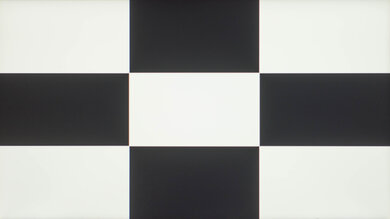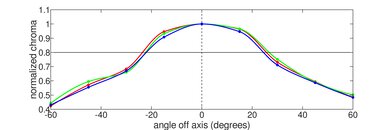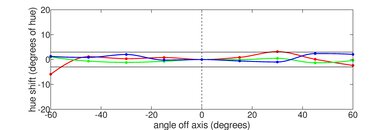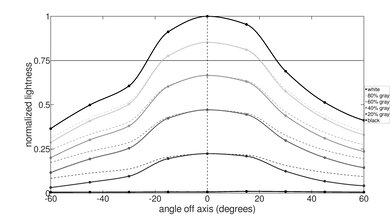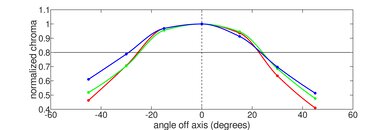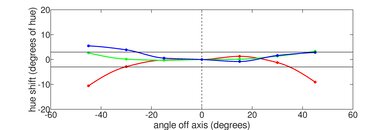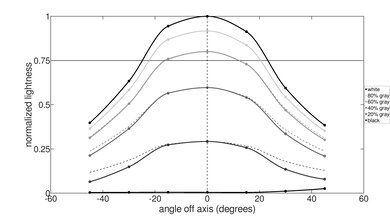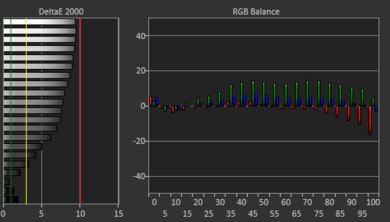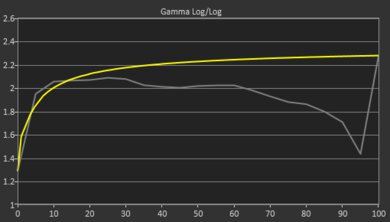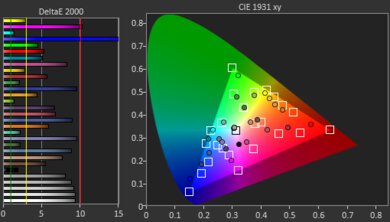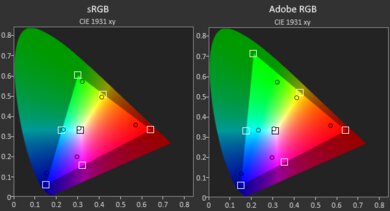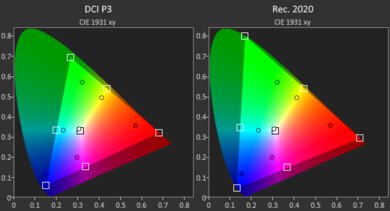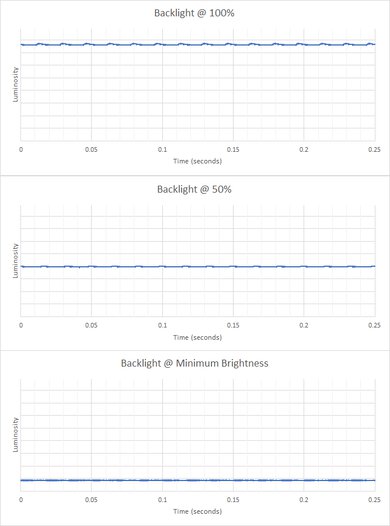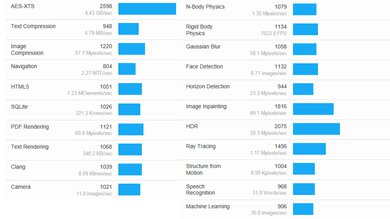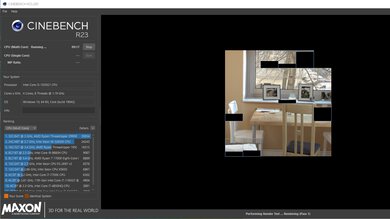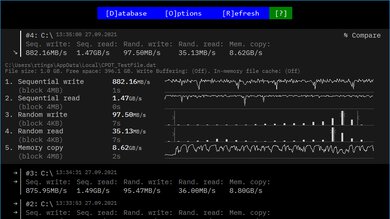The Acer Aspire 5 15 (2020) is a mid-range ultraportable Windows laptop. It sits between the entry-level Aspire 3 in Acer's Aspire line of laptops and the higher-end Aspire 7. It's available with Intel 10th Gen. and AMD Ryzen 4000 U-series CPUs, up to 32GB of memory, and 512GB of storage. In addition to integrated graphics, you can also configure this laptop with an NVIDIA GeForce MX350 or AMD Radeon RX 640 discreet GPU. Display options include a 1080p TN, a 1080p IPS, and a 768p IPS touch-sensitive panel. It has Wi-Fi 6 wireless connectivity, a 720p webcam, and a 49Wh battery.
You can see our unit's specifications and the available configuration options in the Differences Between Variants section.
Our Verdict
The Acer Aspire 5 is okay for school use. It feels well-built and is easy to carry around. You can get it with an Intel or AMD CPU, all of which are fast enough to handle light productivity tasks like text processing, web browsing, and video playback. It has a comfortable keyboard, a responsive touchpad, and a decent port selection, including four USBs and an HDMI port. Unfortunately, the display doesn't get very bright, so you may have some visibility issues in well-lit settings, and the battery lasts only around seven hours of light use. This laptop isn't ideal for students in fields like engineering or 3D graphics, as the available CPUs and GPUs can't handle demanding workloads.
- Sturdy chassis.
- Laptop and charger are very portable.
- Comfortable keyboard.
- Short battery life.
- Screen doesn't get bright enough for sunny rooms.
- CPU and GPU can't handle demanding workloads.
The Acer Aspire 5 isn't designed for gaming. It's only available with low-power CPUs and GPUs, which aren't powerful enough to handle demanding games. You can play older or lighter titles, but you'll have to play with low settings to get playable frame rates. Also, its 60Hz screen has no support for VRR. On the bright side, it doesn't get hot or loud under load.
- Little performance loss over time.
- Quiet fans under load.
- Fairly easy to access internals for repairs and upgrades.
- Must lower graphics settings for playable framerates.
- 60Hz refresh rate with no VRR support.
- CPU and GPU can't handle demanding workloads.
The Acer Aspire 5 is sub-par for media consumption. The speakers get pretty loud, but they sound unnatural and lack bass. Unfortunately, all three available displays look dim and slightly washed out. Also, they aren't ideal for dark room viewing due to their low contrast ratio. The laptop is easy to carry, but the battery lasts less than five hours of video playback.
- Laptop and charger are very portable.
- Short battery life.
- Screen doesn't get bright enough for sunny rooms.
- Narrow color gamut and terrible color accuracy.
- Speakers sound unnatural.
The Acer Aspire 5 is designed for use as a workstation. It's only available with low-power CPUs and GPUs, which aren't powerful enough to handle demanding tasks like video editing or programming. It isn't ideal for color-critical work, as the available displays have a narrow color gamut. On the upside, the RAM and storage drive are user-replaceable, and the laptop doesn't get hot or loud under load.
- Little performance loss over time.
- Quiet fans under load.
- Fairly easy to access internals for repairs and upgrades.
- CPU and GPU can't handle demanding workloads.
- Narrow color gamut and terrible color accuracy.
The Acer Aspire 5 is decent for business use. It feels well-built and is easy to carry around, thanks to its compact design. It's available with Intel or AMD CPUs, which are adequate for productivity tasks like text processing, spreadsheets, video calls, and presentations. The keyboard feels comfortable to type on, and the touchpad is small but responsive. Unfortunately, the battery doesn't last a full workday, so you'll need to bring the charger with you. Also, none of the available displays get very bright, so visibility may be a problem in well lit rooms.
- Sturdy chassis.
- Laptop and charger are very portable.
- Comfortable keyboard.
- Fairly easy to access internals for repairs and upgrades.
- Short battery life.
- Screen doesn't get bright enough for sunny rooms.
- CPU and GPU can't handle demanding workloads.
Changelog
- Updated Aug 07, 2024: Added mention of the Acer Aspire 5 15 (2023) as an alternative with newer, faster CPUs in the Cinebench R23 section.
- Updated Dec 07, 2023: Converted to Test Bench 0.8.2.
- Updated Nov 30, 2023: Updated the review to improve clarity and readability.
- Updated Nov 03, 2023: Converted to Test Bench 0.8.1.
Check Price
Differences Between Sizes And Variants
We tested the Acer Aspire 5 A515 with a 15.6-inch IPS display, an Intel Core i5-1035G1, NVIDIA GeForce MX350 dedicated graphics, 8GB of RAM, and a 512GB NVMe SSD. The screen, CPU, GPU, memory, storage, and finish are configurable, and you can see the available options below.
Acer has also released newer variants of the Aspire 5 with 11th Gen Intel and Ryzen 5000–series CPUs, and 14-inch and 17-inch sizes. However, they've had a slight design refresh and use CPUs with different architectures, so to avoid confusion, we consider them entirely different models.
| Screen |
|
|---|---|
| CPU |
|
| GPU |
|
| Memory |
|
| Storage |
|
| Color |
|
You can see our unit's label here.
Popular Laptop Comparisons
The Acer Aspire 5 Slim Laptop is a decent ultraportable for general productivity but doesn't stand out in any way. It has slightly better build quality than other laptops in its price range; however, its battery life is sub-par.
For more options, check out our recommendations for the best laptops, the best business laptops, and the best laptops for college.
The Acer Aspire 5 15 (2020) is a productivity-focused device, whereas the Acer Nitro 5 15 (2020) is a gaming laptop. The Nitro also has great performance as a workstation, as it's available in a variety of high-power Intel and AMD CPUs, an NVIDIA GTX 1650 or 1650Ti GPU, up to 16GB of RAM, and fast NVMe SSDs, with amazing serviceability. Also, it has better-sounding speakers, and it gets better battery life. The Aspire is much more portable, it has a better keyboard, webcam, and microphone, and it has much better thermal and noise handling. You can get it with an entry-level dedicated GPU, but it won't perform nearly as well for games or workstation tasks.
The Dell Inspiron 15 3000 (2020) and the Acer Aspire 5 15 (2020) are very similar Windows laptops. The Aspire 5 has a backlit keyboard that provides a much better typing experience and a better port selection that includes a USB-C port. On the other hand, the Inspiron 15 has longer battery life and is more serviceable, making it easier to upgrade the components yourself after purchase. You can only get the Inspiron 15 with an Intel CPU, but the Aspire 5 is available with AMD or Intel processors.
The Lenovo IdeaPad 5 15 (2021) and the Acer Aspire 5 15 (2020) are very similar overall. However, the Lenovo offers a better user experience with a brighter display to combat glare, a more comfortable keyboard, and better-sounding speakers. The Lenovo laptop's Intel 11th Gen CPUs perform better than the Acer's Intel 10th Gen processors, and they're also more power-efficient, leading to longer battery life. There are newer models of the Acer with Intel 11th Gen and AMD Ryzen 5000-series CPUs.
The Acer Aspire 5 15 (2023) is a newer version of the Acer Aspire 5 15 (2020). They provide a similar user experience; the most notable difference is that the newer 2023 model has a larger touchpad and longer battery life. The 2023 model is also available with faster Intel 13th Gen CPUs, so you get significantly more processing power to tackle demanding tasks.
Test Results
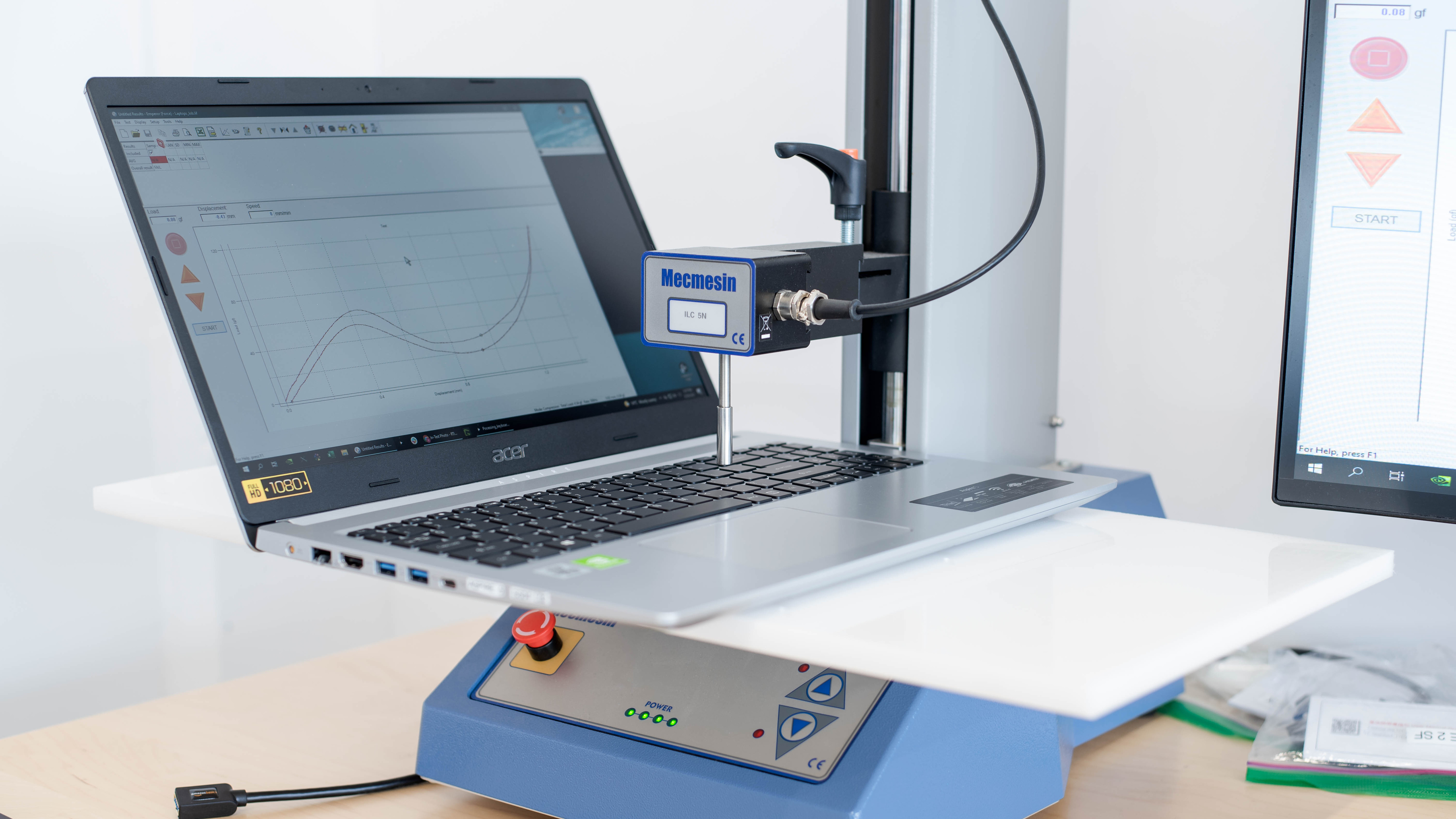
The Acer Aspire 5 2020 has a simple design that fits easily into most office settings. It has a plastic body with a silver finish, a full-size keyboard with a Numpad on the right, and 'Acer' branding on the lid and bottom bezel. There are ports on both sides of the laptop and air vents on the back and bottom.
The Acer Aspire 5 Slim Laptop feels well-built. The laptop's body looks like anodized aluminum but is plastic. It feels solid, with only a little bit of flex in the screen and keyboard deck. The feet adhere firmly to the bottom of the laptop and are very grippy, which helps keep the laptop stable on a desk. The only thing that stands out is that the screen isn't perfectly aligned with the body with the lid closed.
The Acer Aspire 5's serviceability is good. Accessing the internals is fairly easy; you need to remove eleven Phillips screws and undo some clips to remove the bottom cover. From there, you can access the wireless adapter, RAM, SSD, and even install a 2.5-inch storage drive using the included HDD upgrade kit. However, installing a 2.5-inch drive requires some additional disassembly that involves disconnecting the long I/O ribbon cable, which some people might not be comfortable with. Fortunately, Acer has an online tutorial that you can find here. If you want a laptop with better serviceability, check out the Dell Inspiron 15 3000 (2020).
The Acer Aspire 5 Slim Laptop is available with the following displays:
- 15.6" TN 1920 x 1080 60Hz
- 15.6" IPS 1366 x 768 60Hz, touchscreen
- 15.6" IPS 1920 x 1080 60Hz
The 1080p display looks decently sharp and provides plenty of space for multitasking. For the best visual experience, it's best to go with an IPS panel, as IPS displays generally have better viewing angles and color reproduction than TN. The 768p IPS display is the only touch-sensitive option but doesn't look as sharp as the 1080p panels (100 PPI). All three displays have a standard 16:9 aspect ratio, which is great for media consumption since most videos are in that format. However, a taller 16:10 or 3:2 would have been better for productivity, as it allows you to see more information at once, reducing the need to scroll.
The Acer Aspire 5 is only available with 60Hz displays with no variable refresh rate technology like NVIDIA G-SYNC or AMD FreeSync. The 1080p IPS display has a slow response time, causing noticeable ghosting, so it isn't ideal for viewing fast-moving content or gaming. The other panels will perform similarly.
The Acer Aspire 5 has a decent contrast ratio for an IPS panel. However, it's still relatively low compared to other display technologies like VA and OLED. Blacks look grayish, especially in dark settings. If you want a laptop with an OLED panel that produces deeper blacks, check out the ASUS VivoBook 15 OLED K513 (2021).
The 1080p IPS display's maximum brightness is mediocre. It's fine for most indoor settings, but you'll have visibility issues in well-lit or sunny environments. It gets very dim at the lowest brightness setting, which is great for dark room viewing, as it causes less eye strain. The other panels likely have the same brightness. If you need a laptop that can get brighter to combat glare, check out the Lenovo IdeaPad 3 15 (2021).
The display's reflection handling is decent. Its matte screen does a good job of diffusing and reducing the intensity of direct reflections, like a lamp or open window during the day. However, it causes a halo effect in other areas of the screen. In short, bright reflections are visible even when viewing light-color content with the screen at maximum brightness, but they aren't overly distracting. They're only an issue when viewing dark-color content.
The display's black uniformity is okay. There's a small amount of clouding throughout and visible backlight bleed at the bottom corners. However, this is only visible when viewing dark scenes in a dark room. The 720p IPS panel will perform similarly, but the 1080p TN panel will likely have worse uniformity.
The 1080p IPS display's horizontal viewing angle is passable. The image dims quickly as you move off-center, so it isn't the best for sharing content with others. If you want the best image quality, you must look at the screen almost straight on. The TN panel will have worse horizontal viewing angles, so it's better to go with one of the IPS panels if a horizontal viewing angle is important to you.
The 1080p IPS display's vertical viewing angle is sub-par. The color temperature becomes cooler the further off-center you look at the screen, and the image quickly dims. This means you won't have much freedom when tilting the screen forward and back if you want an accurate image. The TN panel will have worse viewing angles and will even experience chroma inversion when viewed at sharp angles from below, so it's better to go with an IPS panel if vertical viewing angles are important to you.
The display's out-of-the-box color accuracy is terrible. Most colors are inaccurate due to the display's narrow color gamut. The color temperature is on the cooler side of our 6500K target, giving the image a slight, almost imperceptible, blueish tint. The gamma curve is very inaccurate, with nearly all scenes appearing much brighter than they should be. If you want a laptop with better color accuracy out of the box, check out the Dell XPS 13 (2021).
The 1080p IPS display has a poor color gamut. It doesn't even have full coverage of the commonly used sRGB color space, making most content look slightly washed out. It doesn't have enough coverage of the wider Adobe RGB and DCI P3 color spaces for color-critical work like print photography and HDR video production. The other panels have a similar color gamut.
The Acer Aspire 5 Slim Laptop's keyboard feels good to type on. The keys are stable and don't require much force to actuate; however, the travel is on the shorter side, and the layout feels slightly cramped. Typing noise is a little loud and potentially bothersome in quiet settings. Although there's backlighting, you can only turn it on or off, as there's only a single brightness setting.
The Acer Aspire 5 Slim Laptop has a decent touchpad. It's on the smaller side, but it feels nice and smooth. Palm rejection works well, and all gestures and actions like dragging and dropping work without issue. However, like most laptops, clicking becomes difficult the further you get from the bottom center.
The Acer Aspire 5 Slim Laptop has passable speakers. They sound unnatural and boxy, with very little bass. On the upside, they get pretty loud with very little dynamic compression at max volume.
The webcam and microphone are alright. The image looks fairly clear, and the colors are decent; however, there's some noise, and smaller details are hard to see due to compression artifacts. There's white noise in the background of the audio, but voices still come across clearly. Check out the Lenovo IdeaPad Slim 3i 15 (2023) if you want a laptop with a better webcam.
The port selection is decent. There are three USB-A ports; two support USB 3.2 Gen 1 data transfer speed (up to 5Gbps), while the other supports USB 2.0 (up to 480Mbps). The USB-C port is also a USB 3.2 Gen 1 port. Unfortunately, you can't use the USB-C port to charge the laptop or output video. The HDMI 2.0 port can output up to 4k 60Hz to an external monitor, and the Ethernet supports up to 1Gbps. Check out the Acer Swift 3 14 (2020) if you need a laptop with Thunderbolt support.
The wireless adapter is an Intel Wi-Fi 6 AX201, while the Ethernet controller is a Realtek PCIe GbE Gigabit.
The Acer Aspire 5 is available with the following CPUs:
- Intel Core i3-1005G1 (2 cores/4 threads, up to 3.4GHz)
- Intel Core i5-1035G1 (4 cores/8 threads, up to 3.6GHz)
- Intel Core i7-1065G7 (4 cores/8 threads, up to 3.9GHz)
- AMD Ryzen 3 4300U (4 cores/4 threads, up to 3.7GHz)
- AMD Ryzen 5 4500U (6 cores/6 threads, up to 4.0GHz)
- AMD Ryzen 7 4700U (8 cores/8 threads, up to 4.1GHz)
All available CPUs are low-power processors designed for light productivity tasks, like text processing, web browsing, and video playback, so they aren't ideal for demanding tasks like video editing or 3D graphics. For most people with a light workload, a 4-core CPU like the Core i5-1035G1 or the Ryzen 3 4300U are more than adequate and likely the best value options. It's best to skip the Intel Core i3-1005G1, as two physical cores aren't very much these days, and you'll likely experience slowdowns very quickly if you multitask. The Core i7-1065G7 is a small upgrade over the Core i5-1035G1 as it only has faster clock speeds, so depending on the price difference, it may or may not be worth upgrading. If you're a heavy multitasker or run more demanding multi-threaded programs, it's best to get a CPU with more cores, like the AMD Ryzen 5 or Ryzen 7.
The Acer Aspire 5 Slim Laptop is available with the following GPUs:
- Intel UHD Graphics (Intel i3 and i5, integrated)
- Intel Iris Plus Graphics (Intel i7, integrated)
- NVIDIA GeForce MX350 2GB (Intel i5 and i7 models only)
- AMD Radeon Vega 5 (Ryzen 3 4300U, integrated)
- AMD Radeon Vega 6 (Ryzen 5 4500U, integrated)
- AMD Radeon Vega 7 (Ryzen 7 4700U, integrated)
- AMD Radeon RX 640 2GB (AMD Ryzen 5 and 7 models only)
Except for the NVIDIA GeForce MX350 and the AMD Radeon RX 640, all the other GPUs are integrated graphics that come with the CPU. The integrated GPUs can only handle simple tasks like web browsing and video playback. The NVIDIA GeForce MX350 and the AMD Radeon RX 640 are entry-level dedicated GPUs that perform slightly better than the integrated graphics but are still not powerful enough to run AAA titles smoothly at high settings.
You can configure this laptop with 4, 8, 16, or 32GB of memory. 8GB is enough for most people with a light workload, but if you tend to have a large number of browser tabs open or run multiple applications at a time, having 16GB will provide a much smoother experience. Unless you plan on upgrading later on, it's best to avoid a 4GB configuration, as you'll likely get regular stutters and slowdowns.
You can configure the laptop with 128, 256, or 512GB of storage. The laptop comes with a user-replaceable M.2 PCIe NVMe SSD, so you can swap it out later if you need more storage space, and there's an additional slot for a 2.5-inch SATA SSD.
The Acer Aspire 5 laptop with the Intel Core i5-1035G1 performs decently in the Geekbench 5 synthetic benchmark. Its amazing single-thread performance means it executes tasks like file compression and photo editing well. However, its mediocre multi-thread performance means it performs comparatively worse in video encoding tasks. The AMD Ryzen 5 and Ryzen 7 variants will perform significantly better in multi-thread workloads but not much better in single-thread ones.
The Acer Aspire 5 with the dedicated NVIDIA MX350 graphics card has disappointing performance for GPU compute tasks. While it can run physics simulations and matrix calculations, it runs them noticeably worse than higher-end gaming graphics cards. If you need a laptop with more powerful GPU options, check out the Lenovo IdeaPad Gaming 3i (2021).
Our model's Intel Core i5-1035G1 CPU performs reasonably well in the Cinebench R23 benchmark. It's fine for enthusiasts who occasionally engage in 3D rendering tasks, but it isn't ideal for professionals with deadlines, as it'll take far too long to complete the renders. If you must perform rendering tasks for work, getting a CPU with more cores (Ryzen 5 or 7) is best, as most rendering applications are highly dependent on core count and multi-thread performance. Check out the Acer Aspire 5 15 (2023) if you want a laptop with newer, faster Intel 13th Gen CPUs.
The Acer Aspire 5 Slim Laptop performs poorly in Blender. The Intel Core i5 is extremely slow to render 3D images. The dedicated NVIDIA GeForce MX350 graphics card is faster but still takes a while. If you must render 3D images, it's best to get a laptop equipped with an NVIDIA 30- or 40-series GPU, as those graphics processors support NVIDIA Optix hardware acceleration and will give you significantly faster render times.
Our Acer A515 with the Intel Core i5-1035G1 and the NVIDIA GeForce MX350 gives disappointing results in the Basemark GPU benchmark. You'll need to turn down the graphics settings in most games to get reasonably good frame rates. Models with the Intel Core i7 and dedicated MX350 GPU will perform better only in CPU-dependent games like physics-heavy simulators. However, you can't turn the graphical settings any higher. The AMD models equipped with dedicated Radeon RX 640 graphics and a Ryzen 5 or Ryzen 7 CPU will perform a bit worse graphically, according to most online feedback, but the much better performance of the Ryzen CPUs makes them better suited for CPU-heavy games. Check out the Acer Nitro 5 15 (2020) if you want a laptop with better graphical performance.
The Acer Aspire 5's 512GB NVMe SSD is amazingly quick, so booting the computer and launching applications is fast. If you install an additional 2.5-inch SATA SSD, programs launched from it will be noticeably slower to load as the SATA interface is much slower than the PCIe interface. It'll be even slower if you install a regular HDD. The speed of the SSD may vary depending on the size; larger SSDs tend to perform better.
The Acer Aspire 5 Slim has sub-par battery life. Even if you only perform light productivity tasks, you'll have to plug it in at some point to get through a typical 8-hour work day. Models with integrated graphics only likely have longer battery life.
If you need a lightweight, portable laptop with similar performance but significantly better battery life, check out the Lenovo IdeaPad Flex 5 14 (2020).
The Acer Aspire 5 A515 performs very badly in Borderlands 3. The game isn't playable on "High" settings, with plenty of stutters and dropped frames, but you can get a better experience by setting it to "Very Low". Models without a dedicated graphics card can't provide a playable experience on any graphical settings.
The Acer Aspire 5 runs Civilization VI poorly. Despite the low framerate, the game is playable at "High" settings because it's a turn-based strategy game that doesn't depend on reaction time. Nonetheless, you can get a significantly smoother experience by turning the graphical settings down to "Minimum". The turn time on our i5-1035G1 model is mediocre. The AMD Ryzen 5, Ryzen 7, and Intel Core i7 models will give you better turn times.
The Acer Aspire 5 with the Intel Core i5-1035G1 and NVIDIA GeForce MX350 dedicated graphics runs CS:GO adequately. It pushes out frames faster than the 60Hz limit of the screen, even on "High" settings, with only occasional stutters. Variants without a dedicated graphics card will run the game noticeably worse, with much more stutter.
The Acer Aspire 5 can't run Shadow of the Tomb Raider at "High" settings. During our testing, the game couldn't make it through the entire benchmark without crashing and giving an out-of-video memory error. The game runs on "Medium" settings and achieves 20FPS on average. You can get a better experience by lowering the graphics to the lowest settings, though the game is still barely playable. The performance will be much worse on models with integrated graphics.
The Acer Aspire 5 is almost completely silent when idle. The fan ramps up under load and gets louder, but it isn't bothersome or annoying. However, the left side of the keyboard gets hot under load, particularly around the "F" key. The Ryzen variants generally run cooler, although it's difficult to tell if there's a big difference in fan noise or keyboard temperature.
The Acer Aspire 5 has excellent performance over time. It only suffers a slight loss in CPU and GPU performance starting around the ten-minute mark that's barely noticeable.
The Intel Core i3-1005G1 and AMD Ryzen 3 4300U variants ship with Windows 10 Home S, a lightweight, stripped-down version of Windows 10. It can only install apps or programs from the Windows Store, meaning you can't install programs downloaded from websites, like Google Chrome. You can switch from S Mode to regular Windows 10 to regain this functionality, but you can't switch back. If you're looking for a similarly sized laptop but are interested in a Chromebook, check out the Acer Chromebook 315 (2020).
This laptop comes with many pre-installed applications, including:
- Acer Documents: A shortcut to a PDF version of the user documentation.
- Acer Collection S: An app store with suggestions from Acer.
- Acer Product Registration: Lets you register your unit online to get "personalized product updates and support".
- App Explorer: A collection of apps and services recommended by Acer, similar to Acer Collection S.
- Care Center: A computer management/cleanup utility by Acer. You can view your system status, system information, and check for updates, among other things.
- GoTrust ID: Two-factor authentication and password manager.
- Norton Security Ultra: A trial for Norton security services. A subscription is required once the trial period ends.
- Cyberlink PhotoDirector: Photo editing and management software.
- Cyberlink PowerDirector: Video editing software.
- MAGIX Movie & Audio Studio: Video editing software.
- Other: Dropbox promotion, Evernote, ExpressVPN, Mozilla Firefox, Netflix, Simple Freecell, Simple Solitaire, Spades, and Spotify.
Our Acer Aspire 5 A515 doesn't have any extra features. Some variants have a fingerprint reader; you can use it to quickly log into Windows, authorize purchases in the Windows Store, and auto-fill saved passwords on supported websites.