Founded in 1976 as Multitech, Acer Inc. is a Taiwanese company that started as a distributor of electronic parts. Since then, the company—renamed Acer in 1987—has expanded its product portfolio to include a multitude of products, including desktop computers, laptops, tablets, servers, monitors, smartphones, and more. Acer produces a wide range of laptops, from cheap Chromebooks to high-end productivity and creator models, as well as gaming laptops at different price points. It's most well-known for its budget and mid-range offerings, which are often among the best value models you can find on the market, competing against the likes of Lenovo and HP.
We've tested over 15 Acer laptops, and below are our recommendations for the best Acer laptops you can get. If you want to learn more about how we test laptops or our review process, check out this article, where we give you a quick rundown of each step from the moment we purchase the laptop to the final published review.
Updates
- 03/07/2025Acer Aspire 15 (2024) reviewed
- 11/01/2024Acer Swift Go 14 (2024) reviewed
- 11/01/2024Acer Nitro V 16 (2024) reviewed
- 09/18/2024Acer Chromebook Plus 516 GE (2024) reviewed
- 08/20/2024Acer Chromebook Plus Spin 714 (2024) reviewed
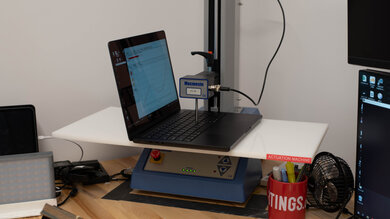
Since 2021, we've tested dozens of laptops every year. We buy our laptops to avoid biases, and following a rigorous methodology, we test nearly every part of the laptop so that we can deliver results you can rely on. We use a wide range of equipment to perform our tests, including a colorimeter, a Mecmesin MultiTest-i System Test Stand, and various performance benchmarking suites.
Want to know more? Check out our How We Test Laptops article, where we give you a broader overview of our review process, from the moment we purchase the product to the final review.
-
Best Acer Laptop
 General Productivity7.9Multimedia8.5Gaming5.1Workstation6.7Size:14"See all our test resultsOperating System:Windows 11
General Productivity7.9Multimedia8.5Gaming5.1Workstation6.7Size:14"See all our test resultsOperating System:Windows 11The Acer Swift Go 14 (2024) is the best Acer laptop we've tested. This productivity laptop has a compact design, a sturdy build, and an all-day battery life, making it well-suited for on-the-go use. It packs a surprising amount of processing power for the price, allowing you to power through tasks like web browsing, video playback, and spreadsheets, as well as more intensive stuff like programming and light video editing. Of course, there are limitations, as you can only get up to 32GB of soldered RAM, which might not be enough for the most demanding workloads. You can upgrade the storage yourself later since this laptop uses standard, off-the-shelf M.2 2280 SSDs.
This laptop is available with a 60Hz FHD+ IPS or a 90Hz 2.8k OLED display. The former looks pretty sharp on a 14-inch screen, but if you want the best visual experience, the OLED panel is the way to go. Just keep in mind that OLED flickers—which can cause eye strain—and is susceptible to permanent burn-in. Port selection is outstanding—our only gripe is that both USB-Cs are on the left side of the device, which can be annoying if your power outlet is on the right. One thing worth mentioning is that the bottom of the laptop gets very hot, reaching up to 52 °C (125.6 °F), but keep in mind that this only happens when you perform extremely intensive tasks.
-
Best Mid-Range Acer Laptop
 General Productivity7.2Multimedia8.0Gaming3.2Workstation4.7Size:14"See all our test resultsOperating System:Chrome OS
General Productivity7.2Multimedia8.0Gaming3.2Workstation4.7Size:14"See all our test resultsOperating System:Chrome OSIf you want something more affordable, check out the Acer Chromebook Plus Spin 714 (2024). This 2-in-1 convertible is best suited for those with a light workload, as it sports a slower processor. Also, fewer programs run on Chrome OS, so you must ensure you can access everything through the Chrome browser or an Android app. As for the laptop itself, it feels surprisingly well-built compared to most Chromebooks, and its compact design makes it easy to carry around. You get a bright FHD+ display, an amazingly comfortable keyboard, and an excellent 1440p webcam.
You can get this laptop with an Intel Core Ultra 5 or 7 CPU paired with up to 16GB of RAM and 512GB of storage. The base model with a Core Ultra 5 115U model, 8GB of RAM, and 256GB of storage is likely adequate for most people's workloads and the easiest to find. Battery life is pretty good at around 10 hours, and you can charge the laptop via USB-C, so you don't have to carry around a proprietary charger.
Another option to consider is the Acer Chromebook Plus 516 GE (2024). This is a good option if you also want to do some casual gaming on the side, as it's a Chromebook intended for cloud gaming, relying on services like NVIDIA GeForce NOW. It has a larger 16-inch 120Hz display (non-touch) and slightly more processing power, but its webcam isn't as good, and it isn't as portable since it's a bulkier device. The laptop comes with a 3-month trial of GeForce NOW.
-
Best Budget Acer Laptop
 School6.7Gaming5.3Multimedia6.5Workstation6.7Business6.7Size:14"See all our test resultsOperating System:Windows 11
School6.7Gaming5.3Multimedia6.5Workstation6.7Business6.7Size:14"See all our test resultsOperating System:Windows 11Searching for a budget-friendly model or shopping for a younger student? The Acer Aspire 3 Spin 14 (2023) might fit the bill. We have yet another 14-inch model, but as you can probably guess from its price, this is a fairly low-end device, so expect some compromises. It's available with an Intel N100, N200, or Core i3-N305 CPU; they're all low-power processors that can handle general productivity tasks like text processing, web browsing, and video playback, but since you can only get 4GB or 8GB of RAM, heavy multitasking is a no-go. Expect around seven hours of battery life with light use; a quick charge may be necessary to get through a typical work or school day.
The overall user experience is just okay. Its FHD+ display looks sharp but dim, so visibility might be an issue in well-lit settings, and the panel's narrow color gamut makes content look a tad washed out. The keyboard, touchpad, and webcam are usable, albeit unremarkable. The port selection is pretty good, though; you get two USB-As, a USB-C (supports charging and video output), an HDMI, and a headphone jack. The laptop remains cool and quiet even under heavy use, perfect for noise-sensitive environments like offices, classrooms, and libraries. There are no biometrics, though that's to be expected on a device in this price range.
-
Best Acer Gaming Laptop
 General Productivity6.2Multimedia7.3Gaming7.8Workstation7.6Size:16"See all our test resultsOperating System:Windows 11
General Productivity6.2Multimedia7.3Gaming7.8Workstation7.6Size:16"See all our test resultsOperating System:Windows 11The best Acer gaming laptop we've tested is the Acer Nitro V 16 (2024). This 16-inch budget model is a good option if you're just getting into gaming or don't want to spend too much. Configurable with an AMD Ryzen 5 or 7 8040-series CPU paired with an NVIDIA GeForce RTX 3050, 4050, or 4060, it can deliver a pretty good gaming experience at 1080p or 1440p. If you want to play at 1440p, we highly recommend getting an RTX 4060 model, as the 3050 and 4050 are primarily designed for 1080p gaming. You can get up to 32GB of RAM and 2TB of storage; both are user-replaceable, so you can upgrade or add more later.
There are multiple display options, including two FHD+ (with 45% NTSC or 100% sRGB coverage) and a QHD+ panel. All three panels have a 165Hz refresh rate and G-SYNC support. There's Wi-Fi 6E wireless connectivity and an Ethernet port to ensure a fast, reliable internet connection when gaming online. Speaking of ports, you also get two USB-As, a USB-C, an HDMI 2.1, and a headphone jack. Thermal throttling is very minimal, though the fans get pretty loud under load. The battery life is so-so; you can get around six hours in light uses, but gaming cuts that down to an hour or two, so you'll need to keep the charger close by.
Compared To Other Brands
-
Lots of budget-friendly options.
Acer typically produces a lot of budget-friendly models, making it a good brand to go to if you don't want to spend too much.
-
Good performance overall.
Acer laptops generally perform well, with many budget and mid-range models outperforming the competition.
-
Produces more high-end Chromebooks models.
Acer produces more high-end Chromebooks than other manufacturers, like the Acer Chromebook Plus Spin 714 (2024) and the Acer Chromebook Plus 516 GE (2024).
-
High-end models don't feel as premium as other brands.
Although Acer produces some high-end models, its designs tend to be more bland than other premium models on the market. Build quality can also be a hit or miss, depending on the model.
-
Some configurations are hard to find.
While Acer announces multiple configuration options, many models are hard to find, even months after the release.
Acer vs Apple
Acer and Apple are very different in their approach to laptop manufacturing. Acer makes a wide range of Windows and Chrome OS models at various price points, including productivity and gaming models, while Apple exclusively makes premium productivity laptops. Though more expensive, Apple laptops are generally superior in build quality and user experience. See our recommendations for the best Apple laptops.
Acer vs HP
Acer and HP are major laptop manufacturers producing a wide range of Windows and Chrome OS laptops. HP generally has more premium models, and it also has more workstation and business offerings. However, Acer's mid-range and budget models are usually of better value, providing a superior user experience and better performance at a lower price. See our recommendations for the best HP laptops.
Acer vs ASUS
Although there's a lot of overlap, ASUS generally has a wider range of offerings than Acer, as it produces more premium models like its Zenbook and ROG (Republic of Gamers) lines, and it also experiments more with newer form factors and features, like dual-screen laptops and gaming tablets. However, Acer's mid-range and budget models are usually of better value. See our recommendations for the best ASUS laptops.
Acer vs Lenovo
Lenovo typically has a wider selection of laptops than Acer, as it produces many more models in the high-end premium range and make more workstation and business laptops. Lenovo also makes more laptops with Linux compatibility and regularly experiments with newer form factors. While both companies offer a lot of mid-range and budget models, Lenovo's laptops typically feel sturdier and provide a better user experience overall. However, shopping for a Lenovo laptop can sometimes be frustrating, as its laptops often have multiple names and far more configuration options. See our recommendations for the best Lenovo laptops.
Acer vs Dell
While both companies produce a large number of laptops, Dell is usually more successful with its high-end and business-oriented models, while Acer typically sells more budget and mid-range models. Dell's laptops typically offer more configurations, making it easier to configure them to suit your needs and budget. Acer offers many configuration options, too, but many models are hard to find, depending on the region. See our recommendations for the best Dell laptops.
Like most laptop manufacturers, Acer makes a wide range of laptops at various price points and for various uses. It tends to compete more in the budget and mid-range tiers, where it has had a lot of success, producing models that are of better value than most of their competitors. However, Acer doesn't make nearly as many workstation and business laptops, and its creator laptops aren't particularly popular. Its high-end offerings are also less appealing than other brands due to their bland, often uninspiring design.
Lineup
Acer currently has eight series of laptops that cover a wide range of uses, including:
- Aspire: Budget productivity laptops.
- ConceptD: Creator laptops.
- Chromebooks: Chrome OS devices. This series includes Chromebooks for enterprise and regular consumers.
- Enduro: Rugged laptops built to withstand drops, falls, and water exposure.
- Nitro: Budget gaming laptops.
- Predator: Mid-range and high-end gaming laptops. This series includes the Triton and Helios models; the former are typically thinner and lighter models designed for on-the-go use, while the latter are usually bulkier, more powerful models that can deliver a better gaming experience.
- Swift: Mid-range and high-end productivity laptops.
- TravelMate: Laptops for business.
Recent Updates
Mar 13, 2025:
Verified that all picks are valid and available. The picks remain unchanged. Minor text changes for clarity.
Feb 20, 2025:
No change in recommendations, as all picks are valid and available.
Jan 31, 2025:
Small text changes for conciseness and clarity. No change in recommendations.
Jan 07, 2025:
Verified that all picks are valid and available. No change in recommendations.
Dec 02, 2024:
Small text changes for clarity. No change in recommendations.
Conclusion
While Acer doesn't get as much attention as other laptop manufacturers in the high-end, premium space, it's a good brand to look for if you're shopping on a limited budget. The company produces a large number of wallet-friendly models, with many outperforming the competition. Availability can sometimes be frustrating, depending on where you live, but if you're willing to look, you'll likely find something that fits your needs.




















