Lenovo is a Chinese company and one of the largest manufacturers of consumer electronics, including products like personal computers (desktops and laptops), tablets, monitors, computer peripherals, and smartphones, among many others. In 2005, it acquired IBM's personal computer division, where the ThinkPad and ThinkCentre lines of computers originated. Lenovo's current laptop lineup is vast and includes popular brands like IdeaPad, Legion, Yoga, and ThinkBook. Lenovo's laptops are often among the best value models you can get, whether you're looking for a cheap Chromebook, a high-performing gaming laptop, or a premium mobile workstation.
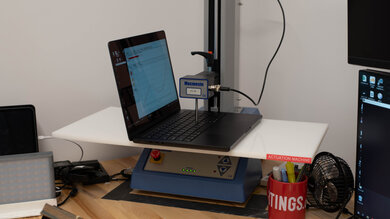
Since 2021, we've tested dozens of laptops every year. We buy our laptops to avoid biases, and following a rigorous methodology, we test nearly every part of the laptop so that we can deliver results you can rely on. We use a wide range of equipment to perform our tests, including a colorimeter, a Mecmesin MultiTest-i System Test Stand, and various performance benchmarking suites.
Want to know more? Check out our How We Test Laptops article, where we give you a broader overview of our review process, from the moment we purchase the product to the final review.
-
Best Lenovo Laptop
 School9.0Gaming7.7Multimedia8.8Workstation8.4Business8.6Build Quality:Portability:Maximum Brightness:469 cd/m²Typing Quality:8.5Touchpad:Webcam & Microphone:See all our test resultsBattery:
School9.0Gaming7.7Multimedia8.8Workstation8.4Business8.6Build Quality:Portability:Maximum Brightness:469 cd/m²Typing Quality:8.5Touchpad:Webcam & Microphone:See all our test resultsBattery:The best Lenovo laptop we've tested is the Lenovo ThinkPad X9 15 Aura Edition (2025). Sporting a solid all-aluminum build, a compact design, and a battery life of around 15 hours in light use, this 15-inch premium ultraportable is amazing for on-the-go use. The overall user experience is excellent, as it has a gorgeous 120Hz 2.8k OLED screen (with or without touch input), a comfortable keyboard, a large haptic touchpad, and an excellent 1440p webcam with Windows Hello facial recognition support.
Performance-wise, its Intel Lunar Lake chip can easily handle general productivity tasks like text processing, web browsing, spreadsheets, and presentations. The laptop only gets mildly warm under load, and the fans are barely audible. You get a wide port selection for peripherals and external displays, including a USB-A, two USB-C/Thunderbolt 4s, and an HDMI. The only thing to keep in mind is that the OLED display flickers at 480Hz, which might bother some people and cause eye strain.
-
Best Mid-Range Lenovo Laptop
 School8.2Gaming6.4Multimedia7.7Workstation8.0Business8.0Build Quality:Portability:Maximum Brightness:275 cd/m²Typing Quality:8.0Touchpad:Webcam & Microphone:See all our test resultsBattery:
School8.2Gaming6.4Multimedia7.7Workstation8.0Business8.0Build Quality:Portability:Maximum Brightness:275 cd/m²Typing Quality:8.0Touchpad:Webcam & Microphone:See all our test resultsBattery:If you want something more affordable but not too cheap, check out the Lenovo Yoga 7 2-in-1 14 (2024). This is a 14-inch 2-in-1 convertible, meaning you can put it in tent mode for media consumption or use it as a tablet. The display supports pen input if you want to take handwritten notes or draw, but you might have to buy the stylus separately, depending on the region and retailer. Speaking of the display, you can choose between an IPS or OLED panel, both sporting the same FHD+ resolution. Obviously, the OLED will give you a superior visual experience, thanks to its deep blacks and wider color gamut; just know that it likely flickers, which might be bothersome to people sensitive to flickering.
This is an AMD system configurable with a Ryzen 5 8640HS or Ryzen 7 8840HS CPU. These Ryzen processors can easily power through general productivity tasks and even some light photo editing and programming. The laptop gets quite hot under load, though, reaching 50°C (114.8°F) on the bottom of the device, so you'll have to be careful when using it on your lap. Battery life is pretty good at around 10 hours of light use, and you can charge the laptop via USB-C.
-
Best Budget Lenovo Laptop
 General Productivity6.3Multimedia7.2Gaming4.1Workstation5.9Build Quality:Portability:Maximum Brightness:281 cd/m²Typing Quality:7.5Touchpad:Webcam & Microphone:See all our test resultsBattery:
General Productivity6.3Multimedia7.2Gaming4.1Workstation5.9Build Quality:Portability:Maximum Brightness:281 cd/m²Typing Quality:7.5Touchpad:Webcam & Microphone:See all our test resultsBattery:The best budget Lenovo laptop we've tested is the Lenovo IdeaPad Slim 3i 15 (2023). Depending on the region, this model may be hard to get since it's an older model from 2023. A newer 2024 version is available through Lenovo's website; it's largely the same laptop but with faster Intel Meteor Lake CPUs. Essentially, this is a basic 15.6-inch device designed for general productivity, so don't expect to do anything super intensive, like video editing or 3D graphics. You can get 8GB or 16GB of RAM; the latter is preferable, especially for heavy multitasking, but you can probably still get by with 8GB if your workload is very light.
If you plan on getting this laptop, we highly recommend that you get a model with an IPS panel, as it has better color reproduction, wider viewing angles, and higher peak brightness (to combat glare). The TN panel is fine if you're on a very tight budget, but in all honesty, TN panels shouldn't be on any devices these days, as the cost of IPS panels have come down significantly over the years. The fingerprint sensor is an optional feature, whether you get the 2023 or 2024 model, so make sure to look for it in the specifications if it's important to you.
-
Best Cheap Lenovo Laptop
 General Productivity7.3Multimedia8.1Gaming3.1Workstation4.4Build Quality:Portability:Maximum Brightness:362 cd/m²Typing Quality:6.5Touchpad:Webcam & Microphone:See all our test resultsBattery:
General Productivity7.3Multimedia8.1Gaming3.1Workstation4.4Build Quality:Portability:Maximum Brightness:362 cd/m²Typing Quality:6.5Touchpad:Webcam & Microphone:See all our test resultsBattery:Our best cheap pick is the Lenovo IdeaPad Slim 3i Chromebook 14 (2023). This 14-inch model is a great option for younger students or anyone needing a simple device for light productivity tasks. The most notable difference between this laptop and the ones above is that it runs Chrome OS, which is more limited than Windows, as you can only use web-based and Android apps (and Linux apps with some tweaking). As such, it isn't ideal if your work or school program requires specific Windows software. It's also a slower machine performance-wise, available with an Intel N100, N200, or a Core i3-N305 CPU. We recommend the latter, as the N100 and N200 are only suitable for extremely light workloads.
Battery life is excellent at around 13 hours of light use, which is more than enough to get through a typical school or workday. Our main gripes with this laptop are that the keyboard feels mushy and can cause fatigue over an extended period, and the touchpad isn't always responsive to some inputs. Other compromises compared to the Yoga 7 above include the lack of biometrics for quick logins.
-
Best Lenovo Gaming Laptop
 General Productivity5.9Multimedia6.3Gaming7.5Workstation7.6Build Quality:Portability:Maximum Brightness:310 cd/m²Typing Quality:8.0Touchpad:Webcam & Microphone:See all our test resultsBattery:
General Productivity5.9Multimedia6.3Gaming7.5Workstation7.6Build Quality:Portability:Maximum Brightness:310 cd/m²Typing Quality:8.0Touchpad:Webcam & Microphone:See all our test resultsBattery:The best Lenovo gaming laptop we've tested is the Lenovo Legion Pro 5 Gen 8 16 (2023). This 16-inch model is available with AMD Ryzen 7000 CPUs and NVIDIA GeForce RTX 40-series GPUs, up to a 4070 running at a whopping 140W TGP (Total Graphics Power) with Dynamic Boost. You can choose between a 165Hz or a 240Hz display; both have a QHD+ resolution and support VRR to reduce screen tearing. Every CPU and GPU configuration can push high frame rates, but if you want to play all your games at 1440p, getting a model with an RTX 4060 or 4070 is best. RAM and storage max out at 32GB and 1TB, respectively, though both are user-upgradeable.
As for the build, it isn't the most premium-feeling laptop since it's a mid-range model, but it still feels sturdy and well-built with a mix of metal and plastic. Its bulky design makes it hard to carry around, and the battery lasts less than five hours of light use. It has a tactile keyboard, Wi-Fi 6E wireless connectivity, and a wide port selection, including an HDMI 2.1 and Ethernet. Neither the CPU nor the GPU throttles under load, but the fans get pretty loud. Unfortunately, there are no biometrics for quick logins.
-
Best Lenovo Workstation Laptop
 General Productivity8.2Multimedia8.4Gaming7.2Workstation7.4Build Quality:Portability:Maximum Brightness:481 cd/m²Typing Quality:8.0Touchpad:Webcam & Microphone:See all our test resultsBattery:
General Productivity8.2Multimedia8.4Gaming7.2Workstation7.4Build Quality:Portability:Maximum Brightness:481 cd/m²Typing Quality:8.0Touchpad:Webcam & Microphone:See all our test resultsBattery:The best Lenovo workstation laptop we've tested is the Lenovo ThinkPad P1 Gen 7 (2024). This model is configurable with Intel Meteor Lake CPUs, up to a Core Ultra 9 185H, and various NVIDIA discrete GPUs, including GeForce and RTX Ada Generation models, giving you plenty of processing power to tackle demanding tasks like video editing, 3D graphic design, and simulations. You can get up to 64GB of RAM and 8TB of storage, and these components are user-upgradeable, so you can add more later if needed. Three display options are available: a 60Hz FHD+ IPS, a 165Hz QHD+ IPS, and a 60Hz 4k+ OLED panel—the latter has full DCI P3 coverage, making it suitable for color-critical work.
The user experience is great. You get a comfortable keyboard, a large haptic touchpad, Lenovo's iconic TrackPoint, and an excellent 1440p webcam. Port selection includes three USB-Cs (two Thunderbolt 4s), an HDMI 2.1, and a fast SD Express 7.0 card reader. Its battery life is outstanding at around 12 hours of light use, which is nearly on par with Apple silicon MacBook Pros. Linux users can also get this laptop installed with Ubuntu, Fedora, or Red Hat. The keyboard doesn't get very hot under load, but the fans are pretty loud.
Compared To Other Brands
-
Wide selection of laptops.Lenovo has a large selection of laptops, from cheap Chromebooks to premium mobile workstations.
-
Linux options.Lenovo is one of the few manufacturers that offer laptops with Linux (Ubuntu) installed.
-
Online database.Lenovo has an online database with detailed specifications for most of its laptops.
-
Well-built budget models.Lenovo's budget models tend to have a sturdier build than those of its competitors.
-
Model names can be confusing.Lenovo sometimes uses different names for the same product, confusing consumers.
-
Large number of configuration options can be overwhelming.Although the choice is good, the large number of available configurations for a single laptop can make purchasing decisions harder.
Lenovo vs Dell
Lenovo and Dell offer similar types of laptops. However, Lenovo is more competitive in the budget and mid-range tiers, while Dell focuses more on its high-end, premium models. See our recommendations for the best Dell laptops.
Lenovo vs Apple
Lenovo and Apple are very different laptop companies. Lenovo offers models in every price tier and in multiple categories, including productivity and gaming models, while Apple only makes premium productivity models. Also, Lenovo makes laptops for various operating systems like Windows, Chrome OS, and Linux, while Apple only makes laptops with macOS. See our best Apple laptop recommendations.
Lenovo vs Microsoft
Lenovo and Microsoft are very different companies. Lenovo has a much larger portfolio, including productivity laptops, gaming laptops, and Chromebooks, while Microsoft only makes Windows productivity laptops. Microsoft's laptops feel more sturdy but are usually more expensive.
Lenovo vs HP
Lenovo and HP are both major laptop manufacturers that produce a wide range of laptops. Lenovo usually has better value with their budget and mid-range offerings, and their gaming laptops are generally more popular than HP's. It also experiments more with newer form factors like dual-screen laptops and offers a wider range of OS configurations for Linux users. HP makes excellent high-end productivity laptops as well, but their budget and mid-range offerings tend to be of lower quality. See our best HP laptop recommendations.
Lenovo vs ASUS
ASUS and Lenovo offer similar products, ranging from affordable Chromebooks to premium laptops. Lenovo is often recognized for the value of its budget and mid-range offerings, while ASUS is better known for its high-end ROG gaming laptops and upper-mid-range Zenbook productivity lineup. Lenovo usually has more workstation and business laptops, and it also offers more configuration options for Linux users. The build quality is about the same between the two manufacturers, though Lenovo laptops tend to be more stable on the software side. See our best ASUS laptop picks.
Lenovo vs Acer
Lenovo typically has a wider selection of laptops than Acer, as it produces many more models in the premium range and make more workstation and business laptops. It also produces more laptops with Linux compatibility and regularly experiments with newer form factors. Both companies have a large footprint in the budget and mid-range segments, though Lenovo's laptops typically feel sturdier and provide a better user experience overall. Shopping for a Lenovo laptop can be frustrating, as their laptops often have multiple names and far more configuration options. On the other hand, Acer tends to announce laptops with multiple configurations, but many of them aren't available, even months after the initial release. See our best Acer laptop picks.
Like Dell, ASUS, Acer, and HP, Lenovo makes a wide variety of laptops. Although some of its high-end models are among the best on the market, its mid-range and budget models tend to stand out more, as they typically have a sturdier build and offer a better overall user experience than the competition. However, shopping for a Lenovo laptop is sometimes hard, as the company tends to use different names to refer to the same product or have many configuration options, some of which are only available in select regions.
Lineup
Although some Lenovo laptop brands are clearly defined, like ThinkPad and Legion, the company uses names to denote a particular feature or price tier. Lenovo sometimes uses different names to refer to the same product, confusing customers. For example, the Lenovo Chromebook Duet is also called the Lenovo IdeaPad Duet. Below are some of Lenovo's laptop brands:
- ThinkPad: High-end business-oriented laptops and mobile workstations.
- ThinkBook: General productivity laptops.
- Yoga: Mid-range and high-end ultraportables.
- Flex: Budget 2-in-1 convertibles.
- Slim: A slimmer version of an existing model, like the Lenovo Legion Slim 7i.
- IdeaPad: Mid-range and budget models.
- Legion: Mid-range and high-end gaming laptops.
- LOQ: Cheap gaming laptops.
Lenovo tends to make laptops with multiple configuration options. While choice is good, knowing which features are present in a particular SKU is sometimes difficult. If you need more information on a Lenovo laptop, you can find it via Lenovo's online database.
Recent Updates
May 20, 2025:
We've added the Lenovo ThinkPad X9 15 Aura Edition (2025) as the 'Best Lenovo Laptop'. We also moved the Lenovo ThinkPad P1 Gen 7 (2024) to the 'Best Lenovo Workstation Laptop' category.
Mar 03, 2025:
Verified that all picks are valid and available. No change in recommendations.
Jan 09, 2025:
Replaced the Lenovo Yoga 6 13 (2023) with the Lenovo Yoga 7 2-in-1 14 (2024) because the Yoga 6 is no longer available. Removed the Lenovo ThinkPad X1 Gen 11 (2023) because it's an older model that's getting harder to find, and it doesn't offer significantly more than the Lenovo Yoga 7 2-in-1 14 (2024) for the price increase.
Nov 11, 2024:
Added comparisons with HP, ASUS, and Acer. No change in recommendations.
Aug 20, 2024: Added the Lenovo ThinkPad P1 Gen 7 (2024) as the 'Best Laptop' and moved the Lenovo ThinkPad X1 Carbon (2023) to the 'Best Upper Mid-Range' category. Replaced the Lenovo Yoga 7i 16 (2023) with the Lenovo Yoga 6 13 (2023) because the 7i 16 is discontinued.
Conclusion
Lenovo makes many laptops every year, so whether you're looking for something for school, work, gaming, or media consumption, you can find something that suits your needs and budget. Its laptops are often among the best value models, offering a good user experience while remaining affordable. However, finding the right model is sometimes hard, as Lenovo isn't always consistent in their laptop naming scheme. If you want to learn more about how we test laptops or our review process, check out this article, where we give you a brief overview of the entire process from start to finish.






























