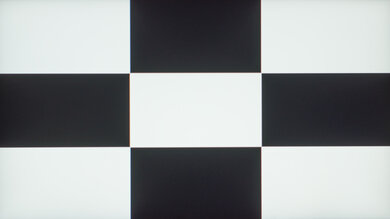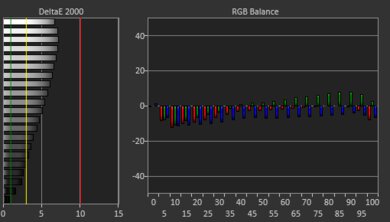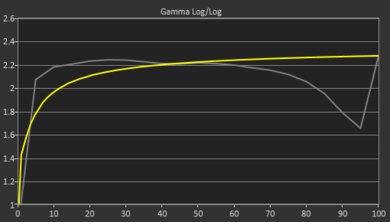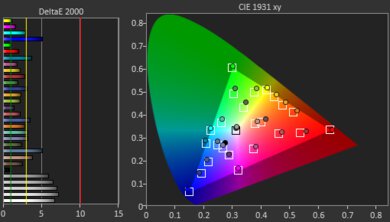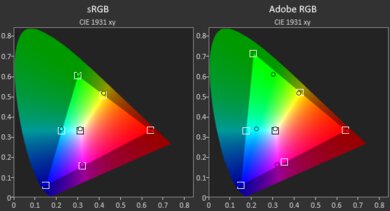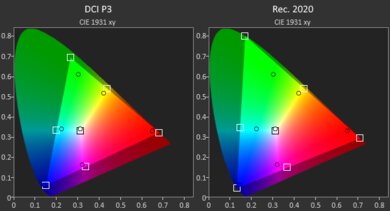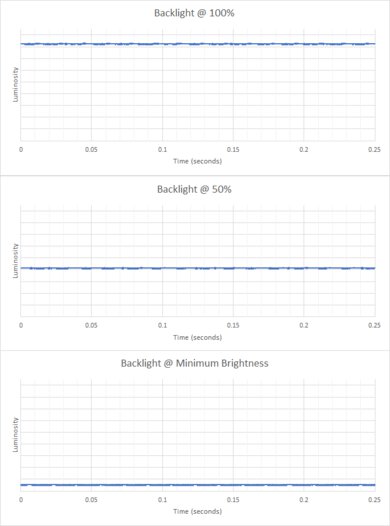The Lenovo IdeaPad Slim 3i Chromebook 14 (2023) is a budget Chromebook. It's available with various Intel CPUs, up to an Intel Core i3-N305, a low-power processor with eight efficiency cores. You can configure the laptop with 4GB or 8GB of RAM and up to 256GB of storage. For the display, you can choose between a 768p TN or a 1080p IPS panel; the latter is available with or without touch input. It has Wi-Fi 6E wireless connectivity, a 1080p webcam, and a 56Wh battery. Ports include two USB-As, one USB-C with support for charging and video output, an HDMI 1.4, and a 3.5 mm headphone jack.
You can see our unit's specifications and the available configuration options in the Differences Between Variants section below.
Our Verdict
The Lenovo IdeaPad 3i Chromebook is decent for general productivity. It's easy to carry, and its battery lasts easily through a typical workday. It has a sharp, bright display, an excellent 1080p webcam, and a spacious, albeit slightly mushy, keyboard. Its Intel CPU can easily handle general productivity tasks like text processing, spreadsheets, and presentations; however, you'll likely experience some slowdowns if you have many things running simultaneously. You can only use web apps and Android apps from the Google Play Store on Chrome OS, so it might not be suitable if your work requires specialized programs that only run on Windows or macOS.
- Easy to carry around.
- Long battery life.
- Sharp, bright display.
- Excellent 1080p webcam.
- Small touchpad with mediocre tracking.
- No Thunderbolt 4 or USB4.
The Lenovo IdeaPad 3i Chromebook is very good for media consumption. It's very portable, and its battery lasts over 12 hours of video playback, giving you plenty of time to get through multiple movies and TV show episodes. Its 1080p display looks sharp and gets bright enough to combat glare; however, its low contrast makes blacks look gray in dim settings. Unfortunately, while the speakers get very loud, they sound tinny and unnatural, with almost no bass.
- Easy to carry around.
- Long battery life.
- Sharp, bright display.
- Speakers get very loud.
- Blacks look gray in dim settings.
- Speakers sound tinny and unnatural, with no bass.
The Lenovo IdeaPad 3i Chromebook is bad for gaming. Not many games run natively on Chrome OS. You can play games from the Google Play Store, but some might not work properly, as they're designed for Android smartphones and tablets. Additionally, this laptop's low-power CPU and integrated graphics can't handle even moderately demanding games, and it's only available with slow 60Hz displays with no VRR support. On the upside, the laptop doesn't get hot or loud under load.
- Remains cool and quiet under load.
- CPU and GPU can't handle demanding workloads.
- 60Hz display with slow response time and no VRR.
- Limited game selection on Chrome OS.
- Slow storage drive.
- Soldered RAM and storage drive.
The Lenovo IdeaPad 3i Chromebook is bad for use as a workstation. Its Intel CPU and integrated graphics aren't powerful enough to handle demanding tasks, and you can only get up to 8GB of memory and 256GB of storage. Also, it runs Chrome OS, so you're limited to web-based apps and Android apps from the Google Play Store. On the bright side, it doesn't get hot or loud under load.
- Remains cool and quiet under load.
- CPU and GPU can't handle demanding workloads.
- Slow storage drive.
- Soldered RAM and storage drive.
- No Thunderbolt 4 or USB4.
Changelog
-
Updated Oct 30, 2025:
We've updated text throughout the review after converting to Test Bench 0.9.
- Updated Oct 30, 2025: We've updated the review to Test Bench 0.9, which adds several test boxes in the performance section, including CPU/RAM Performance, Low Tier Graphics, High Tier Graphics, Professional 3D (GPU accelerated), CPU-Intensive Game Performance, GPU-Intensive Game Performance, and Ray Tracing Performance. See the 0.9 changelog here.
- Updated May 07, 2025: We've updated this review to Test Bench 0.8.3, which removes the viewing angle tests and adds a GPU Total Graphics Power comparison in the GPU section. The Pen Input test in the Extra Features section has also changed, as it now shows whether the laptop supports pen input rather than the inclusion of a stylus in the box. See the changelog for more details.
- Updated Dec 07, 2023: Converted to Test Bench 0.8.2.
Differences Between Sizes And Variants
We tested the Lenovo IdeaPad Slim 3i Chromebook (model 83BN0002US) with an FHD touch-sensitive display, an Intel Core i3-N305 CPU, 8GB of RAM, and 128GB of storage. The screen, CPU, memory, and storage are configurable; the available options are in the table below.
| Screen |
|
|---|---|
| CPU |
|
| GPU |
|
| Memory |
|
| Storage |
|
| Color |
|
You can see our unit's label here.
Popular Laptop Comparisons
The Lenovo IdeaPad Slim 3i Chromebook is a good budget Chromebook. Its display gets brighter than most Chrome OS devices in its class, and its battery life is also among the best. However, like most budget Chromebooks, its limited performance makes it only suitable for those with a light workload.
For more options, check out our recommendations for the best Chromebooks, the best student Chromebooks, and the best budget and cheap laptops.
The Acer Chromebook Spin 714 (2022) is much better than the Lenovo IdeaPad Slim 3i Chromebook 14 (2023). The Acer has a sturdier build, a more tactile keyboard, and a more responsive touchpad. It also has a better webcam and supports Thunderbolt 4, allowing you to transfer files quickly and connect two 4k displays with a single cable. The Acer is available with faster CPUs, so it can handle heavier multitasking and more intensive applications. Additionally, it's a 2-in-1 with stylus support, while the Lenovo is a more traditional clamshell model with touch input.
The Acer Chromebook Plus 514 (2023) and the Lenovo IdeaPad Slim 3i Chromebook 14 (2023) are both budget 14-inch Chrome OS laptops. The Acer is slightly more compact, making it easier to carry around, and it provides a better user experience overall, with a snappier performance, a more comfortable keyboard, a larger touchpad, and a 16:10 display. However, the Lenovo might be a better option if you mainly use the device for media consumption, as its top-end IPS panel looks more vibrant and gets brighter to combat glare. As for battery life, while the Lenovo lasts three hours longer, both laptops can easily get you through a typical 8-hour day.
The Lenovo IdeaPad Slim 3i Chromebook 14 (2023) and the Lenovo Chromebook C340 15 (2020) are both good budget Chromebooks. The C340 has a larger 15.6-inch screen and a full-size keyboard with a Numpad, and unlike the Slim 3i, it's a 2-in-1 convertible, so you can use it as a tablet. It also has a sturdier build and a better keyboard and touchpad. On the other hand, the Slim 3i has a brighter display, a better 1080p webcam, and a slightly longer battery life.
The Lenovo IdeaPad Slim 3i Chromebook 14 (2023) is better than the HP Chromebook 14 (2021) for most uses. The Lenovo has a sturdier build, a brighter display, and a better 1080p webcam. It also has a wider port selection, a faster Wi-Fi 6E wireless adapter, and better CPU performance. However, the HP has a slightly better keyboard and touchpad, and its battery lasts almost three hours longer.
Test Results
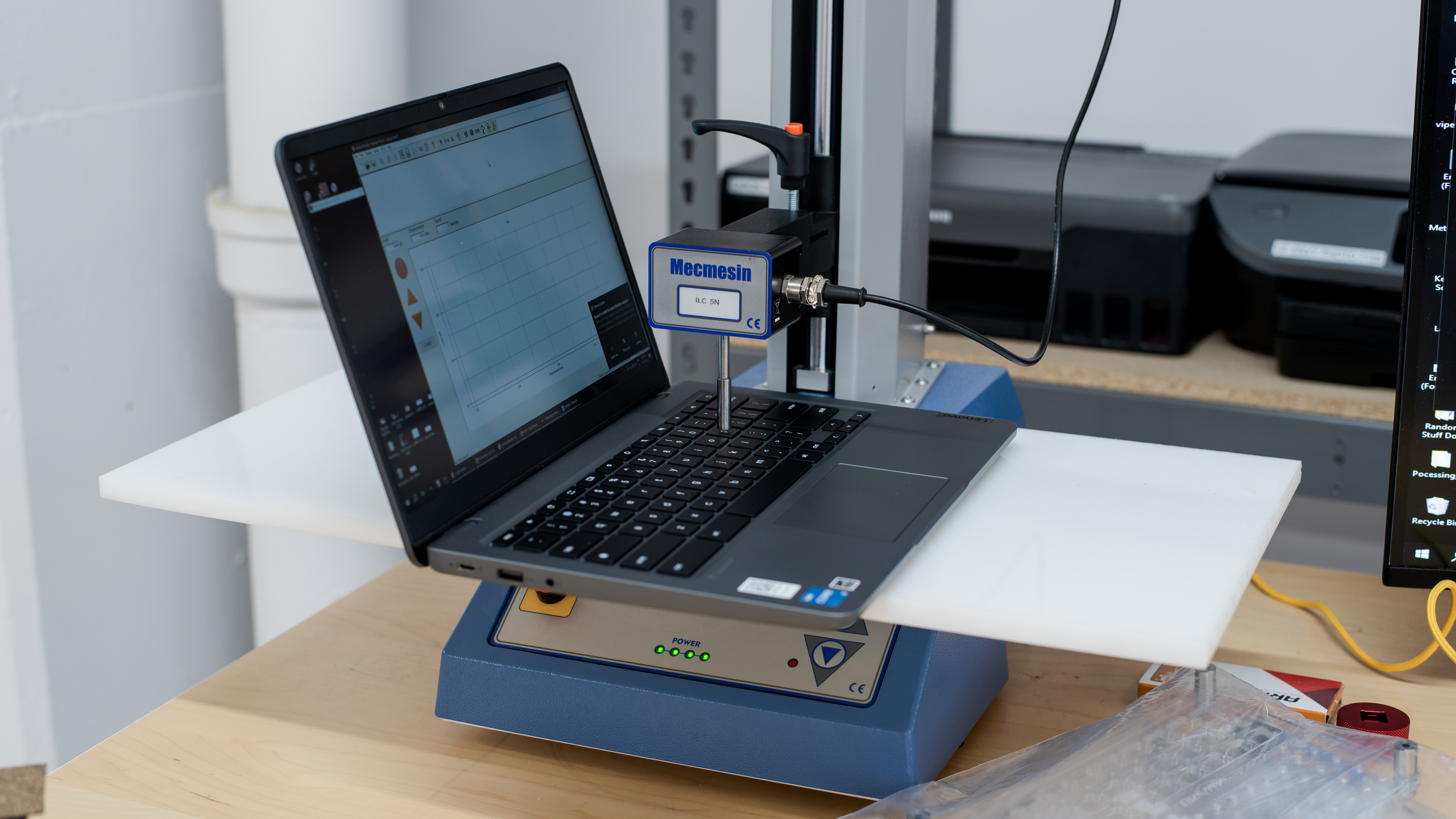
The Lenovo IdeaPad 3i Chromebook has a simple design that doesn't stand out in any way. It has a gray chassis, a two-tone lid with some branding, an island-style keyboard, and a small plastic touchpad. The bezels are thin on the sides but thick at the top and bottom. You can find the speakers on the bottom of the laptop near the front and the air vents near the back.
The Lenovo IdeaPad 3i Chromebook's build quality is decent. The lid and keyboard deck are aluminum, while the bottom is plastic. Both the aluminum and plastic feel cheap, though the finish is fairly scratch- and fingerprint-resistant. The lid, keyboard deck, and display flex quite a bit, which can be of concern, as you can feel the laptop bending when picking it up from one side. Also, there are small gaps between the display and the bezels. The feet feel sturdy and stick firmly to the bottom.
The hinges are okay. They feel relatively smooth when opening and closing the lid. Their wide range lets you tilt the screen to an almost flat position, making it easier to share content with someone opposite you. They have too much resistance to allow for a one-handed lift, but they aren't so stiff as to be annoying when opening the laptop or adjusting the screen. Stability is good; there's only a little bit of wobble when moving around or typing aggressively.
Accessing the internals is easy. You need to remove ten Philips screws and undo the clips holding the panel with a prying tool. The screws are captive, meaning they remain attached to the panel, which makes the reassembly easier. The clips require a fair amount of effort to undo; they feel sturdy but could still break if you use too much force. Unfortunately, the memory and storage drive aren't user-replaceable, so make sure you get enough for your needs upfront.
You can see the hardware maintenance manual here.
The Lenovo IdeaPad 3i Chromebook is available with the following displays:
- 14" TN 1366 x 768 60Hz
- 14" IPS 1920 x 1080 60Hz
- 14" IPS 1920 x 1080 60Hz Touchscreen
A 1080p (FHD) resolution looks pretty sharp on a 14-inch screen. The pixel density is just a tad below that of a 27-inch 4k display (163 PPI). Naturally, the HD (1366 x 768) panel doesn't look as sharp, as it has a pixel density of 111 PPI, which is closer to a 27-inch 1440p display. Unless you're on a strict budget, it's best to get a model with an FHD panel, not only because it looks sharper but because TN panels typically have poor viewing angles and worse color reproduction. 16:9 has been the standard aspect ratio for several years; however, it's becoming less common as manufacturers move to a taller 16:10 or even 3:2 as the preferred aspect ratio for productivity. 16:9 can feel a little too short when viewing a document or website, forcing you to scroll more often.
The Lenovo IdeaPad 3i Chromebook is only available with 60Hz displays. The touch-sensitive FHD panel has a slow response time, resulting in visible ghosting in fast-moving scenes. The other panels will perform similarly. None of the displays support VRR to reduce screen tearing.
The touch-sensitive FHD display's contrast ratio is decent and within the typical range of most IPS panels. However, it's relatively low compared to other display technologies like VA and OLED. This level of contrast makes blacks look gray in dim settings. The non-touch IPS display will perform similarly, while the TN panel likely has a lower contrast ratio.
The touch-sensitive FHD display gets pretty bright, exceeding the advertised 300 cd/m² brightness. It's good enough for use in most indoor rooms, though you may still have some visibility issues in direct sunlight. It gets very dim at the lowest brightness setting, which is great for dark room viewing, as it helps reduce eye strain. The non-touch FHD display has the same advertised brightness, while the HD panel has an advertised maximum brightness of 250 cd/m².
The FHD display's reflection handling is good. Its matte coating works well in diffusing and reducing the intensity of bright light sources. Reflections are only problematic when viewing dark-color content. You might have a bit more trouble on the TN panel when viewing light-color content because it doesn't get as bright.
The FHD display's black uniformity is okay. There's some clouding on the left side of the screen, as well as some backlight bleed at the top and bottom edges. These uniformity issues are common on low-end devices and are only visible when viewing dark content in a dim setting. The TN panel likely has worse uniformity, similar to the Lenovo 100e Chromebook 2nd Gen (2019).
The FHD display's out-of-the-box accuracy is okay. The color inaccuracies are relatively minor and hard to spot; however, the white balance is visibly off, especially at higher brightness levels where there's a slight greenish tint. The color temperature is only a tad warmer than the standard 6500K target, not enough to make a noticeable difference. The gamma doesn't follow the curve at all; dark scenes are too dark, while bright scenes are too bright.
The touch-sensitive FHD display has a great color gamut. It can reproduce almost all the colors in the commonly used sRGB color space. It has good Adobe RGB and DCI-P3 coverage, but not enough for professional print photography or HDR video production. The non-touch IPS and TN panels have 45% NTSC coverage, which is roughly 65% sRGB, so they'll look more washed out.
The Lenovo IdeaPad 3i Chromebook has a decent keyboard. The layout feels spacious and is easy to get used to. The keys have a fair amount of travel but are a bit mushy. They also don't feel very smooth, as there's a slight scratchy feeling in the actuation. Their operating force is on the higher side, which can cause some fatigue over time. Typing noise is very low and isn't bothersome in quiet settings; however, it may not be to your liking if you tend to rely on audio feedback when typing. You can adjust between four backlight brightness levels or turn it off completely. The backlighting is white, leaning on the cooler side.
The touchpad is passable. It's on the smaller side and doesn't track all that well, as the right edge feels less responsive than the rest of the touchpad. Gestures work as intended, but palm rejection is somewhat unreliable. Things like dragging and dropping or zooming in and out of images can be a little challenging due to the size of the touchpad.
The speakers get very loud with minimal compression at high volume levels. However, they sound tinny and unnatural, with no bass whatsoever.
The Lenovo IdeaPad 3i Chromebook's webcam is excellent. It captures a sharp image with true-to-life colors; it's just a tad overexposed. Voices sound loud and clear over the microphone with almost no background noise. The privacy cover is only a physical switch; it doesn't turn off the camera at the software level. Some models have a 720p webcam, so check the specifications if webcam quality is important to you.
The Lenovo IdeaPad 3i Chromebook's port selection is decent. Both USB-A ports support USB 3.2 Gen 1 data transfer speed of up to 5Gbps. The USB-C port supports USB 3.2 Gen 2 data transfer speed (up to 10Gbps), DisplayPort, and Power Delivery. The latter lets you fast charge the laptop and other PD-compatible devices connected to the port.
The wireless adapter is an Intel Wi-Fi 6E AX211. Some models have a MediaTek Wi-Fi 6 MT7921 adapter.
The Lenovo IdeaPad Slim 3i Chromebook is available with the following CPUs:
- Intel N100 (4 cores/4 threads, up to 3.4GHz, 6MB cache)
- Intel N200 (4 cores/4 threads, up to 3.7GHz, 6MB cache)
- Intel Core i3-N305 (8 cores/8 threads, up to 3.8GHz, 6MB cache)
All three are low-power CPUs from Intel's Alder Lake-N series. Unlike the higher-end hybrid processors, these chips only have efficiency cores and don't support Hyper-Threading. They can handle general productivity tasks like web browsing and video playback just fine, but don't expect to do anything remotely intensive. The performance difference between the N100 and the N200 is very minimal. If you tend to have multiple applications open simultaneously, it's best to get the top-end Core i3-N305, as its higher core count will result in a smoother experience.
The Lenovo IdeaPad Slim 3i Chromebook is available with integrated graphics. These GPUs can only handle light tasks like web browsing, text processing, and video playback. You can play some games from the Google Play Store, but you may have to play at a lower resolution to get smooth gameplay.
You can configure the Lenovo IdeaPad 3i Chromebook with 4GB or 8GB of RAM. Unless you have an extremely light workload, it's best to get a model with 8GB of memory, as you'll get a much smoother experience when multitasking. The memory isn't user-replaceable.
You can configure this laptop with 64GB, 128GB, or 256GB of storage. The storage drive isn't user-replaceable.
The storage drive performance is terrible. Its slow speeds make booting up, launching locally-stored apps, and transferring files take a long time. The 64GB and 256GB drives will perform similarly.
The Lenovo IdeaPad 3i Chromebook's battery life is outstanding. You can easily get through a typical day of light use on a full charge. Models with an HD (1366 x 768) display will last even longer.
Keyboard temperature and fan noise aren't a problem at all on this laptop. The keyboard is only mildly warm under load, and the fan is barely audible.
We can't test the performance over time because UNIGINE Heaven and Cinebench R23 aren't compatible with Chrome OS. There's likely some thermal throttling on the CPU and GPU, as this is a relatively compact laptop with a single fan; however, it isn't noticeable if you only perform light tasks like web browsing and video playback.
The Lenovo IdeaPad 3i Chromebook runs on the 64-bit version of Chrome OS. There aren't any pre-installed applications other than those that typically come with Chrome OS.
Every Chromebook has an 'expiration date' at which it stops receiving software updates. According to Google's official document, the IdeaPad 3i's end-of-life is June 2031. Google may extend this date; it's best to check their official document for any changes.