When shopping for a travel laptop, a few requirements immediately come to mind: size, weight, and battery life. Finding a thin and light laptop isn't so much a problem when it comes to general productivity and media consumption devices, but finding a relatively portable mobile workstation or gaming laptop can be challenging. Portability shouldn't come at the cost of a flimsier, cheaper-feeling build or hampering performance. Screen brightness is another thing to consider, as you want a display that can overcome glare in bright settings, and you'll want a good keyboard and touchpad, as they're your primary input methods. Other considerations are a good port selection, so you don't have to carry around a hub or dock, and webcam quality if you're often on video calls. Biometrics isn't necessary but nice to have, especially if you don't like typing out your password or PIN in a public area.
We've bought and tested over 155 laptops. Below are our recommendations for the best laptops for travel you can buy. You can also see our recommendations for the best business laptops, the best laptops at Best Buy, and the best laptops for battery life. If you want to learn more about how we test laptops or our review process, check out this article, where we give you a quick rundown of each step from the moment we purchase the laptop to the final published review.
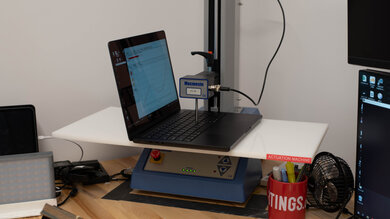
Since 2021, we've tested dozens of laptops every year. We buy our laptops to avoid biases, and following a rigorous methodology, we test nearly every part of the laptop so that we can deliver results you can rely on. We use a wide range of equipment to perform our tests, including a colorimeter, a Mecmesin MultiTest-i System Test Stand, and various performance benchmarking suites.
Want to know more? Check out our How We Test Laptops article, where we give you a broader overview of our review process, from the moment we purchase the product to the final review.
-
Best Laptop For Travel
 General Productivity8.8Multimedia9.4Gaming6.8Workstation7.8Build Quality:Size:14"Weight:3.4 lbs (1.6 kg)Charger Weight:0.5 lbs (0.2 kg)Maximum Brightness:557 cd/m²Keyboard:Ports:See all our test resultsBattery Life (Web Browsing):15.7 hrs
General Productivity8.8Multimedia9.4Gaming6.8Workstation7.8Build Quality:Size:14"Weight:3.4 lbs (1.6 kg)Charger Weight:0.5 lbs (0.2 kg)Maximum Brightness:557 cd/m²Keyboard:Ports:See all our test resultsBattery Life (Web Browsing):15.7 hrsThe best travel laptop we've tested is the Apple MacBook Pro 14 (2024). This premium model has a remarkably sturdy build, a compact design, and a 15-hour battery life in light uses, making it perfect for on-the-go use. It delivers an amazing user experience, sporting a bright 120Hz Mini LED display, a tactile keyboard, Apple's industry-leading haptic touchpad, and a wide port selection. If you're in the Apple ecosystem, you get some convenience features that make working on the go much easier, like the ability to instantly connect to your phone's hotspot for internet access, use your phone's camera as a webcam, unlock the laptop with your Apple Watch, or use your iPad as a second screen.
Apple's M4 SoCs are faster and more power-efficient than ever, giving you plenty of processing power to tackle the most challenging tasks while still lasting comfortably through a full workday on battery. Notable upgrades and new features include a higher peak display brightness of 1000 cd/m² (outdoors), an optional nano-texture display finish that further cuts glare, and a 12 MP webcam with Center Stage support, a feature that allows the camera to follow you when you move around. The Pro/Max models' USB-Cs have been upgraded to Thunderbolt 5, tripling Thunderbolt 4 data transfer speeds, and the base M4 model gets a third USB-C port with the same external display support as the Pro models.
-
Best Upper Mid-Range Laptop For Travel
 General Productivity8.6Multimedia9.1Gaming4.9Workstation6.5Build Quality:Size:13.6"Weight:2.6 lbs (1.2 kg)Charger Weight:0.4 lbs (0.2 kg)Maximum Brightness:445 cd/m²Keyboard:Ports:See all our test resultsBattery Life (Web Browsing):12.3 hrs
General Productivity8.6Multimedia9.1Gaming4.9Workstation6.5Build Quality:Size:13.6"Weight:2.6 lbs (1.2 kg)Charger Weight:0.4 lbs (0.2 kg)Maximum Brightness:445 cd/m²Keyboard:Ports:See all our test resultsBattery Life (Web Browsing):12.3 hrsIf your workload consists mainly of general productivity tasks like text processing, web browsing, spreadsheets, and video playback, get the Apple MacBook Air 13 (M4, 2025) instead. Lighter and more compact, it's even easier to carry around than its Pro sibling. You get the same premium build quality as the Pro, as well as the same tactile keyboard, haptic touchpad, and 12MP webcam with Center Stage support. Performance aside, the downgrades from the Pro concern the display and port selection. Its Retina screen has a lower contrast ratio and refresh rate than the Pro's Mini LED, meaning the blacks don't look as deep, and inputs feel a little less responsive. As for ports, you only get two USB-Cs. Get the Apple MacBook Air 15 (M4, 2025) if you want a bigger screen. It's the same device, just with better-sounding speakers.
For Windows users, we recommend the Microsoft Surface Laptop 7th Edition 15 (2024). Although it's larger than the Apple MacBook Air 13, this is still a very compact device that's easy to carry. Plus, its battery life is even better, lasting around 17 hours of light use. It has a sharp 120Hz display, a slightly better port selection with the inclusion of a USB-A and MicroSD port, and Wi-Fi 7 wireless connectivity. Performance isn't a problem, but know some programs might not run or perform poorly because the laptop uses an ARM-based SoC, so make sure to check that the apps you use regularly will work. The Surface Laptop is more expensive than the MacBook Air, costing $300 USD more for the same configuration. If budget is a concern, check out its 13-inch sibling, which we haven't tested but expect to be very similar.
-
Best Mid-Range Laptop For Travel
 General Productivity7.9Multimedia8.5Gaming5.1Workstation6.7Build Quality:Size:14"Weight:2.9 lbs (1.3 kg)Charger Weight:0.7 lbs (0.3 kg)Maximum Brightness:381 cd/m²Keyboard:Ports:See all our test resultsBattery Life (Web Browsing):11.4 hrs
General Productivity7.9Multimedia8.5Gaming5.1Workstation6.7Build Quality:Size:14"Weight:2.9 lbs (1.3 kg)Charger Weight:0.7 lbs (0.3 kg)Maximum Brightness:381 cd/m²Keyboard:Ports:See all our test resultsBattery Life (Web Browsing):11.4 hrsIf you want a more affordable mid-range option, check out the Acer Swift Go 14 (2024), a compact and lightweight ultraportable. Although it doesn't feel quite as premium as the picks above, it still feels pretty sturdy and can likely survive a few accidental bumps. You can get around 11 hours of light use on a full battery charge, so you likely won't need to plug it in to get through a typical day. Configuration-wise, it's available with Intel Meteor Lake CPUs, up to a Core Ultra 9 185H, paired with up to 32GB of RAM and 2TB of storage. Performance is great; these processors can easily handle general productivity tasks, as well as more intensive workloads like programming and photo editing.
Display options include an FHD+ IPS and a 2.8k OLED panel. The latter delivers a superior viewing experience, whether you use the laptop for productivity or media consumption; just remember that it's susceptible to permanent burn-in and will drain the battery faster. You get Wi-Fi 6E wireless connectivity, a great 1080p webcam, a fingerprint sensor for quick logins, and a wide port selection, including two Thunderbolt 4s and an HDMI. Unfortunately, the bottom of the laptop gets very hot when performing intensive tasks, reaching up to 52 °C (125.6 °F), so you'll have to be careful when using it on your lap.
-
Best Budget Laptop For Travel
 General Productivity7.3Multimedia8.1Gaming3.1Workstation4.4Build Quality:Size:14"Weight:3.7 lbs (1.7 kg)Charger Weight:0.7 lbs (0.3 kg)Maximum Brightness:362 cd/m²Keyboard:Ports:See all our test resultsBattery Life (Web Browsing):13.3 hrs
General Productivity7.3Multimedia8.1Gaming3.1Workstation4.4Build Quality:Size:14"Weight:3.7 lbs (1.7 kg)Charger Weight:0.7 lbs (0.3 kg)Maximum Brightness:362 cd/m²Keyboard:Ports:See all our test resultsBattery Life (Web Browsing):13.3 hrsThe Lenovo IdeaPad Slim 3i Chromebook 14 (2023) is the best travel laptop we've tested with a budget-friendly price. This 14-inch model is a great option if you only need a portable device to browse the web or get some light work done while on the go. It feels decently well-built for the price, sporting an aluminum and plastic chassis, and its battery life is outstanding at around 12 to 13 hours. You get Wi-Fi 6E, a surprisingly excellent 1080p webcam, and a decent port selection with two USB-As, one USB-C, and an HDMI. The keyboard feels spacious but a tad mushy, and unfortunately, the touchpad is small and sometimes unresponsive.
While there are many CPU and display configuration options available, we recommend getting a Core i3 model with 8GB of RAM and a 1080p IPS display, which you can regularly find on sale for about $400 to $500 USD via Lenovo's website. The N100/N200 models with 4GB of RAM are likely fine if you only use the laptop to access the internet and want to pay as little as possible; just know that you'll experience more frequent stutters and slowdowns when multitasking. Lastly, remember that Chrome OS is limited in the type of applications you can install, so make sure you can do everything through a Chrome browser or Android app.
-
Best 2-In-1 Tablet For Travel
 School8.5Gaming6.5Multimedia8.8Workstation7.8Business7.8Build Quality:Size:13"Weight:2.7 lbs (1.2 kg)Charger Weight:0.5 lbs (0.2 kg)Maximum Brightness:536 cd/m²Keyboard:Ports:See all our test resultsBattery Life (Web Browsing):11.5 hrs
School8.5Gaming6.5Multimedia8.8Workstation7.8Business7.8Build Quality:Size:13"Weight:2.7 lbs (1.2 kg)Charger Weight:0.5 lbs (0.2 kg)Maximum Brightness:536 cd/m²Keyboard:Ports:See all our test resultsBattery Life (Web Browsing):11.5 hrsIf you want a versatile work device that you can also use as a tablet for media consumption, get the Microsoft Surface Pro 11th Edition (2024). Unlike 2-in-1s with a 360-degree hinge, this tablet form factor is great when you just want to kick back and watch some videos. Removing the keyboard makes the device easier to hold, and doing so also saves space, which is handy in tight places, like on an airplane or bus. Speaking of the keyboard, there's a new Flex type cover, which sports a haptic touchpad and Bluetooth connectivity. The latter lets you use the keyboard when detached from the device, giving you more flexibility in positioning the device to your liking. Unfortunately, the type cover is still a separate purchase, and the same goes for the stylus.
Like the Microsoft Surface Laptop 7th Edition 15 (2024) above, this new Surface Pro runs on an ARM-based Snapdragon SoC, so everything said about app compatibility applies here. Also worth noting are the limitations regarding the display options: the Snapdragon X Plus model has an IPS panel, while the X Elite model has an OLED panel. The OLED display will give you deeper blacks, but it exhibits the 'screen door effect,' a grid-like pattern that some may find distracting. Also, remember that OLEDs are susceptible to permanent burn-in. Go with the X Plus model if these issues bother you; just know that you'll have to compromise a bit on performance.
-
Best Gaming Laptop For Travel
 School8.2Gaming8.5Multimedia8.1Workstation9.1Business8.3Build Quality:Size:14"Weight:3.3 lbs (1.5 kg)Charger Weight:1.2 lbs (0.6 kg)Maximum Brightness:364 cd/m²Keyboard:Ports:See all our test resultsBattery Life (Web Browsing):8.1 hrs
School8.2Gaming8.5Multimedia8.1Workstation9.1Business8.3Build Quality:Size:14"Weight:3.3 lbs (1.5 kg)Charger Weight:1.2 lbs (0.6 kg)Maximum Brightness:364 cd/m²Keyboard:Ports:See all our test resultsBattery Life (Web Browsing):8.1 hrsFor gaming on the go, we recommend the sleek and compact ASUS ROG Zephyrus G14 (2024). This 14-inch model is available with AMD Ryzen CPUs and NVIDIA 40-series GPUs (up to an RTX 4070), providing plenty of processing power for a smooth gaming experience in intensive AAA titles. Its 120Hz 2.8k OLED display has a fast response time, so you get a clear image in fast-moving games and great input responsiveness, and there's also VRR support to minimize screen tearing. Unfortunately, there's no Ethernet port, though you do get Wi-Fi 6E.
Configuration-wise, every model can handle gaming at 1080p, but if you want to play at 1440p or at the display's native 2.8k resolution, we recommend going up to an RTX 4060 or 4070 GPU, as the RTX 4050 will struggle to reach 60 fps in highly intensive titles. Storage configuration maxes out at 1TB, which isn't a lot these days, but thankfully, you can easily replace the SSD, as this laptop uses a standard M.2 SSD. Unfortunately, the battery life lasts less than two hours when gaming, so you'll need to bring the charger when gaming on the go.
Notable Mentions
-
Lenovo ThinkPad X9 15 Aura Edition (2025):
The Lenovo ThinkPad X9 15 Aura Edition (2025) is also a great Windows alternative to the Apple MacBook Air 13 (M4, 2025) if you can't work on an ARM-based device like the Microsoft Surface Laptop 7th Edition 15 (2024). It's more expensive, though, and its OLED display flickers, which might bother some people.
See our review -
Lenovo Yoga 7 2-in-1 14 (2024):
The Lenovo Yoga 7 2-in-1 14 (2024) is a good alternative to the Acer Swift Go 14 (2024) if you prefer a 2-in-1 convertible. This is a great option if you want to take handwritten notes or draw, as it supports pen input. Unfortunately, while it's available with an OLED display, the OLED panel has a lower FHD+ resolution and is limited to a 60Hz refresh rate. Its battery life is shorter but still respectable at around 10 hours of light use.
See our review -
Acer Chromebook Plus Spin 714 (2024):
The Acer Chromebook Plus Spin 714 (2024) is a good option if you want something cheaper than the
Acer Swift Go 14 (2024). It's a 2-in-1 convertible that can be used as a tablet for media consumption or note-taking. It doesn't have as much processing power, though, and it runs Chrome OS, so it's a better fit if you have a lighter workload you can access via the Chrome browser or an Android app.
See our review -
Lenovo Chromebook Duet 5 (2021):
The Lenovo Chromebook Duet 5 (2021) is a cheaper alternative to the Microsoft Surface Pro 11th Edition (2024) if you only need a simple device for media consumption and the occasional email. It's better for use as a tablet because Chrome OS is more user-friendly and better optimized for touch input than Windows. Unfortunately, its keyboard feels uncomfortable to type on, and its SoC can only handle very light workloads.
See our review
Recent Updates
May 14, 2025:
We've replaced the Microsoft Surface Laptop 7th Edition 15 (2024) with the Apple MacBook Air 13 (M4, 2025) because the MacBook Air is cheaper and a better value overall. We've removed the HP OmniBook Ultra Flip 14 (2024) from the Notable Mentions and replaced it with the Lenovo ThinkPad X9 15 Aura Edition (2025) because the Lenovo has a longer battery life and more ports.
Mar 25, 2025:
Verified our recommendations are available and represent the best choices, and made small edits for clarity.
Feb 04, 2025:
Replaced the HP Spectre x360 14 (2024) with the HP OmniBook Flip Ultra 14 (2024) because the OmniBook is a newer model that's easier to find.
Dec 09, 2024:
Replaced the Apple MacBook Pro 14 (M3, 2023) with the Apple MacBook Pro 14 (2024) since the M3 model was discontinued. Replaced the HP Pavilion Aero 13 (2024) with the Acer Swift Go 14 (2024) because the Acer performs better and provides a superior user experience overall. Removed the Lenovo Yoga 6 13 (2023) from the Notable Mentions because it's hard to find. Added the Lenovo Yoga 7 2-in-1 14 (2024) as a Notable Mention.
Oct 25, 2024:
Replaced the Apple MacBook Air 13 (2024) with the Microsoft Surface Laptop 7th Edition 15 (2024) because the Surface has significantly longer battery life. Removed the Microsoft Surface Go 3 (2021) and the 'Best Compact' category since the Go 3 is no longer available, and there's no better alternative. Removed the ASUS Zenbook 14 OLED (2024), Framework Laptop 13 (2023), and Lenovo ThinkPad X1 Carbon Gen 11 (2023) from the Notable Mentions because there are better options. Added the Microsoft Surface Pro 11th Edition (2024) as the 'Best 2-In-1 Tablet For Travel'. Added the HP Spectre x360 14 (2024) and the Acer Chromebook Plus Spin 714 (2024) as Notable Mentions.
All Reviews
Our recommendations above are what we think are currently the best travel laptops you can get. In addition to the test results, we factor in the price (a cheaper laptop wins over a pricier one if the difference isn't worth it), feedback from our visitors, and availability.
If you prefer to make your own decision, here's the list of all of our laptop reviews. Keep in mind that most laptops are available in various configurations, and the table only shows the results of the model we tested, so it's best to see the full review for information about other variants.





























