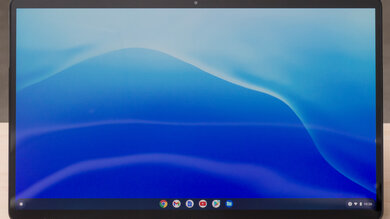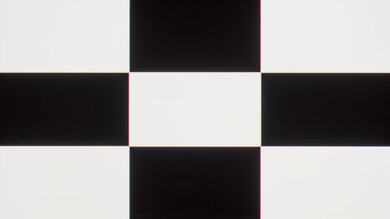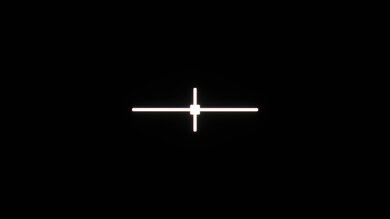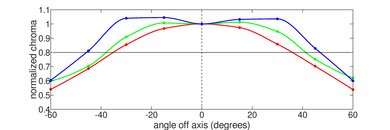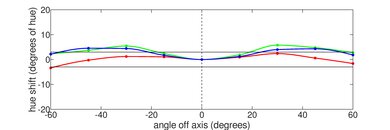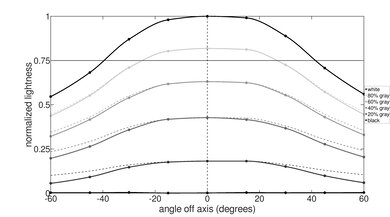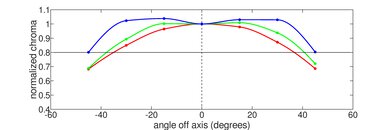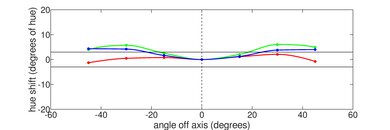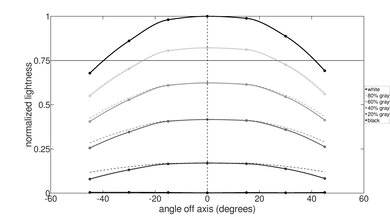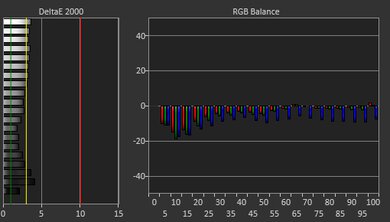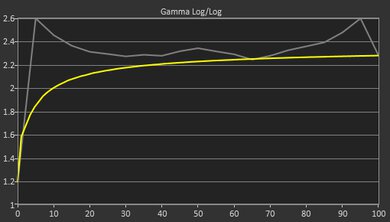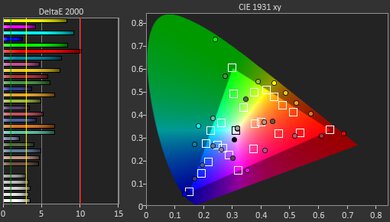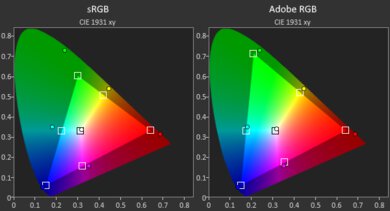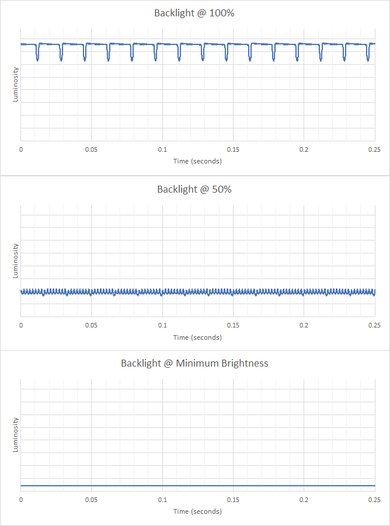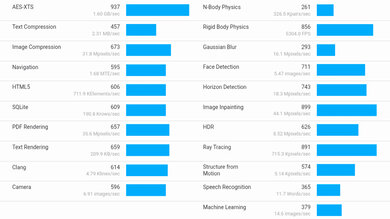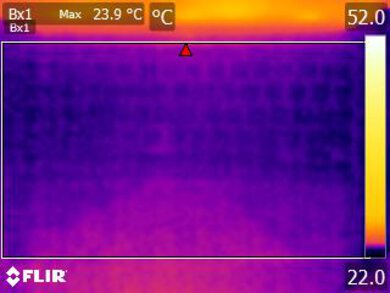The Lenovo Chromebook Duet 5 (2021) is a 2-in-1 convertible laptop with a detachable keyboard and a kickstand built into the back cover. It's thin and lightweight, making it easy to carry around, and its battery lasts easily over ten hours of light productivity and seven hours of video playback. Its 13.3 inch screen is sharp and colorful, and like all OLEDs, it displays deep, inky blacks. The speakers get reasonably loud, but they lack bass and sound slightly unnatural. The webcam's video quality is excellent, though, and the microphone sounds loud and clear with only a bit of static in the background. Unfortunately, the keyboard feels cramped, and the touchpad doesn't track all that well. Also, it only has two USB-C ports and no 3.5mm headphone jack. Its ARM-based Qualcomm Snapdragon SoC (System on a Chip) can handle simple tasks like web browsing and text formatting; however, it isn't ideal for heavy workloads like photo or video editing.
Our Lenovo Chromebook Duet 5 has a Qualcomm Snapdragon SC7180 SoC, Qualcomm Adreno 618 integrated graphics, 4GB of memory, and 64GB of storage. The SoC isn't configurable. 4GB of RAM is enough if you only perform light tasks like media consumption and web browsing, but if you tend to have many tabs or applications running simultaneously, it's best to get 8GB for the extra headroom.
Our Verdict
The Lenovo Chromebook Duet 5 is decent for school. It has a thin and light design that makes it very portable, and its battery lasts over ten hours of light productivity, enough to get you through a typical school day with charge to spare. Unfortunately, the keyboard feels cramped, and the touchpad doesn't respond to some actions at times. Its ARM-based SoC can handle simple tasks like web browsing and text formatting, but it isn't powerful enough for demanding workloads like graphic design or 3D rendering. It also runs Chrome OS, so it might not be the best choice if you need to install x86 applications.
- Very portable thanks to thin and light design.
- Battery lasts over ten hours of light productivity.
- Excellent webcam video quality.
- Supports pen input for taking notes.
- Keyboard feels cramped.
- Touchpad doesn't respond well to some actions.
- Screen doesn't get bright enough for outdoor use.
- ARM-based SoC and integrated graphics can't handle heavy workloads.
The Lenovo Chromebook Duet 5 is bad for gaming. It's only available with an ARM-based SoC and integrated graphics, which aren't powerful enough to handle graphically demanding games. Also, you can't install any DirectX games, so you're limited to titles from the Google Play Store, and the display is limited to a 60Hz refresh rate with no VRR support.
- No fan noise under load due to fanless design.
- No user-replaceable parts.
- ARM-based SoC and integrated graphics can't handle heavy workloads.
- Slow storage drive.
- Can't run DirectX games.
The Lenovo Chromebook Duet 5 is great for media consumption. It's a very portable device, and its battery lasts well over seven hours of video playback, enough to get through a couple of full-length movies. It has an OLED panel that displays a sharp image with deep, inky blacks, making it a fantastic choice for dark room viewing. The speakers get reasonably loud, but they sound a bit unnatural. Unfortunately, there's no 3.5mm headphone jack, and there isn't a USB-C audio adapter in the box, so you have to use wireless headphones or a third-party adapter. Also, it can't play any HDR content even though it has wide gamut support.
- OLED panel displays inky blacks.
- Very portable thanks to thin and light design.
- Battery lasts over seven hours of video playback.
- Perfect black uniformity is great dark room viewing.
- Speakers sound slightly unnatural.
- No 3.5mm headphone jack.
- Can't play HDR content.
The Lenovo Chromebook Duet 5 is bad as a workstation. Its ARM-based SoC isn't powerful enough to handle demanding workloads like video editing or 3D rendering, and since it runs Chrome OS, you can't install any x86 applications. The storage drive is extremely slow, so it takes a long time to transfer large files, and it only has two USB-C ports, which means you'll likely need a dock or dongles for your wired peripherals.
- No fan noise under load due to fanless design.
- No user-replaceable parts.
- ARM-based SoC and integrated graphics can't handle heavy workloads.
- Slow storage drive.
- Can't install x86 applications.
- Only has two USB-C ports.
The Lenovo Chromebook Duet 5 is sub-par for business use. It's a thin and light device that's easy to carry around, and its battery lasts easily over ten hours of light productivity. However, the keyboard feels cramped, and the touchpad doesn't track well. Also, it only has two USB-C ports, so you'll likely need to carry dongles or a dock. The webcam's video quality is excellent, though, and the microphone sounds loud and clear with just a bit of static in the background. Its ARM-based SoC can handle productivity tasks like text formatting, web browsing, spreadsheets, and presentations, but it isn't ideal for heavy multitasking or demanding workloads.
- Very portable thanks to thin and light design.
- Battery lasts over ten hours of light productivity.
- Excellent webcam video quality.
- No user-replaceable parts.
- Keyboard feels cramped.
- Touchpad doesn't respond well to some actions.
- ARM-based SoC and integrated graphics can't handle heavy workloads.
- Only has two USB-C ports.
Changelog
- Updated Jul 17, 2023: Added mention of the ASUS Chromebook Flip CX5 14 (2021) as an alternative with a better port selection in the Ports section.
- Updated Mar 01, 2023: Added mention of the Lenovo Chromebook Duet 3 (2022) as a more portable alternative in the Portability section.
- Updated Jan 27, 2022: Review published.
- Updated Jan 24, 2022: Early access published.
Differences Between Sizes And Variants
We tested the Lenovo Chromebook Duet 5 (model 82QS001DUS) with a Qualcomm Snapdragon SC7180 SoC, Qualcomm Adreno 618 integrated graphics, 4GB of RAM, and 256GB of storage. Only the memory and storage are configurable; you can see the available options in the table below.
Note: Lenovo refers to this laptop as the Lenovo IdeaPad Duet 5 Chromebook on their Product Specifications Reference page. Our review only applies to variants with a model number starting with '82QS'.
| Screen |
|
|---|---|
| CPU |
|
| GPU |
|
| Memory |
|
| Storage |
|
| Color |
|
Our display and performance results are only valid for the configuration we tested. If you come across a different configuration option not listed above, or you have a similar Lenovo Chromebook Duet 5 13 that doesn't correspond to our review, let us know, and we'll update it. Some tests, like black uniformity and color accuracy, may vary between individual units.
You can see our unit's label here.
Popular Laptop Comparisons
The Lenovo Chromebook Duet 5 (2021) and the Lenovo Chromebook Flex 5 (2020) are both 2-in-1 convertible Chrome OS devices. However, the Duet 5 is a tablet with a kickstand and detachable keyboard, while the Flex 5 is a more traditional clamshell laptop with a 360-degree hinge. The Duet 5 has a brighter and more colorful OLED panel, and its SoC performs better overall while being more power-efficient, resulting in longer battery life. On the other hand, the Flex 5 has a more comfortable keyboard, a larger and more responsive touchpad, and a wider port selection.
The Lenovo Chromebook Duet 5 (2021) and the HP Chromebook x360 12 (2021) are 2-in-1 convertible laptops. However, the Duet 5 is a tablet with a detachable keyboard, while the Chromebook x360 is a clamshell laptop with a 360-degree hinge. The Duet 5 has a larger, sharper, and more colorful screen, making it a better choice for media consumption. The Duet 5's screen also gets brighter to combat glare, and it displays much deeper blacks for a better dark room viewing experience. The Duet 5 has a much better webcam, its SoC can handle heavier workloads, and its battery lasts much longer. On the other hand, the Chromebook x360 has better-sounding speakers and a wider port selection.
The Lenovo Chromebook Duet 5 (2021) and the Microsoft Surface Go 2 (2020) are both tablets with a kickstand and detachable keyboard. However, the Duet 5 runs Chrome OS, while the Surface Go 2 runs Windows. The Duet 5 is larger but still very portable, and its battery lasts longer. Although the Duet 5's screen has a lower pixel density, it can display more colors thanks to its wider color gamut, and it delivers much deeper blacks because it's an OLED panel. If you plan on using the device for work, the Surface Go 2's keyboard provides a better typing experience, and its touchpad is more responsive.
The Lenovo Chromebook Duet 5 (2021) and the Acer Chromebook Spin 713 (2020) are both 2-in-1 convertible laptops that run Chrome OS. However, the Duet 5 is a tablet with a detachable keyboard, while the Spin 713 is a clamshell laptop with a 360-degree hinge. The Spin 713 is better suited for productivity because its keyboard feels more comfortable to type on, its touchpad is larger and more responsive, and its port selection is significantly better. It also has a more powerful CPU that can handle heavier workloads and longer battery life. However, if you plan on using the device for media consumption only, the Duet 5 is better because its OLED panel has a wider color gamut and displays deeper blacks.
Test Results
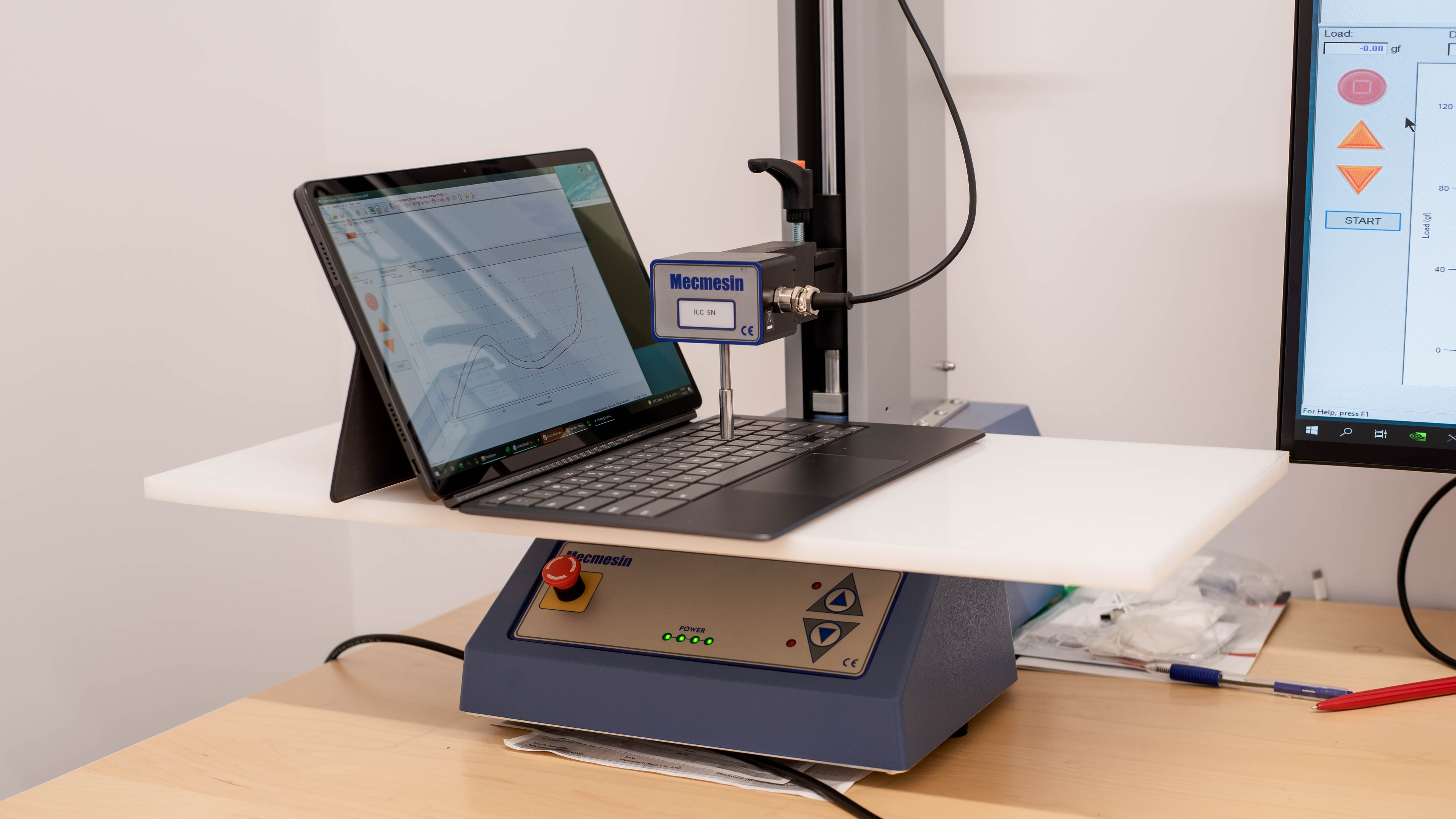
The Lenovo Chromebook Duet 5 is a tablet with a kickstand built into the back cover and a detachable keyboard. The design is simple but much sleeker and more modern-looking than the Lenovo Chromebook Duet (2020) due to its thinner bezels. The back cover and the back of the keyboard have a fabric finish that makes the laptop more comfortable to hold when carrying it around. Both are included in the box. There are two color schemes: Storm Gray and Abyss Blue; however, this only changes the color of the keyboard and back cover, not the tablet itself. If you choose to buy the stylus, there's a cutout on the back cover that lets you attach it magnetically.
The Lenovo Chromebook Duet 5 has decent build quality, similar to the Lenovo Chromebook Duet (2020). The tablet is a mix of aluminum and plastic, and it feels well-built and of high quality. However, the keyboard feels cheap and flexes a lot, and the outer fabric may wear out over time. On the bright side, the keyboard doesn't pick up much oil from the fingers.
The Lenovo IdeaPad Duet 5's hinge is adequate. It has a good amount of resistance, and it feels solid regardless of the angle. The posted range is when using the kickstand, but you can go further and lay the tablet flat if you close it. Like most 2-in-1 devices with a kickstand and detachable keyboard, you can't set the tablet at less than 90 degrees because it would slam shut.
The Lenovo Chromebook Duet 5 is a very portable thin and light laptop, and its power adapter is also compact and easy to fit into most bags. The posted measurements were taken with the back cover and keyboard attached; here are the measurements of the tablet itself:
- Thickness: 0.3" (0.74 cm)
- Width 12" (30.5 cm)
- Depth: 7.3" (18.5 cm)
- Volume: 25.5 in³ (417.55 cm³)
- Weight: 1.6 lbs (712 g)
If you want a similar but more compact laptop, check out the Lenovo Chromebook Duet 3 (2022).
The Lenovo IdeaPad Duet 5 isn't serviceable. We can't open the tablet without risking permanent damage. In any case, Lenovo clearly states in the specifications that everything is soldered onto the motherboard and non-upgradeable. Opening the laptop or changing the hardware may void the manufacturer's warranty.
The Lenovo Chromebook Duet 5 is available only with a 13.3 inch OLED panel. It displays a sharp image thanks to its high pixel density, and it has thin bezels that aren't distracting. Its 16:9 aspect ratio is well suited for media consumption, but some people might find it too short for productivity, and it also feels too narrow when using it as a tablet in portrait mode. While permanent burn-in is unlikely for those who watch varied content, it might be a problem if you always have the taskbar shown at the bottom.
The Lenovo Chromebook Duet 5 has a basic 60Hz refresh rate with no VRR support to reduce screen tearing when gaming. While most OLED panels have a near-instantaneous response time, it isn't the case here, as there's visible ghosting in fast-moving scenes. That said, it's still better than most non-gaming laptops with a 60Hz display.
Like all OLEDs, the Lenovo Chromebook Duet 5 has a superb contrast ratio, letting it display deep, inky blacks. The contrast is effectively infinite because OLEDs can fully turn off the pixels to display black. The posted number is too low due to our light meter's limitations. The contrast ratio can vary between individual units.
The Lenovo Chromebook Duet 5's screen gets decently bright, good enough for use in most indoor settings, but not outdoors in broad daylight. It gets very dim at the lowest brightness setting, which is great for dark room viewing as it causes less eye strain.
There were some initial reports of the Duet 5 having VESA DisplayHDR 500 certification; however, Lenovo doesn't mention it in their marketing material, and the Duet 5 isn't on the list of certified products. Also, we tried to measure the maximum HDR brightness, but we couldn't play any content in HDR, whether the content is stored locally or streaming from a service like YouTube.
The Lenovo Chromebook Duet 5 13 has mediocre horizontal viewing angles. Colors shift fairly quickly as you move off-center. However, you can still share the screen with someone else if image accuracy isn't important.
The vertical viewing angles are mediocre as colors also shift when viewing from above and below. You have to look at the screen almost straight on to get the best accuracy, which doesn't leave much room to tilt the display to your preference.
The Lenovo IdeaPad Duet 5 has mediocre color accuracy out of the box. Most colors look over-saturated because it targets a wide color space, even in sRGB content. Some people might like this over-saturated look, but it isn't the most accurate. The white balance is pretty good, though. The color temperature is only slightly on the warm side, giving the image a barely noticeable reddish tint. Unfortunately, the gamma doesn't follow the sRGB curve at all, causing almost all scenes to appear darker than they should. Color accuracy can vary between individual units.
The Lenovo IdeaPad Duet 5 has a superb color gamut. It has full sRGB and DCI P3 coverage, as well as near-full Adobe RGB coverage. Its wide coverage does make this device suitable for color-critical work like photo editing; however, whether the CPU and GPU can handle such a demanding workload is another matter altogether. Its Rec. 2020 coverage is great, even better than the Apple MacBook Pro 16 (2019)'s, but as mentioned earlier, the Duet 5 can't play any content in HDR.
The Lenovo IdeaPad Duet 5 has a disappointing keyboard. Even though it's larger than the Lenovo Chromebook Duet (2020), it still feels cramped compared to most 13 inch laptops. The layout is fairly standard, though, so it shouldn't take long for most people to get used to typing on it. The plastic keycaps feel okay, and there's a good amount of travel and tactility. However, some people might find it tiring to type on for extended periods because it requires a fair amount of force to actuate the keys.
The Lenovo IdeaPad Duet 5's touchpad is sub-par. It's bigger than the Lenovo Chromebook Duet (2020)'s but still on the small side. The click mechanism doesn't feel satisfying, and you can only click near the bottom of the touchpad. Palm rejection is okay and isn't a problem for the most part. However, it doesn't always register two-finger clicks (right-click), and any action over long distances, like dragging and dropping items, is hard.
The Lenovo IdeaPad Duet 5's speakers are okay. They sound relatively well-balanced despite the lack of bass extension, but they aren't the most natural-sounding speakers. They get reasonably loud with minimal dynamic compression at max volume. The speakers fire sideways, so they may get muffled depending on how you hold the tablet in landscape mode.
The webcam's video quality is excellent. Although slightly underexposed, the image is detailed, and the colors look natural. Voices sound clear over the microphone, but there's some static in the background.
The Lenovo Chromebook Duet 5's port selection is bad. There are only two USB-C ports, and both support USB 3.2 Gen 1 data transfer speed (up to 5Gbps), Power Delivery 3.0, and video output via DisplayPort 1.4. Unlike the Lenovo Chromebook Duet (2020), there isn't a USB-C audio adapter included in the box, so you have to use a third-party adapter or wireless headphones. You can only use the 5-point pogo pin connector at the bottom to connect the keyboard type cover. If you want a 2-in-1 convertible Chromebook with a better port selection, check out the ASUS Chromebook Flip CX5 14 (2021).
The Lenovo Chromebook Duet 5's wireless adapter is integrated into the Qualcomm Snapdragon SC7180 SoC.
The Lenovo Chromebook Duet 5 is only available with the Qualcomm Snapdragon SC7180 SoC, also known as the Qualcomm Snapdragon 7c Gen 2. It's an ARM-based hybrid processor with two performance cores (Kryo 468 Gold - based on ARM Cortex-A76 architecture) and six efficiency cores (Kryo 468 Silver - based on ARM Cortex-A55 architecture). This SoC can handle simple tasks like web browsing, text formatting, and video playback. However, it struggles in processor-intensive workloads like video editing or 3D rendering.
The Qualcomm Adreno 618 is an integrated GPU designed for light, everyday tasks like web browsing and media consumption. It can handle most games from the Google Play Store, but you'll likely see some stutters in graphically demanding titles.
The Lenovo Chromebook Duet 5 is available with 4GB or 8GB of memory. 4GB is enough for media consumption and web browsing, but it's best to opt for an 8GB model if you plan on doing some work on the device with multiple tabs open at once.
You can get the Lenovo Chromebook Duet 5 with 64, 128, or 256GB of eMMC storage.
The Lenovo Chromebook Duet 5's Qualcomm Snapdragon SC7180 performs poorly in Geekbench 5, with low single- and multi-thread scores. This means it's best suited for media consumption, web browsing, and light productivity tasks like text formatting. We can't run the GPU compute test because our version of Geekbench 5 doesn't support the proper graphics API, although we expect the performance to be equally poor because the Duet 5 only has integrated graphics.
Cinebench R23 doesn't work on Chrome OS. That said, we expect the Qualcomm Snapdragon SC7180 SoC to perform poorly in CPU rendering tasks.
We can't perform the Blender benchmark because the software can't detect the CPU or GPU. It's likely that Blender just doesn't support the ARM-based Qualcomm Snapdragon SC7180 SoC.
The Lenovo IdeaPad Duet 5 performs terribly in the Basemark GPU benchmark. It scores even lower than the older Lenovo Chromebook Duet (2020). It can handle most games from the Google Play Store, but you'll likely see some stutters in graphically demanding titles.
The Lenovo Chromebook Duet 5's storage drive performs poorly. It has slow read and write speeds, so it can take a while to transfer files or install and launch a large app. However, the system still feels reasonably responsive because Chrome OS is a lightweight operating system with minimal background processes, and most tasks are web-based.
The Lenovo Chromebook Duet 5 has great battery life. You can get easily through a typical 8-hour workday of light productivity with some charge to spare. Video playback drains the battery faster, but it's still enough for a couple of full-length movies. It lasts an incredibly long time for gaming, among the longest we've measured at the time of writing. Battery life can vary greatly depending on your usage.
Borderlands 3 doesn't run on Chrome OS.
Civilization VI doesn't run on Chrome OS.
CS:GO doesn't run on Chrome OS.
Shadow of the Tomb Raider doesn't run on Chrome OS.
The Lenovo IdeaPad Duet 5 has superb thermal and noise performance. Since it's a tablet with a detachable keyboard, all the components are on the tablet side, so the keyboard doesn't get hot at all. There's also no fan noise because it's a fanless device. The tablet doesn't get very hot under load and isn't uncomfortable to hold, even without the back cover. It reaches a maximum of 38°C (100.4°F), with the hottest spot being near the top of the tablet in landscape mode, away from where most people typically hold the tablet. Here's a thermal image of the tablet itself.
We can't run the performance over time test because the software we use isn't compatible with Chrome OS. There's likely some performance loss because it's a fanless device, but it'll only be noticeable if you perform heavy, sustained workloads.
The Lenovo IdeaPad Duet 5 doesn't have any additional software applications pre-installed other than those that typically come with Chrome OS. Chrome OS is designed to run web-based applications through the Chrome browser, Android apps from the Google Play Store, and Linux apps. This means you can't install any x86 applications like the full Adobe Premiere suite or DaVinci Resolve without a third-party solution like Parallels. If you need a 2-in-1 device that can run x86 applications, check out the Microsoft Surface Go 3 (2021).
Every Chromebook has an 'expiration date' at which it stops receiving software updates, and according to Google's official document, the Chromebook Duet 5's end-of-life is June 2029. Google may extend this date as they have in the past for other Chromebooks; it's best to check their official document for any changes.
The Lenovo Chromebook Duet 5 supports pen input. Our unit doesn't include a stylus, but you may be able to find a bundle that does. Lenovo sells one separately, though any third-party USI (Universal Stylus Initiative) stylus will work.