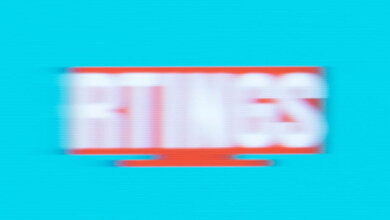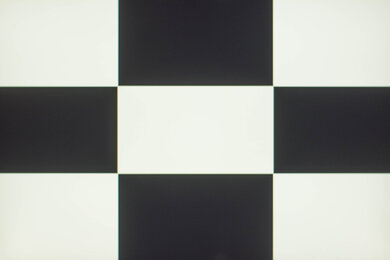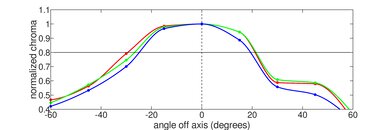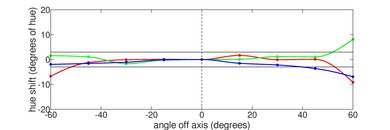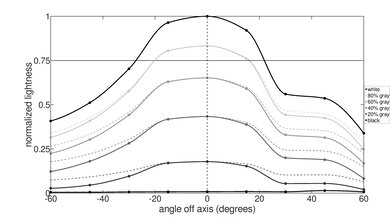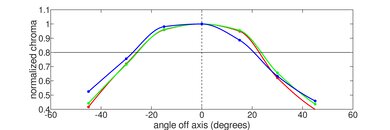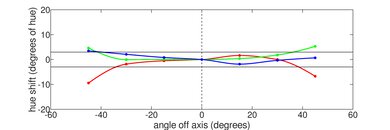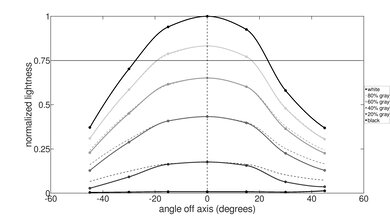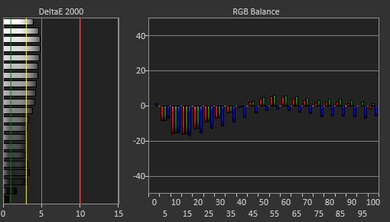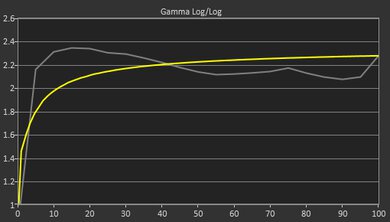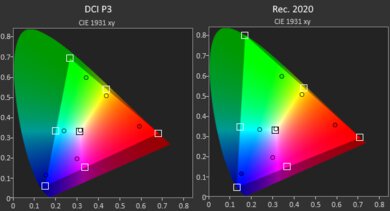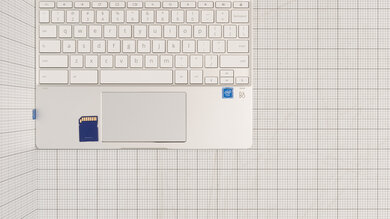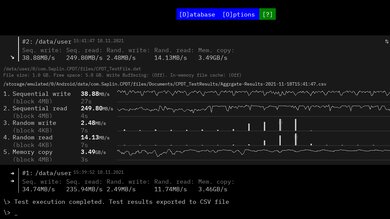The HP Chromebook x360 12 (2021) is a convertible 2-in-1 Chrome OS device with a tall, 3:2 touchscreen. It's compact and lightweight, making it easy to slip into your bag to take around. Its Intel Celeron CPU is powerful enough for light productivity tasks and video playback. However, it stutters if you have lots of browser tabs open, and it isn't suited for heavy workloads like 3D rendering or AAA gaming. Sadly, its battery doesn't last through a full workday, the webcam loses out on many details, and the microphone picks up some static even though voices are clear. Its glossy screen looks washed out and doesn't get bright enough to overcome direct reflections. Also, the keyboard feels somewhat tiring to type on over long periods, and the small touchpad makes dragging and dropping tedious. On the bright side, its speakers get loud and sound excellent, making it great for watching movies or listening to podcasts.
You can only get this laptop with a 12 inch, 720p IPS display, an Intel Celeron N4020 CPU with integrated Intel UHD Graphics 600, and 4GB of RAM in the Ceramic White color scheme. You can, however, choose between 32GB and 64GB of storage.
Our Verdict
The HP Chromebook x360 is only passable for school use. It's very lightweight and portable, so you can easily take it along in a small bag. Its webcam and microphone are adequate for use in online classes, and its battery lasts a maximum of seven hours of light productivity, which is fine if you have shorter school days. Unfortunately, the build quality is mediocre, its keyboard is tiring to use over long periods, and its touchpad is small enough to make dragging and dropping tedious. Since its screen doesn't get bright enough to overcome glare, it isn't suitable for doing schoolwork outdoors.
- Battery lasts through shorter school days.
- Remarkably lightweight and portable.
- Webcam and microphone are fine for online classes.
- Mediocre plastic build quality.
- Non-backlit keyboard takes time to get used to, and feels tiring over extended periods.
- Small touchpad makes using gestures tedious.
The HP Chromebook x360 is a poor laptop for gaming. Since it uses Chrome OS, you can't play any DirectX games developed for Windows. Even though you can run Linux applications, the power-efficient, dual-core Intel Celeron CPU without a dedicated GPU yields an awful experience in demanding games. You can likely only run basic Google Play Store games smoothly. Also, the 60Hz screen doesn't support VRR, and there aren't any user-replaceable parts.
- Stays silent under load.
- Power-efficient Celeron CPU performs badly.
- Can't run DirectX games.
- 60Hz refresh rate with no VRR support.
- No upgradeable parts.
The HP Chromebook x360 is decent for multimedia viewing. It's a lightweight touchscreen convertible that you can use in tablet mode, which is great for casually watching web content, film, and television in many different situations. Its speakers get loud and sound excellent, making it great for listening without headphones. Unfortunately, its glossy screen looks washed out and doesn't get bright enough to overcome direct reflections, but it does get dim enough for comfortable nighttime viewing. Also, its battery only lasts long enough to confidently get through two feature-length films before needing to plug in.
- Remarkably lightweight and portable.
- Can be used in tablet mode.
- Speakers get loud and sound excellent.
- Screen displays washed-out colors.
- Battery only lasts through two feature-length films.
- Screen isn't bright enough to overcome direct reflections.
The HP Chromebook x360 is a bad workstation laptop. You can only get it with a power-efficient dual-core Intel Celeron N4020 CPU, with no option for a dedicated GPU, so it isn't suitable for computationally heavy tasks like 3D rendering, large data manipulation, or physics simulations. Also, since it runs Chrome OS, you can't use many popular productivity applications like DaVinci Resolve or the Adobe Suite.
- Adequate port selection.
- Stays silent under load.
- Performs badly in computational tasks.
- Can't run x86 applications.
- No upgradeable parts.
The HP Chromebook x360 is mediocre for business use. The build quality is mediocre, the keyboard feels a bit tiring to use over long periods, and the small touchpad makes dragging and dropping feel tedious. The webcam and microphone are only okay and don't make you look or sound your best during conference calls. Also, the port selection is only okay, so you might need to use a USB-C dongle for multiple wired peripherals. On the bright side, the laptop still feels fast despite the CPU's bad performance on paper because Chrome OS is lightweight. Also, it's outstandingly lightweight and portable, so you can easily bring it around.
- Remarkably lightweight and portable.
- Adequate port selection.
- 3:2 screen means less scrolling through long documents.
- Mediocre plastic build quality.
- Battery can't last a full workday.
- Non-backlit keyboard takes time to get used to, and feels tiring over extended periods.
Check Price
Differences Between Sizes And Variants
We tested the HP Chromebook x360 12 with a 12" display, an Intel Celeron N4020 CPU, integrated Intel UHD Graphics 600, 4GB of RAM, and 32GB of storage. You can only choose between 32GB or 64GB of internal storage; no other components are adjustable. Other models are available in 11 inch and 14 inch sizes, with more powerful CPUs, more RAM, and more storage. However, they have different display aspect ratios, so to avoid confusion, our review is only applicable to variants with a model number starting with "12b-ca".
| Screen |
|
|---|---|
| CPU |
|
| GPU |
|
| RAM |
|
| Storage |
|
| Color |
|
Our display and performance results are only valid for the configuration that we tested. If you come across a different configuration option not listed above, or you have a similar HP x360 Chromebook that doesn't correspond to our review, let us know, and we'll update it. Some tests, like black uniformity and color accuracy, may vary between individual units.
You can see our unit's label here.
Popular Laptop Comparisons
The HP Chromebook x360 12 (2021) and the Acer Chromebook Spin 713 (2020) are both touchscreen convertible Chrome OS devices, but the Acer is better overall. The Acer feels better built, has a better hinge, a significantly longer-lasting battery, and a much better port selection. Also, its screen is sharper, brighter, and more colorful, and Its keyboard and touchpad are much better to use. In addition, you can get it in a variety of powerful Intel CPUs, much more RAM, and faster SSDs. On the other hand, the HP is lighter and much more portable, and its speakers get much louder and sound significantly better, which is better if you just want a good-sounding multimedia device that you can easily bring around.
The HP Chromebook 14 (2021) and the HP Chromebook x360 12 (2021) are both Chrome OS laptops, but the x360 is a 2-in-1 with a 360-degree hinge, whereas the Chromebook 14 has a traditional clamshell hinge. The Chromebook 14 is better for school use, with well-spaced keyboard keys that don't cause fatigue when typing, a larger, better-tracking touchpad, and a significantly longer-lasting battery. On the other hand, the x360 is better for watching media, as its IPS screen looks much better overall, and its speakers get much louder. Also, it's more portable, and it has a better webcam and microphone.
The Microsoft Surface Go 2 (2020) is a Windows device with a detachable keyboard, whereas the HP Chromebook x360 12 (2021) is a Chrome OS laptop with a 360-degree hinge. The Surface is the better laptop overall, as it feels significantly better built, it has a sharper, brighter, and more color-accurate display and its keyboard feels much better and less tiring to type on. Also, the Surface has a significantly better webcam and microphone, it's far easier to carry around, and its battery lasts longer when browsing the web. On the other hand, the HP's speakers get much louder, it has a much better selection of ports, and its battery lasts longer when playing back video.
The Lenovo IdeaPad Flex 5 14 (2020) and the HP Chromebook x360 12 (2021) are convertible touchscreen 2-in-1 laptops. However, the HP runs Chrome OS and is limited to Linux and Play Store apps, while the Lenovo is a Windows device that can run x86 and DirectX applications. This makes the Lenovo a better productivity, gaming, and workstation laptop, with a choice of much more powerful AMD and Intel CPUs, an entry-level dedicated GPU, and much faster SSDs. Also, the Lenovo has a better-feeling keyboard, a better-tracking touchpad, a much better port selection, and a much longer-lasting battery. On the other hand, the HP's speakers sound significantly better, its webcam looks better, and it stays completely silent even under load.
Test Results
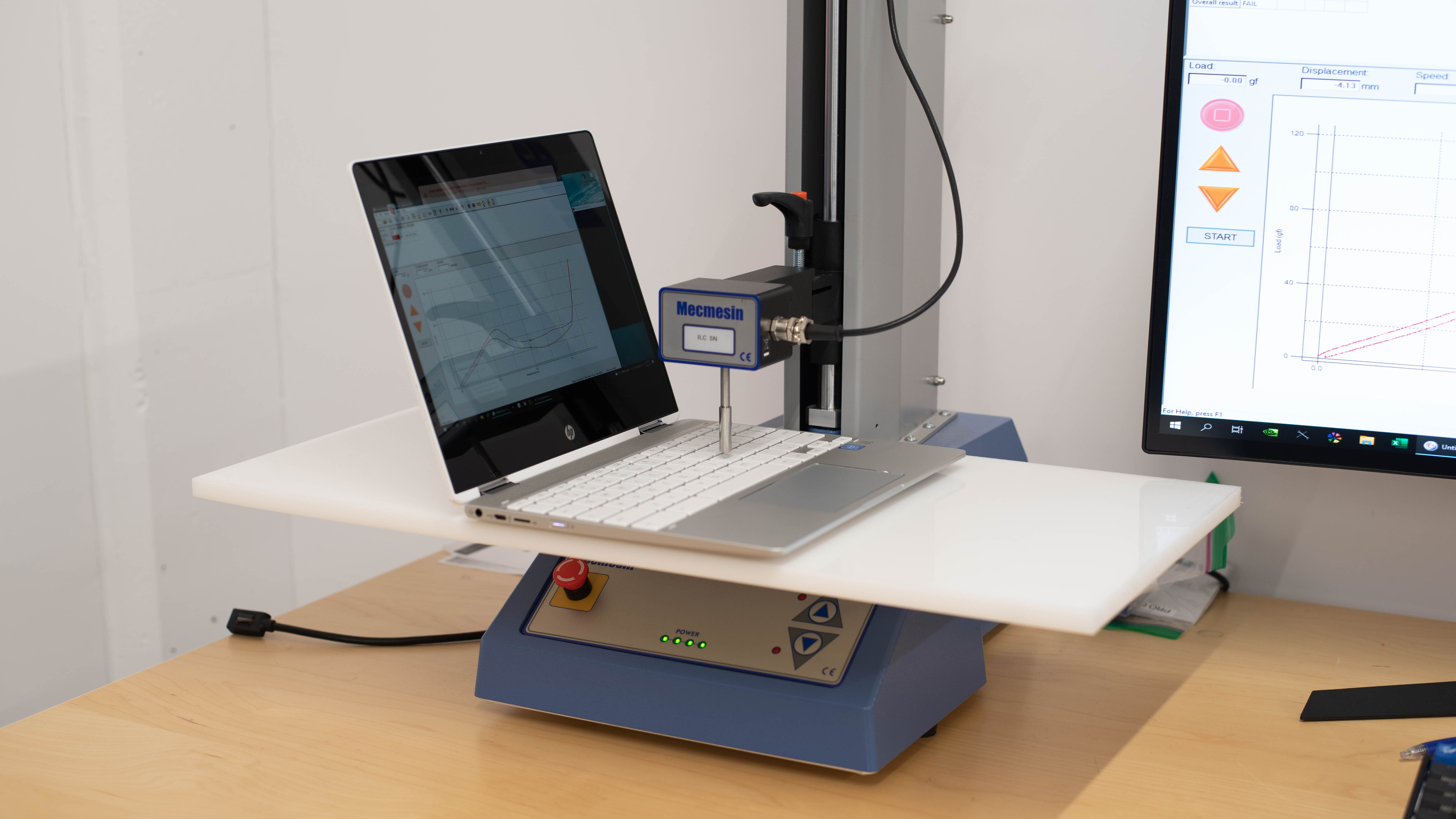
The HP x360 Chromebook has a basic-looking design and is available in a single color scheme that HP calls "Ceramic White". The exterior shell of the laptop is white, while the underside and keyboard deck are mostly silver, with white keys. The grill above the keyboard houses the speakers.
The HP x360 Chromebook has an acceptable hinge. It rotates a full 360 degrees so you can use the laptop in tablet mode, which is helpful if you don't need to use the keyboard often. It feels smooth when opening and closing, and the screen doesn't wobble when set to the desired angle. However, the screen can shake when typing vigorously, especially if you use it in your lap.
The HP x360 Chromebook and its power adapter are remarkably portable and light, so you can easily bring them along.
The HP x360 Chromebook has poor serviceability overall. It's quick and easy to access the internals; you only need to remove four feet and thin plastic stickers to access the four Phillips head screws. Many plastic clips keep the back panel attached, which you have to be careful not to break, but there aren't any additional cables or cable clips holding the panel to the laptop. Unfortunately, you can't service the RAM or storage, so you need to get the variant of the laptop that best suits your current and future needs when you buy it. The battery is replaceable, but we don't expect users will need to replace it over the usable life of the laptop. Opening the laptop and making changes to the hardware may void the manufacturer's warranty.
The HP x360 Chromebook's screen is advertised as having an HD+ resolution, but keep in mind that this isn't the same as Full HD and only denotes the fact that the 3:2 screen is taller than a typical 16:9 display. This gives you more vertical space so that you don't have to scroll as much through long documents, but there'll be large black bars on the top and bottom when viewing standard 16:9 content. Despite the relatively low resolution, the small screen size means that the image still looks reasonably sharp. The bezels on the sides are narrow and don't detract from displayed content, although they're thicker on the top and bottom and can pose a bit more of a distraction.
The larger version of this laptop, the HP Chromebook x360 14 (2021), has a larger 16:9 display if you need more screen real estate to multitask.
The HP x360 Chromebook's screen isn't compatible with any variable refresh rate technology and maxes out at a standard 60Hz refresh rate. However, this is typical of most Chromebooks. There's clear ghosting and smearing in our motion blur photo, so it isn't ideal for playing games or viewing fast-moving content like sports.
The HP x360 Chromebook has a good contrast ratio on the higher end of what's typical of an IPS panel. However, it's still relatively low, especially when compared to other display technologies like VA and OLED, so blacks look gray when viewed in the dark. The contrast ratio can vary between units.
The HP x360 Chromebook doesn't get bright enough to overcome glare or direct reflections in environments with lots of stray light, which can be distracting. It also isn't suitable for use outdoors. However, it gets dim enough at the lowest setting for comfortable use in dark environments. If you want a 2-in-1 Chromebook with a brighter display, check out the Lenovo Chromebook Duet 5 (2021).
The HP x360 Chromebook has middling reflection handling. Its glossy screen means that direct reflections like bright lights directly behind you will be your main concern, as the screen can't get bright enough to overcome them.
The HP x360 Chromebook has decent black uniformity, with only a little bit of IPS glow in the corners and few instances of backlight bleed. However, this isn't noticeable unless you're viewing a dark scene in very dim conditions. Black uniformity may vary between units.
The HP x360 Chromebook's horizontal viewing angles are alright. The image dims significantly, and colors become washed out when you're a bit off-center, so you need to look at the screen straight on to get the best image quality. Oddly enough, the right side of the screen appears to dim and wash out faster, but this is likely just a manufacturing oddity in our unit.
The HP x360 Chromebook has passable vertical viewing angles. The image becomes dim and washed out rather quickly the more off-center you look at it. However, you still have a little bit of leeway to tilt the display before it becomes very inaccurate, allowing you to use the laptop comfortably in different situations. If you want the most accurate image, you still need to be looking at it straight on, though.
The HP x360 Chromebook has sub-par color accuracy out of the box. The color temperature is slightly warmer than our 6500K target, but this is hardly noticeable. Due to the panel's narrow color gamut, most colors appear inaccurate, and it also displays some colors that lie outside the sRGB color space. Dim scenes are too dark, while bright scenes are over-brightened. Color accuracy may vary between units.
The HP x360 Chromebook has a poor color gamut. It has sub-par coverage of the sRGB color space, meaning that it can't display most of the colors used in standard web content, making most content look washed out. Its coverage of the Adobe RGB gamut is poor, making it inadequate for professionals. Its DCI P3 and Rec. 2020 coverage are bad, meaning it doesn't provide a satisfactory HDR experience, and we don't consider it a wide-gamut display.
The HP Chromebook x360 feels okay to type on, with decently spaced and reasonably stable keys. They also have a good amount of total travel. However, they feel somewhat tiring to type on over long periods, due in part to its small size that takes a bit of time to get used to. The lack of backlighting can make the keyboard difficult to use in dim environments. If you're looking for a similarly priced Chromebook with a 360-degree hinge, and want a better-spaced keyboard that won't cause fatigue over time, check out the Lenovo Chromebook Flex 5 (2020).
The HP Chromebook x360 has a passable touchpad. The palm rejection works well, so you shouldn't have any issues with misclicks, but it's a bit small, which can make drag-and-drop and highlighting text tedious. Additionally, the click mechanism feels cheap. Although you can press anywhere on it to activate a click, you need to apply a bit more force to activate it closer to the top.
The HP x360 Chromebook has excellent-sounding speakers. They're situated in front of the screen and fire upwards and get very loud. Also, they have a neutral profile and exhibit little compression at maximum volume, so content still sounds rich and varied. However, like most laptop speakers, they lack bass.
The HP Chromebook x360 has an adequate webcam and microphone. The webcam's image has natural-looking colors. However, since it's a little overexposed, details in bright areas are lost. There's also loss of fine details like the strands of hair and the knitting on Yoshi due to noise, as well as a bit of a fish-eye effect. The microphone picks up some background static, but voices are loud and clear.
The HP x360 12 has an adequate selection of ports. All the USB ports support USB 3.2 Gen 1 (5Gbps), but both USB-C ports support display out via DisplayPort 1.2 and charging via USB-C Power Delivery 3.0. Additionally, there's a spot for a Kensington Nano Security lock on the right edge beside the USB-C port.
The HP x360 Chromebook's wireless adapter is an Intel Wireless-AC 9560.
The HP Chromebook x360 is only available with the dual-core Intel Celeron N4020, a power-efficient CPU originally released in late 2019. It has a maximum burst frequency of 2.8GHz, but likely can't sustain it for very long before throttling. Since it's only a dual-core CPU without Intel Hyper-Threading, it doesn't provide the smoothest multitasking experience. It's only suitable for video playback, light web browsing, and light productivity tasks.
The HP x360 Chromebook is only available with Intel UHD Graphics 600, the integrated graphics present in the Celeron N4020. It can handle most games for the Google Play Store except graphically intensive ones.
The HP Chromebook x360 comes with 4GB of LPDDR4 RAM, a variant of DDR4 made for low-power devices. On Chrome OS, 4GB is more than enough for everyday use since the operating system is so lightweight, but the system may hang or lag if you have many browser tabs open.
The HP Chromebook x360 can be equipped with either 32GB or 64GB of eMMC storage. You might need to opt for 64GB of storage if you locally store lots of media files or have a lot of apps.
The HP x360 Chromebook performs terribly in the Geekbench 5 benchmarks, which is expected of a power-efficient dual-core CPU. Its poor single- and multi-thread performance means it can only handle light tasks like web browsing and video playback, and it might hang if you have lots of browser tabs open. We couldn't run the GPU compute test because Geekbench doesn't support the proper graphics API on Chrome OS. However, we don't expect the Celeron N4020's integrated Intel UHD Graphics 600 to perform well at all in computational workloads.
Cinebench isn't compatible with Chrome OS or Linux.
The HP x360 Chromebook takes almost an hour to render the relatively simple bmw27 scene in Blender, so it isn't suitable for enthusiasts or creative professionals who want to work with 3D models or renders. We couldn't run the GPU render test because the Linux version of Blender doesn't support the proper API, but we don't expect the integrated graphics to perform any better.
The HP x360 Chromebook performs terribly in the Basemark GPU benchmark, which is expected of a power-efficient CPU with integrated graphics. It can manage passable performance in most games from the Google Play Store, but it can't run graphically intensive games at high settings.
The HP x360 Chromebook has a poorly performing eMMC storage drive overall. Its read speeds are comparatively faster than its write speeds, so it feels faster when booting and launching apps than when installing them and transferring files. However, thanks to the lightweight nature of Chrome OS, the laptop still feels smooth overall.
The HP x360 Chromebook has mediocre battery life. It can't last a full workday on a single charge, so you need to bring the power adapter with you. It also doesn't last very long when playing back video, so you can only confidently get through two feature-length films before needing to plug in. However, battery life varies greatly depending on your usage.
Borderlands 3 isn't compatible with Chrome OS or Linux.
Civilization VI isn't compatible with Chrome OS or Linux.
CS:GO isn't compatible with Chrome OS. Even if you run the Linux version in a container, we don't expect the CPU and integrated graphics on the HP x360 Chromebook to provide a satisfactory gaming experience.
Shadow of the Tomb Raider isn't compatible with Chrome OS. We don't expect the HP Chromebook x360 to even run the Linux version of the game in a container.
The HP x360 Chromebook is fanless, so it's completely silent under load. This makes it great for noise-sensitive environments like classrooms. However, it feels a little warm even when idle, and when under load, a large section of the middle-left side of the keyboard gets warm, particularly around the "T" and "5" keys.
Cinebench R23 and UNIGINE Heaven aren't compatible with Chrome OS, so we couldn't test if the HP Chromebook x360 loses performance while under load. However, since it's a fanless device, we don't expect it to maintain its best performance for too long before throttling.
The HP x360 Chromebook runs Chrome OS, a Linux-based operating system with functionality built around the Google Chrome browser and Google Play Store apps. You can also run Linux apps in a container using Crostini. However, it isn't compatible with many popular x86 applications like DaVinci Resolve. There's no extra software other than what Chrome OS natively comes bundled with.
Every Chromebook has an "expiration date" at which it stops receiving software updates, and according to Google's official document, the end-of-life of the HP Chromebook x360 12b-ca0 series is June 2026. Google may extend this date as they have in the past for other Chromebooks; it's best to check their official document for any changes. For this particular unit, Google states that managed devices with the Chrome Education or Chrome Enterprise Upgrades will continue to receive security and management updates and support, but no new feature updates, until June 2027.