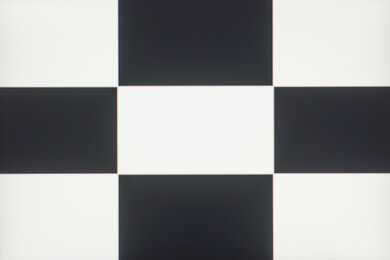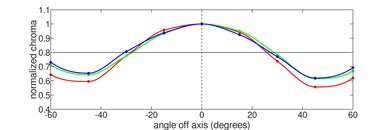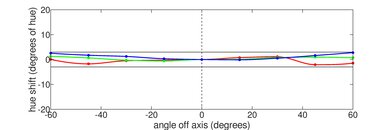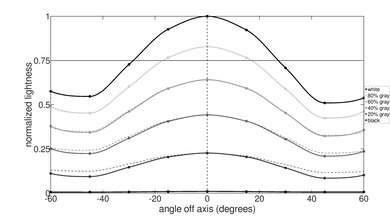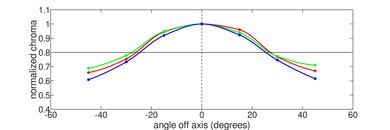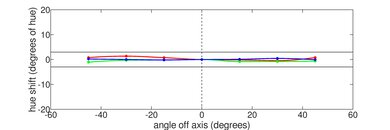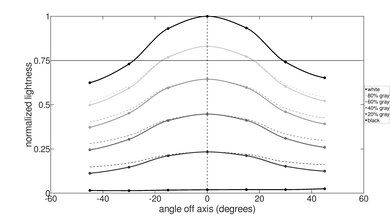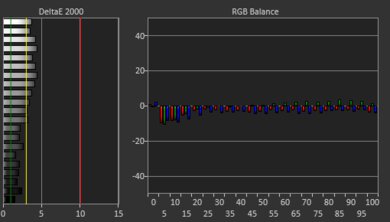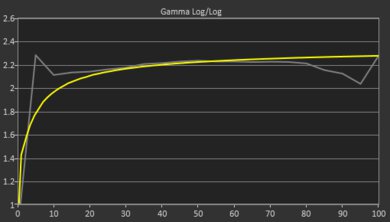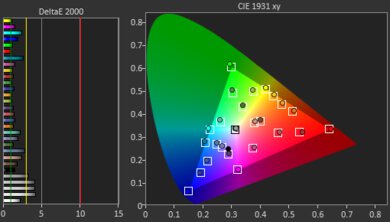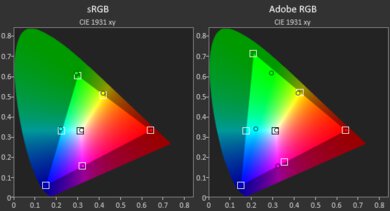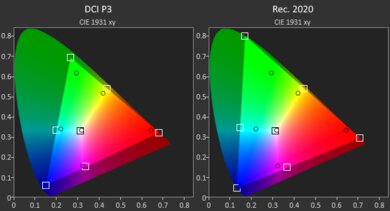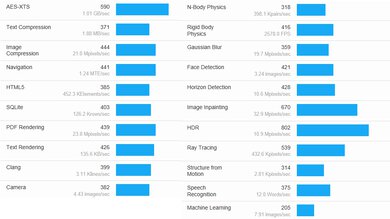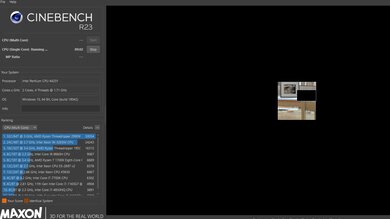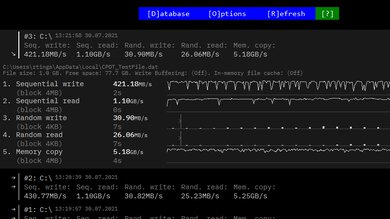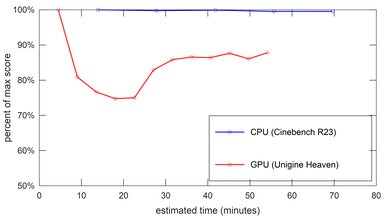The Microsoft Surface Go 2 (2020) is a 10.5 inch Windows tablet with a detachable keyboard. It feels solid and well built, with an incredibly stable kickstand. The screen is bright and sharp and has full sRGB coverage, and its 3:2 aspect ratio gives you more vertical space than a typical 16:9 display. It has an excellent 1080p webcam and a crisp, clear microphone, decent-sounding speakers, and it stays completely silent. Unfortunately, its performance in games is terrible, and since there's only a single USB-C port, you need to use a dongle for multiple wired peripherals. The battery life is mediocre, especially for a device meant for use on the go, so you need to bring a charger if you intend to perform even moderately demanding tasks. None of the available models are suited for running processor- or graphic-intensive programs.
There are two main configurations of this laptop. The lower-end models use the Intel Pentium Gold 4425Y dual-core processor, with either 4GB of RAM and 64GB of eMMC storage or 8GB of RAM and a faster 128GB SSD. The two higher-end models use the dual-core Intel Core m3-8100Y with a significantly higher boost clock speed, which will run programs and older games faster and smoother. You can choose between a Wi-Fi-only option and one with LTE connectivity that lets you easily stay connected. The Type Cover keyboard and Surface Pen come in a variety of colors and are sold separately.
Our Verdict
The Microsoft Surface Go 2 is a decent laptop for school use, with a very portable, lightweight build and a battery that lasts more than 8 hours for light productivity tasks. The tall, 3:2 aspect ratio screen gets bright enough to use in very well-lit environments, and the webcam and microphone are excellent. The keyboard feels good to type on, and although the touchpad is a bit small, it tracks alright. You can also use the Microsoft Surface Pen to take notes directly on the screen. Unfortunately, the laptop might slow down if you have many tabs open since it only has a dual-core CPU with no boost clocking.
- Very well built, lightweight, and portable.
- Type Cover keyboard is thin but feels good to type on.
- Excellent webcam and microphone.
- Only one USB-C port.
- Intel Pentium Gold 4425Y might hang in some programs.
- Touchpad is a bit small.
The Microsoft Surface Go 2 is bad for gaming. Our Pentium Gold 4425Y model can't achieve playable framerates in most newer titles, even on the lowest settings, while other games simply refuse to run. The Intel Core m3-8100Y models use the same integrated Intel UHD 615 Graphics as the Pentium, meaning performance won't be any better. The GPU also throttles very quickly. On the bright side, it stays completely silent since it's fanless, and the keyboard stays comfortable to the touch since all the heat-producing components are behind the screen.
- Fanless design, and keyboard doesn't get hot.
- Only one USB-C port.
- Awful game performance.
- No VRR support.
- Extremely difficult to service.
The Microsoft Surface Go 2 is very good for enjoying multimedia content. The 1080p display is sharp, gets bright, and has full sRGB coverage with great color accuracy. You can also detach the keyboard and use the laptop as a touchscreen tablet. The speakers sound surprisingly decent for a laptop this size. Unfortunately, the contrast is typical of an IPS panel, so blacks look grayish in the dark. Also, the battery won't even last through two full-length feature films.
- Very well built, lightweight, and portable.
- Bright screen with full sRGB coverage and great color accuracy.
- Surprisingly decent speakers for laptop's small size.
- Battery can't last through two feature-length films.
The Microsoft Surface Go 2 performs poorly as a workstation. Our Intel Pentium Gold 4425Y model isn't suited for demanding tasks like physics simulations or encryption, and it quickly throttles under load. The higher-end m3-8100Y models have a significantly higher boost clock, but since the m3 is still a mobile processor designed to give better battery life compared to more powerful Intel processors, it won't perform much better. On the bright side, if you still need to perform moderately demanding tasks, it stays completely silent, and the keyboard doesn't get hot since the heat-producing components are housed behind the screen.
- Fanless design, and keyboard doesn't get hot.
- Fast SSD.
- Only one USB-C port.
- Not suited for compute workloads.
- GPU quickly throttles.
- Extremely difficult to service.
The Microsoft Surface Go 2 is passable for business use. It slows down if you have too many browser tabs or programs open because it only has a dual-core CPU with no boost clocking, and since there's only a single USB-C port, you need to use a dongle for wired peripherals. On the bright side, it's remarkably portable and feels very well built, and it lasts a full workday of light productivity use. The webcam and microphone are excellent for video calls, and although the keyboard is a bit bendy, it still feels very good to type on. The tall 3:2 ratio display gives you more vertical space when multitasking.
- Very well built, lightweight, and portable.
- Type Cover keyboard is thin but feels good to type on.
- Excellent webcam and microphone.
- Only one USB-C port.
- Intel Pentium Gold 4425Y might hang in some programs.
- Extremely difficult to service.
Changelog
- Updated Mar 08, 2022: Changed the name of the proprietary port to 'Surface Connect'. Also, uploaded a new photo because the previous picture was in a 16:9 aspect ratio instead of 3:2.
- Updated Feb 14, 2022: We've uploaded a new hinge photo because the previous one wasn't showing the hinge's full range.
- Updated Nov 01, 2021: Review published.
Differences Between Sizes And Variants
We tested the Microsoft Surface Go 2 (2020) with the Intel Pentium Gold 4425Y CPU, integrated Intel UHD Graphics 615, 8GB of RAM, and a 128GB SSD. There are four different hardware configurations, and although the laptop itself only comes in a silver magnesium rear finish, you can get the optional Type Cover and Surface Pen in Black, Platinum, Ice Blue, and Poppy Red. You can see the four available laptop models in the table below.
| Model | Specifications |
|---|---|
| Pentium Gold 4425Y |
|
| Pentium Gold 4425Y |
|
| Core m3-8100Y |
|
| Core m3-8100Y with LTE |
|
Our display and performance results are only valid for the configuration that we tested. If you come across a different configuration option not listed above, or you have a similar Surface Go 2 that doesn't correspond to our review, let us know, and we'll update it. Some tests, like black uniformity and color accuracy, may vary between individual units.
You can see our unit's label here.
Popular Laptop Comparisons
The Lenovo Chromebook Duet (2020) and the Microsoft Surface Go 2 (2020) are both 2-in-1 ultraportable laptops with kickstands and detachable keyboards, but the Surface runs Windows, whereas the Lenovo uses Chrome OS. The Surface is better for most uses, with a better-feeling build, a display with more accurate colors, and a few more ports. Also, it has a better keyboard and touchpad, its speakers sound nicer, and its webcam and microphone are far superior. The Lenovo's battery lasts much longer, and although its MediaTek Heli P60T CPU performs better than the Pentium Gold on the Surface, you can get the Surface with a better-performing Intel m3 processor.
The Microsoft Surface Go 3 (2021) is a newer version of the Microsoft Surface Go 2 (2020). They're nearly identical in most aspects; however, the Go 3 is available in a new matte black finish and with more powerful CPUs. The only other notable differences are that the Go 3 has shorter battery life, and its backlight flickers when you set the brightness below 100%, which can cause eye strain for some people.
The HP ENVY x360 13 (2020) is a convertible 2-in-1 that comes in a wide variety of CPU, memory, and storage configurations, while the Microsoft Surface Go 2 (2020) is an ultraportable 2-in-1 with a kickstand and detachable keyboard. The HP is a better laptop for productivity use, with a significantly longer battery life, a variety of faster CPUs, and much faster storage drive. Also, there's a far better selection of ports, and the keyboard and touchpad feel much better to use. On the other hand, the Surface is better for multimedia viewing, with a sharper screen that displays significantly more accurate colors, much better-sounding speakers, and its webcam and microphone provide far superior quality for video calls.
The Microsoft Surface Go 2 (2020) and the Thomson NEO 10 (2020) are both ultraportable Windows laptops, but the Surface is a 2-in-1 touchscreen convertible model with a kickstand. The Surface is a superior laptop overall, with a more portable, better build, a far better-looking display, a faster CPU and SSD, and longer battery life. Also, its keyboard, touchpad, speakers, webcam, and microphone are much better, and you can use it in tablet mode without the keyboard. You can open the Thomson up to access the internals, but nothing's replaceable, and while it has a slightly better selection of ports, that's about it.
Test Results
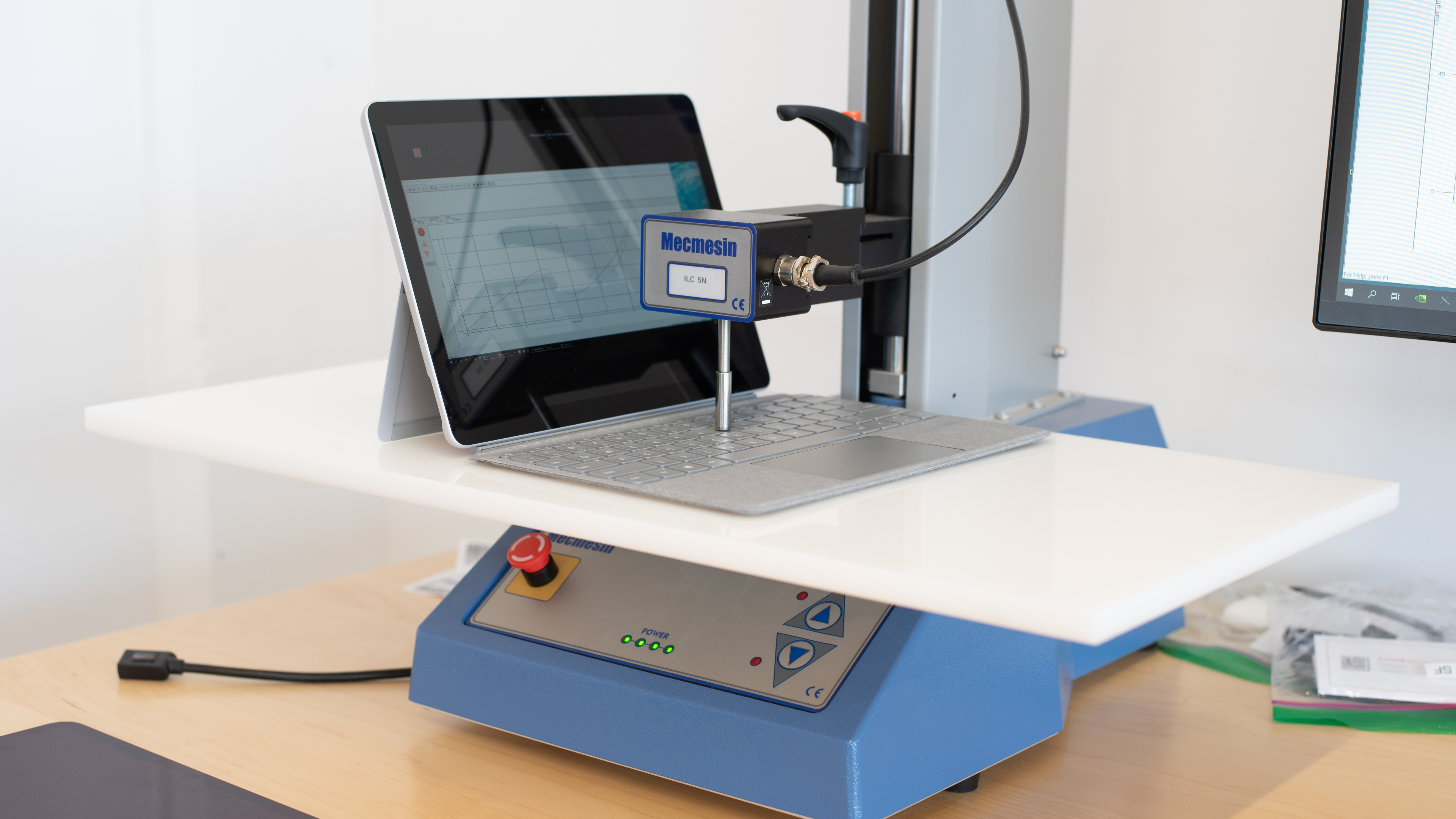
The Microsoft Surface Go 2 has a tablet-like design, with a detachable Type Cover keyboard and a rear kickstand for support when using it like a laptop. Aside from the keyboard, the entire device has a magnesium-alloy frame, making it feel durable and light. Our Type Cover keyboard has the "Platinum" color scheme with an Alcantara finish and looks nice with our unit. You can also get it in Ice Blue and Poppy Red with Alcantara or Black with a microfiber finish.
The Microsoft Surface Go 2 feels very solidly built. There's barely any flex to the chassis of the tablet portion, and the kickstand's hinge feels tough, even while opening and closing it. On the other hand, the keyboard flexes a bit and bends easily when twisting, but it doesn't feel flimsy. It wobbles when typing with the keyboard at a tilt, but this is due to the keyboard itself, rather than any stability issues with the hinge or where the keyboard is attached.
Update 02/14/2022: We've uploaded a new photo because the previous one wasn't showing the hinge's full range.
The Microsoft Surface Go 2's hinge is alright overall. It has incredible stability and great range, and you can open it far enough for the tablet to lay at only a slight angle, useful for taking notes or drawing with the Surface Pen. Unfortunately, you almost always need to use two hands when opening the rear kickstand or the Type Cover. The kickstand can be hard to open if you don't have nails since it has a very firm magnetic attachment to the frame when closed. Since the laptop depends on the kickstand to stay standing, it would fall shut if it were at 90 degrees or less.
If you're looking for a 2-in-1 Windows device with a touchscreen, but prefer having a 360-degree hinge rather than a kickstand, consider the Lenovo IdeaPad Flex 5 (2020).
The Microsoft Surface Go 2's portability is fantastic. Both the computer and the charger are very small and lightweight and can be taken around with no issue. The Type Cover adds only 0.3cm of extra thickness, which is a small enough difference for most people not to notice.
The Microsoft Surface Go 2 isn't serviceable. There are no screws, and you can only access the internals by removing the screen, which requires a suction cup and multiple picks to pry it open. It also uses a special adhesive to stay sealed. The RAM and storage modules are part of the board itself, and there are no upgradeable slots, so you need to buy the configuration you want from the start. Opening the laptop and making changes to the hardware may void the manufacturer's warranty.
The Microsoft Surface Go 2's screen delivers a sharp, clear image thanks to its high pixel density. The 3:2 aspect ratio is taller than the 16:9 standard, which is great for productivity when you need more vertical space. However, it results in sizable black bars on the top and bottom when watching standard 16:9 videos. The bezels are thick by current standards, but they provide a place to comfortably hold in tablet mode without touching the screen. If you're looking for a Windows tablet but need a larger, sharper display, check out the Microsoft Surface Pro 8 (2021).
The Microsoft Surface Go 2 uses a 60Hz display with no VRR technology, typical for productivity-focused laptops. As you can tell by the amount of ghosting in our motion blur photo, the response time is likely to be slow, meaning fast-moving content won't look very clear.
Update 03/08/2022: Uploaded a new photo because the previous picture was in 16:9 instead of the Surface Go 2's 3:2 aspect ratio.
The Microsoft Surface Go 2 has a decent contrast ratio, a bit better than the 700–1000:1 ratio on most IPS panels. However, it still isn't enough to produce deep blacks. The contrast ratio may vary between individual units.
The Microsoft Surface Go 2 gets bright enough to clearly view content in well-lit environments, but it can be hard to use it in direct sunlight. It gets very dim at its lowest setting, so it's easy on the eyes in dark rooms.
Update 03/08/2022: Uploaded a new photo because the previous picture was in 16:9 instead of the Surface Go 2's 3:2 aspect ratio.
The Microsoft Surface Go 2 has fair reflection handling. The screen is glossy, so bright lights shining directly on the screen are still intrusive even with the brightness at maximum.
Update 03/08/2022: Uploaded a new photo because the previous picture was in 16:9 instead of the Surface Go 2's 3:2 aspect ratio.
The Microsoft Surface Go 2 has impressive black uniformity, with only a bit of IPS glow in the corners. Black uniformity may vary between units.
The Microsoft Surface Go 2 has decent horizontal viewing angles. You have to be looking at it almost directly if you want the best image accuracy, although it's still fine for sharing content with people beside you.
The Microsoft Surface Go 2's vertical viewing angles are satisfactory. Even at relatively steep angles, colors are still reasonably accurate, so you can tilt the screen further forward or back without affecting image quality too much. However, you still need to be looking at the screen more or less straight on if you want the most accurate image, which might be difficult if you're using the laptop in your lap.
The Microsoft Surface Go 2 has great color accuracy out of the box. You need to look very closely to spot any color and white balance inaccuracies. The color temperature is almost perfectly in line with our 6500K target, so content looks natural. The gamma follows the sRGB curve for the most part, but dark scenes are too dark, and bright scenes are too bright. Color accuracy may vary between units.
The Microsoft Surface Go 2 has full coverage of the sRGB color space, meaning that all colors used in standard web content can be displayed. However, the laptop's software doesn't clamp entirely within sRGB, so it sometimes displays greens that are oversaturated. It has good coverage of the Adobe RGB color space, but it likely isn't enough for creative professionals. Also, there's good coverage of the DCI P3 space, but it still isn't enough to deliver a true HDR experience. It doesn't adequately cover the wider Rec. 2020 space, the standard for 4k HDR digital displays.
The Microsoft Surface Go 2 has a good keyboard for its size, but you need to purchase it separately. The size and spacing are a bit small and take some getting used to. You can adjust the backlight's brightness in three steps or turn it off completely. The keyboard can be completely flat on a surface or tilted up at an angle. However, since the Type Cover is a bit bendy, the keys might feel a bit mushy when the keyboard is angled as there's no direct support underneath. It's especially apparent if you type heavily but will feel fine if you're a light typer.
The Microsoft Surface Go 2's touchpad is okay. It's a bit small, so you might often find your fingers meeting the edge, especially when scrolling through long documents or clicking and dragging. The top section can be difficult to click, and clicks sometimes don't register. Fortunately, palm rejection is fine, so you won't accidentally scroll or trigger an on-screen element.
The Microsoft Surface Go 2 has decent-sounding speakers, especially for a laptop this small, but they don't get very loud. Like most laptop speakers, they lack bass, but they also abruptly cut off the high frequencies in the treble range. This means that human speech is clear and pronounced, but you miss out on deep thuds in movies, as well as sharper sounds like cymbals in music.
The Microsoft Surface Go 2 has an amazing webcam and microphone. Video quality is outstanding, with properly exposed, well-identified colors and hues. Since there isn't much visual noise, you can make out most details somewhat clearly. Recorded speech sounds loud and clear, and even though there's a little bit of static, it's completely unnoticeable when someone is speaking.
Update 03/08/2022: Changed the name of the proprietary port to 'Surface Connect' as it's the official name used by Microsoft.
The Microsoft Surface Go 2 has a very bad port selection. There aren't any USB-A ports, so you need to carry around a USB-C dongle to use wired peripherals. You can use the Surface Dock 2, which attaches via the proprietary Surface Connect charging port, to connect to external peripherals and monitors. The USB-C port uses the USB 3.2 Gen 1 standard with up to a 5Gbps data transfer rate, and you can use it to charge the laptop, output to a single 4k display at 60Hz, or to two 4k displays at 30Hz via DisplayPort 1.2. There's also a MicroSD card reader underneath the kickstand. The connectors at the bottom are for the detachable keyboard only. If you need a 2-in-1 laptop with a better port selection, check out the HP Pavilion x360 11 (2021).
Our model of the Microsoft Surface Go 2 uses the Intel AX200 wireless adapter. There's also a higher-end model with LTE connectivity.
Our Microsoft Surface Go 2 unit uses the slower but very low-power dual-core Intel Pentium Gold 4425Y with hyperthreading. It's fixed at 1.7GHz and doesn't support any form of boost clocking. If you need something faster, the higher-end models use the dual-core Intel Core m3-8100Y with hyperthreading, which is faster in small bursts since it has a boost clock speed that's twice as fast as the Pentium Gold's base clock. The Pentium Gold models are fine if you only need to watch media or engage in light productivity like word processing, but if you have a lot of tabs open or run heavier programs, the Core m3 models will perform better.
Both the Intel 4425Y and the m3 models of the Microsoft Surface Go 2 use Intel UHD Graphics 615, a low-power integrated graphics unit. Like most integrated graphics, it isn't suited for intensive tasks like demanding games or 3D rendering. Although the m3's graphics run at a slightly higher frequency as opposed to the 4425Y, there won't be a noticeable difference in graphical performance between the two.
Only the lowest-end option of the Microsoft Surface Go 2, with 64GB of eMMC storage, comes with 4GB of RAM; all the others use 8GB. The 4GB option is fine for media viewing or very light productivity, but upgrading to 8GB of RAM will improve multitasking and the general responsiveness of the system as a whole.
Only the lowest-end variant of the Microsoft Surface Go 2 uses a 64GB eMMC storage drive, while all other models use a significantly faster 128GB SSD. Both options should be fine if you plan to use cloud storage, but they can quickly fill up if you want to store media files like photos and videos.
The Microsoft Surface Go 2 laptop with the Intel Pentium Gold 4425Y performs terribly in the Geekbench 5 Synthetics benchmark, which is expected of a low-power, dual-core CPU in a fanless chassis. It's very slow for intensive tasks like image editing, physics simulations, or video encoding. Although it might be slow to load some web pages, it's more than enough for light web browsing. The m3-8100Y models will score reasonably better in both single-thread and multi-thread CPU benchmarks, but still not significantly better to be suitable for demanding tasks. Likewise, the higher-end models use the same integrated Intel UHD Graphics 615, just at a faster clock speed, so they aren't significantly better for GPU-intensive tasks. If you need a similar 2-in-1 device with better performance, check out the Microsoft Surface Go 3 (2021).
The Microsoft Surface Go 2 performs badly in the Cinebench R23 benchmark, so it isn't suited for creative professionals who need to work on CPU-intensive tasks. The m3-8100Y models will perform reasonably better in both single- and multi-thread workloads in bursts thanks to the m3's faster boost clock speed, but they still won't be suitable for rendering work.
The Microsoft Surface Go 2 isn't suitable for 3D rendering tasks, as it took more than half an hour to render the scene using the CPU. We can't perform the GPU render time test because the integrated Intel graphics aren't supported by Blender, but we expect the integrated graphics to take just as long or longer in similar workloads. However, it's difficult to say exactly by how much since the GPU throttles much more compared to the CPU. The models using the m3-8100Y will likely perform better thanks to the significantly higher boost frequency, but since the CPU is still low-powered and housed in a fanless chassis, they likely won't be suitable for 3D rendering workloads.
The Microsoft Surface Go 2's 128GB SSD performs very well overall, so the computer boots up and load applications very quickly. However, the sequential write speed is a bit slow, so transferring large files to the computer, or moving large files between directories, will take a while. The 64GB eMMC option will be noticeably slower than our 128GB SSD model when booting up and launching applications.
The Microsoft Surface Go 2 has mediocre battery life overall. Although it doesn't score very well in our video playback test, it lasts through an entire workday of light productivity. Keep in mind that battery life will vary greatly depending on your usage.
Our model of the Microsoft Surface Go 2 with the Intel Pentium Gold 4425Y can't play Borderlands 3. We were able to launch the game, but it crashed during our initial run on High settings. During subsequent runs, we needed to wait hours for shader optimization, and even then, the benchmark crashed almost right away on both Medium and Low settings. The m3-8100Y models also won't be able to run this game at playable frame rates on any graphical settings.
Our model of the Microsoft Surface Go 2 with the Intel Pentium Gold 4425Y runs Civilization VI terribly. The game barely plays even on the lowest settings, and because our model has such a low-power CPU, the turn times are nearly half a minute. The frame times are so long that they're beyond the upper bound of our graph and can't be seen. While the m3-8100Y models will run better, the game still won't be playable unless you set the graphical settings to the minimum, and even then, turns will still take very long.
Our model of the Microsoft Surface Go 2 with the Intel Pentium Gold 4425Y performs badly in CS:GO. There are frequent frame drops and FPS spikes. Although you can get a playable frame rate on the lowest settings, it isn't suitable for people who want to play competitively as there are still abundant frame drops and choppiness. The game will run much better on the m3-8100Y models, but you'll need to keep it at Low or Medium settings to get a smooth gaming experience.
Our model of the Microsoft Surface Go 2 with the Intel Pentium Gold 4425Y has awful performance in Shadow of the Tomb Raider, with stutters that often last an entire second. You can see some of the frame times displayed on the graph whenever the scene was empty enough for the game to run marginally better. The m3-8100Y variants won't be able to properly run this game.
The Microsoft Surface Go 2 has a fanless design with fantastic thermal performance. Because the Type Cover doesn't have any active electrical components, it doesn't get hot at all, so you won't feel bothered if you use it in laptop mode. However, because all the core components are built into the frame under the screen, the screen itself can get hot, particularly on the upper middle, as shown here. It might be an issue if you're using the device to play games that require the touchscreen for interaction or taking notes in class while running intensive tasks in the background.
It's likely that the m3-8100Y models, which use the same fanless chassis as our Pentium Gold 4425Y model, will get a bit hotter around the same area because of the m3's higher boost clock speed.
The Microsoft Surface Go 2's performance over time is remarkably consistent for CPU workloads but poor for GPU-intensive tasks. When running games or simulations, performance can drop off significantly within the first ten minutes, as the device throttles to keep from overheating but speeds up again as the temperature lowers. We expect this throttling and rebounding behavior to repeat over thirty minutes at a time, which can be an issue if you need to run continuous workloads.
The m3-8100Y models have a higher clock speed, so performance is good in bursts. However, since they use the same fanless chassis as the Pentium Gold 4425Y models, both the CPU and GPU will likely throttle even more quickly, although it's difficult to say exactly by how much. Moreover, performance will drop off significantly faster if you're using the Surface Go 2 in very warm environments, regardless of the model.
The Microsoft Surface Go 2 comes with Windows 10 Home S by default, which is a lightweight, stripped-down version of Windows 10. However, it can only install apps or programs from the Windows Store, meaning you can't install programs downloaded from websites like you might be used to. Fortunately, you can switch from S Mode to regular Windows 10 to regain this functionality, but you can't switch back. Otherwise, there isn't any additional software other than the basic Windows 10 Home programs and features.
You can use Windows Hello, a facial recognition biometric, to unlock the Microsoft Surface Go 2. You can also get the battery-powered Microsoft Surface Pen, which has Bluetooth and magnetically attaches to the left side of the tablet. It uses an N-trig active digitizer and supports 4096 pressure sensitivity levels, as well as tilt. Like the Type Cover, it's available in Black, Ice Blue, Poppy Red, and Platinum.