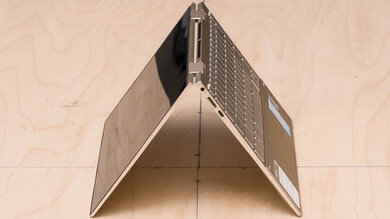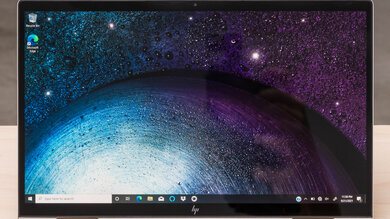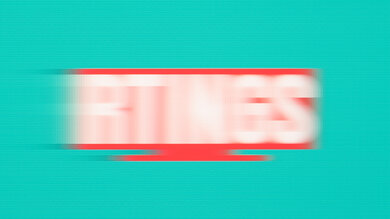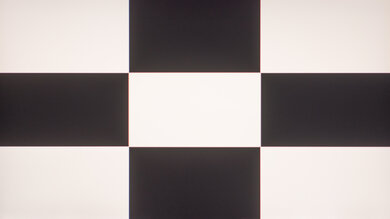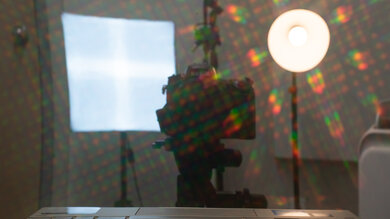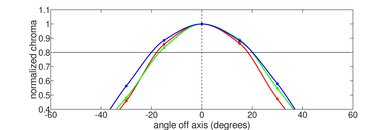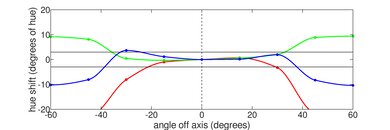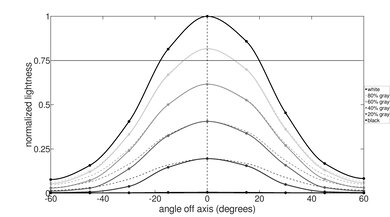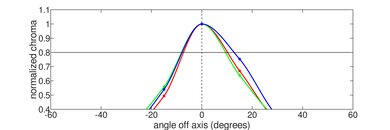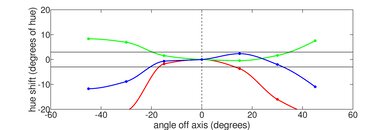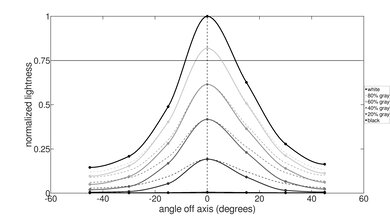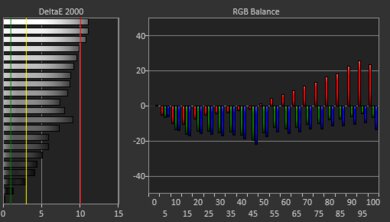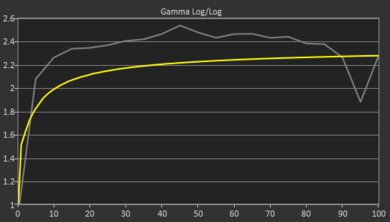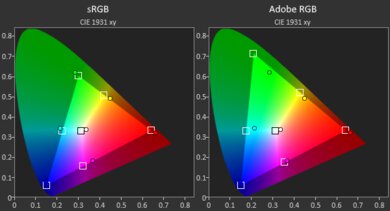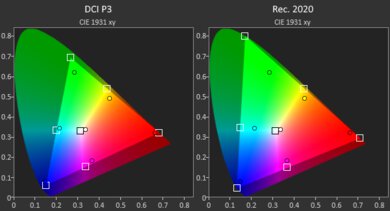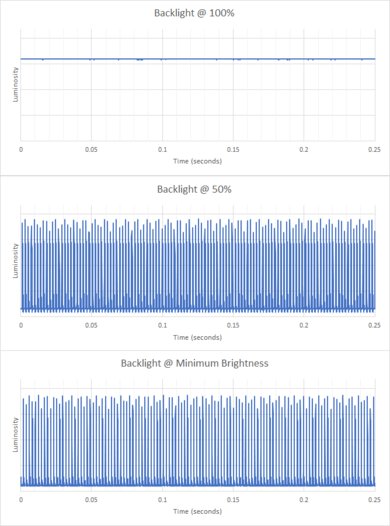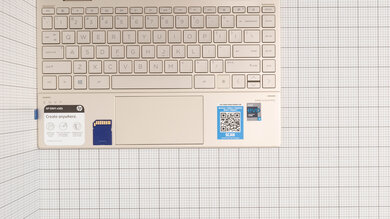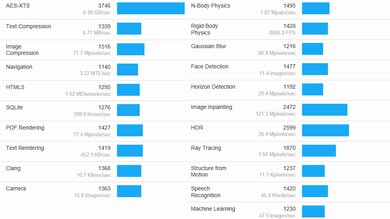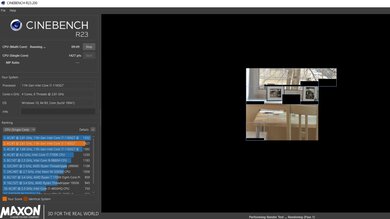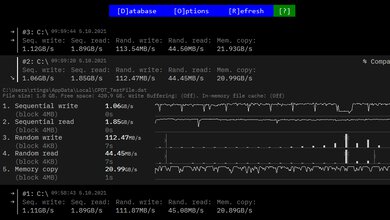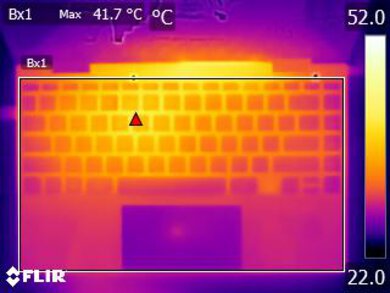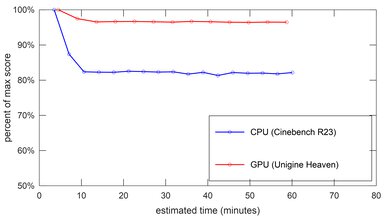The HP ENVY x360 13 (2020) is a 13-inch 2-in-1 convertible Windows laptop. It replaces the HP ENVY x360 with AMD Ryzen 4000-series CPUs from early 2020. This new model is very similar to its predecessor in design, as it's largely an internal upgrade. It's available with Intel 11th Gen. or AMD Ryzen 5000-series CPUs and multiple display options, including a new OLED panel. There's also now Thunderbolt 4 support, but only on Intel models.
We tested the 13.3 inch HP ENVY x360 laptop with an Intel Core i7-1165G7 CPU, Intel Iris Xe integrated GPU, 8GB of RAM, 512GB of storage, and a 1080p 60Hz IPS display with an advertised brightness of 1000 cd/m². It's also available with an Intel Core i5-1135G7, Intel Core i7-1195G7, AMD Ryzen 5 5600U, or AMD Ryzen 7 5800U CPU. You can get up to 16GB of memory and 1TB of storage. There are four display options: a 1080p 60Hz IPS panel with 250 cd/m² brightness, a 1080p 60Hz IPS panel with 400 cd/m² brightness, a 1080p 60Hz IPS panel with 1000 cd/m² brightness, and a 1080p 60Hz OLED panel with 400 cd/m² brightness.
Our Verdict
The HP ENVY x360 is very good for school use. It's a versatile laptop that you can use as a tablet to take notes, with a compact size that makes it easy to carry around. Its battery life is outstanding and will last through a full day as long as you don't perform any demanding tasks like gaming. The display looks sharp, the keyboard feels comfortable to type on for extended periods, and the touchpad is smooth and responsive. You can configure the laptop with an Intel 11th Gen. or AMD Ryzen 5000-series CPU, all of which are fast enough to handle light productivity tasks.
- Very bright display is well-suited for well-lit environment.
- Compact design makes it easy to carry around.
- Long battery life for light productivity and video playback.
- Keyboard feels great to type on.
- Very good port selection.
- Poor webcam video quality, microphone sounds hollow and tinny.
- Reflections can be distracting.
The HP ENVY x360 is sub-par for gaming. As it's a thin and light laptop designed for productivity, you can only configure it with a 60Hz screen. Also, it's only available with integrated graphics, which aren't powerful enough to handle graphically demanding games. Unfortunately, the CPU throttles under load, and only the storage is user-upgradeable.
- Very good port selection.
- Outstanding single-core CPU performance.
- Integrated GPU not powerful enough for demanding games.
- 60Hz refresh rate and no VRR.
- CPU throttles under load.
- Hard to access internals; few user-upgradeable parts.
The HP ENVY x360 is decent for media consumption. Our unit has a very bright 1080p display with an excellent contrast ratio and full sRGB coverage, and you can upgrade to an OLED screen if you want even better image quality. If you view content on the go, the battery life is outstanding, and the compact chassis makes the laptop very portable. The screen's out-of-the-box color accuracy is terrible, so you might have to calibrate it to get the best experience. Also, the speakers are sub-par, as they sound tinny and hollow.
- Very bright display is well-suited for well-lit environment.
- Compact design makes it easy to carry around.
- Long battery life for light productivity and video playback.
- Great for dark room viewing due to excellent contrast ratio.
- Terrible color accuracy out of the box.
- Sub-par speakers.
- Reflections can be distracting.
The HP ENVY x360 is okay for use as a workstation. Although it's available with CPUs that can handle relatively demanding tasks, its graphical performance is limited because you can't configure it with a discrete GPU. The CPU also throttles under load, which isn't ideal for heavy sustained workloads. On the bright side, it has a fast NVMe SSD and a very good port selection, including Thunderbolt 4 support on the Intel configurations. Sadly, the only user-upgradeable part is the storage drive.
- Very good port selection.
- Outstanding single-core CPU performance.
- Fast NVMe SSD.
- CPU throttles under load.
- Integrated GPU can't handle heavy workloads.
- Hard to access internals; few user-upgradeable parts.
The HP ENVY x360 is good for business and light productivity. It's a compact laptop that's easy to carry around, with enough battery life to last through a typical 8-hour workday. As it's a 2-in-1 convertible, you can use it as a tablet to take notes or put it into tent mode to show your work to clients. It's available with an Intel or AMD CPU, all of which are powerful enough to handle light productivity tasks like text processing, spreadsheets, and presentations. The keyboard feels comfortable to type on, and there are plenty of ports, including Thunderbolt 4 ports. Sadly, the webcam is sub-par, and it's hard to access the internals for repairs and upgrades.
- Very bright display is well-suited for well-lit environment.
- Compact design makes it easy to carry around.
- Long battery life for light productivity and video playback.
- Keyboard feels great to type on.
- Very good port selection.
- Poor webcam video quality, microphone sounds hollow and tinny.
- Reflections can be distracting.
Changelog
- Updated Dec 02, 2022: We've updated the review to improve readability.
- Updated Oct 13, 2022: Added mention of the Apple MacBook Air 13 (2022) as an alternative with a better touchpad.
- Updated Jan 18, 2022: We've re-evaluated the scoring for ports and lowered the score by 0.5 point.
- Updated Nov 01, 2021: Review published.
Differences Between Sizes And Variants
We tested the 13.3-inch HP ENVY x360 2 in 1 (model 13m-bd0023dx) equipped with an Intel Core i7-1165G7 CPU, 8GB of RAM, 512GB of storage, and a 1080p 60Hz IPS display with an advertised 1000 cd/m² brightness and optional privacy screen. The CPU, GPU, memory, storage, and display are configurable; you can see the options in the table below. The stylus is usually included when you purchase the laptop directly from HP. Our unit comes from a third-party seller.
Note: We performed all the display tests with the privacy screen disabled.
| Screen |
|
|---|---|
| CPU |
|
| GPU |
|
| Memory |
|
| Storage |
|
| Color |
|
| Pen |
|
Our display and performance results are only valid for the configuration we tested. If you come across a different configuration option not listed above, or you have a similar HP ENVY x360 convertible that doesn't correspond to our review, let us know, and we'll update it. Some tests, like black uniformity and color accuracy, may vary between individual units.
You can see our unit's label here.
Popular Laptop Comparisons
The HP ENVY x360 is among the best 2-in-1 convertible laptops in its price range. It stands out for its sturdy build, comfortable keyboard, and excellent battery life.
For more options, check out our recommendations for the best laptops, the best business laptops, and the best 13-14 inch laptops.
The HP ENVY x360 13 (2020) and the Apple MacBook Pro 16 (2019) are very different. The ENVY x360 is a 2-in-1 laptop that runs Windows, whereas the MacBook Pro can only be used in a traditional clamshell mode and runs macOS. The MacBook Pro has a larger display with a wider color gamut and better color accuracy out of the box; however, the HP is available with a screen that gets much brighter to combat glare. The ENVY x360's keyboard provides a better typing experience, but its touchpad isn't as good as the MacBook Pro's as it's significantly smaller and harder to use. The MacBook Pro also has better speakers and a better webcam. CPU performance varies depending on the configuration, but if you need graphical horsepower, only the MacBook Pro is available with a discrete GPU.
The HP Chromebook x360 14 (2021) and the HP ENVY x360 13 (2020) are both laptops with 360-degree hinges and touchscreens that you can use in tablet mode, but the Chromebook runs Chrome OS, while the ENVY runs Windows. The ENVY is a significantly better laptop overall, with a better-quality build, an extremely bright screen you can use in direct sunlight, a better-feeling keyboard, and a more flexible port selection. Also, the ENVY is more portable, its battery lasts much longer, and you can get it with a variety of powerful AMD and Intel CPUs and faster NVMe SSD storage. On the other hand, the Chromebook has better-sounding speakers, and since it's fanless, it's completely silent even under load.
The Apple MacBook Air 13 (M2, 2022) and the HP ENVY x360 13 (2020) are both ultraportable laptops designed for general productivity. The Apple laptop is a better device overall as it has a sturdier build, a sharper display, a larger and more responsive touchpad, and a much better webcam. The Apple laptop's M2 SoC is faster than the HP laptop's Intel 11th Gen processors, which means you can perform more demanding tasks while experiencing fewer slowdowns and stutters. However, the HP has a wider port selection, and it's a 2-in-1 convertible, meaning you can use it as a tablet. It's also available with some features that the Apple laptop lacks, like a 1000 cd/m² display and a privacy filter to hide the contents of your screen from prying eyes.
The LG gram 17 (2021) and the HP ENVY x360 13 (2020) are both thin and light Windows laptops. Both are configurable with Intel 11th Gen CPUs, though the HP has additional AMD Ryzen 5000-series options. The HP has a smaller screen, but unlike the LG, it supports touch input, and its 360-degree hinge lets you use the laptop as a tablet. The HP also has multiple display options like an IPS panel with 1000 cd/m² brightness and an OLED that produces inky blacks. On the other hand, the LG has a larger touchpad with better tracking, better-sounding speakers, and a much better webcam for video calls. The LG also has a wider port selection as it gives you an HDMI and a second USB-C port, and its battery life lasts nearly 3 hours longer for light productivity workloads.
Test Results
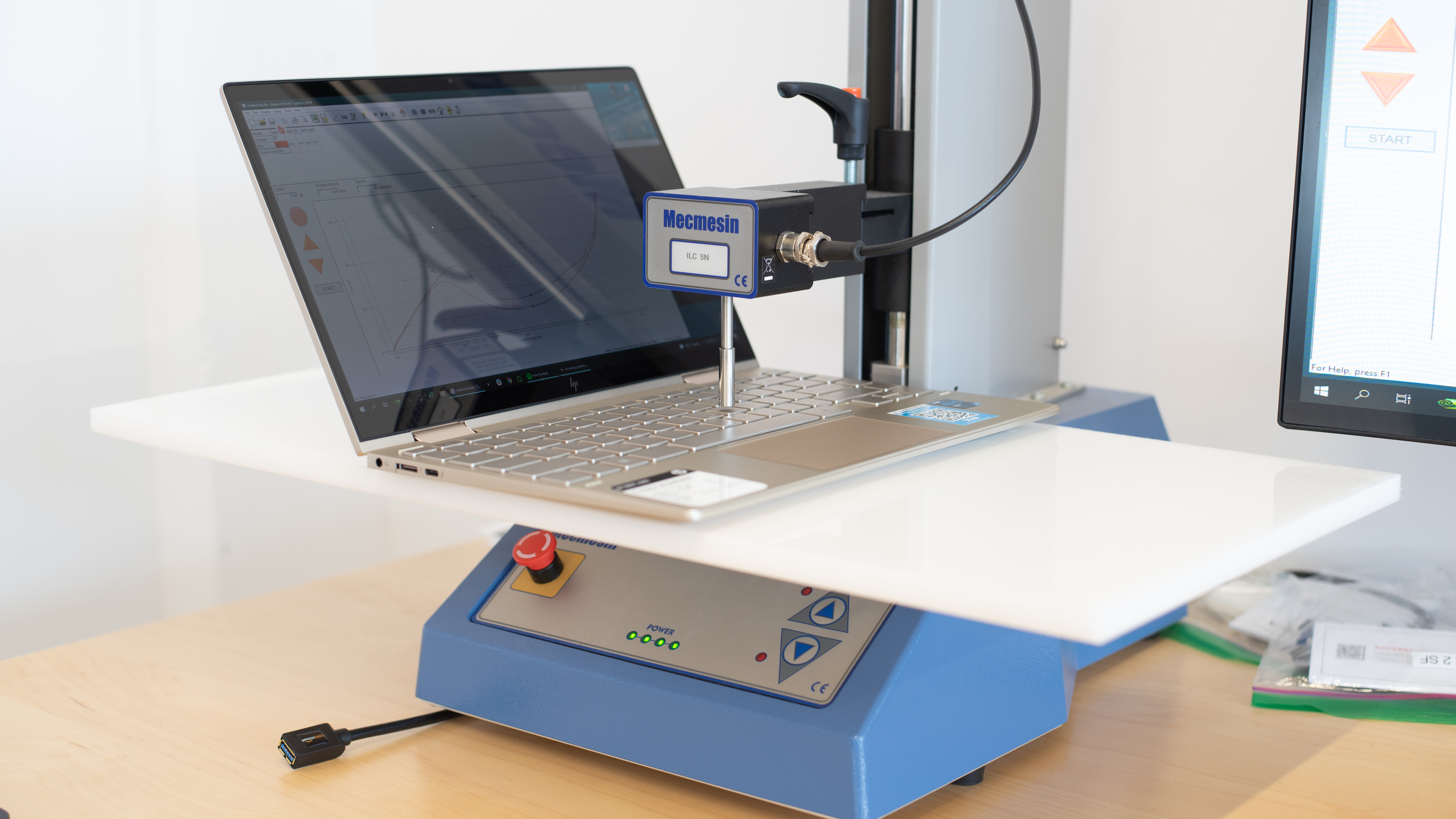
The HP ENVY x360 2-in-1 has a simple and sleek design that fits easily into any professional working environment. It has a premium-feeling metal chassis, ports on both sides of the laptop, and exhaust vents on the back. The bezels at the top and bottom of the screen are a little thicker than the side bezels, so you have a place to hold the laptop when in tablet mode. The Intel variants are available in the Pale Gold or Natural Silver color scheme, while the AMD variants are available in Ceramic White or Nightfall Black.
The hinge is good. It's very stable; the screen wobbles a bit if you type aggressively, but it's barely noticeable. As it's a 2-in-1 device, you can flip the display all the way around and use it as a tablet. Unfortunately, you can't open the laptop with one finger as there's just a little too much resistance.
The 13.3-inch HP ENVY x360 is a thin and light laptop that's easy to carry around. The power adapter is also lightweight and compact.
The HP ENVY x360's serviceability is disappointing. It's hard to access the internals as some of the screws are beneath the feet, which are glued on. The feet are sturdy, but they broke as soon as we removed them, and they didn't feel the same after we reassembled the laptop. The storage drive is replaceable; however, it's hard to access as it's under a lot of tape. If you want a laptop that's more serviceable, check out the Acer Nitro 5 15 (2020).
The HP ENVY x360 is available with the following displays:
- 13.3" IPS 1920 x 1080 60Hz 250 cd/m²
- 13.3" IPS 1920 x 1080 60Hz 400 cd/m²
- 13.3" IPS 1920 x 1080 60Hz 1000 cd/m² + HP Sure View integrated privacy screen
- 13.3" OLED 1920 x 1080 60Hz 400 cd/m² (Intel only)
At 13.3 inches, the 1080p resolution gives you about the same pixel density as a 27-inch 4k monitor, so it looks very sharp. Except for the OLED panel, the main difference is the brightness. The OLED panel has better image quality than the IPS panels due to its near-infinite contrast; however, keep in mind that there's a risk of permanent burn-in, especially with static desktop elements like Windows' taskbar.
Our unit has the 1000 cd/m² display with HP's Sure View privacy screen, a feature that hides the content on your screen from those around you, but we performed all of our display tests with the feature disabled.
This laptop is only available with 60Hz displays. Our 1000 cd/m² IPS panel has a slow response time causing a lot of ghosting behind moving objects, so it isn't ideal for viewing fast content or gaming. The other IPS panels will perform similarly. The OLED panel likely has a near-instantaneous response time; however, the image will still be somewhat blurry due to persistence blur.
The 1000 cd/m² IPS panel's contrast ratio is excellent. It's likely due to the privacy screen making blacks appear darker, even when disabled. Visually speaking, it's closer to a VA panel than an IPS panel. If you choose to forgo the privacy screen, you can expect the contrast to be more in line with most IPS displays, around 1000:1. The OLED panel will deliver the deepest blacks because it has a near-infinite contrast ratio, so it's the best option for dark room viewing. The photo looks reddish because the screen has a very warm color temperature out of the box.
Our HP ENVY x360's screen brightness is outstanding, exceeding the advertised 1000 cd/m². It's more than bright enough for outdoor use, even in direct sunlight. In regards to screen brightness, there are essentially three options: 250 cd/m², 400 cd/m², and 1000 cd/m². It's best to avoid the 250 cd/m² panel because it'll have trouble overcoming glare in very well-lit settings. The 400 cd/m² panel is good enough for most environments as long as you aren't in direct sunlight. For dark room viewing, the 1000 cd/m² display doesn't get very dim, meaning it might cause eye strain for some people. The other panels likely get dimmer.
The reflection handling is okay. It struggles mostly with direct reflections, making it hard to see dark scenes when there's a bright light shining on the screen. The light scattering is caused by HP's Sure View privacy screen and can be distracting, as it's visible even with the brightness at 1100 cd/m².
The black uniformity on our HP ENVY x360 is decent. There's clouding throughout and some backlight bleed along the bottom edge of the display. Black uniformity varies on IPS panels, but it's always perfect on the OLED panel because OLED displays can turn off the pixels to produce perfect blacks.
The horizontal viewing angle is sub-par, even with HP's Sure View privacy screen feature disabled. When enabled, the privacy screen simply dims the screen to make it even harder to see the content on your screen from the side. The viewing angle will be better if you go with a display that doesn't have this filter. The OLED panel will have the best viewing angle due to its emissive technology.
The vertical viewing angle is bad, even with the privacy screen disabled. You'll get better viewing angles on the IPS panels that don't have this filter, allowing you to tilt the screen more without losing image accuracy. The OLED panel will have the best vertical viewing angle.
The out-of-the-box color accuracy is awful. Most colors and the white balance are visibly off, and the image has a reddish tint due to its warm color temperature. The gamma doesn't follow the sRGB curve, making most scenes too dark and very bright scenes too bright. Unfortunately, we don't know how the other panels perform. If you want a laptop with better color accuracy out of the box, check out the Microsoft Surface Laptop 3 15 (2019).
Our HP ENVY x360's 1000 cd/m² display has an impressive color gamut. It covers nearly the entire sRGB color space used in most content. Its Adobe RGB coverage is excellent but still a little too low for professional-level work. For viewing HDR content, it has great DCI P3 coverage, but its Rec. 2020 coverage is limited and doesn't meet our threshold to be considered a wide gamut. As for the other panel options, it's best to skip the 250 cd/m² display because it only has 45% NTSC coverage, meaning most content will look washed out. The 400 cd/m² display has 100% sRGB coverage. We don't know how the OLED panel performs.
The backlight is only flicker-free when the screen is near max brightness. However, the flicker frequency at lower screen brightness is extremely high and isn't noticeable. The OLED panel likely flickers, which is normal for that type of display.
The HP ENVY x360 2-in-1 has a great keyboard. It feels spacious, and its layout is fairly standard, so it doesn't take long to adapt to. The keys are stable and have a good amount of travel, but the tactile feedback feels slightly mushy. Although the operating force is a little high, it isn't enough to make the keyboard tiring to type on for extended periods. Typing noise is very low, meaning it won't be bothersome to others in a quiet environment. You can adjust between two backlight brightness levels or turn it off completely.
The touchpad is decent. Even though it's plastic, it feels high quality and almost glass-like. All gestures work as intended, but dragging and dropping items can be annoying because you have to keep a firm pressure at all times for it to work. If you want a laptop with a better touchpad, check out the Apple MacBook Air 13 (2022).
The speakers are sub-par. They have virtually no bass, so the overall sound is treble-heavy. On the bright side, they get pretty loud with almost no compression at max volume. If you're looking for a convertible 2-in-1 but want better-sounding speakers, check out the Lenovo IdeaPad Flex 5 14 (2020).
The webcam video quality is poor. The image lacks detail, and it's overexposed, making the colors look unnatural. It also suffers from the 'fish eye' effect. The microphone sounds hollow, tinny, and a bit on the quiet side. There's a privacy cover to block the camera, which you can activate with a button on the keyboard. Activating it disables the webcam at the software level. If you want a Windows laptop with a better-quality webcam and a much better-sounding microphone, check out the Acer Aspire 5 15 (2020).
The HP ENVY x360 has a great port selection. The USB-C port supports Thunderbolt 4, USB4 (up to 40Gbps), and DisplayPort 1.4. If you don't want to carry the barrel plug power adapter, you can charge the laptop via USB-C. Both USB-A ports support USB 3.2 Gen. 1 data transfer speed (up to 5Gbps). The USB-A on the right side supports HP Sleep and Charge, meaning you can use it to charge a mobile device even when the laptop is in sleep mode. Only the Intel models have Thunderbolt 4 support. If you need a laptop with a full-size HDMI port, check out the Acer Swift 3 14 (2020).
The HP ENVY x360's wireless adapter is an Intel Wi-Fi 6 AX201. Some AMD models use Intel Wi-Fi 6 AX200, while others use a Realtek Wi-Fi 6/Bluetooth 5.2 combo adapter.
The HP ENVY x360 is available with the following CPUs:
- AMD Ryzen 5 5600U (6 cores/12 threads, up to 4.2GHz, 16MB cache)
- AMD Ryzen 7 5800U (8 cores/16 threads, up to 4.4GHz, 16MB cache)
- Intel Core i5-1135G7 (4 cores/8 threads, up to 4.2GHz, 8MB cache)
- Intel Core i7-1165G7 (4 cores/8 threads, up to 4.7GHz, 12MB cache)
- Intel Core i7-1195G7 (4 cores/8 threads, up to 5.0GHz, 12MB cache)
The Intel processor lineup is fairly straightforward as they all have four cores and eight threads, with the main differences being the clock speeds and the cache size. Higher clock speeds usually mean better performance, but the difference is minimal and likely isn't noticeable if you only perform light productivity tasks that don't stress the CPU. On the AMD side, you have the choice between a Ryzen 5 5600U or a Ryzen 7 5800U. Compared to their equivalent Intel counterparts, the Ryzen CPUs perform much better in multi-threaded workloads but fall slightly behind in single-threaded workloads. All the available CPUs are powerful enough to handle light workloads like text processing, web browsing, and video playback. They can handle some photo editing and light coding, but not demanding tasks like gaming or 3D CAD.
The HP ENVY x360 is only available with integrated graphics. The Intel CPUs have Iris Xe Graphics, and the AMD CPUs have Radeon Graphics. These GPUs can only handle light productivity tasks and general media consumption, so they aren't ideal for any graphically demanding workloads like video editing or gaming. The Core i7s perform better than the Core i5, though not enough to make a huge difference. It's the same situation on the AMD side, as the Ryzen 7 has slightly better graphical performance than the Ryzen 5, but again, the difference is minimal.
Our HP ENVY x360 (model 13m-bd0023dx) is advertised to have DDR 4 3200MHz RAM, but it maxes out at 2933MHz, and there aren't any settings in the BIOS or elsewhere to change the speed. There are models of the ENVY x360 with 2933MHz, but that doesn't seem to be the case with our unit. The 3200MHz memory is better, but the performance difference is minimal and isn't noticeable in light workloads. As for capacity, there are only two memory configurations, 8GB or 16GB. 8GB is enough for light productivity, but it might be worth opting for 16GB if you tend to have many browser tabs open simultaneously or use memory-intensive applications.
You can configure the HP ENVY x360 with 256GB, 512GB, or 1TB of storage. Most people can get by with only 256GB of storage, but it might be worth getting more if you plan on storing a lot of photos and videos locally.
Some Intel models have an Intel NVMe SSD coupled with 32GB of Optane memory. The latter was designed to make PCs with physical hard drives feel faster by storing regularly-used data in the Optane memory, functioning like a second set of RAM or cache. It can dramatically improve system responsiveness when the operating system is installed on a physical hard drive or even an older SATA SSD. However, its effectiveness isn't as noticeable when paired with a recent NVMe SSD because SSDs have gotten a lot faster since Optane was first introduced in 2017.
The Intel Core i7-1165G7 in our HP ENVY x360 scores well in the Geekbench 5 benchmarks. It's fast enough to provide a smooth and snappy experience in light productivity workloads like text processing and web browsing, but it'll struggle in demanding tasks like 3D graphics. They perform better in multi-threaded workloads, although they're still not ideal for demanding tasks due to thermal throttling. There isn't much performance difference between the three Intel CPUs. However, the AMD Ryzen 7 is much faster than the Ryzen 5 due to its increased core count.
As for GPU compute tasks, the Intel Iris Xe Graphics' performance is disappointing, and the Ryzen 7's Radeon Graphics is similar. None of the GPUs are ideal for demanding workloads.
The Intel Core i7-1165G7 in our HP ENVY x360 has a great score in the Cinebench R23 CPU rendering benchmark. Its single-threaded performance is outstanding, but its multi-threaded performance is just okay due to its limited core count. The AMD CPUs will perform significantly better in multi-threaded workloads. If you want the best multi-threaded performance, get a configuration with an AMD Ryzen 7 5800U.
Our HP ENVY x360's Intel Core i7-1165G7 performs poorly in Blender. It takes even longer to render the same scene using its integrated GPU. If you need to do 3D rendering, it's best to get a laptop with a more powerful H-series CPU or one with a dedicated GPU, as discreet graphics render much faster, saving you time.
The Intel Iris Xe Graphics in our HP ENVY x360 scores poorly in the Basemark GPU benchmark. It can handle light, puzzle-like games but not AAA titles unless they're extremely well-optimized and running at the lowest graphical settings. The Radeon Graphics on the AMD models will likely perform similarly. If you want a laptop that's better suited for gaming, check out the Dell Alienware m15 R3 (2020).
The storage drive's performance is outstanding. Its fast read and write speeds allow the system to boot up, launch apps, and transfer files quickly. We don't know how the Intel NVMe SSD on the models with Optane memory performs. The speed of the SSD may vary depending on the size, as larger SSDs tend to perform better.
The HP ENVY x360's battery life is excellent. You can easily get through a typical 8-hour workday as long as you don't perform CPU or GPU-intensive tasks like video encoding or gaming. AMD CPUs are generally more power-efficient than Intel CPUs, so you can expect longer battery life if you go with an AMD system. The OLED display likely uses more power than the IPS panels, but you can reduce the power consumption on the OLED panel by using dark mode. Battery life varies greatly depending on the laptop's configuration and your usage.
Borderlands 3 runs terribly on the HP ENVY x360. The Intel Core i7's IRIS Xe Graphics can't maintain a playable frame rate even at the lowest graphics settings. None of the configurations can run this game smoothly. We ran the benchmark on DirectX 11 because the game keeps crashing on DirectX 12.
Civilization VI runs poorly. The gameplay is choppy at high settings because the average frame rate doesn't even reach 30 fps; however, it's much smoother at the lowest graphical settings. The Intel i5 and AMD CPU's integrated graphics will perform worse, but the game will still be playable because Civilization VI is a turn-based strategy game that doesn't require fast reaction time or precise aiming.
The turn time is passable on the i7-1165G7. Going with an AMD CPU with more cores will shorten the turn time, but the difference is extremely minimal.
Our HP ENVY x360 with the Intel Core i7-1165G7 can almost reach 60fps in CS:GO, but it stutters a lot, with the frame rate regularly dropping below 30fps. You can get much smoother gameplay if you drop the settings down to minimum. Every configuration can achieve at least 60fps at low settings.
Shadow of the Tomb Raider runs terribly on the high settings at 1080p. It's very choppy as the frame rate regularly dips into the single digits. The Intel Core i7-1165G7's Iris Xe Graphics can't maintain an average of 30fps at low settings.
The HP ENVY x360 has great thermal and noise handling. It gets a little warm under load, with the hottest part of the keyboard around the letter T, but it isn't uncomfortable. The fan is almost inaudible when the laptop is idle, and even under load, it still doesn't get very loud. The CPU seems to throttle earlier than other laptops, so the fans don't need to work as hard.
The performance over time is okay. There's thermal throttling, especially on the CPU side, which is typical for ultraportable laptops. However, the performance loss is only noticeable if you perform demanding tasks for an extended period. The GPU performance loss isn't noticeable in most instances. The other Intel CPUs will likely perform similarly, but the AMD CPUs will likely suffer less performance loss because they tend to run cooler. If you want a Windows laptop with better performance over time, check out the Framework Laptop 13 (2021).
The HP ENVY x360 has a few pre-installed software applications, including:
- myHP: Shows warranty information, laptop specifications, and articles from HP's website.
- Bang and Olufsen Audio Control: EQ for the built-in speakers and noise cancellation feature for use with headphones.
- McAfee Security: 30-day trial of the McAfee antivirus/anti-malware software.
- ExpressVPN: Free trial of VPN service.
- HP Command Center: Software that lets you customize the power profile and fan speed, as well as monitor system temperatures.
If you prefer a laptop that runs on macOS, check out the Apple MacBook Air 13 (M1, 2020). Otherwise, if you're looking for a Chrome OS model, the HP Chromebook x360 12 (2021) is closely related.
The HP ENVY x360 has a fingerprint sensor between the right ALT key and the left arrow. HP usually includes a rechargeable Microsoft Pen Protocol (MPP) 2.0 Tilt pen when you purchase the laptop directly from their website, but it may not be included if you buy it from a third party. Any stylus that supports Microsoft Pen Protocol will work.