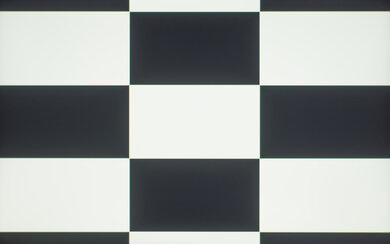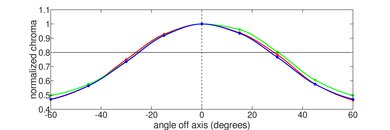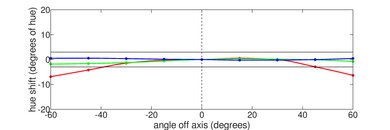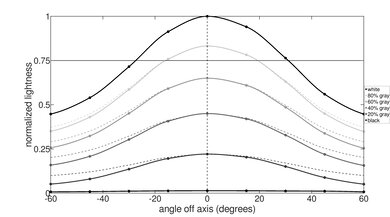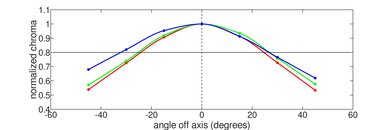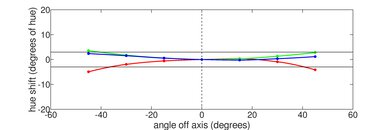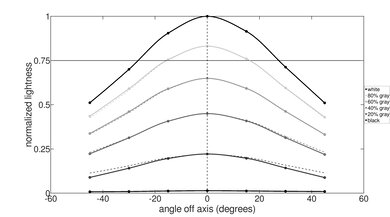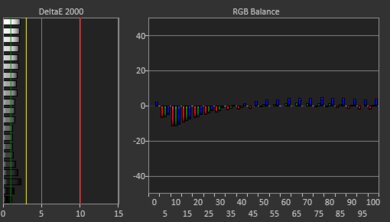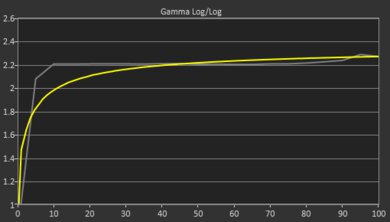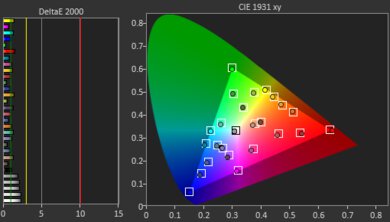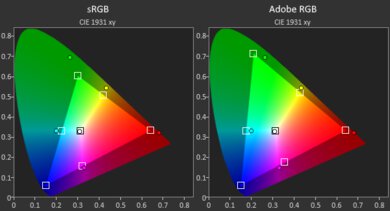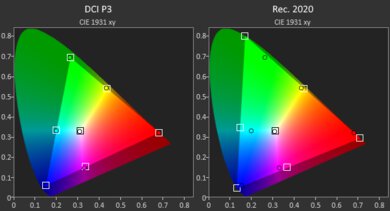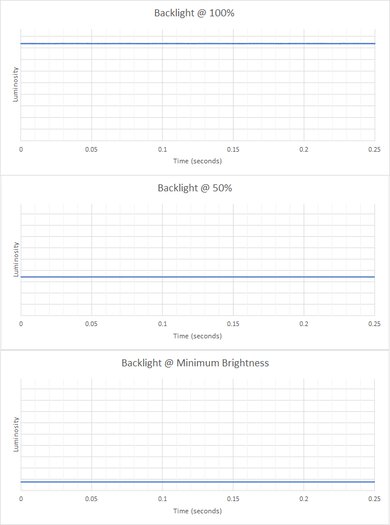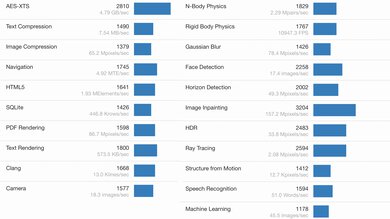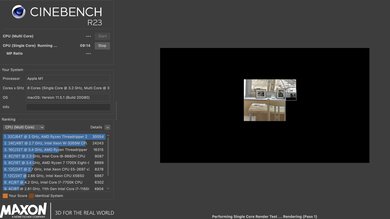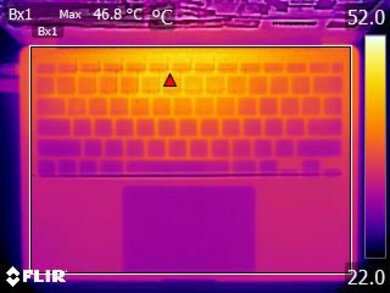The Apple MacBook Air 13 (M1, 2020) is a laptop that features Apple's M1 SoC (System-on-Chip). It's very easy to carry around due to its compact size, and its battery easily lasts through a typical 8-hour workday. It has a good keyboard, an excellent touchpad, and a great webcam for video calls. It doesn't get overly hot, and it remains completely silent under load due to its fanless design. It can handle light workloads and even some heavy ones, but it does throttle due to thermal limitations, and its integrated GPU struggles in graphically intensive tasks. Unfortunately, there are only two USB-C ports, so you'll likely need to carry adapters.
There are two models of the Apple MacBook Air; they mainly differ in graphical performance. Our unit has the 7-core GPU M1 SoC, and you can upgrade to a model with 8 cores if you need more GPU processing power. Both variants start with 8GB of shared memory, which should be enough for most people. However, we recommend that people working with many browser tabs open simultaneously or running memory-intensive applications opt for 16GB. The storage is also configurable, from 256GB to 2TB.
Our Verdict
The Apple MacBook Air is great for students. It's a thin and light laptop that's easy to carry around, with a battery that lasts through an entire day of light productivity. It has a good keyboard, an excellent touchpad, and a bright, sharp screen. Its M1 SoC is powerful enough to handle most student workloads, and it's completely silent thanks to its fanless design. It only has two USB-C ports, though, so you'll likely need to carry dongles.
- Exceptional build quality with a full aluminum body.
- Compact and lightweight.
- Battery can last through a full 8-hour day for light productivity.
- Keyboard feels good to type on and is easy to adapt to.
- Large and responsive touchpad.
- Only two USB-C ports.
The Apple MacBook Air is mediocre for gaming. Its M1 SoC easily handles games from the App Store. However, its integrated GPU struggles in graphically demanding games like Shadow of the Tomb Raider and Borderlands 3, and it throttles under load due to thermal constraints. Also, very few games outside the App Store are optimized for the ARM-based M1 SoC, which means some games might not run properly.
- CPU can handle fairly heavy workloads.
- Completely silent due to its fanless design.
- Most games aren't compatible with macOS on the M1 SoC.
- CPU throttles under load and integrated GPU can't handle graphically intensive tasks.
- Not user-upgradeable.
The Apple MacBook Air is good for media consumption. It has excellent-sounding speakers that get very loud and a high-resolution Retina display that produces a sharp and colorful image. The screen gets bright enough to combat glare, and it also gets very dim to provide a more comfortable dark room viewing experience. Its color accuracy is superb out of the box, but blacks look gray in the dark due to its relatively low contrast. Battery life is great for video playback, and the power adapter is easy to carry around should you need to give it a small charge to get through the day.
- Compact and lightweight.
- Excellent up-firing speakers.
- Bright, high-resolution screen.
- Blacks look gray in the dark.
The Apple MacBook Air is decent for use as a workstation. Its M1 SoC can handle fairly heavy workloads, but because it's a fanless device, there are some slowdowns when performing demanding tasks for an extended period due to thermal limitations. Likewise, its integrated GPU can do some heavy-lifting, but it might stutter a bit in graphically intensive applications. Unfortunately, it only has two USB-C ports, and it's impossible to upgrade any components after purchase because everything is soldered on.
- CPU can handle fairly heavy workloads.
- Completely silent due to its fanless design.
- Fast storage drive.
- CPU throttles under load and integrated GPU can't handle graphically intensive tasks.
- Only two USB-C ports.
- Not user-upgradeable.
The Apple MacBook Air is good for business use. It feels exceptionally well-built, with a thin and light design that makes it very portable. The M1 SoC has enough processing power to handle most productivity tasks, and you can easily get through an 8-hour workday on a full charge. It has a good keyboard, an excellent touchpad, and a great webcam for video calls. It only has two USB-C ports, so you might need a dock or adapters to connect peripherals or an external display.
- Exceptional build quality with a full aluminum body.
- Compact and lightweight.
- Battery can last through a full 8-hour day for light productivity.
- Keyboard feels good to type on and is easy to adapt to.
- Large and responsive touchpad.
- Only two USB-C ports.
- Not user-upgradeable.
Changelog
- Updated Dec 07, 2023: Converted to Test Bench 0.8.2.
- Updated Nov 03, 2023: Converted to Test Bench 0.8.1.
- Updated Jul 12, 2023: Added mention of the Apple MacBook Air 15 (2023) as an alternative with a bigger screen in the Screen Specs section.
- Updated Oct 18, 2022: Updated the review to properly state that this laptop has a 13.3" screen as opposed to the marketing size of 13"; this hasn't resulted in any score changes.
Differences Between Sizes And Variants
We tested the 13 inch Apple MacBook Air (M1, 2020) with 8GB of RAM and 256GB SSD storage. There are two M1 SoCs, one with a 7-core GPU and another with an 8-core GPU. The 8-core model will perform better in graphically demanding tasks, but it starts with 512GB of storage, while the 7-core model starts with 256GB. You can see the various configuration options in the table below.
| CPU |
|
|---|---|
| GPU |
|
| Memory |
|
| Storage |
|
| Color |
|
Our display and performance results are only valid for the configuration that we tested. If you come across a different configuration option not listed above, or you have a similar MacBook Air 2020 that doesn't correspond to our review, let us know, and we'll update it. Some tests, like black uniformity and color accuracy, may vary between individual units.
You can see our unit's label here.
Popular Laptop Comparisons
The Apple MacBook Pro 14 (M1, 2021) is much better than the Apple MacBook Air 13 (M1, 2020); however, they don't target the same audience. The MacBook Air is a thin and light ultraportable designed for light to moderately intensive workloads, while the MacBook Pro is a much more powerful mobile workstation designed for demanding tasks like video editing and 3D rendering. The MacBook Pro 14 has a much better display as it's larger, brighter, and sharper. It also has Mini LED backlighting to provide local dimming, and it supports ProMotion, which makes fast motion appear smoother and helps extend battery life. The MacBook Pro has a higher-resolution webcam, wider port selection, and a faster storage drive. The MacBook Air's battery lasts longer for light productivity, but its battery life for video playback is shorter than the MacBook Pro's.
The Apple MacBook Air 13 (M2, 2022) is the successor to the Apple MacBook Air 13 (M1, 2020). The 2022 model is a better device overall, with a more powerful SoC, a slightly larger display, and a better 1080p webcam. The M2 MacBook Air has an additional MagSafe charging port, which frees up one of the USB-C ports, but like the M1 MacBook Air, it can only support one external display.
The Apple MacBook Pro 14 (M3, 2023) is much better than the Apple MacBook Air 13 (M1, 2020). The MacBook Pro 14 is a considerably more powerful device with better performance to handle intensive tasks like video editing and 3D modeling. It also has more 'pro' features, like a brighter 120Hz Mini LED display, better-sounding speakers, a higher resolution webcam, and a wider port selection. The MacBook Air 13 is more of a light productivity machine; its M1 chip can easily handle general productivity tasks like text processing and web browsing, but it's a few years old at this point and falling behind newer CPUs, like AMD's Zen 4 and Intel's Meteor Lake processors.
The ASUS VivoBook 15 OLED K513 (2021) and the Apple MacBook Air 13 (M1, 2020) are very different even though they're both ultraportable laptops. The Apple is a much more premium laptop with better build quality, and it's easier to carry around as it's a smaller device. The Apple laptop's keyboard provides a better typing experience, the touchpad is larger and more responsive, and its webcam captures a more detailed image for video calls. The Apple laptop's M1 SoC performs better than the ASUS laptop's Intel 11th Gen CPUs, and it's more power-efficient, allowing the Apple laptop's battery to last more than twice as long as the ASUS. The Apple laptop's display is sharper, brighter, and more color-accurate, but the ASUS laptop's OLED panel can produce deeper blacks for a better dark room viewing experience.
Test Results
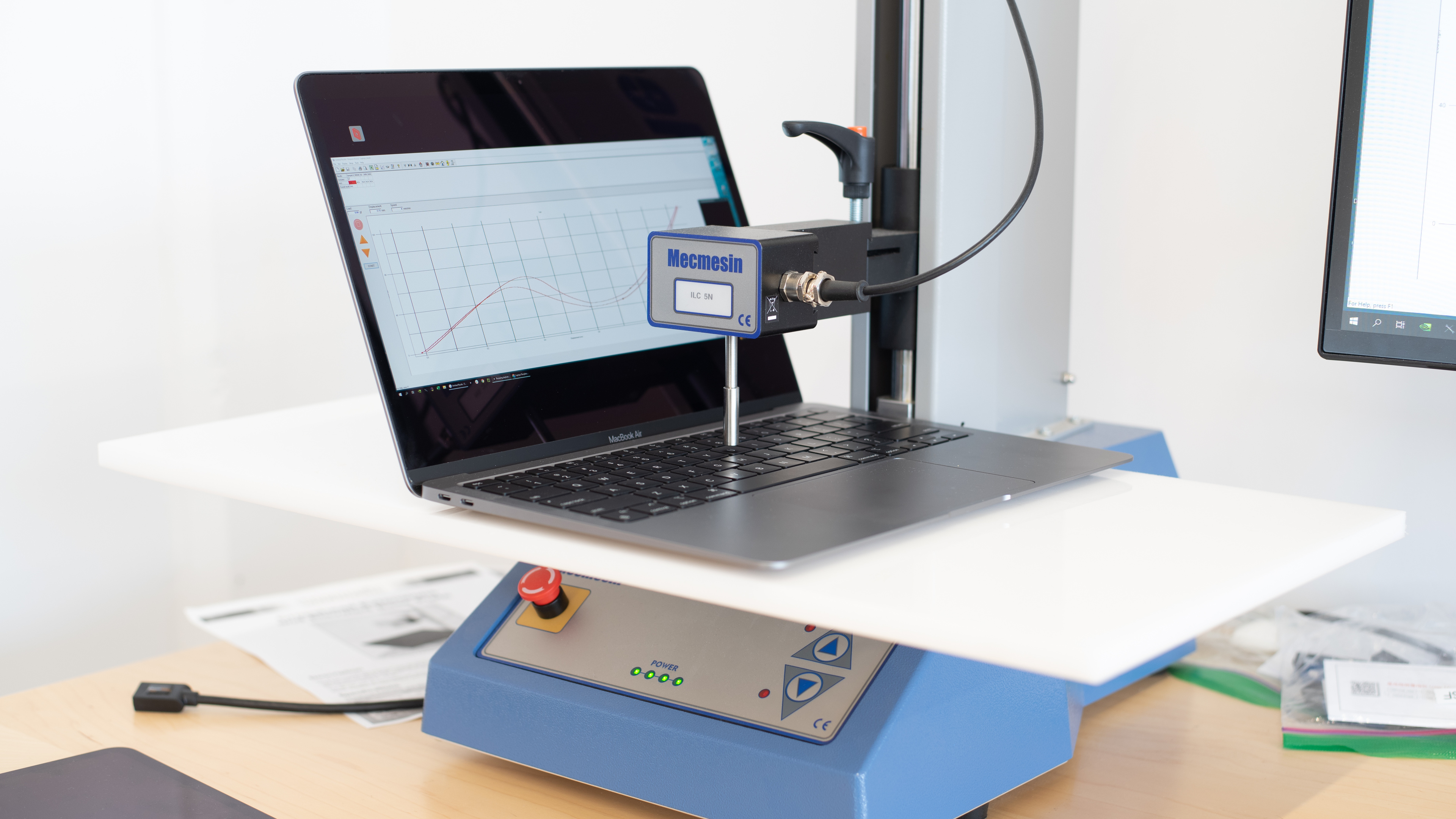
The Apple MacBook Air has a simple and sleek design that hasn't changed all that much since the MacBook Air 2018. It has a full aluminum body, and it comes in three colors, Space Gray, Silver, and Gold. It has relatively thin bezels on three sides, with a thicker one at the top to house the camera.
The Apple MacBook Air feels exceptionally well-built. It has a rigid, full aluminum body, with no flex in the screen or the keyboard deck. There's no weakness in the hinge, and the glass touchpad is sturdy. Unlike the Apple MacBook Pro 13 (M1, Late 2020), this is a fanless device, which means it's completely silent, and you don't have to worry about dust getting into the components over time.
The Apple MacBook Air is a very portable, thin, and light laptop. The power adapter is small and fits easily into most bags.
The Apple MacBook Air's serviceability is bad. Opening the bottom panel is straightforward as you only need to remove 10 P5 screws, but it takes a lot of force to pry open the panel, and because it's such a thin sheet of metal, you can easily cut yourself. Unfortunately, the only replaceable part is the battery. Opening the laptop and making changes to the hardware may void the manufacturer's warranty.
If you want a thin and light model but prefer having upgradeable internal storage, check out the Microsoft Surface Pro 8 (2021).
The Apple MacBook Air has only one screen configuration. It's a Retina display, and it displays very sharp images and text due to its high pixel density. Its 16:10 aspect ratio gives you slightly more vertical space than a typical 16:9 display so that you don't have to scroll as much. Check out the Apple MacBook Air 15 (2023) if you want a larger display for better multitasking.
The Apple MacBook Air M1 is primarily a productivity laptop, so it isn't surprising that it's limited to a 60Hz refresh rate. Our motion blur photo shows a good amount of ghosting caused by a slow response time, which isn't ideal for viewing fast-moving content or gaming.
The Apple MacBook Air M1 has an okay contrast ratio, typical of most IPS panels. It results in blacks that look grayish, especially when viewed in a dim environment, so it isn't the best option for dark rooms. The contrast ratio can vary between individual units, but it's usually by a small amount and isn't visibly noticeable. If you want a MacBook with a higher-contrast display, check out the Apple MacBook Pro 14 (2021).
The Apple MacBook Air's screen gets bright enough to provide good visibility in most settings. However, you'll still have trouble with visibility in very sunny environments. It gets very dim at the lowest brightness setting, which is great for dark room viewing as it causes less eye strain. If you want a brighter display, check out the newer Apple MacBook Air 13 (2022).
The Apple MacBook Air has excellent reflection handling despite having a glossy screen. However, you'll still see some reflections when viewing dark scenes if you have a light directed at the screen.
The Apple MacBook Air M1 has okay horizontal viewing angles. The image looks dimmer and slightly washed out from the side. It's fine for sharing the screen with someone else as long as you don't need perfect image accuracy.
The Apple MacBook Air M1 has okay vertical viewing angles. The image is dimmer and slightly washed out when viewed from above or below. It somewhat limits the range you can tilt the screen, but we don't expect it to be a major issue for most people.
The Apple 13 inch MacBook Air's out-of-the-box color accuracy is superb. Most color and white balance inaccuracies aren't noticeable to the naked eye. The color temperature is just a bit on the cooler side of our 6500K target, resulting in a slight blueish tint. Gamma is pretty good overall, but dark scenes appear darker than they should. Color accuracy can vary between individual units.
The Apple MacBook Air has an exceptional color gamut, with full sRGB and DCI P3 coverage, the color spaces used in most SDR and HDR content, respectively. Its Adobe RGB coverage is outstanding, but it might still be a bit too low for professionals working in that color space. Likewise, the Rec. 2020 coverage is decent, but it isn't as good as some high-end desktop monitors and TVs.
The Apple MacBook Air M1 has a good keyboard. The keys are well-spaced and don't require much force to actuate, but the total travel distance is very short. Most people should be able to adapt to typing on it quickly. The backlight is adjustable, but you can only do so through the control panel on macOS.
The Apple MacBook Air's trackpad is excellent. It's smooth, responsive, and precise. Like all recent MacBooks, it uses haptic feedback to simulate the clicks instead of having physical buttons. It means you can click anywhere on the trackpad, making it easier to drag things around. It can register clicks from the palm, but we don't expect it to be an issue for most people. It supports Force Touch, which means it's pressure-sensitive, allowing you to use a harder press to perform a secondary function or bring up a contextual menu in some applications.
The Apple MacBook Air M1's speakers are excellent. They're up-firing and get pretty loud without much compression at max volume. They don't have a lot of bass, so the overall sound is somewhat treble-heavy. That said, they're still better than most laptops.
The webcam's video quality is excellent, about as good as it gets for 720p. The colors are slightly warmer than in real life, but it isn't distracting. The image is flipped horizontally, which might bother some people. Voices come across loud and clear through the microphone; there's just a bit of static. If you're looking for a lightweight, portable device but prioritize video quality, check out the Microsoft Surface Go 2 (2020).
Update 02/14/2022: After an update to macOS version 12.2.1, the USB-C ports can output a 4k@120Hz signal using a USB-C to DisplayPort dongle.
The two USB-C ports support Thunderbolt 3 (up to 40Gbps), DisplayPort, charging, USB 4 (up to 40Gbps), and USB 3.2 Gen 2 (up to 10Gbps). The M1 SoC is limited to one external video output, up to 6k @ 60Hz, or 4k@120Hz using a USB-C to DisplayPort dongle. Some users have shown that it's possible to connect more than one external display using a third-party dock that supports Displaylink, though we can't confirm this. There are no USB-A ports, so you'll likely need dongles for your peripherals.
The Apple MacBook Air 2020's wireless adapter is an Apple USI 339S00758.
The Apple MacBook Air M1 has the M1 SoC (System-on-Chip). It's an ARM-based processor with four performance cores to handle demanding tasks and four efficiency cores to save power when performing easier tasks. The number of GPU cores changes depending on the model, but the CPU part of the SoC remains the same across all models.
There are two versions of the M1 SoC: one with a 7-core GPU and one with an 8-core GPU. The 8-core model will perform around 10% better than the 7-core model in most cases. There's no dedicated VRAM because it's shared with the system memory. If you want dedicated graphics, the Apple MacBook Pro 16 (2019) has multiple AMD Radeon GPU options.
The Apple MacBook Air M1 uses 'unified' memory, which means the CPU and GPU draw from the same memory pool. 8GB is enough for light productivity, but we recommend going with 16GB if you tend to have many browser tabs open simultaneously or need to run memory-intensive applications.
The Apple MacBook Air M1's storage is configurable. The 7-core GPU model starts with 256GB, and you can upgrade it to 512GB, 1TB, or 2TB. The 8-core GPU model starts with 512GB, and you can upgrade it to 1TB or 2TB.
The Apple MacBook Air M1's overall score in Geekbench 5 is excellent, with exceptional performance in single and multi-threaded tests. It has no problems handling simple tasks like web browsing and video playback, and it can even take on relatively heavy workloads. Its GPU compute performance is good for integrated graphics but sub-par compared to the available dedicated GPUs on the market. You can perform some graphically intensive tasks, like image processing, but it might stutter a bit. If you need a laptop with better graphical performance for tasks like video editing, check out the Apple MacBook Pro 16 (2021).
The Apple MacBook Air's Cinebench R23 score is outstanding. Its single-threaded performance is superb, better than many higher-wattage mobile and desktop CPUs on the market. Its multi-threaded performance is excellent, but it isn't as good as CPUs with more cores and threads, like the Intel Core i9-9880H in our unit of the Apple MacBook Pro 16 (2019).
The Apple MacBook Air M1's performance in Blender is mediocre as it takes a fairly long time to render the bmw27 scene. We can't run the GPU benchmark because Blender doesn't support the Metal graphics API that macOS uses, and unlike the Intel-based MacBook Pro 16, there's no Boot Camp to run it on Windows. It's hard to predict how well the integrated GPU can render compared to the CPU, although we can safely assume that the 8-core GPU will perform better than the 7-core GPU.
The Basemark GPU score is passable, better than most integrated graphics on the market. It handles most games from the App Store or ones that have been optimized for the M1 chip, but it struggles with very graphically-intensive AAA titles. The 8-core GPU will perform better, but not by much.
The storage drive performance is outstanding. Its quick read and write speeds make the system feel fast and responsive, like when launching apps and transferring files. The speed of the SSD may vary depending on the size, as larger SSDs tend to perform better.
The Apple MacBook Air has excellent battery life, lasting easily over a full workday of light productivity. However, it's a lot shorter for continuous video playback and even less if you perform CPU or GPU-intensive tasks, like video editing or gaming. Battery life can vary greatly depending on your usage.
The Apple MacBook Air M1 can't really maintain a playable frame rate in Borderlands 3, even at the lowest graphics settings. This is expected since the laptop only has integrated graphics, and there's likely a performance hit because the game isn't optimized for an ARM processor and is running through Rosetta 2. Rosetta 2 is a feature that allows M1 Macs to run programs coded for Intel Macs, but it can cause a dip in performance or unintended behaviors. We don't expect the 8-core GPU to perform much better.
Civilization VI is playable at around 30fps because it isn't a reaction-based game, although you would get a much smoother experience if you lower the graphics settings. The turn time is pretty slow, though. The game can only run through Rosetta 2 because it hasn't been optimized for the ARM-based M1 chip.
The Apple MacBook Air with the 7-core GPU can achieve over 60fps on high settings in CS: GO. It stutters in large areas where there are many players, but it isn't unplayable. We can't capture the 1% and 0.1% low data because the software we use isn't compatible with macOS. You'll get a much better experience if you turn down the settings. The 8-core GPU can push out a few more frames per second, but not enough to make a huge difference. This game only runs through Rosetta 2.
Shadow of the Tomb Raider runs terribly on the high settings, and even at the lowest settings, it can barely reach 30fps, so the overall experience is pretty choppy. Also, the game likely performs worse because it's running through Rosetta 2. We don't expect the 8-core GPU to perform much better.
The Apple MacBook Air has a fanless design, so it's completely silent. It gets a little warm around the '6' on the keyboard under load, but it isn't hot enough to cause discomfort.
The Apple MacBook Air M1 loses performance over time, which is expected of a fanless laptop. However, this small amount of performance loss isn't noticeable unless you perform heavy, sustained workloads with near 100% CPU or GPU utilization.
There are no additional pieces of software other than the ones that typically come with macOS. Apple has retired Boot Camp, which means the only way to run Windows or other operating systems on your MacBook is through a third-party solution like Parallels. You can run x86 applications for Mac through Rosetta 2, but they might not always function properly, and performance might suffer a bit, depending on the application. There are reports of high swap memory usage when running programs through Rosetta 2, causing the SSD to degrade faster. If you're concerned about the longevity of the storage drive, you might want to consider upgrading to 16GB of RAM. If you want a similar thin and light Windows laptop, check out the Microsoft Surface Laptop 3 15 (2019).