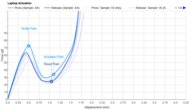Buying a new gaming laptop can be overwhelming, as new models with the latest and greatest hardware are constantly being released. There are a few key aspects to consider when shopping. First, you'll want to consider CPU and GPU performance, as well as maintaining consistent performance over time; no one likes to see their frames drop during long gaming sessions due to thermal throttling. For the display, focus on refresh rate, motion performance, and VRR support to ensure your gameplay looks smooth and feels responsive. A good keyboard that provides clear tactile feedback and won't cause fatigue over long gaming sessions is also important. If you don't plan on using a headset, you might want to consider the fan noise, as most gaming laptops can get pretty loud under load. Finally, the laptop's portability and battery life are important if you plan on gaming on the go; regardless, keep a charger close, as gaming laptops are power-hungry machines.
We've bought and tested over 165 laptops. Below are our recommendations for the best gaming laptops you can buy. You can also see our recommendations for the best laptops, the best budget and cheap gaming laptops, and the best Windows laptops. If you want to learn more about how we test laptops or our review process, check out this article, where we give you a quick rundown of each step from the moment we purchase the laptop to the final published review. We've also updated our test bench to 0.9, which includes new gaming benchmarks.
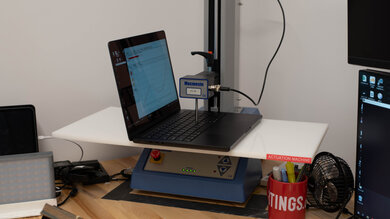
Since 2021, we've tested dozens of laptops every year. We buy our laptops to avoid biases, and following a rigorous methodology, we test nearly every part of the laptop so that we can deliver results you can rely on. We use a wide range of equipment to perform our tests, including a colorimeter, a Mecmesin MultiTest-i System Test Stand, and various performance benchmarking suites.
Want to know more? Check out our How We Test Laptops article, where we give you a broader overview of our review process, from the moment we purchase the product to the final review.
-
Best Gaming Laptop
 General Productivity6.7Multimedia7.4Gaming8.4Workstation8.4Size:16"Refresh Rate:240 HzVariable Refresh Rate:G-SYNCTyping Quality:7.0Ports:Thermals And Noise:See all our test resultsServiceability:
General Productivity6.7Multimedia7.4Gaming8.4Workstation8.4Size:16"Refresh Rate:240 HzVariable Refresh Rate:G-SYNCTyping Quality:7.0Ports:Thermals And Noise:See all our test resultsServiceability:The best gaming laptop we've tested is the HP OMEN MAX 16 (2025). Available with fast Intel HX CPUs and NVIDIA discrete GPUs (up to an RTX 5090 running at 175W), this 16-inch beast delivers amazingly smooth gameplay in highly demanding AAA titles. You can get up to 64GB of RAM and 2TB of storage; both are user-replaceable, so don't worry if you can't afford the upgrade upfront, since you can always upgrade later on. There are three display options: a 165Hz panel and two 240Hz panels. The top-end screen is OLED, giving you deep blacks for a better dark room and HDR gaming experience.
An aspect of this laptop that might not be to everyone's taste is the keyboard. Its zero-lattice design (meaning there's no space between the keys) can be an advantage when gaming, as your hand doesn't need to travel as far to reach certain keys, but it can cause more typos when typing. Additionally, the keys are a bit mushy, offering only moderate tactile feedback. Depending on where you get the laptop, you can choose between a Wi-Fi 6E or Wi-Fi 7 wireless adapter, and there's also a 1Gbps Ethernet port at the back of the device. Unfortunately, the fans are incredibly loud when using the highest performance mode, which isn't surprising for a gaming laptop but annoying, nonetheless.
-
Best Mid-Range Gaming Laptop
 School8.2Gaming8.5Multimedia8.1Workstation9.1Business8.3Size:14"Refresh Rate:120 HzVariable Refresh Rate:G-SYNCTyping Quality:8.5Ports:Thermals And Noise:See all our test resultsServiceability:
School8.2Gaming8.5Multimedia8.1Workstation9.1Business8.3Size:14"Refresh Rate:120 HzVariable Refresh Rate:G-SYNCTyping Quality:8.5Ports:Thermals And Noise:See all our test resultsServiceability:Our best mid-range pick is the ASUS ROG Zephyrus G14 (2024), a compact 14-inch model well-suited for on-the-go gaming. It features a 120Hz 2.8k OLED display with a fast response time and VRR support, providing a clear image in fast-moving games with minimal screen tearing. It also features a tactile keyboard and a wide port selection, including four USB ports and an HDMI 2.1 port. You get Wi-Fi 6E onboard, which is likely fast enough for most gamers, though there's no Ethernet port.
As this is a 2024 model, the GPU options are limited to NVIDIA's 40-series, up to an RTX 4070. That said, these last-gen GPUs are still fast enough to provide a great gaming experience that's nearly on-par with the newer 50-series GPUs. The only feature you'll be missing out on is Multi-Frame Generation, which is still in its early stages and somewhat underwhelming at this time. Unlike our top pick, the RAM is soldered, so you can't upgrade it yourself. One last thing worth mentioning is that the OLED display flickers at 120Hz, which might be bothersome if you're sensitive to display flicker.
-
Best Budget Gaming Laptop
 School6.1Gaming8.8Multimedia5.8Workstation9.2Business7.2Size:15.6"Refresh Rate:144 HzVariable Refresh Rate:FreeSyncTyping Quality:8.5Ports:Thermals And Noise:See all our test resultsServiceability:
School6.1Gaming8.8Multimedia5.8Workstation9.2Business7.2Size:15.6"Refresh Rate:144 HzVariable Refresh Rate:FreeSyncTyping Quality:8.5Ports:Thermals And Noise:See all our test resultsServiceability:The best budget gaming laptop we've tested is the MSI Katana A15 AI (2024). There isn't anything particularly special about this 15-inch model, but it gets the job done. Configurable with up to an AMD Ryzen 9 8945HS CPU and an NVIDIA GeForce RTX 4070 Laptop GPU, it delivers smooth gameplay in highly demanding AAA titles. You can choose between a 144Hz FHD or 165Hz QHD display. The latter will provide a better gaming experience, as it has a faster response time to deliver a cleaner image with less ghosting in fast-moving scenes. It also has better color reproduction, producing more vibrant colors than the FHD panel, which looks highly inaccurate and washed out.
The build quality, as well as the overall user experience, is where the compromises are: its plastic chassis flexes in some areas, especially the display, and the hinges are a tad loose. The laptop also gets fairly hot and loud under load, with a hot spot right in the middle of the keyboard. Bulky and heavy, this isn't the best option for on-the-go use; plus, its battery life is terrible, so you'll need to keep the power adapter close by.
-
Best Cheap Gaming Laptop
 School7.8Gaming8.7Multimedia7.1Workstation8.9Business7.8Size:16"Refresh Rate:165 HzVariable Refresh Rate:FreeSyncTyping Quality:8.0Ports:Thermals And Noise:See all our test resultsServiceability:
School7.8Gaming8.7Multimedia7.1Workstation8.9Business7.8Size:16"Refresh Rate:165 HzVariable Refresh Rate:FreeSyncTyping Quality:8.0Ports:Thermals And Noise:See all our test resultsServiceability:For those on a really tight budget, we recommend the ASUS TUF Gaming A16 Advantage Edition (2023). This 16-inch model has been on the market for a little over a year now, so prices have come down considerably. You can purchase this laptop with an AMD Ryzen 7 7735HS or Ryzen 9 7940HS CPU, both of which are last-gen processors paired with an AMD Radeon RX 6700S or Radeon RX 7700S GPU. Every configuration can deliver high, consistent frame rates in demanding AAA games at 1080p or 1440p; you just need to adjust the settings slightly. Display options include a 165Hz FHD+ or a 240Hz QHD+ panel, both of which support variable refresh rate to reduce screen tearing.
This laptop sports a solid port selection for peripherals and external displays, including an Ethernet and HDMI 2.1 port. The RAM and storage are user-replaceable, providing a clear upgrade path down the line. Thermal throttling is minimal under load, but the laptop does get hot and loud. Thankfully, there's no hot spot around the WASD keys. This laptop is also not particularly portable, as it's relatively bulky, and you'll need to carry its fairly beefy charger for use on the go, since its battery life lasts only a little over an hour when gaming.
-
Best Gaming Chromebook
 School7.7Gaming5.0Multimedia8.0Workstation7.1Business7.6Size:16"Refresh Rate:120 HzVariable Refresh Rate:NoTyping Quality:8.0Ports:Thermals And Noise:See all our test resultsServiceability:
School7.7Gaming5.0Multimedia8.0Workstation7.1Business7.6Size:16"Refresh Rate:120 HzVariable Refresh Rate:NoTyping Quality:8.0Ports:Thermals And Noise:See all our test resultsServiceability:The best gaming Chromebook we've tested is the Acer Chromebook Plus 516 GE (2024). Unlike our picks above, this device runs Chrome OS, an operating system that isn't typically associated with gaming since most games lack Chrome OS support. Additionally, this laptop features low-power integrated graphics that aren't powerful enough to handle demanding games. The primary focus of this device is on cloud gaming through services such as NVIDIA GeForce NOW and Xbox Cloud Gaming (beta). The laptop comes with a three-month trial of GeForce Now, which you can continue to use for free afterward. However, you'll need to pay if you want to enjoy higher frame rates and longer play sessions.
So, what about games from the Google Play Store? Will they run? The answer is that it depends. Some will work just fine, but some might not, as these are titles designed for Android smartphones and tablets, with many lacking keyboard, mouse, or controller support. As for the laptop itself, it feels pretty sturdy overall, and it's relatively portable for a 16-inch model. Its 120Hz QHD+ display looks very sharp, and while its response time is a bit slow, it's still better than most productivity laptops, so there isn't too much ghosting behind fast-moving objects. You get Wi-Fi 6E wireless connectivity and an Ethernet port, which will help provide a better experience, as cloud gaming performance heavily depends on your internet connection.
Notable Mentions
-
Gigabyte AORUS MASTER 16 (2025):
The Gigabyte AORUS MASTER 16 (2025) is very similar to the HP OMEN MAX 16 (2025). However, it's only available with an OLED display, and its battery life is significantly shorter.
See our review -
Acer Nitro V 16 (2024):
The Acer Nitro V 16 (2024) is a good alternative to the ASUS TUF Gaming A16 Advantage Edition (2023) if you prefer a model with an NVIDIA GPU. You won't always get better frame rates than on the ASUS, as the performance depends on the configuration and the games you play; however, NVIDIA's upscaling (DLSS) and Frame Generation generally work better than AMD's implementation. That said, this laptop has fewer ports and is harder to find due to low availability.
See our review
Recent Updates
Nov 06, 2025:
Replaced the Razer Blade 18 (2024) with the HP OMEN MAX 16 (2025) because the Blade is more expensive and uses last-gen GPUs. Replaced the ASUS ROG Zephyrus G16 (2024) GU605 with the ASUS ROG Zephyrus G14 (2024) because the G16 is hard to find. Removed the Dell Alienware m18 R2 (2024) because it's nearly the same price as the HP OMEN MAX 16 (2025).
May 14, 2025:
We've replaced the Lenovo Legion Pro 5 Gen 8 16 (2023) with the ASUS ROG Zephyrus G16 (2024) GU605 because the Lenovo is discontinued and no longer available. We've also added the ASUS ROG Zephyrus G14 (2024) as a Notable Mention. We made minor text changes to provide more information about newer Razer Blade 18 models.
Mar 25, 2025:
Minor text changes for clarity. Picks remain the same, as they're still valid and available.
Mar 03, 2025:
No changes in recommendations; all picks are valid and available.
Feb 10, 2025:
No change in recommendations, as all picks are still valid and available.
All Reviews
Our recommendations above are what we think are currently the best gaming laptops you can buy. In addition to the test results, we factor in the price, feedback from our visitors, and availability.
If you prefer to make your own decision, here's the list of all of our laptop reviews, sorted by price from low to high. Keep in mind that most laptops are available in various configurations, and the table only shows the results of the model we tested, so it's best to see the full review for information about other variants.