For most writers, getting a laptop that provides a great user experience is far more important than finding one with amazing CPU performance. At the end of the day, word processing isn't a compute-intensive task; as long as a laptop can handle having a dozen or more browser tabs open simultaneously along with a few applications, it should be powerful enough for a typical writer's workload. So, instead of looking for a laptop with the most powerful hardware, you'll want to find a thin-and-light laptop that's easy to carry around. Of course, you'll also want one that has a long battery life, a sharp display that doesn't tire your eyes, and a spacious and comfortable keyboard. Fortunately, there are plenty of ultraportable laptops on the market that check all those boxes. This article will help you narrow your options and, hopefully, help you choose the right laptop for your needs.
We've bought and tested more than 155 laptops. Below, you'll find our recommendations for the best laptops for writers you can buy. You can also see our recommendations for the best laptops, the best Chromebooks, and the best Windows laptops. If you want to learn more about how we test laptops or our review process, check out this article, where we give you a quick rundown of each step from the moment we purchase the laptop to the final published review.
Quick Look





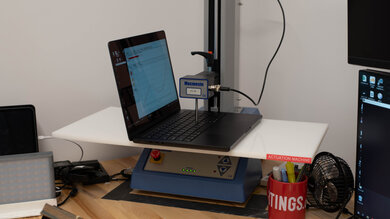
Since 2021, we've tested dozens of laptops every year. We buy our laptops to avoid biases, and following a rigorous methodology, we test nearly every part of the laptop so that we can deliver results you can rely on. We use a wide range of equipment to perform our tests, including a colorimeter, a Mecmesin MultiTest-i System Test Stand, and various performance benchmarking suites.
Want to know more? Check out our How We Test Laptops article, where we give you a broader overview of our review process, from the moment we purchase the product to the final review.
-
Best Laptop For Writers
 Keyboard8.5Touchpad8.8Webcam & Microphone8.7Brightness9.1Size15"General Productivity8.5Multimedia8.6Gaming5.4See all our test resultsWorkstation6.0
Keyboard8.5Touchpad8.8Webcam & Microphone8.7Brightness9.1Size15"General Productivity8.5Multimedia8.6Gaming5.4See all our test resultsWorkstation6.0The best laptop for writers we've tested is the Microsoft Surface Laptop 7th Edition 15 (2024). This Windows ultraportable is amazing for writers: its display looks very sharp, and at 15 inches, there's plenty of room to keep your reference material on one side while you write. More importantly, it has an amazing keyboard with a good amount of travel and satisfying, tactile feedback. Its easy-to-use haptic touchpad is large but not so large that it feels like it's in the way when typing. The laptop is surprisingly compact for a 15-inch device, and with a 17-hour battery life in light use, you can work pretty much anywhere without worrying about running out of juice. Should you need to plug the laptop in for a quick charge, you can do so via USB-C, so there's no need to use the proprietary Surface Connect charger.
The most important thing to know is that, unlike previous Surface Laptops, it runs on an ARM-based SoC, the Qualcomm Snapdragon X Elite. This chip is plenty fast to handle most writer's workloads; however, some programs don't run natively on an ARM processor. You'll be fine if you can access your work through a web browser, and non-native apps will likely run with minimal issues through emulation, but we still recommend you check for compatibility first, especially if you use a third-party writing app. If you want something even more compact, there's a 13-inch version of the Surface Laptop, which we haven't tested but expect to be very similar. It may be a better option if you work with an external monitor and mainly use the laptop as a second screen.
-
Best MacBook For Writers
 Keyboard8.0Touchpad9.6Webcam & Microphone8.7Brightness8.4Size15.3"Gaming6.2Multimedia8.1Workstation8.3See all our test resultsBusiness8.2
Keyboard8.0Touchpad9.6Webcam & Microphone8.7Brightness8.4Size15.3"Gaming6.2Multimedia8.1Workstation8.3See all our test resultsBusiness8.2For Mac users, we recommend the Apple MacBook Air 15 (M4, 2025). Like the Microsoft Surface Laptop 7th Edition 15 (2024) above, this is also a sturdily built yet compact 15-inch model with long battery life. The overall user experience is excellent; you get a sharp Retina display, a tactile keyboard, and Apple's industry-leading haptic touchpad. The display has a 60Hz refresh rate, which is a little disappointing compared to other premium laptops like the Surface, though the lower refresh rate likely won't bother most writers staring at static, text-heavy content all day. Apple's M4 SoC is fast, providing a snappy desktop experience, and it doesn't even need active cooling, so you'll never have to deal with fan noise.
One aspect of this laptop we would love to see Apple address in a future model is its limited port selection, which comprises only two USB-C/Thunderbolt 4s, so a dock might be necessary if you want to connect multiple peripherals or external displays. That said, credit where credit is due; Apple has upgraded the external display support, as this M4 model can now output to two 6k @ 60Hz displays while using the built-in screen. RAM and storage are still non-replaceable, so get enough for your needs upfront.
-
Best Mid-Range Laptop For Writers
 Keyboard7.8Touchpad7.6Webcam & Microphone7.8Brightness7.8Size14"General Productivity7.9Multimedia8.5Gaming5.1See all our test resultsWorkstation6.7
Keyboard7.8Touchpad7.6Webcam & Microphone7.8Brightness7.8Size14"General Productivity7.9Multimedia8.5Gaming5.1See all our test resultsWorkstation6.7Our best mid-range pick is the Acer Swift Go 14 (2024). Though sturdily built, this model doesn't feel as premium as the picks above, as there's more plastic in the construction. It also has a smaller 14-inch display, a slightly mushier keyboard, and a non-haptic diving board touchpad. That said, the overall user experience is still good. You can choose between an FHD+ IPS or a 2.8k OLED display; both look sharp and get bright enough for use in most indoor settings. If you're sensitive to screen flickering, getting the FHD+ panel is best, as the OLED panel's flicker may cause eye strain. This laptop features Intel's Meteor Lake CPUs, which are plenty fast for general productivity tasks. You get Wi-Fi 6E wireless connectivity, a 1080p webcam, and a wide port selection that includes two Thunderbolt 4s and an HDMI. The battery lasts around 11 hours of light use and charges over USB-C.
If you want something a bit cheaper, get the Acer Chromebook Plus Spin 714 (2024), a 2-in-1 Chromebook. Chrome OS is more limited when it comes to software compatibility, so be sure to check if you use any specialized programs. OS limitations aside, this laptop feels great to work on. Its IPS display looks vibrant and features both touch input and stylus support (although a stylus isn't included). The display has poor reflection handling, though, so this isn't the best choice for working in well-lit coffee shops or outside in broad daylight. On the bright side (no pun intended), the performance is great. Its Intel Core Ultra CPUs can easily handle word processing and multitasking, so it won't be an issue if you like to keep many Chrome tabs open. Its keyboard and touchpad are comfortable to use, and its battery life is great at over 10 hours of light use.
-
Best Budget Laptop For Writers
 Keyboard8.2Touchpad8.1Webcam & Microphone7.0Brightness6.4Size16"Gaming6.1Multimedia6.5Workstation7.6See all our test resultsBusiness7.5
Keyboard8.2Touchpad8.1Webcam & Microphone7.0Brightness6.4Size16"Gaming6.1Multimedia6.5Workstation7.6See all our test resultsBusiness7.5The best budget laptop we've tested for writers is the ASUS Vivobook 16 M1605 (2023), a 16-inch Windows ultraportable. This model feels well-built and is easy to carry around despite its size. You can configure it with an AMD Ryzen 5 or Ryzen 7 CPU, which are more than adequate to handle writing tasks like text processing, web browsing, and video playback. Most models come with 8GB of RAM, which can be a bit limiting, depending on your workload; however, you can find models with 16GB through some retailers or upgrade it yourself. You may need to charge throughout the day as the battery lasts only a little over eight hours of light use.
The overall user experience is good. It has a comfortable keyboard, a large, responsive touchpad, and a decent 720p webcam. Its 1080p display looks reasonably sharp but isn't the brightest, so visibility may be an issue in well-lit rooms. You get Wi-Fi 6E wireless connectivity, a fingerprint sensor for quick logins, and a decent port selection with three USB-As, a USB-C, and an HDMI. Unfortunately, the USB-C doesn't support video output, so you'll have to use the HDMI port to connect an external display.
-
Best Cheap Laptop For Writers
 Keyboard7.0Touchpad6.1Webcam & Microphone8.7Brightness7.7Size14"General Productivity7.3Multimedia8.1Gaming3.1See all our test resultsWorkstation4.4
Keyboard7.0Touchpad6.1Webcam & Microphone8.7Brightness7.7Size14"General Productivity7.3Multimedia8.1Gaming3.1See all our test resultsWorkstation4.4The best cheap laptop we've tested is the Lenovo IdeaPad Slim 3i Chromebook 14 (2023). You can find this laptop for as little as $300 to $500 USD. Writing isn't particularly CPU-intensive, so any CPU and RAM configuration will do. However, we highly recommend getting the Core i3-N305 CPU with 8GB of RAM if you're a relatively heavy multitasker. If you have trouble finding it elsewhere, you can get this configuration (paired with a touch-sensitive FHD display) from Lenovo. The 1080p display looks sharp and gets bright for use in most indoor settings. Its battery life is outstanding at around 13 hours of light use.
Naturally, there are some downsides to a budget-friendly laptop like this one. The keyboard feels spacious but mushy, and the touchpad is small and not always responsive. The webcam is surprisingly good, though, especially for a cheap Chromebook. Port selection is decent; you get two USB-As, a USB-C, and an HDMI port. The USB-C supports charging and video output. There's no fingerprint sensor or facial recognition camera, which is unfortunate but expected for such an inexpensive device.
-
Best 2-In-1 Tablet For Writers
 Keyboard8.1Touchpad8.0Webcam & Microphone8.7Brightness8.8Size13"Gaming6.5Multimedia8.8Workstation7.8See all our test resultsBusiness7.8
Keyboard8.1Touchpad8.0Webcam & Microphone8.7Brightness8.8Size13"Gaming6.5Multimedia8.8Workstation7.8See all our test resultsBusiness7.8The best 2-in-1 tablet for writers we've tested is the Microsoft Surface Pro 11th Edition (2024), a premium Windows tablet PC with a kickstand and detachable keyboard. This form factor makes the Surface Pro incredibly versatile. You can use it as a traditional laptop or as a tablet, and thanks to its pen input support, you can easily take handwritten notes or mark up passages in your text. It works with Microsoft's Surface Slim Pen 2, a stylus specifically designed for the new Surface Pro, and there's a slot on the type cover keyboard to store and charge the pen. The stylus and type cover keyboard are separate purchases, so you'll have to factor them into the overall cost of the device. It has an excellent 1440p webcam for video calls and a facial recognition IR camera to log in quickly.
As for the user experience, it's available with very sharp 3:2 OLED or IPS displays. They get bright enough to combat glare and have a 120Hz refresh rate to make pen input feel more responsive. Unfortunately, the OLED display exhibits a 'screen door effect' caused by its digitizer, which might bother some people. The keyboard feels spacious and tactile; however, typing with the device on your lap can be challenging because all the weight is in the display, and the type cover keyboard isn't super stable. Also, the kickstand can dig into your legs if you wear shorts. The battery lasts over 11 hours of light use, which is fantastic, especially for a tablet PC. Finally, like the Microsoft Surface Laptop 7th Edition 15 (2024) mentioned above, this device uses an ARM-based SoC, so everything said about software compatibility applies here, too.
Notable Mentions
-
Lenovo ThinkPad X9 15 Aura Edition (2025):
The Lenovo ThinkPad X9 15 Aura Edition (2025) is a great alternative to the Microsoft Surface Laptop 7th Edition 15 (2024) if you can't work on an ARM-based device. It's available with an IPS or OLED display; both look sharper than the Surface's screen, but don't get nearly as bright, and the OLED panel's 480Hz flicker might bother some people, causing eye strain. It's also more expensive than the Surface and harder to find via major retailers.
See our review -
LG gram 16 (2024):
The LG gram 16 (2024) is a larger alternative to the Microsoft Surface Laptop 7th Edition 15 (2024) for those who want as much screen space as possible. It's incredibly lightweight, weighing only 2.6 lbs; however, this comes at the cost of build quality, as it doesn't feel nearly as sturdy as the Surface Laptop. It also has a dimmer display, a non-haptic touchpad, and a lower-quality webcam.
See our review -
Apple MacBook Pro 14 (M4, 2024):
Also a great option for Mac users is, of course, the Apple MacBook Pro 14 (2024). It provides a better user experience than the Apple MacBook Air 15 (M4, 2025), thanks to its brighter 120Hz Mini LED display and fuller-sounding speakers, but it's considerably more expensive. It has more processing power than most writers would need, though that isn't necessarily a bad thing, especially if you plan on keeping the laptop for a long time.
See our review
Recent Updates
May 02, 2025:
Replaced the Apple MacBook Air 15 (2024) with the Apple MacBook Air 15 (M4, 2025) because the M3 model is discontinued. Removed the HP OmniBook Ultra Flip 14 (2024) from the Notable Mentions because there are better options. Added the Lenovo ThinkPad X9 Aura Edition 15 (2025) as Notable Mentions.
Mar 04, 2025:
Replaced the HP Spectre x360 14 (2024) with the HP OmniBook Ultra Flip 14 (2024) in the Notable Mentions because the OmniBook is a newer model that's easier to find. Removed the Acer Swift 14 (2020) from notable mentions because it's a 2020 model and no longer worth getting. Added the Apple MacBook Pro 14 (2024) as a Notable Mention.
Jan 10, 2025:
Verified that all picks are valid and available. No change in recommendations.
Nov 14, 2024:
Replaced the HP Spectre x360 14 (2024) with the Microsoft Surface Laptop 7th Edition 15 (2024) because the Surface provides a better user experience and has significantly longer battery life. Replaced the HP Pavilion Aero 13 (2024) with the Acer Swift Go 14 (2024) because the Acer has a sturdier build and is cheaper. Added the HP Spectre x360 14 (2024) and the LG gram 16 (2024) as Notable Mentions. Removed the ASUS Zenbook 14 OLED (2024) from the Notable Mentions because there are better options. Removed the Lenovo Yoga 6 13 (2023) from the Notable Mentions because it's hard to find.
Aug 22, 2024: Due to availability, we've replaced the Lenovo Yoga 7i 16 (2023) with the HP Pavilion Aero 13 (2024) and replaced the Microsoft Surface Pro 8 (2021) with the Microsoft Surface Pro 11th Edition (2024). We've also included the Acer Chromebook Plus Spin 714 (2024) as a Chromebook alternative to the HP and made changes to the article for clarity.
All Reviews
Our recommendations above are what we think are currently the top laptops for writers to buy. In addition to the test results, we factor in the price, feedback from our visitors, and availability.
If you prefer to make your own decision, here's the list of all of our laptop reviews. Keep in mind that most laptops are available in various configurations, and the table only shows the results of the model we tested, so it's best to see the full review for information about other variants.
























