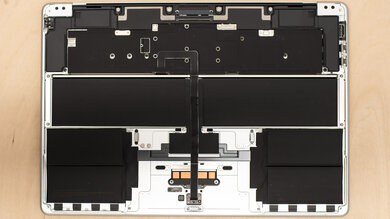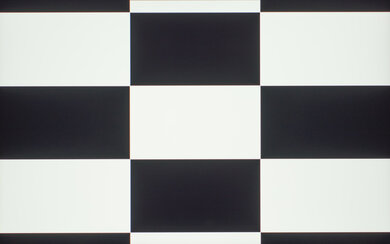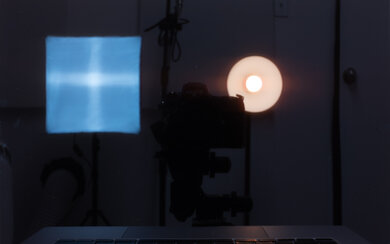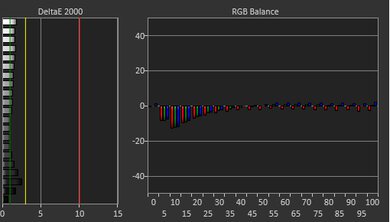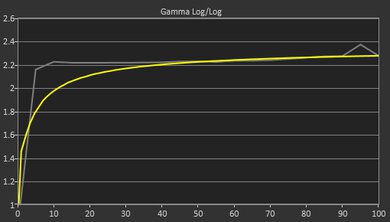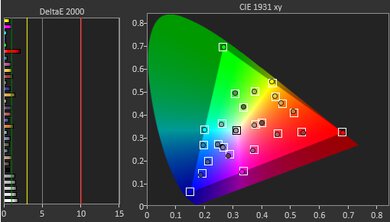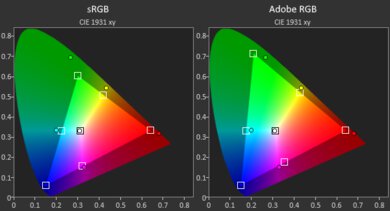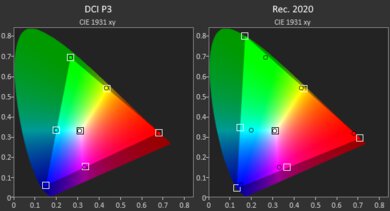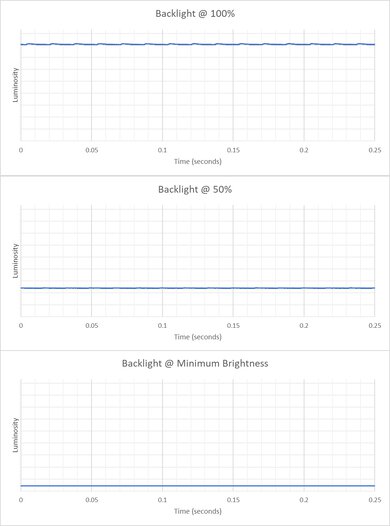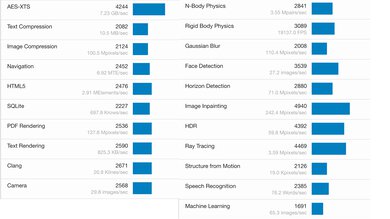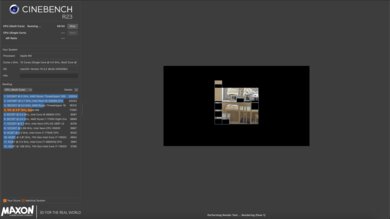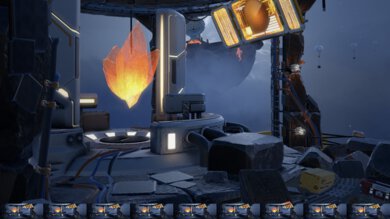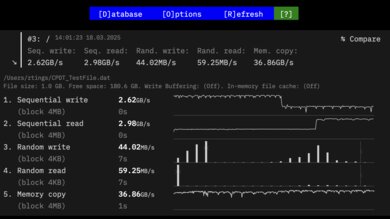The Apple MacBook Air 15 (M4, 2025) is a premium ultraportable laptop. It replaces the M3 Apple MacBook Air 15 (2024) and features the base M4 SoC with 10 CPU cores and 10 GPU cores. Notable upgrades over the M3 model include support for two external displays while using the built-in display, Thunderbolt 4 support, and a new 12MP webcam with Center Stage support. RAM and storage max out at 32GB and 2TB, respectively. It has a 60Hz 2880 x 1864 Retina display and a 67Wh battery, and the port selection includes two USB-C/Thunderbolt 4s, a MagSafe charging port, and a 3.5 mm headphone jack. It's available in four colors: Sky Blue (which replaces Space Gray), Silver, Starlight, and Midnight.
See our unit's specifications and the available configuration options in the Differences Between Variants section.
Our Verdict
The Apple MacBook Air 15 M4 is excellent for school use. It's exceptionally well-built and easy to carry around, and its battery lasts all day on a single charge. It offers a premium user experience with a sharp, bright display, a large haptic touchpad, and a spacious keyboard. However, the typing experience can be slightly harsh; the keys have very little travel, and the deck is rigid. The M4 SoC is more than adequate for all but the most demanding student workloads. While you can perform intense tasks like rendering, the fanless design results in some thermal throttling so it's not ideal if this is your main use. But the fanless design is great if you work in noise-sensitive environments like the library. With only two USB-C ports, your ability to use peripherals is limited, so you may need to carry a dongle.
All-day battery life.
Superb build quality.
Sharp, bright display.
Spacious keyboard and responsive haptic touchpad.
Laptop is silent under load due to fanless design.
Only two USB-C/Thunderbolt 4 ports.
The Apple MacBook Air 15 M4 isn't designed for gaming. While the base M4 SoC has a fair bit of graphical horsepower, it's not suitable for demanding games. This is because gaming performance depends heavily on each game's optimization and whether it runs natively on Apple silicon or through Rosetta 2 emulation. There's only a 60Hz display option with a slow response time, resulting in noticeable ghosting in fast scenes, and there's no variable refresh rate support, so you may see some screen tearing.
Laptop is silent under load due to fanless design.
Thermal throttles under load.
Only two USB-C/Thunderbolt 4 ports.
RAM and storage are soldered, with limited options for upgrades.
Display has slow response time with noticeable ghosting.
The Apple MacBook Air 15 M4 is very good for multimedia consumption. The display gets bright enough to overcome glare in bright environments and also gets remarkably dim to reduce eyestrain in dark environments. That said, the IPS panel's relatively low contrast makes blacks appear gray in dark settings, which you may notice if you tend to watch a lot of films with black borders. On the bright side, the speakers are among the best you'll find in an ultraportable laptop. They sound full and natural with ample bass. The battery life is also great; chances are you'll need a break from your binge-watching sessions before recharging the laptop.
All-day battery life.
Sharp, bright display.
Speakers sounds full, natural, and clear.
Only two USB-C/Thunderbolt 4 ports.
Blacks appear gray in dim settings.
The Apple MacBook Air 15 M4 isn't ideal for workstation use. While the M4 SoC can handle some intensive tasks, the laptop's fanless design limits its suitability for sustained workloads. Moreover, RAM-intensive applications are out of the question, as you can only get up to 32GB of soldered RAM. Thanks to the chip's media engines, video editing is possible, although very complex or high-resolution workloads may not perform smoothly. The display's outstanding color accuracy and full DCI P3 coverage are great for color-critical tasks like photo editing. Unfortunately, there are only two USB 4/Thunderbolt 4 ports, but the laptop now supports two external displays while also using the built-in display.
Laptop is silent under load due to fanless design.
Strong single-thread performance.
Thermal throttles under load.
Only two USB-C/Thunderbolt 4 ports.
RAM and storage are soldered, with limited options for upgrades.
The Apple MacBook Air 15 M4 is great for business use. It's exceptionally well-built, offers all-day battery life, and is easy to carry around. As for performance, its M4 SoC easily handles general productivity tasks like spreadsheets and word processing. It's also powerful enough for photo and video editing, and the display is color-accurate right out of the box; this is great for small business owners who need to do a bit of everything. The user experience is excellent; it features a sharp display, a large haptic touchpad, and an excellent 1080p webcam. There are only two USB-C ports, so a dongle may be necessary, but on the bright side, this model now allows you to use two external displays simultaneously with the built-in display, which can be useful for intense multitasking.
All-day battery life.
Superb build quality.
Sharp, bright display.
Spacious keyboard and responsive haptic touchpad.
Only two USB-C/Thunderbolt 4 ports.
Changelog
-
Updated Jul 21, 2025:
We've added a link to the newly reviewed Framework Laptop (2025) in the Serviceability section of the review.
-
Updated May 27, 2025:
Added the Lenovo Yoga Slim 7i Aura Edition 15 (2024) as an alternative with an OLED display option in the Contrast section.
- Updated May 07, 2025: We've updated this review to Test Bench 0.8.3, which removes the viewing angle tests and adds a GPU Total Graphics Power comparison in the GPU section. The Pen Input test in the Extra Features section has also changed, as it now shows whether the laptop supports pen input rather than the inclusion of a stylus in the box. See the changelog for more details.
- Updated Apr 04, 2025: Review published.
Differences Between Sizes And Variants
We tested the Apple MacBook Air 15 M4 with 16GB of RAM and 256GB of storage in the Silver colorway. The memory, storage, and color are all configurable. See the options below:
SCREEN
- 15.3" IPS 2880 x 1864 60Hz
SOC
- M4 Base 10-core CPU and 10-core GPU
MEMORY
- 16GB LP-DDR5x 7500MHz
- 24GB LP-DDR5x 7500MHz
- 32GB LP-DDR5x 7500MHz
STORAGE
- 256GB
- 512GB
- 1TB
- 2TB
COLOR
- Sky Blue
- Silver
- Starlight
- Midnight
See our unit's label.
Popular Laptop Comparisons
The Apple MacBook Air 15 M4 is a premium ultraportable that competes with the best laptops in its class. It offers a fantastic user experience with a bright, sharp display, a large haptic touchpad, full-sounding speakers, and a spacious keyboard. Its M4 SoC also provides ample performance, especially given the laptop's fanless design. Its single-thread performance is among the fastest on the market, and while the multi-thread performance isn't quite as strong, it still provides a solid improvement compared to the M3 SoC. The Air faces stiff competition, though. Battery life, once this laptop's bread and butter, now lags behind some Windows ultraportables like the Microsoft Surface Laptop 7th Edition 15 (2024). The limited port selection, 60Hz refresh rate, and even the choice to use Wi-Fi 6E appear slightly dated, given there are competing devices that come with 120Hz panels, wider port selections, and Wi-Fi 7, such as the HP OmniBook Ultra Flip 14 (2024) and the Lenovo ThinkPad X9 15 Aura Edition (2025).
For more options, check out our recommendations for the best lightweight laptops, the best laptops for business, and the best 15- and 16-inch laptops.
The Apple MacBook Air 15 (M4, 2025) and the Microsoft Surface Laptop 7th Edition 15 (2024) are premium ultraportables offering class-leading user experiences. They both come with excellent haptic touchpads and bright displays. The typing experience isn't as good on the Air (it has very short key travel combined with a rigid deck that can feel harsh), while the speakers aren't quite as good on the Surface. Regarding performance, both are solid and are capable of performing some intensive tasks. App compatibility is much better on the Air; the Snapdragon SoC still faces compatibility issues on Windows, so you should ensure all your apps are compatible before buying one. However, the Surface is the better offering if you prioritize battery life. It lasts almost 18 hours on a single charge for general productivity tasks (while the Air is good for about 12).
The Apple MacBook Pro 14 (M5, 2025) is better than the Apple MacBook Air 15 (M4, 2025) for most uses. The MacBook Pro 14 is a higher-end device, sporting better features like a 120Hz Mini LED display that gets significantly brighter, better-sounding speakers, and a wider port selection. Performance-wise, the MacBook Pro's base M5 chip performs better than the MacBook Air's M4, but you likely won't notice the difference unless you perform tasks that are intensive enough to stress the system.
The Apple MacBook Air 15 (M4, 2025) and the Apple MacBook Pro 14 (M4, 2024) are very different offerings. Get the Air if you want a sleek ultraportable that's ideal for general productivity tasks, and get the Pro if you need a mobile workstation fit for resource-intensive tasks like 3D rendering or simulation work. The specifications vary accordingly; the Air uses the base M4 SoC and is available with up to 32GB of RAM and 2TB of storage, while the Pro is configurable with either the base, Pro, or Max M4, and up to 128GB of RAM and 8TB of storage. The Pro also comes with a much brighter Mini LED display with a 120Hz refresh rate. Both laptops are exceptionally well-built and provide excellent user experiences: spacious keyboards, responsive haptic touchpads, and class-leading speakers.
The Apple MacBook Air 15 (M4, 2025) and the Lenovo ThinkPad X9 15 Aura Edition (2025) are premium ultraportables. While both laptops provide outstanding user experiences, the Lenovo has the edge. It has a wider port selection with an HDMI port and USB-A, a longer battery life, and arguably a better display. The Lenovo's OLED display is sharper, has a higher 120Hz refresh rate, and has a vastly superior contrast ratio, so blacks don't appear gray in dim settings. Just know that its 480Hz flicker might bother some people, and it's susceptible to permanent burn-in. On the other hand, the Apple M4 SoC delivers better performance in intensive tasks, and the fanless design means you don't need to worry about noise.
Test Results
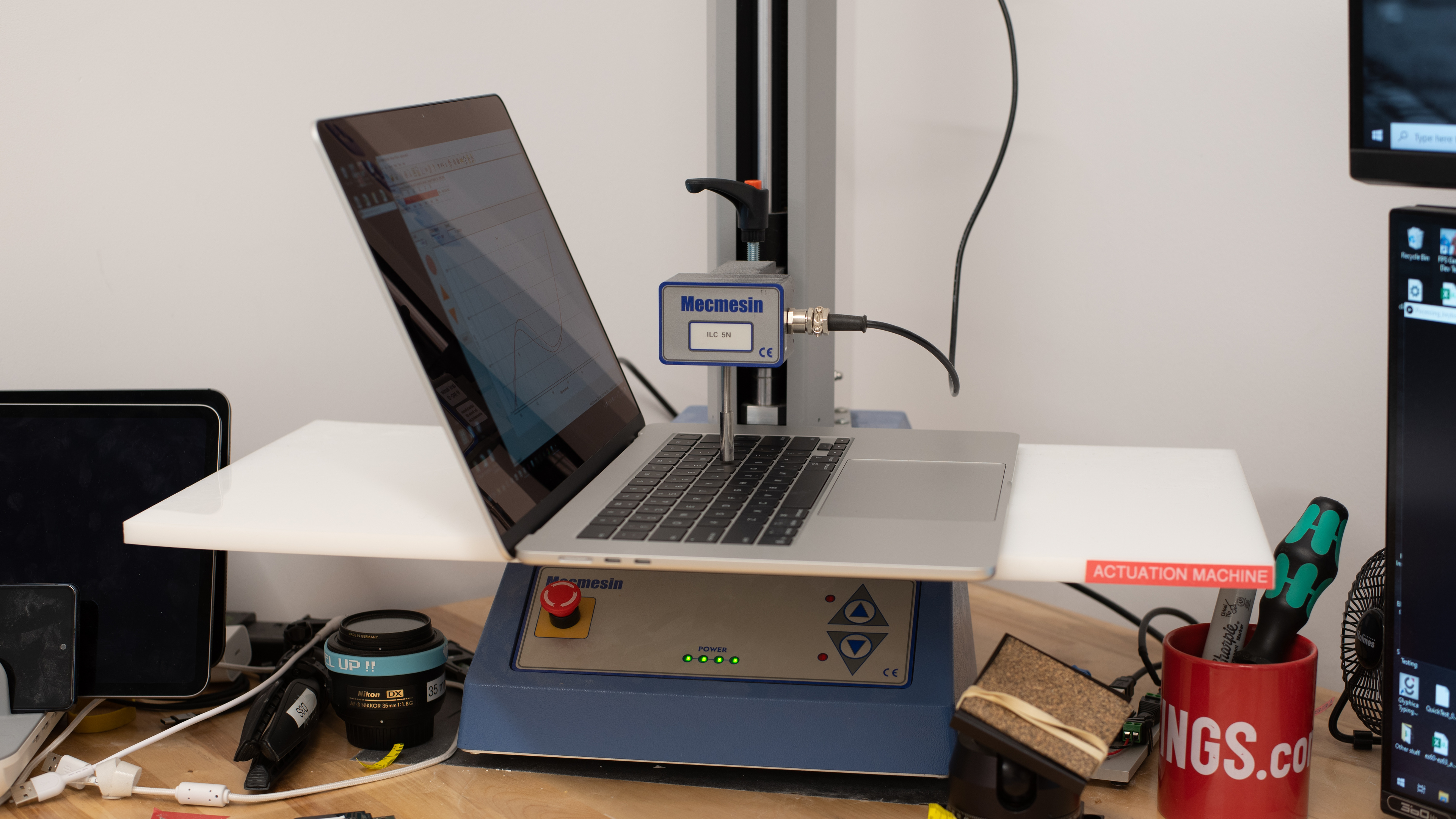
The Apple MacBook Air 15 M4 is available in four colors: Sky Blue (which replaces Space Gray), Silver, Starlight, and Midnight. See the bottom of the laptop.
The Apple MacBook Air 15 2025's build quality is exceptional and among the best on the market. Its all-aluminum chassis feels solid. The display, lid, and keyboard deck all feel rigid, exhibiting little to no flex when manipulating or using them. The finish is scratch-resistant, and the Silver model isn't prone to accumulating oil or fingerprints with regular use; fingerprints are more visible on the Midnight colorway. Finally, the feet feel solid and stick well to the bottom of the laptop.
The Apple MacBook Air 15 M4's serviceability is bad. You need to remove four screws to access the internals, then use a prying tool and a fair amount of force to unclip the rear panel from the chassis. Once inside, you can only replace the battery.
Check out the Framework Laptop 13 (2025) if you want an easily repairable and upgradeable ultraportable laptop.
The display is extremely sharp and clear. Its 16:10 aspect ratio provides some additional vertical real estate over a traditional 16:9 display, minimizing the need to scroll while web browsing or working with spreadsheets. There isn't a huge difference in terms of screen real estate between the 15.3-inch display and the 13.6-inch display on the Apple MacBook Air 13 (M4, 2025) for general productivity tasks. That said, split-screen multi-tasking is much more comfortable on the larger 15.3-inch display. You can hide the notch but know this costs you screen space, resulting in a thicker bezel at the top.
The Apple MacBook Air 15 M4 only has a 60Hz display option. It has a slow response time, with noticeable ghosting behind fast-moving objects, so it isn't ideal for viewing fast-moving content. It also lacks any VRR implementation, so you can expect screen tearing while gaming.
The display has a decent contrast that aligns with most IPS panels, though it's low compared to OLED or VA display technologies. This level of contrast makes blacks look gray in dark settings. Check out the Lenovo Yoga Slim 7i Aura Edition 15 (2024) if you want a 15-inch laptop with an OLED display.
The display is bright enough for use in most settings. However, you may have trouble seeing some content in direct sunlight, especially dark-colored content. The display gets remarkably dim, making it ideal for preventing eyestrain in dark environments.
The display's reflection handling is fantastic. While you can still see reflections when viewing bright content, they aren't noticeable unless you're outside in direct sunlight. Direct, mirror-like reflections are slightly more visible than on the Apple MacBook Air 15 (2024); the display still does an excellent job of reducing their intensity.
The Apple MacBook Air 15 M4's out-of-the-box color accuracy is exceptional and performs almost identically to the Apple MacBook Air 15 (2024). The color and white balance inaccuracies are essentially imperceptible, while the color temperature still leans slightly cool, giving the display a very minor blueish tint. While very dark or bright scenes are slightly too dark, the gamma follows the curve almost perfectly.
The Apple MacBook Air 15 M4 display's color gamut is fantastic. It offers complete coverage of the sRGB and DCI P3 color spaces, making it appropriate for color-critical work in online and HDR content production. While it has excellent Adobe RGB coverage, it can't reproduce the saturated greens that define the color space. Most people editing professional photography will be fine, but you may need an external display, depending on your use.
The keyboard on the Apple MacBook Air 15 M4 is great. There are no changes to the keyboard from the last two Airs. It feels spacious, even for people with larger hands; compared to the 13-inch model, there's more space on the keyboard deck, so you don't need to worry about the edge of the laptop digging into your palm. The layout is standard for MacBooks and shouldn't require much adjustment if you've used one before. The ABS keycaps feel smooth, but they get smudged, pick up oil easily, and tend to develop a shine with normal use. The keys are stable and require little force to actuate, but the very short travel combined with a stiff keyboard deck can feel harsh; as a result, some people may find this keyboard fatiguing to use for long periods. Typing noise is minimal, making it appropriate for use in quiet environments like libraries. You can adjust backlighting manually in the settings or let the system change it automatically based on the amount of ambient lighting.
The Apple MacBook Air M4's touchpad is outstanding. Apple hasn't made any changes to the size compared to last generation's Apple MacBook Air 15 (2024), and it's still around 33% larger than the Apple MacBook Air 13 (M4, 2025). It's large, responsive to all movements and gestures, and easy to use. The haptic engine provides clear and tactile feedback when simulating physical clicks, and you can click anywhere on the touchpad. The feedback is quiet, so it won't be annoying to use in noise-sensitive settings, like a library.
The Apple MacBook Air 15 M4's speakers get quite loud with minimal compression artifacts at higher volume levels. They sound clear and natural, with a good amount of bass, which is impressive considering how thin the laptop is. While not as full-sounding as the speakers on the Apple MacBook Pro 14 (2024), they're still among the best speakers available and better than most Windows ultraportable laptops.
The Apple MacBook Air 15 M4 has an excellent webcam. Colors look true to life, and the image looks detailed and well-exposed. The webcam also features the new Center Stage function; see Apple's website for more details. The microphone is equally impressive, as voices sound full, loud, and clear, with no audible background noise.
The Apple MacBook Air 15 M4's USB-C ports offer USB4/Thunderbolt 4 support. This provides data transfer speeds up to 40Gbps, DisplayPort, and charging. The biggest upgrade from its predecessor, the Apple MacBook Air 15 (2024), comes in Thunderbolt 4's external display support—you can now use the built-in display simultaneously with two external displays at a maximum resolution of 6k @ 60Hz.
We can't confirm which wireless adapter the Apple MacBook Air 15 M4 uses. Wi-Fi 6E gives access to the 6GHz band, providing faster speeds, lower latency, and less signal interference than previous Wi-Fi standards. However, you need a router that supports Wi-Fi 6E to benefit from these features. See our recommendations for the best routers if you want to upgrade your home's Wi-Fi.
The Apple MacBook Air 15 2025 is only available with the base M4 SoC with a 10-core CPU. Compared to the previous generation base M3 SoC on the Apple MacBook Air 15 (2024), the M4 features two additional efficiency cores and greater memory bandwidth at 120GB/s relative to the M3's 100GB/s. The NPU (Neural Processing Unit) has the same 16-core count on the M3 and M4 SoCs, and both offer support for hardware ray tracing and the same encoders and decoders.
The base M4 SoC is ideal for general productivity tasks like spreadsheets, video playback, and word processing. It also has enough performance to handle more demanding tasks like programming or rendering but with some caveats. The laptop uses a fanless design, which limits the thermal headroom for intensive workloads before thermal throttling. You can do video editing, thanks to the dedicated video decode/encode engines, but again, video rendering times will be noticeably longer than on a laptop with active cooling, like the M4 Apple MacBook Pro 16 (2024).
See Apple's press brief for specific information about the M4 SoC's available on the MacBook Air.
The M4 on the Apple MacBook Air 15 2025 is only available with a 10-core GPU SoC. The GPU is powerful enough to handle some demanding tasks like 3D rendering. Just know that as a result of the laptop's fanless design, there's some thermal throttling that limits performance. You can play some demanding games at 1080p with low settings, but performance will vary, depending on the game's optimization and whether it runs natively on Apple silicon or through Rosetta 2
You can configure this laptop with 16GB, 24GB, or 32GB of RAM, and the RAM isn't user-replaceable.
You can configure the Apple MacBook Air 15 M4 with 256GB, 512GB, 1TB, or 2TB of storage; the storage isn't user replaceable.
The Apple MacBook Air 15 M4 delivers exceptional scores in the Geekbench 5 benchmarks. Single thread performance is around 14% faster than its M3 predecessor, while the M4's two extra efficiency cores culminate in a larger uplift for multi-threaded workloads, delivering 24% more performance. The Air is really designed for general productivity tasks like video playback, web browsing, or text processing, but the M4's raw performance means that intensive workloads are also feasible. As for demanding tasks like video editing, remember that the video encoders and decoders do most of the heavy lifting, so these synthetic benchmark scores aren't fully representative of the performance. The GPU is 21% faster than its M3 predecessor, bringing it in line with older entry-level discrete GPUs like the NVIDIA GeForce GTX 1650 released in 2019.
The Apple MacBook Air 15's base M4 achieves outstanding single and multi-thread performance in Cinebench R23. It delivers a 15% uplift in single core performance, and an impressive 30% uplift over the base M3. Some of this uplift can be attributed to the two additional CPU cores found on the base M4's 10-core CPU. While this level of performance is appropriate for intensive, multi-threaded tasks, the Air's fanless design isn't ideal if you need a machine that's constantly rendering as it thermal throttles. There are laptops with better cooling solutions and significantly faster processors on the market, like the Dell Alienware m18 R2 (2024) with its Intel Core i9-14900HX and the Apple MacBook Pro 16 (2024) with its M4 Max SoC.
The base M4 SoC's GPU renders images in Blender relatively quickly, and using the GPU provides a notable uplift over the previous generation's base M3 SoC. The real limitation for 3D rendering comes with the thermal solution; as the Air uses a fanless design, it thermal throttles and isn't the best choice if your workflow requires sustained performance. If you want significantly faster rendering times, consider an Apple MacBook Pro (14- or 16-inch) with an M4 Pro or Max SoC, or a Windows laptop with a powerful dedicated GPU like the NVIDIA GeForce RTX 4070.
The M4 SoC scores decently in Basemark and provides similar performance to the NVIDIA GeForce GTX 1650 mobile discrete GPU, originally launched in 2019. While it has decent graphical horsepower that's on par with recent iGPUs like the Intel Arc Graphics 140V, real-world performance is inconsistent. The gaming performance depends heavily on each game's optimization and whether they run natively on Apple silicon or have to run through Rosetta 2 emulation. This benchmark in particular sees very little uplift over its direct M3 predecessor.
There are frequent frame drops and large stutters in Borderlands 3 that make the game unplayable on the Apple MacBook Air 15 M4, even with the lowest settings.
Civilization VI is very playable on the Apple Macbook Air 15 M4. Compared to the previous generation's M3, the base M4 SoC delivers significantly faster turn times and generally smoother gameplay, providing a comparable experience to other laptops with modern CPUs from Intel and AMD. If you prefer a more fluid gameplay experience, you can turn down settings to achieve higher frame rates.
Valve doesn't support CS2 on macOS.
Shadow of the Tomb Raider doesn't run well on the Apple MacBook Air 15 M4 at 1080p. Despite averaging over 30 fps on high settings, the gameplay is choppy with frequent frame drops. You can achieve higher average framerates by turning down some settings, but the gameplay still won't be smooth.
The laptop is silent while in use, thanks to its fanless design. However, the keyboard gets hot under load and can be uncomfortable to use. While the bottom of the laptop also gets warm, reaching 42.4 °C (108.3 °F), it's much better than the keyboard. You may want to keep the laptop on a table rather than your lap if you plan to use it for extended periods while under load.
This laptop comes with macOS Sequoia. You can learn more about macOS Sequoia on Apple's website.
There aren't any pre-installed applications other than those that typically come with macOS; you can see the list of built-in apps on the Air's product specifications on Apple's website.
The Apple MacBook Air 15 M4 has a fingerprint sensor in the power button at the top right of the keyboard. You can use it to log in and authorize purchases from the App store and payments with Apple Pay.