15-16-inch laptops are very popular, and for good reason. They give you plenty of room to place windows side-by-side, lots of space on the keyboard deck to rest your palms, and often have a full-size keyboard with a numpad, which is great for those working with numbers. Plus, their larger chassis allows for a more effective cooling system, resulting in better performance. Although some are bulky and hard to carry, most 15- and 16-inch laptops are thin and light enough for on-the-go use.
We've tested over 155 laptops, and below, you'll find our recommendations for the best 15- and 16-inch laptops. You can also see our recommendations for the best 13-14-inch laptops, the best 2-in-1 laptops, and the best laptops for graphic design. If you want to learn more about how we test laptops or our review process, check out this article, where we give you a quick rundown of each step from the moment we purchase the laptop to the final published review.
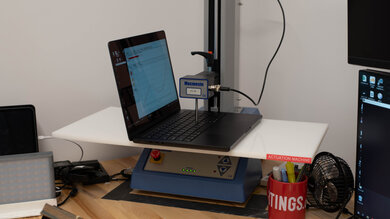
Since 2021, we've tested dozens of laptops every year. We buy our laptops to avoid biases, and following a rigorous methodology, we test nearly every part of the laptop so that we can deliver results you can rely on. We use a wide range of equipment to perform our tests, including a colorimeter, a Mecmesin MultiTest-i System Test Stand, and various performance benchmarking suites.
Want to know more? Check out our How We Test Laptops article, where we give you a broader overview of our review process, from the moment we purchase the product to the final review.
-
Best 16-Inch Laptop
 General Productivity8.6Multimedia9.2Gaming7.3Workstation8.4Build Quality:Brightness:Typing Quality:8.0Touchpad:Ports:See all our test resultsBattery Life (Web Browsing):13.0 hrs
General Productivity8.6Multimedia9.2Gaming7.3Workstation8.4Build Quality:Brightness:Typing Quality:8.0Touchpad:Ports:See all our test resultsBattery Life (Web Browsing):13.0 hrsThe Apple MacBook Pro 16 (2024) is the best 16-inch laptop we've tested. This premium model can do practically everything from general productivity tasks like web browsing and text processing to the most intensive workloads imaginable, like simulations, content creation, and 3D graphics. Already known for providing an amazing user experience, the M4 MacBook Pro takes it even further with a few meaningful upgrades and new features, including a brighter display peak brightness of 1000 cd/m², an optional nano-texture finish, a new 12 MP camera with Center Stage support, and Thunderbolt 5. The latter allows for up to 120Gbps data transfer speeds, tripling the speed of Thunderbolt 4. Of course, all of this comes with an eye-watering price tag.
For Windows users, we recommend the Lenovo ThinkPad P1 Gen 7 (2024), a premium workstation laptop. This model is configurable with Intel Meteor Lake CPUs, up to a Core Ultra 9 185H, and various NVIDIA discrete GPUs, including GeForce and RTX Ada Generation models, giving you plenty of processing power to tackle demanding tasks. You can only get up to 64GB of RAM, which is half of what you can get on the MacBook Pro, but unlike the MacBook, the memory and storage are user-upgradeable. Multiple displays are available; just know that only the top-end 4k+ OLED panel has full DCI P3 coverage.
-
Best Upper Mid-Range 15-Inch Laptop
 School8.7Gaming6.2Multimedia8.1Workstation8.3Business8.2Build Quality:Brightness:Typing Quality:8.0Touchpad:Ports:See all our test resultsBattery Life (Web Browsing):11.6 hrs
School8.7Gaming6.2Multimedia8.1Workstation8.3Business8.2Build Quality:Brightness:Typing Quality:8.0Touchpad:Ports:See all our test resultsBattery Life (Web Browsing):11.6 hrsIf you have a lighter workload that consists mainly of general productivity tasks like web browsing and text processing, get the Apple MacBook Air 15 (M4, 2025) instead. You get the same premium build as its Pro sibling, as well as the same tactile keyboard, haptic touchpad, and Center Stage webcam. Its base M4 SoC is plenty fast for most people; just don't expect to do anything as demanding as you would on the MacBook Pro, as this is a fanless device that'll throttle under load. Performance aside, other downgrades from the MacBook Pro concern the display and ports—its 60Hz Retina screen, though very pretty, isn't nearly as impressive as the MacBook Pro's 120Hz Mini LED. As for ports, you only get two USB-Cs, so a dock may be necessary.
On the Windows side, the best 15-inch laptop we've tested is the Lenovo ThinkPad X9 15 Aura Edition (2025). Also an ultraportable designed for general productivity, it provides an equally premium user experience as the MacBook Air, thanks to its amazingly comfortable yet tactile keyboard, haptic touchpad, excellent webcam, and full-sounding speakers. You get more ports than the MacBook Air, including two USB-Cs, a USB-A, and an HDMI. Its 120Hz OLED display gives you deeper blacks and better input responsiveness than the MacBook Air's Retina display; however, its 480Hz flicker might bother some people, causing eye strain. Another downside is that it's more expensive than the MacBook Air.
-
Best Mid-Range 16-Inch Laptop
 School8.3Gaming5.9Multimedia8.0Workstation7.8Business8.1Build Quality:Brightness:Typing Quality:8.0Touchpad:Ports:See all our test resultsBattery Life (Web Browsing):12.4 hrs
School8.3Gaming5.9Multimedia8.0Workstation7.8Business8.1Build Quality:Brightness:Typing Quality:8.0Touchpad:Ports:See all our test resultsBattery Life (Web Browsing):12.4 hrsOur best mid-range pick is the Lenovo Yoga 7i 16 (2023), a 2-in-1 convertible. It's fairly portable for a 16-inch device, thanks to its thin and light design, and while it doesn't feel as premium as the Apple MacBook Air 15 (M4, 2025) above, it's still very sturdy, sporting an all-aluminum chassis. Its large display gives you plenty of room for split-screen multitasking, and since this is a 2-in-1, you can flip the screen and use it as a tablet. There's also pen input support, and the laptop comes with a stylus in the box. The keyboard feels comfortable to type on for extended periods and includes a numpad, which is handy if you work with lots of numbers.
Port selection is excellent; you get two USB-As, two USB-C/Thunderbolt 4s, an HDMI, and a MicroSD card reader. Biometrics include a fingerprint sensor and facial recognition camera. Spec-wise, this laptop is available with Intel 13th Gen U- and P-series CPUs, which are two generations behind Intel's current offerings but still plenty fast for general productivity tasks. The webcam is decent; the image looks relatively sharp but has an unnatural tint, and the microphone picks up some background noise. One last note: this is a discontinued model, so availability may be scarce.
-
Best Budget 16-Inch Laptop
 School7.4Gaming6.1Multimedia6.5Workstation7.6Business7.5Build Quality:Brightness:Typing Quality:8.0Touchpad:Ports:See all our test resultsBattery Life (Web Browsing):8.3 hrs
School7.4Gaming6.1Multimedia6.5Workstation7.6Business7.5Build Quality:Brightness:Typing Quality:8.0Touchpad:Ports:See all our test resultsBattery Life (Web Browsing):8.3 hrsThe best budget 16-inch laptop we've tested is the ASUS Vivobook 16 M1605 (2023). Although its display is large, the IPS panel looks slightly washed out and isn't bright enough to combat glare in well-lit settings, unlike the picks earlier in our list. Also, the speakers sound boxy and unnatural, so this laptop doesn't provide the best multimedia experience. Still, this is a reliable, portable, everyday laptop despite its larger screen. It's also relatively sturdy and easy to service. Its AMD Ryzen CPUs are adequate for general productivity tasks like text processing, spreadsheets, presentations, and web browsing.
It also has a decent port selection that supports power delivery and fast charging over USB-C, but not video output or Thunderbolt 4. Its battery life is good enough to get through an eight-hour day with light use, but anything more intensive (including video playback) will require you to plug it in to charge.
-
Best 16-Inch Gaming Laptop
 General Productivity6.5Multimedia7.1Gaming8.3Workstation8.3Build Quality:Brightness:Typing Quality:8.5Touchpad:Ports:See all our test resultsBattery Life (Web Browsing):6.6 hrs
General Productivity6.5Multimedia7.1Gaming8.3Workstation8.3Build Quality:Brightness:Typing Quality:8.5Touchpad:Ports:See all our test resultsBattery Life (Web Browsing):6.6 hrsOur best gaming laptop pick is the ASUS ROG Strix G16 (2024). With a 16-inch screen and a weight of 6.4 lbs, this is a pretty chunky laptop, but it delivers an amazing gaming experience. It sports Intel's top-end Raptor Lake CPU, the Core i9-14900HX, which you can pair with an NVIDIA GeForce RTX 4060, 4070, or 4080 Laptop GPU. Display options include a 165Hz FHD+ and a 240Hz QHD+ panel; both have a fast response time and G-SYNC support to produce a clear image in fast-moving scenes with minimal ghosting and screen tearing. ASUS only offers up to 32GB of RAM, but this laptop uses replaceable SO-DIMM sticks, so you can always add more later.
The chassis feels pretty sturdy despite being mostly plastic. You get a full-size keyboard with per-key RGB backlighting and tons of ports for peripherals and external displays, including a Thunderbolt 4 and HDMI 2.1. If you game online, you'd be happy to know that there's an Ethernet port and Wi-Fi 6E onboard to ensure a fast, reliable internet connection. Unfortunately, battery life is pretty bad, lasting only an hour or so when gaming, though that's fairly typical for gaming laptops with a powerful CPU and discrete GPU.
Notable Mentions
-
Dell Precision 5690 (2024):
The Dell Precision 5690 (2024) is also a good Windows alternative to the Apple MacBook Pro 16 (2024). It has more powerful GPU options than the Lenovo ThinkPad P1 Gen 7 (2024), including the NVIDIA RTX 4000 and 5000 Ada Generation Laptop GPUs. However, it has fewer ports, a lower-quality webcam, and soldered, non-replaceable memory.
See our review -
ASUS ProArt P16 H7606 (2024):
The ASUS ProArt P16 H7606 (2024) is another great Windows alternative to the Apple MacBook Pro 16 (2024) for content creators. It has a touch-sensitive dial that you can program to access various tools and settings, allowing you to streamline your workflow. However, its OLED display flickers at 120Hz, which can bother people sensitive to display flicker, and its memory isn't user-replaceable. Also, its battery life is very short.
See our review -
Microsoft Surface Laptop 7th Edition 15 (2024):
The Microsoft Surface Laptop 7th Edition 15 (2024) is a great alternative to the Lenovo ThinkPad X9 15 Aura Edition (2025) if you're worried about the Lenovo's OLED display flicker causing eye strain. Just make sure you check for app compatibility first because it runs on an ARM-based Snapdragon SoC.
See our review -
LG gram 16 (2024):
The LG gram 16 (2024) is a good alternative to the Microsoft Surface Laptop 7th Edition 15 (2024) if you want a larger screen or can't work on an ARM device. It has more ports but doesn't feel as well-built and uses a non-haptic diving board touchpad. Also, none of the available displays are as bright as the Surface Laptop's.
See our review -
Acer Chromebook Plus 516 GE (2024):
The Acer Chromebook Plus 516 GE (2024) is a good option if you can access everything through the web browser or Android app. It has a nicer display than the ASUS Vivobook 16 M1605 (2023) but is more expensive.
See our review -
ASUS ROG Zephyrus G16 (2024) GU605:
The ASUS ROG Zephyrus G16 (2024) GU605 is a more portable alternative to the ASUS ROG Strix G16 (2024). It's available with up to an NVIDIA GeForce RTX 4090 Laptop GPU, but its GPUs run at a lower wattage than the Strix G16, resulting in slightly worse performance. Also, it uses soldered memory and is more expensive.
See our review
Recent Updates
May 22, 2025:
We've replaced the Microsoft Surface Laptop 7th Edition 15 (2024) with the Apple MacBook Air 15 (M4, 2025) because the MacBook Air is cheaper and provides a better overall user experience. We've also added the ASUS ProArt P16 H7606 (2024), the Microsoft Surface Laptop 7th Edition 15 (2024), and the ASUS ROG Zephyrus G16 (2024) GU605 as Notable Mentions.
Mar 28, 2025:
Minor text changes to provide information about the new M4 MacBook Air. No change in recommendations.
Feb 07, 2025:
We made small text changes for conciseness and clarity. We also replaced the Acer Chromebook Plus 515 (2023) with the Acer Chromebook Plus 516 GE (2024) as a Notable Mention because the 516 GE provides a better user experience overall.
Dec 18, 2024:
Replaced the Apple MacBook Pro 16 (M3, 2023) with the Apple MacBook Pro 16 (2024) since the M3 model is discontinued.
Nov 21, 2024:
Replaced the Dell Alienware m16 R1 (2023) with the ASUS ROG Strix G16 (2024) because the ASUS performs performs better and is easier to find. Added the Dell Precision 5690 (2024) and LG gram 16 (2024) as Notable Mentions. Small text changes to add information about the new M4 MacBook Pro 16.
All Reviews
Our recommendations above are what we think are currently the best 15- and 16-inch laptops to buy. In addition to the test results, we factor in the price (a cheaper laptop wins over a pricier one if the difference isn't worth it), feedback from our visitors, and availability (no laptops that are difficult to find or almost out of stock everywhere).
If you prefer to make your own decision, here's the list of all of our laptop reviews, sorted by price from low to high. Most laptops are available in various configurations, and the table only shows the results of the model we tested, so it's best to see the full review for information about other variants.

























