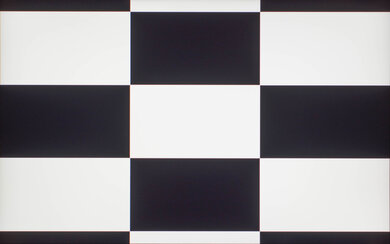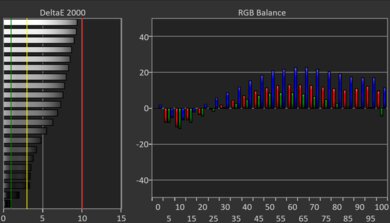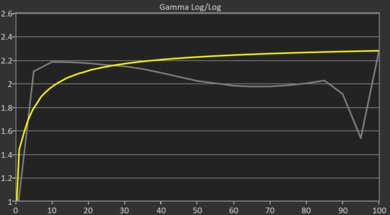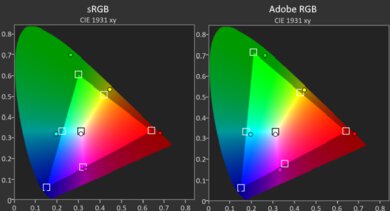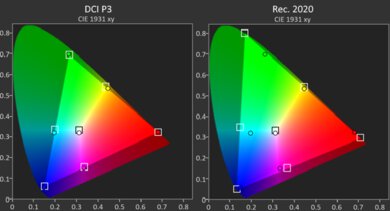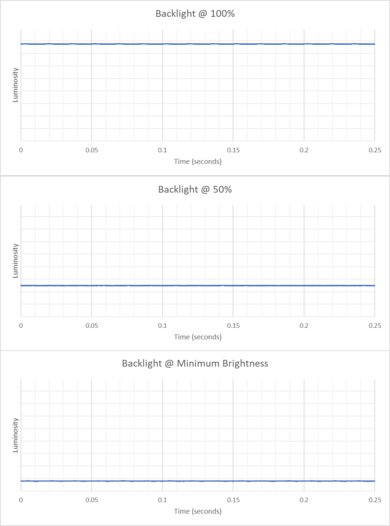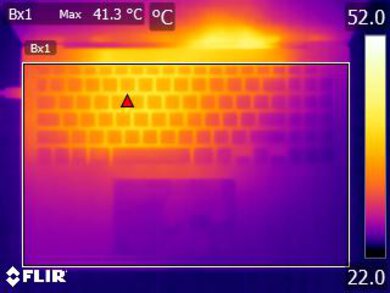The LG gram 16 (2024) is a Windows ultraportable laptop. It's available with an Intel Core Ultra 5 or Ultra 7 CPU paired with Intel integrated graphics, or Intel Arc integrated graphics, depending on the memory configuration. Memory and storage max out at 32GB and 2TB, respectively. There are three QHD+ IPS panel options: a 60Hz non-touch display, a 60Hz touchscreen display, and a 144Hz non-touch display. All three offer full DCI-P3 coverage, and the 144Hz option supports LG's Various Refresh Rate to prolong battery life. It has Wi-Fi 6E wireless connectivity, a 1080p webcam, and a facial recognition IR camera. Ports include two USB-As, two USB-C/Thunderbolt 4s, an HDMI, a MicroSD slot, and a 3.5mm headphone jack.
See our unit's specifications and the available configuration options in the Differences Between Variants section.
Our Verdict
The LG gram 16 is great for general productivity. It's incredibly thin and light for a 16-inch laptop, and its battery lasts over 15 hours of light use, making it a fantastic option for on-the-go use. It has a large display for split-screen multitasking, a spacious (albeit slightly tiring) full-size keyboard, a responsive touchpad, and a great 1080p webcam. Its Intel Meteor Lake CPU is more than adequate for productivity tasks like text processing, as well as photo and video editing. The major concern is the build quality. Our unit came with a warped screen and gaping between the webcam and the display; this doesn't inspire much confidence as to the durability of a device made for on-the-go use.
All displays offer DCI-P3 coverage, making them suitable for color critical work.
Outstanding battery life for general productivity use and media consumption.
Spacious keyboard and touchpad.
Light weight makes it easy carry around.
Outstanding port selection, including Thunderbolt 4 ports.
Build quality issues on our unit, including a warped display.
Microphone exhibits static, diminishing voice clarity.
Laptop is difficult to open for service due to use of adhesive for feet assembly.
The LG gram 16 is impressive for multimedia use, mainly thanks to its incredible 12-hour battery life. Its display gets bright enough for use in all indoor environments, but it will struggle outside in direct sunlight; there's a 144Hz option that gets brighter. Its speakers aren't the loudest or clearest, though, and like most laptops, they lack the necessary bass to provide a full sound.
All displays offer DCI-P3 coverage, making them suitable for color critical work.
Outstanding battery life for general productivity use and media consumption.
Light weight makes it easy carry around.
Speakers are underwhelming and lack bass.
The LG gram 16 isn't designed for gaming, and it's bad at it overall. While its Intel Core Ultra 7 CPU is quite competent, its iGPU can't handle intensive workloads like gaming. You can likely play some older titles on low settings and 720p, or light puzzle games. As for the display, there's a 144Hz IPS panel, but it doesn't support variable refresh rate to reduce screen tearing. On the upside, it doesn't get hot or loud under load, and there's only minimal performance loss from thermal throttling.
User-replaceable storage.
Laptop is cool and quiet under load.
No discrete GPU options.
Displays have slow response time and don't feature variable refresh rate technologies.
The LG gram 16 is mediocre for workstation use. The Intel Core Ultra 7 CPU is fast enough to handle some demanding tasks like video editing and 3D graphics, but like many ultrabooks, this laptop's thermal constraints don't make it the best choice for sustained workloads. Also, you can only get up to 32GB of soldered RAM, which might not be enough for some people. You can do some color-correction work, though, as the available displays have full DCI-P3 coverage. The SSD is user-replaceable, and there are tons of ports for peripherals and external displays, including two Thunderbolt 4s and an HDMI.
All displays offer DCI-P3 coverage, making them suitable for color critical work.
User-replaceable storage.
Outstanding port selection, including Thunderbolt 4 ports.
Laptop is cool and quiet under load.
RAM limited to 32GB.
No discrete GPU options.
Laptop is difficult to open for service due to use of adhesive for feet assembly.
Changelog
-
Updated Oct 30, 2025:
We've updated text throughout the review after converting to Test Bench 0.9.
- Updated Oct 30, 2025: We've updated the review to Test Bench 0.9, which adds several test boxes in the performance section, including CPU/RAM Performance, Low Tier Graphics, High Tier Graphics, Professional 3D (GPU accelerated), CPU-Intensive Game Performance, GPU-Intensive Game Performance, and Ray Tracing Performance. See the 0.9 changelog here.
-
Updated May 27, 2025:
Added the Lenovo Yoga Slim 7i Aura Edition 15 (2024) as an alternative with better build quality in the Build Quality section.
- Updated May 07, 2025: We've updated this review to Test Bench 0.8.3, which removes the viewing angle tests and adds a GPU Total Graphics Power comparison in the GPU section. The Pen Input test in the Extra Features section has also changed, as it now shows whether the laptop supports pen input rather than the inclusion of a stylus in the box. See the changelog for more details.
Differences Between Sizes And Variants
We tested the LG gram 16 (model 16Z90S-G.AA78A9) configured with a QHD+ IPS display, Intel Core Ultra 7 155H, integrated Intel Arc graphics, 16GB of RAM, and 1TB of storage. The display, CPU, GPU, RAM, storage, and color are user-configurable, although the iGPU cannot be configured separately from the CPU; see below for all configuration options:
SCREEN
- 16" IPS 2560 x 1600 60Hz (matte, 350 cd/m², 99% DCI-P3)
- 16" IPS 2560 x 1600 60Hz (touch, matte, 320 cd/m², 99% DCI-P3)
- 16" IPS 2560 x 1600 144Hz (matte, 400 cd/m², 99% DCI-P3)
CPU
- Intel Core Ultra 5 125H (14 cores, 18 Threads, up to 4.5 GHz, 18MB Cache)
- Intel Core Ultra 7 155H (16 cores, 22 Threads, up to 4.8 GHz, 24MB Cache)
GPU
- Integrated Intel graphics (on models with 8GB of RAM)
- Integrated Intel Arc graphics
MEMORY
- 8GB LP-DDR5x 7467MHz
- 16GB LP-DDR5x 7467MHz
- 32GB LP-DDR5x 7467MHz
STORAGE
- 256GB PCIe Gen 4 NVMe SSD
- 512GB PCIe Gen 4 NVMe SSD
- 1TB PCIe Gen 4 NVMe SSD
- 2TB PCIe Gen 4 NVMe SSD
COLOR
- Snow White
- Charcoal Gray
- Obsidian Black
See our unit's label here.
Popular Laptop Comparisons
The LG gram 16 laptop is a mixed bag. Its build quality is hit and miss, for it feels well-balanced overall, but our unit has two defects: the display is visibly warped, and there are gaping issues on the display assembly around the webcam. Performance is also a bit underwhelming, as this laptop prioritizes thermals over performance. On the bright side (literally), the display is fairly bright and colorful and offers full coverage of the DCI-P3 color space, making it a decent choice for color-critical work. Overall, this laptop feels lacking, particularly for the price point; for example, the Apple MacBook Air 15 (2024) and Microsoft Surface Laptop 7th Edition 15 (2024) provide a more premium user experience and better performance.
See our recommendations for the best business laptops, the best Windows laptops, and the best lightweight laptops.
The LG gram Pro 16 (2024) and the LG gram 16 (2024) represent two tiers from LG's ultraportable product stack. The Pro model is better overall. The Pro model offers much better build quality; despite both models sharing the same design language and using the same magnesium alloy, it's more rigid, feels more durable, and picks up far fewer fingerprints during use. Our non-Pro unit came with a warped display assembly and had issues with gaping around the webcam module. The Pro model also has some options to help with the user experience, like a 2.8k OLED display. In terms of performance, the Pro model performs better despite sharing the same hardware. That said, if you need the longest battery life possible, the non-Pro gram offers vastly superior battery life than the Pro model, coming in at just over 15 hours for light use.
The Microsoft Surface Laptop 7th Edition 15 (2024) and LG gram 16 (2024) are both premium Windows ultraportables. However, the Microsoft device is much better overall. It offers a much more premium user experience. Its all-aluminum chassis is much more rigid, its keyboard and haptic touchpad are easier to use, and its display is sharper, brighter, and more responsive. The Microsoft laptop also has better battery life, but the LG is no slouch here either. The one caveat is the Microsoft device uses the Qualcomm Snapdragon X Elite. This Arm-based SoC is more limited in its use at the moment, as a lot of productivity-based applications need to run through a translation layer for compatibility; in practice, this means they don't perform as well or, in some cases, can't run at all. Check out if your applications are compatible before picking one up.
The LG gram 16 (2024) is the newer and larger sibling to the LG gram 14 (2023). Depending on your use, each laptop has its strengths and weaknesses. Get the gram 14 for on-the-go use. It offers superior build quality, as its chassis is more rigid and durable, and it's more portable since it's a smaller device. While the gram 16 isn't hard to carry around either, as it's incredibly thin and light for a 16-inch model, our model came with a couple of build defects, including a warped display assembly that doesn't inspire too much confidence as to its longevity for on the go use. The larger 16-inch model is better if you need to multitask a lot for your workflow, as the larger display offers much more real-estate for placing windows next to each other. Its battery life is also much better for light use.
The Dell 16 Plus (2025) and the LG gram 16 (2024) are both 16-inch ultraportables with similar performance. The LG edges out the Dell slightly in terms of overall user experience, as it features a better keyboard and touchpad, a wider port selection, and significantly longer battery life. However, the LG doesn't feel as sturdy as the Dell, as its magnesium-alloy chassis exhibits a lot more flex.
Test Results
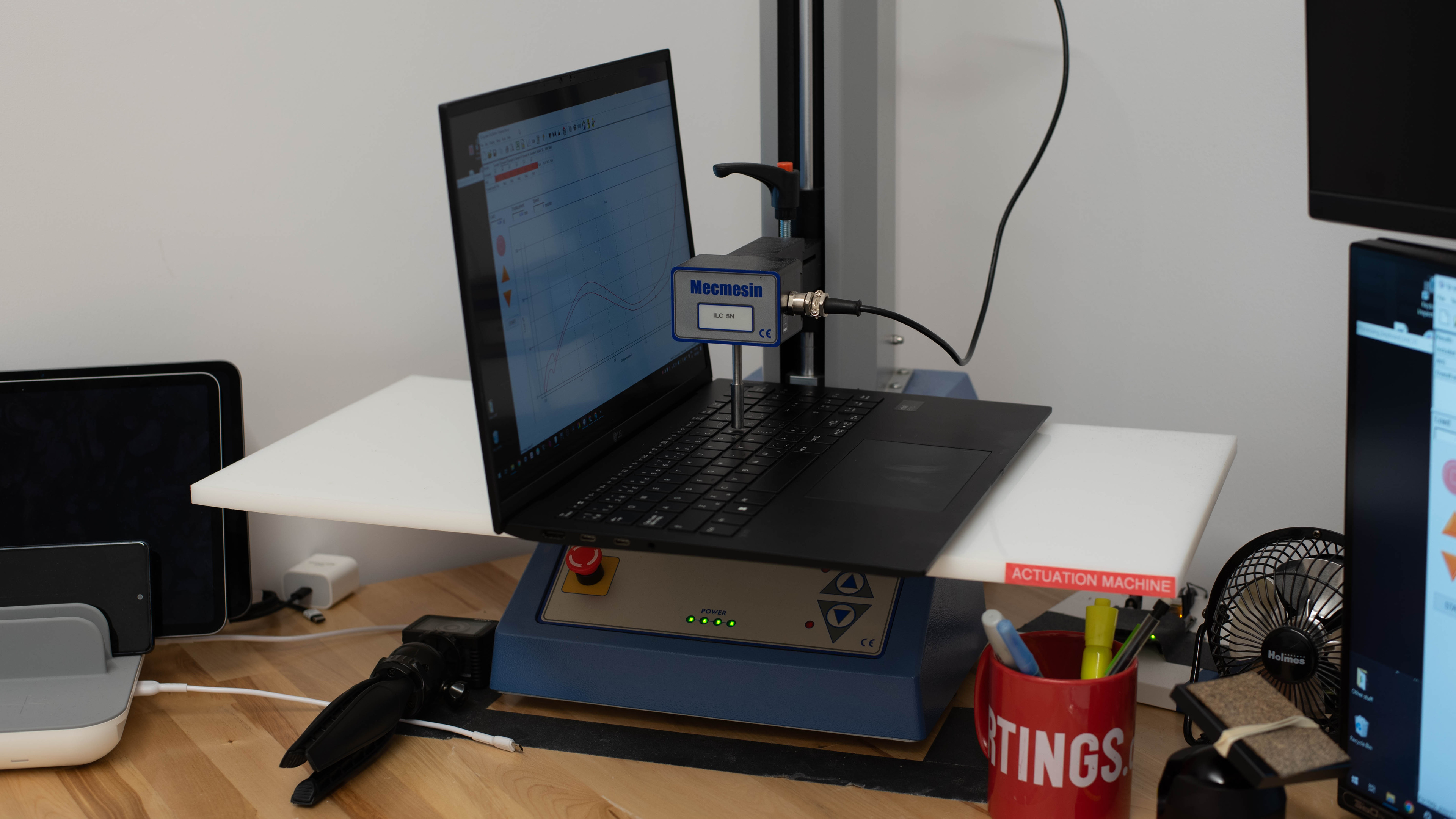
This laptop is available in Snow White, Charcoal Gray, or Obsidian Black colorways. See the bottom of the laptop.
The LG gram 16's build quality is a bit of a mixed bag. Despite using the same magnesium alloy as the LG gram Pro 16 (2024), this laptop feels much less sturdy than its Pro counterpart. The chassis exhibits noticeable twisting and bending, even when the lid is closed, and its keyboard deck bends when you push down on it. On the bright side, the laptop feels well-balanced, especially for such a lightweight model, and the finish feels durable. The feet are also firmly attached to the bottom of the chassis. The dark color does pick up a lot of fingerprints, though; this likely won't be as noticeable on the gray or white models.
Unfortunately, our model came with two defects. First, the screen is noticeably warped, bowing out from the deck of the chassis when the lid is closed. Second, there's an assembly issue resulting in gaping between the webcam and the display assembly. Check out the Lenovo Yoga Slim 7i Aura Edition 15 (2024) if you want a similar laptop with a sturdier build.
The LG gram 16's serviceability is bad. Accessing the internals requires some effort. To gain access to all the screws, you need to remove the feet using a pry tool, as they're firmly attached to the chassis with adhesive; the feet on the LG gram Pro 16 (2024) didn't use adhesive. Disassembly is straightforward after removing the feet. Simply remove nine Philips screws, and use a pry tool to remove the bottom panel of the laptop. Both storage slots support M.2 2280 PCIe Gen 4 NVMe SSDs.
You can access the online manual on LG's website.
The LG gram 16 is available with the following displays:
- 16" IPS 2560 x 1600 60Hz (matte, 350cd/m², 99% DCI-P3)
- 16" IPS 2560 x 1600 60Hz (touch, matte, 320 cd/m², 99% DCI-P3)
- 16" IPS 2560 x 1600 144Hz (matte, 400 cd/m², 99% DCI-P3)
All displays look very sharp and provide plenty of space for split-screen multitasking. Their 16:10 aspect ratio is great for productivity tasks like reading articles or web browsing, as the extra vertical real estate allows you to see more information at once.
The 60Hz non-touch display has a very slow response time, resulting in noticeable ghosting behind fast-moving objects. The 60Hz touch display will likely perform the same, as it has the same refresh rate. Neither of the 60Hz panels supports variable refresh rate technologies to minimize screen tearing while gaming. By contrast, the 144Hz display has a high refresh rate to provide a more responsive desktop experience. While LG advertises the 144Hz panel as supporting VRR, note that this is LG’s Various Refresh Rate, not a variable refresh rate technology like FreeSync or G-Sync. LG's various refresh rate is a power-conservation feature similar to Windows' Dynamic Refresh Rate and Apple's ProMotion. This means it can change the refresh rate (between 33Hz and 144Hz) depending on what you're doing and if you have the laptop plugged in.
The 60Hz non-touch display's contrast is decent and within the typical range for most IPS panels. That said, IPS panels have lower contrast ratios compared to VA or OLED display technologies. As a result, blacks look gray in dim settings. All displays will have similar contrast ratios. Check out the Samsung Galaxy Book5 Pro 360 (2024) if you want a similar laptop with an OLED display.
The 60Hz non-touch display gets bright enough for use in most indoor environments. It'll struggle in very bright environments, though, like outdoors. The touchscreen display will perform slightly worse as it has a lower advertised peak brightness of 320 cd/m², while the 144Hz panel will perform somewhat better and is even suitable for some outdoor use, as it has an advertised brightness of 400 cd/m². The screen gets very dim at the lowest brightness setting, which helps reduce eye strain when viewing content in the dark. All panels should perform similarly for minimum brightness.
The 60Hz non-touch display has good reflection handling. Its matte coating mostly diffuses direct light source across the screen. Viewing bright content is almost entirely reflection free; the brighter 144Hz screen will have no problem with with reflections during bright color content, whereas the dimmer touchscreen display will perform slightly worse. Dark color content is hard to see on all screens.
The 60Hz non-touch display's accuracy is bad out of the box. The white balance inaccuracies are significant across most brightness levels, resulting in a blue tint. The color temperature is also cool, further contributing to the bluish appearance. As a result of the display's wide color gamut, colors tend to be oversaturated; some people might like this oversaturated look but know it isn't accurate. As for the gamma curve, it's quite far from the target; it's far too low in bright scenes, making them too bright, and it's too high in most dark scenes (except the very darkest), resulting in an image that's too dark.
The LG Smart Assistant app has a few display-related settings meant to optimize the display's performance. Of note is a toggle for Color Temperature Auto Adjustment, which purportedly optimizes the color temperature for the particular display panel, and a Professional Mode, which supposedly lets users access a wider color gamut for content creation work. Neither toggle positively impacts the out-of-the-box color accuracy; rather, they make the display's color temperature even colder than before, deepening the already bluish tint. Here are the color accuracy results and grayscale measurements with the Color Temperature Auto Adjustment setting enabled, as well as the color accuracy results and grayscale measurements using the Professional Mode.
The 60Hz non-touch display's color gamut is outstanding. It has full sRGB and DCI-P3 coverage, making it suitable for both SDR and HDR media consumption and content creation. Its Adobe RGB coverage is excellent, though it may not be good enough for professional print photography. All displays should perform similarly as they have the same color gamut.
The LG gram 16 has a good keyboard. It offers a full-sized keyboard, including a numpad, and fits well on the 16-inch chassis. Some may find the typing experience tiring, particularly if they aren't used to such a big keyboard. The keys feel a bit heavy, and there's a fair bit of travel, which can take some getting used to. The keys provide good tactile feedback and have a quiet, albeit satisfying, sound. There's one zone of white backlighting with minimum or maximum brightness settings, or you can turn it off. The backlighting could be brighter to help see the legends through the keycaps.
The LG gram 16 has an excellent touchpad. It's large, smooth, and responsive to all movements and gestures. Palm rejection is okay for the most part, though you might get a few unintentional triggers once in a while. The buttons feel tactile but only work in the bottom half of the touchpad.
The LG gram 16's speakers don't get particularly loud, and there's an obvious lack of bass, particularly when listening to music. Vocal clarity is okay, but because these speakers are quite quiet, dialogue can still be difficult to understand. On the bright side, there's virtually no compression or distortion, even at maximum volume.
The LG gram 16 inch's webcam is decent. Fine details are generally clear, but the image is over-exposed resulting in a bit of a washed out appearance. There's also some noise in the image. While voices sound loud and clear over the microphone, there's significant white noise that detracts from the overall sound quality.
The LG gram 16 has a fantastic port selection. Both USB-A ports support USB 3.2 Gen 2 data transfer speeds of up to 10Gbps. The two USB-C ports support Thunderbolt 4 (up to 40Gbps data transfer speed and two 4k @ 60Hz displays), USB 3.2 Gen 2, and Power Delivery. The latter lets you fast charge the laptop and other PD-compatible devices connected to the port.
The LG gram 16's wireless adapter is an Intel Wi-Fi 6E AX211. Wi-Fi 6E gives you access to the 6GHz band, providing faster speeds, lower latency, and less signal interference than previous wireless standards; however, you need a router that supports Wi-Fi 6E to benefit from these features. If you're looking to upgrade your router for these newer standards, check out our recommendations for the best Wi-Fi routers.
The LG gram 16 is available with the following CPUs:
- Intel Core Ultra 5 125H (14 cores, 18 Threads, up to 4.5 GHz, 18MB Cache)
- Intel Core Ultra 7 155H (16 cores, 22 Threads, up to 4.8 GHz, 24MB Cache)
These are high-performance CPUs from Intel's Meteor Lake family. Like Intel's 14th Gen CPUs, they have a hybrid architecture comprising performance and efficiency cores. However, they have two additional low-power E-cores (LP-E) to further improve efficiency and an NPU (Neural Processing Units) to speed up A.I. tasks, like background-blurring on video calls and image generation in photo editing apps. Generally, these CPUs can handle light productivity tasks and more intensive workloads, like programming, video editing, and 3D graphics. However, these chips aren't the fastest Intel has to offer, as they fall quite a bit behind the 14th Gen HX CPUs, like the Dell Alienware m18 R2 (2024)'s Intel Core i9-14900HX. Regarding core composition, the Core Ultra 5 has four performance cores, eight efficiency cores, and two low-power efficiency cores (4P+8E+2LP-E), while the Core Ultra 7 has six performance cores, eight efficiency cores, and two low-power efficiency cores (6P+8E+2LP-E). Both CPUs have the same Neural Processing Units (NPU).
For more information, see Intel's product brief on their Meteor Lake CPUs.
The LG gram 16 is available with the following two integrated GPUs, which depend upon the memory configuration:
- Intel Arc Graphics
- Intel Graphics (on models with 8GB of RAM)
Both models are low-power graphics processors designed for general productivity tasks like web browsing or video playback. They aren't suitable for intensive workloads like gaming or 3D rendering.
You can configure the LG gram 16 with 8GB, 16GB, or 32GB of RAM. The memory isn't user-replaceable.
You can configure the LG gram Pro with 256GB, 512GB, 1TB or 2TB of storage. The SSD is user-replaceable. There are two slots; both support M.2 2280 PCIe Gen 4 NVMe SSDs.
As is expected for a laptop with integrated graphics, Assassin's Creed Shadows wouldn't run and crashed before getting to the benchmarking tool.
Like most similarly-specced laptops, the Ray Tracing settings cause the games to crash immediately.
Web browsing and video playback benchmarks use the default Balanced performance mode, while the gaming battery life results use the Performance mode. Models with a 144Hz display will likely have shorter battery life.
We encountered an issue with our unit. The system reports the incorrect time after draining the battery, indicating that the unit may have a defective or dead CMOS battery.
You can change the fan profile via the LG Smart Assistant app. All testing was done using the default Normal profile. While the fans are moderately noisy under load, they aren't distracting. The keyboard gets a little warm under load, but despite the hotspot being at the top of the keyboard, it isn't uncomfortable to use. The bottom of the laptop doesn't get much hotter under load, measuring just 42.2 °C (108 °F).
This test was run using the laptop's Performance mode.
The LG gram 16 has many pre-installed applications, including:
- Dolby Access: Lets you set up and trial Dolby Atmos for Windows.
- Intel Unison: Lets you connect your smartphone to the laptop, allowing you to send and receive messages, view photos on your smartphone, and transfer files, similar to the MyPhone app.
- LG Glance by Mirametrix: Software application that adds attention-sensing capability. When enabled, it can automatically lock your computer when you walk away, pause a video or blur the content when you aren't directly looking at the screen, or move windows from one screen to another.
- LG gram Link: Lets you link your smartphone with the PC. You can use it to transfer files, use your smartphone as a second display, or mirror your phone's content.
- LG On Screen Display 3: Adds an overlay that informs of any changes, like whether Caps Lock is on or off.
- LG PC manuals: User manual.
- LG Security Guard: Monitors suspicious activities when the user is away from the laptop.
- LG Smart Assistant 2.0: Lets you change the fan and power settings, enable dark mode, toggle USB-C offline charging, and enable AI noise canceling.
- LG Update & Recovery: Checks for software and driver updates and backs up data so it can be recovered in case of a problem.
- McAfee: Anti-virus software.