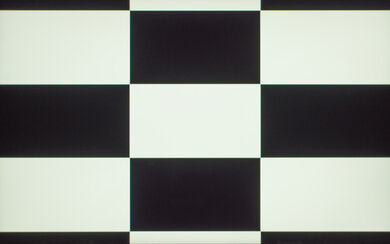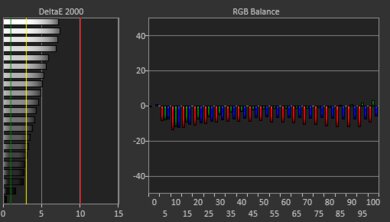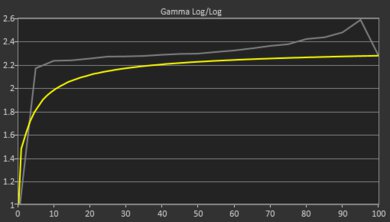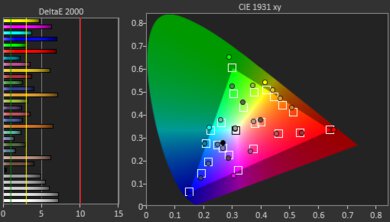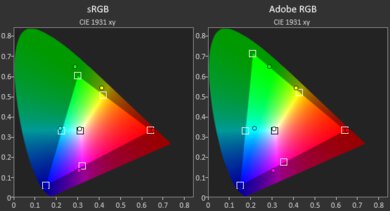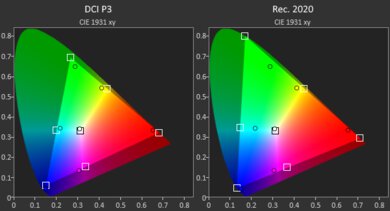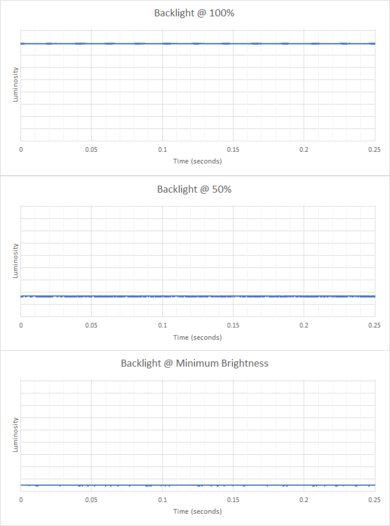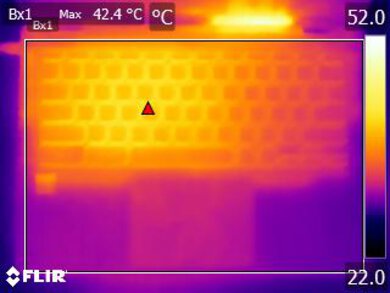The Acer Chromebook Plus Spin 714 (2024) is a 2-in-1 convertible Chromebook. It replaces the Acer Chromebook Spin 714 (model CP714-1WN/2WN) from 2023. It's available with Intel's Core Ultra 5 and 7 U-series processors, integrated graphics, up to 16GB of RAM, and up to 512GB of storage. It has an FHD+ IPS display with full sRGB coverage and touch input support, a 1440p webcam, and Wi-Fi 6E wireless connectivity. Port selection includes two USB-C with Thunderbolt 4 support, one USB-A with USB 3.2 Gen 1 data transfer speed (up to 5 Gbps), an HDMI 2.0 port, and a 3.5 mm mic/headphone combo jack.
See our unit's specifications and the available configuration options in the Differences Between Variants section.
Our Verdict
The Acer Chromebook Plus Spin 714 is decent for general productivity. Its 14-inch chassis makes it easy to carry around to meetings and while you travel. It offers great performance for general productivity tasks, and some CPU options are powerful enough for intensive tasks and multitasking. Its keyboard and touchpad are also easy to adapt to and comfortable to use, though the touchpad isn't perfect, as the edges do a poor job of registering inputs. Its battery life is great at over 10 hours of light use on a single charge. The webcam is also fantastic, offering a clear image. The microphone isn't great, though; it has a lot of static and is quiet. Additionally, the display's reflection handling isn't great, so you'll definitely notice direct light sources like lamps or fluorescent office lights.
- All-day battery life.
- Solid build quality.
- Spacious keyboard.
- Excellent webcam.
- Display has poor reflection handling.
- Poor microphone sound quality.
The Acer Chromebook Plus Spin 714 is great for media consumption under the right circumstances. The screen gets bright and looks vibrant, and its speakers are quite loud. Its battery life is also good, so you don't need to worry about keeping the laptop plugged in to enjoy your favorite shows. The laptop is very portable, making it convenient to use for media playback on a bus or plane. However, the display's reflection handling isn't great. As a result, it's not suitable for use in bright environments, as any direct light sources like lamps or the sun will be visible even with the screen on maximum brightness. Similarly, while the up-firing speakers get loud and have almost no distortion at maximum volume, they lack almost all bass and sound unnatural, which can be fatiguing to listen to for long periods.
- All-day battery life.
- Solid build quality.
- Spacious keyboard.
- Excellent webcam.
- Display has poor reflection handling.
- Speakers lack bass and sound unnatural.
The Acer Chromebook Plus Spin 714 is not a gaming laptop. In addition to many games not being compatible with ChromeOS, this laptop lacks several features you'd want in a gaming laptop. For example, it's only available with low-power CPUs and integrated graphics, which aren't powerful enough to handle demanding games. You can play some Android-based games (they may not all run properly as they're primarily designed for Android devices) or light puzzle games, but that's it. Also, its IPS panel has a slow response time, causing noticeable ghosting, and there is no VRR to reduce screen tearing. It doesn't get hot or loud under load, though, and it has a wide port selection for your peripherals and external display.
- Cool and quiet under load.
- Poor software compatibility with ChromeOS.
- Slow response time and no VRR support.
- Only available with integrated graphics.
The Acer Chromebook Plus Spin 714 isn't designed as a workstation. While the low-power Intel Meteor Lake processors offer good performance, they aren't ideal for handling demanding tasks. Additionally, there are only integrated GPU options. You can only get a maximum of 16GB of RAM, and the memory isn't user-replaceable, further limiting functionality. In addition, many workstation applications aren't compatible with ChromeOS. On the bright side, it has a decent port selection, including Thunderbolt 4 support on its two USB-C ports.
- Thunderbolt 4 support.
- Cool and quiet under load.
- Poor software compatibility with ChromeOS.
- Can only get up to 16GB of soldered RAM.
- Only available with integrated graphics.
Changelog
-
Updated Oct 30, 2025:
We've updated text throughout the review after converting to Test Bench 0.9.
- Updated Oct 30, 2025: We've updated the review to Test Bench 0.9, which adds several test boxes in the performance section, including CPU/RAM Performance, Low Tier Graphics, High Tier Graphics, Professional 3D (GPU accelerated), CPU-Intensive Game Performance, GPU-Intensive Game Performance, and Ray Tracing Performance. See the 0.9 changelog here.
- Updated May 07, 2025: We've updated this review to Test Bench 0.8.3, which removes the viewing angle tests and adds a GPU Total Graphics Power comparison in the GPU section. The Pen Input test in the Extra Features section has also changed, as it now shows whether the laptop supports pen input rather than the inclusion of a stylus in the box. See the changelog for more details.
- Updated Sep 27, 2024: Added link to the 'Best Budget And Cheap Laptops For Students' article in the Compared to Other Laptops section.
Differences Between Sizes And Variants
We reviewed the Acer Chromebook Plus Spin 714 (2024) (model CP714-1H-54UB). There's also a line-up of enterprise models under the model numbers CPE794-1 and CPE794-1N. There are enough differences in features that we consider it a distinct model. Our model has an Intel Core Ultra 5 115U, 8GB of RAM, and 256GB of storage. The CPU, memory, and storage are configurable; you can see the options in the table below:
| Display |
|
|---|---|
| CPU |
|
| GPU |
|
| RAM |
|
| Storage |
|
| Color |
|
See our unit's label here.
Popular Laptop Comparisons
The Acer Chromebook Plus Spin 714 is a fantastic 2-in-1 Chromebook. The Spin 714 lineup continues to be among the best Chromebooks on the market. It offers a wide range of hardware configurations that provide excellent performance. The user experience is also great; the keyboard is spacious and easy to use, the touchpad works well, and the 1440p webcam provides an exceptionally clear image. The speakers don't sound very pleasant, however. Also, while the display is bright, it has terrible reflection handling, which can make it hard to see in well-lit settings.
For more options, check out our recommendations for the best Chromebooks, the best laptops for college, and the best budget and cheap laptops for students.
The Acer Chromebook Plus Spin 714 (2024) is a newer generation of the Acer Chromebook Spin 714 (2022). Both are great laptops for general productivity tasks, but the newer model comes with a few improvements and is the better device overall. It features Intel's new Meteor Lake CPUs with an NPU (Neural Processing Unit) that accelerates AI-based tasks. It also has a brighter display and a much better webcam. However, there is one drawback. The newer model no longer comes with a stylus, and there's no pen garage to store the stylus during transport.
The Acer Chromebook Plus 516 GE (2024) and the Acer Chromebook Plus Spin 714 (2024) are very different. The Spin 714 is a 2-in-1 convertible that's more portable since it's a smaller device. It's the better choice for on-the-go use. The Spin 714 also supports Thunderbolt 4, allowing you to transfer files quickly and connect up to two 4k displays at 60Hz with a single cable. By contrast, the 516 GE has a better and larger display; it's sharper, is brighter, and has a 120Hz refresh rate with a much faster response time. As this Chromebook has cloud gaming in mind, the higher refresh rate will help deliver a smoother gaming experience.
The Acer Chromebook Plus Spin 714 (2023) is generally a better laptop than the Acer Aspire 3 15 (2023). However, there's an important limitation—ChromeOS is far more limited in its software compatibility. If you need a Windows device, go for the budget-oriented Aspire 3. Otherwise, the Spin 714 is a more premium device featuring higher-quality materials, better build quality, and a significantly better IPS display. It also comes with Intel's new Meteor Lake processors with an NPU (Neural Processing Unit), which accelerates AI-based tasks like blurring backgrounds during video calls. Its user experience is also generally better, with a better-feeling keyboard and touchpad, and a much better webcam.
While the Acer Chromebook Plus Spin 714 (2024) and the Acer Chromebook Plus 515 (2023) have different form factors, they both target general productivity users. The 714 is a 14-inch 2-in-1 convertible featuring Intel's newest Meteor Lake CPUs. These CPUs feature an NPU (Neural Processing Unit), which accelerates AI-based tasks like blurring backgrounds during video calls. It generally performs better than the 515 and offers a better user experience overall. By contrast, the 515 is a budget offering in a 15.6-inch clamshell form factor. It's a good choice for anyone who wants a larger screen for browsing the internet. However, be aware that the display isn't as good as the one on the 714.
Test Results
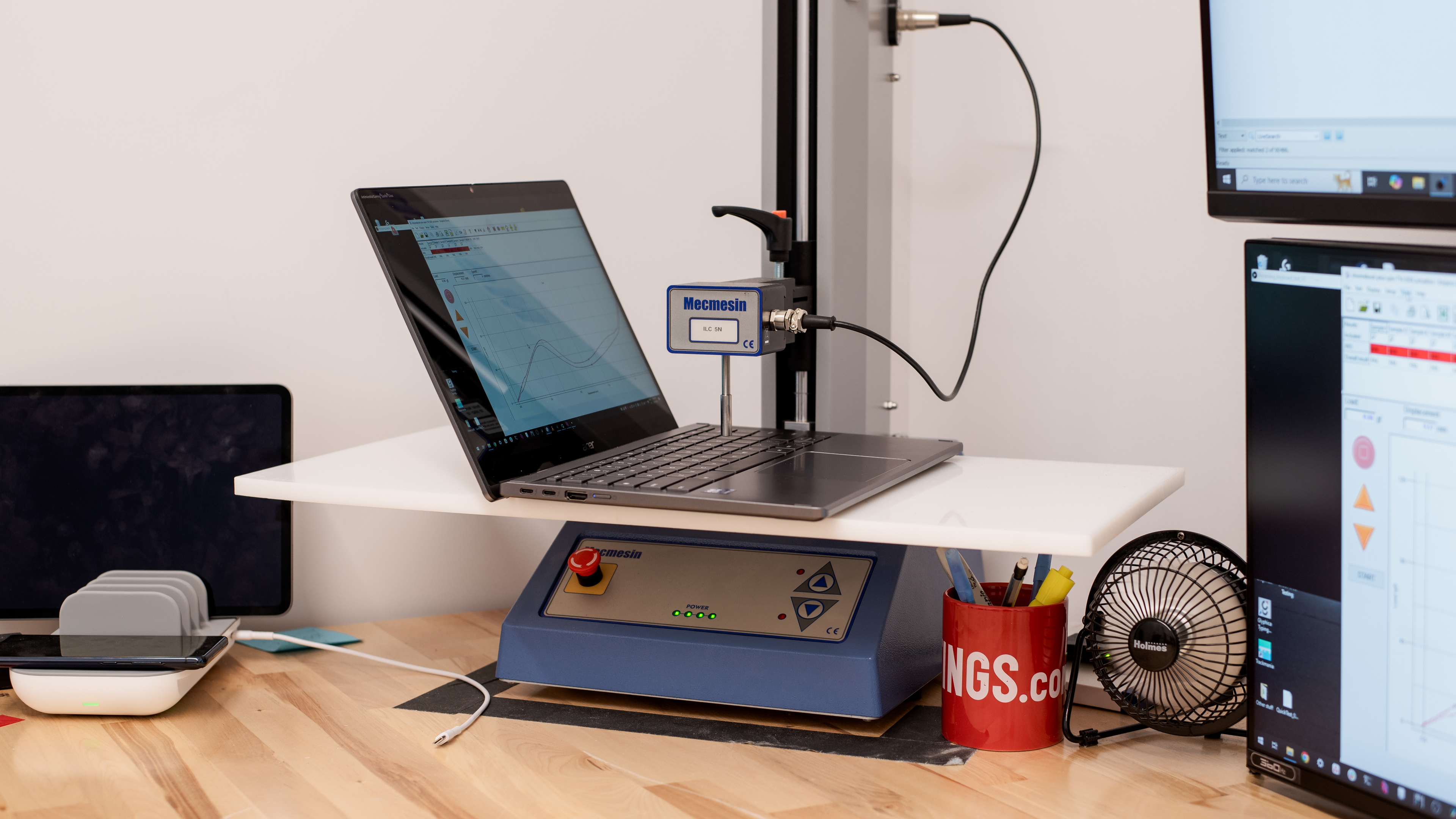
The Acer Chromebook Plus Spin 714 feels well-built. The construction is a mix of metal and plastic (metal on top, plastic on the bottom). It feels very sturdy during regular use, though there's a significant amount of flex on the lid and some on the keyboard deck as well. Despite this, the whole device feels weighty and well-balanced. The finish doesn't scratch or pick up fingerprints easily, and the feet are solid and firmly adhere to the laptop.
The hinges feel very smooth when opening and closing the lid. They're stable, with almost no play at all. Although there's a fair bit of resistance, you can still open the laptop with one hand if you do it slowly. There's almost no screen wobble when typing aggressively.
Accessing the internals of the Acer Chromebook Plus Spin 714 is straightforward. You only need to remove nine Philips screws and gently pry open the bottom panel with a prying tool. Storage is user-replaceable; the slot is compatible with M.2 2280 PCIe Gen 4 NVMe SSDs.
See the service guide here.
The Acer Chromebook Plus Spin 714 is only available with an FHD+ display with touch input support. This resolution works well for this screen size; you can see individual pixels up close, but this isn't an issue at typical viewing distances. Its 16:10 aspect ratio makes it ideal for general productivity tasks, as the increased vertical space lets you see more text when reading a document or website, so you don't have to scroll as much.
The display's slow response time results in noticeable ghosting in fast-moving scenes. If you want a Chromebook with a higher refresh rate display, consider the Acer Chromebook Plus 516 GE (2024).
The display gets quite bright. It's bright enough for use in most indoor settings. However, the glossy finish reflects direct light sources like lamps, so it's best not to use it with a light right behind you, as you'll be able to see it in the display. Similarly, it's not suitable for use in sunny environments or outdoors in broad daylight. It gets very dim at the lowest brightness setting, which is great for dark room viewing as it's easier on the eyes and causes less eye strain.
The display's reflection handling is mediocre. Its glossy finish has a mirror-like effect, reflecting direct light sources. As a result, you can still see some reflections from lamps or sunlight coming through a window, even when the screen is at maximum brightness.
This display's color accuracy is middling. Most colors are inaccurate, and the white balance is off, but in practice you won't really notice these issues unless you're trying to do color critical work. The color temperature is slightly cool, but it isn't very noticeable. Finally, the gamma is too high in almost all scenes, making content appear darker than intended.
This display has a great color gamut. It offers full sRGB coverage, the color space used in most content. However, it doesn't offer sufficient coverage of wider color spaces like Adobe RGB and DCI-P3, making it less suitable for professional photo editing or for viewing and producing HDR content.
The Acer Chromebook Plus Spin 714's keyboard provides a fantastic typing experience. The layout feels spacious for a 14-inch laptop, and it's easy to get used to. The keys have a good amount of travel and don't require a lot of force to actuate. Similarly, they provide great tactile feedback and don't feel mushy. A couple of modifier keys suffer from instability, but overall, they're good. The biggest complaint is the quality of the plastic used for the keycaps; it feels cheap compared to the other materials used on the laptop as a whole. You can adjust between five backlight brightness levels or turn it off completely.
The touchpad on the Acer Chromebook Plus Spin 714 is decent. It's an adequate size for a 14-inch laptop but could be bigger. Tracking is good, including along the edges of the touchpad, and most gestures work without issue. There are no issues with palm rejection. Finally, this is a diving board touchpad, so you can only click on the bottom half, but the buttons generally feel good.
The speakers on the Acer Chromebook Plus Spin 714 get pretty loud with minimal compression at high volume levels. Unfortunately, they don't provide a great listening experience. They sound sibilant and unnatural and have almost no bass. They can also be fatiguing to listen to for long periods.
The webcam on the Acer Chromebook Plus Spin 714 is great. The image is clear, colors look natural (although a bit warm), and fine details are easily visible. There's a bit of noise in the image, like in individual strands of hair, but this is very minor. Unfortunately, the microphone is just okay. While voices are understandable, there's a fair amount of static and white noise that diminishes the audio quality. The volume is also very low, so you'll need to manually adjust it. Finally, the privacy cover is a physical barrier, so it doesn't disable the camera or microphone at the software level.
The Acer Chromebook Plus Spin 714 has a decent port selection. Both USB-Cs support Thunderbolt 4 (up to 40 Gbps data transfer speed and video output to two 4k @ 60Hz displays), USB charging, and Power Delivery. The USB-A port supports USB 3.2 Gen 1 data transfer speed of up to 5 Gbps. The HDMI 2.0 port supports video signals up to 4k @ 60Hz.
The Acer Chromebook Plus Spin 714's wireless adapter is an Intel Wi-Fi 6E AX211. The Wi-Fi 6E standard gives you access to the 6GHz band, which provides faster speeds, lower latency, and less signal interference. You need a router that supports Wi-Fi 6E to benefit from these features.
The Acer Chromebook Spin 714 is available with the following CPUs
- Intel Core Ultra 5 115U (8 cores/10 threads, up to 4.20GHz, 10MB cache)
- Intel Core Ultra 5 125U (12 cores/14 threads, up to 4.30GHz, 12MB cache)
- Intel Core Ultra 7 155U (12 cores/14 threads, up to 4.80GHz, 12MB cache)
- Intel Core Ultra 7 165U (12 cores/14 threads, up to 4.90GHz, 12MB cache)
The available processors are all low-power U-Series CPUs typically found in thin and light laptops. Like Intel's recent offerings, they use a hybrid architecture of performance and efficiency cores. However, the new Meteor Lake chips also feature an NPU (Neural Processing Unit) for AI-based tasks, like background-blurring on video calls and image generation in photo editing apps. While they all have two performance cores, the number of efficiency cores and clock speeds differ. Each CPU has eight efficiency cores, except the Ultra 5 115U, which only has four, and with each step up, the product stack sees a bump to the maximum turbo clock frequency. They're all designed for everyday productivity tasks like web browsing or video playback, but you can expect the Core Ultra 7 CPUs to provide a better experience for intensive multitasking (or keeping a lot of tabs open on Google Chrome). As ChromeOS is a lightweight operating system, any of these CPUs will provide a smooth user experience.
You can read more about Meteor Lake's architecture here.
You can only get the Acer Chromebook Plus Spin 714 with integrated graphics. All CPUs come with Intel Graphics. There are some differences in core count and frequency between the models, but they're all low power parts designed for light tasks; don't expect to do anything intensive like play AAA games with them.
You can configure this laptop with 8GB or 16GB of memory.
You can configure this laptop with 256GB or 512GB of storage. The SSD is user-replaceable: the slot supports M.2 2280 PCIe Gen 4 NVMe SSDs.
None of these games support ChromeOS.
The Acer Chromebook Plus Spin 714 is virtually silent when idle. Under load, the fans are audible, but not loud or distracting. Similarly, the keyboard is cool when idle and warms up under load. However, it's not uncomfortably warm, even though the hotspot is in the middle of the keyboard.
While the benchmarks we use to test performance over time aren't compatible with ChromeOS, there's likely some CPU and GPU throttling on the Acer Chromebook Plus Spin 714 (2024) due to the design of this laptop. The performance loss won't impact everyday productivity tasks, only more intensive ones like gaming.
Every Chromebook is guaranteed to receive software and security updates for a 10-year period. According to Google's official document, the Acer Chromebook Plus Spin 714's end-of-life is June 2034. Google may extend this date as they have in the past for other Chromebooks; it's best to check their official document for any changes.