If you're looking for a school laptop, Chromebooks are worth considering, as they're usually cheaper than Windows laptops and MacBooks. They're also easier to use, as Chrome OS has a simpler, more user-friendly interface. When looking for a Chromebook, here are a few tips to help you find the right one for your needs. To begin, you'd want to look for a Chromebook that feels reasonably well built, as kids don't always treat electronics with care, so you'd want one that can take a few bumps. You'd also want one that's easy to carry around, with enough battery life to get through a typical school day.
A large screen isn't necessary but is nice for multitasking, and of course, you'd want a good keyboard and touchpad. Performance usually isn't a problem since Chrome OS is a lightweight operating system that runs well on low-end hardware, but you'd want to make sure there's enough RAM so the system won't get bogged down during heavy use. The main thing to remember is that Chrome OS doesn't support x86 Windows programs, so ensure that you can do all your schoolwork through a Chrome browser or Android app.
We've bought and tested over 155 laptops. Below are our recommendations for the best student Chromebooks you can buy. You can also see our recommendations for the best budget and cheap laptops, the best 2-in-1 laptops, and the best Windows laptops.
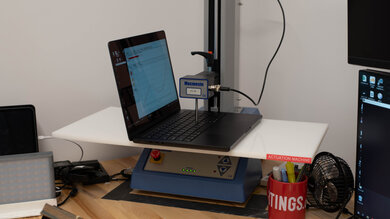
Since 2021, we've tested dozens of laptops every year. We buy our laptops to avoid biases, and following a rigorous methodology, we test nearly every part of the laptop so that we can deliver results you can rely on. We use a wide range of equipment to perform our tests, including a colorimeter, a Mecmesin MultiTest-i System Test Stand, and various performance benchmarking suites.
Want to know more? Check out our How We Test Laptops article, where we give you a broader overview of our review process, from the moment we purchase the product to the final review.
-
Best Chromebook For Students
 Portability:Battery Life (Web Browsing):10.1 hrsMaximum Brightness:389 cd/m²Typing Quality:9.0Touchpad:See all our test resultsBuild Quality:
Portability:Battery Life (Web Browsing):10.1 hrsMaximum Brightness:389 cd/m²Typing Quality:9.0Touchpad:See all our test resultsBuild Quality:The best Chromebook for students we've tested is the Acer Chromebook Plus Spin 714 (2024). This 14-inch convertible is a great option for anyone needing a simple device for light tasks they can access through a web browser or for media consumption. It has a sturdy build, a compact design, and a battery that lasts easily through a typical school day. Its FHD+ display gets bright enough to combat glare supports pen input. The downside is that the device doesn't come with a stylus, and there isn't a place to store the pen for transport.
Configuration-wise, the base Core Ultra 5 115U model with 8GB of RAM is likely more than adequate for most students. There are more powerful configurations with Core Ultra 7 CPUs, but they're harder to find, and the performance increase might not be noticeable if you only perform light tasks. Don't worry too much about the storage—you can upgrade it later on since the device uses a standard, off-the-shelf M.2 2280 NVMe SSD. Ports comprise two USB-C/Thunderbolt 4s, a USB-A, and an HDMI. There's no fingerprint sensor or facial recognition camera for added security or quick logins, though that's fairly typical for Chromebooks.
-
Best Budget Chromebook For Students
 Portability:Battery Life (Web Browsing):13.3 hrsMaximum Brightness:362 cd/m²Typing Quality:6.5Touchpad:See all our test resultsBuild Quality:
Portability:Battery Life (Web Browsing):13.3 hrsMaximum Brightness:362 cd/m²Typing Quality:6.5Touchpad:See all our test resultsBuild Quality:Our best budget student Chromebook pick is the Lenovo IdeaPad Slim 3i Chromebook 14 (2023). Like our top pick, it's also a 14-inch device; however, it's a traditional clamshell model, meaning you can't flip the screen and use it as a tablet. You can configure this laptop with an Intel N100, N200, or Core i3-N305 CPU. We recommend the Core i3 configuration paired with an FHD, touch-sensitive display, 8GB of RAM, and 128GB of storage, which you can regularly find on sale for around $400 USD on Lenovo's website. It has the most processing power, and its FHD display is brighter and more colorful. The cheaper configurations with an Intel N100 or N200 CPU and/or 4GB of RAM are fine if you have an extremely light workload; just know they'll get bogged down quickly when multitasking.
This laptop feels reasonably sturdy build-wise. It has Wi-Fi 6E wireless connectivity, an excellent 1080p webcam, and a decent port selection, including two USB-As, a USB-C, and an HDMI port. The keyboard is okay; it feels spacious but mushy, and the keys require a fair amount of force to actuate, which can cause some fatigue over an extended period. Unfortunately, the touchpad is small and sometimes unresponsive. On the upside, its battery life is outstanding at around 13 hours of light use, which is more than enough to get through a typical school day.
-
Best Cheap Chromebook For Students
 School7.4Portability:Battery Life (Web Browsing):13.9 hrsMaximum Brightness:237 cd/m²Typing Quality:7.5Touchpad:See all our test resultsBuild Quality:
School7.4Portability:Battery Life (Web Browsing):13.9 hrsMaximum Brightness:237 cd/m²Typing Quality:7.5Touchpad:See all our test resultsBuild Quality:If you want to spend as little as possible, consider the Acer Chromebook 315 (2020). It's very portable for a 15.6-inch laptop, and its battery lasts easily through a full school day with plenty to spare. It sports a full-size keyboard with a numpad, a reasonably large touchpad, a wide port selection, and a surprisingly good 720p webcam. You can choose between a 720p or a 1080p display (with or without touch input); we recommend the 1080p option, as a 720p resolution is low for a 15.6-inch screen.
Naturally, there are a couple of tradeoffs to consider, specifically the display's brightness and CPU performance. The display only gets bright enough for indoor use, and even then, you might struggle with visibility in well-lit rooms. As for the CPUs, the only available options are Intel Celeron processors that can only handle light workloads, so don't expect to do anything remotely intensive. There's no biometrics like a fingerprint sensor or facial recognition IR camera, although that's typical for a cheap laptop.
-
Best Compact Chromebook For Students
 School7.2Portability:Battery Life (Web Browsing):14.1 hrsMaximum Brightness:401 cd/m²Typing Quality:6.0Touchpad:See all our test resultsBuild Quality:
School7.2Portability:Battery Life (Web Browsing):14.1 hrsMaximum Brightness:401 cd/m²Typing Quality:6.0Touchpad:See all our test resultsBuild Quality:If you need something compact for a younger grade-school student, check out the Lenovo Chromebook Duet 3 (2022), a Chrome OS tablet with a detachable keyboard. At 10.9 inches, it's about the same size as a regular Apple iPad or iPad Air, so it fits easily into a small backpack. The keyboard comes with the device, so separately buying it is unnecessary. It isn't the most comfortable keyboard to type on; it's fine for kids who only need to type out a few words now and then but not ideal for longer school work.
This tablet sports an FHD+ display. It gets bright enough to combat glare, and unlike other similarly priced devices, it doesn't look washed out. Unfortunately, there's no headphone jack, so you'll need a USB-C audio adapter or Bluetooth headphones. As for performance, the Snapdragon SoC can handle simple tasks like web browsing and video playback; just don't expect to do any heavy multitasking. The battery life is amazing at around 14 hours of light use.
Notable Mentions
-
Acer Chromebook Plus 516 GE (2024):
The ASUS Chromebook Plus 516 GE is a great alternative to the Acer Chromebook Plus Spin 714 (2024) if you want a laptop with a larger screen for multitasking. It has a nice 120Hz QHD display and a larger touchpad, but it isn't as portable since it's a bigger, bulkier device.
See our review - Acer Chromebook Plus 515 (2023): The Acer Chromebook Plus 515 (2023) is a good option if you want something in the same price range as the Lenovo IdeaPad Slim 3i Chromebook 14 (2023) but with more processing power. It also has a better keyboard and touchpad than the Lenovo, but its display looks dim and washed out. Also, its battery lasts only around eight hours of light use, which is on the shorter side for a Chrome OS device. See our review
Recent Updates
May 09, 2025:
We've verified that all picks are still valid and available. The picks remain the same.
Mar 12, 2025:
Minor text changes for conciseness and clarity. There has been no change in recommendations, as all picks are still valid and available.
Jan 22, 2025:
Verified that all picks are valid and available. No change in recommendations.
Nov 27, 2024:
Added the Acer Chromebook Plus 516 GE (2024) as a Notable Mention. Removed the ASUS Chromebook Vibe CX34 Flip (2023) from the Notable Mentions because there are better options.
Sep 03, 2024: Replaced the Acer Chromebook Spin 714 (2022) with the Acer Chromebook Plus Spin 714 (2024) since the 2022 model was discontinued.
All Reviews
Our recommendations above are what we think are currently the top Chromebooks for students to buy. We factor in the price (a cheaper laptop wins over a pricier one if the difference isn't worth it), feedback from our visitors, and availability (no laptops that are difficult to find or almost out of stock everywhere).
If you prefer to make your own decision, here's the list of all of our Chromebook reviews, sorted by price from low to high. Most laptops are available in various configurations, and the table only shows the results of the model we tested, so it's best to see the full review for information about other variants.



















