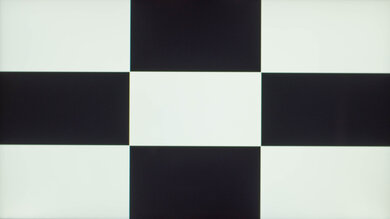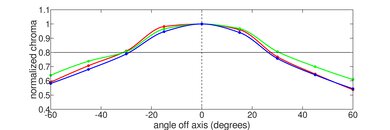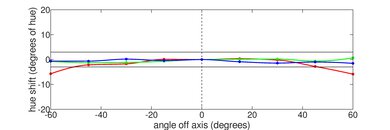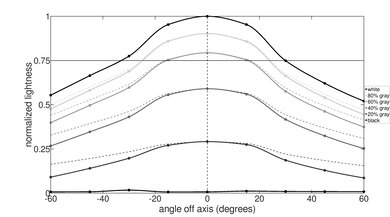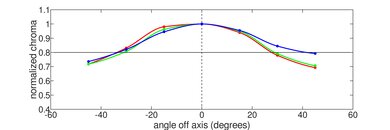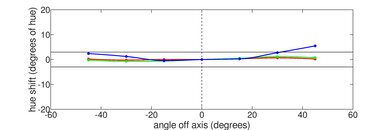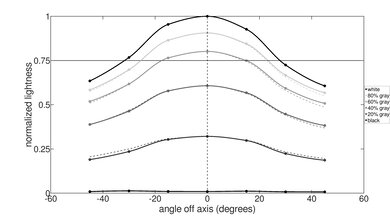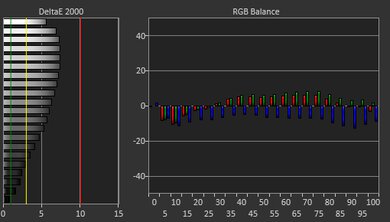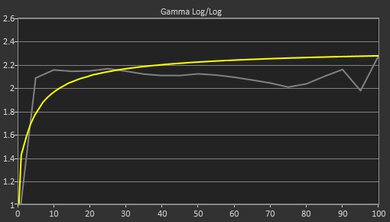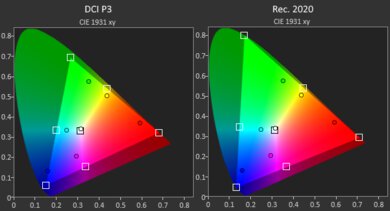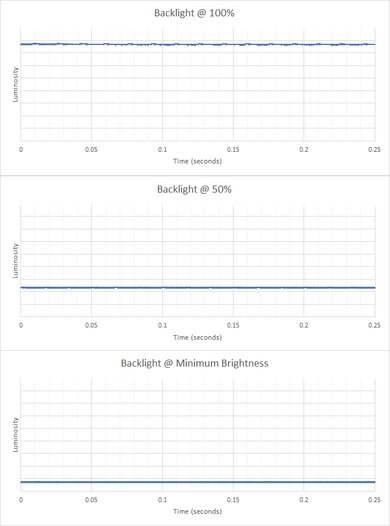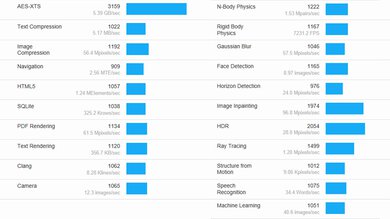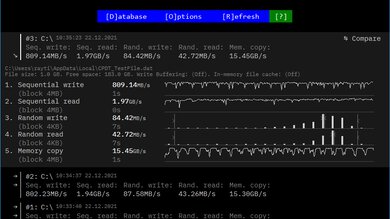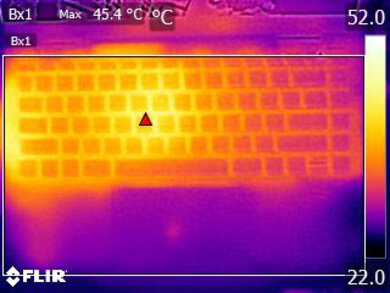The HP Pavilion x360 14 (2021) is a convertible laptop with a 360-degree hinge that's available in a variety of different configurations. Its plastic chassis feels solid and decently built, and since it's lightweight and compact, it's easy to bring along with you. The user experience is decent overall thanks to its smooth touchpad, good-sized keyboard, and decently loud, neutral-sounding speakers. The port selection is great, including a dedicated HDMI port and a single USB-C port that supports USB Power Delivery and display out. Sadly, the battery doesn't last a full 8-hour workday, so you'll need to plug it in at some point. While its IPS display has decent viewing angles overall, it looks washed out and doesn't get bright enough to overcome glare. The microphone picks up voices loudly and clearly, but the webcam is very grainy and loses out on fine details. There aren't any variants with a dedicated GPU, so it isn't suited for AAA gaming.
We tested the HP Pavilion x360 14 with a 1080p IPS display, an Intel Core i3-1125G4 with integrated Intel UHD Graphics G4, 8GB of RAM, and a 256GB SSD. It's suitable for light to medium multitasking thanks to its quad-core CPU and its good amount of RAM, and its performance in 3D rendering is good enough for enthusiasts looking to get into the activity, but not for professionals. If you tend to have many apps and browser tabs open, we suggest you opt for a model with 16GB of RAM to avoid slowdowns or stutters. The lowest-end options with the dual-core Pentium Gold 7505 CPU will be more than enough for light web browsing or video playback, while the highest-end Intel Core i7-1165G7 options will give a smooth experience for heavy multitaskers and enough power for people who need to run CPU-heavy applications.
Our Verdict
The HP Pavilion x360 14 is satisfactory for school use. Its build quality is decent, and it feels solid despite being made almost entirely of plastic. It's also lightweight and compact, making it easy to carry around. The touchpad tracks movements and gestures decently well, and the microphone picks up voices loud and clear. Unfortunately, the battery lasts only a little over seven hours of light productivity, so you might need to plug it in during long days. Also, the keyboard feels good to type on, but since it has a heavy operating force, it's somewhat tiring to type on for extended periods.
- Decent, solid plastic build.
- Impressively lightweight and portable.
- Microphone picks up clear speech.
- Touchpad tracks movements and gestures decently well.
- Battery might not last through longer days.
- Keyboard is somewhat fatiguing during extended use.
- Webcam is grainy and doesn't pick up fine details.
- Screen isn't bright enough to overcome glare.
The HP Pavilion x360 14 is sub-par for gaming. You can't get it with any dedicated GPU options, so it performs poorly in graphically intensive games. However, the integrated Iris Xe Graphics G7 on the i5 and i7 models can likely handle lighter and older titles. Unfortunately, the screen is limited to a 60Hz refresh rate and doesn't support any VRR technology. On the upside, there are enough ports to output to an external display and use wired peripherals without needing dongles or adapters.
- SSD decreases load times.
- Storage drive is upgradeable.
- No option for a dedicated GPU.
- RAM isn't upgradeable.
- Screen maxes out at 60Hz.
- No VRR support.
The HP Pavilion x360 14 alright for multimedia use. Its speakers get decently loud, with a neutral profile and almost no compression at maximum volume, so content sounds rich and varied. You can flip the screen all the way around to use it in tablet mode, and since it's compact and lightweight, you can easily bring it around with you. Its 1080p display is sharp, but unfortunately, it looks washed out and doesn't get bright enough to overcome glare in very bright surroundings. Also, its battery only lasts comfortably through two feature-length films, so you'll need to plug in if you intend to binge-watch your favorite TV series.
- Lightweight, and can be used in tablet mode.
- Speakers are neutral sounding and get decently loud.
- 1080p screen looks sharp.
- Battery only lasts through two feature-length films.
- Screen isn't bright enough to overcome glare.
- Display looks washed out.
The HP Pavilion x360 14 is adequate overall as a workstation. All variants have fast SSDs that make booting the laptop and loading applications take a short time. You can get it with up to a quad-core Intel Core i7-1165G7, which provides a good amount of performance for CPU-heavy workloads. It also doesn't lose much performance over time. Unfortunately, you can't get it with any dedicated GPUs, so it performs poorly in GPU-heavy tasks like particle simulations.
- Quad-core processors perform well in CPU-heavy tasks.
- SSD launches applications and transfers files very quickly.
- Doesn't throttle very much or get very loud.
- Poor GPU compute performance, with no option for a dedicated GPU.
- RAM isn't upgradeable.
The HP Pavilion x360 14 is decent for business use. It has a plastic construction that feels solid and decently well built, with a matte metallic-looking finish. The keyboard keys are well spaced and don't take long to get used to, although the heavy operating force can tire your fingers out after long typing sessions. The touchpad feels smooth and tracks movements and gestures decently well. There are also enough ports to output to an external display and use multiple wired peripherals without needing dongles or adapters. Unfortunately, the battery doesn't last a full 8-hour workday, meaning you'll need to plug it in at some point. Also, the webcam loses out on almost all fine details, meaning you won't look your best during video calls.
- Decent, solid plastic build.
- Microphone picks up clear speech.
- Dedicated HDMI port, and USB-C supports charging and display output.
- Quad-core processors make multitasking smooth.
- Battery doesn't last through a full workday.
- Keyboard is somewhat fatiguing during extended use.
- Webcam is grainy and doesn't pick up fine details.
- Screen isn't bright enough to overcome glare.
Changelog
- Updated Dec 07, 2023: Converted to Test Bench 0.8.2.
- Updated Nov 03, 2023: Converted to Test Bench 0.8.1.
- Updated Oct 19, 2023: Added mention of the MSI Modern 14 (2023) as an alternative with a faster CPU in the Geekbench 5 section.
- Updated Jul 31, 2023: Added mention of the ASUS Vivobook S 16 Flip TP3604 (2023) as an alternative with a larger, sharper display in the Screen Specs section.
Differences Between Sizes And Variants
We tested the HP Pavilion x360 14 (model 14m-dy0113dx) with a 1080p IPS display, an Intel Core i3-1125G4 CPU with integrated Intel UHD Graphics G4, 8GB of RAM, and a 256GB SSD, in the Natural Silver color scheme. All the components are configurable, but keep in mind that most vendors, including HP, sell this laptop as a pre-built model with a pre-determined configuration instead of letting customers choose the parts individually. As a result, it may be hard to find the exact configuration you want.
There are other models of the HP Pavilion x360 with different screen sizes and CPU generations, so to avoid confusion, our review is only applicable with models beginning with the designation "14-dy", "14m-dy", "14q-dy", and "14t-dy".
| Screen |
|
|---|---|
| CPU |
|
| GPU |
|
| RAM |
|
| Storage |
|
| Color |
|
Our display and performance results are only valid for the configuration we tested. If you come across a different configuration option not listed above, or you have a similar Pavilion x360 14 that doesn't correspond to our review, let us know, and we'll update it. Some tests, like black uniformity and color accuracy, may vary between individual units.
You can see our unit's label here.
Popular Laptop Comparisons
The HP Pavilion x360 14 (2021) and the Lenovo IdeaPad Flex 5 14 (2020) are both 2-in-1 laptops with 360-degree hinges, but the Lenovo is a better laptop overall. The Lenovo's keyboard feels better to type on, its battery lasts significantly longer, and it throttles much less under load. Additionally, you can get it with a variety of Intel and AMD CPUs, as well as a dedicated, entry-level NVIDIA GPU. On the other hand, the HP has a much better-quality webcam, its USB-C port can output to an external display, it has an HDMI 2.0 port, and it doesn't get as hot under load.
The HP ENVY x360 15 (2023) and the HP Pavilion x360 14 (2021) are both 2-in-1 Windows laptops; however, the ENVY is a higher-end device and, thus, provides a better user experience and performance. The ENVY x360 has a sturdier all-metal build, a more comfortable keyboard, a larger and more responsive touchpad, and a better 1440p webcam. It also has newer, faster CPU options and longer battery life.
The HP Pavilion x360 14 (2021) and the HP Pavilion x360 11 (2021) are both 2-in-1 convertible laptops that belong to HP's Pavilion x360 lineup. The x360 14 is better overall, as it has a larger, sharper 1080p display, a better-spaced keyboard, and a USB-C port that supports Power Delivery and display output. On the other hand, the x360 11 is more portable, has better-sounding speakers and a somewhat longer-lasting battery, and is completely silent because it's fanless.
The HP ENVY x360 13 (2020) and the HP Pavilion x360 14 (2021) are both convertible laptops with 360-degree hinges, but the ENVY is a better laptop overall. The ENVY's screen gets far brighter and has a much wider gamut, and its keyboard and touchpad feel better to use. Also, its metal chassis feels much better built, it's more portable, its battery lasts much longer, and you can also get it with AMD CPUs. On the other hand, the Pavilion's speakers sound much better, its webcam captures a higher-quality image, and it doesn't lose as much performance under load.
Test Results
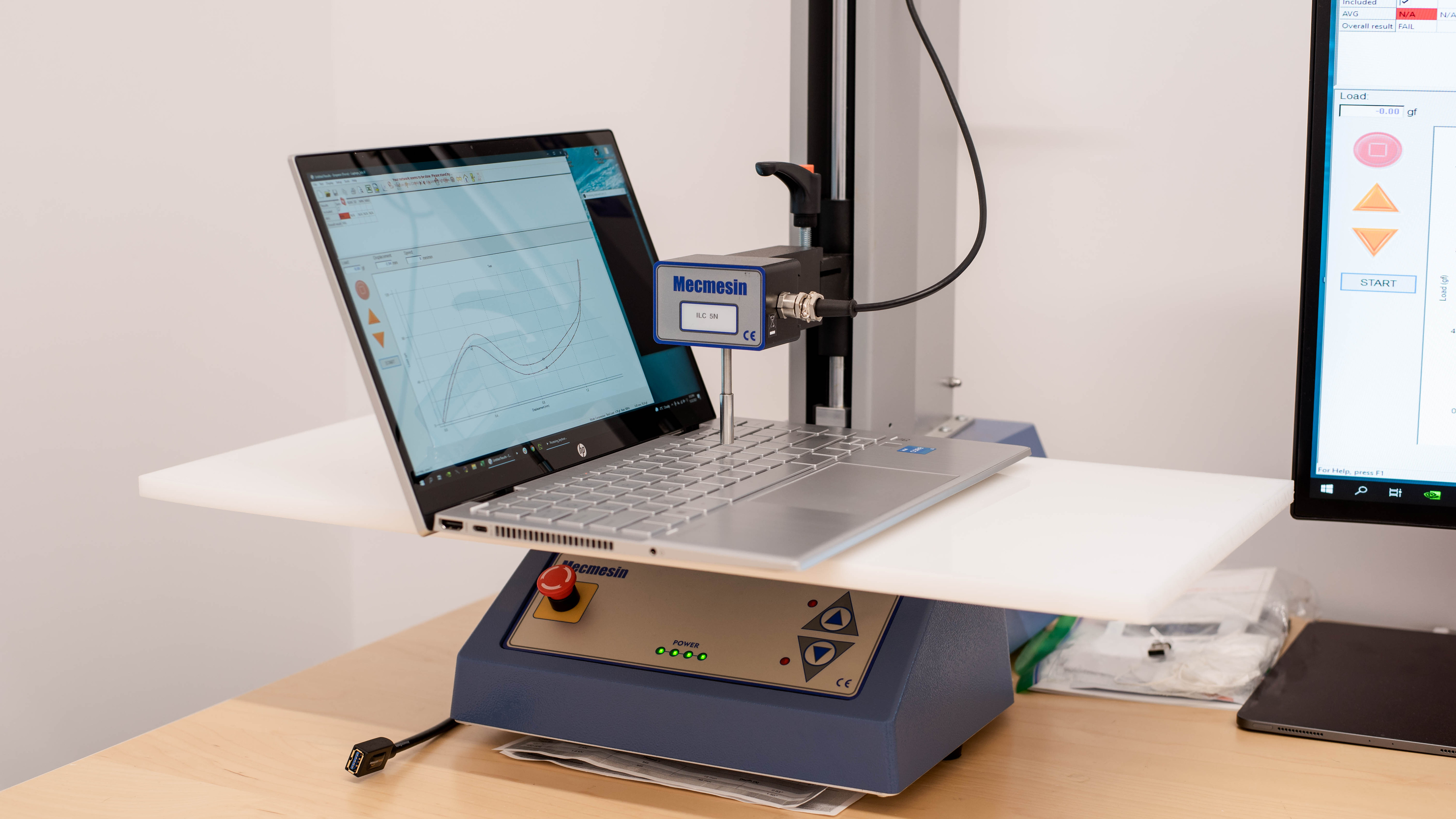
The HP Pavilion x360 14 2-in-1 laptop has a sleek, angular design. It has a brushed silver plastic finish around the keyboard and a matte, metallic-looking plastic finish on the exterior shell. The screen's black bezels are glossy, with a chrome HP logo on the chin. There's a vent located on the underside close to the hinge, as well as two down-firing speakers on either side near the front of the laptop. There are two long, horizontal-running feet towards the front and back under the laptop. Our Pavilion 14 x360 has the Natural Silver finish, but you can also get it in the Spruce Blue and Warm Gold trims.
The HP Pavilion x360 14's build quality is decent. Despite having an entirely plastic chassis, it feels solid. The keyboard deck flexes a bit when pressure is applied, and the screen flexes a bit, but the entire laptop flexes only a little when it's closed. Fingernails don't leave scratches on the metallic-looking plastic finish, but scrapes against harder materials easily leave marks. The hinge is metal.
The HP Pavilion x360 convertible 14 has a passable hinge overall. It rotates a full 360 degrees, so you can use the laptop in tablet mode when watching movies or if you need something mobile for work. It feels smooth when opening and closing and is decently stable. Unfortunately, the screen wobbles when typing on an uneven surface, like on your lap.
The HP Pavilion x360 14 is very portable since it's very light, and you can easily place it into a bag to bring with you. The dedicated barrel-plug power adapter is also remarkably light and compact, easy to take along with the laptop.
The HP Pavilion x360 14 has passable serviceability. To gain access to the laptop's internals, you first need to remove both long rubber feet to get access to 5 Phillips screws. The feet break easily when removed and might not stick back on properly afterward. After unscrewing, you need to pry the bottom panel off with a guitar pick or similar tool to undo a few plastic clips. You need to buy the model with enough RAM for your needs since it isn't upgradeable. Opening the laptop and changing the hardware may void the manufacturer's warranty.
The HP Pavilion x360 14 2-in-1 laptop we tested uses a 14-inch 1080p IPS screen. It displays a sharp image thanks to its high pixel density. The screen is flush with the glossy bezels; the top and side bezels are thin and aren't distracting when watching content. However, the bottom chin is noticeably thicker. The Pavilion 14 x360 is also available with a 720p TN display, but we suggest you opt for the 1080p IPS panel because it looks sharper and has better viewing angles. If you want a laptop with a larger, sharper display, check out the ASUS Vivobook S 16 Flip TP3604 (2023).
The HP Pavilion x360 14's display maxes out at 60Hz and doesn't support VRR technology like NVIDIA G-SYNC or AMD FreeSync, which is typical of most productivity-focused laptops. There's noticeable ghosting due to the screen's slow response time, so it isn't ideal for watching fast-moving content. We expect the 720p TN panel to perform similarly.
The HP Pavilion x360 14 has an okay contrast ratio, typical of most IPS panels. However, it's still relatively low compared to VA or OLED panels, so blacks look gray in the dark. We expect models with a TN panel to perform significantly worse, with blacks that look gray even in well-lit surroundings. The contrast ratio can vary between individual units, but the difference is usually minor and isn't noticeable. If you want a laptop with a display that can produce deeper blacks, check out the ASUS VivoBook 15 OLED K513 (2021).
The HP Pavilion x360 14 has a middling maximum brightness, so it isn't suitable for use outdoors. It also isn't bright enough to overcome direct reflections, meaning it can be hard to use in rooms with lots of light sources. However, its lowest brightness setting is dim enough for comfortable low-light viewing since it causes less eye strain. If you want a similar 2-in-1 convertible with a brighter screen, check out the Lenovo yoga 9i 14 (2021).
The HP Pavilion x360 2-in-1 14 has reasonable reflection handling. Its screen easily disperses stray diffuse light, but it can't overcome direct light sources like bright lights or windows directly behind you.
The HP Pavilion x360 14 has disappointing black uniformity, with lots of uneven backlight bleed around the edges. However, it's only visible when viewing a dark scene in a dark room. We expect the TN panel to perform significantly worse, with very hazy edges likely visible even in well-lit environments. Black uniformity varies between units.
The HP Pavilion x360 14 2-in-1 laptop has adequate horizontal viewing angles. The colors don't noticeably shift until the screen is tilted far away, but the image looks washed out and dim unless you look at it from relatively head-on. It's fine for sharing content with people beside you if perfect accuracy isn't required. The TN panel will perform significantly worse, so we suggest you opt for the IPS panel if viewing angles are important to you.
The HP Pavilion x360 14 2-in-1 laptop has good vertical viewing angles. This gives you a good amount of freedom to tilt the screen to your preference while retaining an accurate image, letting you comfortably use the laptop in many different situations. The TN panel will perform significantly worse and also exhibit chroma inversion, so we suggest you opt for the IPS panel if viewing angles are important to you.
The HP Pavilion x360 14 has poor color accuracy out of the box. Most colors are inaccurate because of the display's narrow color gamut, and it can't properly display deep colors, with the deepest blues and greens lying outside the sRGB color space. The color temperature is on the warm side, resulting in a noticeably orange-tinted picture, and the white balance is particularly off. The gamma doesn't follow the sRGB curve well, as most scenes are too bright, and dim scenes are too dark. Color accuracy may vary between units.
The HP Pavilion x360 14 has a poor color gamut overall. It doesn't have full sRGB coverage, the color space used in most online content, so the image looks washed out and inaccurate. Its coverage of the wider Adobe RGB, DCI P3, and Rec. 2020 color spaces is even worse, so it isn't suitable for color-critical work, nor will it result in a satisfying HDR experience. The TN panel will likely have a slightly narrower gamut.
The HP Pavilion x360 14 2-in-1 laptop has a passable keyboard overall. It feels good to type on, with well-sized and well-spaced keys. They have a good amount of travel and a noticeable tactile bump, making it easy to tell when a keypress is registered. The keyboard also doesn't take long to get used to. Unfortunately, the keys are made of a plastic that feels only okay, and the stability of each key is also only alright, meaning that the keys feel a bit loose if you don't press them down directly in the center. Because of the heavy operating force, your fingers can tire out somewhat after extended periods of typing. Our variant doesn't have backlighting, making it difficult to use the laptop in poorly lit surroundings. However, you can get different models with a backlit keyboard if you need the extra flexibility.
The HP Pavilion x360 14 2-in-1 laptop has a satisfactory touchpad overall. It's plastic but feels very smooth to glide over. Its size is decent, and it tracks movements and gestures decently well, with no wobbling or stuttering issues or accuracy loss near the edges. Unfortunately, it's hard to click near the top half, and long-distance drag-and-drop gestures don't always work properly.
The HP Pavilion x360 14 2-in-1 laptop has decent-sounding speakers. They get decently loud at maximum volume, with almost no compression, so content sounds rich and varied. They have a relatively balanced profile, with a slight bump in the low- and mid-treble ranges that accentuates speech and sibilants like hissing sounds. However, the speakers fire downwards, so content sounds muffled if the laptop is placed on a bed or on top of soft fabric.
The HP Pavilion x360 14 2-in-1 laptop's webcam and microphone are only okay. The video quality is alright despite the 720p resolution, with lots of noise and grain in the image. Many fine details, like individual hair strands, small writing, and the knitting on Yoshi, are lost. Fortunately, the colors look decently true to life, and the image is generally well exposed. Voices sound loud and clear, with almost no background noise or static. If you want a laptop with a better webcam, check out the Lenovo IdeaPad Flex 5i 14 (2022).
The HP Pavilion x360 14 2-in-1 laptop has a great selection of ports. There are two USB-A ports on the right side that support the USB 3.2 Gen 1 standard (up to 5Gbps), as well as one USB-C port on the left side that supports USB 3.2 Gen 1, USB Power Delivery, and display output via DisplayPort 1.4. The full-size HDMI port is helpful if you need a dedicated port to output to an external display, like a work desk setup. If you need a similar laptop with Thunderbolt 4 support, check out the Lenovo Yoga 7i 14 (2021).
The HP Pavilion x360 14's wireless adapter is an Intel Wireless-AC 9461.
The HP Pavilion x360 14 2-in-1 laptop is available in a variety of Intel Tiger Lake CPUs. There's the Pentium Gold 7505 and Core i3-1115G4, which are both dual-core CPUs, as well as the Core i3-1125G4, Core i5-1135G7, and Core i7-1165G7, all of which are quad-core CPUs. Every option has Intel Hyper-Threading Technology, which allows multiple threads to run on a single core, accelerating performance in most modern applications and helping make multitasking smoother.
All CPU models are more than capable of handling light productivity tasks. However, the Pentium and dual-core i3 models of the Pavilion x360 2-in-1 14 will likely stutter and lag if you try to run many applications or open many browser windows at once. On the other hand, we expect the highest-end i7-1165G7 models to be smooth enough for even heavy multitaskers and provide enough performance in applications like physics simulations to be viable for enthusiasts. However, it's difficult to say for sure because of thermal constraints.
The HP Pavilion x360 14 2-in-1 laptop is available with two different integrated GPUs. The Intel Pentium Gold 7505, Core i3-1115G4, and Core i3-1125G4 CPUs use Intel UHD Graphics G4 with 48 execution units, while the Core i5-1135G7 and Core i7-1165G7 CPUs use Intel Iris Xe Graphics G7 with 80 execution units. For typical productivity or video playback, there isn't a noticeable difference in performance between the two, but you'll likely notice smoother game performance if you opt for CPUs with the integrated Iris Xe Graphics G7. It's thanks to the greater number of execution units, which can be thought of as being like CPU cores. However, keep in mind that both integrated graphics units will perform worse than most entry-level dedicated GPUs.
If you're looking for a laptop with a dedicated GPU for more graphics horsepower, check out the HP Pavilion Gaming Laptop 15 (2021).
The HP Pavilion x360 14 2-in-1 laptop is available with 4, 8, or 16GB of DDR4 3200MHz RAM. We suggest you opt for at least 8GB of RAM, as having 4GB generally results in a sluggish system due to most of the system resources being allocated to the operating system. If you're someone who does a lot of multitasking or tends to have a lot of browser tabs open at once, you may want to opt for 16GB.
Some variants of the Pavilion x360 2-in-1 14 with 8GB or 16GB of RAM are available in a dual-channel configuration, which can noticeably improve performance in applications that move around lots of data, like graphically intensive games or computations involving large datasets.
The HP Pavilion x360 2-in-1 14 is available with 128GB to 1TB of SSD storage. You can also get the 128GB and 512GB models coupled with 16GB or 32GB of Intel Optane memory, respectively, which acts as a high-speed cache. Optane memory is usually used with slow hard drives to improve load times; if they're coupled with SSDs, you won't experience a noticeable improvement in system boot or application load times because SSD storage is already very fast. Also, Optane doesn't act like a traditional storage drive, meaning you can't choose which files to put on it if you want certain files to load the fastest.
The HP Pavilion x360 14 with the Intel Core i3-1125G4 performs decently in the Geekbench 5 benchmarks. It has a remarkable single-thread score, meaning good performance in applications like photo editing. Its reasonable multi-thread score makes running most modern applications feel responsive, and light to medium multitasking feels smooth. On the other hand, the integrated Intel UHD Graphics G4's compute score is poor, which is expected of an integrated graphics unit, so it isn't suited for heavy computational tasks. If you want a laptop with a faster CPU, check out the MSI Modern 14 (2023).
The Pavilion 14 x360 with the Pentium Gold 7505 and i3-1115G4 CPUs will see similar single-thread performance as the model we tested, but because they have fewer cores and threads, they're less suited for heavy multitasking. On the other hand, the i7-1165G7 will have noticeably better single- and multi-thread performance than our model, thanks to the i7's much higher core clock speed, making it the best option if you expect to multitask heavily. Finally, we expect the integrated Intel Iris Xe Graphics G7 on the i5 and i7 models to perform noticeably better in GPU compute workloads because it has more execution units, but still not as good as most dedicated GPUs.
The HP Pavilion x360 convertible 14 with the Intel Core i3-1125G4 performs very well overall in CPU rendering workloads, so it's a viable option for enthusiasts interested in 3D rendering. The Pentium Gold 7505 and i3-1115G4 will perform much worse in multi-thread rendering because they have fewer cores and threads. On the other hand, the i7-1165G7 will perform noticeably faster, but we still don't expect it to be suitable for creative professionals who need to submit rendering work on a deadline.
The HP Pavilion x360 14 with the Intel Core i3-1125G4 has disappointing performance in the Blender 3D rendering benchmark, taking almost ten minutes to render the bmw27 scene. The Pentium Gold 7505 CPU will perform significantly worse because it has fewer cores and threads, so it isn't a viable option even for people interested in 3D rendering. On the other hand, we expect the Core i7-1165G7 to perform noticeably better thanks to its faster core clock speed and bigger cache, but it still isn't suitable for creative professionals who work on deadlines.
The HP Pavilion x360 convertible 14 with the Intel UHD Graphics G4 performs poorly in the Basemark GPU benchmark, as expected of integrated graphics. It isn't suitable for running graphically intensive games. We expect CPUs with the higher-end Intel Iris Xe Graphics G7 to perform noticeably better, but not good enough for a good AAA gaming experience.
The HP Pavilion x360 14's 256GB SSD is remarkably fast. Its superb sequential read speed makes it great for timeline video editing, while its amazing random read speed means the laptop boots up and launches applications very quickly. Its fantastic random write speed means it installs programs and transfers files very quickly. Although its sequential write speed means it's comparatively slower when transferring large files, we don't expect the system to feel any more sluggish. The speed of the SSD may vary depending on the size, as larger SSDs tend to perform better.
You can get the 128GB and 512GB variants of the Pavilion x360 2-in-1 14 coupled with 16GB and 32GB of Optane memory, respectively, which acts as a fast cache. However, we don't expect the overall system performance to change much with Optane installed.
The HP Pavilion x360 14's battery life is mediocre. It doesn't last a full 8-hour workday, so you need to plug it in at some point, which can be inconvenient. It can comfortably last through only two feature-length films, so you'll be hard-pressed to binge your favorite TV shows without having to plug it in nearby. Its battery also lasts longer than most laptops with dedicated GPUs when playing games, but it's noticeably shorter than other laptops with integrated graphics. We expect the Pentium Gold 7505 and i3-1115G4 variants to have a longer battery life due to their fewer core count, while the higher-end i5-1135G7 and i7-1165G7 variants will likely run out faster because of their higher core clock speeds. Battery life varies greatly depending on usage.
The HP Pavilion x360 14 with the Intel Core i3-1125G4 isn't suited for playing Borderlands 3. The game is very graphically intensive, and the laptop can't reach two-digit framerates at "High" graphical settings. There are plenty of stutters that last a half-second or more, and it's barely playable even at the lowest graphical settings. During testing, the game kept crashing whenever we tried to play it in DirectX 12, so we had to run the benchmark in DirectX 11. We can't say why this was the case, but if you have a Pavilion x360 14 and can get the game working, let us know in the discussions. We expect the i5 and i7 with the higher-end integrated Intel Iris Xe Graphics G7 to run the game at playable frame rates on only the lowest graphical settings, and just barely at that.
The HP Pavilion x360 14 with the Intel Core i3-1125G4 runs Civilization VI terribly. The turn times are passable because of the CPU's decent performance, but because it only has an integrated GPU, gameplay at "High" settings is very choppy. The frame rate also drops noticeably when panning around the game world. You'll get a much more playable experience by setting the graphical settings to "Minimum".
The Pavilion x360 14 2-in-1 laptop with the Pentium Gold 7505 and i3-1115G4 CPUs will have much longer turn times because the CPUs have fewer cores and threads, although the framerates will likely be similar to our unit since the dual-core options use the same integrated graphics. On the other hand, we expect the higher-end i5 and i7 variants to run the game noticeably smoother because the integrated Intel Iris Xe Graphics G7 has more execution units. Also, the turn times on the i5 and i7 will likely be faster because of the CPU's faster core clock speeds.
The HP Pavilion x360 14 with the Intel Core i3-1125G4 has poor performance in CS:GO. The game is playable at "High" settings, but it isn't suitable for hardcore gamers because there are occasional frame spikes. The framerate also doesn't reach the 60Hz refresh rate of the laptop's display. You'll get a much smoother experience on "Low" settings, though.
The Pavilion 14 x360 with the Pentium Gold 7505 and Core i3-1115G4 CPUs will run the game noticeably worse because the fewer number of cores will likely cause more stutters during gameplay. The Core i7-1165G7 with Intel Iris Xe Graphics G7 will run the game much smoother; we expect it to reach 60fps with minimal stuttering as long as you turn down some graphical settings.
The HP Pavilion x360 14 with the Intel Core i3-1125G4 performs terribly in Shadow of the Tomb Raider. It barely sustains double-digit framerates on "High" settings, with lots of stutters and freezes lasting long enough that they go higher than what's visible on our graph. The game runs better on "Lowest" settings, but it isn't enough to provide a satisfactory gaming experience. Like in our Borderlands 3 tests, the game kept crashing in DirectX 12 mode, but we can't say for certain exactly why.
The Pavilion x360 convertible 14 with the Pentium Gold 7505 and i3-1115G4 CPUs will likely perform about the same because they use the same integrated graphics. The i5-1135G7 and i7-1165G7 models will perform noticeably better, but we still expect the game to be playable only on the lowest graphical settings.
The HP Pavilion x360 14 has good thermal and noise handling. The laptop is quiet, with the fans being completely silent when the laptop is idle. Under load, the fan noise is audible yet not annoying or distracting. The keyboard is a little warm when idle, but under load, the left edge and the area around the "G" key get noticeably hot. If you want a laptop that doesn't get as hot under load, check out the Acer Aspire 3 15 (2023).
The HP Pavilion x360 14 retains its performance excellently over time. In our unit with the quad-core Intel Core i3-1125G4, the GPU doesn't get too warm and doesn't throttle. The CPU noticeably throttles down from its maximum turbo boost speed, so it doesn't get too hot, but with that said, there's likely still a little bit of thermal overhead since it doesn't get terribly hot. It's likely to keep the keyboard deck from becoming uncomfortably hot to the touch. The Pentium Gold 7505 and i3-1115G4 variants of the Pavilion x360 14 will likely not throttle as much because they have fewer cores, while the higher-end i5-1135G7 and i7-1165G7 variants will likely throttle slightly more because of their higher core clock speeds. However, it's difficult to say by how much.
The HP Pavilion x360 14 runs Windows 11, the successor to Windows 10 with a simplified interface and design. It comes with a lot of pre-installed applications, including:
- Amazon.com: App for the Amazon marketplace.
- B&O Audio Control: Lets you customize different options for the built-in speakers.
- Booking.com: App for the travel booking website.
- Disney+: App for Disney's streaming service.
- Dropbox: App for the cloud storage service.
- HP Documentation: Contains warranty information, regulatory, safety, and environmental notices, and the user guide.
- HP Enhanced Lighting: Lets you adjust the light emitted from the laptop's display to improve visibility during video calls.
- HP Privacy Settings: Lets you choose the type of information you share with HP.
- HP QuickDrop: Lets you transfer files wirelessly between your PC and mobile devices.
- HP Smart: Companion app for HP printers.
- HP Support Assistant: Helps with system updates and troubleshooting of common issues. Connects you to an HP Virtual Agent for further troubleshooting.
- HP System Event Utility: Lets you program special function keys or shortcuts, like turning the wireless on or off, and adjusting the screen brightness.
- LastPass: Password manager service.
- McAfee Personal Security: Anti-malware application.
- Minecraft Education Edition: Special edition of Minecraft designed for classroom use.
- Microsoft Office: 30-day trial for the Microsoft Office Suite. Our unit and some other variants come with a 1-year subscription.