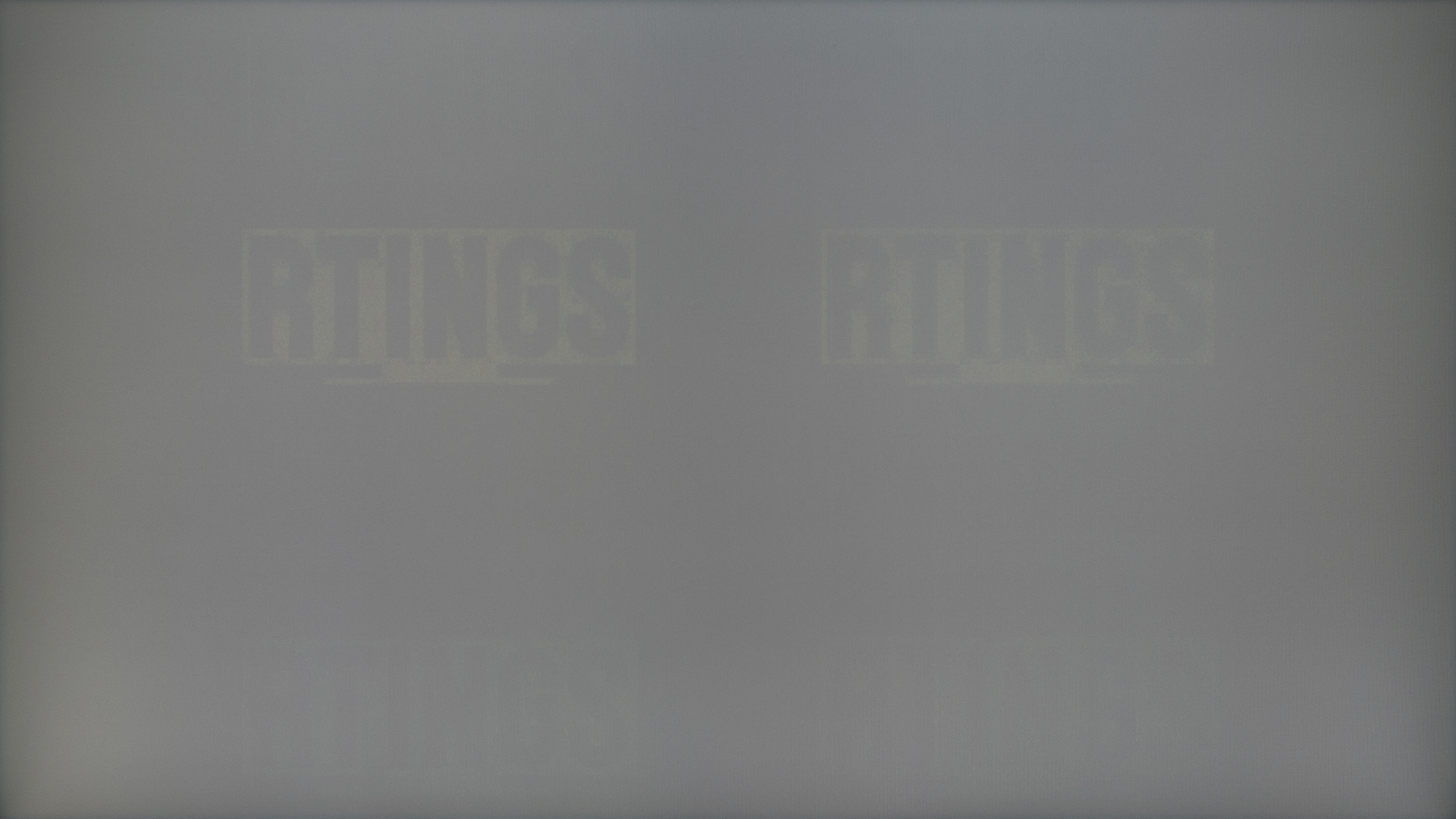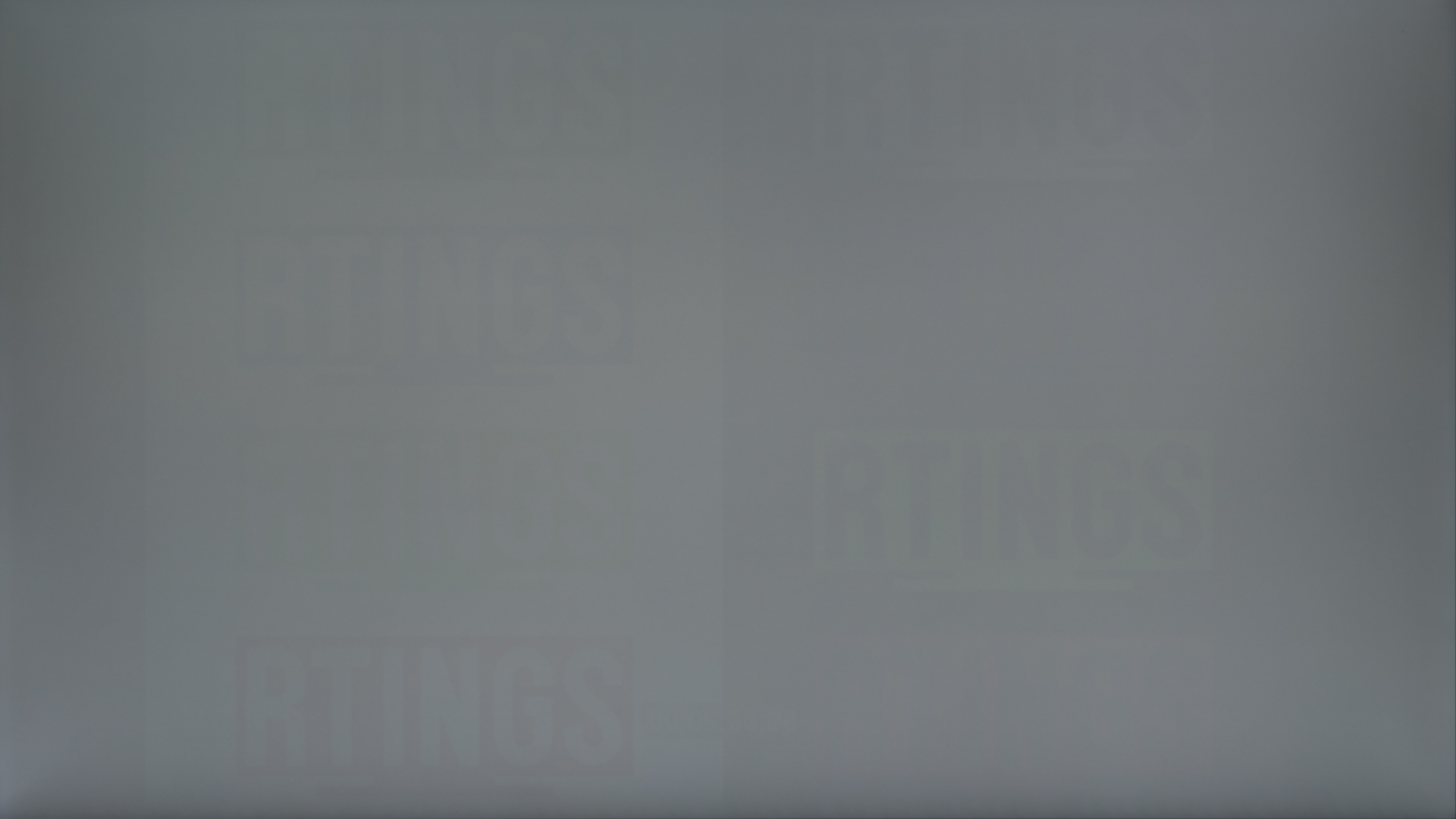Image retention happens after a static, high-contrast image stays on a screen for long periods, and it leaves an imprint even after the original image disappears. It's most noticeable when the images on your screen change, and you still see elements from the previous image. Most of the time it stays on for a short period, but it can be distracting if it stays on for a few minutes. This can be especially problematic in monitors, where elements of the user interface are often left on the screen for many hours at a time, and if your monitor has image retention problems, you'll notice it right away when you move any windows or hide the taskbar.
We test for image retention using a high-contrast video that runs for 10 minutes, then we take pictures of the monitor at two-minute intervals after the video is finished to see if there's any image retention left. You can also read about our image retention in TVs here.
When It Matters
Having a monitor that shows no signs of image retention is really important, especially if you're doing office work. Most monitors we've tested are free of image retention, and even those that show signs of it, the image quickly disappears. However, image retention is something that can vary between units, so you may get unlucky and receive a brand-new monitor that shows signs of image retention right out of the box.
You can also see signs of image retention on your monitor depending on the content you're watching. If you watch the news, where there are plenty of high-contrast, static images, you may notice that the banners are still visible even when you exit the screen. To a lesser degree, you may also notice this with scoreboards during sports. However, as mentioned, most people shouldn't worry about this since many modern monitors don't show any signs of it.
Our Tests
To test for image retention, we use a video that includes high-contrast static elements that stay on the screen for 10 minutes. Before the video, we take a picture of a 15% gray image to use as a reference. Immediately after the high-contrast part of the video finishes, we take another image of a 15% gray screen and compare it to the original image to see if there's any image retention. After that, the video continues playing with flashing images of full-screen red, green, and blue to get the pixels back to their normal state. We take a picture of a 15% gray screen at two-minute intervals so we can see if there's image retention 2, 4, 6, 8, and 10 minutes after the high-contrast clip finishes. Every test image is compared to the original 15% gray picture.
All the photos are taken automatically. We connect our camera to the PC and use software that automatically takes pictures every two minutes. Below you can see what a standard 15% gray image and our test video look like.
Warning: The video contains flashing images.
Image Retention After 0 Minutes
Immediately after the high-contrast part of the video finishes is when image retention is most noticeable. Most monitors don't show any signs of image retention, which is great. Only a handful of monitors that we've tested have this issue, but the images also disappear quickly. Below you can see examples from two monitors that we've tested with noticeable image retention immediately after the high-contrast video finishes, the HP 27Q and the LG 27UD68. These are both older models and many newer options that we test don't have these issues.
You can also see a TV with noticeable image retention here.
Image Retention After 10 Minutes
After taking the 15% gray picture for the 'Image Retention After 0 Minutes' test, that's when the video starts to flash red, green, and blue. This helps the pixels return to their normal state if there were any signs of image retention; if there weren't any, this won't cause it either. We take a picture every two minutes to see how much time the monitor needs to remove any image retention, up to 10 minutes after the video finishes. This allows us to know how long a static image stays on the screen, and even though it doesn't give us an exact time of when it disappears, it at least gives us a ballpark number.
Most monitors don't even show any signs of image retention two minutes after the high-contrast part finishes, and only a few, like the HP 27Q, still show signs of image retention after 10 minutes. We don't publish these photos at the two-minute intervals, but we use them to compare to the original 15% gray image to generate the test results.
Additional Information
What causes image retention?
The large majority of monitors have LCD panels, which stands for liquid crystal display. A voltage is applied to the liquid crystals in each pixel, which rotate to allow the pixel to produce a color. This is a very basic way of explaining it, but if the same voltage is applied to the crystals for long periods, they may retain their same shape and continue producing the same image. The type of content displayed also impacts potential image retention. An operating system's user interface, like the taskbar or windows, usually stay on the screen for long periods, and that could cause image retention when you close them. You can get away with a gaming monitor that has image retention if the game doesn't have many static elements.
The type of panel used also affects image retention. With monitors, there are three common types of LED-backlit LCD panels: IPS, VA, and TN. Although image retention is something that can vary between units, IPS panels generally suffer from image retention more than the other two. However, this doesn't mean that VA or TN panels are immune to image retention, and we've seen some VA panel monitors that show signs of it, like the Samsung Odyssey G9.
OLED panels are different from LCD panels because each pixel is individually-lit, as there's no backlight. These panels tend to suffer from image retention. Many monitor manufacturers are reluctant to use OLED panels because they also have the risk of long-term permanent burn-in.
Image retention vs burn-in
Image retention and burn-in are two different things. Image retention happens when a high-contrast image disappears from the screen and the image stays on for a short period. Once it's completely gone, it doesn't affect anything else you watch. However, long-term permanent burn-in happens when there's constant exposure to static elements over time, and those pixels 'burn' so that they can't properly produce any other color and the static elements appear to stay on the screen. The pixels are permanently damaged and you can't fix them.
OLED panels are known for both image retention and permanent burn-in. Only a few monitors have OLED panels, and they're more popular with TVs. Many OLED TVs that we've recently tested don't show signs of image retention, but they'll always face the risk of permanent burn-in. We don't expect this to be an issue for people who watch varied content, but it could pose a problem if you watch a lot of content with static elements, like the news, or if you use your OLED TV as a PC monitor. LED TVs appear to be immune to long-term burn-in, which you can read about here.
How to get the best results
If you buy a monitor and notice right away that it shows signs of temporary image retention, there isn't much you can do to fix that problem except return it. However, if you're worried about causing any image retention or even burn-in, there are a few ways you can reduce the risks, like:
- Lowering the contrast: Since image retention is most noticeable with high-contrast elements, lowering the contrast in your monitor's settings can help reduce the risk. You shouldn't reduce the contrast to the point where it's hard to read text, but make sure you still feel comfortable using the screen.
- Lowering brightness: Lowering the brightness can help reduce image retention, and in the long run, burn-in, on OLED panels. It shouldn't really affect image retention on LEDs.
- Screensavers: When you take a break from your screen, like when you get up for a coffee or to eat, use screensavers while the computer is idle. A slideshow would be ideal since the computer rotates between different images, and one image doesn't stay on for a long period.
- Shutting down: If you won't be using the monitor, simply turn off the monitor. This allows the screen to 'rest' for a bit, and any pixels that may experience some image retention get some time off. Just like people, it's good to give your screen some rest at the end of the day.
- Varying content: If you work with different windows opened all day, you can also minimize them and your taskbar for a few minutes at a time. If you watch any videos, watch them in full-screen mode so that any user display elements disappear.
Conclusion
Temporary image retention happens when high-contrast elements stay on the screen for a long period and appear to stay on-screen for a few moments after they're removed from the display. Although it's rare, some monitors may show signs of image retention, but the images generally disappear after a few moments. There are a few ways to help reduce the risk of image retention, like lowering the monitor's contrast or using screensavers. Temporary image retention is also different from long-term burn-in, so you shouldn't have to worry that your monitor is broken if it shows some image retention.