The Acer Nitro XV275K P3biipruzx is a 27-inch, 4k gaming monitor. It has an IPS panel with Mini LED backlighting and has gaming features like FreeSync Premium Pro, HDMI 2.1 bandwidth, and a 160Hz refresh rate. It has other productivity features like a USB-C port that supports DisplayPort Alt Mode and two USB-A ports to connect other devices. Part of the Acer Nitro gaming lineup, it sits alongside the Acer Nitro XV275K, which doesn't have Mini LED backlighting, and the 1440p Acer Nitro XV275U P3biipx. It competes against other 4k monitors that use Mini LED backlighting, like the Cooler Master Tempest GP27U and the INNOCN 27M2V.
Our Verdict
The Acer Nitro XV275K P3 is good for PC gaming. It has a max 160Hz refresh rate and supports all common VRR formats to reduce screen tearing. It has good motion handling with VRR, but there's more blur at lower refresh rates, which isn't ideal if your PC can't maintain high frame rates. While it has low input lag at high refresh rates, its input lag increases at low refresh rates, which is disappointing for playing reaction-based games at low refresh rates too. On the plus side, it has good picture quality with deep blacks and bright highlights, and it also displays a wide range of colors.
- 160Hz refresh rate and VRR support.
- Decent Mini LED local dimming feature.
Minimal blur at high refresh rates.
Input lag increases a lot at 60Hz.
- More overshoot at low refresh rates.
The Acer Nitro XV275K P3biipruzx is excellent for console gaming. It has HDMI 2.1 bandwidth to take full advantage of the PS5 and Xbox Series X|S, and its 4k resolution delivers detailed images. Gaming feels smooth thanks to its fast response time, and it has low input lag at 120Hz, but its input lag increases at 60Hz, which is disappointing for playing reaction-based games. It also has decent picture quality in HDR and SDR, as its local dimming feature helps it display deep blacks, but there's some blooming around bright objects.
- Sharp text and image clarity thanks to 4k resolution.
- HDMI 2.1 bandwidth.
- Decent Mini LED local dimming feature.
Minimal blur at high refresh rates.
Input lag increases a lot at 60Hz.
- More overshoot at low refresh rates.
The Acer Nitro XV275K P3biipruzx monitor is excellent for office use. It has a high 4k resolution that results in high pixel density and very sharp text clarity, and its 27-inch screen is big enough to open two windows side by side. You won't have issues using it in bright rooms, as it gets very bright and has great reflection handling. It's also ideal for sharing your screen with others thanks to its outstanding ergonomics and wide viewing angles. On top of that, it has some productivity features, like a USB-C port with 90W of power delivery, which is enough to charge your laptop while you're using it.
- Sharp text and image clarity thanks to 4k resolution.
- Wide viewing angles.
- Outstanding ergonomics.
Bright enough to fight glare in well-lit rooms.
USB-C port with DisplayPort Alt Mode.
- Some connection issues in multi-monitor setup.
The Acer XV275K P3 is great for media creation. It has an extremely accurate sRGB mode, so colors are accurate even without calibration. It even makes highlights pop in HDR, which is ideal for editing content in HDR. It also delivers sharp images and text thanks to its 4k resolution and high pixel density. You can easily share the screen with others, like a coworker or client, as its outstanding ergonomics and wide viewing angles keep the image consistent from the sides. It also has great reflection handling and gets bright enough to fight glare in a well-lit room.
- Sharp text and image clarity thanks to 4k resolution.
- Outstanding ergonomics.
Bright enough to fight glare in well-lit rooms.
- Very accurate sRGB mode.
USB-C port with DisplayPort Alt Mode.
- Oversaturates colors in the Adobe RGB color space.
- Low native contrast ratio.
The Acer Nitro XV275K has excellent brightness. It gets bright both in SDR and HDR, so it fights glare in a well-lit environment and make small highlights stand out.
Bright enough to fight glare in well-lit rooms.
Highlights pop in HDR.
The Acer Nitro XV275K P3biipruzx has a good overall response time. It performs best at its max refresh rate, but there's more blur at lower refresh rates.
Minimal blur at high refresh rates.
- More overshoot at low refresh rates.
The Acer Nitro XV275K is decent for HDR. It has a decent Mini LED local dimming feature that helps it display deep blacks and improve the contrast ratio in dark rooms. It also displays a wide range of colors in HDR, but not all colors are perfectly accurate.
- Decent Mini LED local dimming feature.
Colors are bright and vivid.
- Blooming increases when viewing from the sides.
The Acer Nitro XV275K P3biipruzx has decent picture quality in SDR. It displays a wide range of colors, but the main downside is its low native contrast ratio, and blacks look gray. It also has some black uniformity issues without local dimming, leading to clouding.
- Wide color gamut.
- Low native contrast ratio.
The Acer Nitro XV275K P3biipruzx has fantastic accuracy. It has an extremely accurate sRGB mode, and the main advantage of calibrating it is if you want access to settings that are locked out in the sRGB mode. The image also remains consistent across the screen thanks to its good gray uniformity, but the edges are darker than the rest of the screen.
- Very accurate sRGB mode.
- Good gray uniformity.
- Oversaturates colors in the Adobe RGB color space.
Performance Usages
Changelog
-
Updated Nov 13, 2025:
We clarified the differences between this monitor and the newer Acer Nitro XV275K P5biipruzx.
- Updated Nov 10, 2025: We've converted this review to Test Bench 2.1.1. We removed the Vertical Viewing Angle test.
-
Updated Jun 20, 2025:
Added to Additional Features that the Samsung Odyssey 3D G90XF S27FG900X can display glasses-free 3D with some games.
-
Updated Jun 13, 2025:
Added that the AOC Q27G40XMN has higher Native Contrast.
Check Price
Differences Between Sizes And Variants
We tested the 27-inch Acer Nitro XV275K, model code P3biipruzx, which is the only size available for this monitor. The full model code may vary between regions or retailers, and some retailers sell it with a square-based stand, but it performs the same. Some users have also reported that there are units of this model that support a 4k @ 160Hz signal over HDMI, while we can only get up to 144Hz on our unit.
Part of the Nitro XV5 lineup, it sits alongside other 27-inch monitors that share a similar name but are different, which you can see below. The results are only valid for the XV275K P3. It's since been replaced by the Acer Nitro XV275K P5biipruzx, which has a dual mode that increases its refresh rate to 320Hz with a lower 1080p resolution.
| Model | Panel Type | Resolution | Max Refresh Rate | Connectivity |
|---|---|---|---|---|
| XV275K P3 |
IPS Mini LED |
4k | 160Hz |
HDMI 2.1 USB-C |
| XV275K P5 | IPS Mini LED |
4k (1080p dual mode) |
160Hz (320Hz dual mode) |
HDMI 2.1 USB-C |
| XV275K | IPS | 4k | 60Hz | HDMI 2.0 USB-C |
| XV275U P3 | VA Mini LED |
1440p | 170Hz | HDMI 2.0 |
| XV275U V | IPS | 1440p | 170Hz | HDMI 2.0 USB-C |
Our unit's label indicates it was manufactured in May 2023.
Popular Monitor Comparisons
The Acer Nitro XV275K P3biipruzx is a 27-inch, 4k monitor that offers both great gaming performance and good picture quality. Its HDMI 2.1 bandwidth lets you take full advantage of modern graphics cards and gaming consoles, and motion looks sharp for the most part. It also displays deep blacks with bright highlights thanks to its Mini LED backlighting, so it's great for HDR. Competing with the Cooler Master Tempest GP27U and the INNOCN 27M2V, you can usually find it for less than the competition when it's on sale, making it a great choice if you want a mid-range gaming monitor and don't want to spend more on an OLED. That said, it isn't perfect, as its increased input lag at 60Hz can be problematic for some gamers.
See our recommendations for the best 4k gaming monitors, the best Mini LED monitors, and the best 4k HDR monitors.
The Acer Nitro XV275K P5biipruzx is a newer version of the Acer Nitro XV275K P3biipruzx, with many of the same specs, but a few differences. The P5 has more dimming zones, with 1,152 zones compared to 576 on the P3. However, this doesn't come with an upgrade in performance, as the P5 has more haloing around bright objects, and the local dimming feature only turns on in HDR, whereas you can use it on the P3 in SDR, too. The P3 is a bit more polished when it comes to picture quality, as it's more accurate before calibration and has better reflection handling. However, the P5 is an improvement when it comes to gaming. It has a dual mode that boosts its refresh rate to 320Hz with a lower 1080p resolution for a smoother feel. The P5 also has lower input lag at low refresh rates, which helps if you're gaming with a console.
The MSI MPG 274URDFW E16M and the Acer Nitro XV275K P3biipruzx are both 4k Mini LED displays. One main difference is that the MSI has a dual mode to boost its 160Hz refresh rate to 320Hz with a lower 1080p resolution, which the Acer doesn't have. However, the Acer has a few advantages in picture quality because its local dimming feature is more effective at improving picture quality, and it's a lot more accurate before calibration. The Acer even has superior reflection handling, so it's better to use in a well-lit room.
The Acer Nitro XV275K P3biipruzx and the AOC Q27G3XMN are 27-inch gaming monitors meant for different types of gamers. The AOC has an advantage for gamers because it has much better motion handling across its VRR range, but it has more black smearing than the Acer. That said, the AOC also has lower input lag and a better local dimming feature for improved picture quality in dark scenes. On the other hand, the Acer is better for console gaming, as it has a higher 4k resolution and HDMI 2.1 bandwidth to take full advantage of the PS5 and Xbox Series X|S. The Acer also has less VRR flicker with changing frame rates, which is good if your PC can't maintain consistent frame rates.
The Acer Nitro XV275K P3biipruzx and the Dell U2725QE are 27-inch 4k monitors. The Acer is the better option if you plan to view or edit HDR content or play games, as it has far better HDR performance and motion handling, while still being excellent for office work. It also gets much brighter. If you plan to only use the monitor for office work, you may prefer the Dell, as it has better connectivity and a KVM switch.

We buy and test more than 30 monitors each year, with units that we buy completely on our own, without any cherry-picked units or samples. We put a lot into each unbiased, straight-to-the-point review, and there's a whole process from purchasing to publishing, involving multiple teams and people. We do more than just use the monitor for a week; we use specialized and custom tools to measure various aspects with objective data-based results. We also consider multiple factors before making any recommendations, including the monitor's cost, its performance against the competition, and whether or not it's easy to find.
Test Results


The Acer Nitro XV252K has a rather simple aesthetic with an all-black plastic body and a plain back that has a strip of RGB backlighting.

The build quality is great. There aren't any obvious issues, and it's mainly made of plastic that feels well-built with minimal bending. Only the base of the stand is metal, and adjusting the screen on the stand feels stable. There isn't any noticeable fan noise, but you can hear some very minor noise if you put your ear right up to the monitor.


This monitor has outstanding ergonomics, as you can easily adjust it. As the VESA mounting size is 75x75, it's too small to use with a 100x100 mounting arm. Lastly, the stand features a clip for cable management.


The tripod stand takes up some space, but some units of this model are sold with a square-based stand, depending on the retailer.


The monitor has five buttons to control the on-screen display, but they aren't user-friendly. They feel stiff, and they even leave an imprint on your fingers. The OSD is also difficult to use, as settings with numbered adjustments take time to change, and some settings, like its RGB lighting, even reset to their default when changing other settings. While this isn't an issue if you don't change settings much, it's a downside if you like to change settings often.
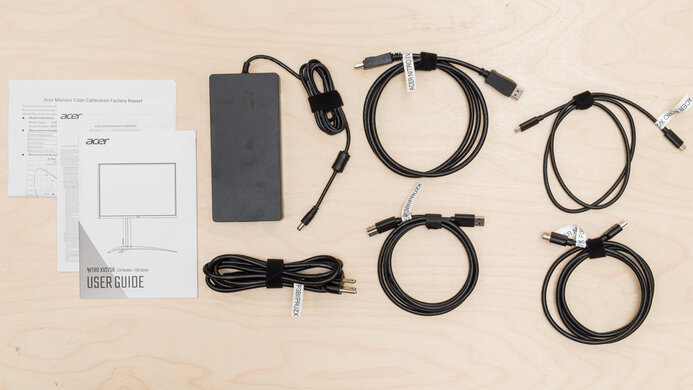
- DisplayPort cable
- HDMI cable
- USB-B to USB-A cable
- USB-C cable
- Power cable and supply
- User guides
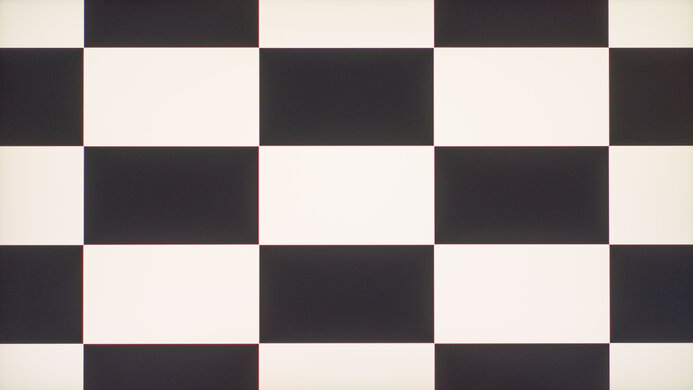
The contrast ratio of the Acer XV275K is acceptable. It has a low native contrast ratio without local dimming on. However, its full-array local dimming feature helps it display deep blacks with most content, but it doesn't improve the contrast with the checkerboard test pattern. Interestingly, setting Adaptive Dimming to 'Fast' results in a lower contrast with the checkerboard pattern than setting it to 'Low,' which has a contrast of 2,625:1. That said, if you want a monitor with a higher native contrast ratio, check out the AOC Q27G40XMN.
The picture above has a warm color temperature, but this is due to an interaction between the camera and the display, similar to the Acer Predator X32 Fpbmiiiiphuzx. This isn't visible in person, though.
The full-array Mini LED local dimming feature has 576 dimming zones and performs decently. Setting Adaptive Dimming to 'Fast' results in the best performance out of the three settings, as it helps it display deep blacks. There isn't too much blooming either, but it doesn't completely eliminate it as there's a bit around bright objects, like subtitles, and the blooming looks worse from the sides than from in front. If you want something with a bit less blooming, though, then consider the AOC Q27G3XMN.
As for the Acer, it keeps details well in dark scenes as there's minimal black crush because the 'Fast' setting spreads light across zones at the expense of the contrast. Besides that, the algorithm keeps up with fast-moving objects well. One downside is that when viewing from the sides there's noticeable flicker with fast-moving objects, but you don't see this when viewing from directly in front. Essentially, the local dimming looks best when sitting right in front, and not from the sides.
Settings
- Color Mode: User (after calibration)
- Brightness: 100 (max)
- Max Brightness: On
- Adaptive Dimming: Fast
The Acer Nitro XV275K P3biipruzx monitor has excellent SDR brightness. It easily gets bright enough to fight glare and maintains its brightness well across different content. The screen actually gets brighter in the Real Scene test with Adaptive Dimming off as it goes up to 605 cd/m², but the overall picture quality is worse with it off due to its lower contrast.
Unfortunately, the minimum brightness is too high if you're sensitive to bright lights and want to use it in a dark room. This result is with Max Brightness on and Adaptive Dimming on 'Low,' as it gets brighter with any other combination of settings, even with Max Brightness and Adaptive Dimming off.
If you want a Mini LED monitor that gets brighter, then check out the Xiaomi G Pro 27i.

Settings
- Color Space: HDR
- Brightness: 100 (locked to max)
- Max Brightness: On
- Adaptive Dimming: Fast
The HDR brightness is fantastic. It easily gets bright enough to make highlights stand out and pop, but small highlights are muted. The PQ EOTF tracking is decent, but dark scenes are slightly too dark, resulting in some black crush. That said, because there's a sharp roll-off at the peak brightness, it lets highlights get the brightest they can.
Like in SDR, the Real Scene test gets brighter with local dimming off, but the picture quality is best with it on 'Fast,' and the EOTF is the same between any of the local dimming settings.

The gray uniformity is good. While the edges of the screen are slightly darker, there's minimal dirty screen effect in the center, which is great.
The picture above has a warm color temperature, but this is due to an interaction between the camera and the display, similar to the Acer Predator X32 Fpbmiiiiphuzx. This isn't visible in person, though.


The black uniformity is decent, and it performs best with local dimming enabled. It maintains a consistent black level across the screen, and disabling local dimming results in more clouding and backlight bleed.

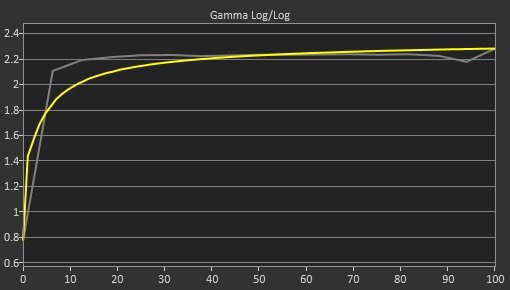

The Acer Nitro XV275K P3biipruzx monitor has incredible accuracy before calibration in the sRGB Color Space mode. It locks colors well to the sRGB color space, and colors and the white balance have minimal inaccuracies. The color temperature is also close to the 6500K target, and gamma follows the sRGB curve well, but some dark scenes are off. Setting Color Space to 'sRGB' locks some picture settings, which you can see below, but using another picture results in more oversaturated colors.
Locked-out Settings
- Contrast
- Black Boost
- Low Blue Light
- ACM
- Gamma
- Color Temp.
- Grayscale Mode
- 6-axis Hue
- 6-axis Saturate
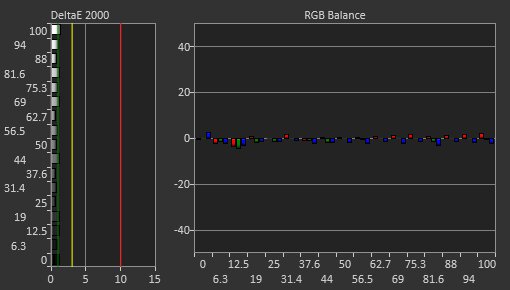


The accuracy after calibration is remarkable. There aren't any obvious inaccuracies, and the main advantage of calibrating it is that you get access to the settings that are locked out in the sRGB mode.
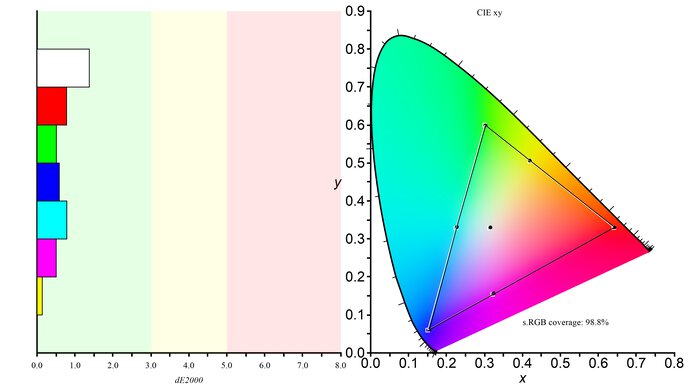
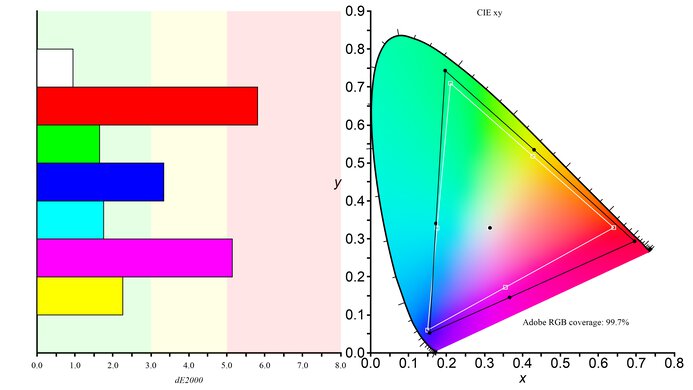
The SDR color gamut is fantastic. It has perfect coverage of the commonly used sRGB color space, but it oversaturates colors in the wider Adobe RGB color space used in content creation.
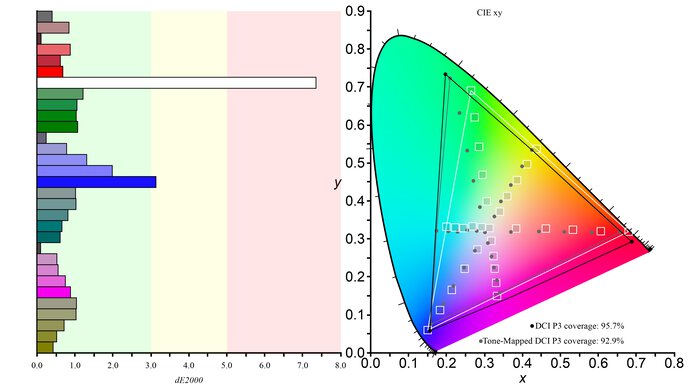
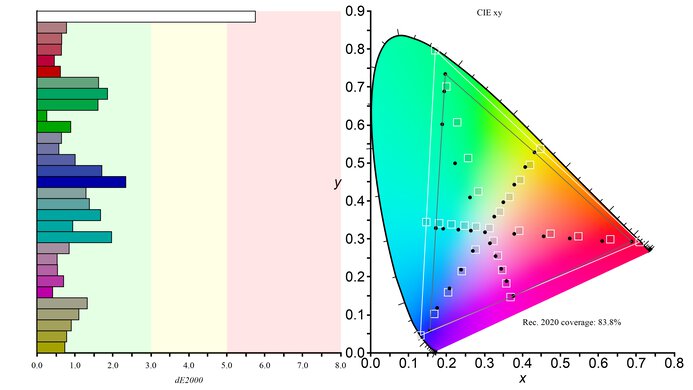
The Acer Nitro XV275K P3biipruzx monitor has a fantastic HDR color gamut. It displays a wide range of colors in both the DCI-P3 and Rec. 2020 color spaces, and there are minimal tone mapping issues, except for white.
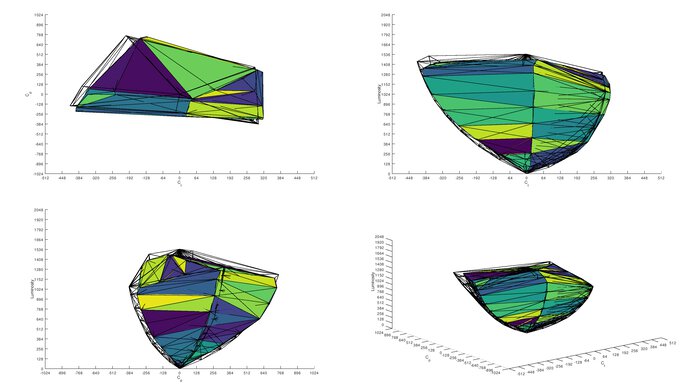
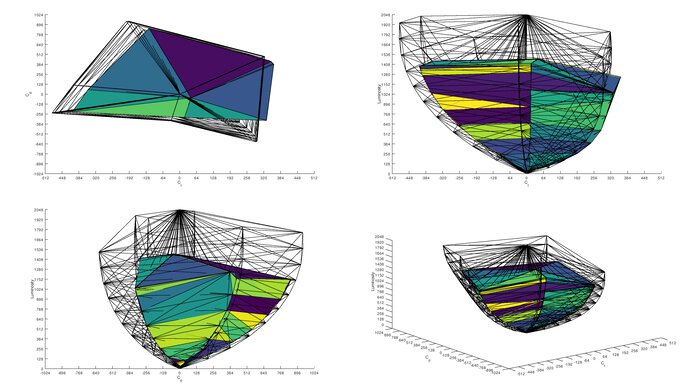
The HDR color volume is amazing. It displays bright and dark colors well, but it's limited by its incomplete color gamut.
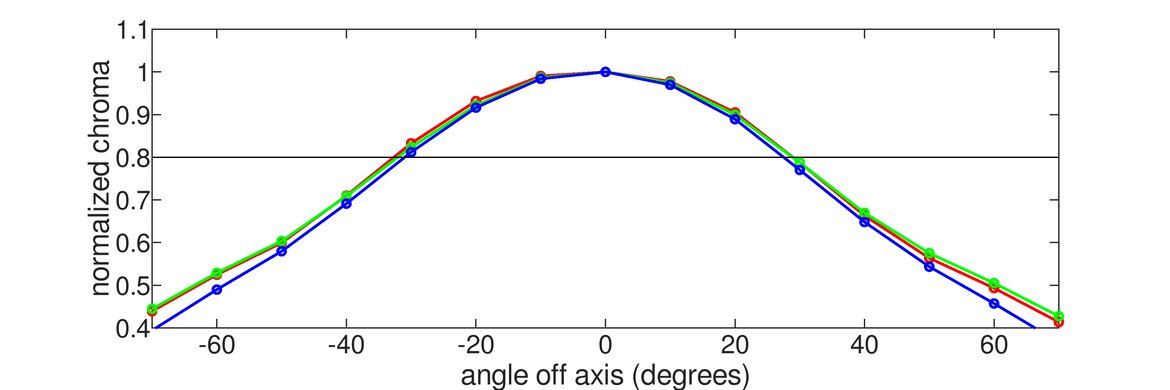
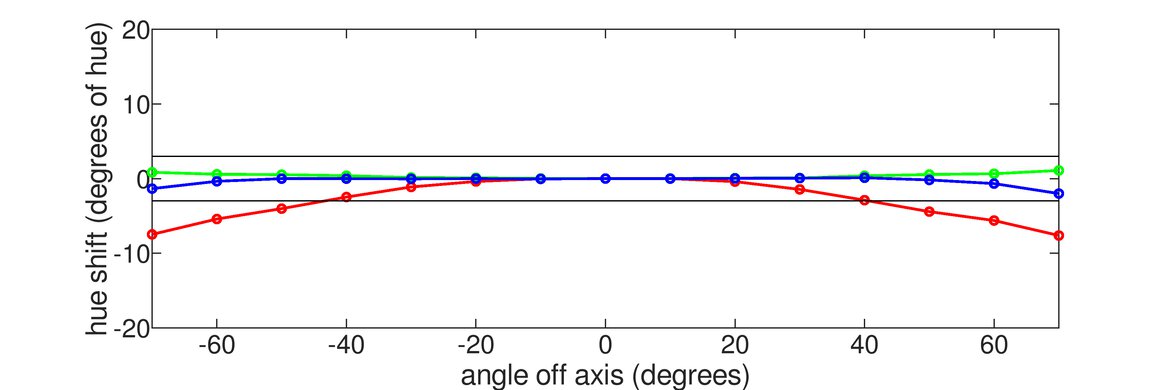

The Acer Nitro XV275K P3 has a decent horizontal viewing angle. While the image washes out from wide angles, it's still good enough to share the monitor with someone sitting next to you.

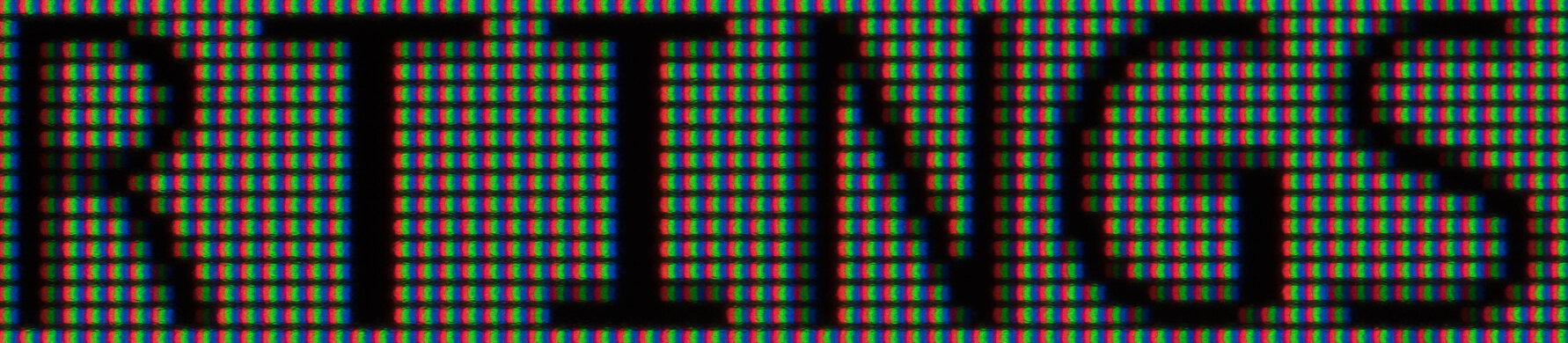
The text clarity is fantastic, thanks to its high pixel density. Enabling Windows ClearType (top photo) helps improve the text clarity with bolder lines. These photos are in Windows 10, and you can also see it in Windows 11 with ClearType on and with ClearType off.

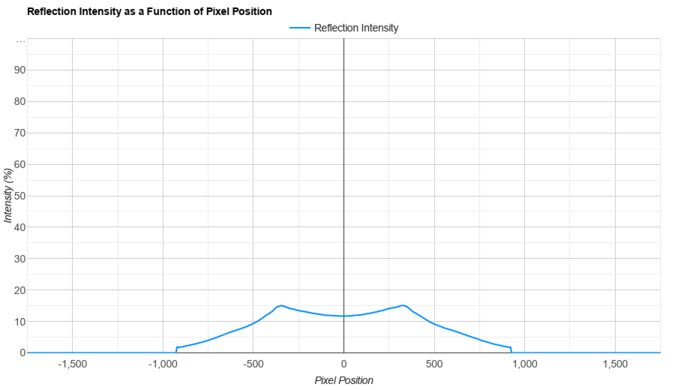
The direct reflection handling is great. Bright objects don't look very distinct, and it spreads light out.

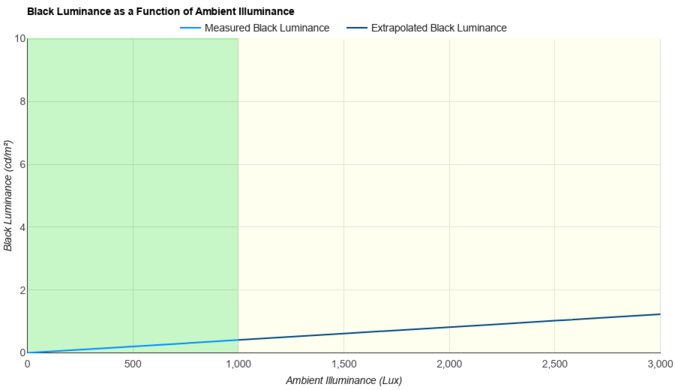
The black levels are superb and remain low in bright environments.

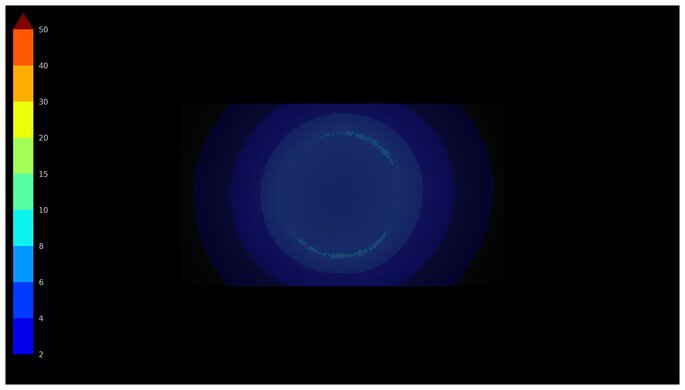
The monitor doesn't reflect a lot of light back. However, light spreads out across the screen, so glare can still be an issue in well-lit rooms.

The gradient handling is outstanding, and you won't notice any issues with banding in scenes with shades of similar colors, like a sunset.
The picture above has a warm color temperature, but this is due to an interaction between the camera and the display, similar to the Acer Predator X32 Fpbmiiiiphuzx. This isn't visible in person, though.
The Acer Nitro XV275K P3biipruzx is overclockable to 160Hz if you set Max Refresh Rate in the OSD to '160Hz,' but it only works with DisplayPort connections. However, your graphics card needs to use DSC to reach the max refresh rate over DisplayPort, and there's a DSC setting on the monitor. That said, even when we disabled it, the refresh rate was still 160Hz with 8-bit and 10-bit signals over DisplayPort.
Some users have reported that they can get 160Hz over HDMI, but we couldn't on our unit. If you can, let us know in the comments.
NVIDIA - G-SYNC Compatibility
Connection
VRR Min
VRR Max
DisplayPort
<20Hz
160Hz
HDMI
<20Hz
144Hz
AMD - FreeSync
Connection
VRR Min
VRR Max
DisplayPort
<20Hz
160Hz
HDMI
<20Hz
144Hz
On top of supporting FreeSync and G-SYNC compatibility, it also supports HDMI Forum VRR. While VRR works well and reduces screen tearing, there's one bug when it's part of a multi-monitor setup. With VRR enabled at a high refresh rate on the Acer monitor and a secondary monitor that's also using VRR at a low refresh rate, there are some handshaking issues that cause a black screen. This can be problematic if you have a secondary monitor while you're gaming on this monitor; otherwise, if you just have the monitor on its own, it isn't an issue.


The Acer Nitro XV275K P3biipruzx has good motion handling across its refresh rate range with VRR enabled. Although enabling VRR locks you out of changing any Over Drive settings, it just uses the last selected one, and you can only change it by disabling VRR. Turning the setting off produces the best results across the entire refresh rate range, and while 'Normal' performs similarly, it's worse at lower refresh rates. 'Extreme' has such a high CAD at low refresh rates that it extends past the limit of the chart, which you can see in an alternative chart.
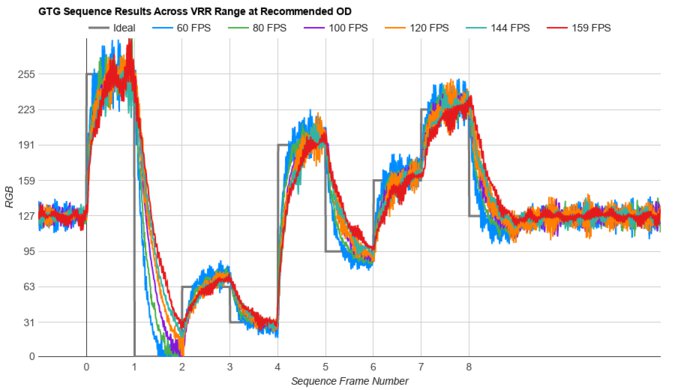
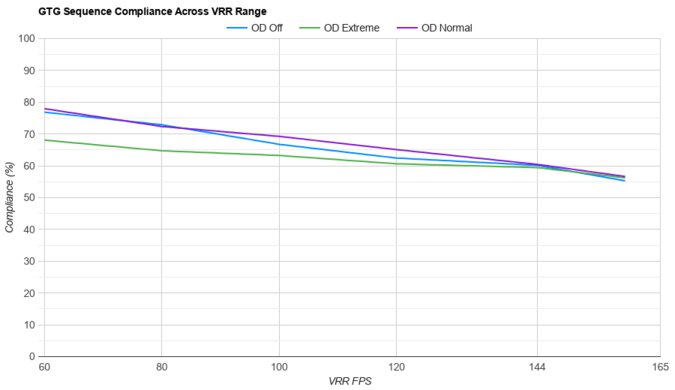
The refresh rate compliance is good. Its response time isn't fast enough to make full color transitions before the monitor draws the next frame, but it's still good enough for most games.

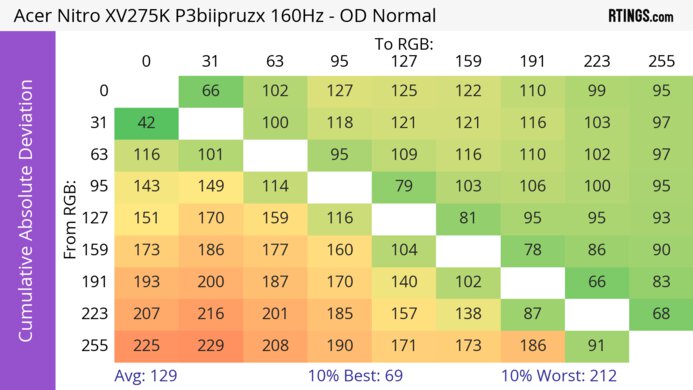
The CAD at the max refresh rate is great. The 'Normal' Over Drive setting has a faster response time than 'Off,' leading to sharper motion, and it has a lot less inverse ghosting than 'Extreme.'
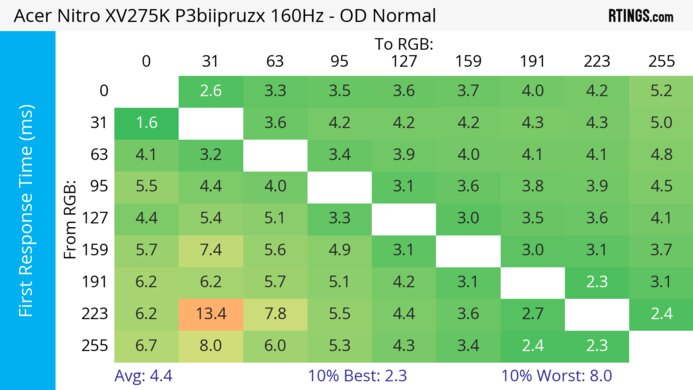
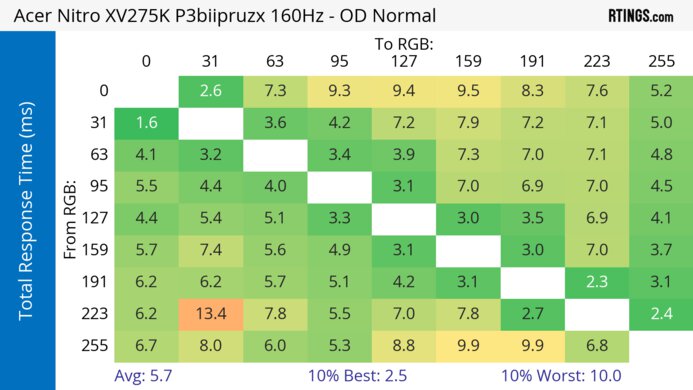
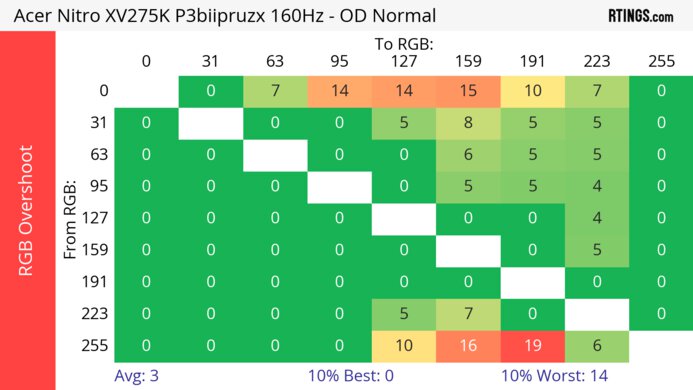


The CAD at 120Hz is great. Like at its max refresh rate, the recommended Over Drive setting is 'Normal,' but it has a bit more inverse ghosting than 'Off,' so it's better to turn the setting off if that bothers you.
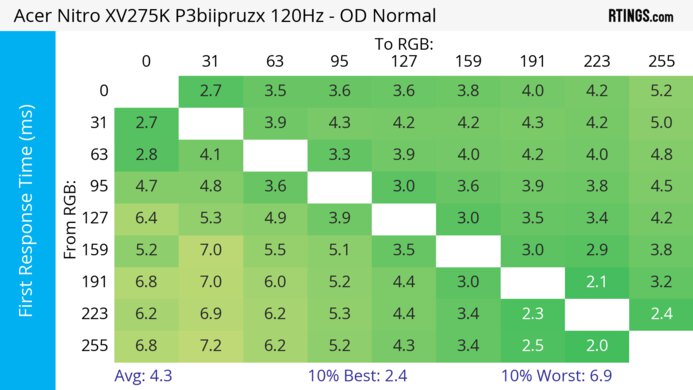

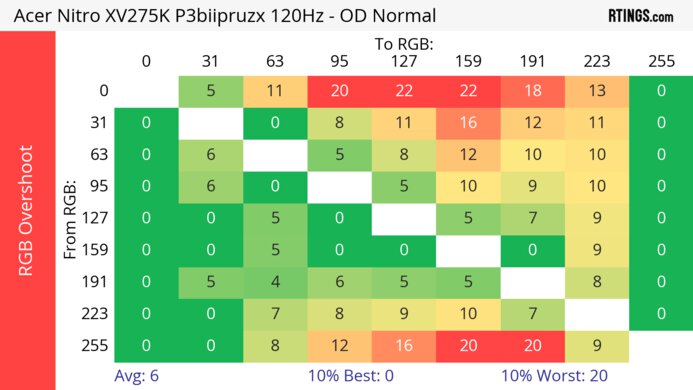

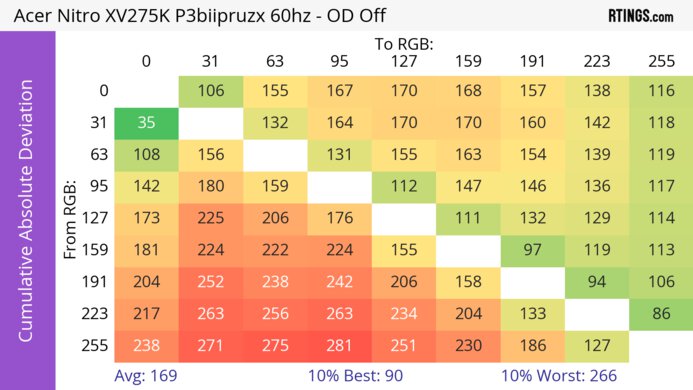
The CAD at 60Hz is good. Unlike at higher refresh rates, the 'Off' Over Drive setting produces the best motion as it has less inverse ghosting than 'Normal' and 'Extreme.' This means you may need to change the setting if you change games to a lower frame rate.
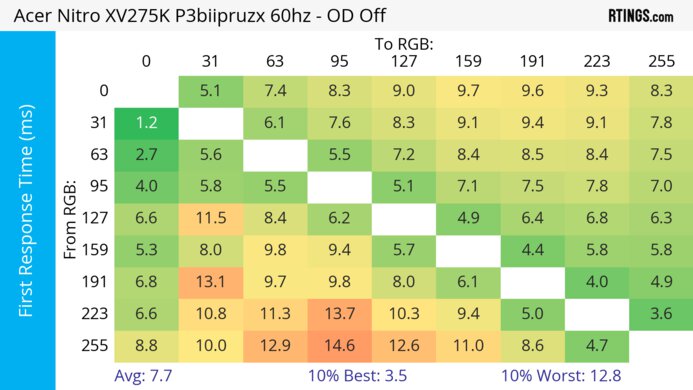
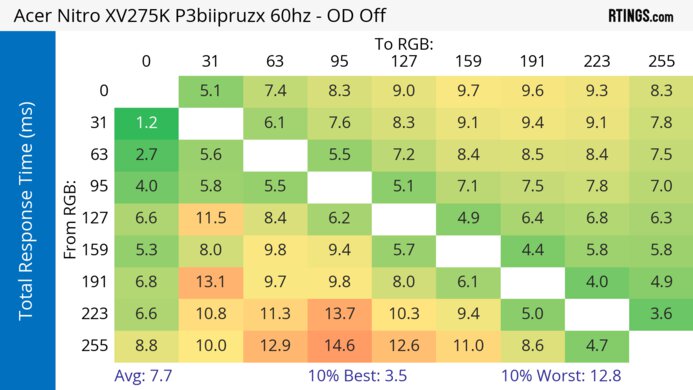
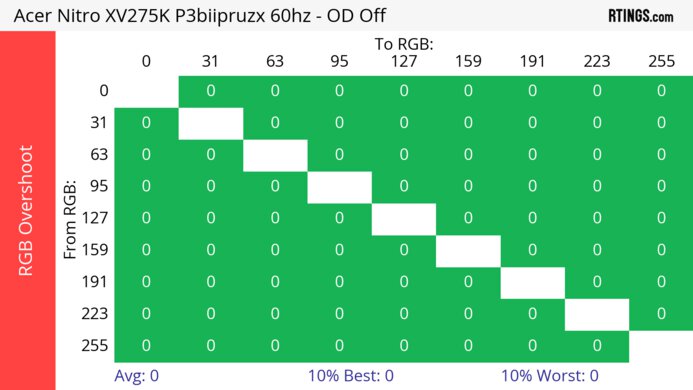
The Acer Nitro XV275K P3biipruzx monitor has no optional backlight strobing feature to reduce persistence blur.
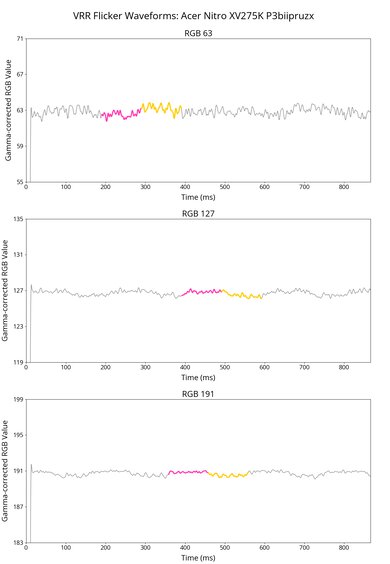
This monitor has minimal VRR flicker in most content, and it isn't distracting at all.

This monitor's backlight uses pulse width modulation (PWM) at all brightness levels, but it's at such a high frequency that most people won't notice it.
The Acer Nitro XV275K has low input lag for a responsive feel at high refresh rates. However, the input lag increases significantly at 60Hz, which is problematic for playing reaction-based games. This only happens if the monitor receives a 60Hz signal, and not if you start at a higher refresh rate and use VRR as the refresh rate drops to 60Hz. You can also set the refresh rate to 120Hz in the Xbox Series X|S to avoid the increased input lag.
If you want a Mini LED monitor that has consistently low input lag, then look into the LG 27GR95UM-B.
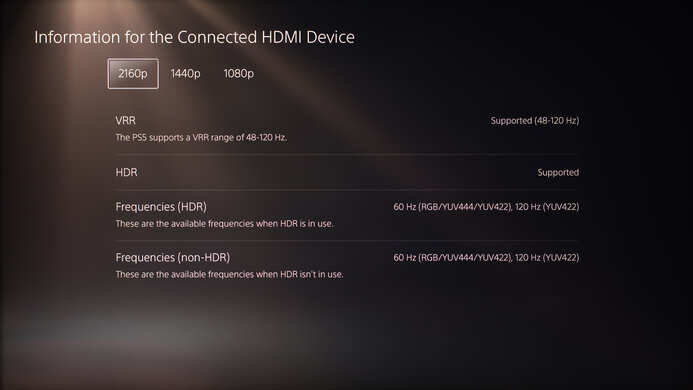
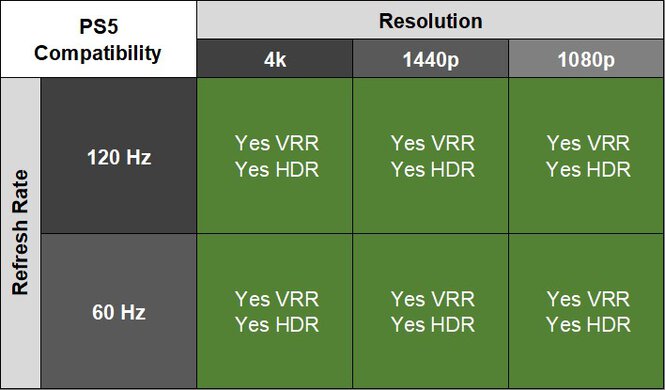
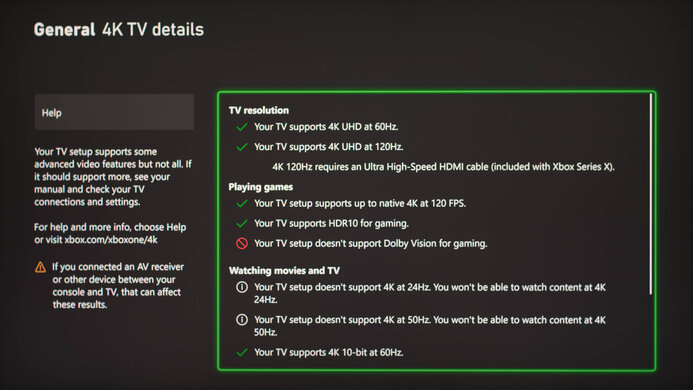

The Acer XV275K P3 works well with the Xbox Series X|S, as it supports anything up to 4k @ 120Hz. Like other monitors, you need to enable the HDMI override setting in the console for 1440p @ 60Hz to work, which disables VRR. The Xbox doesn't support HDR with 1080p or 1440p signals, so this isn't an issue with the monitor.

With the USB-C port, you can connect your laptop and charge it simultaneously, as the 90W of power delivery is high enough to charge most laptops.

Connection
HDMI 2.0
HDMI 2.1
USB-C and DP
Max Refresh Rate
60Hz
144Hz
144Hz
VRR Range
N/A
48-144Hz
48-144Hz
HDR
Yes
Yes
Yes
This monitor works well with macOS. If you're using a MacBook and close the lid, windows return to their original position when opening it again.
The Acer Nitro XV275K has a few extra features, including:
- Aim Point: Displays a virtual crosshair that your game's anti-cheating tool won't detect, giving you a competitive advantage.
- Black Boost: Adjusts gamma so that it's easier to see opponents better in games.
- Low Blue Light: Reduces the blue light to help reduce eye strain.
- Max Brightness: Makes the screen the brightest possible, and disabling it reduces the ABL.
- Refresh Rate Number: Displays the current refresh rate of the display.
While there's a USB Port Select setting to change which USB upstream port you want to use, either USB-B or USB-C, this isn't the same as a KVM switch, as it doesn't automatically change when you switch inputs. You need to manually change it every time you switch inputs.
If you're looking for a monitor with glasses-free 3D capabilities for some games, check out the Samsung Odyssey 3D G90XF S27FG900X.
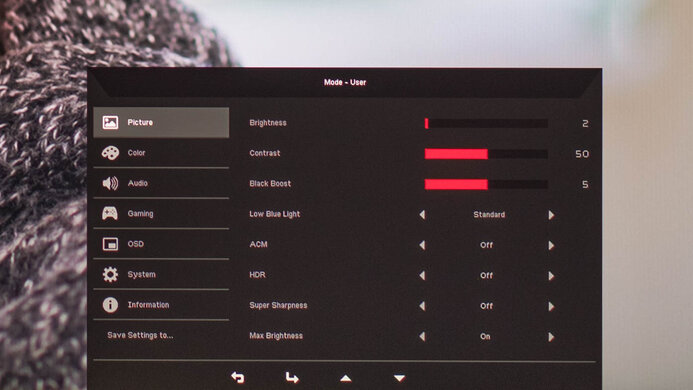
As explained in the Controls section, the OSD isn't user-friendly, and it takes time to switch settings with slider toggles, like Brightness and Contrast, especially if you need to go from the minimum to the maximum.
You can see more OSD pictures by downloading this zip file.



