If you plan on using your monitor in a bright room, there are a few factors you have to consider before buying a new one. Your room's lighting conditions, like whether there's sunlight or dim overhead lights, the monitor's peak brightness, and the screen's reflection handling, all impact how you see the on-screen image. While your room's ambient lighting and the monitor's brightness are partially within your control, reflections are outside your control. As such, you need a monitor that handles reflections well if you want to use it in a bright room.
We test for direct reflections on a monitor to see how much light it reflects, and in turn, understand how much light it absorbs. We measure this by placing a ring light in front of the monitor and taking a photo. With this, we can calculate the reflection intensity and find out how much of this reflected light is away from the center of the screen.
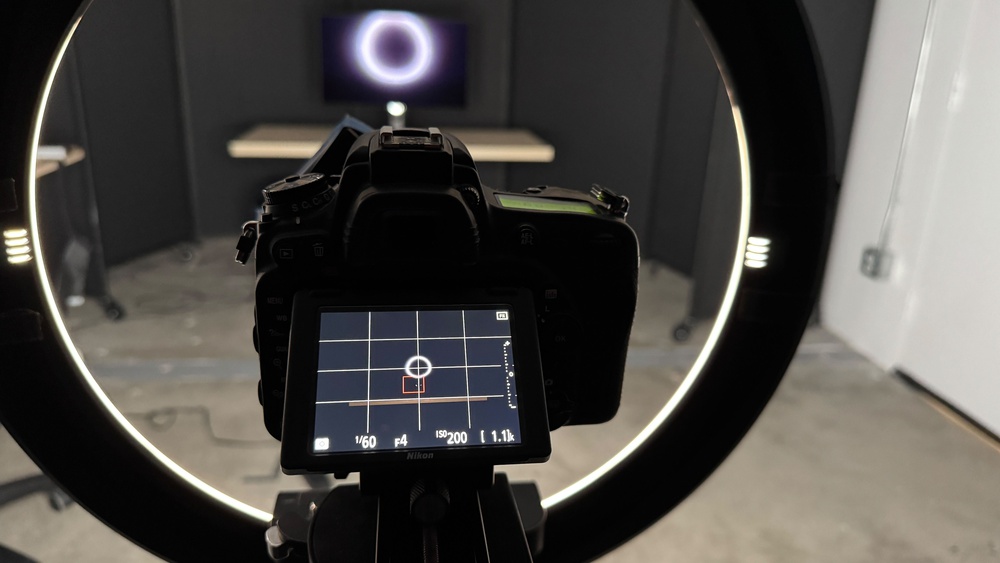
Test results
Test Methodology Coverage
This test is new as part of Test Bench 2.1. Even though we had a Reflections test on older test benches, this is completely different, and scores aren't comparable. Learn how our test benches and scoring system work, and how we test monitors.
| Test | 1.0 | 1.1 | 1.2 | 2.0.1 | 2.1 and newer |
|---|---|---|---|---|---|
| Ring Light Picture | ❌ | ❌ | ❌ | ❌ | ✅ |
| Peak Direct Reflection Intensity | ❌ | ❌ | ❌ | ❌ | ✅ |
| Screen Finish | ❌ | ✅ | ✅ | ✅ | ✅ |
When It Matters
Having a monitor with good reflection handling is important if you want to use it in a well-lit room. Specifically, this Direct Reflections test is important if you have light facing the screen and you want to know how much of that light is reflected off the screen versus how much is absorbed. Visibility can be an issue if there's too much light reflecting off the screen. On monitors with bad reflection handling, you'll either have to control your room's ambient lighting, use it at its max brightness, or consider another monitor altogether.
While this test is less important if you have a few dim lights in your room and none are facing the screen, it's still useful to know in case that situation ever changes. However, if you always use your monitor in a dark room, this test isn't very important for your needs.
Our Tests
Our setup is simple, and the same as what we use for TVs. We use a Neewer RP18B Pro ring light set to 1,000 lux at 5,000K, and place it in front of a Nikon D750 camera with a Nikkor AF-S 50mm 1.8G lens, with both centered with the monitor. We set the camera to a 1/60 shutter speed, aperture of F4.0, ISO 200, and white balance of 6500K. We place the ring light exactly 9 feet away from the monitor, and this doesn't change depending on the display's size or curvature. Lastly, we set a non-reflecting backdrop behind the monitor.

Ring Light Picture
With the monitor off, we take a picture of the screen. Making sure that the picture is in focus, we then upload the image to our testing PC and process it using Adobe Lightroom. With that, we have a program that measures the Peak Direct Reflection Intensity. We also publish the photo in each review.
You can see an example of this from the LG 34GS95QE-B. On this monitor, you can see that reflected light isn't very strong.
Peak Direct Reflection Intensity
Using the photo and our program, we can calculate the Peak Direct Reflection Intensity. Smaller is better—0% means the display absorbs all light, while 100% means that it reflects all light, like a mirror. We don't use the reflected light intensity from exactly in the center of the screen, but instead, this is the maximum intensity from anywhere on the screen. This is because by using a ring light, the center of the screen likely has less reflected light than where the ring light appears.
We also generate a graph to show the exact reflected light intensity relative to the center of the screen. In other words, you can see how strong the reflection is depending on how far it is horizontally from the center. Once again, using the LG 34GS95QE-B as an example, you can see that most of the reflected light is within 500 pixels to the left and right of the center. After that, there isn't any reflected light. You can see this data using our interactive tool, which allows you to compare data from multiple monitors simultaneously.
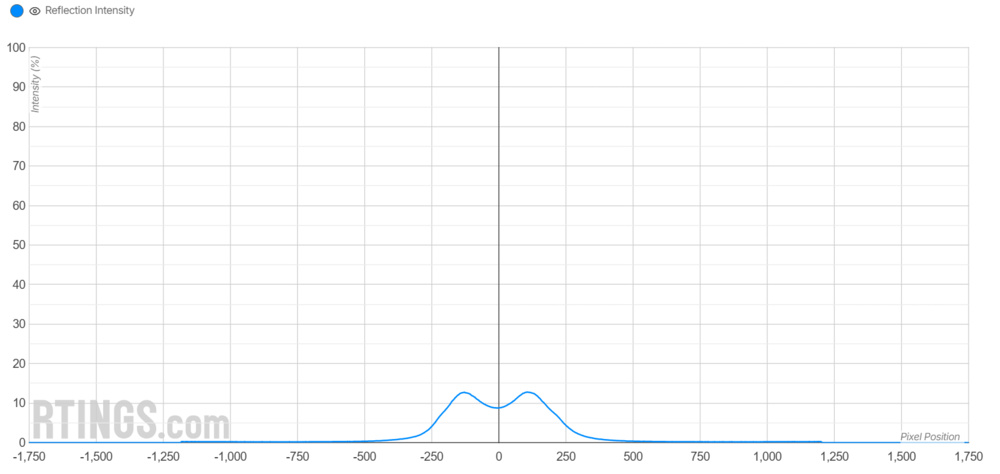
Screen Finish
Another component of the Direct Reflections test is the screen finish. It isn't part of the scoring, but it allows us to list the type of screen coating it has. There are three possibilities here: matte, glossy, and semi-glossy (also known as semi-matte). Matte is the most common screen finish on monitors, with a defining characteristic of a grainy, paper-like finish, and it spreads light out. On the other hand, glossy coatings are clearer, but reflect more direct light. Semi-glossy is less common and is a mix between a pure matte and pure glossy screen. An example of this is the ASUS ROG Swift OLED PG32UCDP.
We list the screen finish by looking at it, and in case of doubt, we compare it to other monitors. Below, you can see an example of a matte and glossy monitor. It's clear that the glossy screen reflects light more like a mirror, while the matte coating absorbs more light but also spreads it out more.
The way each coating needs to be cleaned is even a bit different, as you can learn in our article about cleaning a monitor's screen.
| Glossy | Matte |
|---|---|
 |
 |
Additional Information
Effect On Picture Quality
While knowing the amount of reflected light is important if you want to use the monitor in a bright room, another consideration is how the reflected light can negatively impact the perceived picture quality. Too much reflected light can cause content to look washed out. While it's best to use the monitor in a dark room to get the best performance, that's not always possible. Besides good reflection handling, you'll also want something with high brightness to fight glare, so you can still see content as intended.
Learn more about Ambient Black Level Raise.
Glossy And Matte Coatings: Which Is Better?
While monitors historically have matte coatings, more monitors are coming with glossy coatings, specifically OLEDs. Because of this, there's a constant debate about which coating is better: matte or glossy. There isn't a right answer as they each have their pros and cons, and choosing one over the other depends on personal preferences and needs. For example, glossy screens have a clearer image, with their main downside being the amount of directed light, and you may prefer this if you have a dark or dim environment. However, if you're in a bright room, you may prefer a matte coating with its ability to absorb more light and/or spread it out.
A semi-gloss coating is a good compromise between the two, as it absorbs light like a matte screen, while also being clearer. That said, semi-gloss is a broad term, so it's hard to know whether a semi-gloss monitor looks more glossy or matte without testing it.
Learn more about the differences between matte and glossy TVs.
Direct Reflections Versus Total Reflected Light
We also have a test for Total Reflected Light, which is tested very similarly to Direct Reflections. However, while Direct Reflections measures the light intensity coming off the screen, Total Reflected Light looks at how light spreads out across the screen. This includes both light from direct and diffused reflections, and we also check to see if there are diffraction artifacts. Together, these two tests are meant to help you understand how the screen looks in a bright room.
Learn more about Total Reflected Light.
How To Get The Best Results
There isn't much you can do to improve the actual reflection handling. However, you can reduce the total amount of glare by moving the screen away from light sources and, if possible, into dim or dark rooms.
Conclusion
Having a monitor with good reflection handling is important if you want to use it in a well-lit room. You don't want too much light reflecting off the display, or it can be distracting and hard to see the screen properly. We use a ring light to take a photo of the screen in a dark room, and measure the amount of light that directly reflects off as a percentage versus the amount of absorbed light. We also publish a graph to show the intensity of the directed light relative to the center of the screen. On top of that, we list the type of screen coating the monitor has, as the coating affects the way light comes off the screen. Knowing this info is helpful if you're looking to buy a monitor and are concerned about reflections and visibility in a bright room.