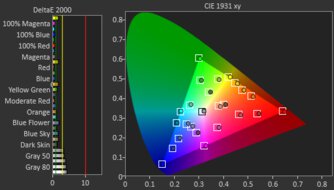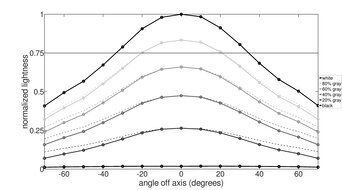There are some great monitors you can get to go along with your Mac mini. You have to consider a few things first, starting with the connections available on your Mac mini. Monitors with HDMI 2.1 bandwidth can take full advantage of the computer over HDMI, but the Mac mini also has Thunderbolt ports that allow for data transfer and video signals with a single cable. A monitor with Thunderbolt support can make full use of your Mac mini's high-bandwidth video output. However, many monitors support DisplayPort Alt Mode over USB-C, which has slower transfer speeds than Thunderbolt, but offers the same perks. Some monitors also have video outputs for daisy chaining additional displays.
There are other factors you should consider when looking for a new monitor, depending on your usage. For example, having good color accuracy is important for content creation, and it's good to get something with deep blacks and bright highlights if you work with HDR content.
For every monitor we buy and test, we check their macOS compatibility by testing with a 2023 MacBook Pro (M2 Pro) and a 2024 MacBook Pro (M4 Max). The results are also valid for any Mac mini, regardless of which chip it uses.
We've bought and tested over 370 monitors, and below are our recommendations for the best monitors for Mac mini. Check out our recommendations for the best monitors for MacBook Pro and MacBook Air, the best monitors for Mac Studio, and the best monitors for photo editing.
Quick Look






We buy and test more than 30 monitors each year, with units that we buy completely on our own, without any cherry-picked units or samples. We put a lot into each unbiased, straight-to-the-point review, and there's a whole process from purchasing to publishing, involving multiple teams and people. We do more than just use the monitor for a week; we use specialized and custom tools to measure various aspects with objective data-based results. We also consider multiple factors before making any recommendations, including the monitor's cost, its performance against the competition, and whether or not it's easy to find.
-
Best Monitor For Mac Mini
 Office8.4Editing8.2Color Accuracy8.8HDR Picture7.6SDR Picture7.4SDR Brightness9.5Size32"Panel TypeIPSMax Refresh Rate144 HzNative Resolution3840 x 2160See all our test resultsThunderboltNo
Office8.4Editing8.2Color Accuracy8.8HDR Picture7.6SDR Picture7.4SDR Brightness9.5Size32"Panel TypeIPSMax Refresh Rate144 HzNative Resolution3840 x 2160See all our test resultsThunderboltNoThe best monitor for Mac mini that we've tested is the BenQ MOBIUZ EX321UX. It's a 32-inch, 4k monitor that's versatile for productivity and editing. Its detailed 4k resolution and accurate sRGB mode are useful for content creators. It's also very capable in HDR, as it displays a wide range of very vivid colors, has highlights that pop, and even has an effective local dimming feature that helps improve its picture quality in dark scenes. It's also a great choice for editing fast-paced video, as it has great motion handling.
It's a great choice even for general work use, including if you work in a sunny room. It becomes very bright, so it effectively fights glare, and its coating absorbs light well to minimize distracting reflections. It also features a number of USB ports and a KVM switch, making it easy to use the same devices on two different computers. However, it doesn't support Thunderbolt, which would enable full use of the Mac mini's capabilities. You can also consider the Dell U2725QE if you prefer a model with a larger USB hub and Thunderbolt support. However, it has significantly worse picture quality in HDR due to its subpar local dimming feature.
-
Best Apple Monitor For Mac Mini
 Office8.3Editing7.4Color Accuracy9.4HDR Picture2.4SDR Picture7.0SDR Brightness8.7Size27"Panel TypeIPSMax Refresh Rate60 HzNative Resolution5120 x 2880See all our test resultsThunderboltThunderbolt 3
Office8.3Editing7.4Color Accuracy9.4HDR Picture2.4SDR Picture7.0SDR Brightness8.7Size27"Panel TypeIPSMax Refresh Rate60 HzNative Resolution5120 x 2880See all our test resultsThunderboltThunderbolt 3Should you want an Apple product to complete your ecosystem, consider the Apple Studio Display. Besides the added cost, it differs from the BenQ MOBIUZ EX321UX in a few ways, as it doesn't support HDR at all. Therefore, it's not a suitable option if you plan to edit videos in HDR. It also comes with a less ergonomic stand, but there's a variant available with a VESA adapter for those who prefer to mount it instead.
There are a few advantages to getting the Apple over the BenQ. As Apple advertises the Mac mini to pair perfectly with the Studio Display, there are a few features that can only be accessed on the monitor with a macOS device, such as its extremely accurate sRGB mode. You can also change the monitor's settings directly from your Mac mini. Plus, the monitor has a higher 5k resolution, which results in the optimal PPI that macOS aims for, and it has better text clarity than the BenQ. It also features three USB-C ports, allowing you to connect your devices, including one Thunderbolt 3 port. It even has a built-in webcam and microphone, which many monitors don't come with.
-
Best Ultrawide Monitor For Mac Mini
 Office8.1Editing8.0Color Accuracy8.9HDR Picture6.2SDR Picture7.5SDR Brightness7.5Size40"Panel TypeIPSMax Refresh Rate120 HzNative Resolution5120 x 2160See all our test resultsThunderboltThunderbolt 4
Office8.1Editing8.0Color Accuracy8.9HDR Picture6.2SDR Picture7.5SDR Brightness7.5Size40"Panel TypeIPSMax Refresh Rate120 HzNative Resolution5120 x 2160See all our test resultsThunderboltThunderbolt 4If you don't need an Apple-specific monitor or find the 32-inch screen on the BenQ MOBIUZ EX321UX too small and need more space to work with, consider an ultrawide monitor like the Dell U4025QW. With a 21:9 aspect ratio and 40-inch screen size, it's easy to multitask with different windows open, which is useful if you're a video editor, as you can see more of your timeline at once. However, unlike the BenQ, its highlights don't pop in HDR, its colors are much less vivid, and deep blacks look gray in a dark room with local dimming on, so it's disappointing for editing HDR content.
That said, it does have some added productivity features. It has a massive USB hub that's much larger than the BenQ's. It includes five USB-C and five USB-A ports to connect a variety of devices, and it supports Thunderbolt 4 for faster data transfer and higher bandwidth than the Thunderbolt 3 support on the Apple Studio Display. Plus, it even supports daisy-chaining to a second display, ideal if you want even more screen space. However, this monitor is expensive, and you can also check out the Dell U3425WE if you want a cheaper ultrawide. That said, it has a lower resolution and doesn't support HDR.
-
Best Mid-Range Monitor For Mac Mini
 Office8.5Editing7.7Color Accuracy8.9HDR Picture5.5SDR Picture6.9SDR Brightness8.1Size27"Panel TypeIPSMax Refresh Rate60 HzNative Resolution3840 x 2160See all our test resultsThunderboltNo
Office8.5Editing7.7Color Accuracy8.9HDR Picture5.5SDR Picture6.9SDR Brightness8.1Size27"Panel TypeIPSMax Refresh Rate60 HzNative Resolution3840 x 2160See all our test resultsThunderboltNoIf you find that the BenQ MOBIUZ EX321UX, Apple Studio Display, or Dell U4025QW are too expensive for your needs, there are some great 4k monitors you can get for less in the mid-range price category. One of those is the ASUS ProArt Display PA279CRV. It displays a wide range of colors, though they aren't as vivid as on the BenQ. It's also bright enough to work well in a well-lit room, but reflections are distracting if you place it opposite a sunny window. Another downside is that fast-moving objects look blurry, so it's not good for editing fast-moving video content.
The biggest difference between the ASUS and the BenQ is with HDR performance. The ASUS doesn't get bright enough for highlights to pop, and it has a terrible local dimming system, so deep blacks appear gray in a dark room. That said, the ASUS is still a great choice for editing SDR content, and it has special preset modes for various color spaces such as DCI-P3 and Adobe RGB. It has a few useful productivity features, too, including a USB hub with DisplayPort Alt Mode, but no Thunderbolt support.
-
Best Budget Monitor For Mac Mini
 Office7.6Editing7.9Color Accuracy8.8HDR Picture8.0SDR Picture8.2SDR Brightness7.8Size27"Panel TypeVAMax Refresh Rate180 HzNative Resolution2560 x 1440See all our test resultsThunderboltNo
Office7.6Editing7.9Color Accuracy8.8HDR Picture8.0SDR Picture8.2SDR Brightness7.8Size27"Panel TypeVAMax Refresh Rate180 HzNative Resolution2560 x 1440See all our test resultsThunderboltNoIf you're looking for something in the budget category, there are a few good options for the Mac mini, like the AOC Q27G3XMN. The main trade-off for getting something cheaper is that it has a lower 1440p resolution than the ASUS ProArt Display PA279CRV, which means its text clarity is worse, but it's still good. Another downside versus the ASUS is that it doesn't have any USB ports. This means you can either connect over HDMI, which has a max refresh rate of 144Hz and doesn't support VRR with macOS, or with a USB-C to DisplayPort adapter to get the monitor's max refresh rate of 180Hz.
It does have some advantages over the ASUS, as it has better picture quality thanks to its Mini LED local dimming. Its local dimming helps it display deep blacks with bright highlights, and there isn't much haloing around objects either. It's also useful for editing HDR content because of this, and it displays a wide range of colors. You can also check out the similar AOC Q27G40XMN if you can find it available for cheaper in your region. It gets brighter, but there are some bugs and it has worse motion handling.
-
Best Cheap Monitor For Mac Mini
 Office7.1Editing6.3Color Accuracy7.8HDR Picture2.5SDR Picture6.7SDR Brightness6.6Size24"Pixel TypeIPSMax Refresh Rate100 HzNative Resolution1920 x 1080See all our test resultsThunderboltNo
Office7.1Editing6.3Color Accuracy7.8HDR Picture2.5SDR Picture6.7SDR Brightness6.6Size24"Pixel TypeIPSMax Refresh Rate100 HzNative Resolution1920 x 1080See all our test resultsThunderboltNoShould you want a simple and cheap entry-level monitor to use with your Mac mini, then check out the Dell P2425H. There's a notable trade-off for the step-down in price categories, as this monitor doesn't even support HDR and has worse picture quality than the AOC Q27G3XMN. Additionally, it features a smaller 24-inch screen with 1080p resolution, so text appears less sharp than on the AOC. That said, this is what you have to expect for such a cheap monitor.
Despite its low price, it still offers some work-friendly features, such as a USB hub for connecting various devices. It features a USB-C port, but since it doesn't support DisplayPort Alt Mode, it's intended for data transfer rather than video transfer. Therefore, you'll need to connect the Mac mini to it via HDMI or with a USB-C to DisplayPort adapter. It also comes with a very ergonomic stand that makes it easy to adjust. Lastly, it's fine if you want to use it in a room with a few lights around, thanks to its matte coating, but it doesn't get bright enough to fight intense glare.
Notable Mentions
-
Apple Pro Display XDR:
The Apple Pro Display XDR is a 32-inch, 6k Apple monitor that's higher-end than the Apple Studio Display. It supports HDR, which is useful for editing content in HDR, but it also costs a lot more than the Studio Display.
Untested - Join the discussion -
ASUS ProArt Display PA27JCV:
The ASUS ProArt Display PA27JCV is a 5k monitor that costs less than the Apple Studio Display. This makes it a good alternative if you find the Studio Display too expensive, but the ASUS has some notable trade-offs. It doesn't support Thunderbolt and has worse text clarity than the Studio Display.
See our review -
LG 40WP95C-W:
The LG 40WP95C-W is a 40-inch ultrawide that's similar to the Dell U4025QW. It's something to consider if you want a cheaper option, but it has fewer USB ports than the Dell.
See our review -
Acer Nitro XV275K P5biipruzx:
The Acer Nitro XV275K P5biipruzx is a mid-range monitor with better picture quality than the ASUS ProArt Display PA279CRV. It has a Mini LED local dimming feature that improves the picture quality in HDR. It also has a high 4k resolution, but it has a smaller USB hub than the ASUS, and colors are less accurate.
See our review -
Dell S2725QC:
The Dell S2725QC is a budget-friendly 4k monitor that's an alternative to the AOC Q27G3XMN if you want a higher resolution and USB ports. However, it usually costs more and has worse HDR picture quality.
See our review
Recent Updates
Nov 14, 2025:
We replaced the AOC Q27G40XMN with the AOC Q27G3XMN for consistency with other recommendations. We also replaced the MSI G274QPF-QD with the Dell P2425H, which is cheaper and has a bigger USB hub. In the Notable Mentions, we replaced the Dell S2722QC with the Dell S2725QC and added the Acer Nitro XV275K P5biipruzx.
Aug 11, 2025:
We replaced the Dell U3225QE with the BenQ MOBIUZ EX321UX, as it has better performance. Additionally, we replaced the Dell P2425H with the MSI G274QPF-QD, as it has a more detailed image and displays a wider range of colors.
Jun 02, 2025:
We replaced the Acer Nitro XV275K P3biipruzx with the Dell U3225QE because it supports Thunderbolt, and for consistency with other recommendations. We moved the XV275K to the Notable Mentions, along with adding the ASUS ProArt Display PA27JCV in that section.
Apr 08, 2025:
We added the Apple Studio Display back in as the 'Best Apple Monitor' to better match expectations for the market. We also replaced the Dell U2723QE with the cheaper ASUS ProArt Display PA279CRV for consistency with other recommendations. We replaced the LG 27GP850-B/27GP83B-B with the Dell P2425H because the LG went up in price and is hard to find. In the Notable Mentions, we replaced the Dell U3223QE with the newer Dell U3225QE and added the Dell S2722QC and the Apple Pro Display XDR.
Feb 19, 2025:
We introduced a new format to the article and updated the text to reflect these changes. Replaced the Apple Studio Display with the Acer Nitro XV275K P3biipruzx, as it costs less, has HDR, and has better dark room performance. Replaced the Dell G2724D with the LG 27GP850-B/27GP83B-B, as the Dell is hard to find now. Added the Apple Studio Display as a Notable Mention.
All Reviews
Our recommendations are based on what we think are the best monitors for Mac mini currently available. They are adapted to be valid for most people, in each price range. The rating is based on our review, factoring in price and feedback from our visitors.
If you would prefer to make your own decision, here is the list of all of our monitor reviews. Be careful not to get too caught up in the details. Most monitors are good enough to please most people, and the things we fault monitors on are often not noticeable unless you really look for them.