The LG 32GS95UE-B is a flat 32-inch, 4k gaming monitor with a 240Hz refresh rate. As a part of LG's UltraGear gaming lineup, it sits alongside other OLED monitors, like the LG 27GS95QE-B and the LG 34GS95QE-B, both of which have a lower 1440p resolution. It also uses Micro Lens Array+ (MLA+) technology that allows it to get brighter than other OLEDs. It competes with several other 32-inch OLED monitors, like the Dell Alienware AW3225QF and the Gigabyte AORUS FO32U2P, though both of those are QD-OLEDs, and the LG is a WOLED. Its stand-out feature is its 480Hz Dual-Mode, which lets the monitor operate at an extremely high refresh rate with a reduced 1080p resolution. It comes with features you'd expect to find in a premium gaming monitor, like FreeSync and G-SYNC compatibility and HDMI 2.1 bandwidth.
Our Verdict
The LG 32GS95UE-B is outstanding for PC gaming. It has a near-instantaneous response time that results in crisp motion and low input lag for a responsive feel. Its near-infinite contrast ratio and perfect black uniformity are ideal for dark room gaming, as blacks look deep and inky. It also has a 240Hz refresh rate, so motion looks extremely crisp, and it feels very responsive. Additionally, this monitor has a 480Hz Dual-Mode, which is outstanding for esports and competitive gaming. One downside is its noticeable VRR flicker in dark scenes with changing frame rates, which is disappointing if your PC doesn't maintain consistent frame rates in a game.
- Deep and inky blacks.
- Perfect black uniformity.
- 240Hz refresh rate and VRR support.
- Near-instantaneous response time.
- 480Hz Dual-Mode.
- Low input lag.
- Noticeable VRR flicker with changing frame rates.
The LG 32GS95UE-B is fantastic for console gaming. It has HDMI 2.1 bandwidth and perfect compatibility with the PS5 and the Xbox Series X|S. Because of its near instantaneous response time, it delivers a very crisp image, and its low input lag creates a responsive feel. It also displays deep blacks in a dark room, so it's great if you're gaming in a darker environment.
- Deep and inky blacks.
- Near-instantaneous response time.
- HDMI 2.1 bandwidth.
- Low input lag.
Although the LG 32GS95UE-B is great for office work, it has some limitations. Its wide viewing angles and great ergonomics make sharing your screen with someone else easy. Additionally, it has fantastic text clarity, unlike some other OLEDs. However, while it works well with a few lights, it doesn't get bright enough to fight strong glare. Additionally, it has the risk of permanent burn-in with constant exposure to the same static elements over time, which is a problem if you're only using it for office work.
Good reflection handling.
- Wide viewing angles.
- Superb text clarity.
- Risk of burn-in.
The LG 32GS95UE-B is excellent for content creation. Its large 4k screen provides a detailed workspace for editing content, and you can easily have multiple windows open at the same time. It's also great for editing content in HDR, as small highlights get bright enough to pop, and it displays a wide range of colors. However, its sRGB mode isn't as accurate as other 32-inch OLEDs, and you need to calibrate it for the best accuracy. Additionally, before calibration, dark scenes are too bright, and bright scenes are too dark, making it difficult to edit images and videos accurately. It also crushes very dark grays, which can be problematic if you're trying to edit dark, shadowy details. Finally, OLEDs like this can be prone to burn-in with constant exposure to the same static elements over time.
Good reflection handling.
- Wide viewing angles.
- Superb text clarity.
- Deep and inky blacks.
- Risk of burn-in.
The LG 32GS95UE-B has decent brightness. Though it doesn't get bright enough to fight intense glare, it works well in a room with a few lights around. Additionally, in HDR, small highlights get bright enough to pop.
- Small highlights stand out.
- Not bright enough to fight really intense glare.
The LG 32GS95UE-B has a near-instantaneous response time, leading to exceptionally crisp motion.
- Near-instantaneous response time.
- Outstanding refresh rate compliance.
The LG 32GS95UE-B is outstanding for HDR. It displays deep and inky blacks without any blooming around bright objects. It also displays a wide range of colors, though very bright colors aren't as saturated as darker ones.
- Deep and inky blacks.
- Perfect black uniformity.
- Displays a wide range of vivid colors.
The LG 32GS95UE-B has outstanding SDR picture quality, displaying deep and inky blacks and a wide range of colors.
- Deep and inky blacks.
- Displays a wide range of vivid colors.
The LG 32GS95UE-B has good color accuracy. It has a dedicated sRGB mode, but you still need to calibrate it for the best accuracy.
- Fantastic gray uniformity.
- Gamma doesn't follow the target curve.
Performance Usages
Changelog
-
Updated Nov 19, 2025:
We added that the LG 27GX700A-B has better color volume.
- Updated Nov 10, 2025: We've converted this review to Test Bench 2.1.1. We removed the Vertical Viewing Angle test.
-
Updated Oct 30, 2025:
Clarified that the ASUS ROG Strix OLED XG32UCWMG is an alternative OLED that has a glossy coating.
-
Updated Oct 27, 2025:
We updated the Max Refresh Rate over HDMI and DP to reflect the max refresh rate at its native resolution, for consistency with other reviews.
Check Price
Differences Between Sizes And Variants
We tested the 32-inch LG 32GS95UE-B, which is the only size available for this monitor. There's a 32GS95UV-W variant that performs the same, and the results are valid for it, but it has a white body and uses different speakers. The 32GS95UV-B is a black version of the 32GS95UV-W variant and is available in other regions. You can see the differences between them below, but keep in mind that the full model code may vary between regions.
| Model | Body Color | Speakers | US Availability |
|---|---|---|---|
| 32GS95UE-B | Black | Pixel Sound | Yes |
| 32GS95UV-W | White | Regular | Yes |
| 32GS95UV-B | Black | Regular | No |
Our unit's label indicates it was manufactured in May 2024. We tested it with firmware 3.04, 2.02. Unfortunately, 10 months after finishing testing, the OSD started having a bug where settings change on their own, and we can't control it. We took some troubleshooting steps to try to fix it. We bought a second unit, manufactured in January 2025. It uses firmware 3.06, 2.02, but we confirmed it performs the same, and all the results in the review are from the first unit.
Popular Monitor Comparisons
The LG 32GS95UE-B is a fantastic gaming monitor for PC and console gamers and an outstanding choice for esports and competitive gamers. The Dual-Mode feature turns the monitor from a superb 4k @ 240Hz display into an exceptionally fast 1080p @ 480Hz display. This monitor has the fastest combined input lag and response time of any monitor we've tested, so it's an exceptional choice if you plan to play immersive games in 4k and are an esports enthusiast. However, this monitor doesn't have extra productivity features like USB-C connectivity or a KVM switch and lacks Dolby Vision support. If those things are important to you, consider the ASUS ROG Swift OLED PG32UCDM, which has USB-C connectivity with 90W of power delivery, a KVM switch, and Dolby Vision support.
See our recommendations for the best 4k gaming monitors, the best high refresh rate monitors, and the best OLED monitors.
The LG 32GS95UE-B and the ASUS ROG Swift OLED PG32UCDM are 4k, 240Hz OLED gaming monitors. The LG is the better choice if you play esports or other fast-moving competitive games, as it has a 1080p @ 480Hz Dual-Mode, so it's extraordinarily responsive. However, if you want a monitor with more versatility for work or better video performance, the ASUS is a better option, as it has a USB-C connection with 90W of power delivery and a KVM switch, as well as more vivid colors and Dolby Vision support.
The LG 32GS95UE-B and the Samsung Odyssey OLED G80SD S32DG80 are 4k @ 240Hz OLED monitors. If rich and immersive colors are important to you then the Samsung is the better option, as its QD-OLED display displays more vivid bright colors. The Samsung also has integrated smart apps like Netflix, so it's a great choice if you plan to use the monitor as a TV. However, if you like to play a lot of esports or fast-moving games, the LG is a better choice, as it has a special 1080p @ 480Hz dual mode that provides an exceptionally responsive feel while gaming.
The LG 32GS95UE-B and the ASUS ROG Swift OLED PG32UCDP are 32-inch 4k WOLED monitors. Both have very similar performance, including a special 1080p @ 480Hz mode for esports and other fast-paced games. The ASUS has a flicker reduction system, so you may prefer it if you're bothered by VRR flicker, as well as a KVM switch and 90W of power delivery, so it's a better choice if you plan to use it for some office work. However, if these things aren't important to you then the LG is a great option.
The LG 32GS95UE-B and the Dell Alienware AW3225QF are 4k, 240Hz OLED gaming monitors. The Dell is the better choice if you're looking for an immersive gaming or video experience, as it has more vivid colors and Dolby Vision support. However, the LG is the better choice if you play esports or other fast-moving competitive games, as it has a 1080p @ 480Hz Dual-Mode that provides an exceptionally responsive feel while gaming.

We buy and test more than 30 monitors each year, with units that we buy completely on our own, without any cherry-picked units or samples. We put a lot into each unbiased, straight-to-the-point review, and there's a whole process from purchasing to publishing, involving multiple teams and people. We do more than just use the monitor for a week; we use specialized and custom tools to measure various aspects with objective data-based results. We also consider multiple factors before making any recommendations, including the monitor's cost, its performance against the competition, and whether or not it's easy to find.
Test Results
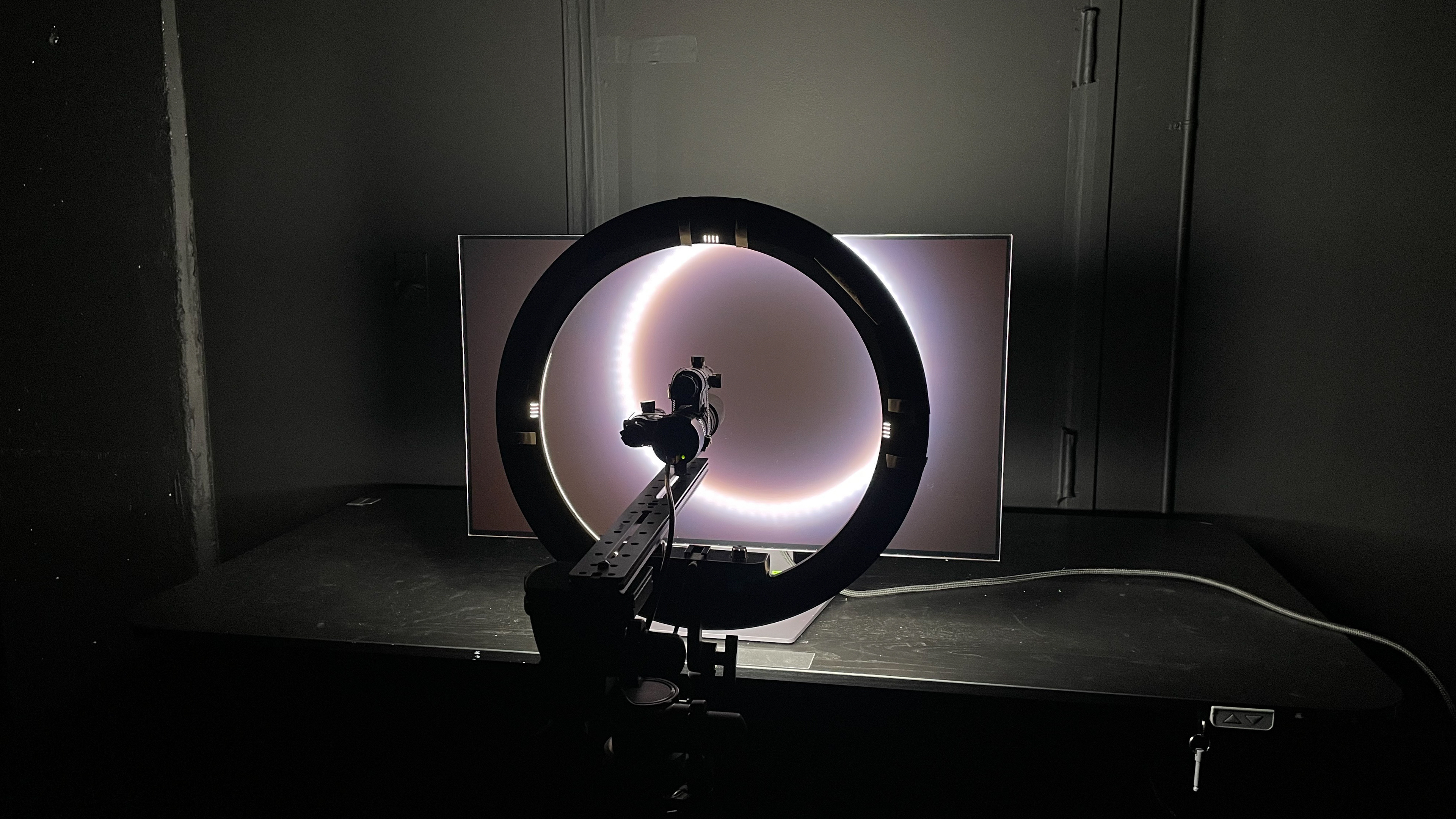

The LG 32GS95UE-B has a simple yet sleek design that's different from most previously released LG UltraGear monitors but similar to the LG 34GS95QE-B. Its understated appearance fits well into an office or gaming environment.

The build quality is excellent. While the housing is plastic, it's quite solid, with minimal creaking or flex. Additionally, there isn't any noticeable electronic whine or fan noise.


The ergonomics are great, and it's easy to place in your preferred position for a long gaming session. However, its swivel range is limited, so it's not ideal if you need to turn the screen toward someone next to you. Its minimum height is also very high. The stand has a cutout for cable management.


While the top of the stand is plastic, there's metal underneath on the base, and the stand has minimal creak or flex. The monitor is very resistant to wobble and recovers quickly when bumped. The ergonomic adjustments are very smooth.


There's a joystick to control the on-screen display and turn the monitor on and off. Additionally, there's a dedicated button to activate the monitor's 480Hz Dual-Mode. If you're looking for a monitor that you can control with a remote and can be used like a TV with integrated apps, check out the Samsung Odyssey OLED G8/G80SD S32DG80.
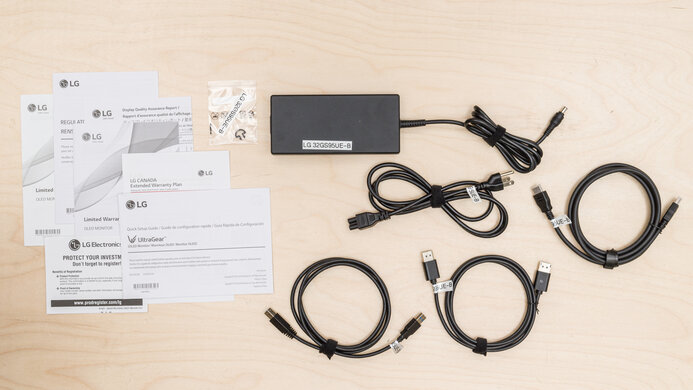
- DisplayPort cable
- HDMI cable
- USB-B to USB-A cable
- Power supply and cable
- Mouse bungee clip
- User documentation, including quality assurance report

The LG 32GS95UE-B has a near-infinite contrast ratio, as its WOLED panel can turn individual pixels on and off. This means it displays deep blacks next to bright highlights in dark rooms.
This monitor doesn't have a backlight, so it doesn't require a local dimming feature. However, with a near-infinite contrast ratio, there isn't any blooming around bright objects, and it's the equivalent of a perfect local dimming feature. We still film these videos on the monitor so you can see how the screen performs and compare it with a monitor that has local dimming.
The SDR brightness is okay. It maintains its brightness very consistently across different content if you set Peak Brightness to 'Off.' While it doesn't get bright enough to fight intense glare, it's still fine if you have a few lights around. These results are with the following settings:
- Game Mode: Gamer 1 (after calibration)
- Brightness: 100
- Peak Brightness: High
- Smart Energy Saving: Off
PEAK BRIGHTNESS
The Real Scene brightness is highest when Peak Brightness is set to either 'Low' or 'High.' However, these settings cause gamma to not follow the target curve well, and screen brightness will vary depending on the content.
In addition to the test results above with Peak Brightness set to 'High,' you can see how changing Peak Brightness to 'Low' or 'Off' affects brightness below:
| Percent Window | Peak Brightness: Low | Peak Brightness: Off |
|---|---|---|
| 2% Peak | 341 | 269 |
| 2% Sustained | 338 | 267 |
| 10% Peak | 340 | 270 |
| 10% Sustained | 336 | 268 |
| 25% Peak | 338 | 271 |
| 25% Sustained | 335 | 270 |
| 50% Peak | 296 | 271 |
| 50% Sustained | 294 | 269 |
| 100% Peak | 270 | 266 |
| 100% Sustained | 270 | 265 |
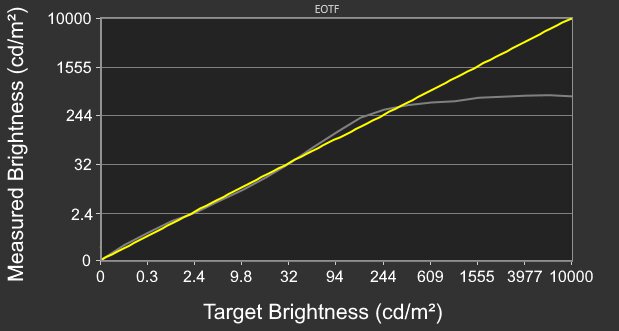
The HDR brightness is decent. It gets bright enough to make smaller highlights pop, but it can't sustain this brightness with larger highlights, so they don't stand out as much. It follows the PQ EOTF curve fairly well, though there's a gradual roll-off at peak brightness, so highlights aren't as bright as they could be. These results are with the following settings:
- Game Mode: Gamer 2
- Brightness: 100
- Peak Brightness: High
- Smart Energy Saving: Off
GAMER MODES, PQ EOTF, AND PEAK BRIGHTNESS
The 'Gamer 1' and 'Gamer 2' Game Modes both have very similar EOTF tracking when not using 'High' Peak Brightness. When using 'High' Peak Brightness, the 'Gamer 2' mode has better PQ EOTF and similar peak brightness. You can see how both Peak Brightness and Game Mode settings affect PQ EOTF below:
| PB | Gamer 1 | Gamer 2 |
|---|---|---|
| Off | Gamer 1 - Off | Gamer 2 - Off |
| Low | Gamer 1 - Low | Gamer 2 - Low |
| High | Gamer 1 - High | Gamer 2 - High |
The VESA DisplayHDR TRUE BLACK 400 brightness levels with the 'Gamer 1' Game Mode and 'Low' Peak Brightness are below:
| Percent Window | Peak | Sustained |
|---|---|---|
| 2% | 650 | 634 |
| 10% | 651 | 636 |
| 25% | 449 | 446 |
| 50% | 338 | 337 |
| 100% | 283 | 283 |
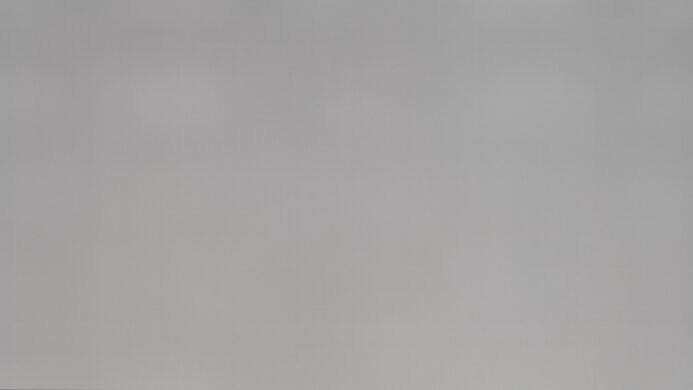
The LG 32GS95UE-B has great gray uniformity. However, like any OLED, there are thin gray vertical lines in dark scenes, but you won't notice them unless you look for them.
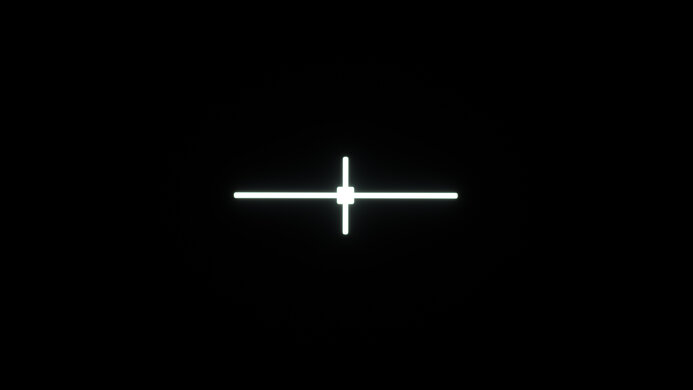
Thanks to its OLED panel, there isn't any blooming around bright objects.
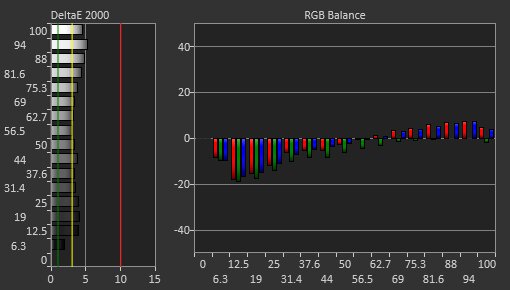
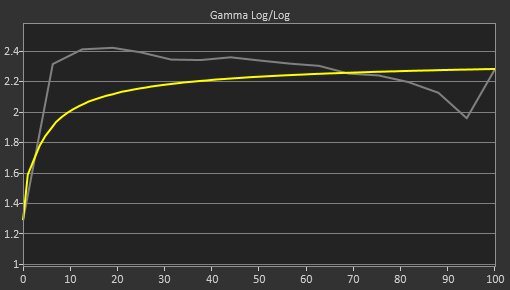
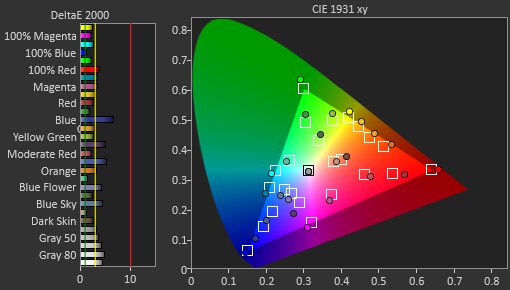
The accuracy before calibration in the 'sRGB' picture mode is satisfactory. The color temperature is quite close to the 6500K target. However, the white balance is only fair, and brighter grays appear slightly magenta. Additionally, colors are oversaturated and only have decent accuracy. Gamma doesn't follow the target curve well, as most sections of scenes are too dark, and bright sections of scenes are too bright.
LOCKED-OUT SETTINGSUsing the sRGB mode locks out the following settings:
- Game Adjust: Black Stabilizer
- Picture Adjust: Sharpness, Gamma, Color Temperature, Six Color, Black Level
If you want to access those settings, then you need to use another mode with worse color accuracy, like Gamer 1.
1080P @ 480HZ DUAL-MODEThe monitor performs very similarly in its 480Hz Dual-Mode, and you won't notice any differences in color accuracy, gamma, or white balance.
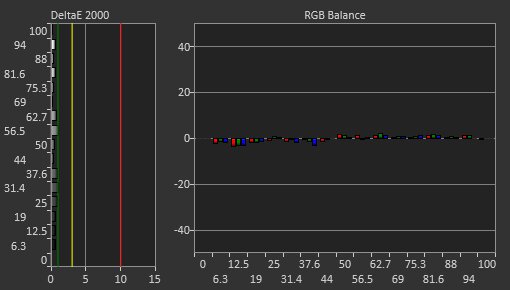
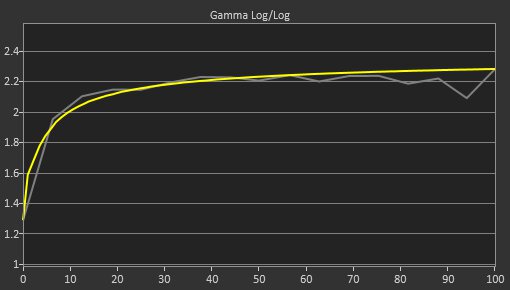
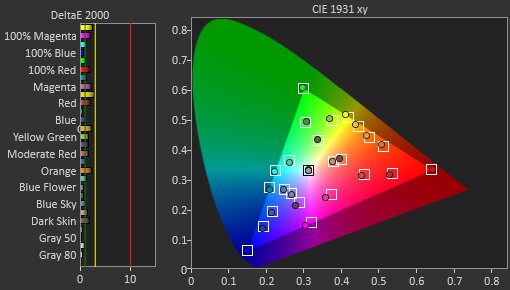
The accuracy after calibration is fantastic. However, even after calibration, there are notable gamma issues. Additionally, when Brightness is set to max and Peak Brightness is set to 'Off' or 'Low' the brighter parts of scenes are slightly too bright. However, if you set it to 'High' all parts of scenes are too bright, and the brightest parts of scenes are far too bright.
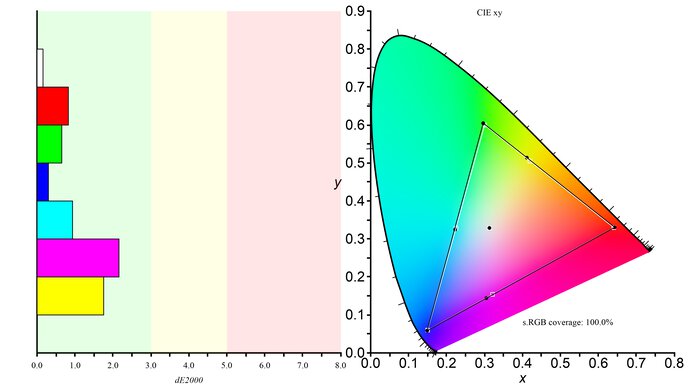
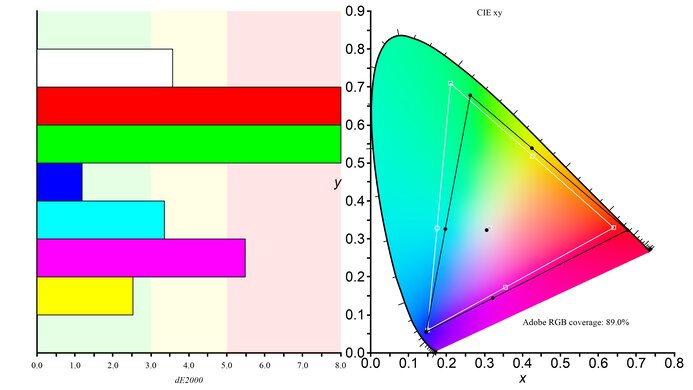
The SDR color gamut is superb. It displays all colors in the common sRGB color space and a wide range of colors in the Adobe RGB color space, which is sometimes used for photo editing. That said, some colors are off in Adobe RGB, and it oversaturates red.
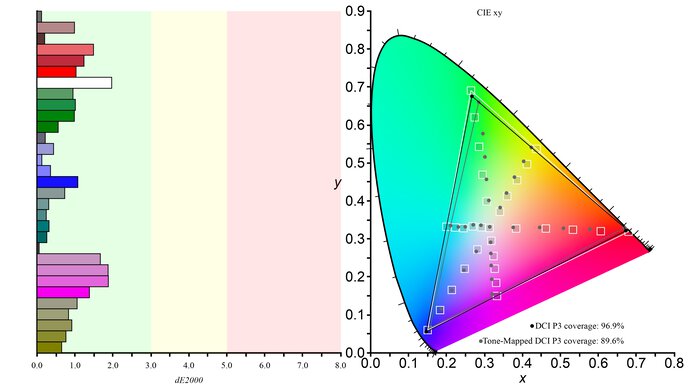
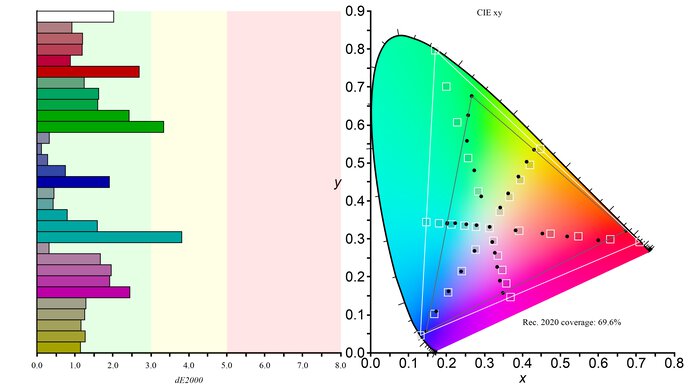
The HDR color gamut is fantastic. It displays most colors in the common DCI-P3 color space, though a more limited range in Rec. 2020, and colors are fairly accurate. Color accuracy and coverage are very similar in all Peak Brightness modes.
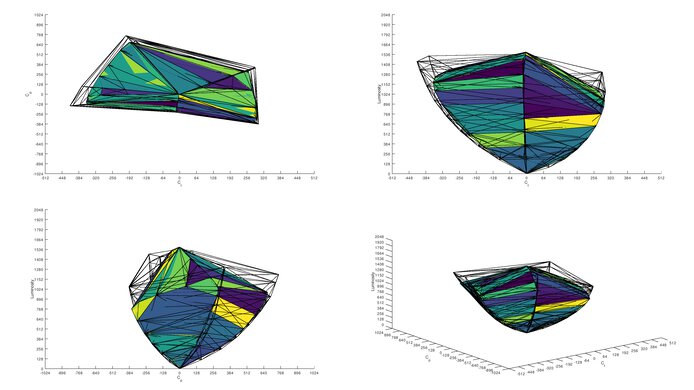
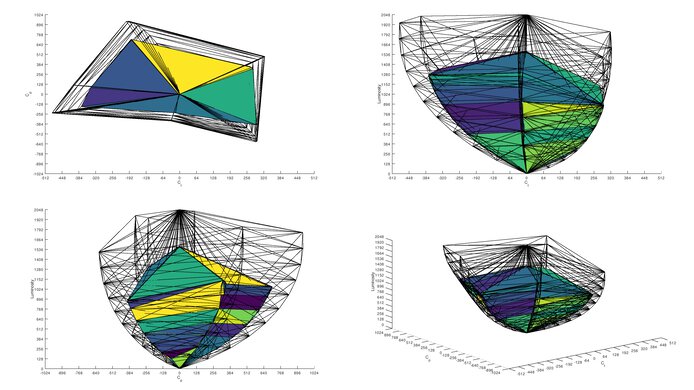
The HDR color volume is great. It displays dark colors well, but it doesn't display bright colors as vividly as QD-OLED displays. Colors aren't as vivid as on newer RGB Tandem OLED panels either, like the LG 27GX700A-B.
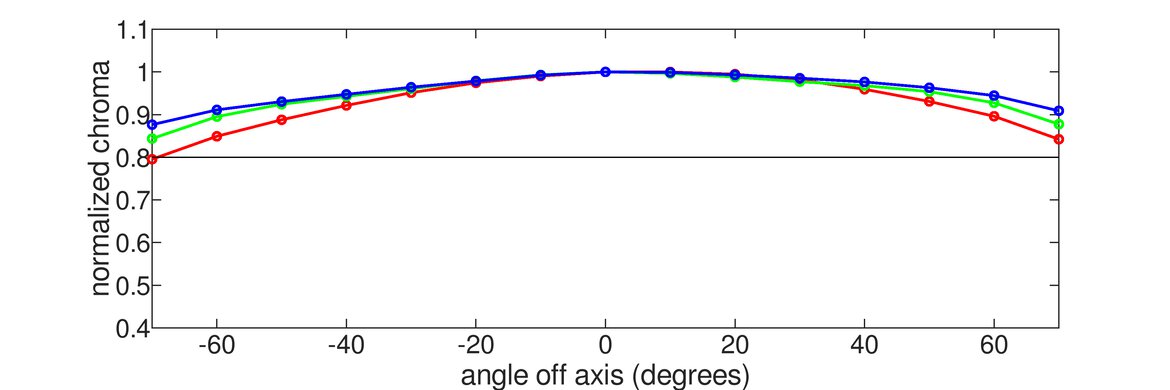
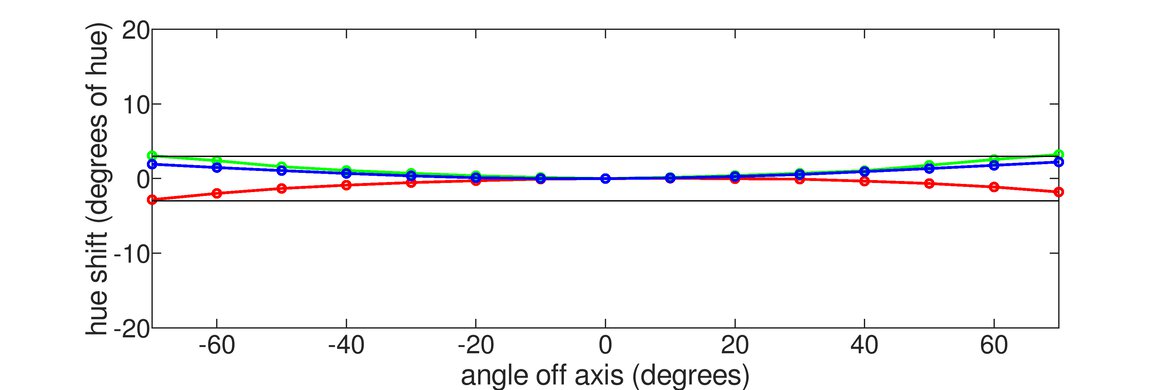
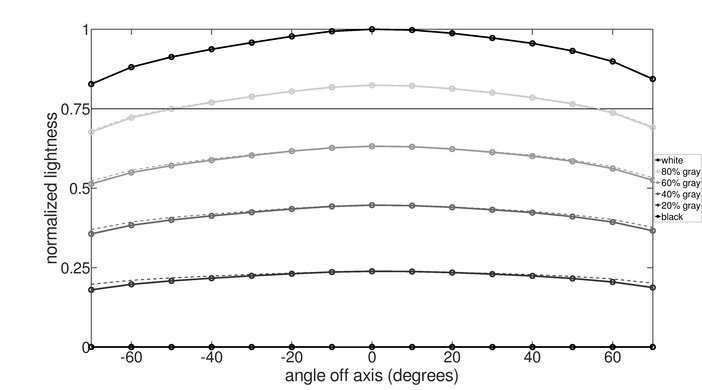
The horizontal viewing angle is outstanding. Although it technically isn't perfect, you visually won't see any inconsistencies when viewing from the sides or if you sit close to the screen.
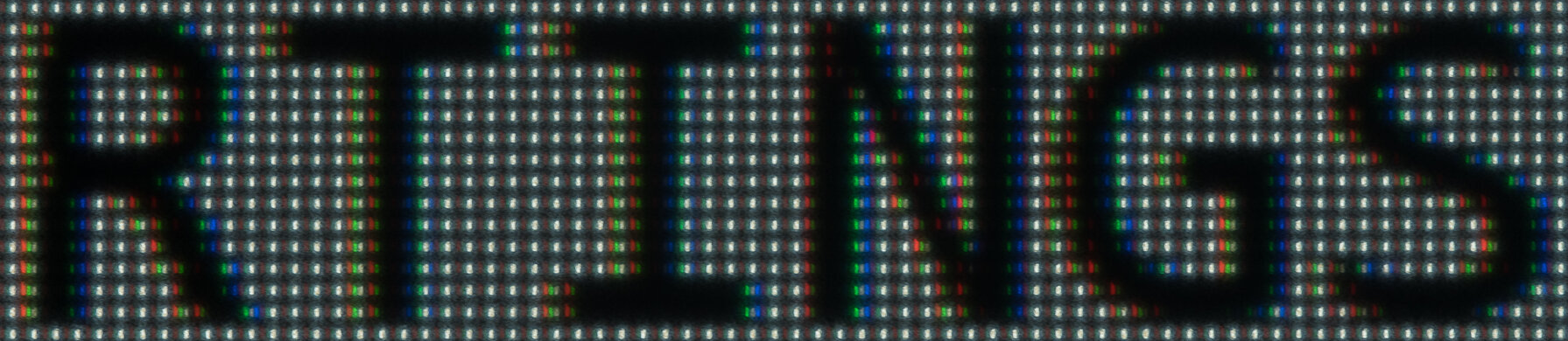
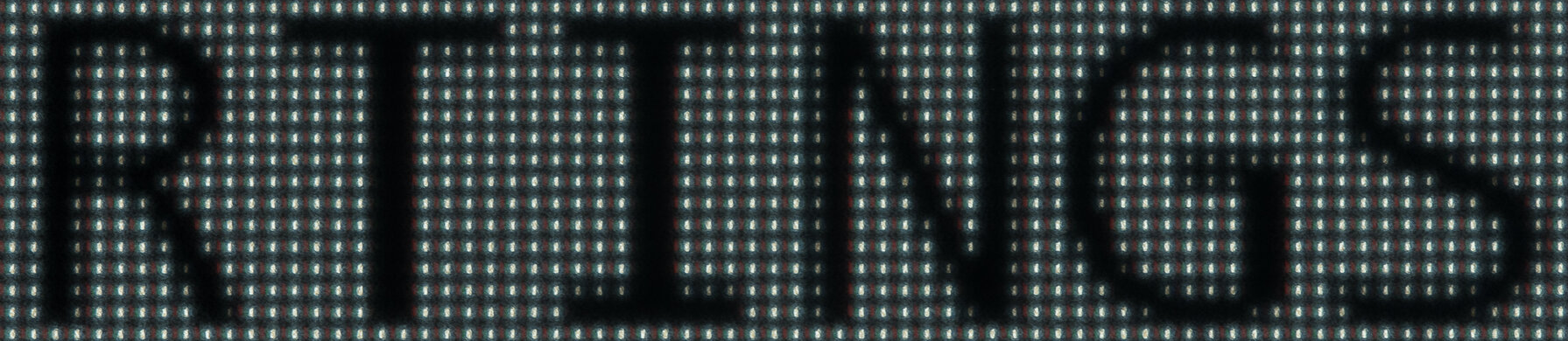
The text clarity is fantastic. Fringing is very minimal and isn't visible to some. This is at least partly due to the monitor's RGWB subpixel layout. These photos are in Windows 10, and you can also see them in Windows 11 with ClearType on and with ClearType off.
Because this monitor has a WOLED display, text looks different than on 32-inch QD-OLED monitors like the Dell Alienware AW3225QF and the Gigabyte AORUS FO32U2P, as you can see here.
1080P @ 480HZ DUAL-MODE
Text clarity looks worse in Dual-Mode, as this mode has a 1080p resolution. Text looks clearer in 'Full Wide' than in the 27- or 24-inch Dual-Mode settings.
If you want another 4k, 240Hz monitor with a similar Dual-Mode feature, but better text clarity due to its IPS panel, then check out the LG 27G850A-B.

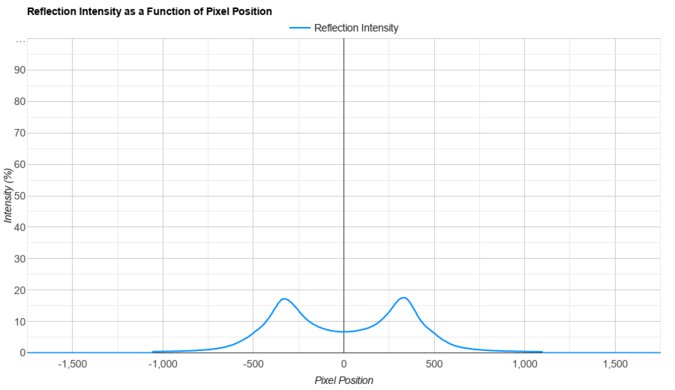
The direct reflection handling is good. It spreads light out a bit, while also having some mirror-like reflections. That said, glare isn't distracting on it. If you prefer a WOLED monitor with a glossy coating for a clearer image, check out the ASUS ROG Strix OLED XG32UCWMG instead.

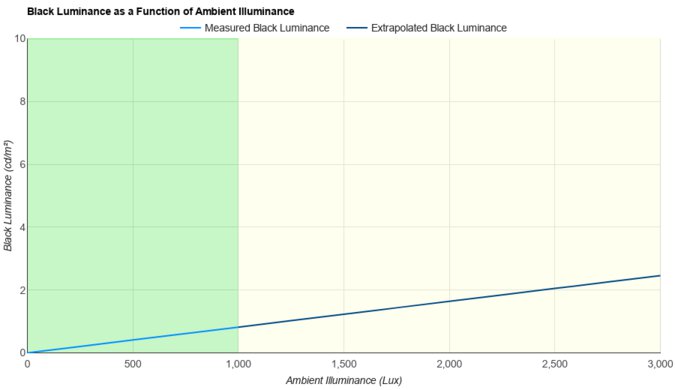
Although the black levels go up a bit in a bright room, they still remain low.

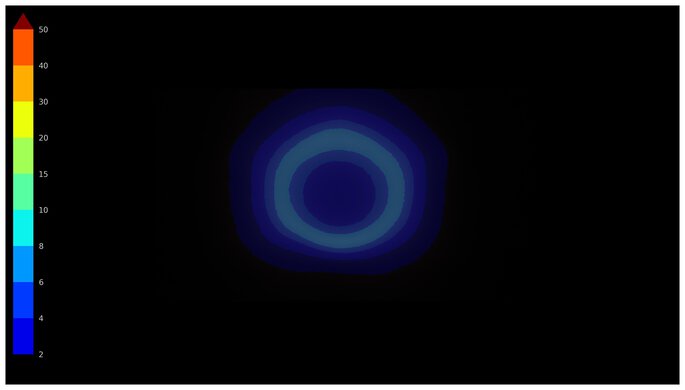
This monitor reflects some light back, but it isn't distracting. It has some direct reflections, while also spreading the rest of the light out. Glare can be an issue in sunny rooms, but it handles reflections well for the most part.

While the monitor has superb gradient handling, it causes very dark grays to appear black below a certain threshold level. Increasing Black Stabilizer and Brightness can help mitigate this effect, but it does so by elevating grays above the threshold rather than eliminating the threshold itself. This occurs in both SDR and HDR. You can see this effect here.
The LG 32GS95UE-B has two distinct operating modes: a standard 4k @ 240Hz mode and a 1080p @ 480Hz Dual-Mode, which is activated by pressing a dedicated button on the monitor. Both modes support 10-bit color at their maximum refresh rate over HDMI and DisplayPort. You can change the Input Compatibility Version to '1.4' if you want to disable DSC, but you can only do so over DisplayPort in the 4k @ 240Hz mode.
Another monitor with the same Dual-Mode feature is the LG 45GX950A-B, but that monitor's max refresh rate is 330Hz.
4k @ 240Hz Standard Mode
| NVIDIA | VRRMin | VRRMax |
|---|---|---|
| DisplayPort | <20Hz | 240Hz |
| HDMI | <20Hz | 240Hz |
| AMD | VRRMin | VRRMax |
|---|---|---|
| DisplayPort | <20Hz | 240Hz |
| HDMI | <20Hz | 240Hz |
On top of FreeSync and G-SYNC compatibility, the LG 32GS95UE-B also supports HDMI Forum VRR.
1080p @ 480Hz Dual-Mode
| NVIDIA | VRRMin | VRRMax |
|---|---|---|
| DisplayPort | <20Hz | 480Hz |
| HDMI | <20Hz | 480Hz |
| AMD | VRRMin | VRRMax |
|---|---|---|
| DisplayPort | <20Hz | 480Hz |
| HDMI | <20Hz | 480Hz |

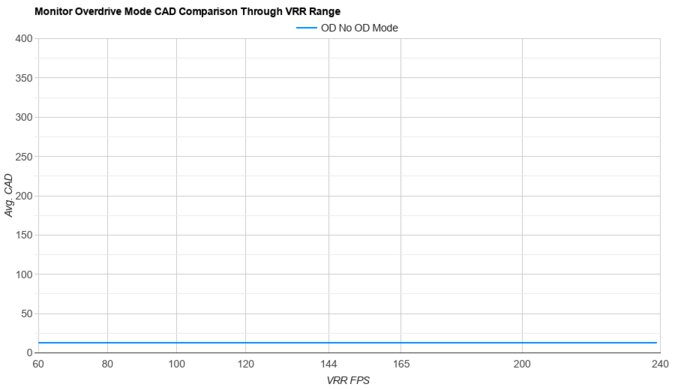
4k @ 240Hz Standard Mode
| Frame Rate | CAD Heatmap | RT Chart | Pursuit Photo |
|---|---|---|---|
| 239 | Heatmap | Chart | Photo |
| 165 | Heatmap | Chart | Photo |
| 144 | Heatmap | Chart | Photo |
| 120 | Heatmap | Chart | Photo |
| 100 | Heatmap | Chart | Photo |
| 80 | Heatmap | Chart | Photo |
| 60 | Heatmap | Chart | Photo |
The LG 32GS95UE-B has outstanding motion handling across its entire refresh rate range with VRR enabled. CAD remains low throughout, and there's minimal blur with fast-moving objects.
1080p @ 480Hz Dual-Mode
| Frame Rate | CAD Heatmap | RT Chart | Sequence Chart |
|---|---|---|---|
| 476 | Heatmap | Chart | Chart |
| 360 | Heatmap | Chart | Chart |
| 240 | Heatmap | Chart | Chart |
| 165 | Heatmap | Chart | Chart |
| 144 | Heatmap | Chart | Chart |
| 120 | Heatmap | Chart | Chart |
| 100 | Heatmap | Chart | Chart |
| 80 | Heatmap | Chart | Chart |
| 60 | Heatmap | Chart | Chart |
The LG 32GS95UE-B has outstanding motion handling across its entire refresh rate range with VRR enabled in Dual-Mode. CAD remains low throughout, and there's minimal blur with fast-moving objects.
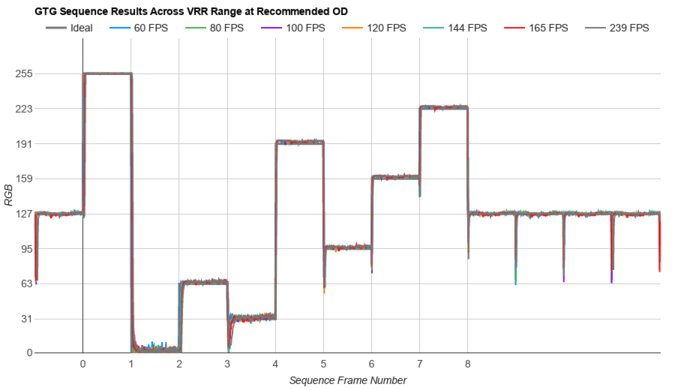
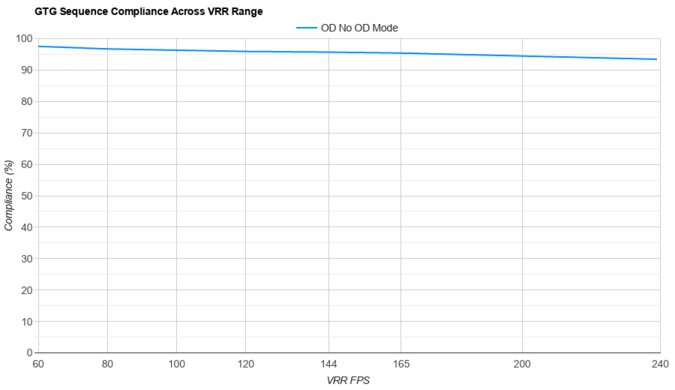
The refresh rate compliance is outstanding. Its near-instantaneous response time means it makes full-color transitions before drawing the next frame.


4k @ 240Hz Standard Mode
The CAD at the maximum refresh rate is incredible. It displays fast-moving objects as intended, and motion is extremely sharp.
1080p @ 480Hz Dual-Mode
The CAD at the maximum refresh rate in Dual-Mode is outstanding. It displays fast-moving objects as intended, and motion is extremely sharp.
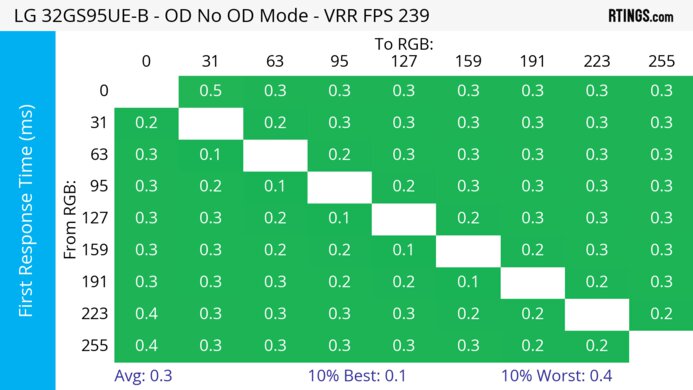
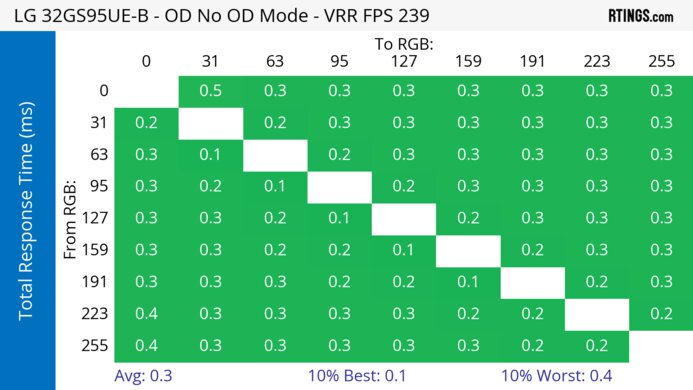
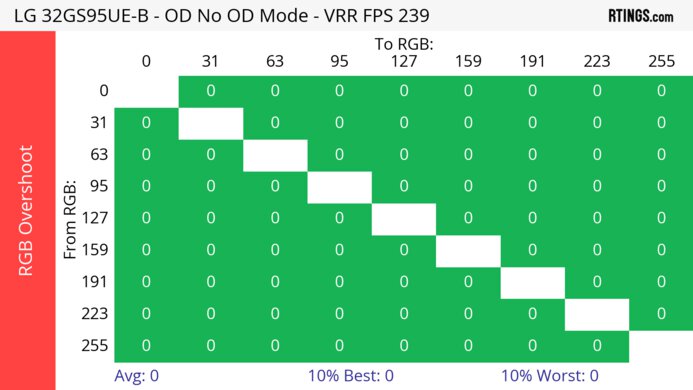


4k @ 240Hz Standard Mode
The CAD at 120Hz is incredible. Pixels transition to their target RGB level almost instantly, so there isn't any blur trail or noticeable inverse ghosting.
Note: When using a DisplayPort connection, the refresh rate of this monitor can't be set to 120Hz from either Windows settings or the NVIDIA control panel. Since we do this test with DisplayPort, these results are from using 240Hz in VRR with 120 fps content. The results are very similar to using the monitor at 120Hz with HDMI.
1080p @ 480Hz Dual-Mode
The CAD at 120Hz in Dual-Mode is fantastic. Pixels transition to their target RGB level almost instantly, so there isn't any blur trail behind fast-moving objects.


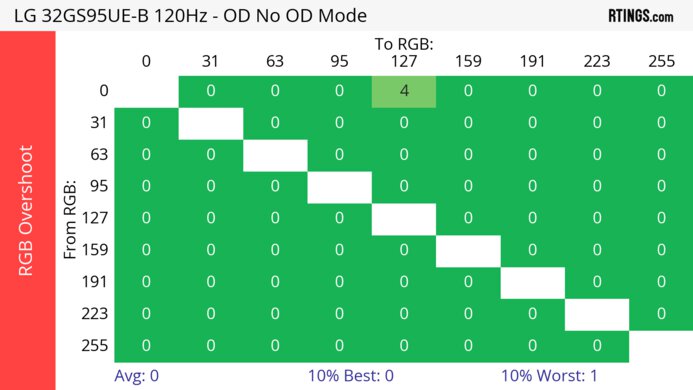

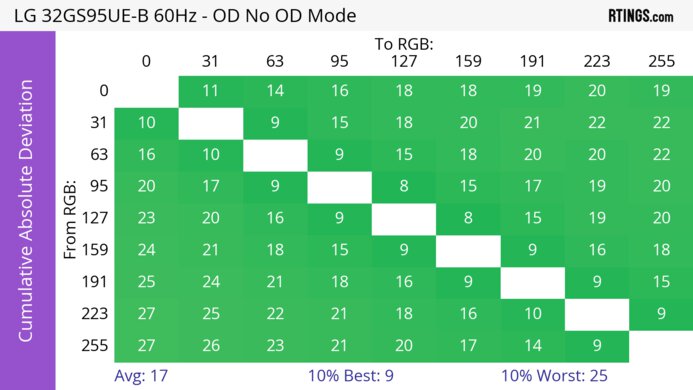
4k @ 240Hz Standard Mode
The CAD at 60Hz is incredible. Pixels transition colors almost perfectly, and any noticeable blur is persistence.
1080p @ 480Hz Dual-Mode
The CAD at 60Hz is outstanding. Pixels transition colors almost perfectly, and any noticeable blur is persistence.


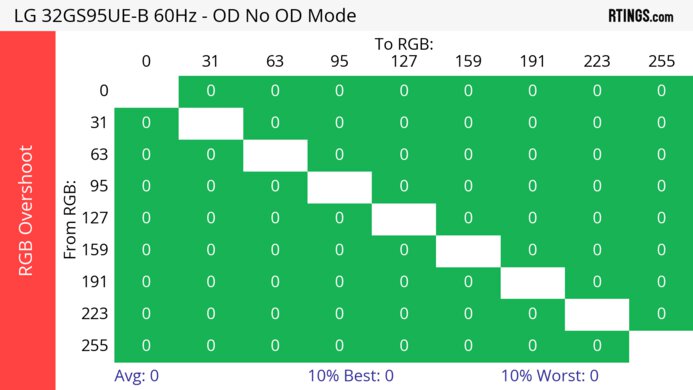
The LG 32GS95UE-B doesn't have an optional black frame insertion feature to reduce the persistence blur further.
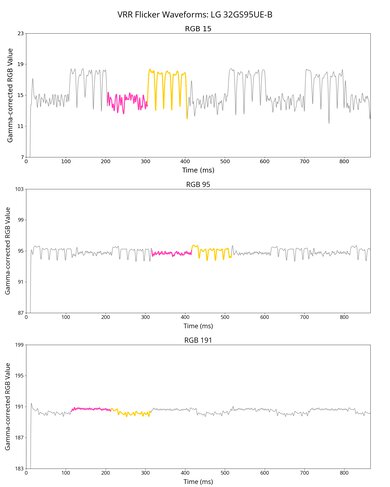
4k @ 240Hz Standard Mode
Unfortunately, the LG 32GS95UE-B has distracting VRR flicker with changing frame rates. It's most noticeable in dark scenes, and while it isn't so bad in brighter scenes, you can still see it in dark shadows. This doesn't happen if your PC can maintain fairly consistent frame rates.
1080p @ 480Hz Dual-Mode
VRR flicker is even worse in Dual-Mode. You can see this in the Dual-Mode VRR flicker graph and video.
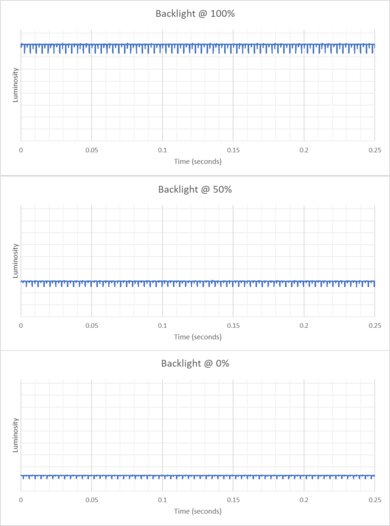
The backlight isn't technically flicker-free because it has a slight brightness dip corresponding to the 240Hz refresh rate.
4K @ 240HZ STANDARD MODE
The LG 32GS95UE-B has low input lag for a responsive feel. The results above are from using an HDMI cable. You can see the input lag when using a DisplayPort cable below:
- 240Hz: 2.8 ms
- 120Hz: Not Supported on DisplayPort
- 60Hz: 9.1 ms
1080P @ 480Hz DUAL-MODE
The monitor has very low input lag at its highest refresh rate of 480Hz in Dual-Mode, though input lag increases substantially at 120Hz and 60Hz. You can see the input lag below in the monitor's three Dual-Mode views. These results are from using a DisplayPort cable.
| Refresh Rate | Full Wide | 27-Inch | 24-Inch |
|---|---|---|---|
| 480Hz | 1.8 ms | 1.9 ms | 1.9 ms |
| 120Hz | 7.7 ms | 8.0 ms | 7.9 ms |
| 60Hz | 16.2 ms | 16.6 ms | 16.0 ms |
This monitor's native resolution is 4k. However, when used in Dual-Mode, its maximum resolution is 1080p. Dual-Mode can be used in three different views: 'Full-Wide,' '27-inch,' and '24-inch.' The 'Full-Wide' mode has the sharpest image, with the '27-inch' and '24-inch' modes looking worse.

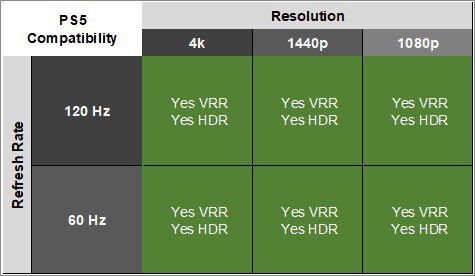
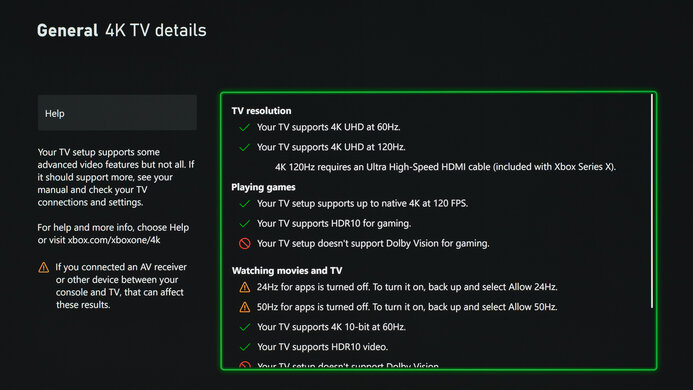
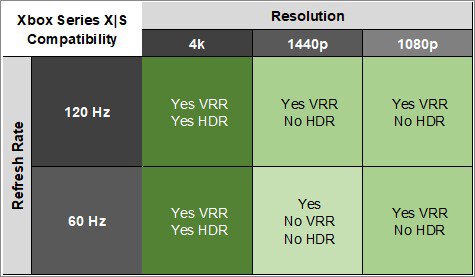
The LG 32GS95UE-B works well with the Xbox Series X|S, except you need to use the console's HDMI override setting for 1440p @ 60Hz to work, which disables VRR. The Xbox doesn't support HDR with 1080p or 1440p signals, so that isn't an issue with the monitor.


The 3.5 mm audio output serves as a combo jack with both audio out and mic in, but you need to have the USB-B cable connected to your computer to make full use of it.
If you're looking for a monitor that can deliver up to 90W of power over USB-C, check out the MSI MPG 321URX QD-OLED.
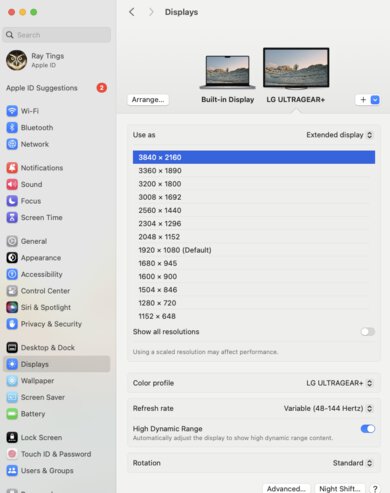
Connection
HDMI 2.0
HDMI 2.1
USB-C to DP
Max Refresh Rate
60Hz (4K) / 120Hz (1080p)
240Hz (4K) / 480Hz (1080p)
144Hz (4K) / 240Hz (1080p)
VRR Range
N/A
48-144Hz (4K) / 48-480Hz (1080p)
48-144Hz (4K) / 48-240Hz (1080p)
HDR
Yes
Yes
Yes
This monitor works well with macOS. HDR doesn't look washed out, and VRR works well.
Window Movement
| Resolution | Closing Lid | Opening Lid |
|---|---|---|
| 4k | Windows migrate to new screen (though sometimes doesn't work with HDMI 2.0) | Windows migrate to laptop screen |
| 1080p | Windows migrate to new screen except for HDMI 2.0 | Windows migrate to laptop screen |
The LG 32GS95UE-B has a few extra additional features, including:
- Crosshair: Adds a virtual crosshair that your system won't detect.
- DTS Virtual:X: Simulates surround sound audio on the speakers.
- FPS Counter: Displays the frame rate of your source.
Like most OLED displays, there are also a few settings to help reduce the risk of burn-in:
- OLED Image Cleaning: Runs a complete image refresh cycle after four hours of use and starts when you turn the monitor off or enter the power saving mode. It takes about 10 minutes to finish.
- OLED Screen Move: Moves the image by a few pixels to one side to help reduce the risk of burn-in.
- OLED Screen Saver: Automatically turns the screen off when there's inactivity.
Burn-in can occur with constant exposure to the same static elements over time, so the best ways to reduce the risk of burn-in is by watching varied content, hiding the taskbar, and using a black background.
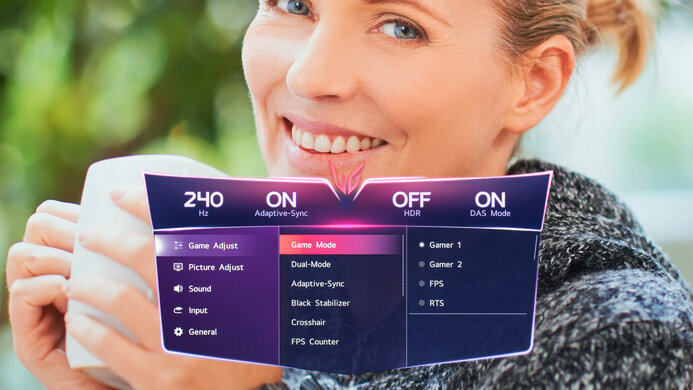
Unfortunately, 10 months after testing this monitor, we started experiencing a bug with the OSD. Settings change on their own, and we can't take control of it. Because of this, we had to buy a second unit.



