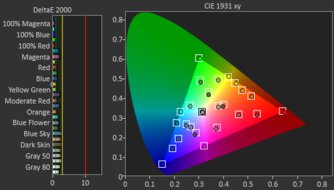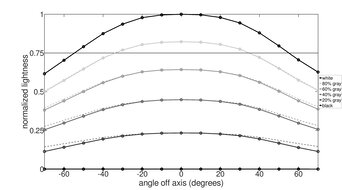One of the most common monitor resolutions is 1440p, as it offers a sweet spot between providing better image clarity than 1080p displays and requiring less processing power than a 4k monitor. Many include gaming features like high refresh rates and VRR support, and they can also include productivity features like ergonomic stands and USB hubs. While many 1440p monitors are focused on gaming, most are good enough for productivity, too.
The most common size for a 1440p display is 27 inches, but you can still find them with smaller 24-inch or larger 32-inch screens, and choosing the right size is a personal preference. They're available at different price points, with the highest-end models having the most features. Once you know your budget, consider the monitor's performance for what you need; for example, high brightness and a wide viewing angle are useful for work use, while sharp motion and low input lag are important for gaming.
We've bought and tested more than 375 monitors, and below are our recommendations for the best 2k monitors available. Check out our picks for the best 1440p 144Hz monitors, the best 1440p gaming monitors, or, if you want a higher resolution, the best 4k monitors.

We buy and test more than 30 monitors each year, with units that we buy completely on our own, without any cherry-picked units or samples. We put a lot into each unbiased, straight-to-the-point review, and there's a whole process from purchasing to publishing, involving multiple teams and people. We do more than just use the monitor for a week; we use specialized and custom tools to measure various aspects with objective data-based results. We also consider multiple factors before making any recommendations, including the monitor's cost, its performance against the competition, and whether or not it's easy to find.
-
Best 1440p Monitor
 PC Gaming9.2Console Gaming9.1Office7.3Editing8.9Brightness7.2Response Time9.8HDR Picture9.5SDR Picture10Color Accuracy8.9Size27"Panel TypeQD-OLEDMax Refresh Rate360 HzSee all our test resultsNative Resolution2560 x 1440
PC Gaming9.2Console Gaming9.1Office7.3Editing8.9Brightness7.2Response Time9.8HDR Picture9.5SDR Picture10Color Accuracy8.9Size27"Panel TypeQD-OLEDMax Refresh Rate360 HzSee all our test resultsNative Resolution2560 x 1440The best 1440p monitor we've tested is the ASUS ROG Strix OLED XG27ACDNG. It's a gaming-focused 27-inch display that's versatile for other uses. It's fantastic for gaming as it offers a high 360Hz refresh rate and incredible motion handling, so there's minimal motion blur with fast-moving objects. On top of that, it delivers stunning picture quality thanks to its QD-OLED panel. It displays deep blacks in dark rooms without haloing, and HDR content also looks remarkable. It gets bright enough to make highlights pop and for colors to look vivid.
It has a few perks for other uses besides gaming, too. It comes with an ergonomic stand, so it's easy to place in an ideal position, and it has a KVM switch that makes it easy to multitask and switch between different computers. Unfortunately, there are some downsides to using an OLED, as it has worse text clarity than an IPS monitor with the same pixel density. It's also prone to burn-in when exposed to the same static elements over time, like if you only work on it. However, it isn't a problem if you vary your content, so it's something to consider if you need a monitor for work and play.
-
Best Upper Mid-Range 1440p Monitor
 PC Gaming9.1Console Gaming9.2Office7.6Editing8.7Brightness7.8Response Time9.8HDR Picture9.2SDR Picture9.9Color Accuracy9.1Size27"Panel TypeOLEDMax Refresh Rate280 HzSee all our test resultsNative Resolution2560 x 1440
PC Gaming9.1Console Gaming9.2Office7.6Editing8.7Brightness7.8Response Time9.8HDR Picture9.2SDR Picture9.9Color Accuracy9.1Size27"Panel TypeOLEDMax Refresh Rate280 HzSee all our test resultsNative Resolution2560 x 1440If you prefer something cheaper than the ASUS ROG Strix OLED XG27ACDNG, check out the LG 27GX700A-B. It's an OLED like the ASUS, so it displays the same deep and inky blacks. It has a few advantages over the ASUS because it uses a newer RGB Tandem OLED panel that gets much brighter. It's a better choice to use in a well-lit room than the ASUS. It also does a better job at maintaining low black levels in bright rooms, so you get those deep blacks no matter the environment you have it in.
There are some downsides to using this monitor, though. It achieves this higher brightness by overbrightening the image, so HDR content is less accurate than on the ASUS. It also has vertical banding in dark scenes that can get distracting. While it's a fantastic gaming monitor thanks to its low input lag and sharp motion, it has a lower 280Hz refresh rate than the ASUS, but that doesn't make much of a difference unless you're a competitive gamer who needs the highest refresh rate. Besides that, it doesn't have as many features as the ASUS, as it lacks a KVM switch and has a smaller USB hub, so it's worse for productivity.
-
Best Mid-Range 1440p Monitor
 PC Gaming7.1Console Gaming6.5Office7.5Editing7.3Brightness7.6Response Time7.3HDR Picture5.2SDR Picture6.0Color Accuracy8.9Size27"Pixel TypeIPSMax Refresh Rate280 HzSee all our test resultsNative Resolution2560 x 1440
PC Gaming7.1Console Gaming6.5Office7.5Editing7.3Brightness7.6Response Time7.3HDR Picture5.2SDR Picture6.0Color Accuracy8.9Size27"Pixel TypeIPSMax Refresh Rate280 HzSee all our test resultsNative Resolution2560 x 1440If you don't have the budget for a premium OLED or you're concerned about the risk of burn-in, the Dell Alienware AW2723DF is a good alternative. Like the LG 27GX700A-B, it's a 27-inch monitor that's focused on gaming thanks to its 280Hz refresh rate, but it's versatile for other uses, too. The biggest difference with the LG is that it has much worse picture quality because it lacks an OLED panel. It has a much lower contrast ratio and a terrible local dimming feature, so blacks look gray, highlights don't pop, and colors look washed out. This is the downside to getting a cheaper monitor. Luckily, an advantage is that you won't have to worry about the screen burning in if you want to use it every day for work.
It has a few work-friendly features, too, like its ergonomic stand and four USB ports. It's also fine if you want to use it in a room with a few lights, as it gets bright enough to reduce glare. It's even a decent choice for gaming, as its high refresh rate provides a smooth experience. Although it doesn't have the same crisp motion as an OLED, motion still looks consistently sharp at any refresh rate.
-
Best Budget 1440p Monitor
 PC Gaming8.2Console Gaming7.4Office7.6Editing7.9Brightness8.3Response Time8.5HDR Picture8.0SDR Picture8.2Color Accuracy8.8Size27"Panel TypeVAMax Refresh Rate180 HzSee all our test resultsNative Resolution2560 x 1440
PC Gaming8.2Console Gaming7.4Office7.6Editing7.9Brightness8.3Response Time8.5HDR Picture8.0SDR Picture8.2Color Accuracy8.8Size27"Panel TypeVAMax Refresh Rate180 HzSee all our test resultsNative Resolution2560 x 1440As you look for budget 1440p displays, you'll notice that many are basic displays with limited features. That said, the AOC Q27G3XMN is an entry-level option that punches above its weight versus the competition regarding picture quality. It uses Mini LED backlighting, which is rare for a low-cost display. This means it has better picture quality than the Dell Alienware AW2723DF because its local dimming feature helps it display deep blacks with bright highlights that pop. You can also consider the similar AOC Q27G40XMN if you want something with even better local dimming, but it's harder to find than the Q27G3XMN.
This monitor has a lower 180Hz refresh rate than the Dell, so it's not as good for competitive gaming with high frame rates. It also has a good enough response time for gaming, but there's smearing, particularly with dark, fast-moving objects. It's very basic besides that, as it doesn't have a USB hub like the Dell. It's still fine if you want to use it for work, as it has good text clarity and fights glare well, but it has a narrow viewing angle that makes it harder to share the screen with someone sitting next to you.
-
Best Cheap 1440p Monitor
 PC Gaming6.9Console Gaming6.1Office7.7Editing6.8Brightness7.1Response Time7.4HDR Picture4.9SDR Picture5.8Color Accuracy8.1Size27"Pixel TypeIPSMax Refresh Rate170 HzSee all our test resultsNative Resolution2560 x 1440
PC Gaming6.9Console Gaming6.1Office7.7Editing6.8Brightness7.1Response Time7.4HDR Picture4.9SDR Picture5.8Color Accuracy8.1Size27"Pixel TypeIPSMax Refresh Rate170 HzSee all our test resultsNative Resolution2560 x 1440If you want something even cheaper than the AOC Q27G3XMN, check out the MSI G274QPF-QD. It's a rather basic and simple model that has worse picture quality than the AOC because it has a much lower contrast ratio and doesn't have a local dimming feature. This means blacks look gray, and it's not something you should consider for HDR gaming. It doesn't get as bright as the AOC, either, but it's still fine if you want to use it in a room with a few lights around.
It has a 170Hz refresh rate and sharp motion, which helps with gaming. Although it's designed as a gaming monitor, it's still versatile for different uses. Its ergonomic stand makes it easy to adjust to your preferred position, whether you're gaming with a friend or showing your coworker a document. It even has a USB-C port with DisplayPort Alt Mode, making it easy to quickly connect your laptop, but because it's limited to 15W of power, you'll need a charging cable handy for your laptop. You can check out the Dell S2725DC if you want something with higher power delivery, but it usually costs more.
Notable Mentions
-
ASUS ROG Strix OLED XG27AQDMG:
The ASUS ROG Strix OLED XG27AQDMG is a 1440p, 240Hz monitor that you may be able to find for cheaper than the LG 27GX700A-B. It's an OLED with similar all-around performance, but it uses an older-generation panel that doesn't get as bright as that of the LG.
See our review -
LG 27GX790A-B:
The LG 27GX790A-B is a high-end gaming monitor with a higher 480Hz refresh rate than the LG 27GX700A-B. It's something to consider if you need the high refresh rate, but it doesn't get as bright as the 27GX700A-B.
See our review -
Gigabyte MO27Q28G:
The Gigabyte MO27Q28G uses the same RGB Tandem OLED panel as the LG 27GX700A-B and is similar overall. The Gigabyte is more accurate in HDR, but it doesn't get as bright. However, the Gigabyte is harder to find.
See our review -
LG 27GR83Q-B:
The LG 27GR83Q-B is a cheaper alternative to the Dell Alienware AW2723DF. It performs similarly for the most part, but it has a smaller USB hub.
See our review -
Dell Alienware AW3225DM:
The Dell Alienware AW3225DM is a 32-inch alternative to the AOC Q27G3XMN. The main downside is that the Dell has worse picture quality, but it's still versatile for different uses, like work and gaming.
See our review
Recent Updates
Feb 06, 2026:
In the Notable Mentions, we replaced the Dell P2423D and the ASUS ROG Swift PG279QM with the LG 27GR83Q-B and the Gigabyte MO27Q28G.
Nov 20, 2025:
We replaced the ASUS ROG Strix OLED XG27AQDMG with the LG27GX700A-B, which gets brighter. We also added the Dell Alienware AW2723DF as the 'Best Mid-Range 1440p Monitor' to give another option. In the Notable Mentions, we removed the LG 27GS95QE-B and the Gigabyte GS27QC, and added the LG 27GX790A-B, ASUS ROG Swift PG279QM, and the XG27AQDMG.
Aug 14, 2025:
We added the MSI G274QPF-QD as 'Best Cheap' and the Dell Alienware AW3225DM to the Notable Mentions.
Jun 27, 2025:
Replaced the MSI MPG 271QRX QD-OLED with the ASUS ROG Strix OLED XG27ACDNG, as the MSI is hard to find.
Mar 28, 2025:
We removed the LG 27GP850-B/27GP83B-B because it went up in price and is hard to find. We also replaced the Gigabyte AORUS FO27Q3 with the ASUS ROG Strix OLED XG27ACDNG in the Notable Mentions to better reflect the current market.
All Reviews
Our recommendations are based on what we think are the best 2k monitors currently available. They're adapted to be valid for most people in each price range. The rating is based on our review, factoring in price and feedback from our visitors.
If you'd prefer to make your own decision, here's the list of all of our 1440p monitor reviews. Be careful not to get too caught up in the details. Most monitors are good enough to please most people, and the things we fault monitors on are often not noticeable unless you really look for them.