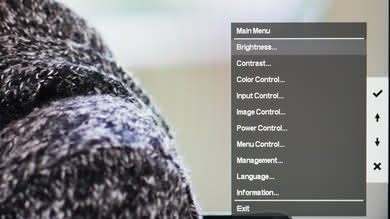The HP Pavilion 27Q is a basic entry-level 27-inch IPS QHD monitor with decent picture quality. It has excellent gray uniformity and can handle reflections very well. It can get bright enough to overcome glare and you can use it in a brighter room with no issues. However, it is not well suited for a dark room due to the poor black levels and poor black uniformity. Unfortunately, the HP 27Q has image retention issues, although most people won't notice it. It has low input lag when used in gaming mode and it supports FreeSync to avoid tearing.
Our Verdict
The HP Pavilion 27Q is a decent monitor for mixed usage. It is more suitable for brighter rooms as it can get bright and can handle reflections well. In darker rooms, blacks will look grayish. It has a low input lag and supports FreeSync to please casual gamers. Its resolution and size are good for almost any usage.
- Great brightness.
- Excellent gray uniformity.
- Image retention issues.
- Poor ergonomics.
The HP Pavilion 27Q is a decent monitor for office use. Its size and resolution will allow you to see more detail on the screen and will make multitasking easy. The viewing angles will allow you to work with ease with a colleague sitting next to you. Unfortunately, it is not easy to position the monitor to your preferences, due to the poor ergonomics.
The HP Pavilion 27Q is a decent monitor for gaming. The input lag is low when you set the monitor to the proper gaming mode and the monitor feels responsive. The resolution and size are great and you can see the smallest scenery detail of your favorite game. Finally, the monitor also supports FreeSync to maintain a low input lag in graphically demanding games.
The HP Pavilion 27Q is an alright monitor for multimedia. The high resolution of this monitor and its good color gamut will help display most multimedia content well. Unfortunately, it has terrible ergonomics, and the black uniformity and low contrast ratio don't make it a good choice for a dim room.
The HP Pavilion 27Q is an okay monitor for media creation. Its QHD resolution will allow you to put more work on the screen. The input lag can be low when set properly and the picture quality is decent. Unfortunately, the ergonomics are terrible and the low contrast ratio doesn't make it a good choice for dim rooms.
The HP Pavilion 27Q doesn't support HDR.
Changelog
- Updated Jul 02, 2021: Changed height adjustment result from 'N/A' to '0' to match our methodology.
- Updated Jan 17, 2019: We tested the monitor's compatibility with NVIDIA's new FreeSync driver. See our full investigation into NVIDIA's FreeSync Drivers here.
- Updated Sep 26, 2018: Review published.
- Updated Sep 24, 2018: Our testers have started testing this product.
Check Price
Differences Between Sizes And Variants
We tested the HP Pavilion 27q, product number 1HR73AA. There is an older version of the 27q as well, it has the same model number, but the product code is 3FV90AA. The older model has a slightly different design, and it uses a TN panel instead of an IPS, so it likely has worse viewing angles.
If someone comes across a different type of panel or if their HP 27Q doesn't correspond to our review, let us know and we will update the review. Note that some tests such as the gray uniformity may vary between individual units.
| Model | Size | Refresh rate | Resolution |
|---|---|---|---|
| HP PAVILION 27Q | 27" | 60Hz | QHD(2560x1440) |
The model we've tested was manufactured in January 2018.
Popular Monitor Comparisons

The HP 27Q is a decent monitor for a wide range of usages. See our recommendations for the best gaming monitors and the best monitors under $200.
The Dell U2715H is much better than the HP 27Q. The Dell U2715H has better ergonomics and can be positioned to your preferences with ease. It has a lower input lag that allows it to react faster to your inputs making a better choice for gamers. On the other hand, the HP 27Q has a faster pixel refresh rate, so when you watch fast-moving content, it looks smooth with a smaller blur trail.
The LG 27UD58-B is somewhat better than the HP 27Q. The LG 27UD58-B has a better input lag and is more responsive to your actions. It also has better resolution allowing you to display more in the same screen size. On the other hand, the HP 27Q is brighter and can handle reflections better, so it's more suitable for a slightly brighter room with many light sources.
The HP 27Q is somewhat better than the Acer G257HU Smidpx. The HP 27Q has a better refresh rate that leaves a smaller blur trail in fast-moving content and has more screen area as it is a 27" monitor. The Acer G257HU, on the other hand, has a better input lag which makes it more responsive to your inputs and can be great for many usages.
The Dell U2717D is marginally better than the HP 27Q. The Dell U2717D has much better ergonomics that allow you to place the monitor as you prefer without any trouble. On the other hand, the HP 27Q has lower input lag, which makes it a better choice for gamers, and a faster pixel refresh rate that allows makes fast motion look smooth and only leave a small blur trail.

We buy and test more than 30 monitors each year, with units that we buy completely on our own, without any cherry-picked units or samples. We put a lot into each unbiased, straight-to-the-point review, and there's a whole process from purchasing to publishing, involving multiple teams and people. We do more than just use the monitor for a week; we use specialized and custom tools to measure various aspects with objective data-based results. We also consider multiple factors before making any recommendations, including the monitor's cost, its performance against the competition, and whether or not it's easy to find.
Test Results

The design of this monitor is very plain. The stand is sturdy and supports the monitor well but does not allow much freedom in positioning the monitor to your liking. You can tilt, but not swivel or rotate. The build quality is good and the monitor feels solid without any gaps. Like all monitors, it will wobble slightly when pushed.

The stand of the monitor is metallic and plain. It supports the monitor well and does not allow it to wobble a lot.

Update 07/02/2021: We previously had incorrectly listed the Height Adjustment as 'N/A' as opposed to '0'. The review has been updated to reflect this change, as the Ergonomics score has dropped slightly.
Ergonomics are bad on this monitor. There is no height adjustment, no swivel, and no switching to portrait mode. There is only a very limited tilt range.

The back of the monitor is quite basic but looks good. There is no cable management, as shown here, although, you can try to route the cables through the stand.

Thin metallic borders with a very thin bezel. There is, however, a thin strip of screen between the bezel and where the image starts. This is a good monitor to use if you plan to have more than one monitor next to each other.

The thickness is average for its size. If you VESA mount it, it will still protrude a little.

The build quality is good without gaps or loose ends. The whole construction feels solid and sturdy and you will have no issues with the build quality of this monitor.

This monitor has a sub-standard native contrast ratio and blacks look grayish in a dark room. A low native contrast ratio is expected in IPS monitors and it is best suited for a well-lit room. This performance is lower than rival LG 27UD58-B.
Update 11/30/18: By mistake the Backlight value was left to 'N/A'. We updated it to the correct value: 'Edge'.
Local dimming is not supported. The video is for reference only.
Very good SDR brightness for the HP 27Q. The monitor maintains consistent brightness across all scenes and is very similar to the Acer G257HU.
HDR is not supported.

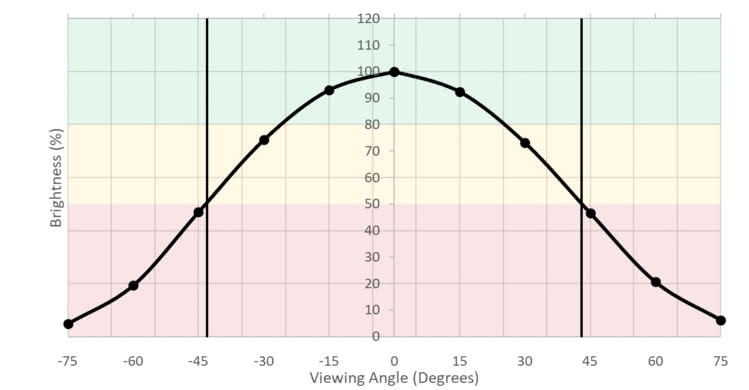
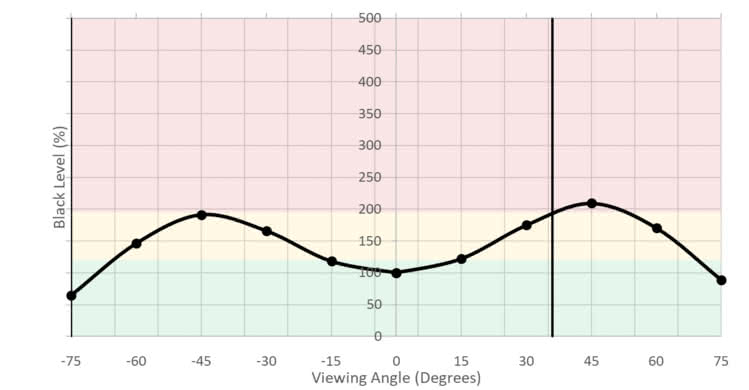
The HP 27Q has mediocre horizontal viewing angles. Blacks remain good, but brightness degrades whereas colors intensify noticeably near the edges of the screen. This is slightly worse than the LG 27UD58-B.
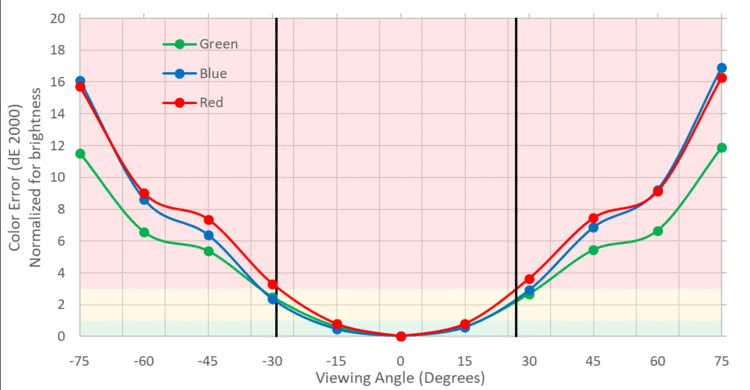
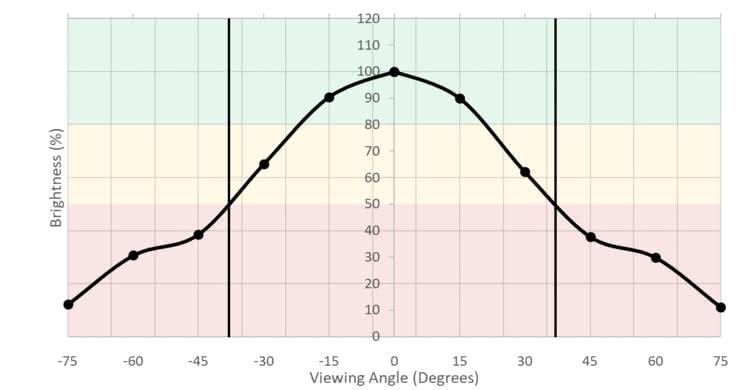
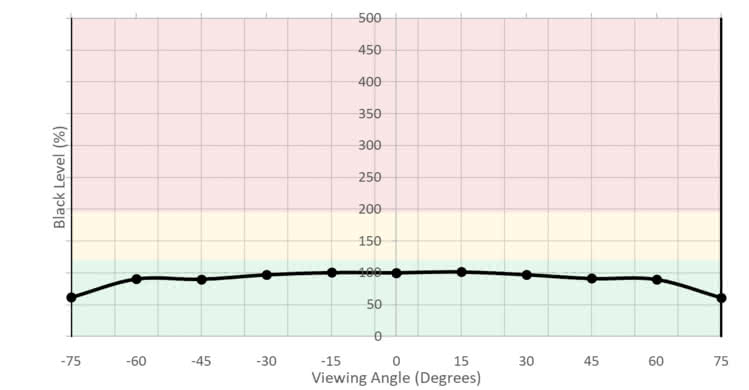
Very good vertical viewing angles for the HP 27Q. You will have no issues with this monitor if you look at it from below or from above. Similar performance to more expensive models like the LG 27UD68P-B.
Excellent gray uniformity, somewhat better than the similar LG 27UD58-B. There is very little dirty screen effect but the left and right edges of the screen look darker and this is due to the mediocre horizontal viewing angles. However, this shouldn't be a problem for most people.

Bad black uniformity. In the test image above, you can notice that some clouding is present in most areas of the screen and that backlight bleed is evident in the lower edge. However, just like the LG 27UD58-B, this will not look as bad in normal use in a brighter room.
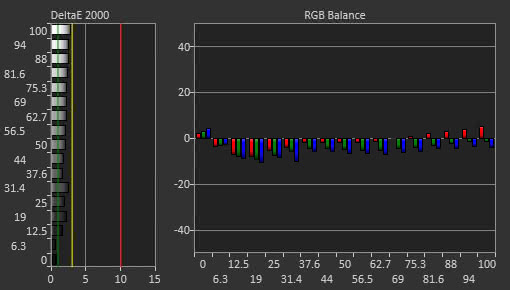
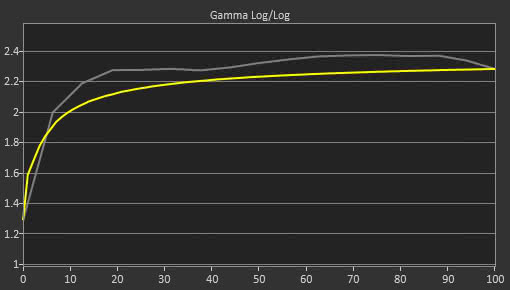
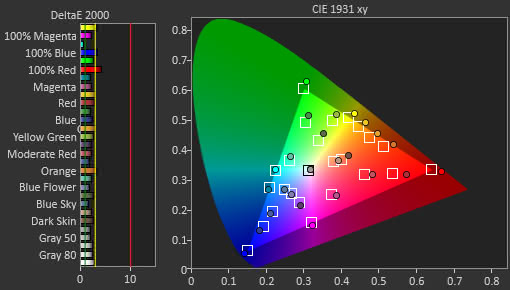
The out-of-the-box accuracy of the HP 27Q is great. The 'Photo' picture mode is the most accurate of the picture modes available.
Overall, the white balance and color dE are both under 3, and most people will not notice any inaccuracies. The color temperature is slightly warm and there is a reddish tint in the image. As for the gamma, the monitor is a little darker than our target curve in all signal values.
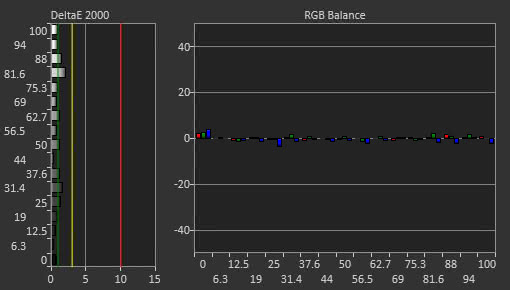
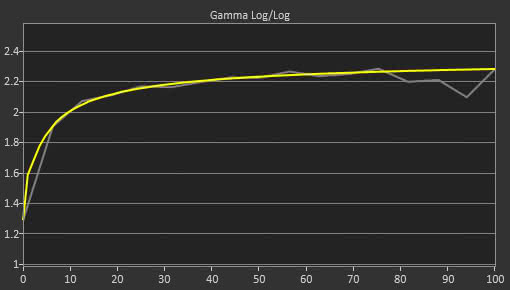
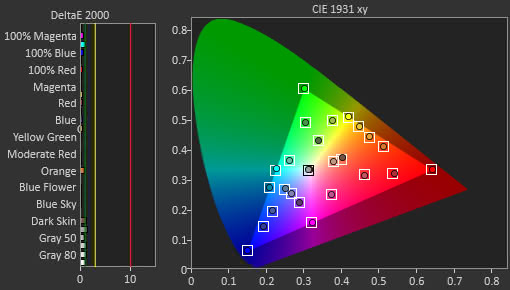
Excellent color accuracy for the HP 27Q after calibration, which fixed the minor issues. Both the white balance dE and color dE were brought down and most people won't notice any irregularities. The gamma now follows the target curve very closely except in the high signal values where the monitor is slightly brighter. Finally, the color temperature is now close to our 6500 K target.
You can download our ICC profile calibration here. This is provided for reference only and should not be used, as the calibration values vary per individual unit even for the same model due to manufacturing tolerances.


s.RGB Picture Mode: Custom (calibrated)
Adobe RGB Picture Mode: Photo
The HP 27Q has an excellent SDR color gamut, very similar to much more expensive ASUS ROG PG348Q. Coverage of the s.RGB color space is nearly perfect and this is great for daily usage. However, professionals in the publishing industry will find the Adobe RGB coverage limited. For excellent Adobe RGB coverage, check out the Acer Predator X27.
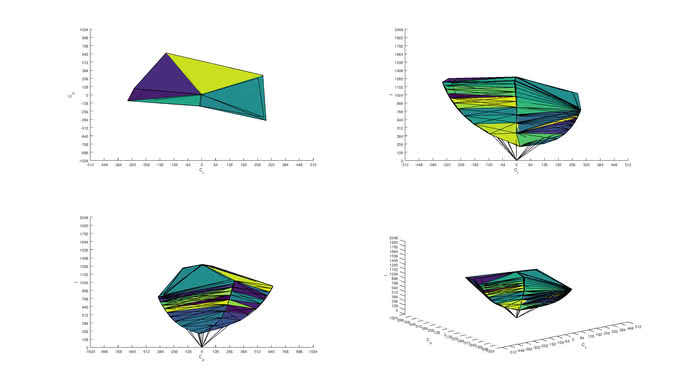
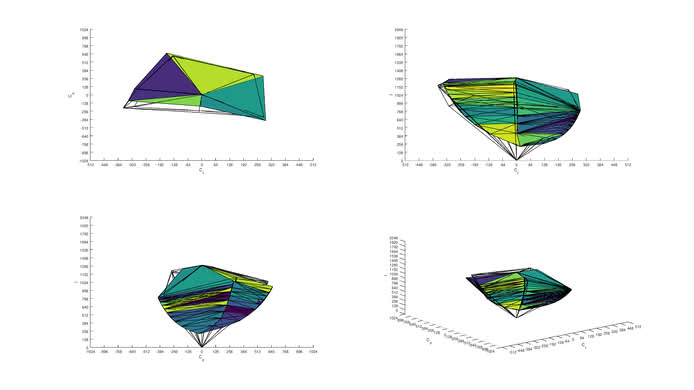
s.RGB Picture Mode: Custom
Adobe RGB Picture Mode: Photo
Excellent color volume as it can display a great number of colors in various levels of luminance. It does not perform well in the dark shades due to the not-so-great contrast ratio. Again, the Adobe RGB color volume is not sufficient for professionals.
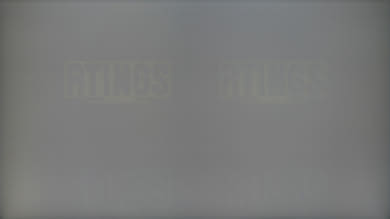
The HP 27Q shows intense signs of image retention, even after 10 minutes of cooldown. This is the worst performance we had up until now, worse than Acer G257HU. However, this is hard to notice in normal usage.

The HP 27Q displays our gradient test image very well. There is the normal 8-bit banding visible in the darker shades but other than that the result is good. However, it is not among the best in this price range.


Excellent performance in color bleed. When displaying large areas of a single color, no issues can be seen and the image remains uniform.



The HP 27Q handles reflections very well. The light-matte finish diffuses light sources across the screen and that reduces their intensity.

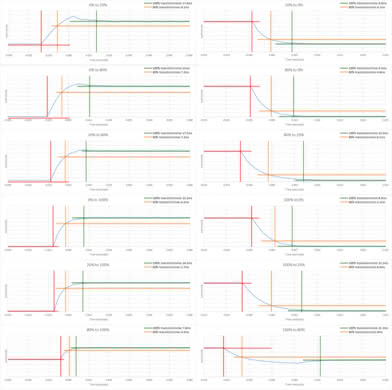
Response Time Level 1
Response Time Level 2
Response Time Level 3
Response Time Level 4
This monitor's response time is great. There are 5 levels of Response Time, but we recommend using 'Level 2 (fast)' since it is the one that has the best balance between overshoot and fast response time. If you find the overshoot of 'Level 2' bothersome and you see many duplications, you can switch to 'Level 1' which is slower but there are less overshoot artifacts.

The HP 27Q is a flicker-free monitor and this is good as the motion looks smooth. Unfortunately, it does not give you the option to introduce flicker so as to clear blur and make the image crisper.
The HP 27Q is a 60Hz monitor that under certain circumstances can display 75Hz.
The monitor only displays 75Hz properly when it is used with a FreeSync compatible graphics source (such as an AMD graphics card), and the monitor is set to the 'Gaming - FreeSync' Viewing Mode as shown here. In this configuration, 75Hz is displayed properly, even if FreeSync is disabled on the PC. However, when the monitor is used with a non-FreeSync source and sent 75Hz, the monitor displays 60Hz and skips the extra frames, which is a worse experience than just sending 60Hz.
Update 01/15/2019: We have tested the HP 27Q with NVIDIA's new FreeSync drivers and had no issues. Like with an AMD card, the 'Gaming - FreeSync' mode must be selected. The full FreeSync range of 48-75Hz is tear-free.
The HP 27Q has an okay input lag in the native resolution @ 60Hz. However, it can achieve a much lower input lag when set to 'Gaming-FreeSync' viewing mode, be sure to set properly here.
The HP 27Q has a high QHD resolution and a large 27" diagonal. This allows you to see much detail on the relatively large screen area. If you are looking for even higher resolution at this screen size, check out the LG 27UD58-B.
The 3.5mm analog audio out port is a headphone port with adjustable volume (the monitor doesn't have volume control).