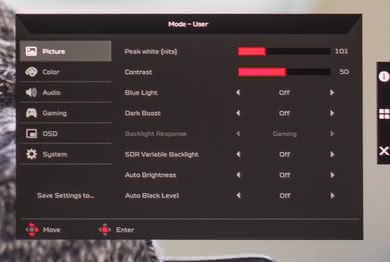Our Verdict
The Acer Predator X27 is a very good monitor for most uses. It's well-suited for a brighter office setting but has limited ergonomic options. It has some excellent gaming features, like support for NVIDIA's G-SYNC technology, but is limited by the relatively high input lag. It's a great monitor for media creation, thanks to the outstanding color gamut.
- Excellent wide color gamut.
- Excellent HDR brightness.
- Image remains accurate at an angle.
- Performs poorly in a dark room.
The Acer Predator X27 is a good monitor for office use. It has outstanding text clarity, and the 4k screen is great for multitasking. It has wide viewing angles and decent reflection handling, and it's bright enough for most viewing environments. Unfortunately, it has limited ergonomic options and might be more difficult to place in an ideal position.
This is a great monitor for gaming. The Acer X27 has some excellent gaming features, including support for NVIDIA's G-SYNC technology. Input lag is high compared to most other gaming monitors, which might disappoint serious gamers. Unfortunately, it's not well-suited for late-night gaming in a dark room due to the poor contrast ratio and bad black uniformity.
The Acer X27 is a very good monitor for watching movies or streaming internet video. The large screen and 4k resolution produce very detailed, crisp images that allow you to see every detail. The wide color gamut and good color volume make sure you see every detail in your videos. Small highlights are very bright in HDR, and the local dimming feature enhances the experience, but there's some haloing around bright highlights in dark scenes.
The Acer Predator X27 is an impressive monitor for media creation, especially for print and media creation thanks to the complete coverage of the wider Adobe sRGB color space. The high-resolution screen makes it easier to see every detail and get more done.
The Acer Predator X27 delivers the best HDR experience we've seen so far on a monitor, with incredible peak brightness and a great HDR color gamut. Unfortunately, it's a bit limited by its low contrast ratio and bad black uniformity. It also has unusually high input lag for gaming, which might disappoint serious gamers.
Changelog
- Updated Aug 17, 2020: We've retested the SDR and HDR peak brightness, as well as the HDR color gamut and HDR color volume with local dimming enabled.
- Updated Feb 17, 2020: Converted to Test Bench 1.1.
- Updated Aug 16, 2018: Review published.
- Updated Aug 14, 2018: Our testers have started testing this product.
Check Price
Differences Between Sizes And Variants
We've tested the 27" Acer Predator X27, version bmiphzx.
If someone comes across a different type of panel or if their Predator X27 doesn't correspond to our review, let us know and we will update the review. Note that some tests such as the gray uniformity may vary between individual units.
| Model | Version | Size | Panel Type | Curved | Resolution | Native Refresh | Notes |
| X27 | bmiphzx | 27" | IPS | No | 4k | 120Hz | G-SYNC only |
| X27 | Pbmiphzx | 27" | IPS | No | 4k | 120Hz | G-SYNC + Adaptive Sync |
| XB273K | Pbmiphzx | 27" | IPS | No | 4k | 120Hz | G-SYNC |
| XB271HU | bmiprz | 27" | IPS | No | 1440p | 144Hz | G-SYNC |
| X34 | bmiphz | 34" | IPS | Yes | 3440x1440 | 120Hz | G-SYNC |
Update 01/06/2020: Acer has released an updated version of the X27, which can be identified by the version number 'Pbmiphzx'. As far as we know, this model is identical to the one we've tested but supports Adaptive Sync over HDMI as well.
The X27 we reviewed was manufactured in May 2018.
Popular Monitor Comparisons

The Acer Predator is a very good HDR gaming monitor, and one of the best 4k monitors for HDR we've tested, but it comes at a very premium price. See our recommendations for the best gaming monitors.
Although they share similar names, the Acer Predator X27 bmiphzx and the Acer Predator X27U bmiipruzx are different types of monitors. The X27 is a 4k, 144Hz monitor with native G-SYNC support, while the X27U is a 1440p, 240Hz monitor, so they're aimed at different types of gamers: the X27 is better for playing detailed games with NVIDIA graphics card, and the X27U is better for high refresh rate gaming. On top of that, they deliver different picture quality as the X27 is LED-backlit, allowing it to get brighter, while the X27U has an OLED panel, so it displays deeper blacks.
The Acer Predator X27 bmiphzx is better than the Acer Predator XB271HU Bmiprz. The X27 has a higher native resolution, so you can see more details, and it supports HDR. It displays a wider color gamut, which is great for professional users in print and marketing. The XB271HU has lower native input lag, which is great for gamers, and has an optional black frame insertion feature that can clear up motion.
The Acer Predator X27 bmiphzx and ASUS ROG PG279Q offer very similar performance overall. The Acer X27 has a higher native resolution, at 4k, that allows you to see more details or multitask easier. The X27 supports HDR and has a wider color gamut. The ROG PG279Q has better motion handling, including an optional black frame insertion feature, and has less input lag for gaming.
The Acer Predator X27 bmiphzx is a bit better than the Samsung CHG70 unless dark room performance is an important factor. The Predator X27 is much brighter than the CHG70 and has wider viewing angles. The X27 offers a better HDR experience, highlights stand out more in some scenes, and colors are more saturated and vibrant. The VA panel in the CHG70 delivers deeper blacks, and better black uniformity, but worse viewing angles. The CHG70 also has better low input lag.

We buy and test more than 30 monitors each year, with units that we buy completely on our own, without any cherry-picked units or samples. We put a lot into each unbiased, straight-to-the-point review, and there's a whole process from purchasing to publishing, involving multiple teams and people. We do more than just use the monitor for a week; we use specialized and custom tools to measure various aspects with objective data-based results. We also consider multiple factors before making any recommendations, including the monitor's cost, its performance against the competition, and whether or not it's easy to find.
Test Results


The Acer Predator X27 has a simple design. The 'V' shaped stand is thin but wide. The display has thin bezels and comes with blinders to help reduce glare. The stand has a limited range of ergonomics and very little cable management.

The stand has a very sleek design. The legs are very thin, but they support the monitor well.

Mediocre ergonomic options. The swivel range is limited compared to similar monitors, like the ASUS ROG PG279Q, and it can't be rotated to portrait orientation.

The back is clean, but not much thought was given to cable management. The Acer X27 can be VESA mounted, but it requires a special adapter that is included in the box. There's a fan on the back of the monitor to help with heat dissipation. It's always running, but is extremely quiet.

The borders, as measured without the side blinders installed, are thin on three sides. They look nearly identical to the Acer Predator XB273K.

With the stand, the Acer X27 is very thick and can't be easily placed against a wall. Without the stand, it's still thick but won't stick out too much when wall mounted.

Great build quality with no major issues. There's a slight gap between the front and back covers, but this shouldn't cause any issues.
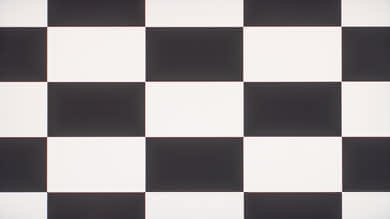
Like most IPS monitors, the native contrast ratio is low, resulting in blacks that look gray in a dark room. The local dimming feature is effective at boosting the contrast ratio, but it still falls short of VA monitor.
The monitor has a Backlight Response setting with three options: 'Gaming', 'Desktop' and 'Hybrid'. 'Gaming' makes the local dimming react almost instantly when the monitor's screen changes; 'Desktop' makes the monitor react to changes with a very slow fade (~5 seconds), and prioritizes maintaining bright parts of the screen rather than making adjacent dark areas darker; this makes the local dimming less distracting for desktop use. 'Hybrid' is a blend of the 'Gaming' and 'Desktop' behaviors. We recommend setting Backlight Response to 'Gaming' to start, then if you find the local dimming distracting you can select 'Hybrid', then 'Desktop' as needed.
Local dimming is available in SDR as well as HDR. In SDR, the SDR Variable Backlight option must be enabled. In SDR the peak brightness is limited to 300 cd/m², so the impact of local dimming is less noticeable.
Update 08/17/2020: We've retested the SDR peak brightness to ensure that it's measured with local dimming enabled, as per our methodology. The results are slightly higher than what we had originally measured, an increase of roughly 25 cd/m². The score has been adjusted accordingly. We also retested 7 other monitors, and some results changed.
Decent peak brightness with SDR content. There's very little fluctuation in brightness with different content. The Acer X27 is bright enough for most rooms but may have difficulty overcoming glare in a brightly lit room.
Update 08/17/2020: We've retested the HDR peak brightness to ensure that it's measured with local dimming enabled, as per our methodology. The results have changed significantly, but not all in the same direction, as it depends on the content. The HDR real scene value increased from 1127 cd/m² to 1312 cd/m². The score has been adjusted accordingly. We also retested 7 other monitors, and some results changed.
Outstanding peak brightness in HDR, better even than most TVs. Small highlights in games stand out, but there's some noticeable haloing around bright objects in dark scenes.
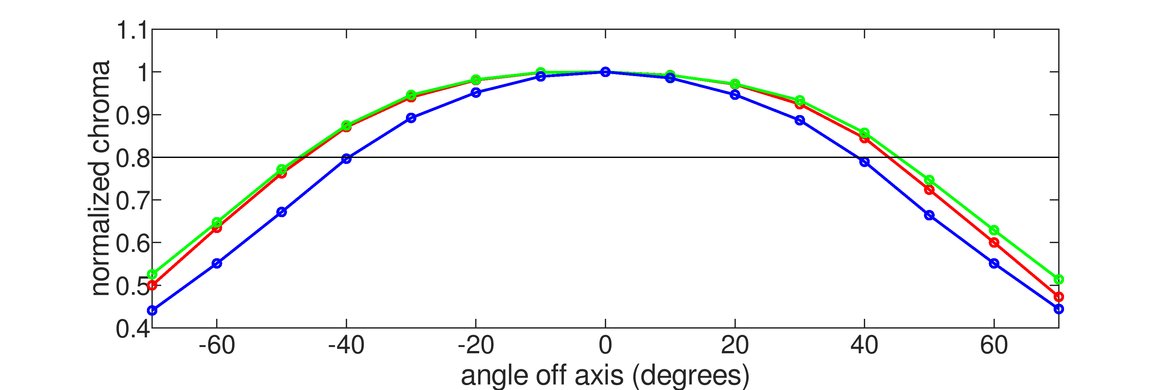
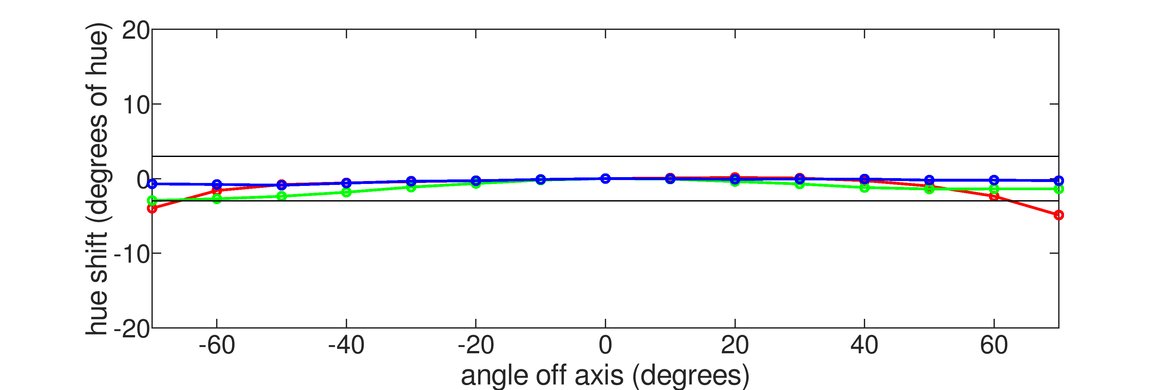
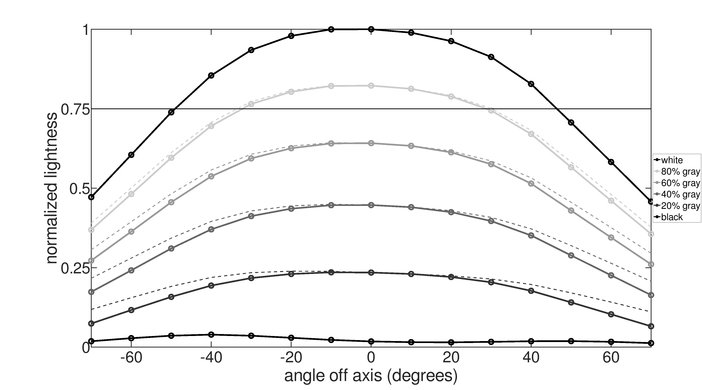
Very good horizontal viewing angles. The sides of the screen remain uniform even when sitting up close.
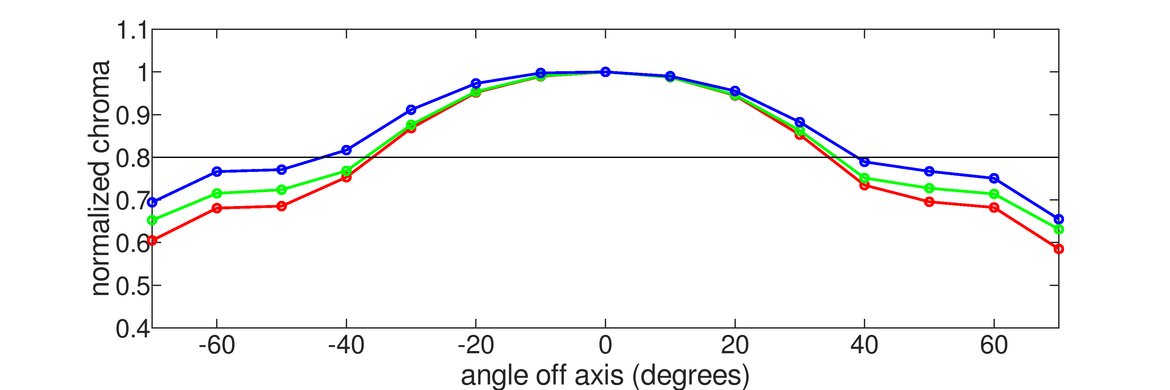
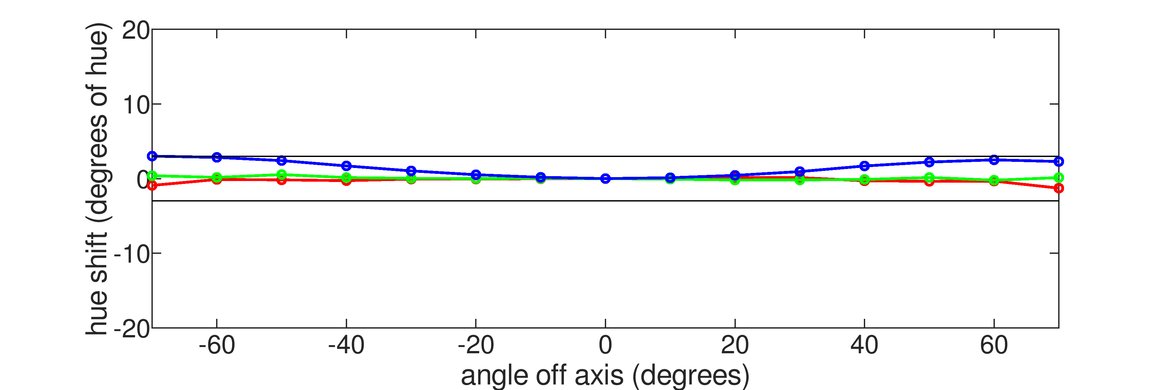
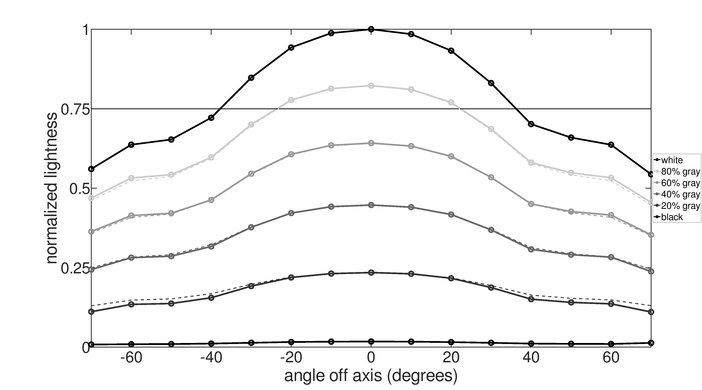
Like most IPS monitors, this monitor has excellent vertical viewing angles.


Excellent gray uniformity. There's very little dirty screen effect and almost no visible banding. The corners of the screen are slightly darker than the rest, which can be noticeable when browsing the web in a dark room, but this shouldn't be a problem for most people. In near-dark scenes, there are no noticeable issues with the gray uniformity.


The Acer Predator X27 has bad black uniformity. There's severe clouding throughout the screen, and the backlight is bleeding through in a few spots along the bottom edge. With local dimming enabled, the darker areas of the screen are dimmed properly, but there's significant clouding around the test cross due to the size of the dimming zones.
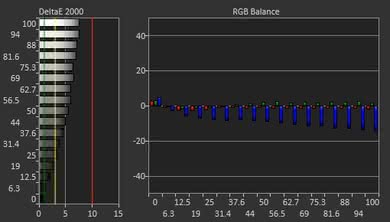
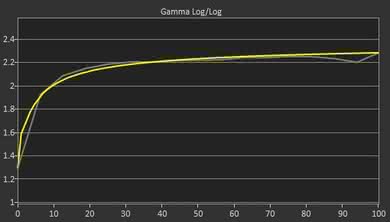

Disappointing accuracy out of the box. The white balance is far from our target, giving whites a yellow tint, and there are some noticeable inaccuracies in certain colors. On the other hand, the gamma follows the sRGB target curve nearly perfectly, so most scenes are displayed at the correct brightness levels.
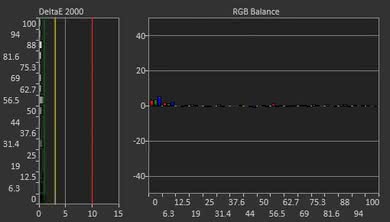
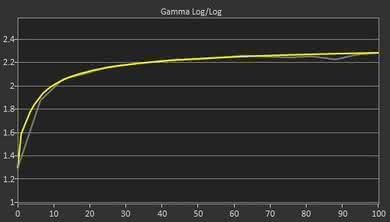
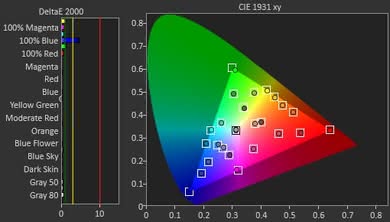
Calibration was able to effectively eliminate all color inaccuracies. The Acer Predator X27 still tracks our gamma curve nearly perfectly. White and color balance is nearly perfect and most people won't be able to see any errors. The color temperature after calibration is nearly perfect for our target of 6500 K.
You can download our ICC profile calibration here. This is provided for reference only and shouldn't be used, as the calibration values vary per individual unit even for the same model due to manufacturing tolerances.

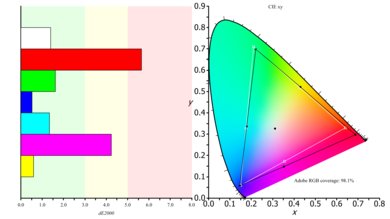
The Acer Predator X27 has an outstanding SDR color gamut. It can essentially display the entire sRGB and Adobe RGB color space, making it a great choice for professional photo and video editing.
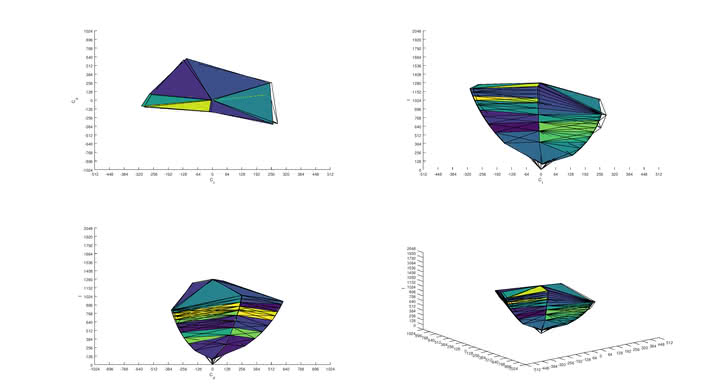
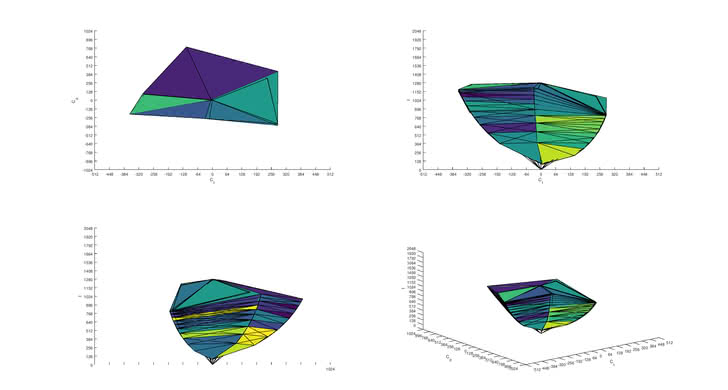
Outstanding SDR color volume. It can display almost the entire volume, but can't produce dark, saturated colors very well, due to the low contrast ratio.
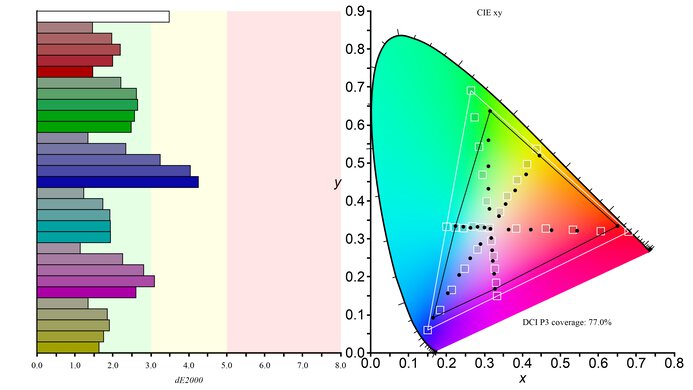

Update 08/17/2020: We've retested the HDR color gamut to ensure that it's measured with local dimming enabled, as per our methodology. The DCI P3 coverage has decreased from 85.8% to 77.0%; however, it tracks the color space better. The Rec. 2020 coverage has increased from 78.2% to 82.6%. The score has been adjusted accordingly. We also retested 7 other monitors, and some results changed.
This monitor has a great HDR color gamut. It has excellent coverage of the DCI P3 color space used by most of today's HDR content. It also has very good coverage of the wider Rec. 2020 space, better than most TVs even.
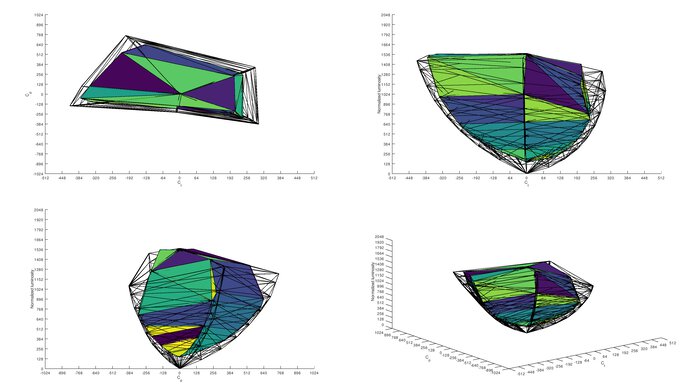
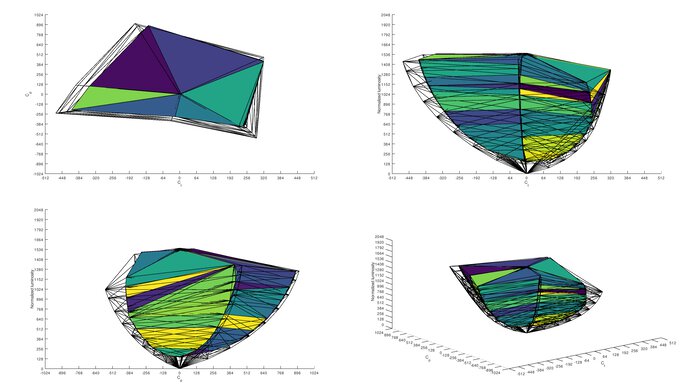
Update 08/17/2020: We've retested the HDR color volume to ensure that it's measured with local dimming enabled, as per our methodology. The P3 color volume has decreased from 80.8% to 73.3%, while the Rec. 2020 color volume has increased from 73% to 80.3%. The score has been adjusted accordingly. We also retested 7 other monitors, and some results changed.
Very good HDR color volume, but it can't produce colors that are as bright as pure white, and due to the low contrast ratio it can't display dark saturated colors very well. The newer Acer Predator XB273K has slightly better volume in DCI P3.

There are no signs of temporary image retention.
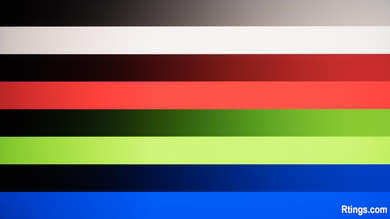
Excellent gradient handling on the Acer Predator X27. Gradients are displayed nearly perfectly without banding.


There's no color bleed on the Acer Predator X27.


Decent reflection handling, but it doesn't diffuse reflections across the screen very well. The included blinders can help to reduce glare from side sources.


The Acer Predator X27 has outstanding text clarity out of the box (bottom picture). It's not necessary to run the ClearType settings for clear text on a PC, but if you do, text is incredibly clear (top).

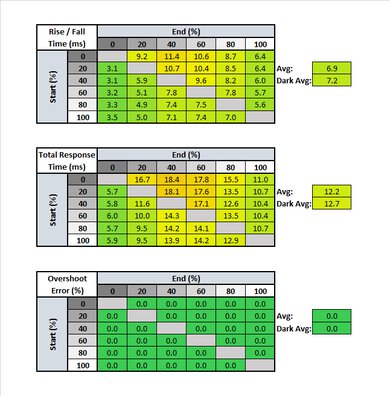
| Overdrive Setting | Response Time Chart | Motion Blur Photo | Response Time Table |
| Off | Chart | Photo | Tables |
| Normal | Chart | Photo | Tables |
| Extreme | Chart | Photo | Tables |
The Acer Predator X27 has an excellent response time at the max refresh rate. The 'Off' overdrive setting delivers the best overall results, with a short blur trail behind fast-moving objects and no overshoot. 'Normal' is quite a bit faster, but there's significant overshoot. If you prefer something with a much quicker response time, then check out the LG 27GN950-B.

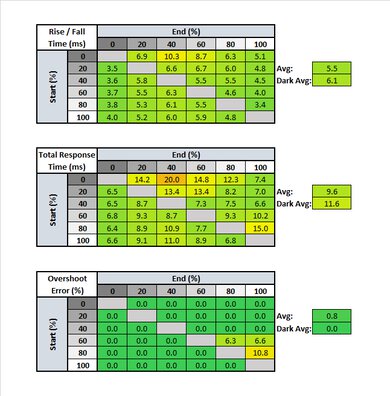
| Response Time Chart | Response Time Table | Motion Blur Photo |
| Off | Off | Off |
| Normal | Normal | Normal |
| Extreme | Extreme | Extreme |
When gaming at 60Hz, the response time of this monitor is outstanding with the 'Normal' overdrive setting. There's very little blur behind fast-moving objects, and no noticeable overshoot at all.
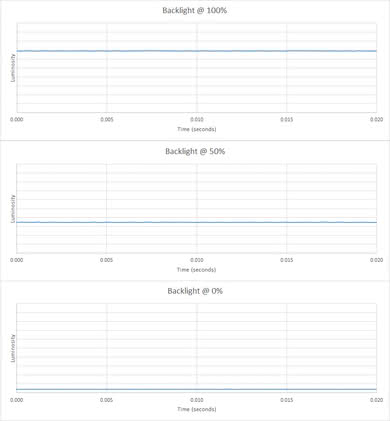
The Acer Predator X27 is completely flicker-free.
Unlike many G-SYNC monitors, the Acer Predator X27 doesn't have an optional Black Frame Insertion feature.
This is one of the only 4k, high refresh rate monitors on the market. The maximum refresh rate is only available with chroma subsampling or a lower color depth. If you need a monitor with FreeSync support, check out the ASUS ROG Strix XG27UQ.
The Acer Predator X27 has more input lag than usual for a 144Hz monitor. Although it's great overall, it may disappoint more serious gamers. If you want a gaming monitor with less input lag, check out the Acer Predator X25 bmiiprzx.
The Acer X27 has a large 27" screen and a native 4k resolution. Even if you are sitting extremely close to the monitor you will still be able to see very fine details without seeing the individual pixels.
One of the USB ports on the side of the monitor supports quick charging. There is also a Dark Boost feature that adjusts the black levels to make dark details easier to see.
Like many gaming monitors, there are options for a few different overlays, including a frame counter, and the Aim Point feature that has multiple crosshair overlay options, as shown here and here.
There is an ambient light feature that shines light from the backlight onto the surface beneath the monitor. It can also change colors dynamically depending on the average color of the screen.

The controls are located behind the monitor on the right side. The menus are very easy to navigate thanks to the joystick control, very similar to LG monitors.
When the blinders are installed, the controls can be difficult to reach.

- Manual
- HDMI cable
- DisplayPort cable
- USB cable
- Vesa mount adapter
- Top blinder (as shown here)