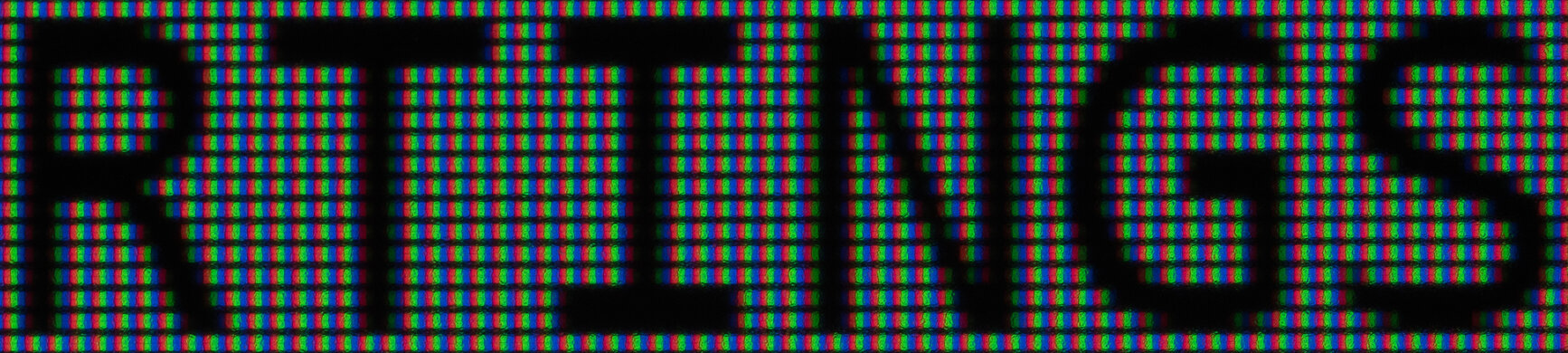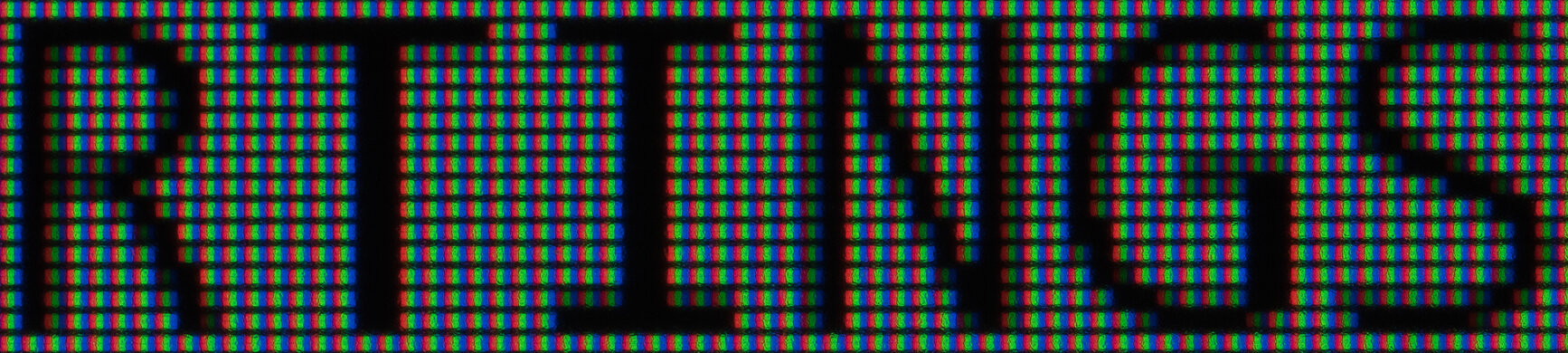The Acer Predator XB273K Pbmiphzx is a good monitor with decent picture quality that has great gaming performance. It has an excellent 4k resolution screen that displays every little detail of your game, a very low input lag, supports G-SYNC, and has a very fast response time that delivers crisp motion. It can display a wide color gamut and can get fairly bright in SDR, which is good for a bright room. HDR brightness is decent for playing games, but not so good for watching HDR movies. Unfortunately, the monitor has an IPS panel; this hurts dark room performance as blacks look like gray. Furthermore, the viewing angles on our unit weren't as good as on other IPS monitors, although still better than most VA panel monitors.
Our Verdict
The Acer Predator XB273K Pbmiphzx is a good monitor for mixed usage. It has a 4k resolution that displays great detail, favoring multitasking. The input lag is very low and the monitor feels very responsive and supports G-SYNC to please gamers. Unfortunately, the contrast ratio is low and dark room performance is hurt. It can get fairly bright in SDR and its HDR brightness is decent, but can't make bright highlights show off in HDR movies.
- Very low input lag, great for gaming.
- Excellent 4k resolution.
- Low contrast ratio and bad black uniformity.
The Acer Predator XB273K Pbmiphzx is a good monitor for office use. The 4k resolution and 27" screen allow you to easily multitask. The viewing angles are not as great as other IPS monitors but nonetheless, you can share your work with your colleagues without issue. It has good gray uniformity, which is great for web browsing and decent ergonomics and won't trouble you to place it comfortably.
The Acer Predator XB273K Pbmiphzx is a great monitor for playing games. It has a very low input lag and is very responsive, great for even competitive gamers. It supports G-SYNC for nearly tear-free gaming, but unfortunately, the input lag is higher at 60Hz and this might disappoint those with consoles. The response time is very fast and motion looks crisp without much motion blur behind fast-moving content, and the 4k resolution can display more details of your gaming arena.
The Acer Predator XB273K Pbmiphzx is a good monitor for consuming multimedia. It has an impressive 4k resolution that can display 4k movies at their native format, but unfortunately, the low contrast doesn't favor dark room viewing. The viewing angles are good for watching from the side although other IPS monitors perform better. It has a low input lag, decent reflection handling, and can get fairly bright for a bright room, which is where the monitor performs best.
The Acer Predator XB273K Pbmiphzx is a good monitor for media creation. It has a good size screen with excellent resolution, so you can put more of your work on it. It has decent ergonomics and, although the viewing angles are not as good as other IPS monitors, you can still share your screen with clients or colleagues.
The Acer Predator XB273K Pbmiphzx is a decent monitor for HDR gaming. It's limited by the low contrast and bad black uniformity, but it gets decently bright in HDR. It supports G-SYNC for nearly tear-free gaming and has a very low input lag that makes it very responsive. Finally, the 4k resolution will display more of your game on your screen.
Changelog
- Updated Jan 05, 2022: Updated the Backlight comparison in the Local Dimming section.
- Updated Jul 22, 2020: Converted to Test Bench 1.1.
- Updated Aug 16, 2019: Review published.
- Updated Aug 14, 2019: Our testers have started testing this product.
Check Price
Differences Between Sizes And Variants
We tested the Acer Predator XB273K Pbmiphzx, which is a 4k IPS gaming monitor. There are many other variants of the Predator lineup, which all support G-SYNC but with different sizes, panel types, resolutions, and refresh rates, a selection of which are listed in the table below.
If someone comes across a different type of panel or if their Acer Predator XB273K Pbmiphzx doesn't correspond to our review, let us know and we will update the review. Note that some tests such as the gray uniformity may vary between individual units.
| Model | Size | Panel Type | Resolution | Native Refresh |
| XB273K Pbmiphzx | 27" | IPS | 4k | 120Hz |
| XB271HU bmiprz | 27" | IPS | 1440p | 144Hz |
| XB271HU Abmiprz | 27" | TN | 1440p | 144Hz |
| X27 | 27" | IPS | 4k | 240Hz |
| Z35P | 35" | VA | 3440x1440 | 100Hz |
The Acer Predator XB273K Pbmiphzx we reviewed was manufactured in January 2019.
Popular Monitor Comparisons

The Acer Predator XB273K Pbmiphzx is a great gaming monitor, but there are better options available. See our recommendations for the best monitors, the best 27 inch gaming monitors, and the best budget monitors.
The Acer Nitro XV273 Xbmiiprzx is better than the Acer Predator XB273K Pbmiphzx. Though they both have an IPS panel, the Nitro XV273 Xbmiiprzx has a better contrast ratio and significantly better black uniformity, as well as better viewing angles. However, the XB273K Pbmiphzx has a 4k resolution, which is great for multitasking. The XB273K Pbmiphzx supports a wide color gamut, but it can't get as bright as the Nitro XV273 Xbmiiprzx.
The Acer Predator XB273K Pbmiphzx and the BenQ EL2870U have different panels, each with advantages and disadvantages. In this case, however, the Acer is much better in most aspects. The Acer has a faster native refresh rate, better viewing angles, a faster response time that delivers crisper motion, and you can position it to your liking with ease. The BenQ is slightly larger.
The Acer Predator XB273K Pbmiphzx is slightly better than the Acer Predator XB271HU Bmiprz. The XB273K has a higher resolution to display more details on your screen and supports HDR, great for HDR gaming. The XB271HU has a higher refresh rate, a BFI feature that helps improve the appearance of motion, and better ergonomics to help position it comfortably.
The Acer Predator X27 bmiphzx is a bit better than the Acer Predator XB273K Pbmiphzx. The X27 has wider viewing angles and a local dimming feature that helps dark room performance. The X27 has also wider coverage of the Adobe RGB space, which is important for those in the media and publishing business. The XB273K Pbmiphzx has a lower input lag, which is great for gamers.

We buy and test more than 30 monitors each year, with units that we buy completely on our own, without any cherry-picked units or samples. We put a lot into each unbiased, straight-to-the-point review, and there's a whole process from purchasing to publishing, involving multiple teams and people. We do more than just use the monitor for a week; we use specialized and custom tools to measure various aspects with objective data-based results. We also consider multiple factors before making any recommendations, including the monitor's cost, its performance against the competition, and whether or not it's easy to find.
Test Results



The stand of the Acer Predator XB273K Pbmiphzx is wide and supports the monitor well. The legs are thin and give you space to put small things in front of the monitor.

The ergonomics of the Acer Predator XB273K Pbmiphzx are mediocre. It has good height adjustment and excellent tilt range, and with a little effort you'll be able to place it in a comfortable position.

The back is plain and made of plastic. The hole at the bottom of the stand pole serves for cable management and there is a plastic cover to hide the inputs. Also, near the top of the stand pole, there is a small plastic clip that opens when you click it, so it can hold your headphones.
There's also a fan, similar to the Acer Predator X27 bmiphzx, on the back of the monitor that helps with heat dissipation. It's always running but is extremely quiet.

The borders on the Acer Predator XB273K Pbmiphzx have an average thickness and there is no gap between the borders and the screen. The borders were measured without the blinder screens.

When the monitor is placed on its stand, it's quite thick and can't be placed close to a wall. If you VESA mount it, it won't protrude much. The height adjustment is on an angle, so the actual thickness varies depending on the height. The reported measurement is from the top. If measured from the bottom, the thickness is 7.7 inches.

The build quality of the Acer Predator XB273K Pbmiphzx is good. There are no gaps or loose ends and the monitor feels very sturdy.
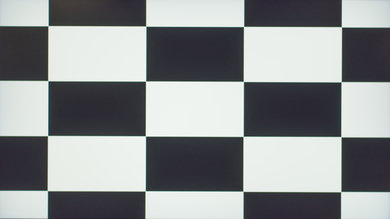
The native contrast ratio on the Acer Predator XB273K Pbmiphzx is mediocre. Blacks look like gray in a dark room and the performance is in the lower range of IPS monitors similar to the LG 27UD58-B.
Update 01/05/2022: We changed the Backlight comparison from 'Full-Array' to 'Direct' because it doesn't have a local dimming feature.
The Acer Predator XB273K Pbmiphzx doesn't have a local dimming feature. The above video is provided for reference only.
The Acer Predator XB273K Pbmiphzx has good SDR peak brightness and you should have no issues placing it in a relatively bright room. You won't notice any variation in peak brightness with different content.
The HDR peak brightness for the Acer Predator XB273K Pbmiphzx is decent. It gets decently bright, but the monitor can't deliver bright highlights the way they are meant to be.
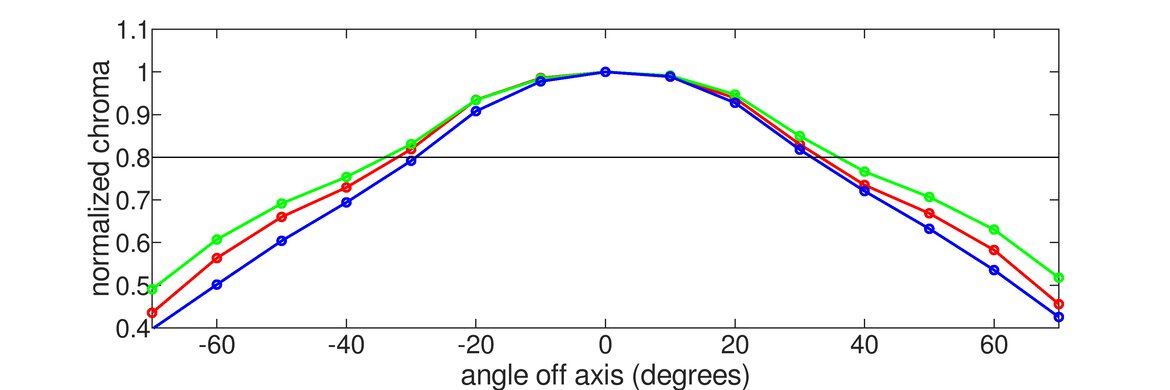
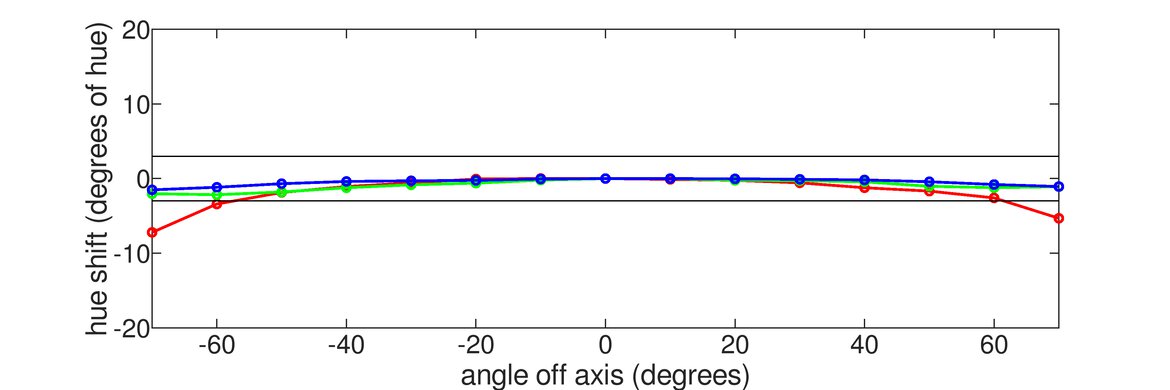
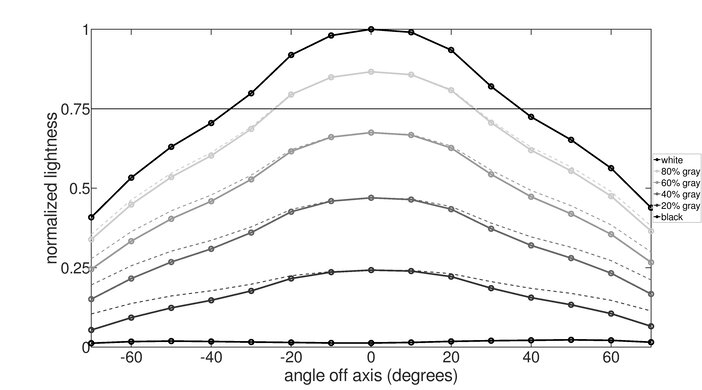
The horizontal viewing angles of the Acer Predator XB273K Pbmiphzx are disappointing, which is surprising for an IPS monitor. In fact, it's the worst performance from the ones we've measured so far. Colors shift and brightness drops faster than other IPS monitors. But what hurts performance the most is that the black levels don't stay relatively constant throughout our test as they do in all other IPS monitors we've tested so far. Instead, black levels rise higher than our threshold when you look at the monitor from the right.
In normal use you shouldn't experience this, as it's rare that you look at a monitor at 45 degrees.
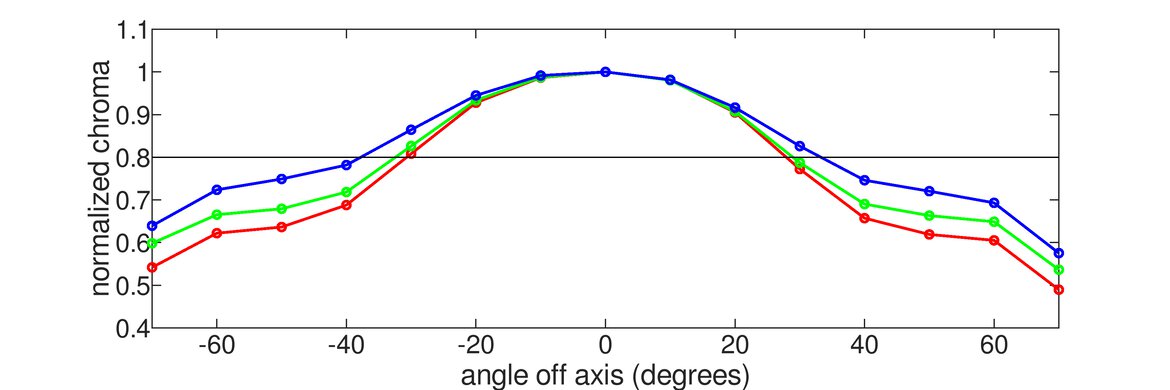
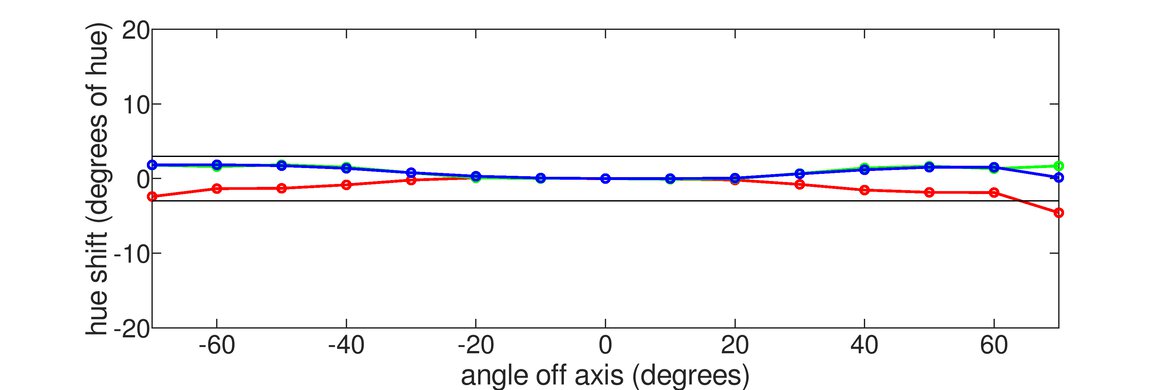
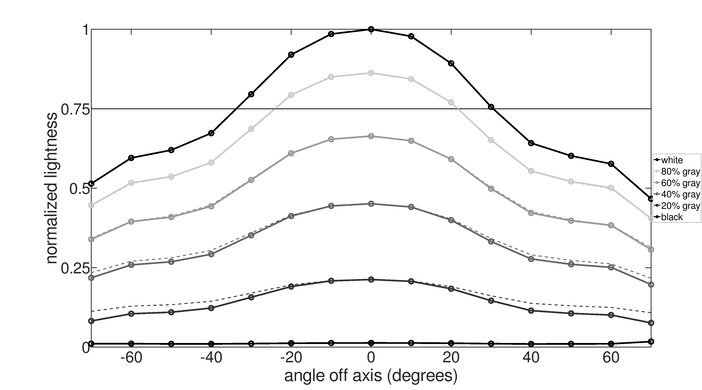
The Acer Predator XB273K Pbmiphzx has good vertical viewing angles, as expected from an IPS monitor. Black levels stay low and the image doesn't wash out. Unfortunately, when looking from above, you might experience some decrease in brightness and loss of color accuracy at relatively small angles. This doesn't happen when you look at the screen from below.


The gray uniformity of the Acer Predator XB273K Pbmiphzx is excellent. There is some vignetting that you can spot at the corners, but the center of the screen is uniform so you shouldn't expect any dirty screen effect while browsing the web. In darker scenes, the uniformity is even better.
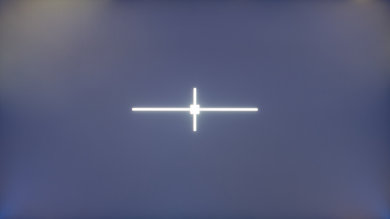
The black uniformity of the Acer Predator XB273K Pbmiphzx is bad. There is noticeable backlight bleed in the top left corner and generally along the edges. This is not unusual for IPS monitors, and it's only noticeable in dark scenes in a very dark room.
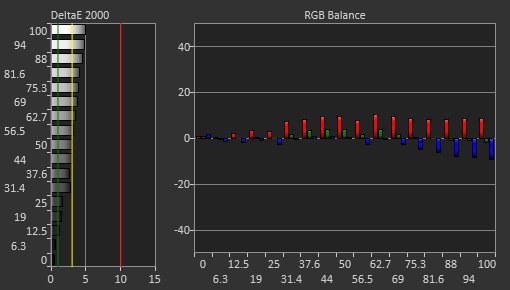
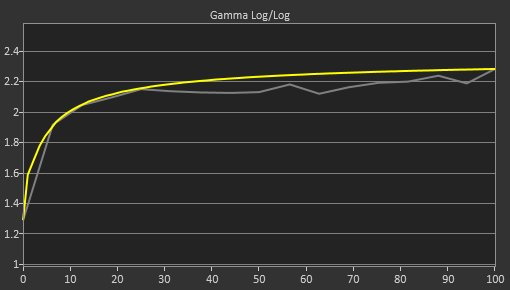
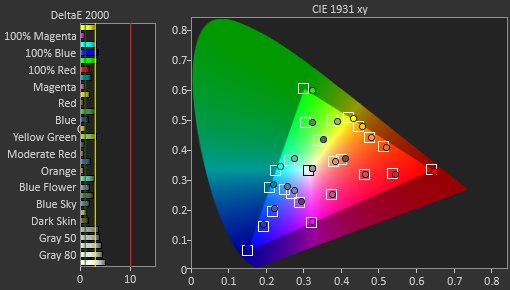
The Acer Predator XB273K Pbmiphzx's out-of-the-box accuracy is good. Although some inaccuracies are obvious in the grays and the color temperature is a little warm, color inaccuracies can hardly be spotted by the untrained eye. Gamma follows the target closely, but most bright scenes are brighter than they should be.

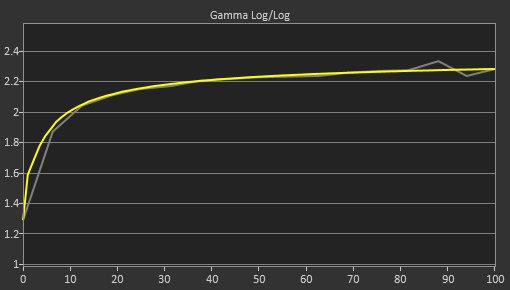
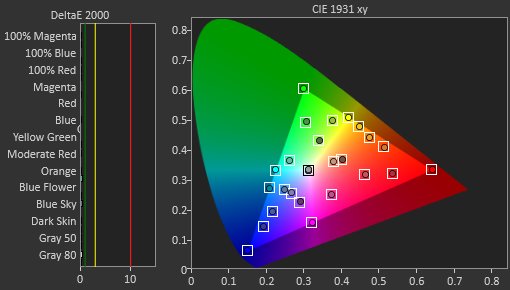
The Acer Predator XB273K Pbmiphzx has remarkable accuracy after calibration. Any remaining inaccuracies are so small than only with the aid of a colorimeter you can detect them. Gamma follows the target curve very closely and the color temperature is very close to the 6500K target.
You can download our ICC profile calibration here. This is provided for reference only and shouldn't be used, as the calibration values vary per individual unit even for the same model due to manufacturing tolerances.
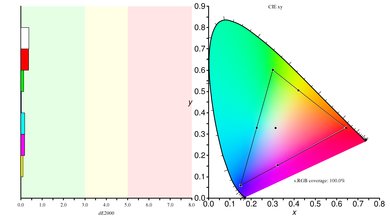
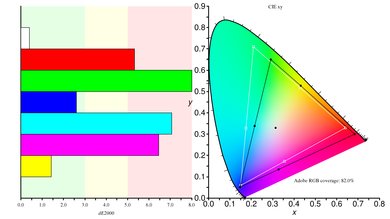
sRGB Picture Mode: User (calibrated)
Adobe RGB Picture Mode: User
Excellent SDR color gamut, very similar to the Dell U3219Q. It can display the entire sRGB color space, which is great, and it has very good coverage of the Adobe RGB color space, which is great for professional photo editing. If you're looking for even better coverage of the Adobe RGB space, check out the Acer Predator X27 bmiphzx.
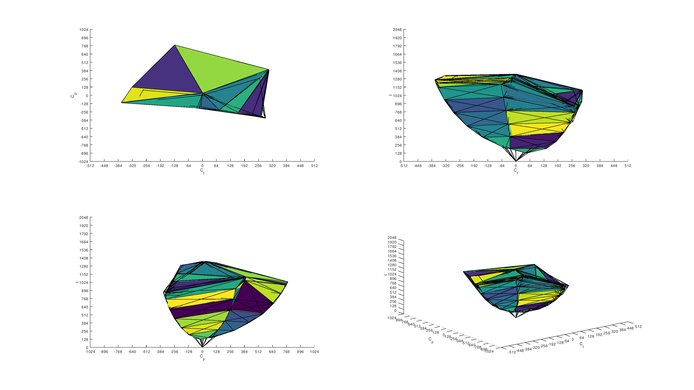
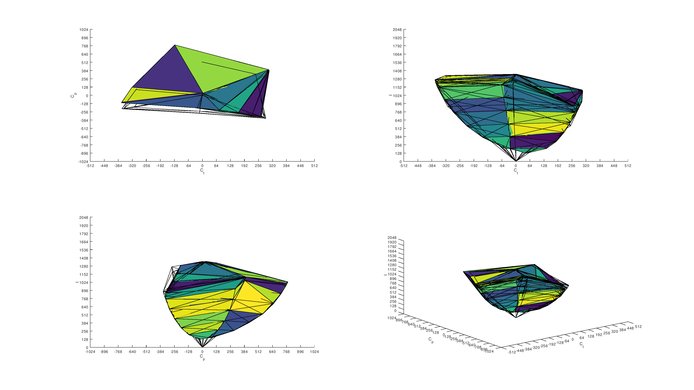
sRGB Picture Mode: User
Adobe RGB Picture Mode: User
Excellent SDR color volume. The monitor can display most colors in its gamut at almost all brightness levels. Unfortunately, the low contrast doesn't allow it to display dark saturated colors very well.


DCI P3 Picture Mode: User
Rec. 2020 Picture Mode: User
Good HDR color gamut. The Acer Predator XB273K Pbmiphzx can display a wide color gamut and although the coverage of the DCI-P3 color space is similar to the Acer Predator X27 bmiphzx, in the wider Rec. 2020, the coverage is narrower.
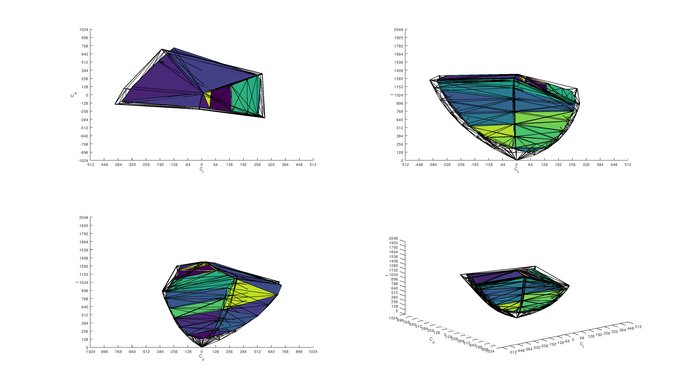
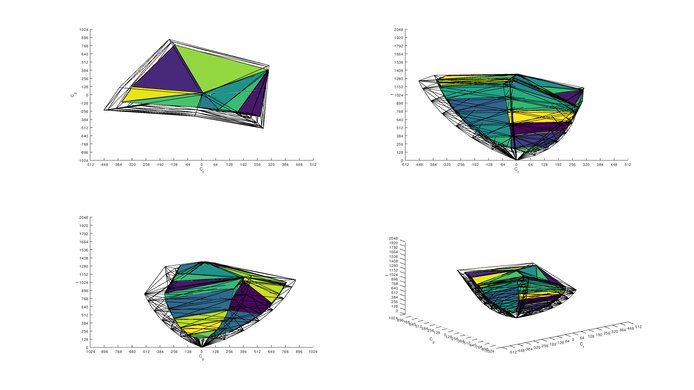
DCI P3 Picture Mode:User
Rec. 2020 Picture Mode: User
Good HDR color volume, slightly better than the Acer Predator X27 bmiphzx in DCI P3. In Rec. 2020 the color volume isn't as good as the X27, and the Acer Predator XB273K Pbmiphzx is limited by its color gamut and its low native contrast ratio, so it can't produce colors as bright as pure white or display dark, saturated colors very well.

The Acer Predator XB273K Pbmiphzx doesn't have any signs of image retention. Our test depicts some faint image retention after 2 minutes of rest time and again after 6 minutes of rest time. As you can see in the following images, this isn't image retention, but rather noise detected from our test. Also, our scoring isn't correct since it penalizes for the noise it detected. In the next test bench update, we'll update this test.
Reference imageIR after 0 min recovery
IR after 2 min recovery
IR after 4 min recovery
IR after 6 min recovery
IR after 8 min recovery
IR after 10 min recovery

The Acer Predator XB273K Pbmiphzx has excellent gradient handling, with inevitable signs of 8-bit banding.

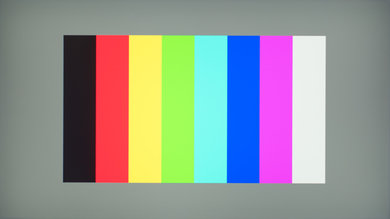
There is some extremely minor vertical color bleed, but this isn't at all noticeable with regular content.



The Acer Predator XB273K Pbmiphzx has decent reflection handling, just like the Acer VG271UP and the Gigabyte Aorus AD27QD. It's recommended, however, to avoid direct light and the included blinders can help to reduce glare from side sources.
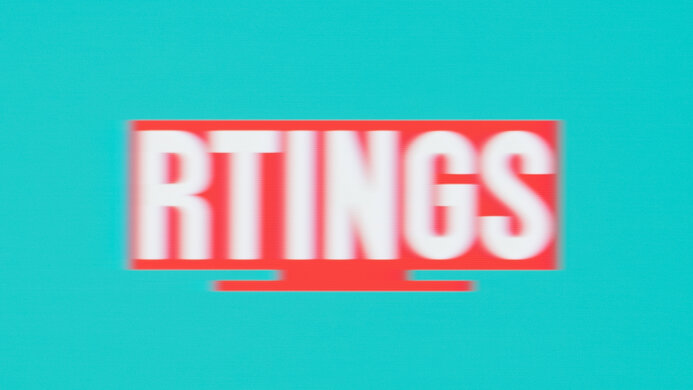
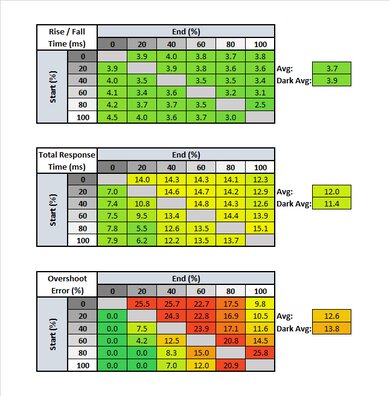
| Mode | Response Time Chart | Motion Blur Photo |
| Response Time Off | Chart | Photo |
| Response Time Normal | Chart | Photo |
| Response Time Extreme | Chart | Photo |
The response time of the Acer Predator XB273K Pbmiphzx is extremely fast and motion is crisp with only a little blur trail behind fast-moving content. The level of overdrive can be changed between three settings: 'Off', 'Normal', and 'Extreme'. We recommend the 'Normal' setting, as the 'Extreme' setting has severe overshoot in some transitions, especially in dark scenes. You can see the charts and the motion photos for the three levels at the table above.

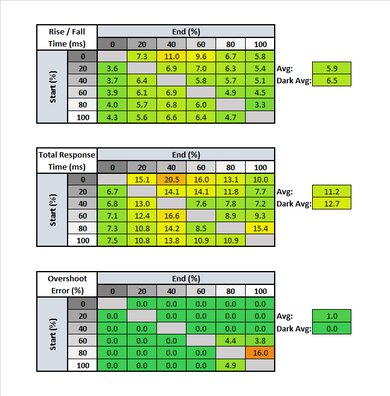
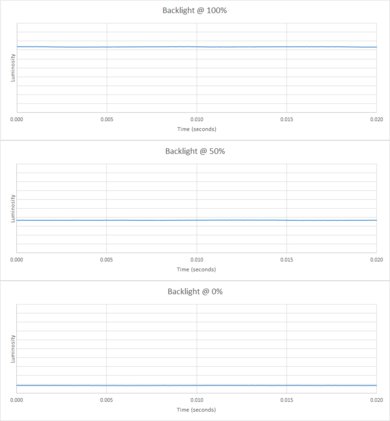
The Acer Predator XB273K Pbmiphzx has a completely flicker-free backlight at all levels, so it's a good choice for those who are bothered by flicker. Unfortunately, there isn't an optional Black Frame Insertion feature to help make motion look crisper.
The Acer Predator XB273K Pbmiphzx doesn't have an optional Black Frame Insertion feature.
The Acer Predator XB273K Pbmiphzx has an excellent refresh rate and supports G-SYNC for a nearly tear-free gaming experience. The VRR range is excellent provided you use the DisplayPort. If you use the HDMI port, the 4k VRR maximum is 60Hz due to bandwidth limitations, and the HDMI VRR range at 1080p is 24Hz to 98Hz. If you need a similar monitor that supports FreeSync, check out the ASUS ROG Strix XG27UQ.
The Acer Predator XB273K Pbmiphzx has remarkably low input lag. This is great news for competitive gamers when every millisecond counts. Unfortunately, the input lag at 60Hz is slightly high, which isn't good news for those who intend to use it with consoles. If you prefer something with lower input lag at 60Hz, check out the LG 27GN950-B.
We performed our HDR test at 98Hz, as it was the highest possible refresh rate the monitor could do on DisplayPort 1.4 on HDR 10-bit.
The Acer Predator XB273 Pbmiphzx is a 27" 4k monitor that offers you great screen real estate and excellent detail for your games or your work. It's a good option for multitasking.
You can control the volume of the Analog Audio Out through the OSD, if you wish.
The Acer Predator XB273 Pbmiphzx has speakers and supports HDR 10, but other than that, it has limited extra features.
- It has some nice LED bias lighting as you can see here. You can choose between red, blue, orange, and off and there are two zones, one at the bottom of the screen and one at the top. You can also choose a 'breathing' or fixed type of LED flash.
- You can display a crosshair in any game to help your aim
- It supports OSD lock.
- You can reassign the hotkeys found on the back next to the joystick.