The BenQ EL2870U is a decent 4k monitor. It has great gaming features, including FreeSync support, a fast response time, and excellent low input lag. It also has great accuracy out of the box. Unfortunately, it has disappointing dark room performance due to the sub-par native contrast ratio and disappointing black uniformity. It supports HDR, but there's little benefit to this mode, as it can't get very bright and can't display a wide color gamut.
Our Verdict
The BenQ EL2870U is a decent monitor overall. It performs well as a casual gaming monitor since it supports FreeSync and has excellent low input lag. Unfortunately, it doesn't look as good in a dark room, and although it supports HDR, there's little benefit to enabling it, and the narrow viewing angles make it a bit less versatile.
- Great gaming features, including low input lag and FreeSync support
- Great accuracy out of the box
- Disappointing dark room performance
- HDR doesn't add much
The BenQ EL2870U is a decent monitor for office use. The 28 inch, 4k screen is great for multitasking, and it has a good selection of inputs. Unfortunately, it has disappointing viewing angles, and the stand has terrible ergonomics, making it difficult to place in an ideal viewing position.
The BenQ EL2870U is a decent gaming monitor for casual gamers. It has great motion handling, and it has excellent low input lag. It supports FreeSync, which is great, but it has a maximum 60Hz refresh rate, which may disappoint more serious gamers. It gets bright enough for even a well-lit room, but it isn't as well suited for dark rooms.
The BenQ EL2870U is decent for multimedia. The 4k, 28 inch screen is great for watching UHD movies, but unfortunately, HDR support is limited and it can't show movies the way the creator intended. Unfortunately, it isn't as well suited for watching movies at night due to the sub-par native contrast and disappointing black uniformity.
The BenQ EL2870U is a decent monitor for creating media. It has low input lag and a fast response time, giving the monitor a very responsive feel. It has an excellent SDR color gamut, but coverage of the wider Adobe RGB color space is less than ideal for professional photo or video editing.
The BenQ 2870U is a mediocre monitor for HDR gaming. It has good overall gaming performance, but HDR doesn't add much, as it can't get very bright and can't display a wide color gamut. For a better HDR gaming monitor, check out the Samsung CHG70.
Changelog
- Updated Jul 02, 2021: Changed height adjustment result from 'N/A' to '0' to match our methodology.
- Updated Jun 08, 2020: Converted to Test Bench 1.1.
- Updated Jan 15, 2019: We tested the monitor's compatibility with NVIDIA's new FreeSync driver. See our full investigation into NVIDIA's FreeSync Drivers here.
- Updated Dec 12, 2018: Review published.
Check Price
Differences Between Sizes And Variants
We tested the 28" EL2870U, which is the only size available in this model. There are other models in the same family of BenQ monitors, some of which are listed below, but we don't expect them to perform the same as the EL2870U that we've tested.
If someone comes across a different type of panel or if their BenQ EL2870U doesn't correspond to our review, let us know and we will update the review. Note that some tests such as the gray uniformity may vary between individual units.
| Model | Size | Resolution | Refresh Rate | Notes |
| EL2870U | 28" | 4k | 60Hz | FreeSync, HDR, B.I.+ Sensor |
| EW3270U | 32" | 4k | 60Hz | FreeSync, HDR, B.I.+ Sensor |
| EX3203R | 32" | 1440p | 144Hz | FreeSync, B.I.+ Sensor, Curved |
| EW2775ZH | 27" | 1080p | 60Hz | B.I. Sensor |
| EW2770QZ | 27" | 1440p | 60Hz | B.I.+ Sensor |
The EL2870U we reviewed was manufactured in August 2018.
Popular Monitor Comparisons

The BenQ EL2870U is a decent monitor, but there are better choices in the same price range.
See our recommendations for the best 32-inch monitors, the best 4k HDR monitors, and the best 4k monitors.
The BenQ EW3270U is better than the BenQ EL2870U. The EW3270U has a much better native contrast ratio, and better black uniformity. The EW3270U also has better HDR performance, as it can display a wide color gamut.
The LG 32UD59-B is better than the BenQ EL2870U. The LG has a larger screen, and the VA panel delivers better dark room performance. The LG also has a slightly more versatile stand, and the image remains accurate when viewed at an angle. The BenQ supports HDR, although this doesn't add much.
The LG 27UK650-W is significantly better than the BenQ EL2870U. The two monitors have different panel types, but very similar motion handling and equally low input lag. However, the LG is better overall as it has better picture quality, with wider viewing angles, better uniformity, and you can position it comfortably with ease. Finally, the LG has a better HDR performance as it can get brighter and display a wider gamut of colors.
The Dell S2721QS is much better than the BenQ EL2870U. The Dell has much better ergonomics and higher peak brightness, and its IPS panel has wider viewing angles. It also has a better contrast ratio and can display a wide color gamut for HDR content. On the flip side, the BenQ has better color accuracy out of the box.

We buy and test more than 30 monitors each year, with units that we buy completely on our own, without any cherry-picked units or samples. We put a lot into each unbiased, straight-to-the-point review, and there's a whole process from purchasing to publishing, involving multiple teams and people. We do more than just use the monitor for a week; we use specialized and custom tools to measure various aspects with objective data-based results. We also consider multiple factors before making any recommendations, including the monitor's cost, its performance against the competition, and whether or not it's easy to find.
Test Results



The stand is mostly made of plastic, and it has a matte finish, which unfortunately tends to show fingerprints and dust a bit more. The stand supports the monitor well, and it only wobbles a bit when the monitor gets nudged.

Update 07/02/2021: We previously had incorrectly listed the Height Adjustment as 'N/A' as opposed to '0'. The review has been updated to reflect this change, as the Ergonomics score has dropped slightly.
The stand can only tilt, there are no height adjustments and it can't swivel, which is disappointing. If you want to be able to adjust the monitor, a VESA stand would be a better choice.

The borders are a bit thicker than average, with a thicker bezel that surrounds the entire panel.

The BenQ EL2870U is slightly thicker than the BenQ EW3270U, which is unexpected. When removed from the stand, it's quite thin and will look good when the VESA is mounted.

The BenQ EL2870U has good build quality. There's a small gap around the outer edge used for heat dissipation, but it shouldn't cause any issues. The monitor itself is mostly made of plastic, but there are no points of concern.

Disappointing contrast ratio. Blacks appear gray in a dark room. These results are about average for TN monitors, but much worse than the larger BenQ EW3270U, which has a VA panel.
Local dimming is not supported on this monitor. The above video is for reference only.
The BenQ has a decent peak brightness which is in the same ballpark as the BenQ EW3270U. There's very little variation between scenes, so the brightness won't change while you're using it, unless B.I.+ mode is activated.
Unfortunately, the BenQ EW2870U can't get very bright. While this can still deliver a decent experience when playing PC games in HDR that are mastered for lower brightness levels, it still falls short of the minimum DisplayHDR 400 requirements. It's far too dim to show off the creator's intent when watching movies in HDR.
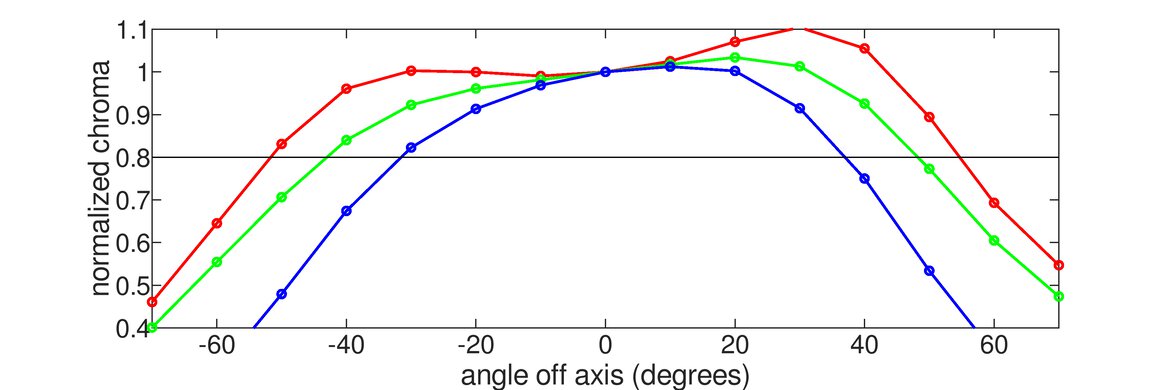


Like most TN monitors, the BenQ EL2870U has disappointing horizontal viewing angles. When looking at the monitor at an angle, colors lose accuracy rapidly beyond about 30°, and at the same time, the contrast increases drastically. The brightness remains fairly consistent though, dropping to half at about 47°.
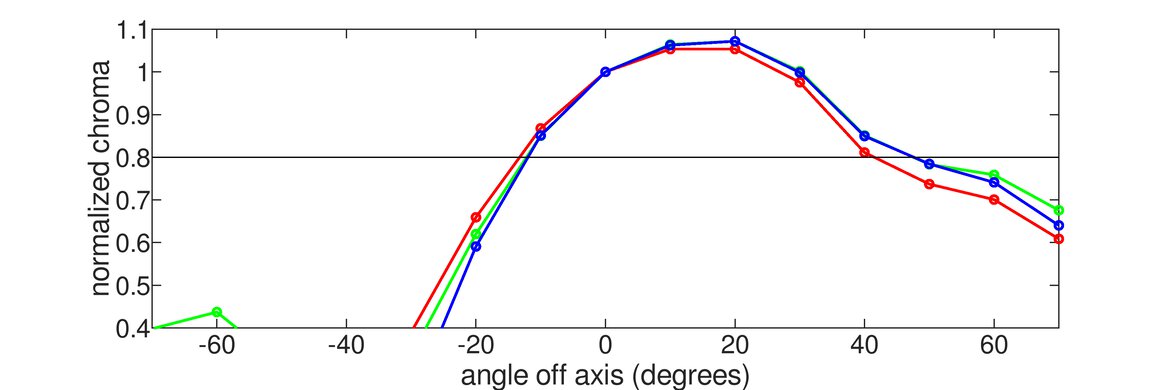
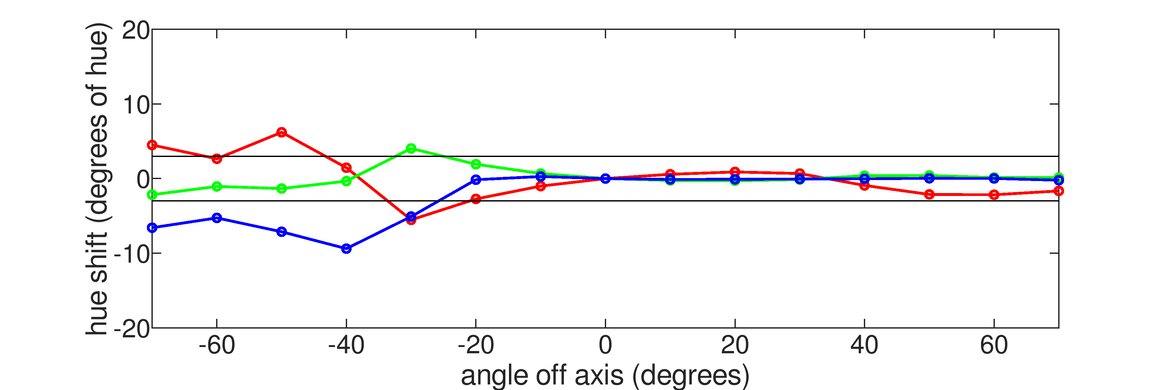
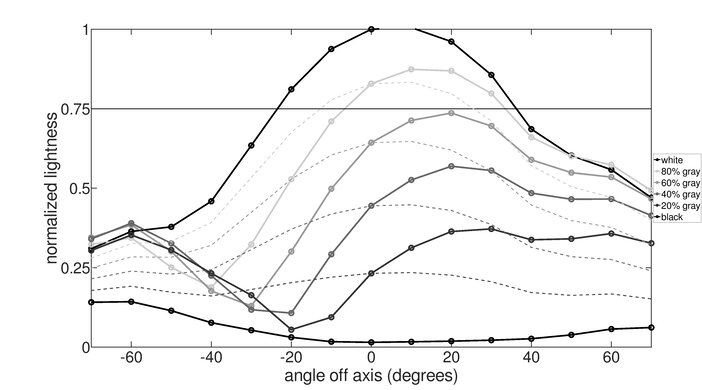
The vertical viewing angles are almost as bad as the horizontal viewing angles. When looking at the BenQ EL2870U from above, you shouldn't have any issues, as it manages to stay accurate to a fairly wide angle of about 40°. From below though, colors shift rapidly beyond 11°, and the brightness drops by half at only 15°.


The BenQ has decent gray uniformity overall. There's above-average variation in the overall gray, but there's only a slight dirty screen effect near the center, which shouldn't be too noticeable when browsing the web or streaming sports.
In near-dark scenes, the uniformity improves, but is still worse than average. There's very little dirty screen effect, which is good.

The BenQ has a disappointing black uniformity. There's a noticeable edge bleed around the edges of the monitor. There are significant uniformity issues throughout the screen, and these are noticeable in some content.



Out of the box, the BenQ EL2870U has great accuracy. White balance and color dE are both below three, and even enthusiasts are unlikely to notice any inaccuracies. The color temperature is a bit warm, but not far from the target 6500 K. Gamma follows the target curve well, but some scenes appear a bit dimmer than they should.

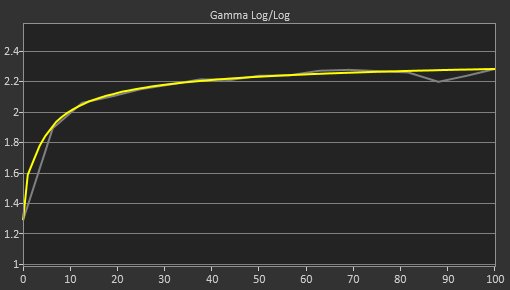

After calibration, the BenQ EL2870U is nearly perfect. The white balance dE and color dE are so low, specialized equipment is needed to spot any inaccuracies. Gamma follows the target curve nearly perfectly. The overall color temperature is a bit closer to the target of 6500 K, but still a bit warm.
You can download our ICC profile calibration here. This is provided for reference only and should not be used, as the calibration values vary per individual unit even for the same model due to manufacturing tolerances.


The BenQ EW2870U has an excellent SDR color gamut. It covers nearly all of the s.RGB color space, which is good, but the Adobe RGB coverage is limiting for professional photo and video editing (see our recommendations for the best monitors for photo editing). If you need a monitor with wider Adobe RGB coverage, check out the LG 32UL500-W.
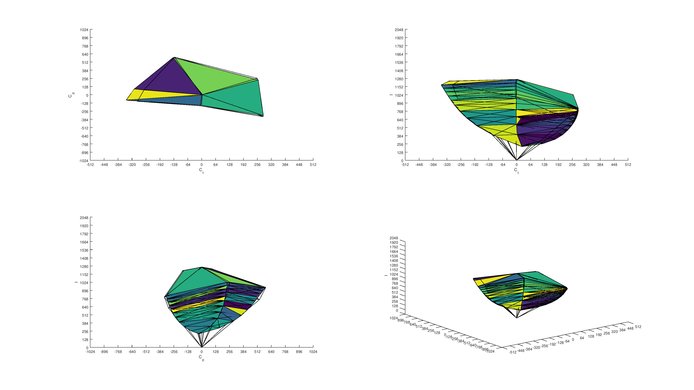
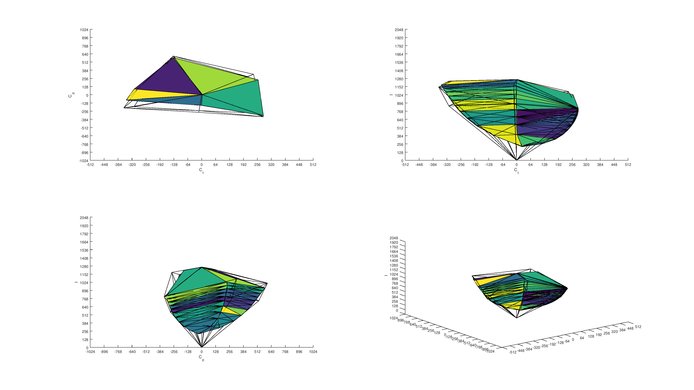
The BenQ EW2870U has excellent SDR color volume. It has nearly perfect coverage in the s.RGB color space, which is great, but it can't produce deep, dark colors very well.


The BenQ EW2870U has a disappointing HDR color gamut. There's very little difference in the gamut between HDR and SDR, so HDR content won't look as vibrant as it should.

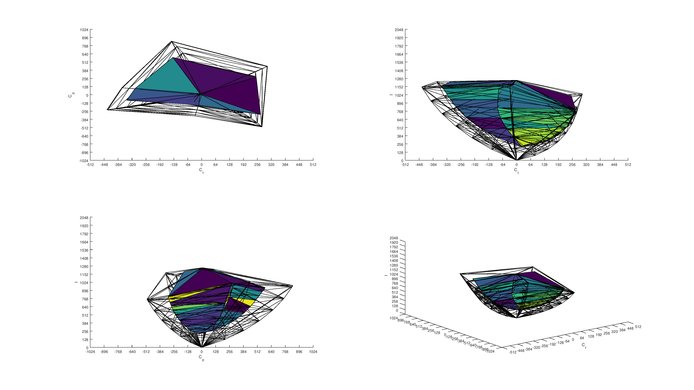
The BenQ EL2870U has bad HDR color volume. It's limited by the HDR color gamut, the disappointing HDR peak brightness, and the contrast ratio. These results are much worse than the BenQ EW3270U.

There are no signs of temporary image retention, even immediately after showing our high contrast static torture test for 10 minutes.

The BenQ EW2870U has outstanding gradient performance. There's some banding in dark shades, but this shouldn't detract from the viewing experience in any way. These results are among the best, and better than most TN monitors, similar to the Samsung UE590 and AOC AGON AG271QX.


There's no color bleed at all, which is great.



Overall, the BenQ EL2870U has good reflections handling, similar to the Dell S2417DG. There shouldn't be any issues with indirect lights, but light sources directly opposite the screen may cause some issues.
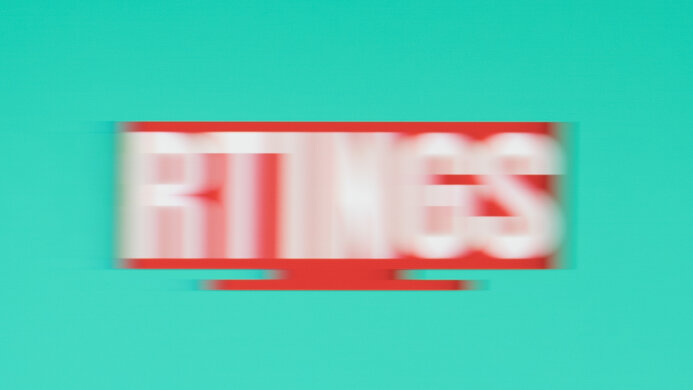
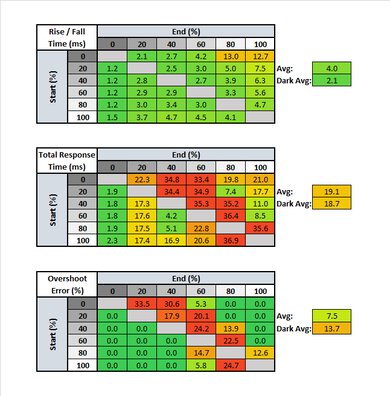
Response Time Off
Response Time High
Response Time Premium
The BenQ EL2870U has an excellent fast response time. There are three different settings for the response time, and we recommend the 'High' setting, as it produces the fastest response time with the least amount of overshoot. The 'Off' setting results in significant undershoot in most transitions, resulting in a slower overall response time, and the 'Premium' setting results in significant overshoot.


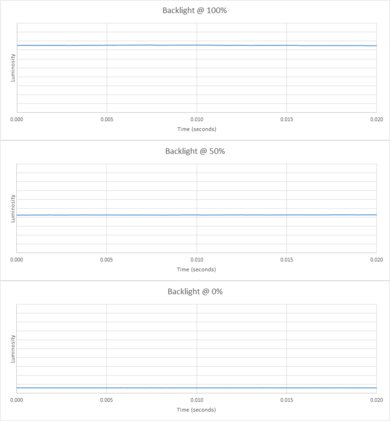
The BenQ EL2870U, like the BenQ EW3270U, is completely flicker-free, which is great. Unfortunately, there's no option to add flicker to reduce persistence blur.
The BenQ EL2870U supports a maximum 60Hz refresh rate, which may be disappointing to more serious gamers. It does support FreeSync though, which is great, and the full VRR range is available to both HDMI connections and the DisplayPort connection. Unfortunately, low framerate compensation (LFC) is not supported, so you may still experience some tearing when the frame rate drops below the VRR minimum.
Update 01/15/2019: We have tested the BenQ EL2870U with the new NVIDIA G-SYNC compatible drivers. FreeSync can be manually enabled from the NVIDIA Control Panel, and it works without any major issues.
Excellent low input lag, typical of 60Hz monitors. Unlike most monitors, there's slightly higher input lag when using FreeSync, although it's still low enough to be good for most gamers.
The 28 inch screen and 4k native resolution are great for multitasking, as you can easily place multiple windows side-by-side.
Both HDMI ports support the full bandwidth of HDMI 2.0, great if you are planning on connecting a 4k console to it. It also supports HDCP 2.2, so you won't have any issues watching 4k UHD Blu-rays on it. There's a single audio out port with controllable volume, which is useful for a quick headphone connection.
The BenQ EL2870U has a few additional features, very similar to the BenQ EW3270U:
- M-book mode: This mode adjusts the picture settings to closely match the look of a Macbook.
- Super Resolution: Like the feature of the same name found on LG monitors, this adjusts the upscaling of lower resolution content
- B.I. +: There's a sensor protruding from the bottom bezel of the monitor that is used to adjust the color temperature based on the ambient lighting.

The controls are identical to the BenQ EW3270U. There's a dedicated HDR control button that enables HDR simulation when not in HDR, and can also be used to toggle the B.I.+ sensor on or off.






