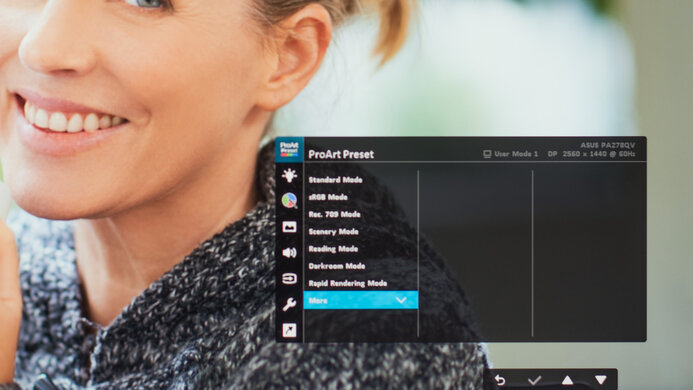The ASUS ProArt Display PA278QV is a budget-friendly monitor that's intended for creative professionals. Its superb ergonomics, high peak brightness, and wide viewing angles make it a good fit for nearly any type of workspace. It comes with good color accuracy out-of-the-box and has an excellent SDR color gamut; however, it can't display a wide color gamut and doesn't support HDR. Although it's limited to a 75Hz refresh rate and doesn't have many extra gaming features, it still has variable refresh rate (VRR) support. Unfortunately, it has a low contrast ratio and mediocre black uniformity, which is normal for most IPS panels. On the bright side, it provides a generous number of USB ports and even has a pair of built-in speakers.
Our Verdict
The ASUS ProArt Display PA278QV is a decent monitor for most uses. It has a large screen with a high resolution that's well-suited for work or media consumption. It's okay for gaming as it has variable refresh rate (VRR) support and low input lag, but it's limited to a 75Hz refresh rate. It has superb ergonomics, wide viewing angles, and it overcomes glare easily in bright lighting conditions. Unfortunately, it has a low contrast ratio that makes it less ideal for dark room viewing, and it doesn't support HDR.
- Superb ergonomics.
- Wide viewing angles.
- Flicker-free backlight.
- No HDR support.
- Low contrast ratio.
The ASUS ProArt Display PA278QV is a great office monitor. Its large screen and high resolution allow you to work comfortably, with plenty of screen space to have multiple windows opened at the same time. It has wide viewing angles, it overcomes glare easily, and it has superb ergonomics, so you can adjust the monitor however you like. Input lag is low and the monitor's 75Hz refresh rate makes scrolling through documents feel just a tad smoother.
- Superb ergonomics.
- Wide viewing angles.
- Flicker-free backlight.
- Low contrast ratio.
The ASUS ProArt Display PA278QV is an okay monitor for gaming, but it isn't exactly suited for this use. It has a limited 75Hz refresh rate, and the response time is slow, leading to motion blur. Luckily, it supports FreeSync VRR with G-SYNC compatibility to reduce screen tearing, and it has low input lag for a responsive feel.
- Superb ergonomics.
- Variable refresh rate (VRR) support.
- Flicker-free backlight.
- Slow response time.
- Low contrast ratio.
- Mediocre black uniformity.
The ASUS PA278QV is a decent monitor for media consumption. It delivers good picture quality thanks to its high resolution and its large screen feels immersive. It has superb ergonomics and wide viewing angles, making it easy to share content with others. It's well-suited for bright rooms, as it handles reflection well and it gets bright enough to overcome glare. However, it doesn't perform all that well in dark rooms due to its low contrast ratio and mediocre black uniformity.
- Superb ergonomics.
- Wide viewing angles.
- Flicker-free backlight.
- No HDR support.
- Low contrast ratio.
- Mediocre black uniformity.
The ASUS ProArt Display PA278QV is a very good monitor for content creators. Its high pixel density results in sharp images and text, and there's plenty of screen space to have multiple windows opened at the same time. It has superb ergonomics, wide viewing angles, and it gets bright enough for use in any lighting conditions. Unfortunately, its contrast ratio and black uniformity are both mediocre, so blacks look more grayish. It has near full coverage of the sRGB color space; however, its Adobe RGB coverage is only decent.
- Superb ergonomics.
- Wide viewing angles.
- Flicker-free backlight.
- Low contrast ratio.
- Mediocre black uniformity.
The ASUS ProArt PA278QV doesn't support HDR.
Changelog
- Updated May 29, 2024: Added that the Dell P2423D has better Text Clarity.
- Updated Apr 18, 2023: Confirmed that 1440p works on this monitor with the PS5.
- Updated Apr 18, 2023: Clarified text throughout as part of Test Bench 1.2, including adding text to the Console Compatibility boxes.
- Updated Jun 29, 2022: Updated to Test Bench 1.2, resulting in changes to the results and scores with the Response Time and Input Lag. Added tests for Console Compatibility and macOS compatibility and made minor changes to other tests, which you can see in our Changelog.
Check Price
Differences Between Sizes And Variants
We tested the ASUS ProArt Display PA278QV and it's also available in a 24-inch size with a 1080p resolution and a 16:10 aspect ratio. It's one of many monitors in ASUS' ProArt lineup, some of which you can see in the table below.
| Model | Size | Resolution | Display Type | Refresh Rate | Adaptive Sync |
|---|---|---|---|---|---|
| PA278QV | 27" | 2560 x 1440 | IPS | 75Hz | Yes |
| PA248QV | 24" | 1920 x 1200 | IPS | 75Hz | Yes |
| PA329C | 27" | 3840 x 2160 | IPS | 60Hz | No |
| PA27UCX-PK | 27" | 3840 x 2160 | Mini LED / IPS | 60Hz | Yes |
| PA32UCX-PK | 32" | 3840 x 2160 | Mini LED / IPS | 60Hz | Yes |
| PA34VC | 34" | 3440 x 1440 | IPS | 100Hz | Yes |
| PQ22UC | 22" | 3840 x 2160 | OLED | 60Hz | No |
If someone comes across a different type of panel or if their ASUS PA278QV doesn't correspond to our review, please let us know and we'll update the review. Note that some tests such as gray uniformity may vary between units.
Our unit of the ASUS PA278QV was manufactured in April 2020, you can see the label here.
Popular Monitor Comparisons
The ASUS ProArt Display PA278QV is an overall decent monitor that's suitable for a wide variety of uses. Compared to other monitors in its price range, it stands out for its superb ergonomics, high SDR peak brightness, and great viewing angles.
For more options, check out our recommendations for the best office monitors, the best monitors, and the best monitors for photo and video editing.
The ASUS ProArt Display PA278QV and the Gigabyte M27Q (rev. 2.0) are entry-level 1440p monitors meant for different uses. The Gigabyte is focused on gaming with a higher refresh rate, better motion handling, and lower input lag. While the ASUS is meant for content creation in SDR, the Gigabyte still displays a wider range of colors, and it supports HDR, which the ASUS doesn't. The Gigabyte also has a USB-C port with DisplayPort Alt Mode, which allows you to easily connect a laptop, which the ASUS doesn't have. The Gigabyte even has a KVM switch, so you can change sources and use the same devices on both.
The ASUS ProArt Display PA278CV is newer than the ASUS ProArt Display PA278QV with more features, and they perform similarly overall. The PA278CV has an added USB-C port that makes it easy to connect your laptop and charge it with a single cable. It also has a DisplayPort outport for daisy chaining a second monitor.
The ASUS ProArt Display PA278QV and the Dell S2722QC are both impressive office monitors, with a few differences between them. The Dell has a higher 4k resolution than the 1440p on the ASUS, so text is much sharper, and it also displays a wider color gamut in SDR. The Dell supports HDR, which the ASUS doesn't, but it doesn't look good anyway. The Dell also has a few more office-friendly features like a USB-C input and Picture-in-Picture and Picture-by-Picture modes, but the ASUS has better ergonomics. The ASUS also gets slightly brighter, but both perform well in bright rooms.
The ASUS ProArt Display PA278QV is better than the ASUS VG279Q for most uses; however, they aren't designed for the same purpose. The PA278QV is an office monitor that performs well enough for gaming, while the VG279Q is a gaming monitor first, but can be used in an office setting. The PA278QV has better ergonomics, a higher resolution, and it has a USB hub with four USB 3.0 ports. On the other hand, the VG279Q has better pre-calibration color accuracy, a wider SDR color gamut, and a 144Hz refresh rate that makes fast motion look a lot smoother.

We buy and test more than 30 monitors each year, with units that we buy completely on our own, without any cherry-picked units or samples. We put a lot into each unbiased, straight-to-the-point review, and there's a whole process from purchasing to publishing, involving multiple teams and people. We do more than just use the monitor for a week; we use specialized and custom tools to measure various aspects with objective data-based results. We also consider multiple factors before making any recommendations, including the monitor's cost, its performance against the competition, and whether or not it's easy to find.
Test Results
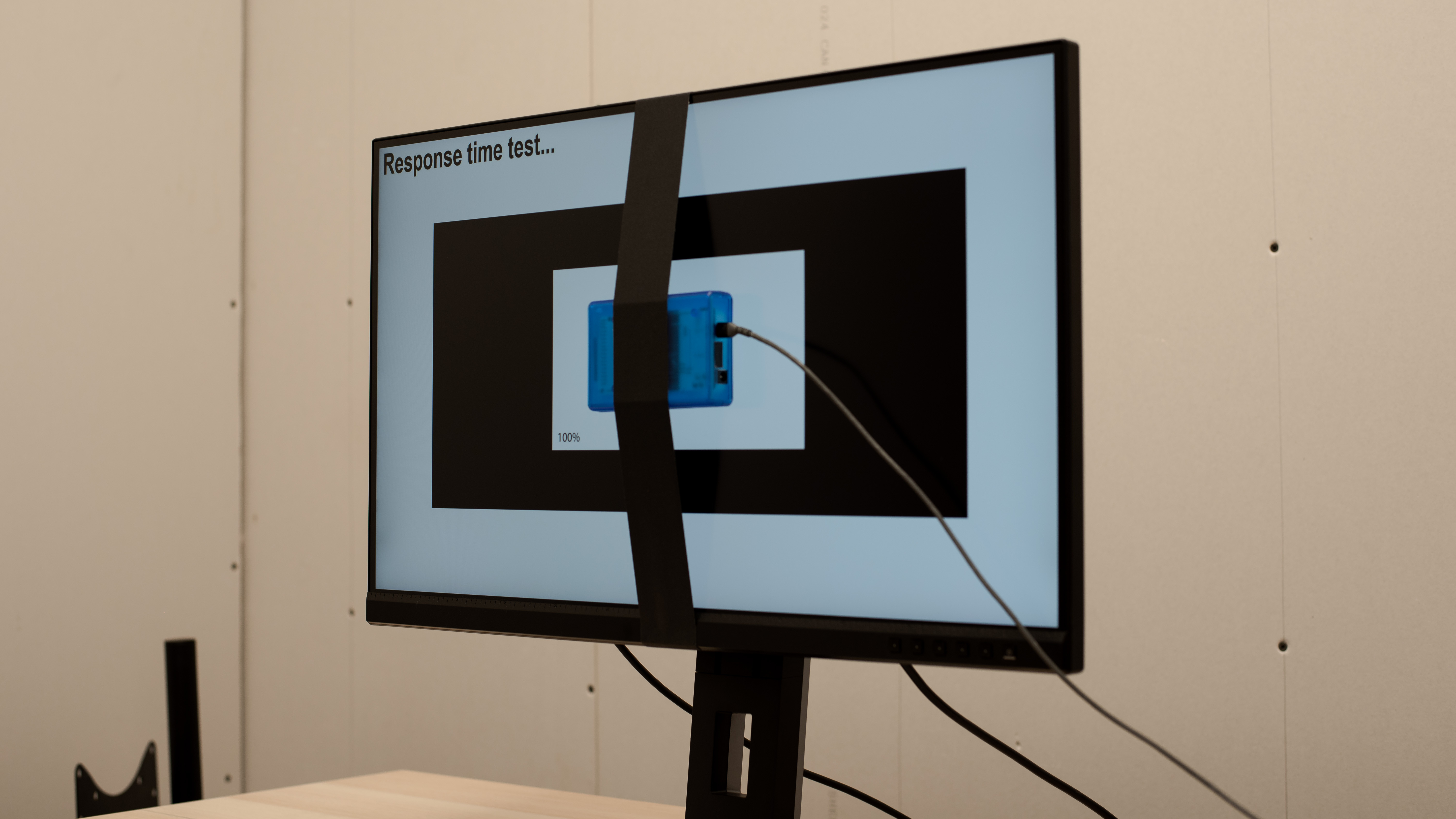

The ASUS ProArt PA278QV's design is simple and a bit boxy, very similar to Dell's UltraSharp monitors, such as the Dell UltraSharp U2720Q. It has thin bezels on three sides but the bottom bezel is thicker, as it houses the monitor's controls and also has a built-in ruler. The stand has a square base that doesn't take up too much space and it has a brushed metallic finish.

The ASUS PA278QV's build quality is good. The plastic construction feels fairly solid and there are no obvious issues. The stand supports the monitor well and it doesn't wobble much. However, the stand's finish scratches rather easily.


The ASUS PA278QV has superb ergonomics. It allows for all manner of adjustments, but it's the incredibly wide swivel range that really stands out. The back of the monitor has a clean and professional look. The stand has a quick-release feature if you want to wall-mount it, and there's a small cutout in the stand that serves as cable management.


Even though the stand is plastic, it supports the monitor well and there's very little wobble.


The monitor's controls are located on the right side of the bottom bezel. There are five buttons to help you navigate the on-screen menu and a power button.

- User guide
- Calibration report
- HDMI cable
- USB-A to USB-B upstream cable
- Power cord
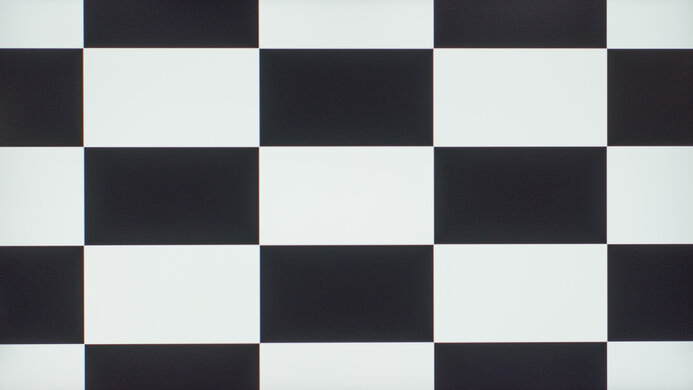
The ASUS ProArt Display PA278QV has a mediocre contrast ratio, typical of most IPS panel monitors. This results in blacks that look grayish, especially when viewed in a dark room.
This monitor doesn't have a local dimming feature. The video above is for reference only.
The ASUS ProArt PA278QV's SDR peak brightness is great. It's bright enough to overcome glare in any lighting conditions and is extremely consistent across different content.
The ASUS PA278QV doesn't support HDR.
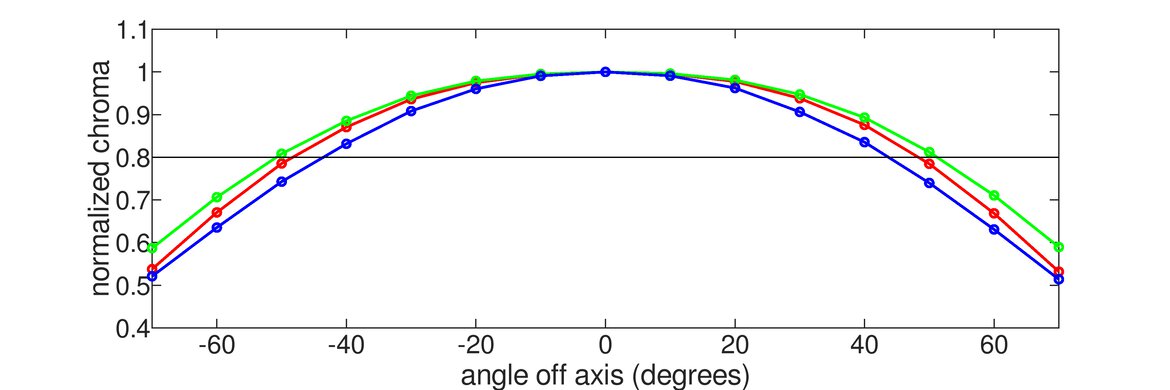
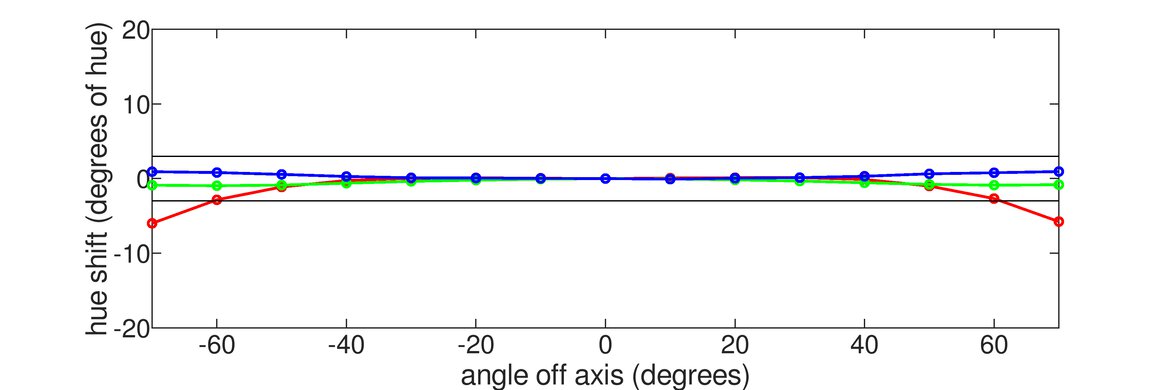

Great horizontal viewing angles. Images should remain accurate when viewed from the side, making it easier to share your work with others.
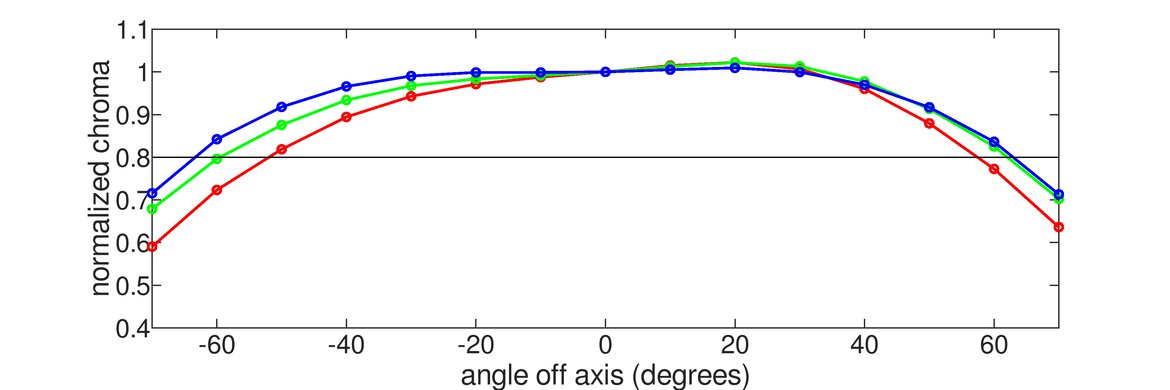
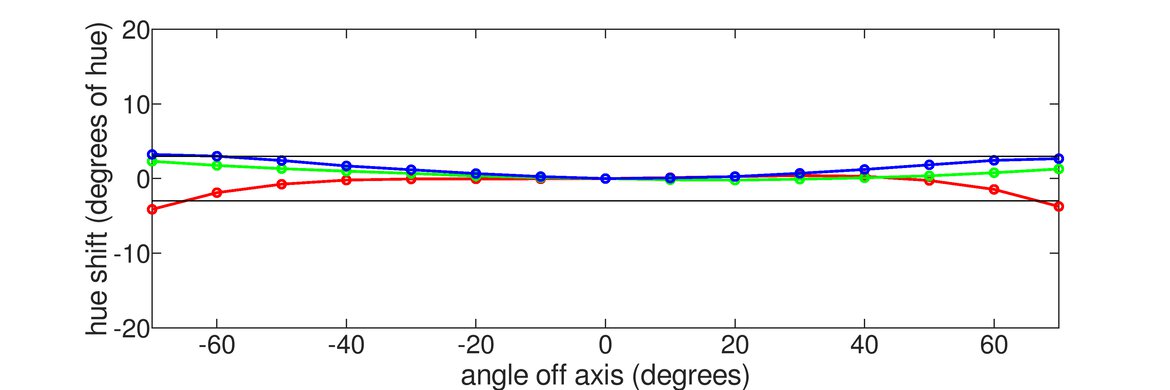
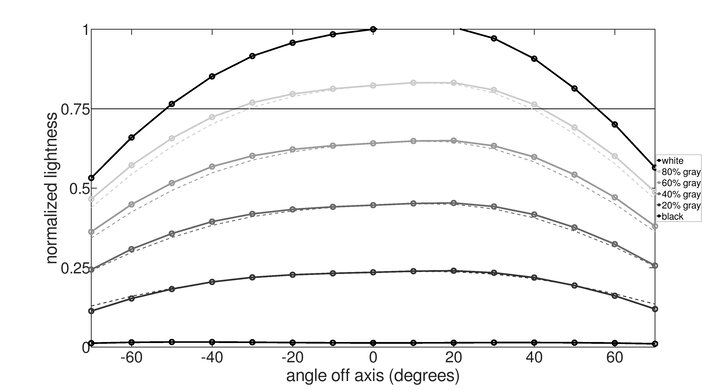
Excellent vertical viewing angles. This is good if you tend to sit extremely close to the screen or have the monitor mounted above eye level.
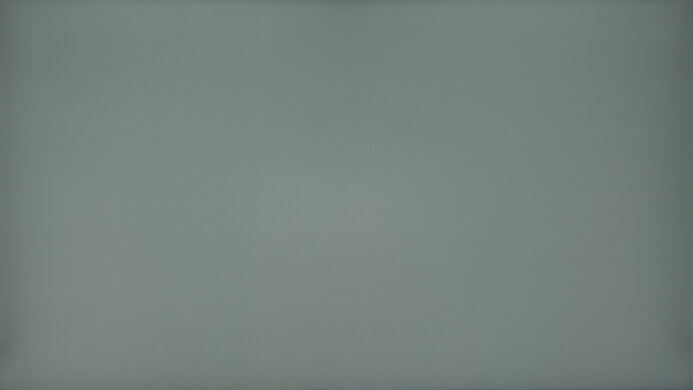
Excellent gray uniformity. The edges of the screen appear darker, but thankfully, there's very little dirty screen effect and uniformity is even better in dark scenes.

Mediocre black uniformity. There's visible backlight bleed at the top and bottom of the screen. It shouldn't be noticeable in normal content except for very dark scenes, or in movies where there are black bars.

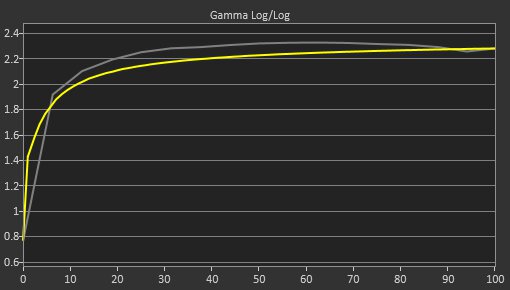

The ASUS ProArt Display PA278QV has amazing accuracy before calibration. Its sRGB mode limits the colors to the sRGB color space well, so they aren't oversaturated. It also has a great white balance, and the color temperature is close to the 6500K target. Gamma follows the sRGB curve well enough, but most scenes are too dark. Unfortunately, the sRGB mode locks most picture settings, including the Brightness, so if you want to adjust those settings, other modes have slightly more oversaturated colors, but the image accuracy is still great.
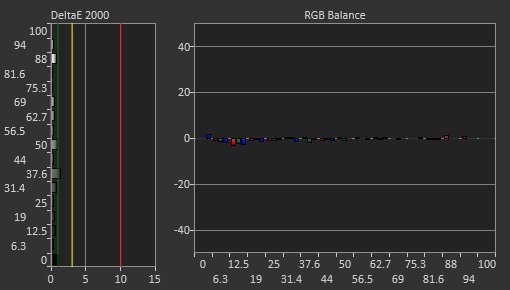
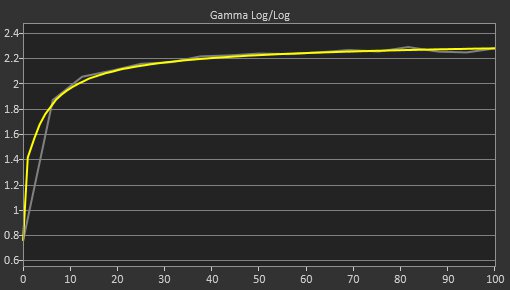

After calibration, the accuracy is superb. The remaining inaccuracies shouldn't be noticeable without the aid of a colorimeter. The white balance is nearly perfect, and the color temperature is even closer to the target. Gamma is also much better.


The ASUS PA278QV has an excellent SDR color gamut. It has near full coverage of the widely-used sRGB color space, but its coverage of the Adobe RGB is more limited and may not be good enough for professional photo editing. If you need a monitor with wider Adobe RGB coverage, check out the Gigabyte M27Q (rev. 1.0).
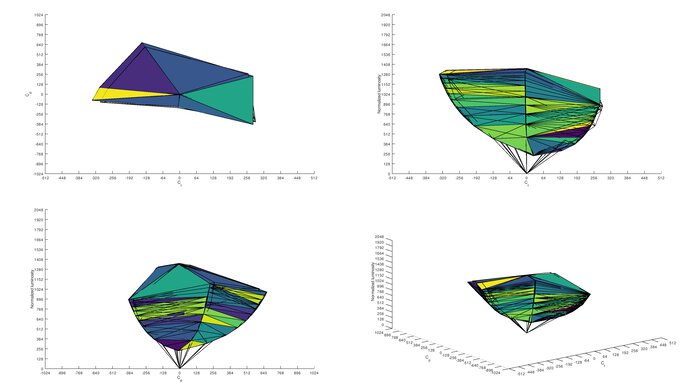

Excellent color volume. It doesn't display dark colors well due to its low contrast ratio and has trouble with bright blues, which is normal for LCD screens.
The ASUS PA278QV doesn't support HDR.
This monitor doesn't support HDR.

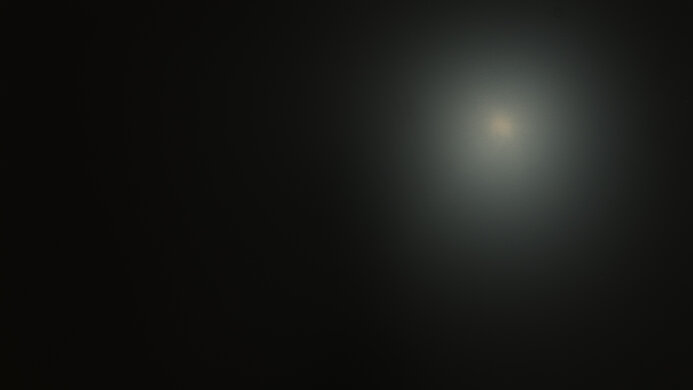

The ASUS PA278QV has good reflection handling. The matte anti-reflective coating does a good job of diffusing reflected light. Direct reflections can be a bit distracting, but the monitor can get bright enough to compensate.


Text clarity is decent. It looks much sharper with ClearType enabled (top photo), especially with diagonal lines. The pixels are blurry in the photo due to the monitor's matte anti-reflective coating. If you want a monitor with sharper text, check out the Dell P2423D.

Excellent gradient handling. There's a bit of banding in all colors, but it's most noticeable in greens and grays.
The ASUS ProArt Display PA278QV supports Adaptive Sync to reduce screen tearing when gaming. It's also compatible with FreeSync and NVIDIA's G-SYNC; however, the latter only works over a DisplayPort connection.


| Overdrive Setting | Response Time Chart | Response Time Tables | Motion Blur Photo |
| 0 | Chart | Table | Photo |
| 20 | Chart | Table | Photo |
| 40 | Chart | Table | Photo |
| 60 | Chart | Table | Photo |
| 80 | Chart | Table | Photo |
| 100 | Chart | Table | Photo |
The ASUS PA278QV has a decent response time at its max refresh rate of 75Hz. There's a bit of motion blur with fast-moving objects. The recommended overdrive setting of '60' results in the quickest total response time without introducing too much overshoot.
This monitor doesn't support a 120Hz signal.
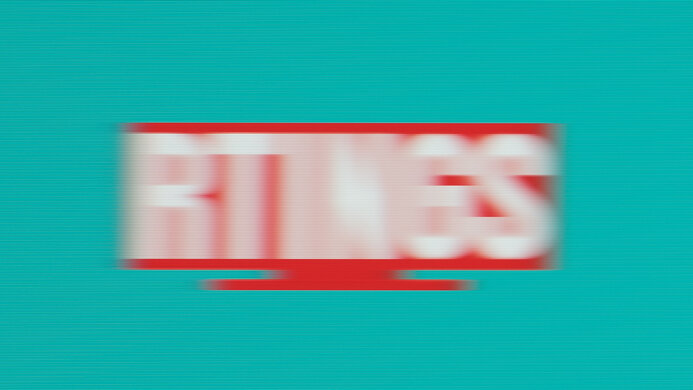

| Overdrive Setting | Response Time Chart | Response Time Tables | Motion Blur Photo |
| 0 | Chart | Table | Photo |
| 20 | Chart | Table | Photo |
| 40 | Chart | Table | Photo |
| 60 | Chart | Table | Photo |
| 80 | Chart | Table | Photo |
| 100 | Chart | Table | Photo |
The response time at 60Hz is okay. Like at its max refresh rate, motion looks a bit blurry. However, unlike the max refresh rate, the recommended overdrive setting is '40' because it has a faster total response time and less overshoot than '60'. This means you may need to change the setting if the frame rate of your game drops, or you can just keep it on '40' if you want a set-and-forget mode.
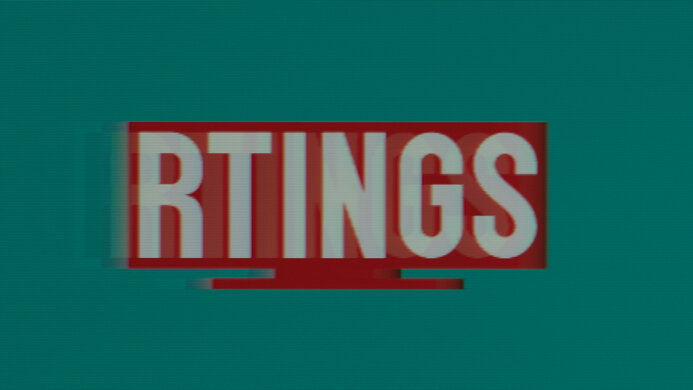
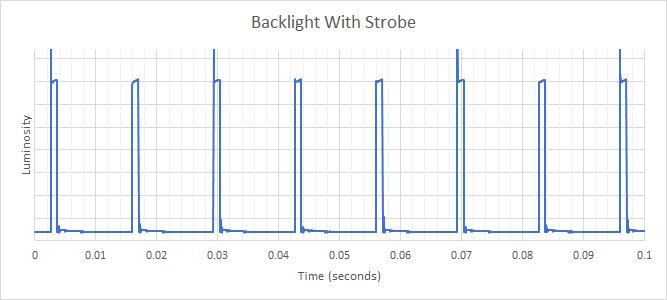
There's an optional backlight strobing feature to help improve motion clarity. It only works at 75Hz and can't be used at the same time as variable refresh rate. Unfortunately, the strobe crosstalk is quite bad, as it causes visible image duplication.
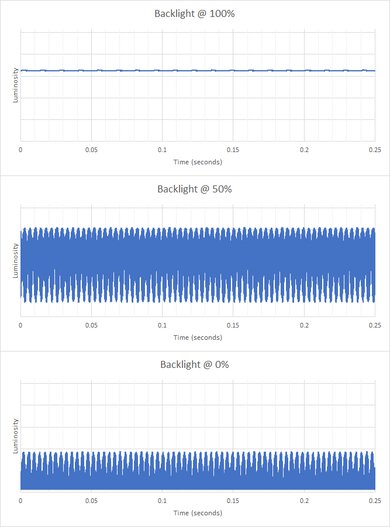
The backlight is flicker-free when the brightness is at maximum. Below maximum, the backlight's flicker frequency is so high that it shouldn't be noticeable to most people. However, if you find the flicker is bothering you and want something that's entirely flicker-free, then look into the Dell P3223DE.
The ASUS PA278QV has exceptionally low input lag. It's a little higher if you run at 60Hz or with the backlight-strobing feature enabled, but it shouldn't be noticeable to most people.
The ASUS PA278QV's 27 inch screen is great for multitasking and its high resolution results in sharp images and text.
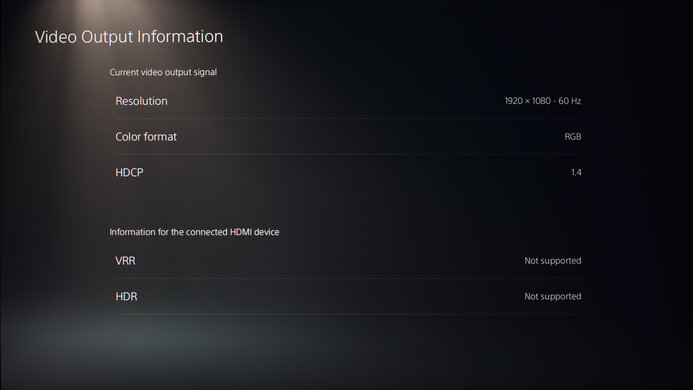
This monitor has limited compatibility with the PS5 because it only supports basic signals at 60Hz.
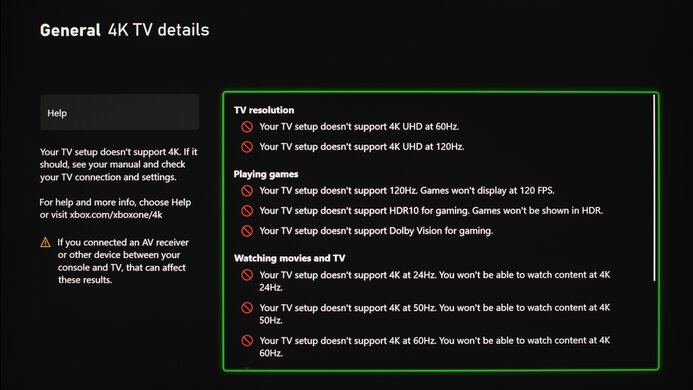
Like with the PS5, the ASUS PA278QV has limited compatibility with the Xbox Series X|S.
In addition to the 3.5mm analog audio out port, there's also a 3.5mm analog audio in, which allows you to play audio from an external device using the monitor's integrated speakers. If you want a monitor with a USB-C port, check out the ASUS ProArt Display PA278CV, which is the 2021 model of this monitor.

There are a few issues using this monitor with MacBooks. The variable refresh rate feature doesn't work at all. It loses its connection to whenever the MacBook goes to sleep, and you need to disconnect and reconnect the monitor for it come back.
The ASUS PA278QV comes with the ASUS QuickFit Virtual Scale, which is a feature that displays an overlay on screen, allowing you to align and preview documents in their actual sizes before printing. There's a Screen Ruler, a Grid Alignment, an A5 Letter Size, and a B5 Letter Size overlay.