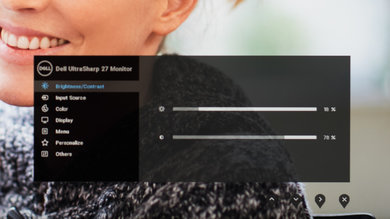Our Verdict
The Dell U2719D is a decent monitor for most uses. The great stand and wide viewing angles are great for office work, and the 1440p, 27" screen is great for gaming or multitasking. Unfortunately, it doesn't look as good in a dark room and has few additional features.
- Great ergonomics.
- Outstanding accuracy out of the box.
- Can't produce deep, uniform blacks.
- Limited gaming features.
This is a good monitor for office use. It has decent viewing angles, and the 27" 1440p screen delivers a good amount of screen real estate. The stand has great ergonomics, and can easily be adjusted to an ideal viewing position.
This is a good, but basic, monitor for gaming. It has an excellent response time and low input lag, but lacks any advanced gaming features, like FreeSync or G-SYNC. The 1440p, 27" screen allows you to see more fine details in your favorite games, which is great.
This is a decent monitor for multimedia. The screen has a great resolution and size, which is great for watching videos, and it has wide viewing angles, great for watching the latest trending videos with some friends. Unfortunately, like most IPS monitors, it doesn't look as good in a dark room.
This is a decent monitor for media creation. The high-resolution screen allows you to see more of you work at once, and the wide viewing angles and swivel feature make it easy to share your work with coworkers or your clients. It also has an excellent SDR color gamut, but only decent coverage of the wider Adobe RGB color space, which isn't ideal for professional photo editing.
The Dell Ultrasharp U2719D doesn't support HDR. For a good HDR gaming monitor, check out the Samsung CHG70.
Check Price
Differences Between Sizes And Variants
We tested the 27" Dell U2719D, which is the only size available. There are two minor variants of this model, known as the U2719DC and U2719DX. The U2719DX is identical but includes an HDMI cable instead of a DisplayPort cable. The U2719DC is also identical but has a single USB-C port, which supports power delivery up to 60W.
If someone comes across a different type of panel or if their U2719D doesn't correspond to our review, let us know and we will update the review. Note that some tests such as the gray uniformity may vary between individual units.
| Model | Size | Resolution | Refresh Rate | Notes |
| U2719D | 27" | 1440p | 60Hz | |
| U2719DC | 27" | 1440p | 60Hz | 1 USB-C port, with 60W power delivery |
| U2719DX | 27" | 1440p | 60Hz | HDMI Cable included |
The U2719D we reviewed was manufactured in November 2018.
Popular Monitor Comparisons

The Dell U2719D is a good office monitor but has limited performance for other uses. See our recommendations for the best monitors, the best gaming monitors, and the best 27 inch gaming monitors.
The Dell U2715H is slightly better than the Dell U2719D. The U2715H has more inputs, including a mini DisplayPort connection, and an additional HDMI port. Other than that, these two monitors perform very similarly, with no significant differences between the two.
The Dell U2718Q is better than the Dell U2719D. The U2718Q supports HDR, although this doesn't add much, and it has better vertical viewing angles. The U2718Q also has better black uniformity and has a higher resolution screen. On the other hand, the Dell U2719D has a flicker-free backlight.
The Dell U2719D and the Dell U2717D are very similar overall, but the U2719D performs better. The U2719D has much lower input lag, but worse black uniformity. The U2717D has a mini DisplayPort connection, but other than that, there isn't much difference between these models.
The Dell U2518D is better than the Dell U2719D for most uses. The U2518D supports HDR and it has better black uniformity. The U2719D, on the other hand, has a larger screen and lower input lag, which might be better for some people.

We buy and test more than 30 monitors each year, with units that we buy completely on our own, without any cherry-picked units or samples. We put a lot into each unbiased, straight-to-the-point review, and there's a whole process from purchasing to publishing, involving multiple teams and people. We do more than just use the monitor for a week; we use specialized and custom tools to measure various aspects with objective data-based results. We also consider multiple factors before making any recommendations, including the monitor's cost, its performance against the competition, and whether or not it's easy to find.
Test Results

The Dell U2719D looks very similar to the Dell U2717D, but with a slightly updated design. The stand is very similar to other Dell monitors we've tested, and it supports the monitor well with very little wobble. Like most Dell monitors, the stand has great ergonomics, and the adjustments are a bit smoother than older Dell monitors.

The stand is very similar to other Dell monitors and has a very small footprint. It's thin enough that you can still place objects in front of the monitor.

The Dell Ultrasharp U2719D has great ergonomics. It has a good height adjustment, very good swivel range, and great tilt range. It can also rotate to portrait orientation, which is great for multi-monitor setups.

The back of the monitor is very plain. There is a quick release for the stand, exposing the VESA mounting bracket. There is a hole in the stand that can be used to route cables.

The display portion of the monitor is very thin and looks great VESA mounted. The stand leans back on an angle, so the distance from the monitor to the wall depends on the height it's set to. At the highest point, the distance to the wall is only 4.2".

This monitor has decent build quality, very similar to the U2717D. One of the buttons on our unit occasionally gets stuck when pushed, but other than that, there are no obvious issues.
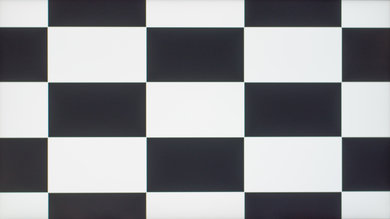
Like most IPS monitors, the Dell U2719D can't display deep blacks, which is especially noticeable in a dark room. For better dark room performance, check out a VA monitor, like the Samsung CHG70.
This monitor does not support local dimming. The above video is for reference only.
This monitor has great peak brightness, and there is almost no variation in peak brightness with different content, which is great.
The Dell Ultrasharp U2719D does not support HDR.
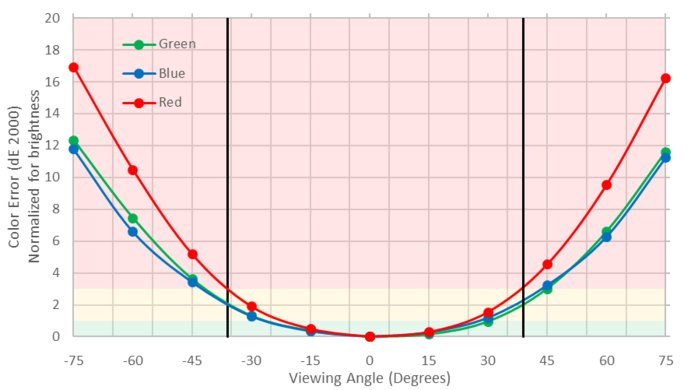
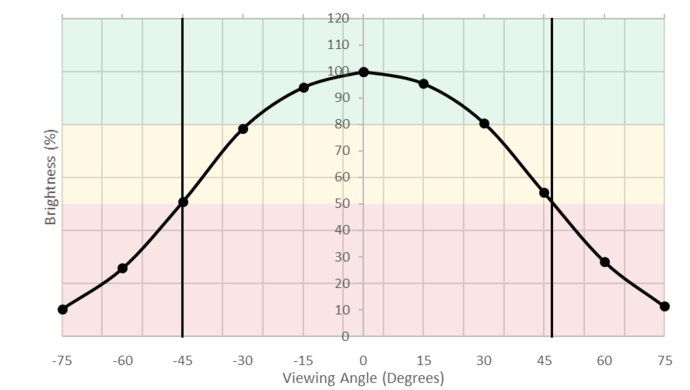
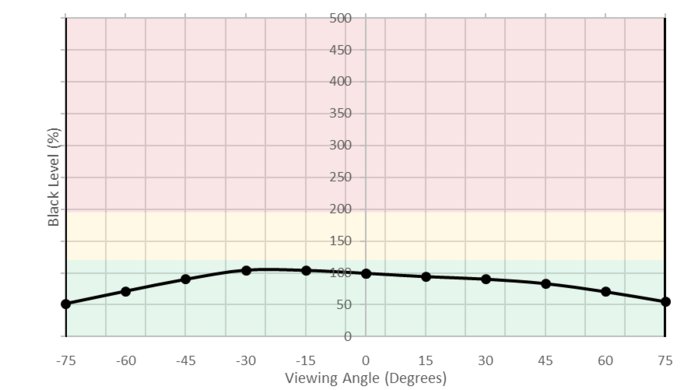
Like most IPS monitors, the Dell U2719D has decent horizontal viewing angles. As you move off-center, black levels remain almost the same, but the brightness decreases and colors begin to shift. Even at moderate angles, though, this isn't very noticeable.
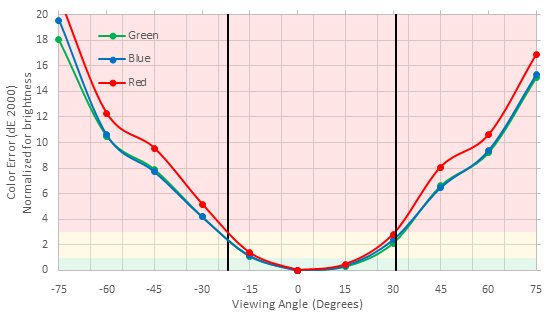
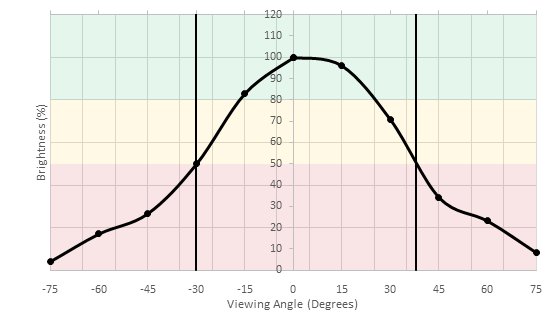
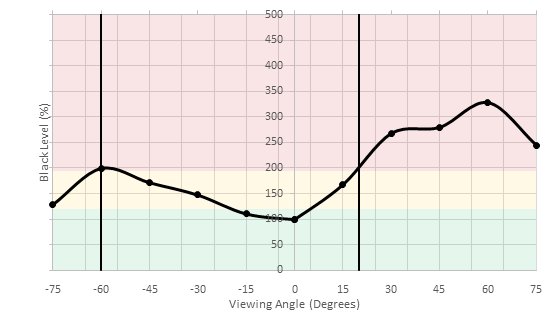
Decent vertical viewing angles. From above, the image fades faster than from below, and the image appears washed out as the black levels increase significantly. This only occurs at a moderate angle, though, and shouldn't cause any issues for most people.
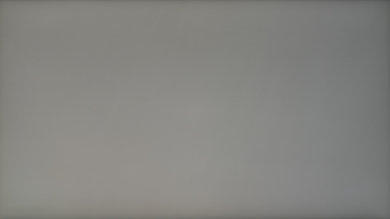
Excellent gray uniformity. There is almost no dirty screen effect, but the sides of the screen are a bit darker than the rest.

Unfortunately, this monitor has terrible black uniformity. There is noticeable clouding throughout the screen, and the LEDs can be seen along the bottom edge.
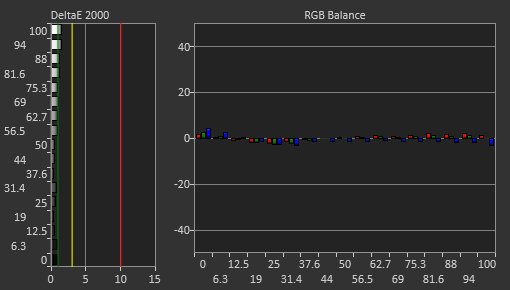
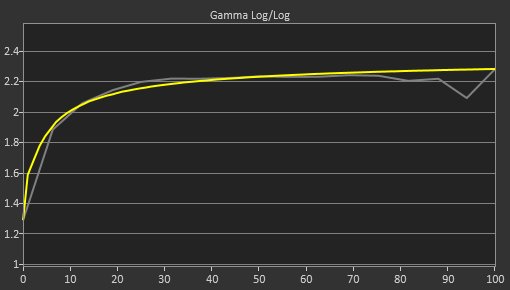
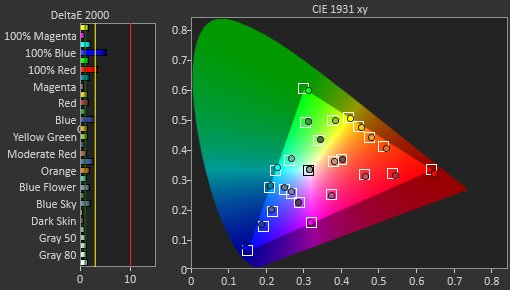
Even out of the box, this monitor has outstanding accuracy. There are no noticeable issues with the white balance, and color accuracy is excellent. Gamma follows the sRGB target curve almost perfectly, but some bright scenes are a bit too bright.
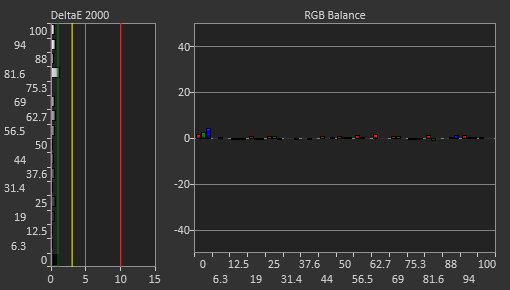
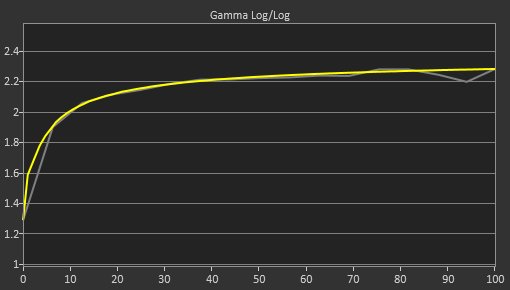
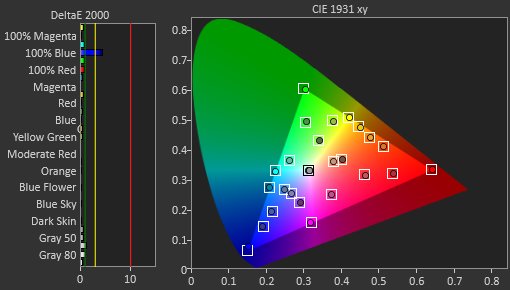
After calibration, the Dell U2719D has excellent accuracy. The white balance is even better, and color accuracy is excellent. Gamma follows the sRGB target curve almost perfectly, and the color temperature is very close to the calibration target of 6500K.
You can download our ICC profile calibration here. This is provided for reference only and should not be used, as the calibration values vary per individual unit even for the same model due to manufacturing tolerances.
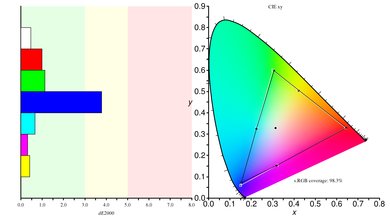
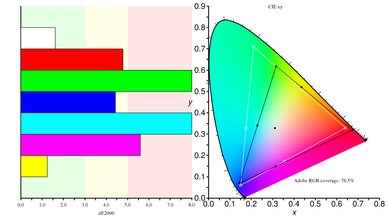
sRGB Picture Mode: Custom Color (Calibrated)
Adobe RGB Picture Mode: Custom Color
This monitor has an excellent SDR color gamut. It has nearly perfect coverage of the sRGB color space, but only decent coverage of the wider Adobe RGB color space, which isn't great for professional photo editing.
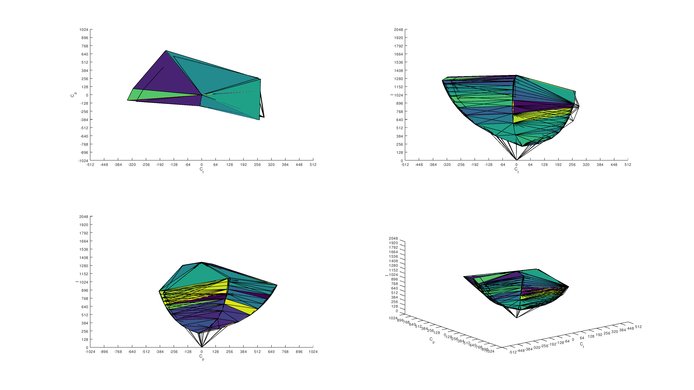
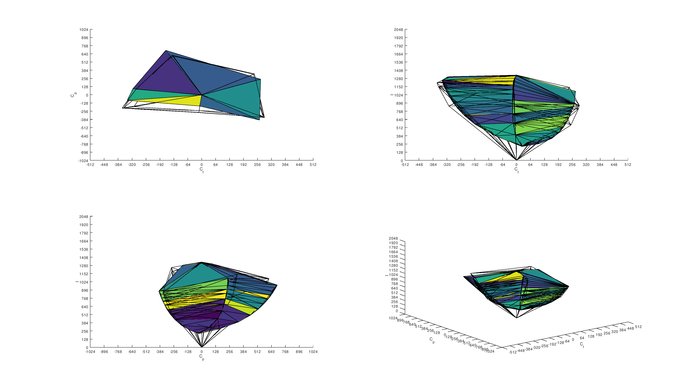
sRGB Picture Mode: Custom Color
Adobe RGB Picture Mode: Custom Color
Outstanding color volume. Due to the limited contrast ratio, it can't display dark, saturated colors very well, and some colors aren't quite as bright as pure white.
This monitor does not support HDR.
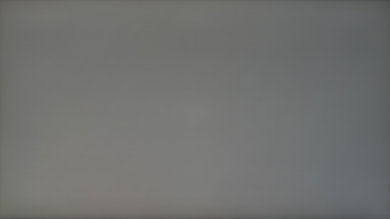
There are no signs of temporary image retention on the Dell U2719D, even immediately after displaying our high-contrast, static test image for 10 minutes.

Excellent gradient handling on the U2719D. There is visible 8-bit banding, due to the limitations of the display. There is very little visible banding in regular content, which is great.


There are no visible signs of color bleed, which is great.

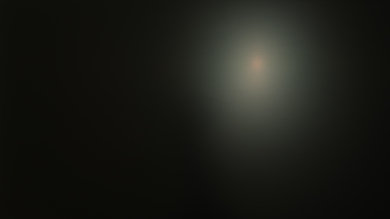

Good reflection handling, similar to the Gigabyte Aorus AD27QD and the Dell U2717D. In most rooms, there shouldn't be any issues, but if there are a lot of windows, the reflections might be a distraction.


Response Time Fast
Response Time Normal
This monitor has an excellent response time, with almost no noticeable overshoot. There are two response time settings, but we recommend the 'Normal' settting, as there is significant overshoot in the 'Fast' mode.

The U2719D is completely flicker-free, which is great. Unfortunately, there is no black frame insertion feature to improve motion handling.
The Dell Ultrasharp U2719D has a basic 60Hz refresh rate and doesn't support any variable refresh rate technologies, like FreeSync or G-SYNC, which may disappoint some gamers.
This monitor has excellent low input lag, even when displaying non-native resolutions, which is great.
The 27", 1440p screen is great for multitasking, as it provides great screen real estate.
The Dell Ultrasharp U2719D has a great selection of inputs. It has a single HDMI and DisplayPort connection, and a DisplayPort Out connection that can be used to daisy-chain a second display. There is also a built-in USB hub. Unlike the U2717D, though, there is no mini DisplayPort connection, but this isn't a big loss.
The Dell U2719DC has an additional USB-C port.
There are very few additional features on the U2719D. There are no internal speakers, and it doesn't support HDR10. It has a DisplayPort Out connection that supports Multi-Stream Transport (MST), which can be used to daisy-chain a second display, allowing for two monitors to be used with a single cable going to the computer.