This monitor is a newer version of the ASUS ROG PG279Q.
Our Verdict
The ASUS PG279QZ is a very good monitor for most uses. Its 27 inch screen and 1440p resolution let you work comfortably, with plenty of space for multiple windows opened at the same time. Gamers should be happy with its high refresh rate, low input lag, and G-SYNC support. Dark room performance is rather disappointing, but it performs well in bright rooms and it has wide viewing angles, so you can share your work or for some co-op gaming. Color accuracy is good; however, its coverage of Adobe RGB may not be sufficient for professional photo or video editing.
- Excellent gaming features.
- Excellent motion handling.
- Wide viewing angles.
- Low contrast ratio.
- No HDR support.
The ASUS PG279QZ is a great office monitor. It has a very good resolution and size that make multitasking easy. The viewing angles are excellent, allowing you to share your work, and you can position the monitor however you like thanks to its impressive ergonomics. It has a decent peak brightness and reflection handling, which is best for an averagely-lit room.
The ASUS PG279QZ is an excellent monitor for gaming. Apart from its large 27 inch screen size and sharp resolution, this monitor has excellent low input lag and it supports G-SYNC. Additionally, its high refresh rate and fast response time make it a great choice for gamers. It's not the best for dark room gaming due to its low contrast ratio and poor black uniformity, but it handles bright rooms very well.
The ASUS PG279QZ is a decent monitor for media consumption. It has a very low input lag and is very responsive to your actions. Its QHD resolution allows you to display much of the content in its native resolution and the monitor can handle well any annoying reflections from the light sources in your room.
The PG279QZ is a very good monitor for media creation. Its large size and high resolution allow you to multitask comfortably and its great ergonomics lets you switch from landscape to portrait mode easily. Its IPS panel provides wide viewing angles and it has excellent gray uniformity, with almost no sign of dirty screen effect. Sadly, it's an 8-bit panel, but its gradient performance is superb.
The ASUS PG279QZ doesn't support HDR.
Changelog
- Updated Aug 10, 2020: The monitor's G-SYNC support has been changed from 'compatible' to 'native'.
- Updated Feb 17, 2020: Converted to Test Bench 1.1.
- Updated Jan 11, 2019: Review published.
- Updated Jan 09, 2019: Our testers have started testing this product.
Check Price
Differences Between Sizes And Variants
We tested the 27 inch (PG279QZ) which is the only size of this monitor available. There are other variants within the ASUS gaming range which differ in design, size, and refresh rate. The ASUS PG279QZ is the newer version of the ASUS PG279Q, and it has now been replaced by the ASUS ROG Swift PG279QM.
If someone comes across a different type of panel or if their PG279QZ doesn't correspond to our review, let us know and we will update the review. Note that some tests such as the gray uniformity may vary between individual units.
| Model | Size | Native Resolution | Refresh rate | Notes |
|---|---|---|---|---|
| PG279QZ | 27" | 1440p | 144Hz | G-SYNC support |
| PG279Q | 27" | 1440p | 144Hz | G-SYNC support |
| PG279QM | 27" | 1440p | 240Hz | G-SYNC support, HDR |
| VG248QE | 24" | 1080p | 144Hz | Lightboost support |
| VG245H | 24" | 1080p | 75Hz | FreeSync support |
| VG278Q | 27" | 1080p | 144Hz | FreeSync support |
| VG275Q | 25" | 1080p | 75Hz | FreeSync support |
Our unit of the ASUS ROG Swift PG279QZ was manufactured in September 2018.
Popular Monitor Comparisons

The ASUS PG279QZ is an excellent gaming monitor with a well-balanced set of features. In the crowded market of 27 inch 1440p monitors with a 144Hz refresh rate, its performance is among the best; however, the lack of HDR support is a bit disappointing. For other options, check out our recommendations for the best gaming monitors, the best G-SYNC monitors, and the best 1440p gaming monitors we've tested so far.
The ASUS ROG PG279Q is very similar to the ASUS PG279QZ. The two monitors are nearly identical in design and have a very similar overall performance, except for brightness. The older PG279Q is brighter than the newer PG279QZ.
The ASUS PG279QZ is better than the LG 27UD68P-B. The ASUS PG279QZ has better ergonomics, lower input lag, higher refresh rate, and a faster response time that will please gamers. On the other hand, the LG 27UD68P-B has higher resolution that can fit more detail on the screen.
The ASUS PG279QZ is better than the AOC AGON AG271QX for most people. The ASUS is an IPS monitor with much better viewing angles whereas the AOC has a TN panel with almost instantaneous response time and better black uniformity. The ASUS PG279QZ has better ergonomics and a BFI option to make the image crisper.
The ASUS PG279QZ is somewhat better than the Acer Predator XB271HU Bmiprz. The ASUS PG279QZ has marginally better reflection handling, and it ships with a slightly better pre-calibration which is important for office users who usually don't calibrate their monitors.

We buy and test more than 30 monitors each year, with units that we buy completely on our own, without any cherry-picked units or samples. We put a lot into each unbiased, straight-to-the-point review, and there's a whole process from purchasing to publishing, involving multiple teams and people. We do more than just use the monitor for a week; we use specialized and custom tools to measure various aspects with objective data-based results. We also consider multiple factors before making any recommendations, including the monitor's cost, its performance against the competition, and whether or not it's easy to find.
Test Results


The ASUS PG279QZ has a simple design, with thin bezels on all sides and a square base that's accentuated by two red LED lighting zones on the stand.

The stand is square and doesn't take up a significant amount of space. It supports the monitor well, but it does wobble a bit when nudged. There are two red LED lighting zones; however, the metal contact that allows the light to turn on only works when the monitor is in a fully landscape or a fully portrait mode.

Great ergonomics. The stand allows for all manner of adjustments, including rotation to portrait mode, and it has a wide swivel range.

The back of the monitor is plain and made out of plastic. There are two vents to dissipate heat and there's basic cable management built into the stand.

The bezels are very thin and aren't distracting, which is great for a multi-monitor setup.

The monitor without the stand is fairly thin and won't protrude much when VESA mounted. However, when attached to its stand, the entire setup looks relatively thick.

The PG279QZ has an impressive build quality. It's mostly plastic, but there are no obvious gaps in its construction and it feels very sturdy.

Like most IPS monitors, the contrast ratio is mediocre. This results in blacks that look grayish when viewed in the dark.
The PG279QZ doesn't have a local dimming feature. The video is for reference only.
SDR peak brightness is decent. It's very consistent and there's virtually no difference in brightness when displaying different content. The real scene measurement is slightly lower than the measurements on our preset size windows, but this is normal due to the uniformity of the screen.
Our measurements were done using the 'FPS' (calibrated) Picture Mode.
This monitor doesn't support HDR.
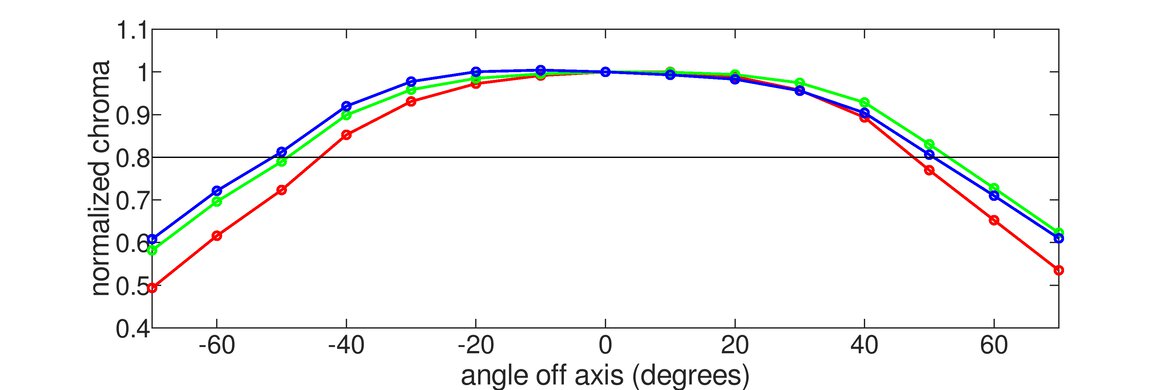
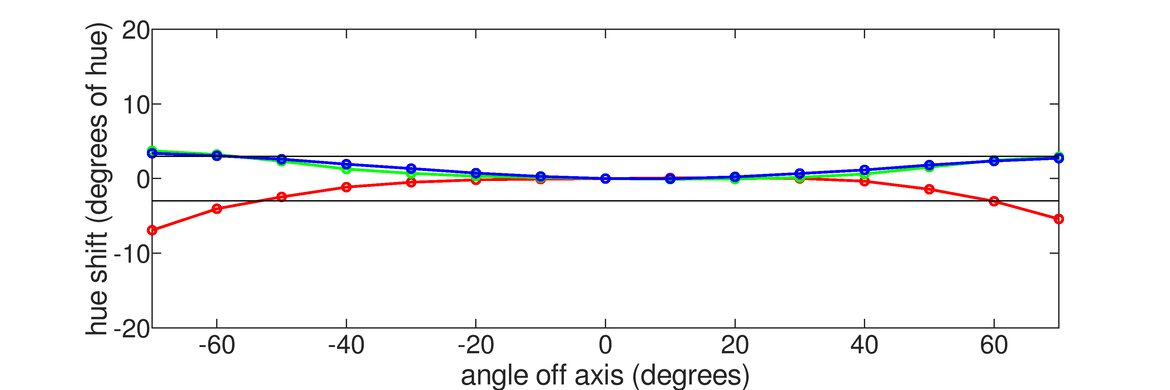
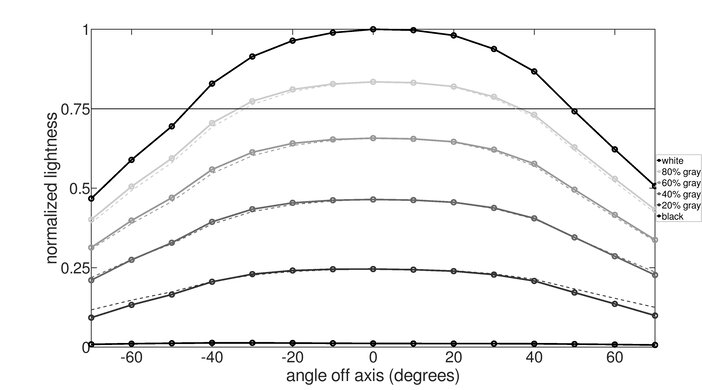
The PG279QZ has excellent horizontal viewing angles. This is great for co-op gaming and for sharing content with others.
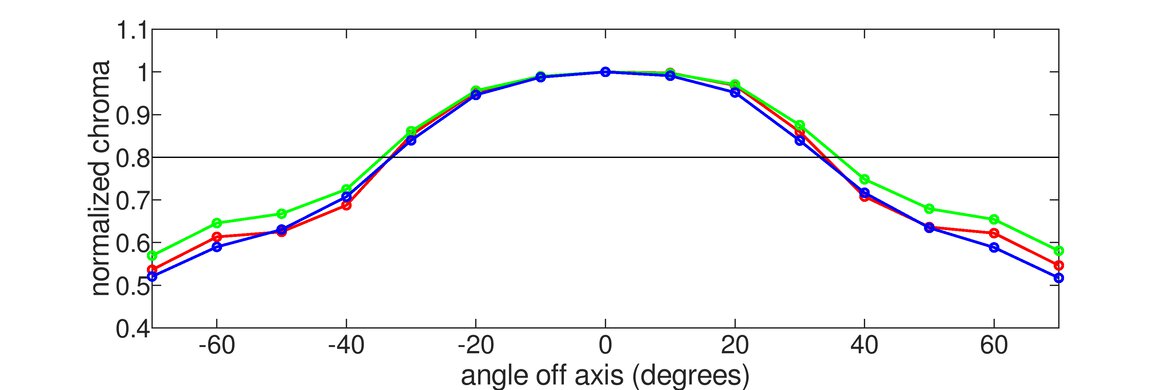
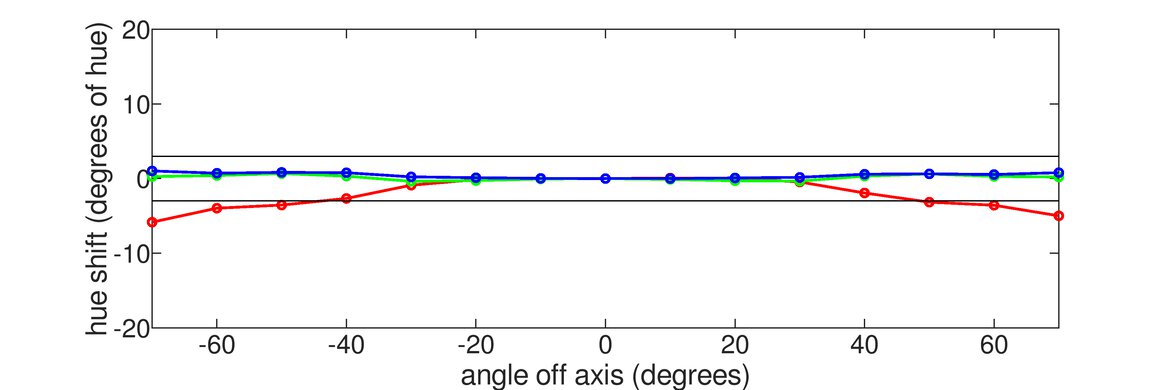
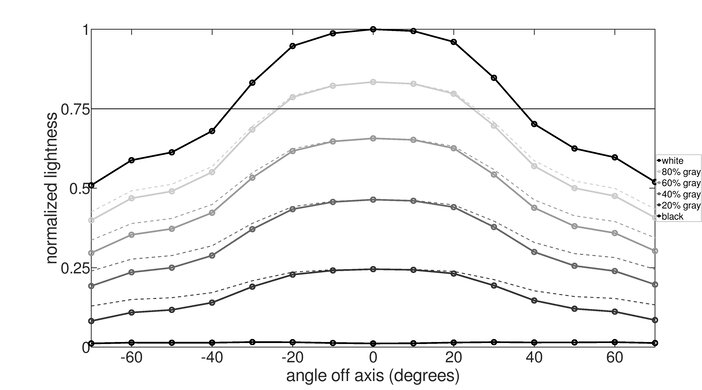
Decent vertical viewing angles. The image should remain accurate for the most part, but the top and bottom of the screen can look a bit washed out if you sit very close.
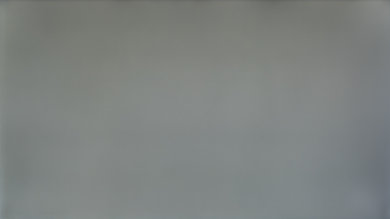
Gray uniformity is excellent. There are some darker spots near the edges of the screen, but there's very little dirty screen effect and uniformity is significantly better in dark scenes.
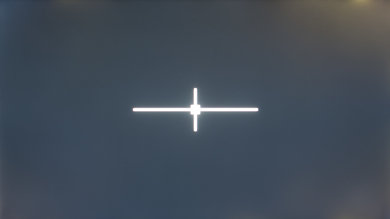
The PG279QZ has poor black uniformity. There's very visible backlight bleed near the corners of the screen as well as clouding throughout; however, uniformity can vary between units due to manufacturing tolerances.
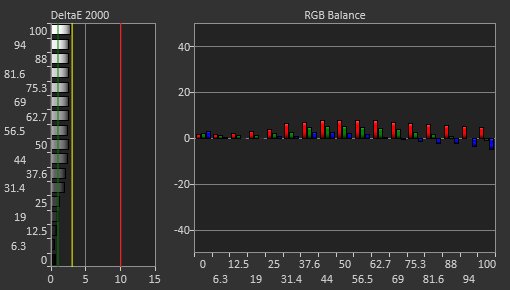
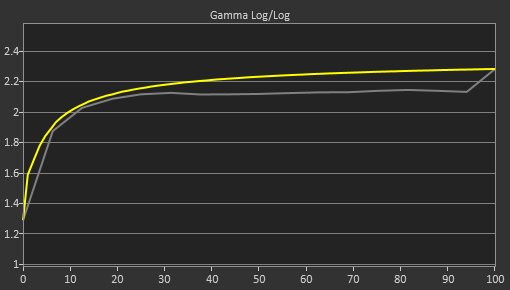

Out of the box, the color accuracy of the PG279QZ is good. We used the 'FPS' picture mode for our measurements, as it's the most accurate one. There are inaccuracies with several colors, but white balance is pretty good. The color temperature is a bit warmer than our target of 6500k and the gamma doesn't follow the target curve much, causing most scenes to appear brighter than they should.
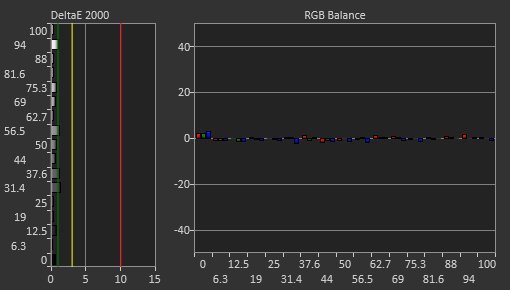
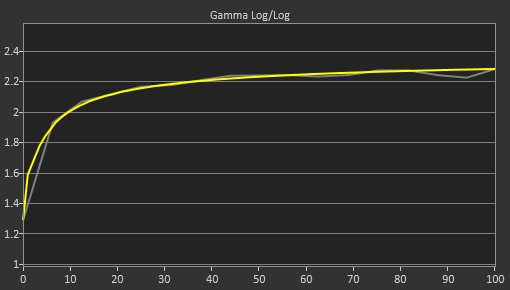
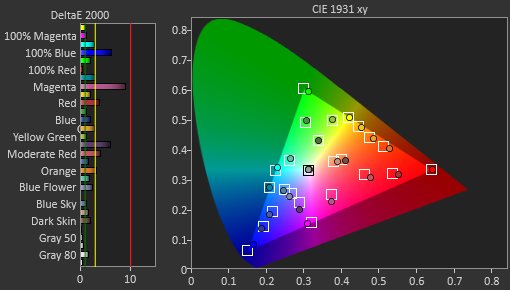
Color accuracy is excellent after calibration, which was also done using the 'FPS' Picture Mode. White balance and gamma are nearly perfect, and the color temperature is much closer to our target, although still on the warm side. There are still some inaccuracies with a few colors, but they're difficult to notice.
You can download our ICC profile calibration here. This is provided for reference only and should not be used, as the calibration values vary per individual unit even for the same model due to manufacturing tolerances.
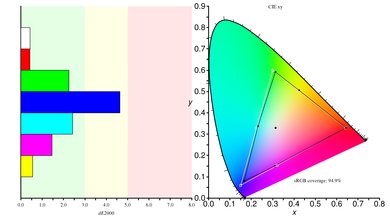

The PG279QZ has an excellent SDR color gamut, with an outstanding coverage of the sRGB color space. It has good coverage of the Adobe RGB color space, but it may not be good enough for professional-level photo or video editing.
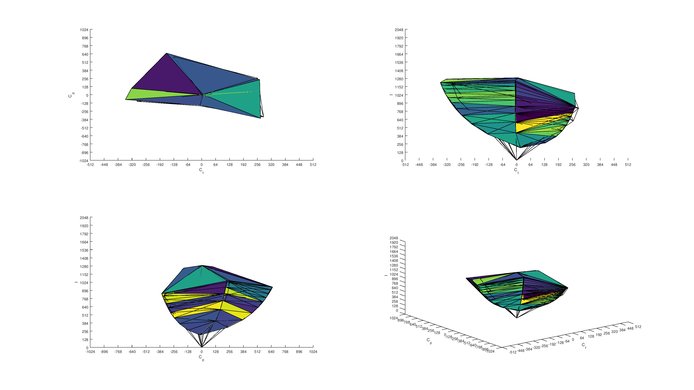
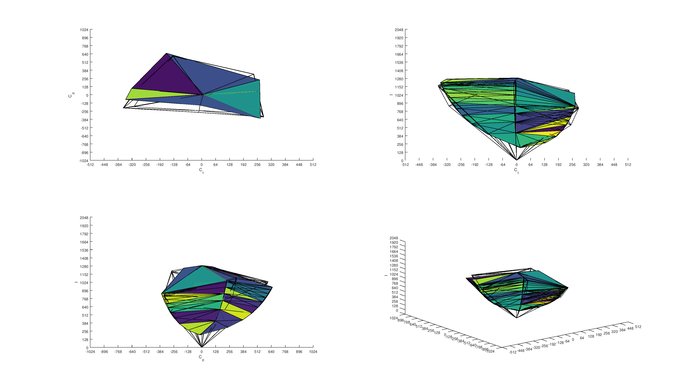
Excellent SDR color volume. The monitor is capable of producing bright and saturated colors in most color shades. Unfortunately, it can't display dark colors well due to its low contrast ratio.
This monitor doesn't support HDR.
This monitor doesn't support HDR.

The PG279QZ doesn't exhibit any signs of temporary image retention.

Excellent gradient performance. There's only very faint banding when displaying gray and green.


There's a very small amount of color bleed when displaying large vertical bands of uniform colors; however, it isn't noticeable in normal content.

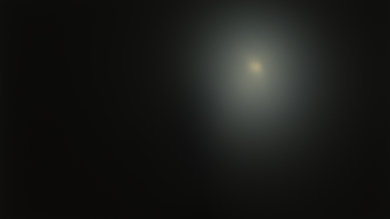

The PG279QZ has decent reflection handling. The matte coating reduces the intensity of direct reflections and diffuses them across the screen. You shouldn't have any issues using the monitor in most well-lit rooms, but it's best to avoid placing the monitor opposite a bright source of light.

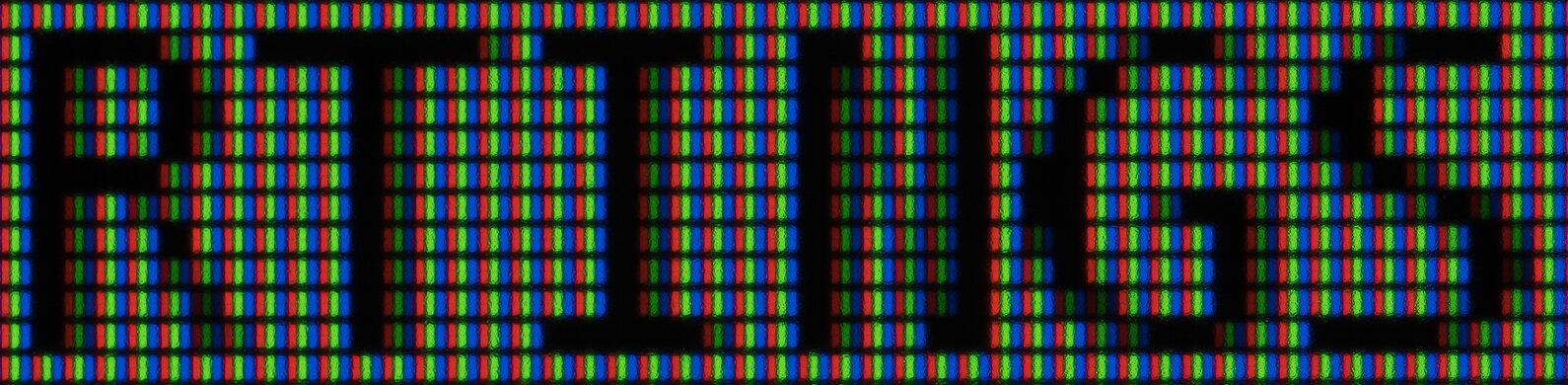
Text clarity is decent. It's recommended to turn on ClearType, as it significantly improves the appearance of diagonal lines, as seen on the R and N.
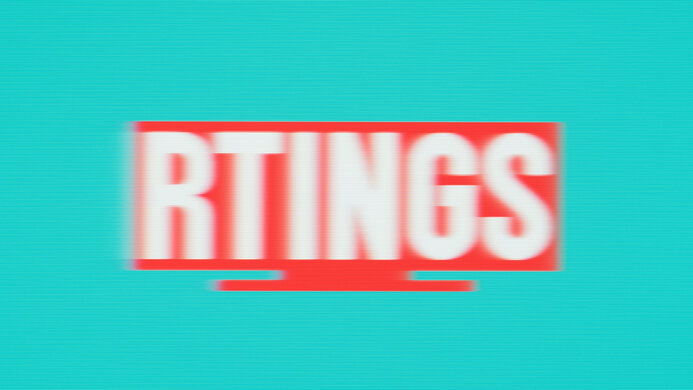
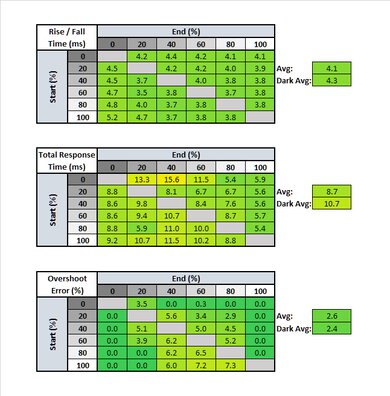
| Overdrive Setting | Response Time Chart | Motion Blur Photo | Response Time Table |
| Off | Chart | Photo | Table |
| Normal | Chart | Photo | Table |
| Extreme | Chart | Photo | Table |
The response time of the PG279QZ is excellent, resulting in clear images with very short blur trails in fast-moving scenes. The recommended overdrive setting is Normal, which provides the best performance with minimal overshoot. The Extreme option is faster, but it causes quite a bit of artifacts.

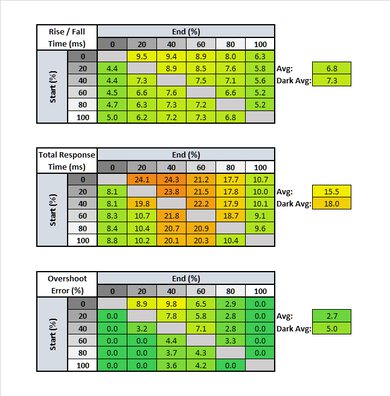

The ASUS PG279QZ has a flicker-free backlight.

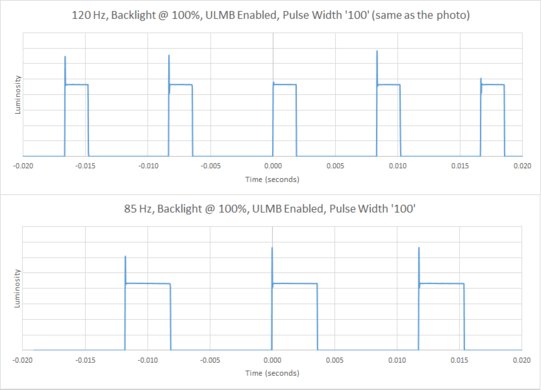
This monitor has a black frame insertion feature called ULMB, which introduces flickering to produce a clearer image with less motion blur. Do note that because it's a native G-SYNC monitor, this feature only works with NVIDIA graphics cards.
Update 08/10/2020: We previously indicated that the monitor is G-SYNC compatible, which is wrong. It has native G-SYNC support.
The PG279QZ has a 144Hz native refresh rate that can be overclocked up to 165Hz. It supports NVIDIA's G-SYNC to reduce screen tearing and it only works through a DisplayPort connection. When using an HDMI connection, the refresh rate is limited to 60Hz.
BFI frequency tested: 120Hz
The PG279QZ has an amazingly low input lag, even when G-SYNC is enabled. It's slightly higher when ULMB is enabled, as well as when playing at 60Hz, but it's still good enough for most gamers.
The ASUS PG279QZ has a 1440p resolution and a large 27 inch diagonal screen size, which is great for immersive gaming experiences and efficient multitasking.
The PG279QZ has a USB hub that includes two USB 3.0 and a USB-B upstream port.
The Asus PG279QZ has the same features as the ASUS ROG PG279Q. There are integrated speakers and other features that can be accessed through the OSD menu, including:
- Crosshair for shooter games
- On-screen timer
- Frame rate counter overlay
- Blue light suppressor
Like the PG279Q, if you want to disable the OSD features, press the X button on the monitor to access the menu, and then press it a second time to disable them.




