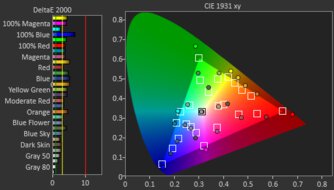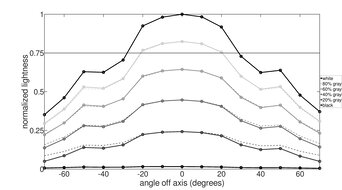G-SYNC is NVIDIA's VRR technology and is meant to reduce screen tearing in games. For it to work, you need an NVIDIA graphics card and a monitor that supports G-SYNC. Monitors can receive G-SYNC compatibility if they meet certain criteria, and NVIDIA classifies them as either G-SYNC Compatible, G-SYNC, or G-SYNC Premium, with the full list of certified monitors available on their website. Unlike G-SYNC Compatible monitors, G-SYNC and G-SYNC Premium monitors have an NVIDIA chip built in. This can take full advantage of your NVIDIA graphics card by providing extra features, like variable overdrive to adjust the overdrive based on the refresh rate, and Reflex Latency Analyzer, which measures the latency of sources in your setup.
The market for native G-SYNC monitors is limited, as there aren't too many new monitors being released with this certification. While NVIDIA announced in August 2024 that they're partnering with MediaTek to include native G-SYNC support on MediaTek's widely used chips, there are currently many more monitors on the market that are instead G-SYNC Compatible. While these don't have some features that native G-SYNC monitors have, they're still great choices to use with your NVIDIA graphics card, and often cost less, too. The recommendations below reflect that, as most have G-SYNC Compatible certification.
That said, the G-SYNC certification doesn't guarantee great gaming performance. You'll still want something with a high refresh rate, crisp motion handling, and low input lag for a responsive feel. Having good picture quality and high resolution can also help provide an immersive gaming experience.
We've bought and tested over 375 monitors, and below are our recommendations for the best monitors with G-SYNC certification. Check out our recommendations for the best gaming monitors, the best 240Hz monitors, and the best 1440p gaming monitors. If you have a G-SYNC monitor, you can also learn how to enable it.
Quick Look






We buy and test more than 30 monitors each year, with units that we buy completely on our own, without any cherry-picked units or samples. We put a lot into each unbiased, straight-to-the-point review, and there's a whole process from purchasing to publishing, involving multiple teams and people. We do more than just use the monitor for a week; we use specialized and custom tools to measure various aspects with objective data-based results. We also consider multiple factors before making any recommendations, including the monitor's cost, its performance against the competition, and whether or not it's easy to find.
-
Best G-SYNC Monitor
 PC Gaming9.1Response Time9.9HDR Picture9.4SDR Picture10Size27"Panel TypeQD-OLEDMax Refresh Rate240 HzNative Resolution3840 x 2160See all our test resultsG-SYNCCompatible (NVIDIA Certified)
PC Gaming9.1Response Time9.9HDR Picture9.4SDR Picture10Size27"Panel TypeQD-OLEDMax Refresh Rate240 HzNative Resolution3840 x 2160See all our test resultsG-SYNCCompatible (NVIDIA Certified)The ASUS ROG Swift OLED PG27UCDM is the best G-SYNC Compatible monitor we've tested. It's a premium 4k, 240Hz QD-OLED that excels both in terms of gaming performance and picture quality. While you don't get all the features you'd get with a native G-SYNC monitor, it still works without issue with NVIDIA graphics cards, and its DisplayPort and HDMI 2.1 bandwidth allow you to reach its max refresh rate over either connection. Motion also looks sharp at any refresh rate thanks to its near-instantaneous response time. It even has a backlight strobing feature to reduce persistence blur, but it only works at 120Hz without VRR. One downside when it comes to gaming is that OLEDs like this one have distracting VRR flicker with rapidly changing frame rates.
Besides that, it delivers remarkable picture quality with a wide range of vivid colors, highlights that pop against the rest of the image, and deep blacks in dark rooms. However, the black levels rise in bright rooms, making them look purple. If that's a problem for you, the ASUS ROG Strix OLED XG32UCWMG is a good alternative with a TrueBlack glossy coating that maintains low black levels in dark rooms. However, its colors aren't as vivid as on the PG27UCDM.
-
Best Native G-SYNC Monitor
 PC Gaming7.5Response Time7.9HDR Picture6.2SDR Picture6.8Size27"Pixel TypeIPSMax Refresh Rate240 HzNative Resolution2560 x 1440See all our test resultsG-SYNCYes (Native)
PC Gaming7.5Response Time7.9HDR Picture6.2SDR Picture6.8Size27"Pixel TypeIPSMax Refresh Rate240 HzNative Resolution2560 x 1440See all our test resultsG-SYNCYes (Native)If you have an NVIDIA graphics card and want the best G-SYNC monitor with native G-SYNC support, check out the ASUS ROG Swift PG279QM. The main advantage of getting this monitor is that it has features that G-SYNC Compatible monitors don't have, like variable overdrive and NVIDIA Reflex Latency Analyzer. This lets you measure the latency of each device in your setup, so you can identify which sources cause the most delay. It doesn't have distracting VRR flicker with changing frame rates like an OLED, either.
However, there are some trade-offs in performance compared to the ASUS ROG Swift OLED PG27UCDM. As the PG279QM doesn't have an OLED panel, it doesn't deliver the same deep blacks with bright highlights, and its picture quality is much worse. It also has a lower resolution, so images aren't as detailed, but that means it's easier for your graphics card to reach the monitor's max 240Hz refresh rate. It's important to note that you can only get the monitor's max refresh rate over DisplayPort, as it's limited to a max of 144Hz over HDMI. Sadly, it has worse motion handling than the PG27UCDM, but it's still good enough as there's minimal motion blur behind fast-moving objects.
-
Best Upper Mid-Range G-SYNC Monitor
 PC Gaming9.2Response Time9.9HDR Picture8.9SDR Picture9.9Size27"Panel TypeOLEDMax Refresh Rate480 HzNative Resolution2560 x 1440See all our test resultsG-SYNCCompatible (NVIDIA Certified)
PC Gaming9.2Response Time9.9HDR Picture8.9SDR Picture9.9Size27"Panel TypeOLEDMax Refresh Rate480 HzNative Resolution2560 x 1440See all our test resultsG-SYNCCompatible (NVIDIA Certified)If you don't need a native G-SYNC monitor like the ASUS ROG Swift PG279QM and find the ASUS ROG Swift OLED PG27UCDM too expensive, an upper mid-range monitor like the LG 27GX790A-B is a good alternative. It's a G-SYNC Compatible monitor that's different from both ASUS monitors because it has an even higher 480Hz refresh rate for a smoother feel, but it has a lower 1440p resolution than the PG27UCDM, so it doesn't deliver the same sharp details. That said, motion looks crisp thanks to its near-instantaneous response time, and you can reach the monitor's max refresh rate with any connection as it supports DisplayPort and HDMI 2.1 bandwidth.
While it has an OLED panel like the PG27UCDM and delivers deep blacks in dark rooms, it isn't a QD-OLED, so colors aren't as vivid. However, its WOLED panel provides advantages over QD-OLEDs because the black levels don't rise as much in bright rooms. Plus, its matte screen coating reduces reflections well, and while it doesn't get bright enough to fight a ton of glare, it makes highlights pop in HDR. You can also check out the LG 27GX700A-B if you want something brighter, but it has a lower 280Hz refresh rate than the 27GX790A-B.
-
Best Mid-Range G-SYNC Monitor
 PC Gaming9.0Response Time9.9HDR Picture9.0SDR Picture9.9Size27"Panel TypeOLEDMax Refresh Rate240 HzNative Resolution2560 x 1440See all our test resultsG-SYNCCompatible (NVIDIA Certified)
PC Gaming9.0Response Time9.9HDR Picture9.0SDR Picture9.9Size27"Panel TypeOLEDMax Refresh Rate240 HzNative Resolution2560 x 1440See all our test resultsG-SYNCCompatible (NVIDIA Certified)If you're on a tighter budget and can't afford the LG 27GX790A-B, check out a mid-range option like the ASUS ROG Strix OLED XG27AQDMG. While it has a 1440p resolution like the LG, the main difference is that it has a lower 240Hz refresh rate, which is the trade-off for getting something cheaper. It doesn't support HDMI 2.1 bandwidth like the LG either, so you can only get the max refresh rate with a DisplayPort connection. On the plus side, it's an OLED like the LG and offers all the fantastic benefits you can expect from one.
Motion looks sharp at any refresh rate, and it has a backlight strobing feature to reduce persistence blur, but it only works with fixed 120Hz signals. It's also fantastic for HDR gaming thanks to its deep blacks and the wide range of colors it displays, but colors aren't as vivid as on higher-end QD-OLEDs. On the plus side, it gets bright for an OLED, so while it looks best in a dark room, it gets bright enough to fight glare in a well-lit room, too.
-
Best Budget G-SYNC Monitor
 PC Gaming7.2Response Time7.6HDR Picture5.0SDR Picture6.5Size27"Panel TypeIPSMax Refresh Rate240 HzNative Resolution2560 x 1440See all our test resultsG-SYNCCompatible (NVIDIA Certified)
PC Gaming7.2Response Time7.6HDR Picture5.0SDR Picture6.5Size27"Panel TypeIPSMax Refresh Rate240 HzNative Resolution2560 x 1440See all our test resultsG-SYNCCompatible (NVIDIA Certified)Although there are fewer budget-friendly G-SYNC monitors to choose from, there are still some good options you can get, like the LG 27GR83Q-B. It's worth getting when you can find it on sale. While it's another 1440p, 240Hz monitor, it's a big step down in picture quality compared to the ASUS ROG Strix OLED XG27AQDMG, as it doesn't have an OLED panel. This means it doesn't display the same deep blacks with bright highlights, and it has limited picture quality in HDR. You should consider this monitor if you care about pure gaming performance; otherwise, you'll have to spend more on something with better picture quality.
While it doesn't have the same near-instantaneous response time as the ASUS, motion still looks sharp thanks to its fast response time at any refresh rate. It also supports HDMI 2.1 bandwidth, so you can get the max refresh rate and G-SYNC compatibility with an HDMI connection. And lastly, even though it looks bad in a dark room due to its low contrast ratio, it's a good choice if you have a bright gaming room, thanks to its high peak brightness.
-
Best Cheap G-SYNC Monitor
 PC Gaming7.0Response Time7.5HDR Picture4.8SDR Picture6.5Size24"Panel TypeIPSMax Refresh Rate180 HzNative Resolution1920 x 1080See all our test resultsG-SYNCCompatible (NVIDIA Certified)
PC Gaming7.0Response Time7.5HDR Picture4.8SDR Picture6.5Size24"Panel TypeIPSMax Refresh Rate180 HzNative Resolution1920 x 1080See all our test resultsG-SYNCCompatible (NVIDIA Certified)If you want a simple and cheap display and have a limited budget, check out the LG 24GS65F-B. It's much cheaper than the LG 27GR83Q-B, but one of the bigger trade-offs is that it has a lower resolution with a smaller screen, so it delivers a less detailed and less immersive gaming experience. It doesn't support G-SYNC Compatibility over HDMI, so you'll need to use a DisplayPort connection to make full use of your NVIDIA graphics card. It also has a lower 180Hz refresh rate, so gaming feels a bit less smooth, but that's the trade-off for getting something cheaper.
On the plus side, it has similar motion handling to the 27GR83Q-B, as its response time remains consistently fast across its refresh rate range. As expected from an entry-level model, it's limited in extra features, though, but it still has typical gaming perks, like virtual crosshairs and a Black Stabilizer to help you see opponents better in dark scenes.
Notable Mentions
-
ASUS ROG Swift OLED PG32UCDM:
The ASUS ROG Swift OLED PG32UCDM is a larger alternative to the ASUS ROG Swift OLED PG27UCDM. It performs similarly for the most part, but it lacks DisplayPort 2.1 bandwidth. It also costs more for the larger screen space.
See our review -
Sony INZONE M10S:
The Sony INZONE M10S is an upper mid-range monitor with a 1440p, 480Hz OLED panel like the LG 27GX790A-B. The Sony performs similarly to the LG, and you can't go wrong with either, but the Sony tends to cost a bit more.
See our review -
ASUS ROG Strix OLED XG27ACDNG:
The ASUS ROG Strix OLED XG27ACDNG is a 1440p monitor that's in the same price range as the LG 27GX790A-B. It's a bit different than the LG because it has a QD-OLED panel with more vivid colors, but it has a lower 360Hz refresh rate.
See our review -
AOC Q27G3XMN:
The AOC Q27G3XMN is a budget-friendly gaming monitor with better picture quality than the LG 27GR83Q-B. This is because it has Mini LED backlighting that helps it display deep blacks with bright highlights. However, it has worse motion handling, and it doesn't have official G-SYNC Compatible certification, but it still works with NVIDIA graphics cards.
See our review -
Dell G2524H:
The Dell G2524H is an entry-level 1080p gaming monitor with a higher refresh rate than the LG 24GS65F-B. It's a good alternative if you want the 280Hz refresh rate for a smoother feel, but it also costs more.
See our review
Recent Updates
Dec 12, 2025:
We replaced the ASUS ROG Swift OLED PG32UCDM with the ASUS ROG Swift OLED P27UCDM and the Dell G2524H with the LG 24GS65F-B for consistency with other recommendations. In the Notable Mentions, we added the PG32UCDM and the G2524H, and we removed the MSI MPG 322URX QD-OLED and the LG 27GR75Q-B.
Apr 28, 2025:
We did a complete overhaul to start including monitors with G-SYNC Compatible certification. We removed the Dell Alienware AW3423DW and the ASUS ROG Swift Pro PG248QP because they're hard to find. We renamed the ASUS ROG Swift PG279QM to the 'Best Native G-SYNC Monitor' and added the ASUS ROG Swift OLED PG32UCDM, LG 27GX790A-B, ASUS ROG Strix OLED XG27AQDMG, LG 27GR83Q-B, and the Dell G2524H to their respective categories. We also added the MSI MPG 322URX QD-OLED, Sony INZONE M10S, ASUS ROG Strix OLED XG27ACDNG, AOC Q27G3XMN, and the LG 27GR75Q-B to the Notable Mentions.
Feb 19, 2025:
We replaced the Dell Alienware AW2521H with the ASUS ROG Swift 360Hz PG27AQN in the Notable Mentions because the Dell is hard to find. We also introduced a new format to the article and updated the text to reflect these changes.
Nov 15, 2024:
We replaced the Dell Alienware AW2524H with the Dell Alienware AW2521H in Notable Mentions because the AW2524H is really hard to find new.
Aug 28, 2024: We replaced the Dell Alienware AW2524H with the ASUS ROG Swift Pro PG248QP because the Dell is harder to find and moved it to the Notable Mentions.
All Reviews
Our recommendations are based on what we think are the best G-SYNC monitors currently available. They're adapted to be valid for most people in each price range. The rating is based on our review, factoring in price and feedback from our visitors.
If you prefer making your own decision, here's the list of all our monitor reviews with G-SYNC certification. Be careful not to get too caught up in the details. Most monitors are good enough to please most people, and the things we fault monitors on are often not noticeable unless you really look for them.