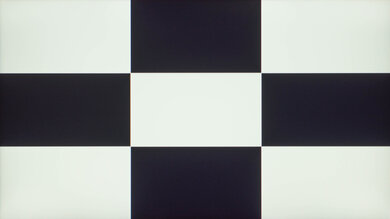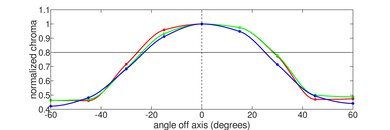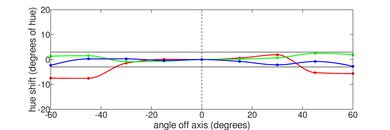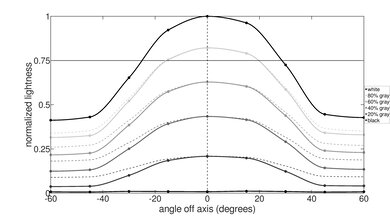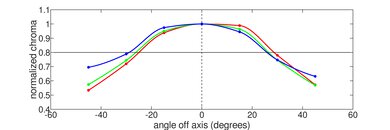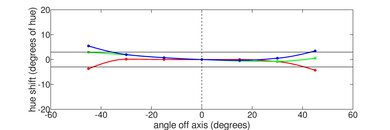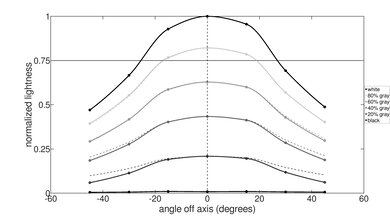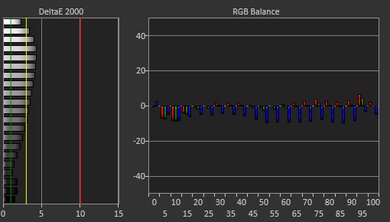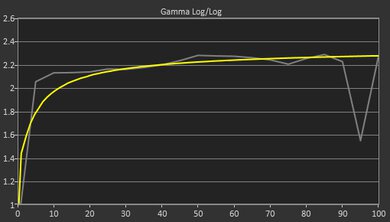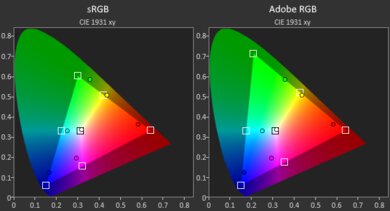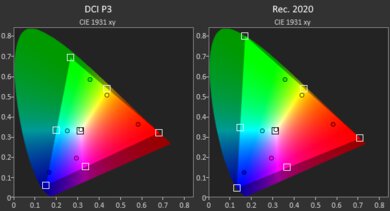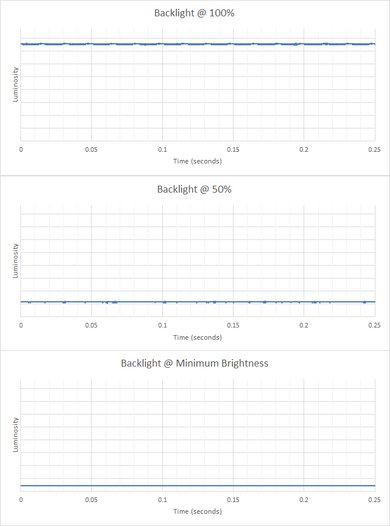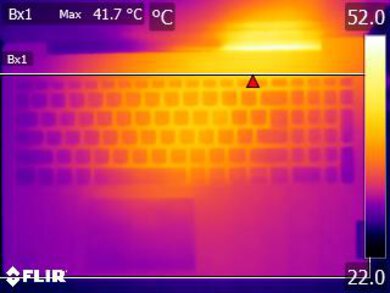The Lenovo IdeaPad 5 15 (2021) is an ultraportable Windows laptop. It's available with various Intel 11th Gen. CPUs ranging from a Core i3-1115G4 to a Core i7-1195G7, and up to 16GB of memory and over 1TB of storage. For the display, you can choose between a 1080p TN or IPS panel. It has a full-size keyboard with a Numpad, a 720p webcam with a privacy cover, and Wi-Fi 6 wireless connectivity.
Its port selection includes two USB-As, a USB-C, an HDMI 1.4, an SD card reader, and a 3.5mm headphone jack. The USB-C port supports charging and video output. There's a fingerprint sensor built into the power button for quick logins. This laptop is available in three colors: Abyss Blue, Graphite Gray, and Platinum Gray. You can see our unit's configuration and the available configurations options in the Differences Between Variants section below.
Our Verdict
The Lenovo IdeaPad 5 15 is good for school use. It's a well-built ultraportable laptop that fits easily into most bags, and its battery lasts over 8 hours of light productivity. The screen gets bright enough for use in most settings, and the keyboard feels great to type on for extended periods. Its Intel 11th Gen CPU can handle light to moderately demanding workloads, but since you can only configure the laptop with an integrated or entry-level dedicated NVIDIA graphics processor, it isn't ideal for GPU-intensive tasks like 3D animation or graphic design.
- Easy to carry around.
- Sturdy aluminum chassis.
- Battery lasts nearly nine hours of light productivity.
- Display gets bright enough for use in most indoor settings.
- Keyboard feels great to type on.
- USB-C supports charging and video output.
- Webcam image looks noisy and underexposed.
- Integrated and entry-level dedicated GPUs can't handle demanding workloads.
- HDMI port limited to 4k @ 30Hz output.
The Lenovo IdeaPad 5 is mediocre for gaming. Its Intel 11th Gen CPU performs well, but you can only configure the laptop with an integrated or entry-level NVIDIA GPU, which isn't powerful enough to handle graphically demanding games. Also, it has a 60Hz display with a slow response time and no VRR support to reduce screen tearing. It doesn't throttle much under load, though, and has enough USB ports for wired peripherals.
- Keyboard feels great to type on.
- CPU can handle light to moderately demanding games.
- Minimal thermal throttling under load.
- Has enough ports for wired peripherals.
- Memory isn't user-upgradeable.
- Integrated and entry-level dedicated GPUs can't handle demanding workloads.
- 60Hz display with slow response time and no VRR support.
- HDMI port limited to 4k @ 30Hz output.
The Lenovo IdeaPad 5 15 is decent for media consumption. Its 15.6-inch screen gets bright enough for use in most indoor settings; however, its low contrast makes blacks look gray in the dark, and colors look washed out due to its narrow color gamut. The speakers sound good overall, though they're better suited for spoken content than music or movies as they don't have much bass. The battery lasts only a little over five hours of video playback; thankfully, its compact power adapter fits easily into most bags, and you can also charge the laptop over USB-C.
- Easy to carry around.
- Display gets bright enough for use in most indoor settings.
- Display supports touch input.
- Blacks look gray in dim settings and colors look washed out.
- Speakers sound quiet and lack bass.
- Battery lasts only a little over five hours of video playback.
The Lenovo IdeaPad 5 is good as a workstation. Its Intel 11th Gen CPU can handle some moderately heavy workloads; however, you can only configure the laptop with an integrated or entry-level dedicated graphics processor, which isn't ideal for GPU-intensive tasks like video editing or 3D animation. On the upside, it has a fast storage drive for quick file transfers, and the CPU doesn't throttle much under load.
- Keyboard feels great to type on.
- USB-C supports charging and video output.
- CPU can handle some demanding tasks like photo editing and rendering.
- Fast storage drive.
- Minimal thermal throttling under load.
- Memory isn't user-upgradeable.
- Integrated and entry-level dedicated GPUs can't handle demanding workloads.
- HDMI port limited to 4k @ 30Hz output.
The Lenovo IdeaPad 5 15 is good for business use. It's a well-built laptop that's easy to carry around, with a battery that lasts long enough to get you through a typical eight-hour workday. The display gets bright enough for use in most indoor settings, the keyboard feels great to type on, and the touchpad responds to all movements and gestures. Its Intel 11th Gen CPU can handle most productivity tasks like text formatting, web browsing, spreadsheets, and presentations. Unfortunately, the webcam's image looks noisy and underexposed.
- Easy to carry around.
- Sturdy aluminum chassis.
- Battery lasts nearly nine hours of light productivity.
- Display gets bright enough for use in most indoor settings.
- Keyboard feels great to type on.
- USB-C supports charging and video output.
- Webcam image looks noisy and underexposed.
- HDMI port limited to 4k @ 30Hz output.
Changelog
- Updated Dec 07, 2023: Converted to Test Bench 0.8.2.
- Updated Nov 03, 2023: Converted to Test Bench 0.8.1.
- Updated Jun 08, 2023: Added mention of the Dell Inspiron 16 2-in-1 (2023) as an alternative with longer battery life in the Battery section.
- Updated Apr 26, 2023: Added mention of the Acer Swift 14 (2023) in the Brightness section as an alternative with a brighter display.
Check Price
Differences Between Sizes And Variants
We tested the Lenovo IdeaPad 5 15 (model 82FG015NUS) with an Intel Core i5-1135G7 CPU, integrated Intel Iris Xe Graphics, 8GB of memory, and 512GB of storage. The screen, CPU, GPU, memory, and storage, are configurable; you can see the available options in the table below. Our review applies only to variants with a model number starting with '82FG'.
| Screen |
|
|---|---|
| CPU |
|
| GPU |
|
| Memory |
|
| Storage |
|
| Color |
|
You can see our unit's label here.
Popular Laptop Comparisons
The Lenovo IdeaPad 5 is a good laptop overall. It's a well-rounded device that doesn't compromise too much on quality-of-life features, but it also doesn't stand out in any way compared to other laptops in its class.
For more options, check out our recommendations for the best laptops, the best laptops for college, and the best business laptops.
The Lenovo IdeaPad 5 15 (2021) and the Dell Inspiron 15 3000 (2020) are both 15.6-inch ultraportable Windows laptops with Intel 11th Gen processors. The IdeaPad 5's full aluminum chassis feels sturdier, and its battery lasts a little longer, just enough to get you through a typical eight-hour workday. The IdeaPad also has a brighter display, a more comfortable keyboard, and a much better port selection, including a USB-C port that supports charging and video output.
The Lenovo IdeaPad 5 15 (2021) and the Lenovo IdeaPad 3 15 (2021) are very similar overall, as the IdeaPad 5 is essentially a higher-tier model of the same lineup. The IdeaPad 5 provides a better user experience as its keyboard feels more comfortable to type on, and its touchpad tracks better. Also, the IdeaPad 5's USB-C port supports charging and video output, whereas the IdeaPad 3's USB-C can only transfer data. The IdeaPad 5's Intel 11th Gen processors perform better than the IdeaPad 3's AMD Ryzen 5000-series CPUs, but they aren't as power-efficient, meaning battery life is better on the IdeaPad 3, especially for video playback.
The Lenovo IdeaPad 5 15 (2021) and the Acer Aspire 5 15 (2020) are very similar overall. However, the Lenovo offers a better user experience with a brighter display to combat glare, a more comfortable keyboard, and better-sounding speakers. The Lenovo laptop's Intel 11th Gen CPUs perform better than the Acer's Intel 10th Gen processors, and they're also more power-efficient, leading to longer battery life. There are newer models of the Acer with Intel 11th Gen and AMD Ryzen 5000-series CPUs.
The Lenovo IdeaPad 5 15 (2021) is better than the ASUS X515 (2020) for most uses. The Lenovo has better build quality as it sports a full-aluminum chassis, and its battery lasts more than 2 hours longer for light productivity. It also has a brighter screen to combat glare, a more comfortable keyboard, and a much better webcam for video calls. The Lenovo laptop's Intel 11th Gen CPUs perform better than the ASUS' Intel 10th Gen processors, so they can handle heavier workloads and provide a snappier desktop experience. Both laptops have dedicated NVIDIA GPU options, but they don't perform much better than the Intel CPU's integrated graphics.
Test Results
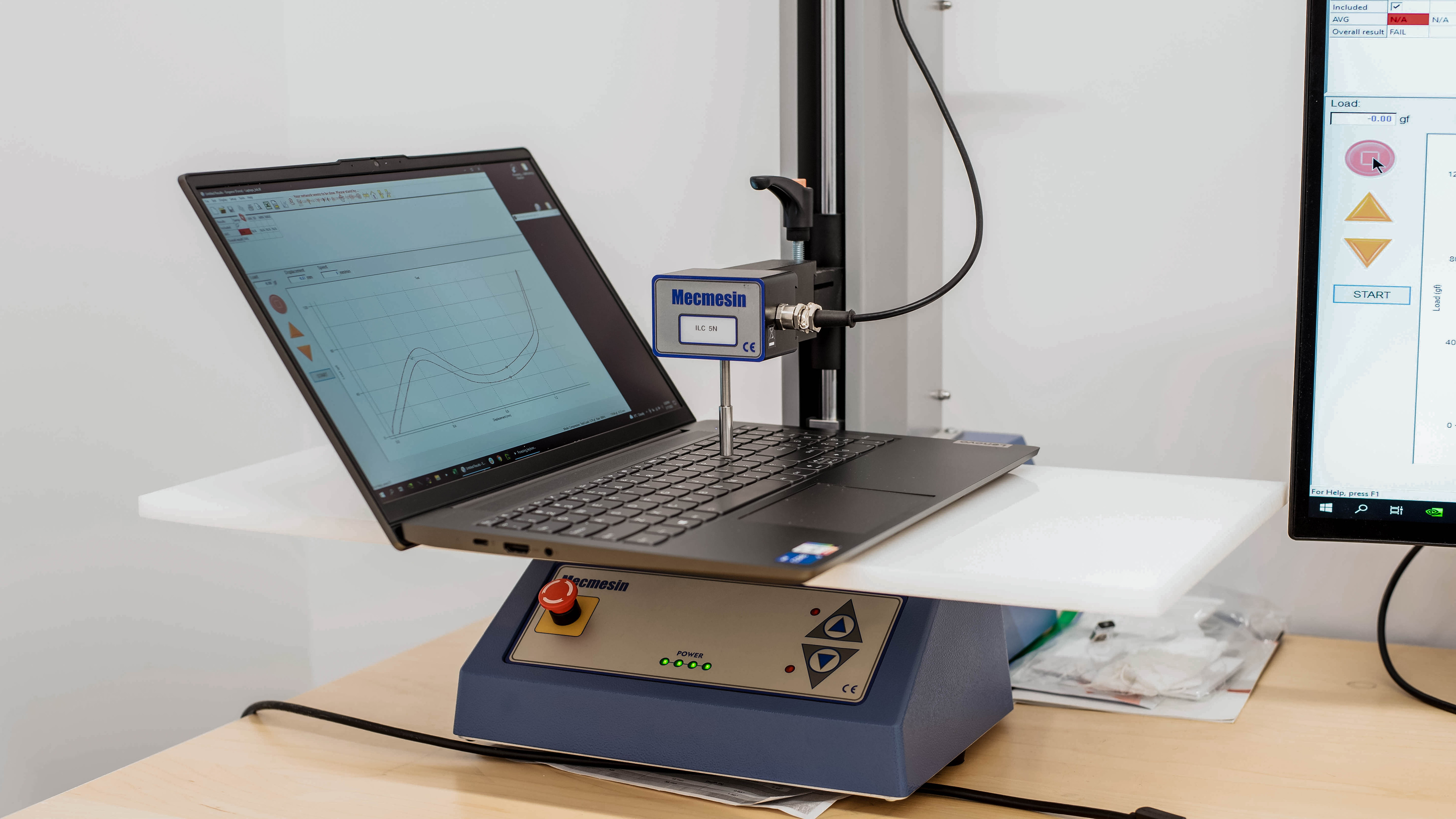
The Lenovo IdeaPad 5's design is simple and doesn't stick out in a professional business environment. It has an aluminum chassis with an anodized finish and relatively thin bezels on three sides of the display. Its full-size keyboard includes a Numpad on the right side, shifting the touchpad's position to the left, which some people may not like. It's available in three color schemes: Abyss Blue, Graphite Gray, and Platinum Gray. If you prefer a 2-in-1 convertible laptop that you can use as a tablet, check out the Lenovo Yoga 9i 14 (2021).
The Lenovo IdeaPad 5's build quality is good. Its full-aluminum chassis feels sturdy, and there aren't any obvious gaps or issues with the construction. There's some flex in the display and keyboard deck, but it's minimal. Some models have an ABS plastic bottom panel, so it's best to check Lenovo's reference page if this is something that you care about.
The Lenovo IdeaPad 5 is thin and light, making it easy to carry around. Its power adapter is also compact and fits into most bags.
The Lenovo IdeaPad 5's serviceability is okay. To access the internals, you only have to remove a couple of T5 Torx screws and unclip the bottom panel. There's a slot for a 2.5-inch SATA drive, but there isn't a mounting cable in the box, so you have to find a third-party cable. Also, only models with a 45Wh or 57Wh battery have a 2.5-inch storage slot. If you don't need additional storage space, you can get a model with a larger 70Wh battery.
You can see the service manual here.
The Lenovo IdeaPad 5 15 is available with the following displays:
- 15.6" TN 1920 x 1080 60Hz, 250 cd/m²
- 15.6" IPS 1920 x 1080 60Hz, 300 cd/m² (with or without touch input)
The 15.6-inch screen is big enough for some light multitasking and displays decently sharp images and text. Its 16:9 aspect ratio is great for media consumption as most videos are in the same format and fill the entire screen; however, some people may find it too short for productivity as it results in having to scroll more often when reading a document or website. The IPS display is available with or without support for touch input. If you want a similar laptop with a larger, sharper display for multitasking, check out the LG gram 17 (2021).
The Lenovo IdeaPad 5 2021 has a basic refresh rate typical of most ultraportable productivity laptops, and its response time is slow, causing visible blur trails behind moving objects. It isn't ideal for viewing fast-moving content like sports or gaming. The TN panel will perform similarly.
The Lenovo IdeaPad 5 gets reasonably bright; enough for use in most indoor settings but not for a well-lit, sunny environment or outdoors in broad daylight. It gets extremely dim at the lowest brightness setting, making it great for dark room viewing as it causes less eye strain. The TN panel has an advertised maximum brightness of 250 cd/m². If you want a laptop with a brighter display, check out the Acer Swift 14 (2023).
The reflection handling is great. Its matte finish is very effective in reducing the intensity of reflected lights, but you can still see some reflections even with the screen at maximum brightness.
The Lenovo IdeaPad 5's black uniformity is passable. The whole screen is more blue than gray, with a little bit of clouding on the left side, and there's some backlight bleed along the top and bottom edges. The screen door effect is an artifact caused by the camera and isn't visible in person. The TN panel's black uniformity will be significantly worse due to its poor viewing angles.
The Lenovo IdeaPad 5 has an okay horizontal viewing angle. The image dims and washes out quickly as you move off-center. You can still share the screen with someone else if it's just for simple text documents where accuracy isn't important, but you have to look at the screen more or less straight on if you want to see an accurate image. The TN panel's viewing angles will be significantly worse.
The Lenovo IdeaPad 5 has an okay vertical viewing angle. You have some leeway to tilt the screen before the image becomes inaccurate, which can be handy in tight spaces, like on a bus or airplane. However, it's best to look at the screen straight on if you need perfect image accuracy. The TN panel's vertical viewing angles will be significantly worse as TN panels usually suffer from chroma inversion.
The display's out-of-the-box accuracy is sub-par. Most colors are inaccurate due to the panel's narrow color gamut, but the white balance is good overall. The color temperature is on the warmer side, giving the image a slight reddish tint. The gamma follows the sRGB curve relatively well; however, very dark scenes appear too dark, and very bright scenes are over-brightened.
The Lenovo IdeaPad 5 15 has a poor color gamut. It doesn't have full coverage of the commonly-used sRGB color space, so most content looks washed out and inaccurate. It also has limited coverage of wider color spaces like Adobe RGB, DCI P3, and Rec. 2020. This display isn't suitable for any color-critical work or viewing HDR content. The TN panel will perform similarly. There are models with full sRGB coverage, but they're only available in the Philippines.
The Lenovo IdeaPad 5 has a great keyboard. The layout feels spacious and is easy to get used to. The keys are stable, have a good amount of travel, and provide relatively satisfying tactile feedback. The operating force is a little high, but they still feel comfortable to type on and don't cause fatigue over time. You can toggle through three backlight brightness levels or turn it off completely. Some models don't have backlighting, so it's best to check before purchasing.
The touchpad is okay. It's reasonably large and has decent tracking. Palm rejection works well most of the time, and there aren't any major issues with actions like dragging and dropping, though it can be hard sometimes because you can only click towards the bottom of the touchpad. If you want a laptop with a better touchpad, check out the Microsoft Surface Laptop 5 (2022).
The Lenovo IdeaPad 5 has decent speakers. They fire upwards as the speaker grills are above the keyboard, so they don't get muffled even if you place the laptop on a softer surface like a bed. The sound profile is extremely mid-centric, which is good for spoken content but bad for music or movies as there's almost no bass whatsoever. Unfortunately, the speakers don't get very loud.
The webcam's video quality is okay. It captures colors well, but the image as a whole looks underexposed, slightly noisy, and lacking in detail. The microphone sounds quiet and muffled, with nasal-sounding voices, so you'll have to raise the microphone gain or move closer to the screen for others to hear you clearly.
The Lenovo IdeaPad 5 has a great port selection. All USB ports support USB 3.2 Gen 1 data transfer speed (up to 5Gbps). The USB-A port on the right side closest to the back is always on, meaning you can use it to charge a portable device even when the laptop is off. The HDMI port's maximum output resolution is 4k @ 30Hz. The USB-C port can output up to 4k @ 60Hz, but it's also the charging port, so you'll have to get a dock or a monitor that supports charging and video output through a single USB-C cable. The pinhole next to the SD card reader is the NOVO button; it lets you access the laptop's recovery mode if you have issues loading Windows. If you need a laptop with Thunderbolt support, check out the Lenovo Yoga 7i 14 (2021).
The wireless adapter is an Intel Wi-Fi 6 AX201.
The Lenovo IdeaPad 5 is available with the following CPUs:
- Intel Core i3-1115G4 (2 cores/4 threads, up to 4.1GHz, 6MB)
- Intel Core i5-1135G7 (4 cores/8 threads, up to 4.2GHz, 8MB)
- Intel Core i5-1155G7 (4 cores/8 threads, up to 4.5GHz, 8MB)
- Intel Core i7-1165G7 (4 cores/8 threads, up to 4.7GHz, 12MB)
- Intel Core i7-1195G7 (4 cores/8 threads, up to 5.0GHz, 12MB)
The Core i3 is the lowest-end option with 2 cores and 4 threads, the Core i5s are mid-range options with 4 cores and 8 threads, and the Core i7s are the top-end configurations with the same number of cores and threads as the Core i5s, but they run at higher clock speeds and have a larger cache memory. There isn't much performance difference between the two Core i5s and Core i7s as the higher-number SKUs only have a small clock speed boost. The Core i7s are faster than the Core i5s, but the performance difference is minimal and only noticeable if you push the CPUs to their maximum capacity.
For most people doing light productivity tasks like web browsing, text formatting, and video playback, the Core i3 is more than enough to provide a smooth desktop experience. However, it's best to go with a Core i5 or i7 if you perform heavy multitasking or run more demanding, multi-threaded applications. The Core i5s and i7s can handle some demanding workloads like photo editing or 3D rendering as long as the material isn't overly complex.
The Lenovo IdeaPad 5 is available with the following GPUs:
- Intel UHD Graphics (integrated, Core i3)
- Intel Iris Xe Graphics (integrated, Core i5 and i7)
- NVIDIA GeForce MX450 2GB GDDR5 (discrete)
The integrated GPUs are only capable of handling light tasks like web browsing and video playback. The NVIDIA GeForce MX450 performs a little better than the Core i7's Intel Iris Xe Graphics thanks to its dedicated VRAM; however, it's still an entry-level dedicated GPU, so don't expect to perform extremely demanding tasks like video editing or AAA gaming. The Core i5s, i7s, and the NVIDIA GeForce MX450 can run some well-optimized mainstream titles, but you'll almost certainly have to play with low graphical settings or at a lower resolution to get playable framerates.
You can configure this laptop with 4, 8, 12, or 16GB of memory. It's best to avoid the 4GB option because it can cause stutters and slowdowns, and it also runs in single-channel mode, which impacts performance.
You can configure the Lenovo IdeaPad 5 with a PCIe NVMe SSD only, ranging from 128GB to 1TB, or in combination with a 1TB 2.5-inch physical hard drive (128GB and 256GB SSD models only). It's worth noting that even if you choose a model without a physical hard drive, there's still space for one within the chassis, meaning you can add a drive yourself later on. However, these variants have a smaller 45Wh or 57Wh battery. There are models with a larger 70Wh battery if you don't need the 2.5-inch storage slot.
The Lenovo IdeaPad 5 15 has a good overall score in Geekbench 5. Its single-thread performance is outstanding, among the best for x86 CPUs of its generation and tier. Its multi-thread performance is good, but if you plan on running heavily multi-threaded applications, there are other CPUs on the market with more cores and threads that perform better, like AMD Ryzen 5000-series processors or Apple's M1 SoC.
In short, the Intel Core i5s can handle light to moderately heavy workloads, like text formatting, spreadsheets, web browsing, or even some light photo editing as long as the material isn't overly complex. Upgrading to the Core i7s will make the system feel slightly snappier as a whole, but not enough to make a huge difference. On the other hand, the Core i3 will perform much worse than the Core i5 in multi-threaded applications because it has fewer cores and threads.
As for the GPU compute score, the Core i5's Intel Iris Xe Graphics scores very low. The Core i7's Iris Xe Graphics and the NVIDIA GeForce MX450 will only perform slightly better, while the Core i3's Intel UHD Graphics will perform much worse. None of the GPUs are ideal for demanding tasks.
The Lenovo IdeaPad 5's overall score in Cinebench R23 is impressive. Its single-thread performance is outstanding, almost matching the performance of more power-hungry H-series processors like the AMD Ryzen 5 5600H. Its multi-thread performance is good, but there are other CPUs with more cores and threads that perform better, like the aforementioned Ryzen CPU and Apple's M1 SoCs.
The performance in Blender is mediocre. It takes a while to render the simple bmw27 scene; too long for professional-level work. Blender doesn't support the integrated graphics, though it'll likely take longer than the CPU to render the same scene. The Core i7s will be slightly faster, in the same ballpark as the i7-1165G7 on the Framework Laptop 13 (2021). The NVIDIA GeForce MX450 will only perform a bit better than the NVIDIA GeForce MX350, not enough to make it suitable for 3D rendering work.
The Lenovo IdeaPad 5 Intel performs poorly in the Basemark GPU benchmark. None of the GPU options can provide a smooth gaming experience in graphically demanding games. The Core i5 and i7's Intel Iris Xe Graphics, as well as the NVIDIA GeForce MX450, can handle some lighter mainstream titles, but you'll have to play at low graphical settings or at 720p to get playable frame rates.
The storage drive performance is outstanding. It has fast sequential and random read and write speeds, making the system feel very responsive as it boots up, launches apps, and transfers files quickly. If you get a model with a physical hard drive, it's best to install your applications on the SSD along with the operating system and use the hard drive as mass storage only. Otherwise, it can make the computer feel sluggish. The speed of the SSD may vary depending on the size, as larger SSDs tend to perform better.
The Lenovo IdeaPad 5 has decent battery life. It lasts long enough to get you through a typical eight-hour day of light productivity, but just barely, so you may have to plug it in for a quick charge depending on your workload. Video playback consumes more power, although you can still comfortably get through two full-length movies. Battery life while gaming is very short but better than most gaming laptops with a dedicated GPU. Battery life will likely be longer on the Intel Core i3 models; however, it'll be shorter on models with a Core i7 or a dedicated NVIDIA GPU. There are models with a smaller 45Wh battery, so it's best to check the specifications before buying. There are also models with a larger 70Wh battery, but you'd lose the 2.5-inch storage drive slot. If you want a similar laptop with longer battery life, check out the Dell Inspiron 16 2-in-1 (2023).
Borderlands 3 runs awfully on the Lenovo IdeaPad 5 with an Intel Core i5-1135G7. The game is extremely choppy, even at the lowest graphical settings. Also, the game keeps crashing at high settings on DirectX 12, so you can only run the game at low settings or on DirectX 11. None of the CPU or GPU configurations can provide a satisfactory gaming experience.
Civilization VI runs poorly on the Lenovo IdeaPad 5. Although the frame times are relatively consistent, the average frame rate is still too low at high graphical settings for smooth gameplay, even for a turn-based game. The game runs much better at low settings, but the average turn time is still a little long. The Intel Core i3 models with integrated graphics likely won't reach 30fps even at the lowest settings, and models with a Core i7 or NVIDIA GeForce MX450 will only perform slightly better.
The Lenovo IdeaPad 5's performance in CS:GO is middling. The frame rate doesn't quite reach 60fps at high settings, and there are frequent stutters due to frame drops. However, it's much smoother if you lower the graphical settings to near minimum. The Core i3 will perform poorly, similar to the Core i3 in the Dell Inspiron 15 3000 (2020). The Core i7's Intel Iris Xe Graphics and the NVIDIA GeForce MX450 can reach 60fps at high settings, but you'll still experience stutters.
Shadow of the Tomb Raider runs poorly on the Lenovo IdeaPad 5. It's extremely choppy, even at the lowest graphical settings. Also, the laptop can only run the game with low settings on DirectX 12 because it keeps crashing at high settings. You have to run in DirectX 11 if you want high settings. The Core i3 will perform significantly worse or not run the game at all. The Core i7's Intel Iris Xe Graphics and the NVIDIA GeForce MX450 will only perform slightly better, similar to the Framework Laptop 13 (2021).
The Lenovo IdeaPad 5 has good thermal and noise handling. The keyboard deck is cool when idle, and although it gets warm under load, it isn't uncomfortable as the hottest spot is towards the top of the keyboard, away from where most people rest their hands. The fan is noticeable under load, but it isn't whiny or annoying.
The Lenovo IdeaPad 5's performance over time is outstanding. The CPU throttles when you start a heavy workload, but it regains its full performance once the fans kick in to bring the temperature down. There's some thermal throttling on the GPU, but it's minor and isn't noticeable. Neither the CPU nor GPU gets very hot, so Lenovo likely kept the temperatures low to avoid making the keyboard deck uncomfortable. The Core i3 and i5-1155G7 will perform similarly. The Core i7s will get hotter and likely throttle a bit more, but not significantly.
Depending on the model and manufacturing date, the Lenovo IdeaPad 5 comes with Windows 10 or 11, and it can be either the Pro or Home version. Some models have Windows in S mode; you can switch to the full version of the operating system free of charge. There are a few pre-installed applications, including:
- Disney+: App for the video streaming service.
- Dolby Audio: Lets you access the EQ settings for the built-in speakers.
- Glance by Mirametrix: Software that adds attention sensing capability. When enabled, it can automatically lock your computer when you walk away, pause a video or blur the content when you aren't looking at the screen, or move windows from one screen to another.
- Lenovo Hotkeys: Lets you create keyboard macros.
- Lenovo Vantage: Helps keep the drivers and BIOS up to date.
- Lenovo Voice: Text-to-speech application.
- Lenovo Welcome: Provides general information about the laptop for new users.
- Spotify: App for the music streaming service.
There's a fingerprint sensor built into the power button. It lets you log into Windows quickly, authorize purchases in the Windows Store, and auto-fill passwords on supported websites. Some South American, European, and Middle Eastern models don't have a fingerprint sensor.